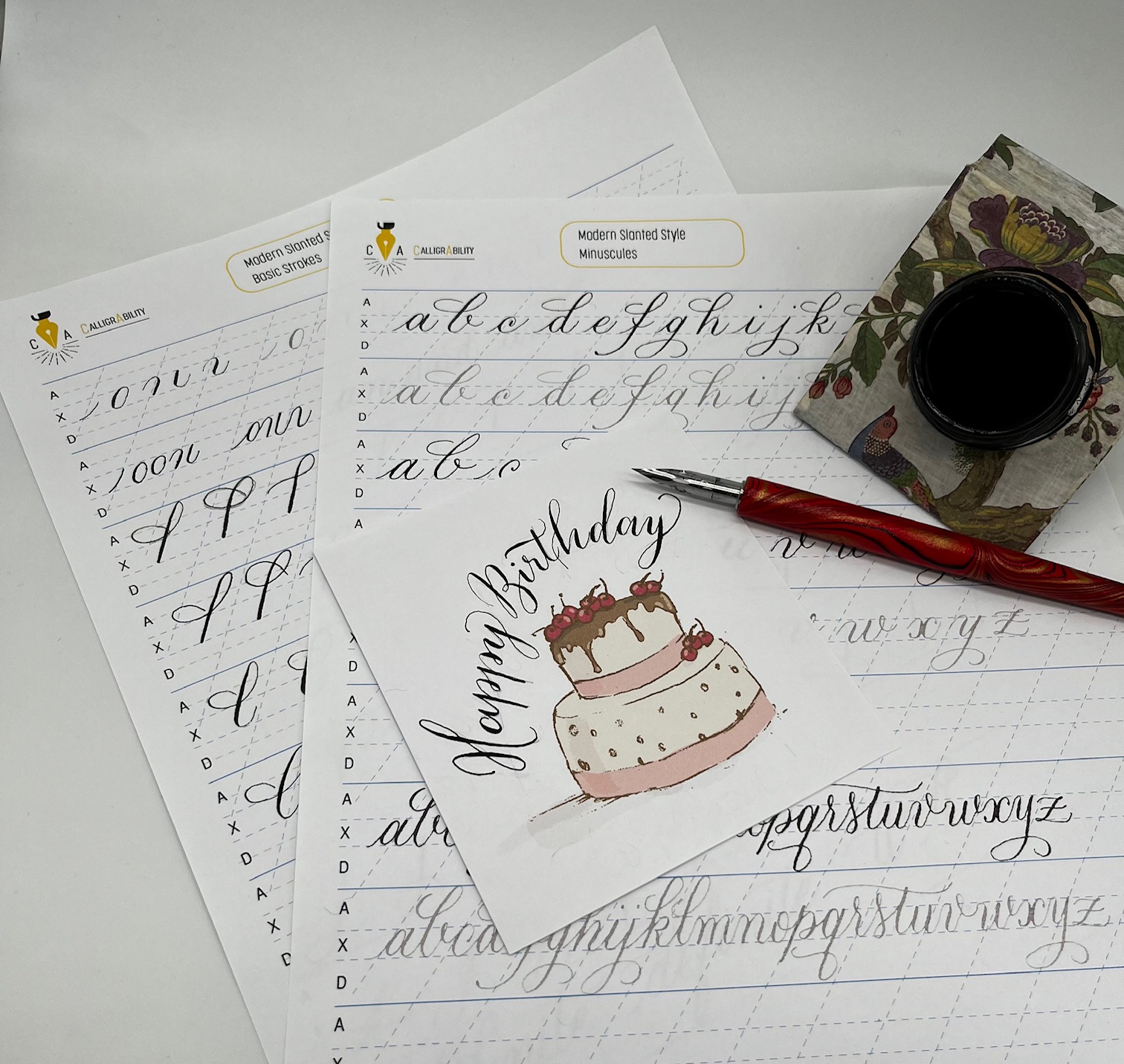- Professional Development
- Medicine & Nursing
- Arts & Crafts
- Health & Wellbeing
- Personal Development
72 Gold courses in Cardiff delivered Live Online
Mindfulness Meditation for Daily Life
By NextGen Learning
Mindfulness Meditation for Daily Life Course Overview: This course introduces mindfulness meditation techniques that can be integrated into daily life to cultivate a deeper sense of peace, awareness, and presence. Learners will explore a series of meditative practices, each designed to enhance mental clarity, emotional resilience, and physical well-being. By applying mindfulness to everyday activities, participants can expect to improve their ability to manage stress, enhance focus, and foster a deeper connection to themselves and others. This course provides a valuable toolkit for anyone seeking to live more mindfully and in tune with the present moment. Course Description: "Mindfulness Meditation for Daily Life" offers a comprehensive guide to incorporating mindfulness practices into everyday routines. This course covers a range of meditative exercises, from breathwork to sensation tracking, each designed to deepen awareness and increase emotional and mental clarity. Learners will be guided through a series of exercises that encourage self-reflection, self-love, and inner peace. The course also includes practical techniques for aligning speech with integrity, cultivating mindfulness in relationships, and embracing the present moment. Upon completion, participants will have developed skills to manage stress, enhance focus, and live with greater emotional balance and awareness. Mindfulness Meditation for Daily Life Curriculum: Module 01: Introduction: Let’s begin the journey to true love! Module 02: Mindfulness Practice 01: Breath – a doorway to freedom! Module 03: Meditation 02: Are you ready to fall in love with your body as a sacred temple? Module 04: Practice 03: Discover the mystery of the present through sensation tracking Module 05: Practice 04: If you like freedom this practice is for you! Module 06: Practice 05: Opening to the Secret of the Magical Pause Module 07: Practice 06: Lining Up Your Speech with Integrity Module 08: Practice 07: Dropping Down Into the Mystery of the Golden Realms Module 09: Practice 08: A Return to the Bliss of Self-Love Module 10: Now You’re Ready to Dive Into Practice – A Review of it All Module 11: Bonus – Relating to Family In Present Time – Yes you can do it! Module 12: Guided Meditation: ‘Open Your Heart & Experience Unconditional Love’ Module 13: Guided Meditation: ‘The Awakened Body’ (See full curriculum) Who is this course for? Individuals seeking to cultivate mindfulness in their daily lives. Professionals aiming to enhance focus and emotional well-being. Beginners with an interest in meditation and mindfulness. Anyone interested in managing stress and improving mental clarity. Career Path: Mindfulness Coach Meditation Practitioner Wellness Consultant Stress Management Specialist Personal Development Coach Corporate Wellness Coordinator

DNA Center Assurance - DNACA (DNACA v1.3.3)
By Nexus Human
Duration 2 Days 12 CPD hours This course is intended for This course is intended for System and network engineers, technical architects and technical support personnel Overview Upon successful completion of this course, students will be able to install and operate a Cisco DNA Center (DNAC) This course will cover the basics of installing and operation of the Cisco DNA Center (DNAC). The Cisco DNAC is a stand-alone product that provides a single dashboard for every fundamental management task to simplify running an enterprise network. The DNAC is the management piece of the Software Defined Access (SDA) solution. Intent-based Networking overview DNA Center overview. DNA Center as a Platform. DNA Center Architecture & Design. DNA Center Installation DNA Center/Identity Services Engine (ISE) Integration ISE Integration configuration in DNA Center. DNA - Global - Add servers (e.g. ISE server(s)). DNA Center integration configuration in ISE. Approve pxGrid in ISE.Verify DNA/ISE integration DNA Center - Device Inventory Add networks devices to the DNA Center device inventory. Verify DNA Center Inventory configuration. DNA Center - Design - Network Hierarchy. Verify DNA Center - design configuration DNA Center - Design - Software Image Management (SWIM) Review SWIM image repository listing. Create golden software image & role. Verify golden software image creation DNA Center - Design ? Templates and Policies Templates ? Apache Velocity Engine. Command Runner. Policies: Group-Based, Application,Traffic Copy, IP-Based DNA Center - Provision Configuration Add devices to newly created sites/locations. Plug and Play (PnP). Verify DNA Center - provision configuration. DNA Center - Assurance Collection. DNA Center ? Administration

Managing Campus Networks with Aruba AirWave, Rev. 19.21
By Nexus Human
Duration 3 Days 18 CPD hours This course is intended for Ideal candidates are Network Administrators who monitor and troubleshoot wireless networks, and Network and System Administrators responsible for installing and configuring network monitoring systems. Overview This hands-on course prepares you with the knowledge and experience required to install and use the AirWave Wireless Management Suite: AirWave Management Platform (AMP), RAPIDS, Visual RF, network health diagnostics, client troubleshooting, alerts and reporting. In this course, you learn about AirWave?s capabilities in troubleshooting network health and client status via the various stages of association and authentication, as well as redundancy and master consoles for large networks. Introduction to AWMS Airwave Platform. Features and Benefits of AMP RAPIDS and Visual RF. Airwave products. Basic operations using AWMS Installing AWMS Installing AMP. Hardware requirements. Cent OS and AWMS software. Basic configuration steps. Upgrade AWMS software. Licensing AWMS. AWMS documentation Adding Device to AWMS Folders and Groups. Adding devices general process. Manually adding devices. Device discovery and managing device discovery. Moving a device to a folder. Troubleshooting IAP Organizaion and Groups Overview of IAP.Airwave integration. Golden configuration. IAP Organization options. IAP Whitelist Using Visual RF and Visual RF Plan Navigation. Setup. Heat-maps and location information. Import floorplan graphics. Plan deployments. Provision APs. Manage Visual RF performance Network Health Diagnostics page indicators. Network performance tabs. Source of issues. Network issues Troubleshooting Clients and Wireless Networks Searching for users and Diagnostics tab. Client issues. Network issues. AP issues. Switch/Controller issues. General Issues Rogue Detection and Using RAPIDS Why use RAPIDS. Threat Detection Methods. Rules. Classifications. IDS Events Report. New Rogue Devices Report. Visualization. PCI Compliance.WMS Offload Managing Administrative Access, Alerts, Triggers and Reporting Configure role-based administrative use access to the AMP system. Triggers. Alerts. Define and generate reports Scalability and Redundancy VM Redundancy. Failover for Redundancy. Master Console for large deployments. Multiple AMP Server deployments. Large Deployment example System Administration AMP Maintenance. Device Maintenance Wired Device Management Monitoring wired devices in AWMS. Wired device port and interface information. Wired device bandwith statistics and counters. Managing and configuring wired devices via AWMS templates AirWave Aruba Groups How AWMS configures devices. Using groups to control policies. Creating and controlling groups. Basic Group Design.Configuration Audits IAP Template Configuration Fetching a Template. Template Variables. Templates Configuration IAP GUI Configuration Golden configuration. GUI mode. GUI configuration Additional course details: Nexus Humans Managing Campus Networks with Aruba AirWave, Rev. 19.21 training program is a workshop that presents an invigorating mix of sessions, lessons, and masterclasses meticulously crafted to propel your learning expedition forward. This immersive bootcamp-style experience boasts interactive lectures, hands-on labs, and collaborative hackathons, all strategically designed to fortify fundamental concepts. Guided by seasoned coaches, each session offers priceless insights and practical skills crucial for honing your expertise. Whether you're stepping into the realm of professional skills or a seasoned professional, this comprehensive course ensures you're equipped with the knowledge and prowess necessary for success. While we feel this is the best course for the Managing Campus Networks with Aruba AirWave, Rev. 19.21 course and one of our Top 10 we encourage you to read the course outline to make sure it is the right content for you. Additionally, private sessions, closed classes or dedicated events are available both live online and at our training centres in Dublin and London, as well as at your offices anywhere in the UK, Ireland or across EMEA.

Logging, Monitoring and Observability in Google Cloud
By Nexus Human
Duration 3 Days 18 CPD hours This course is intended for This class is intended for the following customer job roles: Cloud architects, administrators, and SysOps personnel Cloud developers and DevOps personnel Overview This course teaches participants the following skills: Plan and implement a well-architected logging and monitoring infrastructure Define Service Level Indicators (SLIs) and Service Level Objectives (SLOs) Create effective monitoring dashboards and alerts Monitor, troubleshoot, and improve Google Cloud infrastructure Analyze and export Google Cloud audit logs Find production code defects, identify bottlenecks, and improve performance Optimize monitoring costs This course teaches you techniques for monitoring, troubleshooting, and improving infrastructure and application performance in Google Cloud. Guided by the principles of Site Reliability Engineering (SRE), and using a combination of presentations, demos, hands-on labs, and real-world case studies, attendees gain experience with full-stack monitoring, real-time log management and analysis, debugging code in production, tracing application performance bottlenecks, and profiling CPU and memory usage. Introduction to Google Cloud Monitoring Tools Understand the purpose and capabilities of Google Cloud operations-focused components: Logging, Monitoring, Error Reporting, and Service Monitoring Understand the purpose and capabilities of Google Cloud application performance management focused components: Debugger, Trace, and Profiler Avoiding Customer Pain Construct a monitoring base on the four golden signals: latency, traffic, errors, and saturation Measure customer pain with SLIs Define critical performance measures Create and use SLOs and SLAs Achieve developer and operation harmony with error budgets Alerting Policies Develop alerting strategies Define alerting policies Add notification channels Identify types of alerts and common uses for each Construct and alert on resource groups Manage alerting policies programmatically Monitoring Critical Systems Choose best practice monitoring project architectures Differentiate Cloud IAM roles for monitoring Use the default dashboards appropriately Build custom dashboards to show resource consumption and application load Define uptime checks to track aliveness and latency Configuring Google Cloud Services for Observability Integrate logging and monitoring agents into Compute Engine VMs and images Enable and utilize Kubernetes Monitoring Extend and clarify Kubernetes monitoring with Prometheus Expose custom metrics through code, and with the help of OpenCensus Advanced Logging and Analysis Identify and choose among resource tagging approaches Define log sinks (inclusion filters) and exclusion filters Create metrics based on logs Define custom metrics Link application errors to Logging using Error Reporting Export logs to BigQuery Monitoring Network Security and Audit Logs Collect and analyze VPC Flow logs and Firewall Rules logs Enable and monitor Packet Mirroring Explain the capabilities of Network Intelligence Center Use Admin Activity audit logs to track changes to the configuration or metadata of resources Use Data Access audit logs to track accesses or changes to user-provided resource data Use System Event audit logs to track GCP administrative actions Managing Incidents Define incident management roles and communication channels Mitigate incident impact Troubleshoot root causes Resolve incidents Document incidents in a post-mortem process Investigating Application Performance Issues Debug production code to correct code defects Trace latency through layers of service interaction to eliminate performance bottlenecks Profile and identify resource-intensive functions in an application Optimizing the Costs of Monitoring Analyze resource utilization cust for monitoring related components within Google Cloud Implement best practices for controlling the cost of monitoring within Google Cloud

The 'people side' of projects (In-House)
By The In House Training Company
Running a successful project requires skills in planning, budgeting, tracking deliverables and stakeholder management. An area that can be neglected by project managers is the 'people side' - not the project team themselves but the end-users, those who will be affected by the project. Too often there is a single line at the end of the project plan that says 'Comms and Training'. If people are going to have to work differently and learn some new processes, then there is work to be done by the project team to help them through the emotional side of the change. This session explores why it's important to bring people along when a change is being made. It will provide project teams with the skills and knowledge either to manage the people change plan themselves or to secure the right resources for their project. Understand the importance of the 'people side' of change 8 'Golden Rules' of change management - overview How to create a simple but effective change plan Adoption Benefits of good change management 1 Introduction Objectives and agenda People and projects - why is it important? The Change Curve - the emotional side of change 2 8 'Golden Rules' of change management - including... Role of the sponsor Communication Resistance to change 3 Change plan Elements of a change plan Change impact assessment Alignment with the project plan 4 Adoption Who owns the change? The vital role of the manager Feedback and action loops 5 Benefits Estimating the costs / benefits 6 Next steps Summary of key learning points Reflection on next steps 7 Close

Powerful presentation skills (In-House)
By The In House Training Company
This very practical workshop has a simple objective: to help you prepare, design and deliver memorable and high-quality presentations. This programme will help you: Use a proven, structured tool-kit when designing and developing presentations Benefit from short cuts and best practice when designing and using Powerpoint presentations Select the right information, examples, exercises and activities - and use them well Prepare and structure a presentation or session appropriate to the audience, and to best achieve your objectives Maintain audience or group interest Develop and practise presentation skills to improve your voice tone, speech power and body language Use practical methods to control nerves and anxiety - develop higher levels of confidence and credibility Command a room, hold attention and create a high impact 1 Introduction Personal objectives Key messages and learning objectives of the workshop 2 Presentation skills What does good look like? Exercise: Characteristics of high/low impact presentations Presenting yourself as a 'winner' The energy / attitude model Exercise: Being a winner 3 Preparation skills - eight steps to preparing a great presentation, plus Powerpoint tips •The magic circle• How to 'assume the role' when presenting• The eight steps• Step 1 - develop your objectives- The five questions that you must answer before preparing your presentation- Defining your objectives and outcomes- Creating a first draft- Step 1 exercise• Step 2 - analyse your audience- Doing your homework: audience, event, venue- Developing a pre-event check-list- Methods and means for researching your audience- Step 2 exercise• Steps 3 and 4 - structure the main body of your presentation and state the main ideas- Ways to structure your presentation for maximum impact- Balancing and managing content and topics- Organising your information: 6 options and methods- Your 'one main point' and creating a 30-second summary- Steps 3 and 4 exercises• Step 5 - decide on supporting information, using the toolkit- Making your case convincing: ways to support your claims- Selecting and using relevant and interesting examples- Quotes, case studies and printed material- Presenting statistics, tables and graphs- Ways of maintaining visual interest- Transitions and links, creating a 'golden thread'- Step 5 exercise: Creating compelling stories and anecdotes4• Step 6 - create an effective 'opening'- Claiming the stage and creating a good first impression- The three most powerful ways of opening a presentation- The five elements of a strong opening- Step 6 exercise: Participants work individually to prepare an opening, focusing onpersonal introduction, and then deliver to the group, with structured feedback• Step 7 - develop transitions- Step 7 exercise / examples• Step 8 - create an effective close- Signalling and sign-posting; the importance of, and how to do it effectively- Five ways to close a presentation successfully- Step 8 exercise / examples• Presentation design and Powerpoint- An interactive review of participants' own real-life past presentations and advanced tipsand techniques on using Powerpoint effectively 4 Facilitation skills The three main types of group activity - triads, teams and main group How to select the right activity, define the objectives, set it up and run the debrief Using energisers - with examples Exercise: Dealing with 'difficult' behaviours Exercise: Working in triads, design and deliver 5 Tips and tricks: presentation and facilitation 10 reasons why facilitation fails Five golden rules for success Defining the session goals and the facilitation plan Open and closed questions - why and when to use Using a 'car park' to manage unresolved issues Using AV aids - tips and tricks Exercises: Including participants working in pairs to prepare a short section form of one of their own presentations 6 Putting it all together Summary of key learning points Action plan

Digital Leadership
By Orbis Business School
Become a Certified Digital Leader Designed for: IT managers and business managers Consultants Project managers Key take aways from this leadership course (non-technical): Be comfortable with digital trends and technologies Leverage digital for your business Organise digital and manage digital transformation successfully Module 1 - Digital concepts Digital building blocks Digital lifecycle Big Data strategy Module 2 - Digital strategy Strategy Golden triangle of digital transformation Opportunity analysis Module 3 - Digital marketing Advertising Funnels E-commerce Module 4 - Digital economy Competitive landscape Influencers Legislation Module 5 - Digital finance Digital investments Defining budgets for digital ROI of digital marketing Module 6 - Information risks Information security concepts AI risks Privacy and Intellectual Property Module 7 - Organising digital Organisational design Iterative approaches Module 8 - Leading the digital workforce Digital mindset Robots & human workforce Industry 4.0 Module 9 - Leading Digital Transformation programmes Product development & Innovation Programme management Organisational change Case studies 3 business cases

10 practical ways to save time using ChatGPT and AI tools (In-House)
By The In House Training Company
ChatGPT, along with other AI tools, aims not to replace the human touch in management, but to enhance it. By addressing repetitive, daily tasks, these tools free up managers to concentrate on core responsibilities like strategic decision-making, team development, and innovation. As we move further into the digital age, integrating tools such as ChatGPT isn't a luxury; it's the future of proactive leadership. In this guide, we'll delve into 10 practical ways through which AI can elevate your efficiency and refine the quality of your work. Gain familiarity with prominent AI tools in the market Efficiently compose and respond to emails Generate concise summaries of complex reports and data. Obtain quick insights, data, and research across varied topics Streamline the writing of articles, training notes, and posts Craft interview tests, form relevant questions, and design checklists for the hiring process 1 Streamlining emails An inbox can be a goldmine of information but also a significant time drain for managers. Here's how to optimise it: Drafting responses: Give the AI a brief, and watch it craft a well-structured response. Sorting and prioritising: By employing user-defined rules and keywords, ChatGPT can flag important emails, ensuring no vital communication slips through the cracks. 2 Efficient report writing Reports, especially routine ones, can be time-intensive. Here's a smarter approach: Automate content: Supply key data points to the AI, and let it weave them into an insightful report. Proofreading: Lean on ChatGPT for grammar checks and consistency, ensuring each report remains crisp and error-free. 3 Rapid research From competitor insights to market trends, research is a pivotal part of management. Data synthesis: Feed raw data to the AI and receive succinct summaries in return. Question-answering: Pose specific questions about a dataset to ChatGPT and extract swift insights without diving deep into the entire content. 4 Reinventing recruitment Hiring can be a lengthy process. Here's how to make it more efficient: Resume screening: Equip the AI to spot keywords and qualifications, ensuring that only the most fitting candidates are shortlisted. Preliminary interviews: Leverage ChatGPT for the initial rounds of interviews by framing critical questions and evaluating the responses. 5 Enhancing training Especially for extensive teams, training can be a monumental task. Here's how ChatGPT can assist: Customised content: Inform the AI of your training goals, and it will draft tailored content suitable for various roles. PowerPoint design: Create visually appealing slide presentations on any topic in minimal time.

Selling through service (In-House)
By The In House Training Company
In today's fast-moving competitive environment, sales are often made or lost on the strength of a telephone conversation or a brief email. This means that not only is customer service everyone's responsibility - so is sales. Customer service staff are failing the customer if they don't think about sales. And sales staff are failing customers if they don't think about service. And anyone failing a customer is failing both themselves and their employer. Too often, customer service staff feel neither capable nor empowered to recognise or capitalise upon a sales opportunity. Too often, sales people pursue the short-term opportunity at the expense of the bigger picture. The good news is - it doesn't have to be this way! Sales and customer service skills can be acquired, developed and polished just like any other skill. This tried-and-tested programme shows you how to do it. As a result of this course, participants will be able to: Take control of a customer conversation, with confidence Refresh and polish their customer service and sales performance Recognise and develop a sales opportunity Engage the customer and build rapport Identify a customer's needs Match the customer's needs to the organisation's products or services Handle objections confidently Ask for the order At the end of the workshop each participant will have developed their own action plan for developing and using their skills in the workplace. 1 Introduction Course overview, objectives and introductions 2 Serving or selling? Feelings and attitudes - How we can affect the outcome by our feelings and behaviour What is selling? - Selling is helping people to buy, identifying the opportunities that exist within the conversation to develop the customer's interest in our products or services 3 Developing the right skills Communication- The impact of body language, voice tone and words- How to make the best impression on the customer and create a 'buying environment' Rapport-building- What makes a good working relationship?- What do customers look for when they call us?- How can we match their expectations in terms of our own interpersonal skills? Relating to different types of people by identifying and matching their communication style on the telephone 4 Making it easy for the customer Starting it right- Opening the conversation positively- Building rapport- How to develop interest in our products or services Gaining and clarifying information- Questioning skills and questioning style- What do we need to know from the customer?- How can we use that information in the conversation? Active listening- The most under-rated skill of all- Picking up on the 'Golden Moments' when a customer shows they may be interested Presenting information confidently- Knowing the benefits of our products or services- How to tell the customer what they need to know in order to enable them to buy Closing on a positive note- When and how to ask for commitment Dealing with the customer's objections and concerns in a positive manner 5 Course summary and action plans Review of main learning points Presentation of personal action plans