- Professional Development
- Medicine & Nursing
- Arts & Crafts
- Health & Wellbeing
- Personal Development
159 Game Design courses
Blender to Unreal Engine 5 - 3D Props - Medieval Gallows
By Packt
Welcome to the Blender to Unreal Engine 3D Props Medieval Gallows course. In this course, we will be creating a set of medieval gallows with aged wooden planks and rope. These medieval gallows game assets also incorporate animated elements such as a collapsible platform that was used to run the executions in the medieval age.
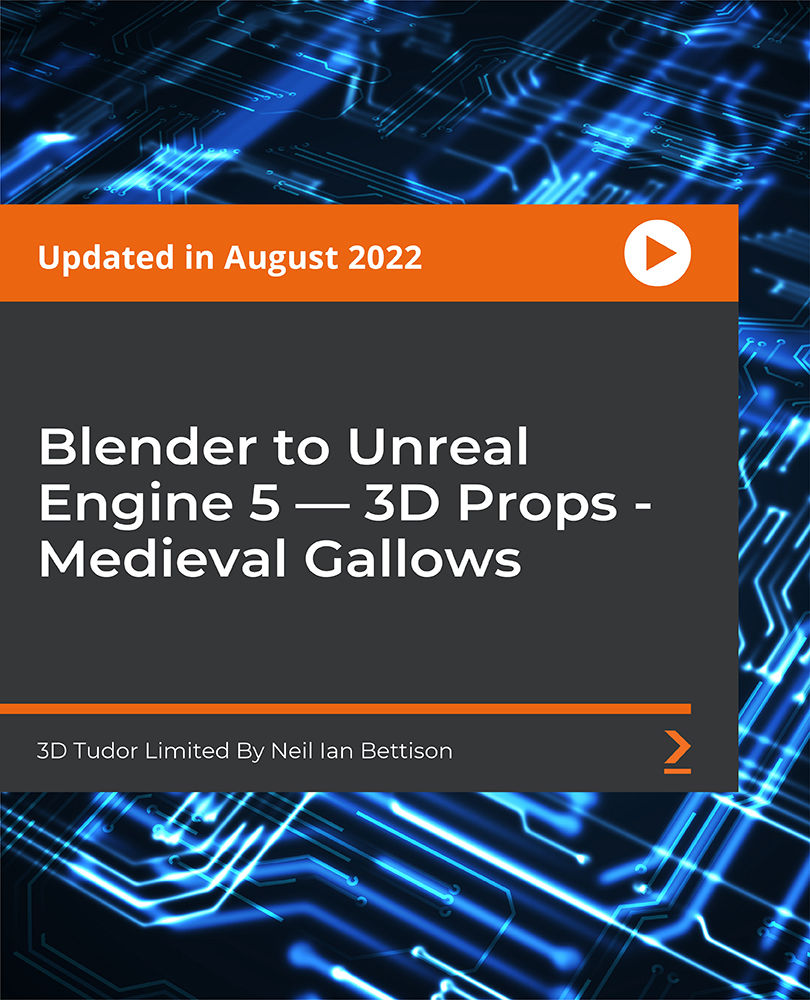
Blender to Unreal Engine 5 - 3D Props - Medieval Windmill
By Packt
In this course, we will build a 3D model of a medieval windmill. Our main goal will be to use Blender to create realistic and completely functional windmill subcomponents, which will include a complex set of wooden supports, balconies, steps, a waterwheel, and windmill arms, and then export them to Unreal Engine 5.
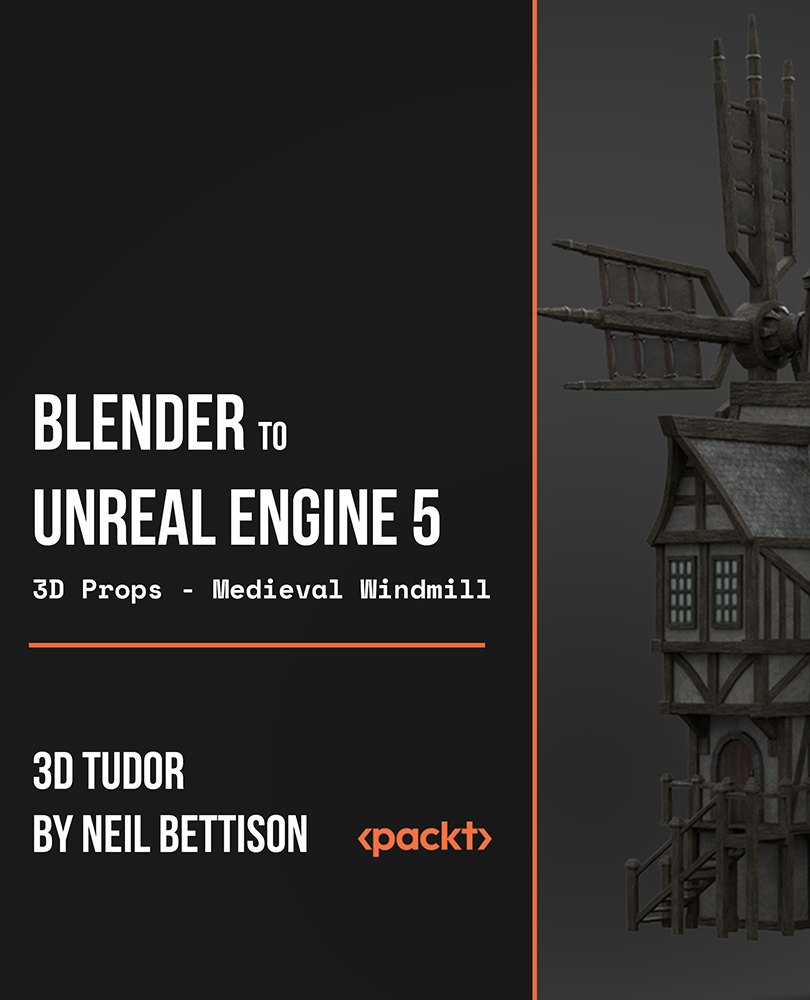
Description Register on the Developing Games in Unity 3D today and build the experience, skills and knowledge you need to enhance your professional development and work towards your dream job. Study this course through online learning and take the first steps towards a long-term career. The course consists of a number of easy to digest, in-depth modules, designed to provide you with a detailed, expert level of knowledge. Learn through a mixture of instructional video lessons and online study materials. Receive online tutor support as you study the course, to ensure you are supported every step of the way. Get a certificate as proof of your course completion. The Developing Games in Unity 3D course is incredibly great value and allows you to study at your own pace. Access the course modules from any internet-enabled device, including computers, tablets, and smartphones. The course is designed to increase your employability and equip you with everything you need to be a success. Enrol on the now and start learning instantly! What You Get With This Course Receive a digital certificate upon successful completion of the course Get taught by experienced, professional instructors Study at a time and pace that suits your learning style Get instant feedback on assessments 24/7 help and advice via email or live chat Get full tutor support on weekdays (Monday to Friday) Certificate of Achievement After the successful completion of the final assessment, you will receive a CPD-accredited certificate of achievement. The PDF certificate is for 9.99, and it will be sent to you immediately after through e-mail. You can get the hard copy for 15.99, which will reach your doorsteps by post. Method of Assessment You need to attend an assessment right after the completion of this course to evaluate your progression. For passing the assessment, you need to score at least 60%. After submitting your assessment, you will get feedback from our experts immediately. Who Is This Course For The course is ideal for those who already work in this sector or are aspiring professionals. This course is designed to enhance your expertise and boost your CV. Learn key skills and gain a professional qualification to prove your newly-acquired knowledge. Course Content Section 01: Introduction Course Trailer 00:02:00 Lecture 01: Course Introduction 00:01:00 Section 02: Basic Building Blocks Lecture 02: Shader Graph UI Shader: Vignette 00:06:00 Lecture 03: Shader Graph UI Shader: Tileable Pattern 00:08:00 Lecture 04: Line Drawing 00:10:00 Lecture 05: Shader Graph UI Shader: Scratching Material 00:12:00 Lecture 06: Sampling 00:12:00 Section 03: Putting Blocks Together Lecture 07: Creating Board Image 00:08:00 Lecture 08: Creating Ticket Section 00:08:00 Lecture 09: Creating Ticket 00:07:00 Lecture 10: Scratching Integration Part 1 00:12:00 Lecture 11: Scratching Integration Part 2 00:03:00 Section 04: Winning Managers Lecture 12: Win Settings 00:07:00 Lecture 13: Winning Panel Manager 00:07:00 Lecture 14: Button Manager 00:06:00 Lecture 15: Filling Board Images Part 1 00:13:00 Lecture 16: Filling Board Images Part 2 00:08:00 Lecture 17: Finish by Winning Images 00:06:00 Section 05: Creating Basic Game Lecture 18: Game Loop 00:06:00 Lecture 19: Creating Scoreboard 00:12:00 Lecture 20: Creating Save and Load Manager 00:07:00 Section 06: Advanced Scratching and Winning Options Lecture 21: Ticket Section Group One By One Ticket 00:20:00 Lecture 22: Ticket Section Group All At Once Ticket 00:11:00 Lecture 23: Any Sprite 00:08:00 Section 07: Finishing the Game Lecture 24: Section Random Color 00:03:00 Lecture 25: Ticket Provider 00:07:00 Lecture 26: Creating Main Menu 00:06:00 Section 08: Creating custom Animation System Lecture 27: Custom Animation System Part 1 00:14:00 Lecture 28: Custom Animation System Part 2 00:13:00 Section 09: Creating Game Animations Lecture 29: Main Menu Animation 00:04:00 Lecture 30: Sections Animation 00:08:00 Lecture 31: Scoreboard Animation 00:14:00 Lecture 32: Winning Sprites Animation 00:10:00 Lecture 33: Scratching Finished Animation 00:08:00 Lecture 34: Winning Panel Animation 00:19:00 Section 10: Building your game Lecture 35: Build the game For Mobile Phone 00:05:00 Section 11: Initial Scratching Lecture 36: Initial Scratching Animation 00:12:00 Resources Resource - Developing Game in Unity 3D 00:00:00 Frequently Asked Questions Are there any prerequisites for taking the course? There are no specific prerequisites for this course, nor are there any formal entry requirements. All you need is an internet connection, a good understanding of English and a passion for learning for this course. Can I access the course at any time, or is there a set schedule? You have the flexibility to access the course at any time that suits your schedule. Our courses are self-paced, allowing you to study at your own pace and convenience. How long will I have access to the course? For this course, you will have access to the course materials for 1 year only. This means you can review the content as often as you like within the year, even after you've completed the course. However, if you buy Lifetime Access for the course, you will be able to access the course for a lifetime. Is there a certificate of completion provided after completing the course? Yes, upon successfully completing the course, you will receive a certificate of completion. This certificate can be a valuable addition to your professional portfolio and can be shared on your various social networks. Can I switch courses or get a refund if I'm not satisfied with the course? We want you to have a positive learning experience. If you're not satisfied with the course, you can request a course transfer or refund within 14 days of the initial purchase. How do I track my progress in the course? Our platform provides tracking tools and progress indicators for each course. You can monitor your progress, completed lessons, and assessments through your learner dashboard for the course. What if I have technical issues or difficulties with the course? If you encounter technical issues or content-related difficulties with the course, our support team is available to assist you. You can reach out to them for prompt resolution.

Unity 3D Intermediate Level Training Course (Live Online Only)
By London Design Training Courses
Why Choose Unity 3D Intermediate Level Training Course? Click here for more info Learn game development potential with our Unity 3D training courses. Perfect for beginners and experienced developers, learn to create high-quality 3D & 2D games across various platforms. Led by certified Unity instructors, explore mobile, desktop, VR/AR, consoles, and Web game development. Duration: 20 hrs Method: 1-on-1, Personalized attention Schedule: Tailor your own hours of your choice, available from Mon to Sat between 9 am and 7 pm Learn Unity 3D and VR Development with a course at London Design Courses. Explore Unity 3D's core features in our immersive course. Delve into materials, animations, and scripting for dynamic 3D games and applications. Tailored for all levels, the course offers personalized learning and expert insights. Additionally, discover the world of VR development with Unity 3D, mastering hardware setup and immersive experiences. Join us to unleash your game development and VR potential. Course Outline: Hours 1-2: Introduction to Unity Explore the Unity interface and workspace Initiate a new Unity project Set up the basic scene and navigation Hours 3-4: Importing Assets Discover and download free assets Import assets into Unity Understand different asset types and their applications Hours 5-6: Building the Environment Utilize Unity's terrain tool for environment creation Enhance with textures and materials Add environmental objects to enrich the scene Hours 7-8: Character Design Create 3D models for characters Rig and animate the character Import the character into Unity Hours 9-10: Player Controls Set up and comprehend player controls Script basic movements and interactions Implement camera controls for seamless gameplay Hours 11-12: Physics Grasp and implement physics in Unity Configure collisions and triggers Integrate gravity, force, and torque for realism Hours 13-14: Audio Master audio implementation in Unity Add sound effects and background music Fine-tune volume and pitch for immersive experiences Hours 15-16: Lighting and Effects Employ lighting techniques in Unity Create dynamic day-night cycles Enhance visuals with lens flares and particle systems Hours 17-18: User Interface Construct a user interface with Unity's canvas system Integrate interactive elements like buttons and menus Script user interface components for smooth functionality Hours 19-20: Optimization and Performance Implement optimization techniques in Unity Utilize the profiler to analyze performance Improve frame rate and reduce memory usage Hours 21-22: Multiplayer Explore multiplayer implementation in Unity Set up a local multiplayer game Hours 23-24: Mobile Development Discover mobile development in Unity Build and deploy games for mobile devices Optimize for mobile performance and controls Hour 25: Advanced Topics Dive into advanced scripting techniques like coroutines, delegates, and events Explore shader programming and visual effects Delve into VR development with Unity and Oculus Quest Final Project: Create a Simple Game from Start to Finish Test the game and identify bugs Make necessary adjustments and improvements Experience the Real-Time Development Platform - Get Started on Unity Pro Today: https://www.unity.com/ Create 3D, 2D, VR & AR Experiences for Any Industry - Games, Auto, AEC, Film, and More. A Complete Solution to Develop Better, Iterate Faster, and Grow Your Business. Learning Outcome: By completing the Unity 3D Training Course, you will: Master Unity's interface and workspace. Import and manage diverse assets effectively. Create captivating environments and characters. Implement player controls and physics for realism. Enhance your games with audio and visual effects. Design user-friendly interfaces with interactive elements. Optimize performance and reduce memory usage. Explore multiplayer and mobile game development. Delve into advanced scripting techniques and VR development. Successfully create a simple game from start to finish.

Register on the Game Development using Cocos2d-x v3 C++ today and build the experience, skills and knowledge you need to enhance your professional development and work towards your dream job. Study this course through online learning and take the first steps towards a long-term career. The course consists of a number of easy to digest, in-depth modules, designed to provide you with a detailed, expert level of knowledge. Learn through a mixture of instructional video lessons and online study materials. Receive online tutor support as you study the course, to ensure you are supported every step of the way. Get an e-certificate as proof of your course completion. The Game Development using Cocos2d-x v3 C++ is incredibly great value and allows you to study at your own pace. Access the course modules from any internet-enabled device, including computers, tablet, and smartphones. The course is designed to increase your employability and equip you with everything you need to be a success. Enrol on the now and start learning instantly! What You Get With The Game Development using Cocos2d-x v3 C++ Receive a e-certificate upon successful completion of the course Get taught by experienced, professional instructors Study at a time and pace that suits your learning style Get instant feedback on assessments 24/7 help and advice via email or live chat Get full tutor support on weekdays (Monday to Friday) Course Design The course is delivered through our online learning platform, accessible through any internet-connected device. There are no formal deadlines or teaching schedules, meaning you are free to study the course at your own pace. You are taught through a combination of Video lessons Online study materials Certification Upon successful completion of the course, you will be able to obtain your course completion e-certificate free of cost. Print copy by post is also available at an additional cost of £9.99 and PDF Certificate at £4.99. Who Is This Course For: The course is ideal for those who already work in this sector or are an aspiring professional. This course is designed to enhance your expertise and boost your CV. Learn key skills and gain a professional qualification to prove your newly-acquired knowledge. Requirements: The online training is open to all students and has no formal entry requirements. To study the Game Development using Cocos2d-x v3 C++, all your need is a passion for learning, a good understanding of English, numeracy, and IT skills. You must also be over the age of 16. Course Content Section 01: Introduction Course Introduction 00:03:00 Section 02: Setting Up Setting Up For iOS 00:05:00 Setting Up For Android on Mac 00:11:00 Setting Up For Android on Windows 00:13:00 Multi Resolution Support 00:16:00 Section 03: Adding a Sprite Adding a Sprite 00:04:00 Section 04: Positioning Positioning Using MoveBy 00:03:00 Section 05: Scaling Positioning Using MoveTo 00:03:00 Positioning Using JumpBy 00:03:00 Positioning Using JumpTo 00:03:00 Positioning Using BezierBy 00:04:00 Positioning Using BezierTo 00:03:00 Positioning Using Place 00:02:00 Section 06: Rotation Scaling Using ScaleBy 00:03:00 Scaling Using ScaleTo 00:03:00 Rotating Using RotateBy 00:03:00 Rotating Using RotateTo 00:03:00 Section 07: Tinting Tinting Using TintBy 00:03:00 Tinting Using TintTo 00:02:00 Section 08: Fading Fading Using FadeTo 00:02:00 Fading Using FadeIn 00:02:00 Fading Using FadeOut 00:02:00 Section 09: Sequencing Repeat 00:04:00 RepeatForever 00:03:00 Sequence 00:04:00 Section 10: Skewing Skewing Using SkewBy 00:02:00 Skewing Using SkewTo 00:02:00 Section 11: Audio Playing Sound Effect 00:06:00 Playing Sound Effect Repeatedly 00:04:00 Setting Sound Effect Volume 00:03:00 Stopping Sound Effect 00:05:00 Playing Music 00:04:00 Stopping Music 00:03:00 Pausing and Resuming Music 00:04:00 Setting Music Volume 00:03:00 Section 12: Touch Input Setting Up Single Touch Events 00:04:00 Touch Began Using onTouchBegan 00:05:00 Touch Moved Using onTouchMoved 00:03:00 Touch Ended Using onTouchEnded 00:03:00 Setting Up Multi Touch Events 00:05:00 Touches Began Using onTouchesBegan 00:02:00 Touches Moved Using onTouchesMoved 00:03:00 Touches Ended Using onTouchesEnded 00:03:00 Section 13: Menus Setting up A Menu 00:03:00 Adding a Menu Font Item 00:07:00 Adding a Menu Image Item 00:05:00 Menu Alignment 00:02:00 Section 14: Scenes Creating a New Scene 00:04:00 Pushing a Scene 00:05:00 Popping a Scene 00:03:00 Replace a Scene 00:05:00 Scene Transitions 00:03:00 Section 15: Animations Sprite Animations 00:04:00 Section 16: Accelerometer Accelerometer 00:05:00 Section 17: Cocos Console Creating a New Project 00:02:00 Compiling a Project 00:07:00 Running a Project 00:07:00 Deploying a Project 00:06:00 Section 18: Resource Resource 00:00:00 Frequently Asked Questions Are there any prerequisites for taking the course? There are no specific prerequisites for this course, nor are there any formal entry requirements. All you need is an internet connection, a good understanding of English and a passion for learning for this course. Can I access the course at any time, or is there a set schedule? You have the flexibility to access the course at any time that suits your schedule. Our courses are self-paced, allowing you to study at your own pace and convenience. How long will I have access to the course? For this course, you will have access to the course materials for 1 year only. This means you can review the content as often as you like within the year, even after you've completed the course. However, if you buy Lifetime Access for the course, you will be able to access the course for a lifetime. Is there a certificate of completion provided after completing the course? Yes, upon successfully completing the course, you will receive a certificate of completion. This certificate can be a valuable addition to your professional portfolio and can be shared on your various social networks. Can I switch courses or get a refund if I'm not satisfied with the course? We want you to have a positive learning experience. If you're not satisfied with the course, you can request a course transfer or refund within 14 days of the initial purchase. How do I track my progress in the course? Our platform provides tracking tools and progress indicators for each course. You can monitor your progress, completed lessons, and assessments through your learner dashboard for the course. What if I have technical issues or difficulties with the course? If you encounter technical issues or content-related difficulties with the course, our support team is available to assist you. You can reach out to them for prompt resolution.

Modular Game Art Creation
By iStudy UK
Whether you're an indie game developer who wants to create your own game assets, or you are just starting out as a designer and want to get your foot in the door in 2D game art design, this Modular Game Art Creation course is going to benefit you. With this course, you will master in modular design and learn how to create 2D game tilesets and game assets effectively. This Modular Game Art Creation course aims to teach you the techniques of creating fast, cheap and effective modular game assets in Inkspace. In a nutshell, after successful completion of the course, you'll get a better understanding of modular game art design and learn how to create real and effective modular designs for video games. What you'll learn You will be able to create your own 2D game tiles You will understand and able to create real and effective modular design for video games You will work much faster with Inkscape Requirements You will need to have a basic Inkscape knowledge Who this course is for: Indie game developers who want to create their own game assets Beginner designers, who want to get into 2D game art design What is modular design First question: What is REAL modular design? FREE 00:02:00 Is modular design for you? When to use it? FREE 00:03:00 The steps of creating modular design elements for video games 00:03:00 Creating simple spaceships with modular design Planning and designing the spaceship moduls 00:16:00 Create more moduls and guns for the spaceships 00:15:00 Finishing the spaceships and assemble some variations 00:05:00 Design modular character game art in Inkscape Start to create a set of modular cartoon faces! 00:11:00 Create the mouth and eyebrow moduls 00:10:00 Finish the cartoon head game assets by adding some hairstyles 00:18:00 Create a (a modular) army of goblins! Create the blueprint and the first goblin head 00:11:00 Design 2 more goblin heads 00:12:00 Add three bodies to the heads 00:12:00 Creating goblin arms and goblin legs 00:10:00 Create a set of fantasy weapons for our goblin minions! 00:15:00 Design a tileset for a 2D topdown game with Inkscape Creating the blueprints and the first tiles! 00:15:00 Building more grass tiles and understand the design method more! 00:17:00 Draw the final grass tiles and assembling them 00:10:00 Designing the blueprint and first assets for the water tiles 00:10:00 Creating the final water tiles and assembling them 00:14:00 Planning and creating the road tiles 00:16:00 Finalize the road tiles 00:08:00 Creating individual tiles and assemble a game world map from our tile system! 00:12:00
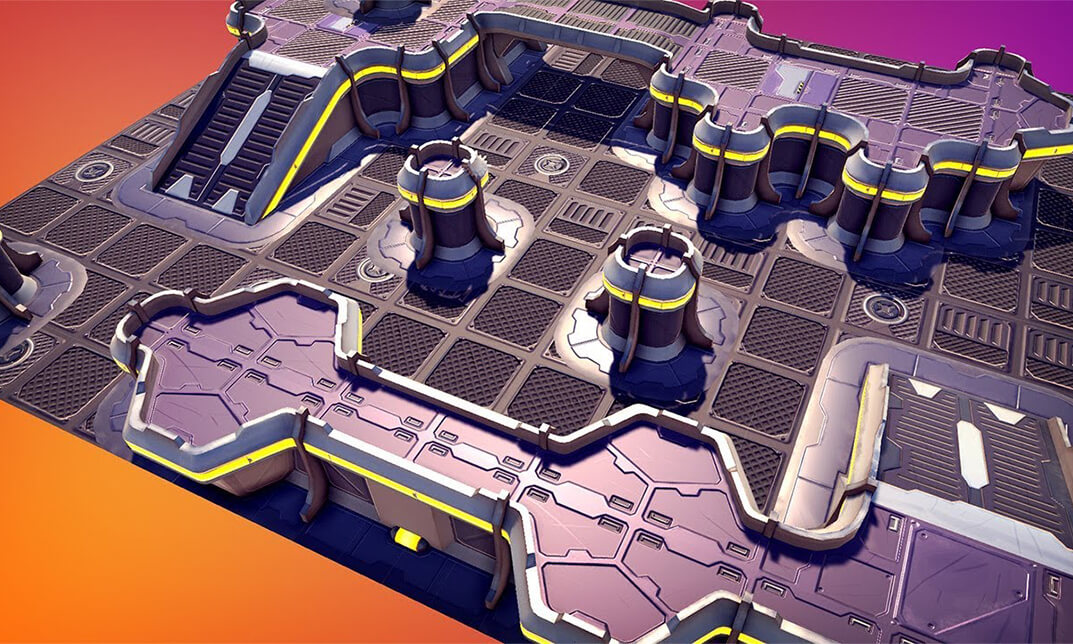
Description: Gaming has been considered as one of the most popular hobbies in the world. Since the demand for games is not decreasing just yet, game development has continued to grow and develop. If you are interested in gaming, you need to put in your mind that learning the basics will help you in this industry. But adding lessons on how to develop and test games could take you a step ahead which this course will be able to provide. You will also be provided with social gaming guide and financial tips that could take you even further in the gaming industry. Who is the course for? Game developers or professionals who want to improve their gaming basics for development People who have an interest in becoming part of the game development industry. Entry Requirement: This course is available to all learners, of all academic backgrounds. Learners should be aged 16 or over to undertake the qualification. Good understanding of English language, numeracy and ICT are required to attend this course. Assessment: At the end of the course, you will be required to sit an online multiple-choice test. Your test will be assessed automatically and immediately so that you will instantly know whether you have been successful. Before sitting for your final exam, you will have the opportunity to test your proficiency with a mock exam. Certification: After you have successfully passed the test, you will be able to obtain an Accredited Certificate of Achievement. You can however also obtain a Course Completion Certificate following the course completion without sitting for the test. Certificates can be obtained either in hard copy at the cost of £39 or in PDF format at the cost of £24. PDF certificate's turnaround time is 24 hours, and for the hardcopy certificate, it is 3-9 working days. Why choose us? Affordable, engaging & high-quality e-learning study materials; Tutorial videos/materials from the industry leading experts; Study in a user-friendly, advanced online learning platform; Efficient exam systems for the assessment and instant result; The UK & internationally recognized accredited qualification; Access to course content on mobile, tablet or desktop from anywhere anytime; The benefit of career advancement opportunities; 24/7 student support via email. Career Path: The Gaming 5 Course Bundle would be beneficial for the following careers: Animator Audio Engineer Beta Tester Creative Director Executive Producer Game Developer Game Programmer Game Tester Games Artist Product Manager QA Tester Software Developer. Gaming Basics Introduction 00:30:00 Understanding Consoles 01:00:00 Using Your Computer 01:00:00 Using Your Phone 01:00:00 Using the Internet 00:30:00 Where to Find Free Software 01:00:00 Understanding Accessories Dealing with Drugs 00:30:00 Wrapping Up 00:15:00 Developing Games Introduction To Game Creation 00:30:00 Essential Tools 01:00:00 2D Game Creation Software 01:00:00 3D Game Creation Software 01:00:00 3D Game Creation 00:30:00 Game Modification 01:00:00 How To Create a Game on a Social Site 00:30:00 Wrapping Up 00:15:00 Testing Games Introduction to Game Testing 01:00:00 Two Rules of Game Testing 01:00:00 How to Put a Resume Together 01:00:00 How give Examples During Job Interview 00:30:00 Contacting Game Developers 01:00:00 Use the Correct Search Keywords 00:30:00 Wrapping Up 00:15:00 Social Gaming Guide Introduction 01:00:00 How to Use the Application Launcher 00:30:00 Farmville on Facebook 01:00:00 Facebook Words with Friends 01:00:00 Facebook Social City 01:00:00 Finding Free Social Games 01:00:00 Being A Hero In Social Site Game 00:30:00 The Best Social Site Games 01:00:00 How to separate learning myths from reality 00:30:00 Financial Tips for Gamer Introduction 01:00:00 Basic Concept of Internet Safety 01:00:00 A Simple Guide for Buying budget Gaming 01:00:00 Keep Track of what you Spend 00:30:00 Why Being Naive Can Make Your Fortune 00:30:00 If you Need Help Get It 01:00:00 Be Careful not to Get Hooked 01:00:00 How to Handle Difficult Conversations at Work 00:30:00 The Best Way to Finance Games 00:15:00 Additional Supporting Materials Game QA & Testing 00:00:00 Become A Game Tester 00:00:00 Game Testing Changers 00:00:00 2D Game 00:00:00 Beginning Game Development with Python and Pygame 00:00:00 Game Development XNA GameStudio 00:00:00 Refer A Friend Refer A Friend 00:00:00 Mock Exam Mock Exam- Gaming 5 Course Bundle 00:30:00 Final Exam Final Exam- Gaming 5 Course Bundle 00:30:00 Order Your Certificate and Transcript Order Your Certificates and Transcripts 00:00:00

Overview This comprehensive course on Develop Vector Game Art With Inkscape will deepen your understanding on this topic. After successful completion of this course you can acquire the required skills in this sector. This Develop Vector Game Art With Inkscape comes with accredited certification from CPD, which will enhance your CV and make you worthy in the job market. So enrol in this course today to fast track your career ladder. How will I get my certificate? You may have to take a quiz or a written test online during or after the course. After successfully completing the course, you will be eligible for the certificate. Who is This course for? There is no experience or previous qualifications required for enrolment on this Develop Vector Game Art With Inkscape. It is available to all students, of all academic backgrounds. Requirements Our Develop Vector Game Art With Inkscape is fully compatible with PC's, Mac's, Laptop, Tablet and Smartphone devices. This course has been designed to be fully compatible with tablets and smartphones so you can access your course on Wi-Fi, 3G or 4G. There is no time limit for completing this course, it can be studied in your own time at your own pace. Career Path Learning this new skill will help you to advance in your career. It will diversify your job options and help you develop new techniques to keep up with the fast-changing world. This skillset will help you to- Open doors of opportunities Increase your adaptability Keep you relevant Boost confidence And much more! Course Curriculum 8 sections • 30 lectures • 04:27:00 total length •Introduction: 00:02:00 •The user interface: 00:03:00 •Drawing your first object: 00:07:00 •Working with multiple objects: 00:07:00 •Colors in Inkscape: 00:06:00 •Path operations - creating simple shapes: 00:09:00 •Gradients and groups: 00:11:00 •Modify path - the best way refine your objects: 00:09:00 •Use what you learned draw a bomb in Inkscape: 00:09:00 •Export bitmap image: 00:07:00 •How and why to save to SVG: 00:03:00 •First step - learn the text tool: 00:06:00 •Align and distribute: 00:05:00 •Button states: 00:05:00 •Buton variations: 00:17:00 •Design a basic platform: 00:08:00 •Tiling platforms: 00:09:00 •Platform mutationsPlatform mutations: 00:08:00 •Draw and move a character or a top down shooter: 00:09:00 •Design a a game hero!: 00:11:00 •Character poses: 00:11:00 •Practice animation The blob!: 00:14:00 •Set up and understand a more complex walk cycle: 00:14:00 •Finish the walk cycle: 00:09:00 •Understanding backgrounds: 00:05:00 •Tiling backgrounds: 00:14:00 •Add foreground elements: 00:20:00 •Bacground variations: 00:17:00 •Modularity - be more creative and efficient: 00:11:00 •Bonus lecture: 00:01:00

2D Game Characters Design with Inkscape
By iStudy UK
Is a great story, nice graphics and engaging gameplay enough to formulate a good game? Not at all! Well-designed characters are also an integral part of it. Our 2D Game Characters Design with Inkscape course is all about creating versatile vector characters with Inkspace. This course introduces simple and fast methods to prepare any character for animation. If you have a basic knowledge of Inkspace, you can opt for this course. Inkspace is a versatile vector tool which helps to design characters in an easier and faster way. This 2D Game Characters Design with Inkscape course will give a clear understanding of this free software and you'll learn how to design a game character with this tool from scratch. From teaching you the theory of character design to the techniques of animating your characters, this course will familiarise you with the 6 step character design method. What you'll learn Create 2d game characters with Inkscape Evaluate the final character design Prepare the character for animation Requirements You need a computer with Inkscape installed. You will need a pencil and paper for sketching! You need to have a basic knowledge of Inkscape! This is not a beginner course! Who this course is for: Do you need a unique character for your new game? This course is for you! This course is for developers who want to create versatile vector game characters This course is NOT for you if you are an absolute beginner with Inkscape! Introduction and warming up! Introduction FREE 00:02:00 Warming up create a sword and a shield 00:07:00 The theory of character design What makes a good character 00:06:00 My proven character design process 00:05:00 Get inspired! 00:05:00 The importance of sketching 00:03:00 Color theory in character design 00:07:00 Character proportion basics 00:05:00 Game character animation in Inkscape Robot character blueprint 00:12:00 Animation in Inkscape - Part 1. 00:07:00 Animation in Inkscape - Part 2. 00:10:00 Design characters in Inscape Ninja character blueprint 00:16:00 Skeleton warrior character blueprint 00:12:00 RPG warrior character blueprint - Part 1. 00:13:00 RPG warrior character blueprint - Part 2. 00:13:00 RPG warrior character blueprint - Part 3. 00:17:00 Additional tips and tricks about character design Modular character 00:05:00
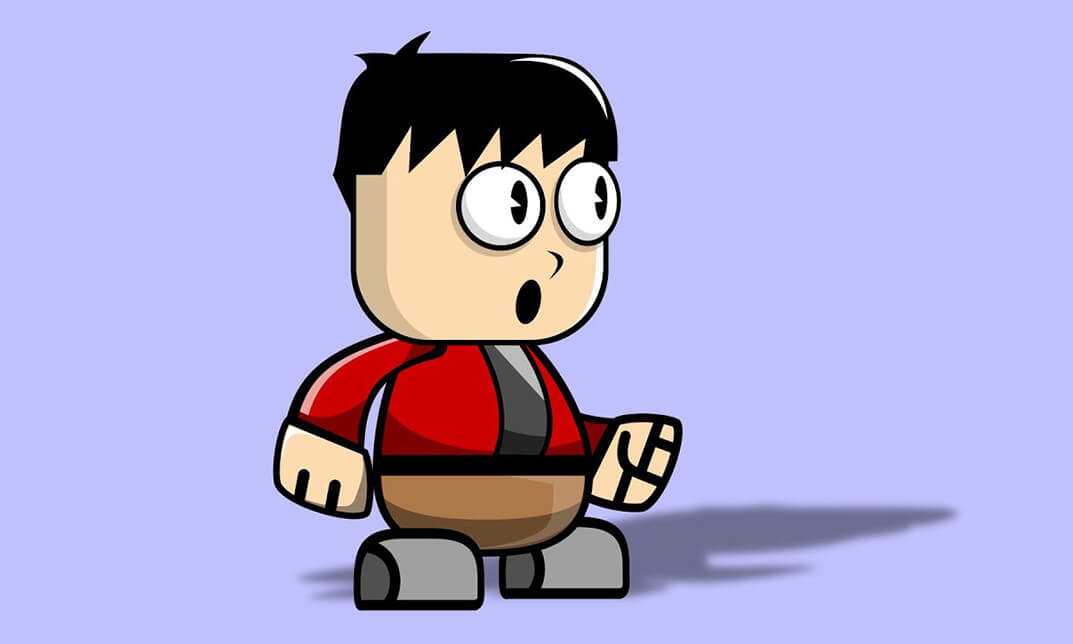
Overview This comprehensive course on Modular Game Art Creation With Inkscape will deepen your understanding on this topic. After successful completion of this course you can acquire the required skills in this sector. This Modular Game Art Creation With Inkscape comes with accredited certification from CPD, which will enhance your CV and make you worthy in the job market. So enrol in this course today to fast track your career ladder. How will I get my certificate? You may have to take a quiz or a written test online during or after the course. After successfully completing the course, you will be eligible for the certificate. Who is This course for? There is no experience or previous qualifications required for enrolment on this Modular Game Art Creation With Inkscape. It is available to all students, of all academic backgrounds. Requirements Our Modular Game Art Creation With Inkscape is fully compatible with PC's, Mac's, Laptop, Tablet and Smartphone devices. This course has been designed to be fully compatible with tablets and smartphones so you can access your course on Wi-Fi, 3G or 4G. There is no time limit for completing this course, it can be studied in your own time at your own pace Career Path Learning this new skill will help you to advance in your career. It will diversify your job options and help you develop new techniques to keep up with the fast-changing world. This skillset will help you to- Open doors of opportunities Increase your adaptability Keep you relevant Boost confidence And much more! Course Curriculum 5 sections • 22 lectures • 04:05:00 total length •First question: What is REAL modular design?: 00:02:00 •Is modular design for you? When to use it?: 00:03:00 •The steps of creating modular design elements for video games: 00:03:00 •Planning and designing the spaceship moduls: 00:16:00 •Create more moduls and guns for the spaceships: 00:15:00 •Finishing the spaceships and assemble some variations: 00:05:00 •Start to create a set of modular cartoon faces!: 00:11:00 •Create the mouth and eyebrow moduls: 00:10:00 •Finish the cartoon head game assets by adding some hairstyles: 00:18:00 •Create the blueprint and the first goblin head: 00:11:00 •Design 2 more goblin heads: 00:12:00 •Add three bodies to the heads: 00:12:00 •Creating goblin arms and goblin legs: 00:10:00 •Create a set of fantasy weapons for our goblin minions!: 00:15:00 •Creating the blueprints and the first tiles!: 00:15:00 •Building more grass tiles and understand the design method more!: 00:17:00 •Draw the final grass tiles and assembling them: 00:10:00 •Designing the blueprint and first assets for the water tiles: 00:10:00 •Creating the final water tiles and assembling them: 00:14:00 •Planning and creating the road tiles: 00:16:00 •Finalize the road tiles: 00:08:00 •Creating individual tiles and assemble a game world map from our tile system!: 00:12:00

Search By Location
- Game Design Courses in London
- Game Design Courses in Birmingham
- Game Design Courses in Glasgow
- Game Design Courses in Liverpool
- Game Design Courses in Bristol
- Game Design Courses in Manchester
- Game Design Courses in Sheffield
- Game Design Courses in Leeds
- Game Design Courses in Edinburgh
- Game Design Courses in Leicester
- Game Design Courses in Coventry
- Game Design Courses in Bradford
- Game Design Courses in Cardiff
- Game Design Courses in Belfast
- Game Design Courses in Nottingham