- Professional Development
- Medicine & Nursing
- Arts & Crafts
- Health & Wellbeing
- Personal Development
90 Full Stack Developer courses in Manchester delivered On Demand
Embark on a transformative journey into the realm of cutting-edge development with our course, 'Master Spring Boot 3.0 and MongoDB.' Crafted with precision and innovation, this course is a gateway to mastering the intricate dance between Spring Boot and MongoDB, providing you with the skills to revolutionize your coding prowess. Immerse yourself in an engaging learning experience, where each section unfolds like a chapter in a captivating novel, unveiling the secrets of MongoDB, the nuances of Bootstrapping applications, and the artistry of integrating OpenAPI. It's more than a course; it's an odyssey into the heart of modern development, beckoning you to embrace a new era of programming possibilities. In this dynamic learning adventure, traverse through the course curriculum like an explorer unraveling a map to success. From laying the groundwork in the introduction to conquering complex queries and MongoDB templates, you'll navigate the landscape of development with confidence. The course is not just about acquiring knowledge; it's about transforming that knowledge into practical expertise. Whether you're a novice eager to embark on a coding expedition or a seasoned developer seeking to enhance your skills, this course is your compass to navigate the vast territories of Spring Boot and MongoDB, promising a voyage filled with discovery and mastery. Learning Outcomes Develop a profound understanding of MongoDB, from environmental preparation to advanced query methods. Master the art of bootstrapping applications, gaining hands-on experience in crafting robust and efficient systems. Uncover the intricacies of collections relationships and the use of DBRef, adding a layer of sophistication to your database interactions. Seamlessly integrate OpenAPI into your projects, enhancing the accessibility and documentation of your applications. Acquire expertise in document queries and MongoDB templates, empowering you to build scalable and efficient databases. Why choose this Master Spring boot 3.0 and MongoDB course? Unlimited access to the course for a lifetime. Opportunity to earn a certificate accredited by the CPD Quality Standards and CIQ after completing this course. Structured lesson planning in line with industry standards. Immerse yourself in innovative and captivating course materials and activities. Assessments designed to evaluate advanced cognitive abilities and skill proficiency. Flexibility to complete the Course at your own pace, on your own schedule. Receive full tutor support throughout the week, from Monday to Friday, to enhance your learning experience. Unlock career resources for CV improvement, interview readiness, and job success. Who is this Master Spring boot 3.0 and MongoDB course for? Aspiring developers keen on mastering the Spring Boot-MongoDB synergy. Software engineers looking to deepen their understanding of advanced database operations. Students and coding enthusiasts eager to explore the latest tools in the development landscape. Professionals seeking to upgrade their skill set in line with industry demands. Entrepreneurs or tech enthusiasts aiming to build robust applications from the ground up. Career path MongoDB Developer: £40,000 - £60,000 Spring Boot Engineer: £45,000 - £70,000 Database Architect: £55,000 - £80,000 Full Stack Developer: £50,000 - £75,000 Java Developer (Specializing in Spring Boot): £45,000 - £65,000 API Integration Specialist: £50,000 - £70,000 Prerequisites This Master Spring boot 3.0 and MongoDB does not require you to have any prior qualifications or experience. You can just enrol and start learning. This Master Spring boot 3.0 and MongoDB was made by professionals and it is compatible with all PC's, Mac's, tablets and smartphones. You will be able to access the course from anywhere at any time as long as you have a good enough internet connection. Certification After studying the course materials, there will be a written assignment test which you can take at the end of the course. After successfully passing the test you will be able to claim the pdf certificate for £4.99 Original Hard Copy certificates need to be ordered at an additional cost of £8. Course Curriculum Section 01: Introduction What is MongoDB 00:02:00 The Difference Between SQL and NoSQL 00:03:00 How to Choose Between SQL and NoSQL 00:04:00 Section 02: Prepare The Mongo Environment MongoDB UI Tools 00:01:00 Why Use Docker for Development 00:01:00 Create an Empty Docker Compose File 00:02:00 Mongo Server (Docker Compose) 00:04:00 Mongo Express (Docker Compose) 00:03:00 Run and Test 00:03:00 Section 03: Mongo Terms Collections and Documents in Mongo 00:03:00 Section 04: Bootstrapping The Application Create a New Spring Boot 3.0 Project 00:04:00 Project Structure 00:02:00 Include the Docker Compose with the Project and Run It 00:04:00 Project Architecture 00:03:00 Connect to MongoDB 00:03:00 Create a New Database 00:01:00 Understand Admin - Local and Config Databases 00:05:00 Create a Java Class 00:04:00 Transform the Java Class into a Collection 00:02:00 Create a Mongo Repository 00:02:00 Insert the First Data into the Collection 00:06:00 Create a Product Service 00:04:00 Save the product 00:03:00 Find Product by ID 00:01:00 Find All Products 00:01:00 Delete Product 00:01:00 Section 05: CRUD Operations Create Product Controller 00:02:00 Save Product Operation 00:02:00 Find All Products 00:01:00 Find Product by ID 00:01:00 Delete Product 00:02:00 Test the CRUD Operations 00:06:00 Section 06: DBRef And Collections Relationships Extend the Product Model 00:02:00 Create Category Java Class 00:02:00 User Category as a Field 00:03:00 Relationship between Category and Product 00:01:00 Transform the Category to a Collection 00:01:00 Create a Category Repository 00:01:00 Insert Categories at Startup 00:02:00 The Issue in Linking Collections 00:03:00 Add Relationship Between Collections 00:04:00 Section 07: OpenApi Integration Add OpenApi Dependency 00:02:00 Test and Play with Swagger UI 00:06:00 Section 08: Documents Queries And Mongo Template Extend the Product Model 00:02:00 Create a Search Service 00:01:00 What is MongoTemplate 00:02:00 Is() Query 00:07:00 Testing the Is() Query 00:02:00 Regex() Query 00:06:00 Lt() Query 00:03:00 Gt() Query 00:02:00 Sorting Data 00:05:00 Paging and Sorting 00:06:00 Section 09: Query Methods Create a Query Method Service 00:03:00 FindByX Query 00:06:00 FinByX Ignore Case Query 00:02:00 FinByX starting with query 00:03:00 FinByX ending with query 00:02:00 FinByX containing query 00:04:00 FinByX less than 00:02:00 FinByX greater than 00:01:00 FinByX between 00:02:00 FinByX and SortByY 00:04:00 Paging and Sorting 00:07:00

Step into the vibrant world of web development with our 'jQuery Masterclass Course: JavaScript and AJAX Coding Bible.' This course is crafted to guide you through the intricate functionalities of jQuery, a powerful library that simplifies JavaScript programming. Starting with an introduction that sets the foundation, the course gradually unfolds the vast capabilities of jQuery, from simple selectors to complex AJAX operations. Each section is meticulously designed to build upon your skills, making the journey from novice to jQuery expert both engaging and informative. This course isn't just about learning to code; it's about empowering you to create interactive and dynamic web applications with ease and confidence. Progress through the curriculum to master various aspects of jQuery, including working with attributes and values, handling events, and manipulating HTML/CSS. You'll delve into traversing methods, learning to navigate and manipulate the Document Object Model (DOM) efficiently. The course also sheds light on creating visually appealing web pages with jQuery effects and animations. The comprehensive section on AJAX will equip you with the skills to make asynchronous requests, enhancing the user experience of your web applications. By the end of this course, you'll not only have a solid understanding of jQuery but also the practical know-how to implement it in real-world projects. Learning Outcomes Understand the core concepts and functionalities of jQuery. Master the use of selectors for manipulating DOM elements. Gain proficiency in handling events and working with HTML/CSS in jQuery. Learn to create dynamic web content and effects using jQuery. Develop skills in AJAX for asynchronous web programming. Why choose this jQuery Masterclass Course: JavaScript and AJAX Coding Bible? Unlimited access to the course for a lifetime. Opportunity to earn a certificate accredited by the CPD Quality Standards and CIQ after completing this course. Structured lesson planning in line with industry standards. Immerse yourself in innovative and captivating course materials and activities. Assessments designed to evaluate advanced cognitive abilities and skill proficiency. Flexibility to complete the Course at your own pace, on your own schedule. Receive full tutor support throughout the week, from Monday to Friday, to enhance your learning experience. Unlock career resources for CV improvement, interview readiness, and job success. Who is this jQuery Masterclass Course: JavaScript and AJAX Coding Bible for? Web developers seeking to enhance their JavaScript and jQuery skills. Front-end developers aiming to create more interactive web applications. IT students and enthusiasts exploring web development technologies. Professionals transitioning to web development and programming. Anyone interested in learning jQuery for personal or professional web projects. Career path Web Developer: £25,000 - £50,000 Front-End Developer: £28,000 - £55,000 JavaScript Developer: £30,000 - £60,000 UI/UX Designer: £27,000 - £50,000 Full Stack Developer: £35,000 - £70,000 Web Application Developer: £32,000 - £65,000 Prerequisites This jQuery Masterclass Course: JavaScript and AJAX Coding Bible does not require you to have any prior qualifications or experience. You can just enrol and start learning.This jQuery Masterclass Course: JavaScript and AJAX Coding Bible was made by professionals and it is compatible with all PC's, Mac's, tablets and smartphones. You will be able to access the course from anywhere at any time as long as you have a good enough internet connection. Certification After studying the course materials, there will be a written assignment test which you can take at the end of the course. After successfully passing the test you will be able to claim the pdf certificate for £4.99 Original Hard Copy certificates need to be ordered at an additional cost of £8. Course Curriculum Section 01 : Introduction Introduction To This Course 00:02:00 Setup on Windows 00:03:00 Setup on Mac OS X 00:03:00 Setup on Linux 00:05:00 Online Code IDE 00:02:00 Uncompressed vs Minified vs Slim vs Slim Minified 00:05:00 Document Ready 00:03:00 Section 02 : Selectors Elements 00:03:00 All Elements 00:02:00 This Keyword 00:03:00 ID 00:02:00 Class 00:02:00 Multiple Items 00:03:00 First Element 00:02:00 Odd/Even 00:06:00 Element and Class 00:02:00 Children 00:04:00 Attributes 00:03:00 Type 00:04:00 Contains 00:03:00 Section 03 : Attributes/Values Get Attribute 00:02:00 Set Attribute 00:03:00 Set Attribute With Callback Function 00:03:00 Set Multiple Attributes 00:03:00 Remove 00:02:00 Text Attribute 00:02:00 Data Attribute 00:03:00 Value 00:03:00 HTML Value 00:02:00 Class 00:09:00 Section 04 : Events Binding & Unbinding 00:07:00 Attributes 00:04:00 Propagation 00:05:00 Prevent Default Behaviour 00:05:00 Mouse Single Click 00:02:00 Mouse Double Click 00:02:00 Mouse Enter Element 00:04:00 Mouse Leave Element 00:04:00 Mouse Hover 00:04:00 Mouse Down 00:03:00 Mouse Up 00:02:00 Keyboard Down 00:03:00 Keyboard Press 00:01:00 Keyboard Up 00:01:00 Form Submit 00:03:00 Form Change 00:03:00 Form Focus 00:04:00 Form Blur 00:02:00 Document/Window Scroll 00:03:00 Document/Window Resize 00:02:00 Combining Multiple Events Using A Single Selector 00:05:00 Section 05 : HTML/CSS Get and Set CSS Property 00:03:00 Set Multiple CSS Properties 00:02:00 Add, Remove and Toggle CSS Classes 00:06:00 Get and Set Element Dimensions 00:12:00 Adding Elements Using Append, Prepend, After and Before 00:05:00 Removing Elements Using Remove and Empty 00:06:00 Section 06 : Traversing Elements By Index 00:03:00 Child Elements 00:03:00 Parent Element 00:03:00 Sibling Elements 00:03:00 Filtering Elements 00:06:00 Section 07 : Effects Show, Hide and Toggle 00:11:00 Fading Using FadeIn, FadeOut, FadeToggle and FadeTo 00:06:00 Sliding Using SlideDown, SlideUp and SlideToggle 00:06:00 Animate 00:09:00 Stop Effects and Animations 00:03:00 Function Callback 00:03:00 Action and Method Chaining 00:05:00 Section 08: AJAX Load 00:05:00 Get JSON 00:04:00 GET Data 00:04:00 POST Data 00:05:00 Section 09 : Utility Functions Trim String 00:03:00 Extend 00:03:00 Extend Function 00:07:00 In Array 00:04:00 Each 00:03:00 Data Function 00:05:00 Proxy Function 00:03:00 Is Window Function 00:01:00 Now/Epoch Time Method 00:02:00 Number Check (isNumeric) 00:02:00 Dequeue 00:03:00 Global Evaluation 00:02:00 Section 10 : Resource Resource 00:00:00 Assignment Assignment - jQuery: JavaScript and AJAX Coding Bible 00:00:00

Course Overview If you are a JavaScript developer who wants to master TypeScript fundamentals, jumpstart on the road to learning TypeScript with this TypeScript Tutorial For Beginners course. TypeScript is an open-source programming language which builds on JavaScript. The advantage of Typescript over Javascript is that it adds optimal static typing to the JavaScript language. Many Javascript frameworks use typescript, such as Angular. This course covers a comprehensive set of modules to enhance your understanding of TypeScript fundamentals. It explains what typescript is and gives you a clear understanding of its significance. You will learn how to find the data type of a variable in TypeScript and understand how to define a function type variable typescript. You will also learn how to define objects using classes and use the different access modifiers. In time, you will get to grips with the specific skills to write more scalable applications. Whatever you learn in JavaScript adds value to your understanding of TypeScript. You're already halfway there if you're familiar with Javascript. Enrol right now! Learning Outcomes Understand the variables and data types Explore how to define variables using data types Gain in-depth knowledge of the operators Deepen your understanding of the object oriented principles Know how to create and use arrow functions Familiarise with the flow control statements Understand the variable prefixes Have an in-depth understanding of variable prefixes Who is this course for? The TypeScript Tutorial For Beginners course is incredibly beneficial for professionals interested in understanding the fundamentals of TypeScript. Upgrading skills in this course open doors to tremendous opportunities. Entry Requirement This course is available to all learners, of all academic backgrounds. Learners should be aged 16 or over to undertake the qualification. Good understanding of English language, numeracy and ICT are required to attend this course. Certification After you have successfully completed the course, you will be able to obtain an Accredited Certificate of Achievement. You can however also obtain a Course Completion Certificate following the course completion without sitting for the test. Certificates can be obtained either in hardcopy at the cost of £39 or in PDF format at the cost of £24. PDF certificate's turnaround time is 24 hours, and for the hardcopy certificate, it is 3-9 working days. Why choose us? Affordable, engaging & high-quality e-learning study materials; Tutorial videos/materials from the industry-leading experts; Study in a user-friendly, advanced online learning platform; Efficient exam systems for the assessment and instant result; The UK & internationally recognized accredited qualification; Access to course content on mobile, tablet or desktop from anywhere anytime; The benefit of career advancement opportunities; 24/7 student support via email. Career Path The TypeScript Tutorial For Beginners course provides useful skills to possess and would be beneficial for any related profession or industry such as: TypeScript Developer Full Stack Developer Unit 01: Introduction Module 01: What and why TypeScript 00:02:00 Module 02: TypeScript Playground 00:04:00 Module 03: Install TypeScript 00:02:00 Module 04: Install Visual Studio Code 00:01:00 Unit 02: Variables and Data Types Module 01: Introduction 00:03:00 Module 02: First Program Using Visual Studio Code 00:04:00 Module 03: Use JS in a HTML 00:02:00 Module 04: Strings 00:02:00 Module 05: Boolean 00:01:00 Module 06: Any Type 00:01:00 Module 07: Homogenous Arrays 00:03:00 Module 08: Heterogenous Arrays 00:01:00 Module 09: Using alert confirm and prompt 00:03:00 Module 10: Comments 00:02:00 Module 11: Enum Type 00:05:00 Unit 03: Operators Module 01: Arithmetic 00:03:00 Module 02: Assignment 00:04:00 Module 03: Comparison 00:04:00 Module 04: Logical 00:04:00 Module 05: Ternary 00:03:00 Unit 04: Flow Control Statements Module 01: Introduction 00:01:00 Module 02: IF Else Ladder 00:06:00 Module 03: Switch 00:04:00 Module 04: Break and Case Flow 00:03:00 Module 05: While loop 00:03:00 Unit 05: Objects and Arrays Module 01: Introduction 00:02:00 Module 02: Object Literal 00:03:00 Module 03: For-In Loop 00:02:00 Module 04: Arrays 00:04:00 Module 05: De-Structuring Arrays 00:02:00 Module 06: De-Structuring Objects 00:02:00 Unit 06: Functions Module 01: Introduction 00:02:00 Module 02: First Function 00:03:00 Module 03: Passing a parameter 00:01:00 Module 04: Passing Multiple Parameters 00:02:00 Module 05: Optional Parameters 00:04:00 Module 06: Default Values 00:01:00 Module 07: Function as parameter 00:02:00 Module 08: Returning a function 00:03:00 Module 09: Anonymous Functions 00:02:00 Module 10: Overloading 00:05:00 Module 11: REST PARAMS 00:05:00 Module 12: Using a Type on REST PARAM 00:01:00 Unit 07: Arrow Functions Module 01: Introduction 00:02:00 Module 02: First arrow function 00:03:00 Module 03: Passing Parameters 00:03:00 Module 04: Array of Arrow Functions 00:03:00 Unit 08: Variable Prefixes Module 01: let 00:03:00 Module 02: const 00:02:00 Module 02: const functions 00:02:00 Module 04: declare 00:01:00 Unit 09: Interfaces Module 01: Introduction 00:02:00 Module 02: Define an Object Interface 00:03:00 Module 03: Create and object 00:03:00 Module 04: Defining optional properties 00:01:00 Module 05: Interfaces are only compile time 00:01:00 Module 06: Function Interfaces 00:04:00 Module 07: Return Types in Functional interfaces 00:02:00 Module 08: Adding methods to Object Interfaces 00:02:00 Module 09: Array Interfaces 00:03:00 Module 10: String indexed Array Interfaces 00:03:00 Module 11: Extending interfaces 00:06:00 Unit 10: Classes Module 01: Introduction 00:01:00 Module 02: Create a class 00:03:00 Module 03: Add a constructor 00:04:00 Module 04: Add Function properties 00:02:00 Module 05: Power of TypeScript 00:01:00 Module 06: Using for-in and instanceof 00:04:00 Module 07: Implementing an interface 00:06:00 Unit 11: Inheritance Module 01: Introduction 00:03:00 Module 02: Extending a class 00:05:00 Module 03: Create Child Objects 00:07:00 Module 04: Inheriting Functionality 00:04:00 Module 05: Overriding 00:03:00 Unit 12: Access modifiers, Encapsulation and Static Module 01: Public and readonly 00:02:00 Module 02: Encapsulation 00:01:00 Module 03: Private properties 00:04:00 Module 04: Accessor methods 00:02:00 Module 05: Using Static Properties 00:04:00 Module 06: More about static 00:01:00 Module 07: Static Methods 00:03:00 Unit 13: Type Casting Module 01: String to numeric 00:04:00 Module 02: Using the toString method 00:03:00 Module 03: Object Casting 00:02:00 Unit 14: Modules Module 01: Introduction 00:01:00 Module 02: Using Function Modules 00:04:00 Module 03: Import Aliasing and Alternate Export Syntax 00:02:00 Module 04: Default Exports 00:02:00 Module 05: Class Modules 00:01:00 Module 06: Aliasing class modules 00:02:00 Certificate and Transcript Order Your Certificates and Transcripts 00:00:00

Embarking on a journey into the digital realm? Dive deep into the vast ocean of web development with our course: 'Start Your Career as Web Developer - Complete Training'. This comprehensive programme unfolds the mysteries of HTML, revealing its foundational to advanced layers. As you delve further, JavaScript beckons, introducing you to its core elements, from basic operations to error handling. But that's not all. PHP emerges on the horizon, offering an exploration from rudimentary concepts to intricate object-oriented programming and real-world applications. Equip yourself with the essence of web development and illuminate the pathways of the digital world. Learning Outcomes Grasp the foundational to advanced principles of HTML. Understand and apply JavaScript concepts from introductory to advanced error handling techniques. Master PHP from its fundamental aspects to advanced object-oriented programming and database integration. Develop and implement web applications integrating PHP with MySQL. Implement client-side and server-side validations using JavaScript and PHP. Why choose this Start Your Career as Web Developer - Complete Training? Unlimited access to the course for a lifetime. Opportunity to earn a certificate accredited by the CPD Quality Standards after completing this course. Structured lesson planning in line with industry standards. Immerse yourself in innovative and captivating course materials and activities. Assessments are designed to evaluate advanced cognitive abilities and skill proficiency. Flexibility to complete the Start Your Career as Web Developer - Complete Training Course at your own pace, on your own schedule. Receive full tutor support throughout the week, from Monday to Friday, to enhance your learning experience. Who is this Start Your Career as Web Developer - Complete Training for? Aspiring web developers seeking a structured pathway into the field. Current web designers looking to expand their skills into development. IT students aiming to bolster their academic understanding with applied knowledge. Entrepreneurs aiming to manage or understand their website's backend. Tech enthusiasts with a curiosity about the workings of web development. Career path Web Developer: £28,000 - £50,000 Front-End Developer: £30,000 - £50,000 Back-End Developer: £35,000 - £55,000 Full Stack Developer: £40,000 - £60,000 PHP Developer: £30,000 - £52,000 JavaScript Developer: £35,000 - £57,000 Prerequisites This Start Your Career as Web Developer - Complete Training does not require you to have any prior qualifications or experience. You can just enrol and start learning.This Start Your Career as Web Developer - Complete Training was made by professionals and it is compatible with all PC's, Mac's, tablets and smartphones. You will be able to access the course from anywhere at any time as long as you have a good enough internet connection. Certification After studying the course materials, there will be a written assignment test which you can take at the end of the course. After successfully passing the test you will be able to claim the pdf certificate for £4.99 Original Hard Copy certificates need to be ordered at an additional cost of £8. Course Curriculum Introduction Introduction 00:03:00 How to Get Course requirements 00:02:00 Getting Started on Windows, Linux or Mac 00:02:00 How to ask Great Questions 00:01:00 FAQ's 00:01:00 HTML Introduction HTML 00:05:00 Choosing Code Editor 00:06:00 Installing Code Editor (Sublime Text) 00:04:00 Overview of a Webpage 00:05:00 Structure of a Full HTML Webpage 00:07:00 First Hello World! Webpage 00:09:00 HTML Basic Heading tags 00:09:00 Paragraph 00:08:00 Formatting Text 00:12:00 List Items Unordered 00:05:00 List Items Ordered 00:04:00 Classes 00:09:00 IDs 00:06:00 Comments 00:04:00 HTML Intermediate Images 00:12:00 Forms 00:05:00 Marquee 00:06:00 Text area 00:06:00 Tables 00:06:00 Links 00:07:00 Navbar - Menu 00:04:00 HTML Entities 00:05:00 Div tag 00:06:00 Google Maps 00:07:00 HTML Advanced HTML Audio 00:07:00 HTML Video 00:05:00 Canvas 00:06:00 Iframes 00:05:00 Input Types 00:04:00 Input Attributes 00:06:00 Registration Form 00:04:00 Contact Us Form 00:10:00 Coding Exercise 00:01:00 Solution for Coding Exercise 00:02:00 JavaScript Introduction What is JavaScript 00:09:00 Hello World Program 00:14:00 Getting Output 00:11:00 Internal JavaScript 00:13:00 External JavaScript 00:09:00 Inline JavaScript 00:04:00 Async and defer 00:06:00 JavaScript Basics Variables 00:13:00 Data Types 00:10:00 Numbers 00:06:00 Strings 00:07:00 String Formatting 00:05:00 JavaScript Operators Arithmetic operators 00:07:00 Assignment operators 00:03:00 Comparison operators 00:06:00 Logical operators 00:08:00 JavaScript Conditional Statements If-else statement 00:05:00 If-else-if statemen 00:04:00 JavaScript Control Flow Statements While loop 00:09:00 Do-while loop 00:03:00 For loop 00:08:00 Coding Exercise 00:02:00 Solution for Coding Exercise 00:02:00 JavaScript Functions Creating a Function 00:07:00 Function Call() 00:07:00 Function with parameters 00:05:00 JavaScript Error Handling Try-catch 00:05:00 Try-catch-finally 00:17:00 JavaScript Client-Side Validations On Submit Validation 00:09:00 Input Numeric Validation 00:12:00 PHP Introduction What is PHP 00:08:00 Installing XAMPP for PHP, MySQL and Apache 00:12:00 Installing Code Editor(Visual Studio Code) 00:07:00 Creating PHP Project on XAMPP 00:03:00 Hello World Program 00:06:00 PHP Basic Variables 00:16:00 Echo and Print 00:08:00 Data Types 00:11:00 Numbers 00:06:00 Boolean 00:04:00 Arrays 00:06:00 Multi-Dimensional Array 00:07:00 Sorting Arrays 00:04:00 Constants 00:05:00 PHP Strings Strings 00:04:00 String Formatting 00:05:00 String Methods 00:08:00 Coding Exercise 00:01:00 Solution for Coding Exercise 00:01:00 PHP Operators Arithmetic operators 00:03:00 Assignment operators 00:02:00 Comparison operators 00:05:00 Increment - decrement operators 00:03:00 Logical operators 00:06:00 Ternary operator 00:03:00 PHP Decision-making System If statement 00:05:00 If-else statement 00:02:00 If-else-if-else statement 00:03:00 Switch-case statement 00:05:00 PHP Control flow statements Flow Chart 00:06:00 While loop 00:09:00 Do-while loop 00:04:00 For loop 00:15:00 Foreach loop 00:04:00 Coding Exercise 00:01:00 Solution for Coding Exercise 00:01:00 PHP Functions Creating a Function 00:08:00 Function with Arguments 00:08:00 Default Argument 00:03:00 Function return values 00:06:00 Call-by-value 00:02:00 Call-by-reference 00:03:00 PHP Super globals $_POST Method 00:06:00 $_GET Method 00:02:00 PHP Advanced Form Handling 00:08:00 Date and Time 00:08:00 Include 00:06:00 Require 00:02:00 Sessions 00:08:00 File Reading 00:02:00 File Upload 00:06:00 PHP Object-oriented programming[OOPs] What is OOP 00:03:00 Class and Objects 00:11:00 Constructor 00:04:00 Destructor 00:03:00 Access Modifiers 00:10:00 Inheritance 00:12:00 Method overriding 00:06:00 Abstract Class 00:03:00 Interface 00:08:00 PHP - MySQL Application [CRUD] MySQL Basic PhpMyAdmin 00:04:00 Creating Database and Table 00:07:00 Database Connection 00:05:00 PHP Form Create records 00:16:00 PHP Form Reading records 00:11:00 PHP Form Update Data 00:15:00 PHP Form Delete record 00:04:00 PHP Real-world code forms Registration Form 00:04:00 MD5 Algorithm for Encrypting 00:03:00 Sha Algorithm 00:02:00 Login Form 00:12:00 PHP Validations On Submit Validation 00:09:00 Input Numeric Validation 00:12:00 Login Form Validation 00:05:00 Form Server-side all Data Validation 00:06:00 Form Server-side Validation 00:06:00 PHP Error handling Try-throw-catch 00:06:00 Try-throw-catch-finally 00:02:00

The demand for coding essential skills is skyrocketing. The average salary for a web developer in the United Kingdom is £65,824 per year. And that number is only going to go up as more and more businesses move their operations online. If you want to get ahead in the tech industry, you need to learn how to code. This Coding Essentials - Javascript, ASP. Net, C# - Bonus HTML course will teach you the crucial skills you need to become a web developer. You'll learn HTML, JavaScript, C#, and ASP.NET. You'll also learn how to build interactive web applications and use JavaScript to add dynamic functionality to your pages. In this Coding Essentials course, we start with an introduction to HTML, where you'll learn the basics, intermediate to advanced level topics, and explore advanced HTML techniques. Next, we dive into JavaScript, a powerful scripting language used for web development. From the fundamentals to conditional statements, control flow, functions, and error handling, you'll gain a solid understanding of JavaScript and its role in creating dynamic web pages. But that's not all! We also dive into the world of C#, a versatile and widely-used programming language. Starting with the basics, you'll progress through operators, statements, control flow, and debugging techniques. You'll also master object-oriented programming (OOPs) concepts, such as class encapsulation, inheritance, polymorphism, abstract classes, and interfaces. Our comprehensive curriculum concludes with exploring error-handling techniques in C#, ensuring you can create robust and reliable applications. Join us on this exciting coding adventure, where our experienced and expert instructors will guide you every step of the way. Don't miss this opportunity to unlock a world of possibilities and take your coding skills to new heights. Enrol in our Coding Essentials course today and unleash your coding potential! Learning Outcomes: Upon completion of the Coding Essentials course, you should be able to: Master the fundamentals of HTML for creating web pages. Gain intermediate and advanced HTML skills for enhanced web development. Understand the core concepts and syntax of JavaScript. Learn to use JavaScript to create dynamic and interactive web content. Develop proficiency in JavaScript operators and conditional statements. Explore control flow statements and error handling in JavaScript. Acquire a solid foundation in C# programming language. Learn C# operators, statements, and control flow techniques. Understand object-oriented programming (OOPs) concepts in C#. Apply C# error handling techniques for creating robust applications. Who is this course for? This Coding Essentials course is perfect for: Beginners who want to learn coding essentials from scratch. Individuals interested in web development and programming languages. Professionals seeking to enhance their coding skills and expand career opportunities. Students or graduates looking to add valuable coding skills to their resumes. Anyone with a passion for coding and a desire to create innovative applications. Career Path Our Coding Essentials course will help you to pursue a range of career paths, such as: Web Developer: £25,000 - £50,000 per year. Software Engineer: £30,000 - £60,000 per year. Full Stack Developer: £35,000 - £70,000 per year. Front-end Developer: £25,000 - £55,000 per year. Back-end Developer: £30,000 - £60,000 per year. C# Developer: £35,000 - £70,000 per year. JavaScript Developer: £30,000 - £60,000 per year. Certification After studying the course materials of the Coding Essentials - Javascript, ASP. Net, C# - Bonus HTML there will be a written assignment test which you can take either during or at the end of the course. After successfully passing the test you will be able to claim the pdf certificate for £5.99. Original Hard Copy certificates need to be ordered at an additional cost of £9.60. Prerequisites This Coding Essentials - Javascript, ASP. Net, C# - Bonus HTML does not require you to have any prior qualifications or experience. You can just enrol and start learning.This Coding Essentials - Javascript, ASP. Net, C# - Bonus HTML was made by professionals and it is compatible with all PC's, Mac's, tablets and smartphones. You will be able to access the course from anywhere at any time as long as you have a good enough internet connection. Course Curriculum Introduction Introduction 00:03:00 How to Get Course requirements 00:02:00 Getting Started on Windows, Linux or Mac 00:02:00 How to ask Great Questions 00:01:00 FAQ's 00:01:00 HTML Introduction HTML 00:05:00 Choosing Code Editor 00:06:00 Installing Code Editor (Sublime Text) 00:04:00 Overview of a Webpage 00:05:00 Structure of a Full HTML Webpage 00:07:00 First Hello World! Webpage 00:09:00 HTML Basic Heading tag 00:09:00 Paragraph 00:08:00 Formatting Text 00:12:00 List Items Unordered 00:05:00 List Items Ordered 00:04:00 Classes 00:09:00 IDs 00:06:00 Comments 00:04:00 HTML Intermediate Images 00:12:00 Forms 00:05:00 Marquee 00:06:00 Text area 00:06:00 Tables 00:06:00 Links 00:07:00 Navbar - Menu 00:04:00 HTML Entities 00:05:00 Div tag 00:06:00 Google Maps 00:07:00 HTML Advanced HTML Audio 00:07:00 HTML Video 00:05:00 Canvas 00:06:00 Iframes 00:05:00 Input Types 00:04:00 Input Attributes 00:06:00 Registration Form 00:04:00 Contact Us Form 00:10:00 Coding Exercise 00:01:00 Solution for Coding Exercise 00:02:00 JavaScript Introduction What is JavaScript 00:09:00 Hello World Program 00:14:00 Getting Output 00:11:00 Internal JavaScript 00:13:00 External JavaScript 00:09:00 Inline JavaScript 00:04:00 Async and defer 00:06:00 JavaScript Basics Variables 00:13:00 Data Types 00:10:00 Numbers 00:06:00 Strings 00:06:00 String Formatting 00:05:00 JavaScript Operators Arithmetic operators 00:07:00 Assignment operators 00:03:00 Comparison operators 00:06:00 Logical operators 00:08:00 JavaScript Conditional Statements If-else statement 00:05:00 If-else-if statement 00:04:00 JavaScript Control Flow Statements While loop 00:09:00 Do-while loop 00:03:00 For loop 00:08:00 Solution for Coding Exercise 00:02:00 JavaScript Functions Creating a Function 00:07:00 Function Call() 00:07:00 Function with parameters 00:05:00 JavaScript Error Handling Try-catch 00:05:00 Try-catch-finally 00:17:00 JavaScript Client-Side Validations On Submit Validation 00:09:00 Input Numeric Validation 00:12:00 C# Introduction Introduction to CSharp 00:07:00 CSharp vs NET 00:04:00 What is CLR 00:05:00 Architecture of NET Application 00:09:00 Getting Visual Studio 00:07:00 First CSharp Hello World Application 00:16:00 First CSharp Core Hello World Program 00:18:00 Assessment Test 00:01:00 Solution for Assessment Test 00:01:00 C# Basic Variables 00:24:00 CSharp Identifiers 00:08:00 Data Types 00:08:00 Type Casting 00:14:00 User Inputs 00:10:00 Comments 00:03:00 C# Operators Arithmetic Operators 00:09:00 Assignment Operators 00:03:00 Comparison Operators 00:03:00 Logical Operators 00:03:00 Strings 00:10:00 String Properties 00:08:00 Booleans 00:06:00 Assessment Test 00:01:00 Solution for Assessment Test 00:01:00 C# Statements If else Conditions and Statements 00:12:00 Switch-Case Statements 00:09:00 C# Control Flow statements While Loop Statement 00:07:00 Do-While Statement 00:03:00 For Loop Statement 00:07:00 Foreach Statement 00:06:00 Break and Continue 00:03:00 C# Built-in coding Arrays 00:13:00 Loop Through Arrays 00:10:00 Lists 00:07:00 SystemIO Namespace 00:03:00 Datetime 00:10:00 TimeSpan 00:06:00 C# Debugging techniques Debugging Tools in Visual Studio 00:13:00 Call Stack Window 00:04:00 Locals and Autos 00:04:00 C# Object-oriented programming [OOPs] Introduction to Class 00:03:00 Create a Class 00:15:00 Object Initializers 00:16:00 Parameters 00:12:00 Access Modifiers(theory) 00:13:00 C# Methods Introduction to methods 00:06:00 Create a method 00:16:00 Method with parameters 00:09:00 Method default and multiple parameters 00:09:00 Method return keyword 00:07:00 Method Over loading 00:08:00 Assessment Test 00:01:00 Solution for Assessment Test 00:02:00 C# Class Encapsulation Introduction to OOPs 00:04:00 Classes and Objects 00:11:00 Class Members 00:10:00 Class Constructors 00:14:00 Access Modifiers 00:11:00 Properties Get Set 00:06:00 Encapsulation 00:03:00 C# Inheritance and Polymorphism Intro Inheritance and Polymorphism 00:03:00 Inheritance 00:12:00 Polymorphism 00:13:00 Assessment Test 00:02:00 Solution for Assessment Test 00:03:00 C# Abstract and Interfaces Introduction 00:02:00 Abstraction 00:07:00 Interfaces 00:07:00 Enums 00:05:00 C# Error Handling Techniques Try Catch 00:10:00 Custom message on Errors 00:05:00 Finally 00:06:00 Throw keyword 00:09:00 Coding Exercise 00:02:00

The Complete Python Course Mini Bundle
By Compete High
Unlock the full potential of your coding career with The Complete Python Course Mini Bundle. With job-readiness built into every component, this bundle combines the powerhouse that is Python with key supporting skills like Go Lang, IT, PHP, and HTML—a lineup designed to get you hired, fast. Whether you're pursuing full-time dev roles or freelance work, this bundle is your shortcut to marketable expertise. Description The modern job market favors developers who can do more than just one thing well. That’s why this bundle puts Python at the center of your skillset. Python is used in everything from web applications to AI, making it one of the most employable languages today. With Python alone, you’re opening doors across industries. To complement that, Go Lang offers the kind of backend performance that companies love. Learning Go Lang alongside Python gives you rare versatility—especially valuable in startups and high-scale environments where Go Lang is often favored for APIs and microservices. Technology doesn’t exist in a vacuum, and that’s why IT fundamentals are embedded in the bundle. Employers value professionals who understand infrastructure and security alongside code. With IT skills, you position yourself as a well-rounded developer ready to handle real-world systems. PHP continues to power a significant portion of the web. While newer languages have emerged, companies still rely on PHP for everything from CMS management to ecommerce. Pairing PHP with Python increases your hiring chances significantly—especially in legacy environments and full-stack development roles. Finally, HTML is essential. It’s the foundation of everything visual on the web. Mastering HTML means your Python and PHP backends can come alive in real-world applications. It also ensures your Go Lang microservices integrate smoothly into user-facing platforms. The takeaway? Combining Python, Go Lang, IT, PHP, and HTML sets you apart as a true generalist developer—highly employable, highly adaptable. FAQ Q: What kind of roles can this bundle help me land? A: Full-Stack Developer, Backend Engineer, Junior DevOps, CMS Developer, and IT Support roles frequently require skills in Python, Go Lang, IT, PHP, and HTML. Q: Is this bundle beginner-friendly? A: Absolutely. Even without prior experience, you can build solid foundations in Python, Go Lang, IT, PHP, and HTML, and begin applying for roles that value adaptable learners. Q: Why is this bundle a smart career move right now? A: The demand for professionals with combined Python, Go Lang, IT, PHP, and HTML experience is surging. Bundling these together saves time, increases your value, and gives you a competitive edge—all in one place.

Master React and Redux with our comprehensive App Development Training course. Learn to build dynamic web applications, manage state, and integrate with backend services like Firebase. Ideal for aspiring UI/UX developers and frontend developers. Enroll now to start your journey in app development!

*** Don't Spend More; Spend Smart*** Life Just Got Better This Summer! Get Hard Copy + PDF Certificates + Transcript + Student ID Card + e-Learning App as a Gift - Enrol Now Tired of browsing and searching for the perfect computer programming course? Struggling to find a comprehensive package that covers all your needs? Look no further! The Computer Programming Training - CPD Certified offers a complete 14-in-1 bundle, providing everything you need to excel in computer programming and related fields. This extensive course is designed to equip you with the essential skills and knowledge to thrive in today’s competitive job market. This all-in-one computer programming bundle has been meticulously crafted by industry experts, taking into account feedback from thousands of learners just like you. We have prioritised the key components that learners seek in a comprehensive computer programming package and developed a course that addresses these needs effectively. From fundamental computer science principles to advanced programming techniques, this bundle ensures you gain a well-rounded education. Enrol in the Computer Programming Training - CPD Certified today and take your computer programming skills to the next level. With this course, you'll enhance your expertise and prepare yourself for success in the dynamic world of technology. Don’t miss out on the opportunity to advance your career with a certification that stands out. This Bundle Consists of the following Premium courses: Course 01: Python Programming for Everybody Course 02: Computer Science With Python Course 03: Data Science with Python Course 04: JavaScript Foundations for Everyone Course 05: C # Programming - Beginner to Advanced Course 06: R Programming for Data Science Course 07: Three.js & WebGL 3D Programming Course for Beginners Course 08: SQL Programming Masterclass Course 09: SQL NoSQL Big Data and Hadoop Course 10: Nodejs MySQL Login System Course Course 11: Coding with HTML, CSS, & Javascript Course 12: HTML and CSS Coding: Beginner to Advanced Course 13: CSS Coding Course 14: Functional Skills IT Key Features of the Course: FREE Computer Programming Training – CPD Certified certificate Get a free student ID card with Computer Programming Training – CPD Certified (£10 applicable for international delivery) Lifetime access to the Computer Programming Training – CPD Certified course materials The Computer Programming Training – CPD Certified program comes with 24/7 tutor support Get instant access to this Computer Programming Training – CPD Certified course Learn Computer Programming Training – CPD Certified from anywhere in the world The Computer Programming Training – CPD Certified is affordable and simple to understand The Computer Programming Training – CPD Certified is entirely online Learning Outcomes: Upon completing the Computer Programming Training - CPD Certified, you will: Master core computer programming concepts and methodologies. Develop proficiency in Python, HTML, CSS, JavaScript, and PHP. Implement and manage cloud computing solutions with CompTIA Cloud+. Apply ethical hacking techniques and enhance cybersecurity knowledge with Kali Linux. Design and manage databases using SQL Server and understand data encryption principles. Build and customise your own computer systems to meet specific needs. How will I get my Certificate? After successfully completing the course, you will be able to order your CPD Accredited Certificates (PDF + Hard Copy) as proof of your achievement. PDF Certificate: Free (For The Title Course) Hard Copy Certificate: Free (For The Title Course) CPD 160 CPD hours / points Accredited by CPD Quality Standards Who is this course for? Anyone from any background can enrol in this Computer Programming Training - CPD Certified bundle. Requirements Our Computer Programming Training - CPD Certified bundle is fully compatible with PCs, Macs, laptops, tablets and Smartphone devices. This course has been designed to be fully compatible with tablets and smartphones, so you can access your course on Wi-Fi, 3G or 4G. There is no time limit for completing this course; it can be studied in your own time at your own pace. Career path With the Computer Programming Training - CPD Certified, you open doors to a variety of rewarding roles in the tech industry. Explore these career opportunities: Junior Developer: £25,000 - £35,000 Web Developer: £30,000 - £45,000 Software Engineer: £35,000 - £55,000 Full Stack Developer: £40,000 - £60,000 Cybersecurity Analyst: £35,000 - £50,000 Cloud Solutions Architect: £50,000 - £70,000 Certificates Certificate of completion Digital certificate - Included Certificate of completion Hard copy certificate - Included P.S. The delivery charge inside the UK is £3.99, and the international students have to pay £9.99.

Build a Super Advanced Trading Bot on DYDX Hosted on AWS with Python
By Packt
Discover the fascinating world of decentralized trading with Python and DYDX. Build a sophisticated trading bot, harness statistical arbitrage techniques, and automate your trading strategies on the AWS cloud. Gain the skills to navigate the cryptocurrency market and achieve consistent profitability in this comprehensive and hands-on course.
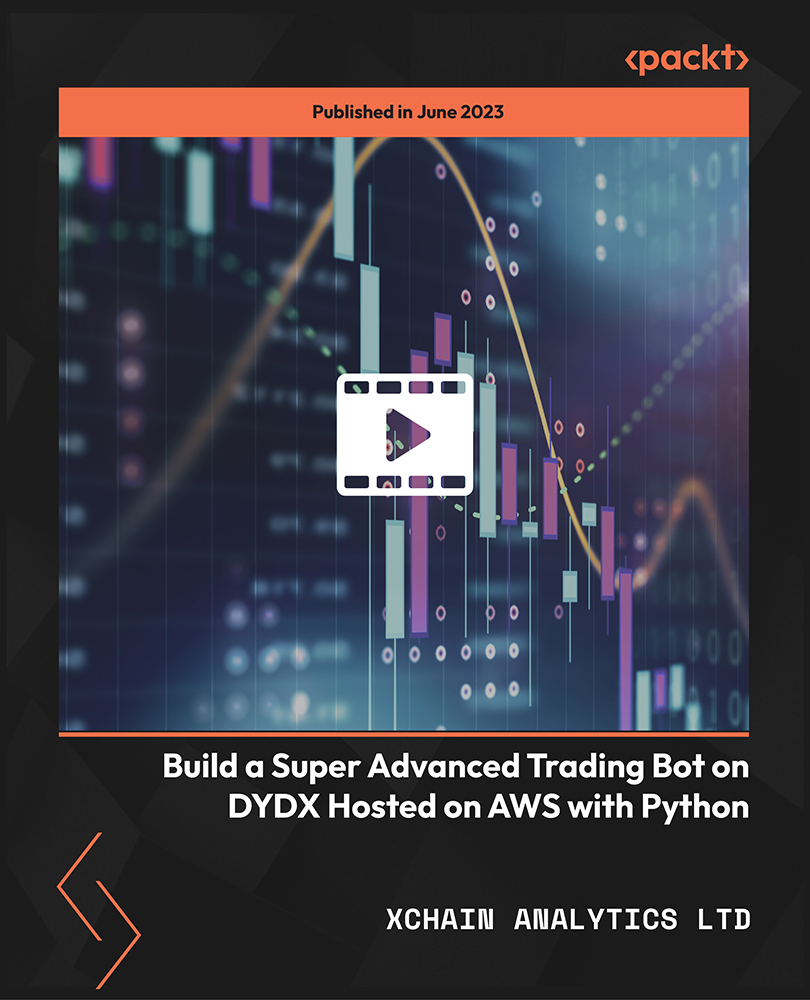
Full Stack Web Developer - Job Ready Program + Career Support & Money Back Guarantee
4.5(3)By Studyhub UK
The demand for web developers is skyrocketing. In 2022, there were over 200,000 open web developer positions in the United Kingdom alone. And that number is only going to grow in the years to come. If you're looking for a career in web development, now is the time to get started. Our Web Developer Training program will teach you everything you need to know to become a successful web developer. You'll learn the latest web development technologies, and you'll get the experience you need to build a portfolio of work. But our program doesn't stop there. We also offer career mentoring and support. Our team of experienced web developers will help you build your resume, network with potential employers, and land your dream job. We're so confident that you'll be successful in our program that we offer a 100% satisfaction guarantee. We will be with you until you find the job that you like. We will keep working for you to find the best job that suits you. You just need to learn, finding jobs is our duty! So what are you waiting for? Enrol in our Web Developer Training program today and start your new career! Our mission is simple: to be your trusted partner and assist you every step of the way until you land the job of your dreams. Why Choose Us Here's what makes our Web Developer Training Program stand out from the crowd: Personalised Job Search Assistance: We're in this together! Our dedicated team will work tirelessly to support your entire job searching process. From crafting a standout resume to submitting it to top companies, we'll ensure you have a compelling application that gets noticed. Expertly Crafted CV: Your resume is your ticket to the interview room. Our professional resume writers will create a customised CV highlighting your unique skills and experiences. This will maximise your chances of standing out among the competition. Strategic Placement: We understand the power of casting a wide net. We'll strategically submit your CV to various platforms and networks, expanding your reach and connecting you with valuable opportunities that align with your career goals. One-On-One Consultation Sessions with Industry Experts: Gain invaluable insights and guidance from seasoned professionals who have thrived in the Web Developing field. Our consultation sessions provide you with insider tips, tricks, and advice, empowering you to navigate the industry with confidence and expertise. Comprehensive Skill Development: Our program is designed to equip you with the most sought-after skills in the Web Developing sector. From mastering cutting-edge tools to honing your Web Developing prowess, we'll ensure you have the knowledge and expertise to excel in any Tech-driven environment. Ongoing Support: We understand that the journey to landing your dream job doesn't end with placement. That's why our commitment to your success extends well beyond your initial training. Our support team will be available to answer your questions, provide guidance, and assist you as you progress in your career. Here are the 35 courses we will provide once you enrol in the program: Course 01: Introduction to HTML5 Course 02: CSS Fundamentals for Web Development Course 03: Responsive Web Design with Bootstrap Course 04: JavaScript Basics and Beyond Course 05: DOM Manipulation and Events in JavaScript Course 06: AJAX and Asynchronous JavaScript Course 07: Introduction to Node.js Course 08: Express.js Fundamentals Course 09: MongoDB for Beginners Course 10: RESTful API Design and Implementation Course 11: Authentication and Authorization in Web Development Course 12: Introduction to React.js Course 13: React Components and Props Course 14: State and Lifecycle in React Course 15: React Router and Navigation Course 16: Redux for State Management Course 17: Testing React Applications Course 18: Server-Side Rendering with Next.js Course 19: GraphQL Fundamentals Course 20: Apollo Client for React and GraphQL Course 21: Introduction to Angular Course 22: Angular Components and Directives Course 23: Services and Dependency Injection in Angular Course 24: Routing and Navigation in Angular Course 25: Angular Forms and Reactive Forms Course 26: Introduction to Vue.js Course 27: Vue Components and Props Course 28: State Management with Vuex Course 29: Vue Router and Navigation Course 30: Unit Testing in Vue.js Course 31: Webpack Fundamentals Course 32: Docker for Web Developers Course 33: Continuous Integration and Deployment (CI/CD) Course 34: Building Scalable and Maintainable Web Applications Course 35: Progressive Web Apps (PWAs) Essentials The Program is completed in 5 easy steps: Step 1 - Enrol in the program and start learning from the courses we provide After you enrol in this Web Developer Training Program, you will get lifetime access to 6 premium courses related to Web Developing. These courses will teach you the knowledge and skills required to become a successful Web Developer. Our customer service team will help you and keep in contact with you every step of the way. Step 2 - Complete your courses and get certifications After learning from the courses, you must obtain certificates for each course. There will be exams for every course, and you have to pass them to get your certificate. To pass successfully, you must get 90% marks for the first course and 80% for the rest relevant courses. Once you pass the exams, you will receive hardcopy certificates. These certificates will prove that you're an expert in the subject. Step 3 - Get a consultation session from a professional Web Developer Take your Web Developing skills to new heights with a one-on-one consultation session led by a seasoned professional. Gain invaluable insights, expert tips, and tailored advice that will propel your career forward. Step 4 - Complete the CV and attend the interview Once you've successfully obtained the certifications, our team of professionals will build you a compelling CV and LinkedIn profile. With these powerful tools in hand, you'll be fully prepared to tackle job interviews confidently. Kickstart your Web Developing career with a starting salary ranging from •30,000 to •50,000 annually. Step into the Web Developing industry with the assurance of a promising future. Step 5 - We will not leave you until you find a job Our commitment to your success goes above and beyond. We won't stop until you land that dream job. With personalised support, expert guidance, and unwavering dedication, we'll be by your side until you secure the perfect opportunity. Your job search becomes our mission, ensuring you have the best chance at a successful career in Web Developing. With our comprehensive program, you'll gain the skills, confidence, and industry connections needed to excel in the ever-evolving world of web development. You just have to learn and gain knowledge and skills. Finding a job is our task! We will remove most of your worries and help you focus on only developing your skills. So join our Web Developer Training Program today, and let us be your trusted partner on your journey to success. CPD 1000 CPD hours / points Accredited by CPD Quality Standards Who is this course for? This Web Developer Training program is ideal for the following: Beginners who want to kickstart their career in web development. Experienced web developers looking to enhance their skill set and stay updated with the latest technologies. Individuals seeking personalised career mentoring and guidance in the web development industry. Job seekers who want to improve their chances of landing high-quality web development positions. Professionals from related fields looking to transition into web development and capitalise on the growing demand for skilled developers. Please Note: Studyhub is a Compliance Central approved resale partner for Quality Licence Scheme Endorsed courses. Requirements Our Web Developer Training program offers a clear career path for aspiring developers. Starting from foundational skills, you'll progress to advanced concepts, mastering various web technologies. With personalised mentoring, industry insights, and job placement support, we'll guide you towards securing your dream job as a skilled web developer. Certificates CPD Accredited e-Certificate Digital certificate - Included CPD Accredited Framed (Hardcopy) Certificate Hard copy certificate - Included Enrolment Letter Digital certificate - Included Student ID Card Digital certificate - Included The Quality Licence Scheme Endorsed Certificate of Achievement Hard copy certificate - Included
