Booking options
£10.99

£10.99
On-Demand course
5 hours 14 minutes
All levels
Step into the vibrant world of web development with our 'jQuery Masterclass Course: JavaScript and AJAX Coding Bible.' This course is crafted to guide you through the intricate functionalities of jQuery, a powerful library that simplifies JavaScript programming. Starting with an introduction that sets the foundation, the course gradually unfolds the vast capabilities of jQuery, from simple selectors to complex AJAX operations. Each section is meticulously designed to build upon your skills, making the journey from novice to jQuery expert both engaging and informative. This course isn't just about learning to code; it's about empowering you to create interactive and dynamic web applications with ease and confidence.
Progress through the curriculum to master various aspects of jQuery, including working with attributes and values, handling events, and manipulating HTML/CSS. You'll delve into traversing methods, learning to navigate and manipulate the Document Object Model (DOM) efficiently. The course also sheds light on creating visually appealing web pages with jQuery effects and animations. The comprehensive section on AJAX will equip you with the skills to make asynchronous requests, enhancing the user experience of your web applications. By the end of this course, you'll not only have a solid understanding of jQuery but also the practical know-how to implement it in real-world projects.
Learning Outcomes
Understand the core concepts and functionalities of jQuery.
Master the use of selectors for manipulating DOM elements.
Gain proficiency in handling events and working with HTML/CSS in jQuery.
Learn to create dynamic web content and effects using jQuery.
Develop skills in AJAX for asynchronous web programming.
Unlimited access to the course for a lifetime.
Opportunity to earn a certificate accredited by the CPD Quality Standards and CIQ after completing this course.
Structured lesson planning in line with industry standards.
Immerse yourself in innovative and captivating course materials and activities.
Assessments designed to evaluate advanced cognitive abilities and skill proficiency.
Flexibility to complete the Course at your own pace, on your own schedule.
Receive full tutor support throughout the week, from Monday to Friday, to enhance your learning experience.
Unlock career resources for CV improvement, interview readiness, and job success.
Web developers seeking to enhance their JavaScript and jQuery skills.
Front-end developers aiming to create more interactive web applications.
IT students and enthusiasts exploring web development technologies.
Professionals transitioning to web development and programming.
Anyone interested in learning jQuery for personal or professional web projects.
Web Developer: £25,000 - £50,000
Front-End Developer: £28,000 - £55,000
JavaScript Developer: £30,000 - £60,000
UI/UX Designer: £27,000 - £50,000
Full Stack Developer: £35,000 - £70,000
Web Application Developer: £32,000 - £65,000
This jQuery Masterclass Course: JavaScript and AJAX Coding Bible does not require you to have any prior qualifications or experience. You can just enrol and start learning.This jQuery Masterclass Course: JavaScript and AJAX Coding Bible was made by professionals and it is compatible with all PC's, Mac's, tablets and smartphones. You will be able to access the course from anywhere at any time as long as you have a good enough internet connection.
After studying the course materials, there will be a written assignment test which you can take at the end of the course. After successfully passing the test you will be able to claim the pdf certificate for £4.99 Original Hard Copy certificates need to be ordered at an additional cost of £8.
Section 01 : Introduction | |||
Introduction To This Course | 00:02:00 | ||
Setup on Windows | 00:03:00 | ||
Setup on Mac OS X | 00:03:00 | ||
Setup on Linux | 00:05:00 | ||
Online Code IDE | 00:02:00 | ||
Uncompressed vs Minified vs Slim vs Slim Minified | 00:05:00 | ||
Document Ready | 00:03:00 | ||
Section 02 : Selectors | |||
Elements | 00:03:00 | ||
All Elements | 00:02:00 | ||
This Keyword | 00:03:00 | ||
ID | 00:02:00 | ||
Class | 00:02:00 | ||
Multiple Items | 00:03:00 | ||
First Element | 00:02:00 | ||
Odd/Even | 00:06:00 | ||
Element and Class | 00:02:00 | ||
Children | 00:04:00 | ||
Attributes | 00:03:00 | ||
Type | 00:04:00 | ||
Contains | 00:03:00 | ||
Section 03 : Attributes/Values | |||
Get Attribute | 00:02:00 | ||
Set Attribute | 00:03:00 | ||
Set Attribute With Callback Function | 00:03:00 | ||
Set Multiple Attributes | 00:03:00 | ||
Remove | 00:02:00 | ||
Text Attribute | 00:02:00 | ||
Data Attribute | 00:03:00 | ||
Value | 00:03:00 | ||
HTML Value | 00:02:00 | ||
Class | 00:09:00 | ||
Section 04 : Events | |||
Binding & Unbinding | 00:07:00 | ||
Attributes | 00:04:00 | ||
Propagation | 00:05:00 | ||
Prevent Default Behaviour | 00:05:00 | ||
Mouse Single Click | 00:02:00 | ||
Mouse Double Click | 00:02:00 | ||
Mouse Enter Element | 00:04:00 | ||
Mouse Leave Element | 00:04:00 | ||
Mouse Hover | 00:04:00 | ||
Mouse Down | 00:03:00 | ||
Mouse Up | 00:02:00 | ||
Keyboard Down | 00:03:00 | ||
Keyboard Press | 00:01:00 | ||
Keyboard Up | 00:01:00 | ||
Form Submit | 00:03:00 | ||
Form Change | 00:03:00 | ||
Form Focus | 00:04:00 | ||
Form Blur | 00:02:00 | ||
Document/Window Scroll | 00:03:00 | ||
Document/Window Resize | 00:02:00 | ||
Combining Multiple Events Using A Single Selector | 00:05:00 | ||
Section 05 : HTML/CSS | |||
Get and Set CSS Property | 00:03:00 | ||
Set Multiple CSS Properties | 00:02:00 | ||
Add, Remove and Toggle CSS Classes | 00:06:00 | ||
Get and Set Element Dimensions | 00:12:00 | ||
Adding Elements Using Append, Prepend, After and Before | 00:05:00 | ||
Removing Elements Using Remove and Empty | 00:06:00 | ||
Section 06 : Traversing | |||
Elements By Index | 00:03:00 | ||
Child Elements | 00:03:00 | ||
Parent Element | 00:03:00 | ||
Sibling Elements | 00:03:00 | ||
Filtering Elements | 00:06:00 | ||
Section 07 : Effects | |||
Show, Hide and Toggle | 00:11:00 | ||
Fading Using FadeIn, FadeOut, FadeToggle and FadeTo | 00:06:00 | ||
Sliding Using SlideDown, SlideUp and SlideToggle | 00:06:00 | ||
Animate | 00:09:00 | ||
Stop Effects and Animations | 00:03:00 | ||
Function Callback | 00:03:00 | ||
Action and Method Chaining | 00:05:00 | ||
Section 08: AJAX | |||
Load | 00:05:00 | ||
Get JSON | 00:04:00 | ||
GET Data | 00:04:00 | ||
POST Data | 00:05:00 | ||
Section 09 : Utility Functions | |||
Trim String | 00:03:00 | ||
Extend | 00:03:00 | ||
Extend Function | 00:07:00 | ||
In Array | 00:04:00 | ||
Each | 00:03:00 | ||
Data Function | 00:05:00 | ||
Proxy Function | 00:03:00 | ||
Is Window Function | 00:01:00 | ||
Now/Epoch Time Method | 00:02:00 | ||
Number Check (isNumeric) | 00:02:00 | ||
Dequeue | 00:03:00 | ||
Global Evaluation | 00:02:00 | ||
Section 10 : Resource | |||
Resource | 00:00:00 | ||
Assignment | |||
Assignment - jQuery: JavaScript and AJAX Coding Bible | 00:00:00 |
Studyhub is a premier online learning platform which aims to help individuals worldwide to realise their educational dreams. For 5 years, we have been dedicated...