- Professional Development
- Medicine & Nursing
- Arts & Crafts
- Health & Wellbeing
- Personal Development
Embarking upon the Diploma in Forensic Science & Analysis at QLS Level 5 offers a fascinating journey into criminal investigation and psychological analysis. Envision yourself at the forefront of crime-solving, where every clue is a piece of a complex puzzle. This course is not just an academic pursuit; it's a pathway to becoming a pivotal part of the justice system. With a focus on forensic psychology, learners are equipped with the knowledge to understand the minds behind criminal acts, enhancing their capability to contribute significantly in real-world scenarios. The curriculum delves deep into the intricacies of forensic psychology, from the introduction to advanced concepts like theories of offending and the role of forensic psychology in police investigations and courtrooms. This comprehensive study not only sharpens your analytical skills but also prepares you for various forensic science jobs. A degree in forensic science can be the key to unlocking a rewarding career, marked by competitive forensic science salaries and the opportunity to work in esteemed organisations like the Centre of Forensic Sciences or the Metropolitan Police Forensic Science Laboratory. This course is a gateway to various opportunities, from forensic science and anthropology to roles requiring forensic science apprenticeships. The knowledge gained here sets the foundation for a lucrative career, where the forensic science pay rate reflects the high value of these skills in solving crimes and upholding justice. So, seize this chance to transform your curiosity into a professional asset and elevate your career trajectory in this dynamic and ever-evolving field. Learning Outcomes: Acquire a thorough understanding of forensic psychology and its application in criminal investigations. Develop the ability to analyse personal attributes of offenders and understand the psychological theories behind offending. Gain insights into the role of forensic psychology within police investigations and courtroom settings. Master research methods specific to forensic psychology, enhancing investigative and analytical skills. Understand the ethical considerations and practical challenges in the practice of forensic psychology. Why buy this Diploma in Forensic Science & Analysis at QLS Level 5? Unlimited access to the course for a lifetime. Opportunity to earn a certificate accredited by the CPD Quality Standards and CIQ after completing this course. Structured lesson planning in line with industry standards. Immerse yourself in innovative and captivating course materials and activities. Assessments designed to evaluate advanced cognitive abilities and skill proficiency. Flexibility to complete the Course at your own pace, on your own schedule. Receive full tutor support throughout the week, from Monday to Friday, to enhance your learning experience. Unlock career resources for CV improvement, interview readiness, and job success. Who is this Diploma in Forensic Science & Analysis at QLS Level 5 for? Individuals aspiring to careers in forensic science, seeking foundational knowledge in forensic psychology. Law enforcement personnel aiming to enhance their investigative skills with psychological insights. Legal professionals interested in understanding the psychological aspects of criminal behaviour and courtroom dynamics. Psychology graduates or students looking to specialise in forensic psychology. Career changers or enthusiasts intrigued by the intersection of psychology and criminal justice. Prerequisites This Diploma in Forensic Science & Analysis at QLS Level 5 does not require you to have any prior qualifications or experience. You can just enrol and start learning.This Diploma in Forensic Science & Analysis at QLS Level 5 was made by professionals and it is compatible with all PC's, Mac's, tablets and smartphones. You will be able to access the course from anywhere at any time as long as you have a good enough internet connection. Career path Forensic Psychologist: £35,000 - £50,000 Per Annum Crime Scene Investigator: £20,000 - £40,000 Per Annum Forensic Anthropologist: £30,000 - £45,000 Per Annum Police Detective: £30,000 - £50,000 Per Annum Forensic Science Technician: £25,000 - £40,000 Per Annum Legal Consultant: £40,000 - £70,000 Per Annum Certification After studying the course materials of the Diploma in Forensic Science & Analysis at QLS Level 5 there will be a written assignment test which you can take either during or at the end of the course. After successfully passing the test you will be able to claim the pdf certificate for £4.99. Original Hard Copy certificates need to be ordered at an additional cost of £8. Endorsed Certificate of Achievement from the Quality Licence Scheme Learners will be able to achieve an endorsed certificate after completing the course as proof of their achievement. You can order the endorsed certificate for only £115 to be delivered to your home by post. For international students, there is an additional postage charge of £10. Endorsement The Quality Licence Scheme (QLS) has endorsed this course for its high-quality, non-regulated provision and training programmes. The QLS is a UK-based organisation that sets standards for non-regulated training and learning. This endorsement means that the course has been reviewed and approved by the QLS and meets the highest quality standards. Please Note: Studyhub is a Compliance Central approved resale partner for Quality Licence Scheme Endorsed courses. Course Curriculum Introduction Interventions to reduce risk of re-offending 00:07:00 History of development of Forensic Psychology 00:06:00 Research Methods in Forensic Psychology Research Design and Methodology 00:12:00 Critical evaluation of psychological research 00:09:00 Theories of Offending Introduction to theories of offending 00:06:00 Theories of sexual offending 00:08:00 Theories of violent offending 00:08:00 Theories of fire-setting behaviour 00:08:00 Personal Attributes of Offenders Personal characteristics of offenders 00:06:00 Personality disordered offenders 00:06:00 Psychopathic offenders 00:07:00 Mental Illness and offending 00:07:00 Forensic Psychology in Police Investigations An Introduction to Offender Profiling 00:05:00 Approaches to Offender Profiling 00:05:00 The Effectiveness of Offender Profiling 00:06:00 Forensic Psychology in the Courtroom Eye-witness testimony 00:09:00 Expert witness testimony 00:04:00 Attitudes towards victims 00:06:00 Forensic Psychology in Practice 'What works' literature in reducing re-offending 00:06:00 Incident management (Crisis Negotiation) 00:08:00 Introduction: About the Course and the Tutor 00:03:00 Mock Exam Mock Exam - Forensic Science Course 00:20:00 Final Exam Final Exam - Forensic Science Course 00:20:00 Order your QLS Endorsed Certificate Order your QLS Endorsed Certificate 00:00:00
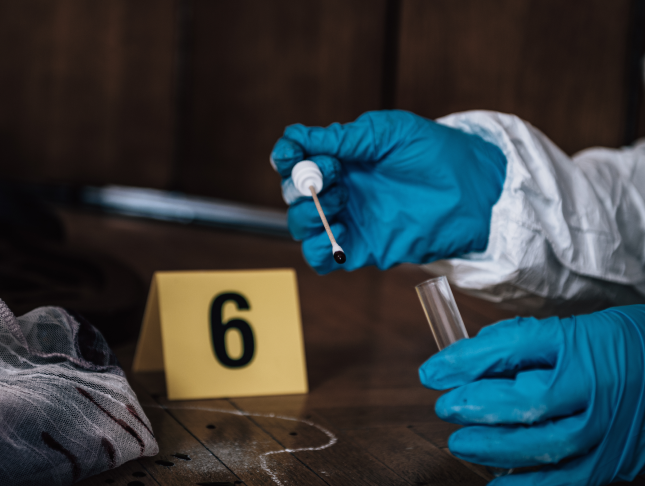
Medical Secretary Diploma
By Training Tale
A medical secretary is responsible for ensuring that a doctor's office runs smoothly so that patients receive the best possible care. A medical secretary must understand office organisation and standard procedures to provide this secretarial support. They should also be able to use medical terminologies fluently. This Medical Secretary Diploma will teach you about the medical secretarial profession and the skills needed to do the job successfully. This coursewill teach you about the roles and responsibilities of a medical secretary. You will also learn various medical secretary skills, including an effective filing system, medical transcription, medical writing, maintaining medical records, an appointment system, and more. Furthermore, this comprehensive Medical Secretary Diploma will teach you the critical concepts of patient confidentiality and other legal aspects of the healthcare industry. Learning Outcomes After completing this course, learner will be able to: Understand the fundamentals of the National Health Service. Understand the roles and responsibilities of a medical secretary. Know how to organise schedules and manage appointment systems. Gain a clear understanding of the Law, Ethics and Medicine. Gain a thorough understanding of the effective filing system in medical offices. Familiarise yourself with the concept of patient confidentiality and its dos and don'ts. Become skilled at controlling and ordering stocks and supplies. Gain in-depth knowledge of Medical Terminology and Clinical Aspects. Know the importance of health and safety in the healthcare sector. Have a solid understanding of Complementary Medicine Why Choose Diploma in Medical Receptionist and Secretary from Us Self-paced course, access available from anywhere. Easy to understand, high-quality study materials. This Course developed by industry experts. MCQ quiz after each module to assess your learning. Automated and instant assessment results. 24/7 support via live chat, phone call or email. Free PDF certificate as soon as completing this Course. **Courses are included in this Medical Secretary Diploma Bundle Course Course 01: Medical Secretary Diploma Course 02: Dealing With Difficult People Course 03: Communication Skills Course Course 04: Level 4 Time Management Course Course 05: Level 5 Negotiation Skills Course Course 06: Level 5 Report Writing Course Course 07: Level 5 Proofreading & Copy Editing Course 08: Level 2 Customer Service Course 09: Mental Health Support Worker Course 10: Workplace Stress Management Course 11: Anger Management ***Others Included of Medical Secretary Diploma Bundle Course Free 11 PDF Certificate Access to Content - Lifetime Exam Fee - Totally Free Free Retake Exam [ Note: Free PDF certificate as soon as completing the course ] Detailed course curriculum of the Medical Secretary Diploma: Module 1: The National Health Service History Structure of the NHS The NHS Plan Resource Allocation Delivering Care Mental Health Services Public Health The NHS, the Regions and Devolution Module 2: Patient (Customer) Care The Medical Receptionist Putting Patient First Complaints Within the Health Service The Complaints Procedure Patient and Public Involvement Patient's Rights Access to Health Care Total Quality in Medical Practice Customer Care: Involving Patients and the Public Module 3: Communication Report Writing Electronic Mail & Mobile Phones: Text Messages Telephone Skills People Skills - Face to Face Meeting Performance Review & Counselling The Practice Leaflet & Hospital Information Leaflets Networking Module 4: Law, Ethics and Medicine Medical Ethics and Etiquette Doctor's Duties Patient's Right The Regulatory Bodies and Their Role Legal Aspects Certification Health and Safety at Work Module 5: Health & Safety in a Clinical Environment First Aid at Work Hazardous Substances The NHS National Patient Safety Agency (NPSA) Hepatitis & AIDS Fire Precautions Clinical Risk Management Coping With Aggression & Violence Module 6: Practical Reception Skills in General Practice Record Keeping and General Administration Information Technology Module 7: The Hospital Service The Patient's Route Through the Hospital Outpatient Appointments Admissions from the Waiting List Accident and Emergency Admissions Home From Hospital Support Day Cases and Ward Attendees Hospital Team Clinical Audit Star Ratings What is a Medical Record? Cases Notes Master Index Filing Room or Records Library Medical Records Procedure for Departments Retention of Records Destruction of Medical Records The Role of the Secretary in the Hospital Module 8: Private Medicine Private Clinic or Hospital The Secretary In Private Practice Module 9: Forms, Fees and Finances in General Practises Contracting Finance Practice Income Scotland Wales Northern Ireland Module 10: Using Information Technology Computers in General Practice Electronic Medicine Computers in Hospitals Maintaining Security Module 11: Medical Terminology and Clinical Aspects Pathology and X-ray Examinations Prescribing and Drugs Nurse Prescribing New Developments in Pharmacy Module 12: Audit, Health Economics and Ensuring Quality for the Medical Receptionist and Secretary Audit Health Economics and Cost-effective Medicine Private Finance Initiative Clinical Governance National Institute for Clinical Excellence (NICE) National Clinical Assessment Service (NCAS) National Service Framework (NSF) Patient Surveys Module 13: Complementary Medicine Acupuncture Alexander Technique Aromatherapy Chiropractic Homoeopathy Hydrotherapy Hypnotherapy Osteopathy Reflexology ------------------- ***Communication Skills Course*** Module 01: Introduction to Communication Module 02: The Communication Skills Module 03: Different Types of Communication Module 04: Different Methods of Communication Module 05: Styles of Communication Module 06: Barriers to Communication Module 07: Assessing Communication Competence: Relevant Criteria Module 08: Seven Actions for Effective Communication Module 09: Do's and Don'ts of Effective Communication ------------------- ***Level 4 Time Management Course*** Module 1: Basics of Time Management Module 2: Prioritise Your Time Module 3: Organise Your Time Module 4: Using Your Time Efficiently Module 5: Time Management in the Workplace Module 6: Time Management For Students Module 7: Time Management Software Module 8: Create a Value-Based Time Management Plan ------------------- ***Level 5 Proofreading & Copy Editing*** Module 01: An Overview of Proofreading Module 02: Use of the Style Guide Module 03: Spelling and Grammar Module 04: Paper-based Proofreading Module 05: On the Screen Proofreading Module 06: Basics of Copy Editing Module 07: Copy Editing - the Use of Language Module 08: Copy Editing - Checking Accuracy and Facts Module 09: Copy Editing - Legal Checks Module 10: Career Development ------------------- ***Dealing With Difficult People*** Module 01: Difficult People and Their Difficult Behaviour Module 02: Communicating With Difficult People Module 03: Standing Up to Difficult People Module 04: A Quick Guide to the Seven Classically Difficult Types Module 05: Dealing with Bosses Who Drive You Barmy Module 06: Colleagues to Throttle Module 07: Dealing With Impossible People Module 08: The Temper Tantrum Type ------------------- ***Level 5 Negotiation Skills Course*** Module 01: An Overview of Negotiation Module 02: How to Prepare For Negotiations Module 03: The Process of Negotiation Module 04: Ways of Developing Persuasion & Influencing Skills Module 05: Ways of Developing Communication Skills Module 06: How to Develop Active Listening Skills Module 07: Comprehending Body Language Module 08: Assertiveness and Self Confidence Module 09: Managing Anger Module 10: Managing Stress Module 11: Negotiation Tactics to Closing a Better Deal Module 12: Ways of Overcoming Sales Objections ------------------- ***Level 5 Report Writing Course*** Module 01: Introduction to Report Writing Module 02: The Basics of Business Report Writing Module 03: The Practical Side of Report Writing (Part-1): Preparation & Planning Module 04: The Practical Side of Report Writing (Part-2): Collecting and Handling Information Module 05: The Practical Side of Report Writing (Part-3): Writing and Revising Report Module 06: The Creative Side of Report Writing (Part -1): A Style Guide to Good Report Writing Module 07: The Creative Side of Report Writing (Part -2): Improving the Presentation of Your Report Module 08: Developing Research Skills Module 09: Developing Creativity & Innovation Module 10: Develop Critical Thinking Skills Module 11: Interpersonal Skill Development ------------------- ***Level 2 Customer Service*** Module 1: Introduction to Customer Service Module 2: Understanding the Organisation Module 3: Prepare to Deliver Excellent Customer Service Module 4: Communication in the Customer Service Role Module 5: Understand Customers ------------------- ***Mental Health Support Worker*** ------------------- ***Workplace Stress Management*** ------------------- ***Anger Management*** ------------------- Assessment Method After completing each module of the Medical Secretary Diploma, you will find automated MCQ quizzes. To unlock the next module, you need to complete the quiz task and get at least 60% marks. Once you complete all the modules in this manner, you will be qualified to request your certification. Certification After completing the MCQ/Assignment assessment for this Medical Secretary Diploma, you will be entitled to a Certificate of Completion from Training Tale. It will act as proof of your extensive professional development. The certificate is in PDF format, which is completely free to download. A printed version is also available upon request. It will also be sent to you through a courier for £13.99. Who is this course for? Medical Secretary Diploma is ideal for Health Care Professionals who work and will be working in healthcare settings such as hospitals, clinics, and healthcare facilities. Requirements Students who intend to enrol in this course must meet the following requirements: Good command of the English language Must be vivacious and self-driven Basic computer knowledge A minimum of 16 years of age is required Career path After completing this Medical Secretary Diploma, you will have developed a set of skills necessary for career advancement and will be able to pursue a variety of job opportunities, including - Medical Receptionist Medical Secretary Healthcare Administrator GP Receptionist Patient Coordinator Certificates Certificate of completion Digital certificate - Included

Basic Life Support Certification teaches essential skills for handling emergencies, including CPR, airway management, and choking relief for all age groups. Ideal for healthcare professionals, first responders, and anyone interested in life-saving techniques.

Yoga and Mindfulness Online Course
By Lead Academy
Quality Guarantee: Promising training excellence, satisfaction gurantee Accredited by: CPD UK & Quality License Scheme Tutor Support: Unlimited support via email, till you complete the course Recognised Certification: Accepted by thousands of professional bodies Start Anytime: With 1 year access to the course materials Online Learning Learn from anywhere, whenever you want This course will help you learn how to take care of your body and mind and have more reflective, enlightening, liberating, and connecting moments throughout the day. You will also gain knowledge about various types of yoga such as Thai yoga massage, acro yoga, and pranayama. This course at a glance Eligible to apply for the insurance Accredited by International Practitioners of Holistic Medicine (IPHM) Accredited by CPD UK Endorsed by Quality Licence Scheme Learn about the benefits of yoga and mindfulness for your body and mind Gain knowledge about the philosophy behind pranashama yoga Acquire knowledge about various guided meditation Discover the various prasha method system of healing, which includes yoga inversion, eye closed vinyasa, mantra vinyasa, and more. Gain knowledge about recipes for different smoothies and juices that will help you maintain a healthy yoga diet Understand the process of detox yoga, Thai yoga massage and acro yoga Know how to transform your life with yoga and mindfulness Discover how yoga may be used to treat a variety of pains in different parts of the body Gain knowledge about short yoga tutorials and specific yoga poses Learn about the anatomy and alignment behind yoga and mindfulness Why Yoga and Mindfulness Course right for you? This yoga and mindfulness course is ideal for yoga instructors as well as experienced meditators who wish to gain extensive knowledge regarding a contemporary technique of meditation. This course is also open to anyone who wants to develop their own mindfulness practice. This comprehensive course will deepen your understanding of yoga and mindfulness, and equip you with essential knowledge regarding various guided meditation. You will learn about different prasha method system of healing that includes yoga inversion, eye closed vinyasa, mantra vinyasa and much more. This course also covers the recipes of a number of smoothies and juices that will help you maintain a healthy yoga diet. Finally, you will learn how yoga can be used to get rid of various aches in different parts of the body, as well as the anatomy and alignment behind yoga and mindfulness. Upon successful completion of this yoga and mindfulness course, you will be able to use yoga, meditation, and mindfulness to live a much more balanced and stress-free life. Yoga and Mindfulness Course Details Accredited by CPD certificates are accepted by thousands of professional bodies and government regulators here in the UK and around the world. Many organisations look for employees with CPD requirements, which means, that by doing this course, you would be a potential candidate in your respective field. The Quality Licence Scheme is a brand of the Skills and Education Group, a leading national awarding organisation for providing high-quality vocational qualifications across a wide range of industries. Course Curriculum Pranashama Philosophy Pranashama Philosophy Guided Meditations Meditation for Beginners Chakra Balancing Meditation Guided Mediation Love and Yoga Nidra Empowering Relaxation Guided Meditation The Prasha Method System of Healing Yoga to Get Grounded Grounding Yoga Qi Yoga Flow to Balance Emotions Fire Practice to Transform & Tone Journey Into the Heart - Upper Back & Shoulders Yoga Inversions Series Yoga Inversion Series 2 Yoga Inversion Headstands Mantra Vinyasa Yoga Mantra Vinyasa Florida Eyes Closed Vinyasa 6th Chakra Practice Mantra Vinyasa Workshop: Part 1 Mantra Vinyasa Workshop: Part 2 Mantra Vinyasa: Part 3 Heart Chakra Practice: Part 1 Heart Chakra Practice: Part 2 Heart Chakra Practice: Part 3 Heart Chakra Practice: Part 4 Heart Chakra Practice: Part 5 Heart Chakra Practice: Part 6 Detox Yoga Yoga Detox Diet, Juicing & Smoothie Recipe Videos Energy Diet Seminar Red Smoothie Recipe Detox Green Juice Chocolate Chai Spice Smoothie Recipe Cabbage Wraps Recipe Partner / Acro Yoga Workshops Thai Yoga Massage - Partner Healing & Love Acro Yoga Double Wheel Pose Acro Partner Yoga Triple Plank Pranashama Yoga Full Classes Transform Your Life With Yoga Dvd - Full Length Pranashama Yoga Flow - All Levels 30 Minute Core Strengthening and Spinal Balancing Sequence Adjustments, Anatomy and Alignment Workshops Anatomy & Alignment Staff Pose Yoga for Back Pain Special Needs Yoga Workshop Anatomy & Alignment Workshop Fish Anatomy and Alignment Poses for Very Tight Hips Adjustments Workshop: Tight or Injured Shoulders Adjustments Workshop: Sun Salutation Series Adjustments Workshop: Knee Injury or Pain Adjustments Workshop: Back Pain or Injury Adjustments Workshop: Shoulder Pain or Injury Adjustments Workshop: Legs Adjustments Workshop: Lower Back 45 Minute Workshop Yoga for Lower Back and Sciatica Pain Relief Short Yoga Tutorials and Specifics Poses Running Man Yoga Tutorial Donkey Kicks Yoga Tutorial Wild Thing - How to Yoga Abs Mermaid Pose Yoga Tutorial Vibrator Technique - How to Who should take this course? This yoga and mindfulness course is primarily aimed at: Therapist Caretakers Yoga Instructors Yoga Enthusiast Yoga Practitioners Mental health professionals, Mindfulness Facilitators Professional and Aspiring Meditators However, this course is not restricted to any single profession or field of work. Everyone who wishes to learn more about yoga and mindfulness in order to establish their own mindfulness practice would also benefit greatly from taking this course. Entry Requirements There are no academic entry requirements for this yoga and mindfulness course, and it is open to students of all academic backgrounds. However, you are required to have a laptop/desktop/tablet or smartphone and a good internet connection. Assessment Method This yoga and mindfulness course assesses learners through multiple-choice questions (MCQs). Upon successful completion of the modules, learners must answer MCQs to complete the assessment procedure. Through the MCQs, it is measured how much a learner could grasp from each section. In the assessment pass mark is 60%. Do not forget to check our Yoga Training Courses Online - Mega Bundle to get extensive knowledge of yoga and its benefits. The bundle includes a variety of courses that cater to different levels and interests, making it a comprehensive resource for anyone looking to deepen their understanding of yoga. Certification Endorsed Certificate from Quality Licence Scheme After successfully passing the MCQ exam you will be eligible to order the Endorsed Certificate by Quality Licence Scheme. The Quality Licence Scheme is a brand of the Skills and Education Group, a leading national awarding organisation for providing high-quality vocational qualifications across a wide range of industries. It will give you a competitive advantage in your career, making you stand out from all other applicants and employees. There is a Quality Licence Scheme endorsement fee to obtain an endorsed certificate which is £65. Certificate of Achievement from Lead Academy After successfully passing the MCQ exam you will be eligible to order your certificate of achievement as proof of your new skill. The certificate of achievement is an official credential that confirms that you successfully finished a course with Lead Academy. Certificate can be obtained in PDF version at a cost of £12, and there is an additional fee to obtain a printed copy certificate which is £35. FAQs What Does Yoga Do For Your Body And Mind? Regular practice creates mental clarity and calmness; increases body awareness; relieves chronic stress patterns; relaxes the mind; centres attention; and sharpens concentration How Asan Affects The Mind And Body? Improves a person's mental well-being. Regular yogism practice creates mental clarity and calmness; increases body awareness; relieves chronic stress patterns; relaxes the mind; centres attention; and sharpens concentration How Much Is An Asana Instructor Course? The cost of an instructor can range anywhere from a few hundred pounds to several thousand pounds. The average cost of 200-500 hour teacher training for a reputable provider can be anywhere between £1100 - £2100. What Is The Best Pilates Instructor Course? Determining the best instructor course can be subjective and dependent on individual preferences, goals, and needs. There are numerous reputable and well-regarded teacher training programs available worldwide. Among them following lists are considered to be the most reputable and popular among people: Best Overall: YogaWorks Best for Beginners: Kripalu Best for Vinyasa: Rishikesh Vinyasa Yoga School Best for Ashtanga Yoga: One Breath of Yoga Best for Hot Yoga: Y7 Studio Best for In-Depth Study: Himalayan Institute What Is A Yoga and Mindfulness Course? An organised programme that teaches people how to practise mindfulness. It is a condition of nonjudgmental awareness of the current moment in which one's attention is actively directed to the present experience without getting involved with thoughts or judgements about it.

Medical Secretary & Receptionist
By Training Tale
A medical secretary is responsible for ensuring that a doctor's office runs smoothly so that patients receive the best possible care. A medical secretary must understand office organisation and standard procedures to provide this secretarial support. They should also be able to use medical terminologies fluently. This coursewill teach you about the medical secretarial profession and the skills needed to do the job successfully. This coursewill teach you about the roles and responsibilities of a medical secretary. You will also learn various medical secretary skills, including an effective filing system, medical transcription, medical writing, maintaining medical records, an appointment system, and more. Furthermore, this comprehensive Medical Secretary & Receptionist will teach you the critical concepts of patient confidentiality and other legal aspects of the healthcare industry. Learning Outcomes After completing this course, learner will be able to: Understand the fundamentals of the National Health Service. Understand the roles and responsibilities of a medical secretary. Know how to organise schedules and manage appointment systems. Gain a clear understanding of the Law, Ethics and Medicine. Gain a thorough understanding of the effective filing system in medical offices. Familiarise yourself with the concept of patient confidentiality and its dos and don'ts. Become skilled at controlling and ordering stocks and supplies. Gain in-depth knowledge of Medical Terminology and Clinical Aspects. Know the importance of health and safety in the healthcare sector. Have a solid understanding of Complementary Medicine Why Choose Diploma in Medical Receptionist and Secretary from Us Self-paced course, access available from anywhere. Easy to understand, high-quality study materials. Medical Secretary & Receptionist Course developed by industry experts. MCQ quiz after each module to assess your learning. Automated and instant assessment results. 24/7 support via live chat, phone call or email. Free PDF certificate as soon as completing this Course. **Courses are included in this Medical Secretary & Receptionist Bundle Course Course 01: Medical Secretary & Receptionist Course 02: Dealing With Difficult People Course 03: Communication Skills Course Course 04: Level 5 Proofreading & Copy Editing Course 05: Level 2 Customer Service Course 06: Level 1 Certificate in Well-being Course 07: Mental Health Support Worker Course 08: Workplace Stress Management Course 09: Level 2 Award in Job Search and Interview Skills Course 10: Anger Management ***Others Included of this Bundle Course Free 10 PDF Certificate Access to Content - Lifetime Exam Fee - Totally Free Free Retake Exam [ Note: Free PDF certificate as soon as completing the course ] Detailed course curriculum of the Medical Secretary & Receptionist: Module 1: The National Health Service History Structure of the NHS The NHS Plan Resource Allocation Delivering Care Mental Health Services Public Health The NHS, the Regions and Devolution Module 2: Patient (Customer) Care The Medical Receptionist Putting Patient First Complaints Within the Health Service The Complaints Procedure Patient and Public Involvement Patient's Rights Access to Health Care Total Quality in Medical Practice Customer Care: Involving Patients and the Public Module 3: Communication Report Writing Electronic Mail & Mobile Phones: Text Messages Telephone Skills People Skills - Face to Face Meeting Performance Review & Counselling The Practice Leaflet & Hospital Information Leaflets Networking Module 4: Law, Ethics and Medicine Medical Ethics and Etiquette Doctor's Duties Patient's Right The Regulatory Bodies and Their Role Legal Aspects Certification Health and Safety at Work Module 5: Health & Safety in a Clinical Environment First Aid at Work Hazardous Substances The NHS National Patient Safety Agency (NPSA) Hepatitis & AIDS Fire Precautions Clinical Risk Management Coping With Aggression & Violence Module 6: Practical Reception Skills in General Practice Record Keeping and General Administration Information Technology Module 7: The Hospital Service The Patient's Route Through the Hospital Outpatient Appointments Admissions from the Waiting List Accident and Emergency Admissions Home From Hospital Support Day Cases and Ward Attendees Hospital Team Clinical Audit Star Ratings What is a Medical Record? Cases Notes Master Index Filing Room or Records Library Medical Records Procedure for Departments Retention of Records Destruction of Medical Records The Role of the Secretary in the Hospital Module 8: Private Medicine Private Clinic or Hospital The Secretary In Private Practice Module 9: Forms, Fees and Finances in General Practises Contracting Finance Practice Income Scotland Wales Northern Ireland Module 10: Using Information Technology Computers in General Practice Electronic Medicine Computers in Hospitals Maintaining Security Module 11: Medical Terminology and Clinical Aspects Pathology and X-ray Examinations Prescribing and Drugs Nurse Prescribing New Developments in Pharmacy Module 12: Audit, Health Economics and Ensuring Quality for the Medical Receptionist and Secretary Audit Health Economics and Cost-effective Medicine Private Finance Initiative Clinical Governance National Institute for Clinical Excellence (NICE) National Clinical Assessment Service (NCAS) National Service Framework (NSF) Patient Surveys Module 13: Complementary Medicine Acupuncture Alexander Technique Aromatherapy Chiropractic Homoeopathy Hydrotherapy Hypnotherapy Osteopathy Reflexology ------------------- ***Communication Skills Course*** Module 01: Introduction to Communication Module 02: The Communication Skills Module 03: Different Types of Communication Module 04: Different Methods of Communication Module 05: Styles of Communication Module 06: Barriers to Communication Module 07: Assessing Communication Competence: Relevant Criteria Module 08: Seven Actions for Effective Communication Module 09: Do's and Don'ts of Effective Communication ------------------- ***Level 1 Certificate in Well-being*** Module 01: Introduction to Stress and Stress Management Module 02: Develop an Awareness of Mental Health Module 03: Develop an Awareness of Substance Misuse Module 04: Introductory Awareness of the Importance of Healthy Eating and Drinking for Adults Module 05: Dementia Awareness ------------------- ***Level 5 Proofreading & Copy Editing*** Module 01: An Overview of Proofreading Module 02: Use of the Style Guide Module 03: Spelling and Grammar Module 04: Paper-based Proofreading Module 05: On the Screen Proofreading Module 06: Basics of Copy Editing Module 07: Copy Editing - the Use of Language Module 08: Copy Editing - Checking Accuracy and Facts Module 09: Copy Editing - Legal Checks Module 10: Career Development ------------------- ***Dealing With Difficult People*** Module 01: Difficult People and Their Difficult Behaviour Module 02: Communicating With Difficult People Module 03: Standing Up to Difficult People Module 04: A Quick Guide to the Seven Classically Difficult Types Module 05: Dealing with Bosses Who Drive You Barmy Module 06: Colleagues to Throttle Module 07: Dealing With Impossible People Module 08: The Temper Tantrum Type ------------------- ***Level 2 Award in Job Search and Interview Skills*** Module 01: Preparing to Achieve Own Job Goals Module 02: Promoting Yourself and Preparing for a Job Interview ------------------- ***Level 2 Customer Service*** Module 1: Introduction to Customer Service Module 2: Understanding the Organisation Module 3: Prepare to Deliver Excellent Customer Service Module 4: Communication in the Customer Service Role Module 5: Understand Customers ------------------- ***Mental Health Support Worker*** Module 01: An Overview of Mental Health Module 02: Mental Health Support Worker Module 03: Understanding Childhood and Adolescent Psychiatric Disorders Module 04: Understanding Stress and Anxiety Disorders Module 05: Understanding Schizophrenia Module 06: Understanding Personality Disorders Module 07: Understanding Mood Disorders Module 08: Understanding Eating & Sleeping Disorders Module 09: Understanding Self-Harm and Suicide Module 10: Treating Mental Illness with Medication and Therapy Module 11: Laws Related to Mental Health Module 12: Mental Health System Module 13: The Participation of the Service User ------------------- ***Workplace Stress Management*** Module 01: Workplace Stress Module 02: Rational and Irrational Beliefs Module 03: The ABC Framework of REBT Module 04: Cognitive Therapy (CT) Module 05: Cognitive Behavioural Therapy (CBT) in the Workplace Module 06: Conclusion ------------------- ***Anger Management*** Module 01: Introduction to Anger Module 02: The Process in Anger Module 03: Effect of Anger on Our Thinking Module 04: How to Manage Anger ------------------- Assessment Method After completing each module of the Medical Secretary & Receptionist, you will find automated MCQ quizzes. To unlock the next module, you need to complete the quiz task and get at least 60% marks. Once you complete all the modules in this manner, you will be qualified to request your certification. Certification After completing the MCQ/Assignment assessment for this Medical Secretary & Receptionist, you will be entitled to a Certificate of Completion from Training Tale. It will act as proof of your extensive professional development. The certificate is in PDF format, which is completely free to download. A printed version is also available upon request. It will also be sent to you through a courier for £13.99. Who is this course for? Medical Secretary & Receptionist is ideal for Health Care Professionals who work and will be working in healthcare settings such as hospitals, clinics, and healthcare facilities. Requirements Students who intend to enrol in this course must meet the following requirements: Good command of the English language Must be vivacious and self-driven Basic computer knowledge A minimum of 16 years of age is required Career path After completing this Medical Secretary & Receptionist, you will have developed a set of skills necessary for career advancement and will be able to pursue a variety of job opportunities, including - Medical Receptionist Medical Secretary Healthcare Administrator GP Receptionist Patient Coordinator Certificates Certificate of completion Digital certificate - Included

Waxing and Hair Removal: 8-in-1 Premium Online Courses Bundle
By Compete High
Courses Included: Beauty, Make Up, Skincare, Communication Skills, Stress Management, Personal Hygiene, First Aid, Fire Safety 🌟 Overview Enter the booming world of beauty and personal care with the Waxing and Hair Removal: 8-in-1 Premium Online Courses Bundle — your fast track to launching or growing a career in aesthetics, cosmetics, salon therapy, and spa services. 💄 Whether you're an aspiring beautician, waxing technician, makeup artist, or looking to open your own beauty business, this training bundle delivers high-impact career value. Employers and clients alike value professionals with expertise in waxing, skincare, makeup, communication, hygiene, first aid, and fire safety. With keywords built for the job market — this course makes you more hireable, confident, and industry-ready. 💬 And yes — Compete High is rated 4.8 on Reviews.io and 4.3 on Trustpilot. 📝 Description Beauty isn’t just an industry — it’s a multi-billion-pound global movement. From salons and spas to freelance beauty therapy, clients expect skilled professionals trained in hair removal, personal hygiene, facial care, and client communication. This 8-in-1 course covers all the must-have skills for: Salon professionals Freelance waxing specialists Spa technicians Beauty influencers Mobile therapists It’s ideal for those looking to: Upskill in the latest beauty protocols Understand hygiene and safety compliance Create a standout beauty CV or profile ❓ FAQ Q: Is this good for salon jobs? A: Absolutely — this bundle is relevant for roles in waxing, beauty therapy, skincare services, and more. Q: Is it beginner-friendly? A: Yes! You don't need experience. This is perfect for starters or returning professionals. Q: Is this bundle well-reviewed? A: Yes — our learners have rated us 4.8 on Reviews.io and 4.3 on Trustpilot.

Are you looking to improve your current abilities or make a career move? Our unique Workplace First Aid Course might help you get there! Expand your expertise with high-quality training - study the Workplace First Aid and get an expertly designed, great value training experience. Learn from industry professionals and quickly equip yourself with the specific knowledge and skills you need to excel in your chosen career through the online training course. This online training course is accredited by CPD with 10 CPD points for professional development Students can expect to complete this training course in around Eight hours. You'll also get dedicated expert assistance from us to answer any queries you may have while studying our course. The course is broken down into several in-depth modules to provide you with the most convenient and rich learning experience possible. Upon successful completion of the course, you will receive an instant e-certificate as proof of the comprehensive skill development and competency. Add these amazing new skills to your resume and boost your employability by simply enrolling on this course. With this comprehensive Level 3course, you can achieve your dreams and train for your ideal career. This Level 3course provides students with an in-depth learning experience that they can work through at their own pace to enhance their professional development. Theis Level 3course covers everything you need in order to progress in your chosen career. You'll get a free Student ID card by enrolling in this Level 3course. This ID card entitles you to discounts on bus tickets, movie tickets, and library cards. Enrolling on the Level 3course will ensure that you land your dream career faster than you thought possible. Stand out from the crowd and train for the job you want with the Level 3 program. Learning Outcomes: Instant access to verified and reliable information Participation in inventive and interactive training exercises Quick assessment and guidance for all subjects CPD accreditation for proof of acquired skills and knowledge Freedom to study in any location and at a pace that suits you Expert support from dedicated tutors committed to online learning Experts created the course to provide a rich and in-depth training experience for all students who enrol in it. Enrol in the course right now and you'll have immediate access to all of the Level 3course materials. Then, from any internet-enabled device, access the course materials and learn when it's convenient for you. Start your learning journey straight away with this Level 3course and take a step toward a brighter future! Why Prefer this Course? Opportunity to earn a certificate accredited by CPD after completing this Level 3 course Student ID card with amazing discounts - completely for FREE! (Postal charges will be applicable for international delivery) Standard-aligned lesson planning Innovative and engaging content and activities Assessments that measure higher-level thinking and skills Complete the Level 3 program in your own time, at your own pace Each of our students gets full 24/7 tutor support *** Course Curriculum *** Module 01: First Aid at Work Introduction The Aim Safe Practices at Work Understanding the Role Arriving at the scene The need for recording incidents and actions First-aid equipment Prioritising the treatment of casualties Contacting the emergency services Incident recording and reporting Dealing with a casualty Clearing up after an incident Module 02: Legal Framework Legislative Requirements Duty of Employer to Make Provision for First-Aid Duties of a Self-employed Person Cases Where Regulations Do Not Apply Module 03: Incident Management at Work Introduction Roles and Responsibilities of a worker when an incident occurs Dos and Don'ts in an emergency Questions to Ask Yourself Fires Electrical Incidents Water Incidents Module 04: Primary Survey Scene Survey Primary Survey Casualty Information and Victim's Information The Recovery Position Accident Reporting Module 05: Secondary Survey Definitions and Purpose of a Secondary Survey Steps of Secondary Survey: How to Examine a Casualty When to Call an Ambulance? Module: 06 Basic First-Aid Techniques The Chain of Survival The Do's and Don'ts of Basic First-Aid First Aid Kit How to use face shields? How to put on a dressing How to put on a bandage How to bandage a hand How to bandage a sprain How to make an arm sling How to Conduct CPR? How to Use an AED? Rescuing Someone from Water & Fire Recordkeeping Module 07: Dealing with Minor Injuries at Workplace Abdominal Trauma Allergic Reactions (Anaphylactic Shock) Bites and Stings Burns and Scalds Contusions (Bruises) Crush Injuries Cuts and Scrapes Dislocation Eye Injuries Extreme Cold (Hypothermia, Frostbite, etc.) Extreme Heat (Heat exhaustion, Heatstroke, etc.) Falls and Breaks Foreign Objects Fractures and Broken Bones Grazes Head Injuries Insect Bites and Rashes Small Splinters Spinal injuries Module 08: Secondary Illness: Loss of Responsiveness and CPR What to do When the Patient is Unresponsive and Breathing? What to do When the Patient is Unresponsive and Not Breathing? Module 09: Secondary Illness: Breathing Problems Common Breathing Problems and First Aid Tips for Each Problem: Asthma Attack Choking Croup Drowning Hyperventilation Module 10: Secondary Illnesses and Injuries Common Secondary Illnesses and First Aid Tips for Each Problem: Assessment Module 11: Dealing With Fractures and Dislocations The Human Skeleton Types of Fractures Head injuries Spinal injuries Fractures in children Dislocations Module 12: Call for an Emergency When to call for an emergency Emergency Services When to call which services Waiting for an emergency service to arrive Module 13: Classifications and Abbreviations Every First Aider Should Know Types Principles Golden Rules The ABC Rule Module 14: Emergency Management for a First Aider Emergency First Aid Roles of First Aider during an Incident Tasks during Emergency Steps to Analyse Assessing the Casualty Module 15: Things to Keep in Mind for A First Aider Initial Steps Permission & Consent Removing Clothing First-Aid Myths Module 16: Appointed Persons in the Workplace First Aid Assessment Process Once you have completed all the modules in the Level 3 course, you can assess your skills and knowledge with an optional assignment. Our expert trainers will assess your assignment and give you feedback afterwards. Show off Your New Skills with a Certification of Completion The learners have to successfully complete the assessment of this Level 3course to achieve the CPD accredited certificate. Digital certificates can be ordered for only £10. The learner can purchase printed hard copies inside the UK for £29, and international students can purchase printed hard copies for £39. CPD 10 CPD hours / points Accredited by CPD Quality Standards Who is this course for? Is This Course Right for You? Anyone interested in learning more about this subject should take this course. This will help you grasp the basic concepts as well as develop a thorough understanding of the subject. All are welcome to take this Workplace First Aid Level 3course. There are no prerequisites for enrollment, and you can access the course materials from any location in the world. Requirements The program does not require any prior knowledge; everyone may participate! This course is open to anyone who is interested in learning from anywhere in the world. Every student must be over the age of 16 and have a passion for learning and literacy. This 100% online course can be accessed from any internet-connected device, such as a computer, tablet, or smartphone. This course allows you to study at your own speed and grow a quality skillset. Career path After completing this Course, you are to start your career or begin the next phase of your career in this field. Our entire course will help you to gain a position of respect and dignity over your competitors. The certificate enhances your CV and helps you find work in the field concerned.

30 Day Yoga Challenge and Detox Diet Transformation System
By iStudy UK
The 30 Day Yoga Challenge and Detox Diet Transformation System is designed to promote physical wellness and weight loss, emotional wellness, and spiritual wellness. During this in depth training, you will learn how to create miracles, healing and happiness in your own life. You'll learn how to use yoga to transform your physical, spiritual and emotional well-being. This course is designed to help you create positive health habits that will dramatically improve the quality of your life on all levels. Whatever you may be dealing with can be healed, transformed and you can break through to the next level. Begin by following this comprehensive system. You will also learn the amazing Shakira Yoga. The rest of the part trains you about Detox diet including the knowledge about anti-ageing raw foods diet, and more. What Will I Learn? In 30 days you will learn basics, fundamentals as well as intermediate through advanced yoga, meditation and cleansing dietary practices through video, audio and ebooks Requirements Physical Requirements: Yoga mat, rug or soft surface Suggested: Yoga strap, block and stability ball + some shopping for healthy ingredients for the diet plan + green smoothie cleanse Who is the target audience? This course is created for women and men ages 16 through 60 with all levels of physical ability All levels of ability with videos and material for beginners, intermediate and up to advanced level practices. Introduction and Course-Wide Materials Intro to this Course and Hello From Dashama FREE 00:05:00 READ THIS FIRST: Quick Start Success Guide. Ebooks and Written Material 01:00:00 Yoga Q&A 00:34:00 Diet Q&A 01:11:00 Meditations Read this First: Create a Daily Meditation Practice 00:05:00 Chakra Balancing Guided Meditation 00:09:00 Samadhi Meditation Devi Prayer 00:21:00 Yoga Nidra Meditation 00:13:00 Guided Meditation shifting your paradigm 00:17:00 Soul Healing Guided Meditation 01:08:00 Day 1 Day 1: Read This 00:05:00 Salute the Sun! Rise & Shine with Yoga 00:05:00 Grounding Yoga 00:19:00 Day 2 Day 2 Read This 00:05:00 How to Stengthen Weak Legs 00:07:00 Day 3 Day 3: Read This 00:05:00 Meditation For Beginners 00:06:00 Beginners Vinyasa Sun Salute B 00:06:00 Day 4 Day 4: Read This 00:05:00 Yoga for Hips & Lower Back- ALL Levels 00:06:00 Beginners Shoulders Mat Vinyasa 00:03:00 Day 5 Day 5: Read This 00:05:00 Fire Practice - Vigorous Vinyasa 01:22:00 Day 6 Day 6: Read This 00:05:00 Miracle Manifestation Yoga Life in Balance 00:05:00 Day 7 Day 7: Read This 00:05:00 Intermediate Surya Namaskar Variation 00:10:00 Day 8 Day 8: Read This 00:05:00 Yoga for Hips & Inner Thighs 00:09:00 Day 9 Day 9: Read This 00:05:00 Day 10 Day 10: Read This 00:05:00 Balance Yoga Sequence- Level 2/3 00:05:00 Shakira Yoga! Hips Don't Lie. All levels 00:06:00 Day 11 Day 11: Read This 00:05:00 Wild Thing Yoga Sequence 1 week agoMore 00:04:00 Day 12 Day 12: Read This 00:05:00 6 Pack Yoga Abs part 1 00:04:00 Day 13 Day 13: Read This 00:05:00 Back Bend Bridge Leg Sequence 00:08:00 Day 14 Day 14: Read This 00:05:00 Mantras and the Power of Om 00:04:00 6 Pack Yoga Abs Part 2 00:03:00 Day 15 Day 15: Read This 00:05:00 Sixth Chakra Practice Eyes Closed Yoga 01:11:00 Day 16 Day 16: Read This 00:05:00 Bali Booty Yoga Practice 01:09:00 Day 17 Day 17: Read This 00:05:00 HANDSTAND Press Up- Yoga 00:05:00 Day 18 Day 18: Read This 00:05:00 Face Massage and Yoga 00:09:00 Day 19 Day 19: Read This 00:05:00 Standing Shoulders and Hamstrings Sequence 00:05:00 Day 20 Day 20: Read This 00:05:00 All Levels Prayer Twist Vinyasa 00:04:00 Anti-Aging Raw Food Snack- Weight Loss Diet with Dashama 1 week agoMore 00:05:00 Day 21 Day 21: Read This 00:05:00 Advanced Core Power Sequence- Vinyasa Yoga Level 23 00:07:00 Day 22 Day 22: Read This 00:05:00 Hips & Heart Sequence- Vinyasa Yoga 23 00:05:00 Day 23 Day 23: Read This 00:05:00 Advanced Standing Balance Bow Airplane Half Lotus 00:09:00 Yoga for Knee Injury 00:11:00 Day 24 Day 24: Read This 00:05:00 Yoga for a Shoulder Injury 00:27:00 Day 25 Day 25: Read This 00:05:00 Bed Yoga Stomach Massage 00:08:00 Day 26 Day 26: Read This 00:05:00 Beginners Balance Yoga Sequence 00:05:00 Day 27 Day 27: Read This 00:05:00 Bed Yoga Morning Energizer 00:08:00 Day 28 Day 28: Read This 00:05:00 Yoga for Lower Back Pain 00:15:00 Day 29 Day 29: Read This 00:05:00 Bliss Breath Pranayama 00:06:00 Day 30 Day 30: Read This 00:05:00 Bed Yoga Wide Leg Forward Bend 00:03:00 Next Steps Lower Back Strength and Stretch 00:06:00 Seated Forward Bends For tight hamstrings and lower back 00:08:00 Warrior Standing Power Sequence 00:06:00 Full Practice 80 minutes - All Levels 01:22:00 Dive Bomber Push Ups aka Swoop Through Push Ups 00:02:00 Yoga to Advance Your SPLITS 00:04:00 Full Wheel Drop Backs - Advanced Practice 00:03:00 Rise and Shine with Yoga Sun Salutations 00:05:00 Resources Resource - 30 Day Yoga Challenge and Detox Diet Transformation System 00:00:00 Course Certification


