- Professional Development
- Medicine & Nursing
- Arts & Crafts
- Health & Wellbeing
- Personal Development
NVQ Level 2 Diploma in Controlling Lifting Operations - Slinger/Signaller (Construction)
5.0(29)By Site Competence
Blue CSCS Card Level 2 NVQ Diploma in Controlling Lifting Operations - Slinger/Signaller (Construction) Induction - As soon as you register you will be given a dedicated assessor. They will arrange an induction and together with your assessor, you will get to decide on the pathway which best proves your competency. The induction is used to plan out how you will gather the relevant evidence to complete the course. During the course - The assessor will work with you to build a portfolio of evidence that allows you to showcase your knowledge, skills and experience. The assessor will also regularly review and provide you with feedback. This will allow you to keep on track to progress quickly. You will be assessed through various methods such as observations, written questions, evidence generated from the workplace, professional discussion, and witness testimonials. On completion - Once all feedback has been agreed, the Internal Quality Assurer will review your portfolio and in agreement with your assessor the certificate will be applied for. To download our PDF for this course then please click here.
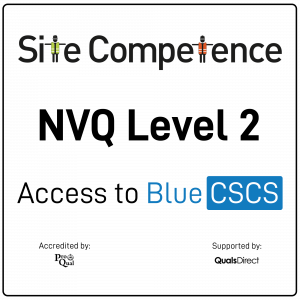
NVQ Level 2 Diploma in Construction Operations and Civil Engineering Services Construction Operations (Groundworks)
5.0(29)By Site Competence
Blue CSCS Card Level 2 NVQ Diploma in Construction Operations and Civil Engineering Services Construction Operations (Groundworks) Induction - As soon as you register you will be given a dedicated assessor. They will arrange an induction and together with your assessor, you will get to decide on the pathway which best proves your competency. The induction is used to plan out how you will gather the relevant evidence to complete the course. During the course - The assessor will work with you to build a portfolio of evidence that allows you to showcase your knowledge, skills and experience. The assessor will also regularly review and provide you with feedback. This will allow you to keep on track to progress quickly. You will be assessed through various methods such as observations, written questions, evidence generated from the workplace, professional discussion, and witness testimonials. On completion - Once all feedback has been agreed, the Internal Quality Assurer will review your portfolio and in agreement with your assessor the certificate will be applied for. To download our PDF for this course then please click here.
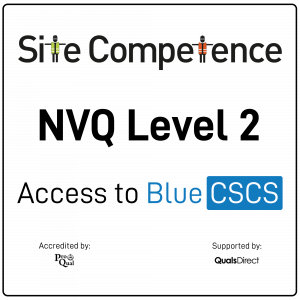
Media Training
By Rough House Media
If you got a call from a TV producer asking you to appear on Newsnight, would you say ‘yes’? And if you did, could you make your argument in a way that captured the attention of the audience without being interrupted? Our media training courses are aimed at senior spokespeople and experts who give interviews on TV, radio or in print. We equip them with the skills and confidence to take control and give engaging, memorable and effective performances in which they deliver their key messages, no matter what the circumstances. Highly interactive and practical, each course includes a series of realistic print, radio and television exercises with experienced journalists. We provide immediate feedback following each interview, including techniques for improvement, advice about potential answers and the framing of key messages. While all our media training courses are bespoke, on a typical course we will cover: how the media operates how to prepare for interviews the differences between TV, radio and print interviews how to conduct different types of interview, such as pro-active, reactive, expert commentator and hostile (crisis communications) developing key messages which convey your views persuasively how to take control of an interview, stick to your own agenda and deliver key messages successfully use of language, body language, dress and delivery After the course, each delegate receives the Rough House Media Toolkit, including written feedback, recorded copies of their interview exercises, the Rough House Media Guide to Interviews and further supporting materials. We also provide a confidential assessment to the PR team of each delegate’s suitability for different types of interview. Venue We deliver courses in the most appropriate format for your circumstances – whether face to face or online. Face to face courses are portable: they can be held in purpose-built studios, at your own offices or at an external venue. In the latter two cases, we create a mock studio for the practical exercises. Online courses give you flexibility and enable you to offer training to delegates from all over the world. We have run virtual courses for people from the Far East, South Asia, North America and Europe, as well as the UK.

NVQ Level 2 Diploma in Decorative Finishing & Industrial Painting Occupations (Construction)
5.0(29)By Site Competence
Blue CSCS Card NVQ Level 2 Craft This qualification provides you with the opportunity to showcase their knowledge, skills and understanding in their chosen craft. You will have the relevant experience in one of the trade specific areas. You will work in one of the following areas: Trowel Occupations (Bricklayer) Painting and Decorating Wall and Floor Tiling Stone Masonry Site Carpentry Plastering Roofing Induction - As soon as you register you will be given a dedicated assessor. They will arrange an induction and together with your assessor, you will get to decide on the pathway which best proves your competency. The induction is used to plan out how you will gather the relevant evidence to complete the course. During the course - The assessor will work with you to build a portfolio of evidence that allows you to showcase your knowledge, skills and experience. The assessor will also regularly review and provide you with feedback. This will allow you to keep on track to progress quickly. You will be assessed through various methods such as observations, written questions, evidence generated from the workplace, professional discussion, and witness testimonials. On completion - Once all feedback has been agreed, the Internal Quality Assurer will review your portfolio and in agreement with your assessor the certificate will be applied for.
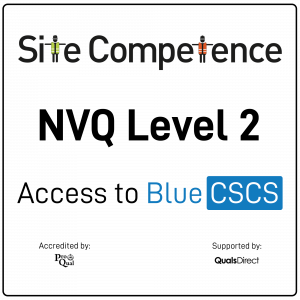
NVQ Level 2 Diploma in Construction Operations and Civil Engineering Services - Highways Maintenance
5.0(29)By Site Competence
Blue CSCS Card Level 2 NVQ Diploma in Construction Operations and Civil Engineering Services - Highways Maintenance Induction - As soon as you register you will be given a dedicated assessor. They will arrange an induction and together with your assessor, you will get to decide on the pathway which best proves your competency. The induction is used to plan out how you will gather the relevant evidence to complete the course. During the course - The assessor will work with you to build a portfolio of evidence that allows you to showcase your knowledge, skills and experience. The assessor will also regularly review and provide you with feedback. This will allow you to keep on track to progress quickly. You will be assessed through various methods such as observations, written questions, evidence generated from the workplace, professional discussion, and witness testimonials. On completion - Once all feedback has been agreed, the Internal Quality Assurer will review your portfolio and in agreement with your assessor the certificate will be applied for. To download our PDF for this course then please click here.
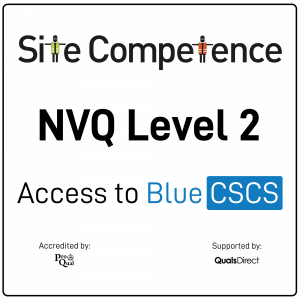
Blue CSCS Card NVQ Level 2 Specialist This qualification provides you with the opportunity to showcase their knowledge, skills and understanding in their chosen specialism. You will have the relevant experience in one of the specific areas. You will work in one of the following areas: Formwork Insulation and Building Treatments Steelfixing Occupations Highways Maintenance Construction Operations Steel Erecting Induction - As soon as you register you will be given a dedicated assessor. They will arrange an induction and together with your assessor, you will get to decide on the pathway which best proves your competency. The induction is used to plan out how you will gather the relevant evidence to complete the course. During the course - The assessor will work with you to build a portfolio of evidence that allows you to showcase your knowledge, skills and experience. The assessor will also regularly review and provide you with feedback. This will allow you to keep on track to progress quickly. You will be assessed through various methods such as observations, written questions, evidence generated from the workplace, professional discussion, and witness testimonials. On completion - Once all feedback has been agreed, the Internal Quality Assurer will review your portfolio and in agreement with your assessor the certificate will be applied for. To download our PDF for this course then please click here.
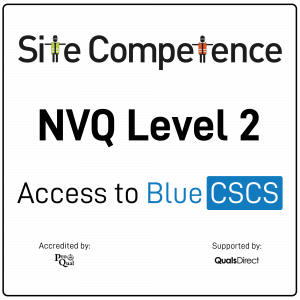
Blue CSCS Card NVQ Level 2 Specialist This qualification provides you with the opportunity to showcase their knowledge, skills and understanding in their chosen specialism. You will have the relevant experience in one of the specific areas. You will work in one of the following areas: Formwork Insulation and Building Treatments Steelfixing Occupations Highways Maintenance Construction Operations Steel Erecting Induction - As soon as you register you will be given a dedicated assessor. They will arrange an induction and together with your assessor, you will get to decide on the pathway which best proves your competency. The induction is used to plan out how you will gather the relevant evidence to complete the course. During the course - The assessor will work with you to build a portfolio of evidence that allows you to showcase your knowledge, skills and experience. The assessor will also regularly review and provide you with feedback. This will allow you to keep on track to progress quickly. You will be assessed through various methods such as observations, written questions, evidence generated from the workplace, professional discussion, and witness testimonials. On completion - Once all feedback has been agreed, the Internal Quality Assurer will review your portfolio and in agreement with your assessor the certificate will be applied for. To download our PDF for this course then please here.
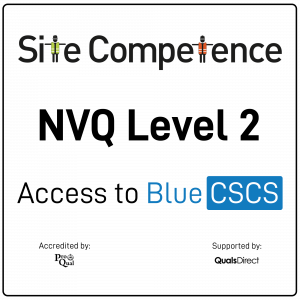
Blue CSCS Card NVQ Level 2 Craft This qualification provides you with the opportunity to showcase your knowledge, skills and understanding in your chosen craft. You will have the relevant experience in one of the trade specific areas. You will work in one of the following areas: Trowel Occupations (Bricklayer) Building Maintenance Painting and Decorating Wall and Floor Tiling Stone Masonry Wood Occupations (site Carpentry) Plastering Roofing Induction - As soon as you register you will be given a dedicated assessor. They will arrange an induction and together with your assessor, you will get to decide on the pathway which best proves your competency. The induction is used to plan out how you will gather the relevant evidence to complete the course. During the course - The assessor will work with you to build a portfolio of evidence that allows you to showcase your knowledge, skills and experience. The assessor will also regularly review and provide you with feedback. This will allow you to keep on track to progress quickly. You will be assessed through various methods such as observations, written questions, evidence generated from the workplace, professional discussion, and witness testimonials. On completion - Once all feedback has been agreed, the Internal Quality Assurer will review your portfolio and in agreement with your assessor the certificate will be applied for. To download our PDF for this course then please click here.
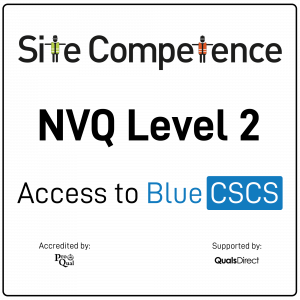
Blue CSCS Card NVQ Level 2 Craft This qualification provides you with the opportunity to showcase their knowledge, skills and understanding in their chosen craft. You will have the relevant experience in one of the trade specific areas. You will work in one of the following areas: Trowel Occupations (Bricklayer) Building Maintenance Painting and Decorating Wall and Floor Tiling Stone Masonry Wood Occupations (site Carpentry) Plastering Roofing Induction - As soon as you register you will be given a dedicated assessor. They will arrange an induction and together with your assessor, you will get to decide on the pathway which best proves your competency. The induction is used to plan out how you will gather the relevant evidence to complete the course. During the course - The assessor will work with you to build a portfolio of evidence that allows you to showcase your knowledge, skills and experience. The assessor will also regularly review and provide you with feedback. This will allow you to keep on track to progress quickly. You will be assessed through various methods such as observations, written questions, evidence generated from the workplace, professional discussion, and witness testimonials. On completion - Once all feedback has been agreed, the Internal Quality Assurer will review your portfolio and in agreement with your assessor the certificate will be applied for. To download our PDF for this course then please click here.
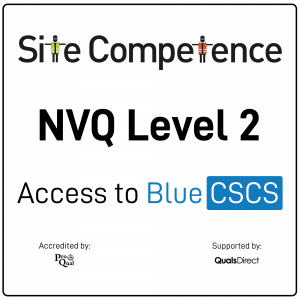
Blue CSCS Card NVQ Level 2 Craft This qualification provides you with the opportunity to showcase their knowledge, skills and understanding in their chosen craft. You will have the relevant experience in one of the trade specific areas. You will work in one of the following areas: Trowel Occupations (Bricklayer) Building Maintenance Painting and Decorating Wall and Floor Tiling Stone Masonry Wood Occupations (site Carpentry) Plastering Roofing Induction - As soon as you register you will be given a dedicated assessor. They will arrange an induction and together with your assessor, you will get to decide on the pathway which best proves your competency. The induction is used to plan out how you will gather the relevant evidence to complete the course. During the course - The assessor will work with you to build a portfolio of evidence that allows you to showcase your knowledge, skills and experience. The assessor will also regularly review and provide you with feedback. This will allow you to keep on track to progress quickly. You will be assessed through various methods such as observations, written questions, evidence generated from the workplace, professional discussion, and witness testimonials. On completion - Once all feedback has been agreed, the Internal Quality Assurer will review your portfolio and in agreement with your assessor the certificate will be applied for. To download our PDF for this course then please click here.
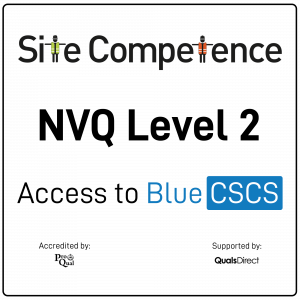
Search By Location
- Feedback Courses in London
- Feedback Courses in Birmingham
- Feedback Courses in Glasgow
- Feedback Courses in Liverpool
- Feedback Courses in Bristol
- Feedback Courses in Manchester
- Feedback Courses in Sheffield
- Feedback Courses in Leeds
- Feedback Courses in Edinburgh
- Feedback Courses in Leicester
- Feedback Courses in Coventry
- Feedback Courses in Bradford
- Feedback Courses in Cardiff
- Feedback Courses in Belfast
- Feedback Courses in Nottingham