- Professional Development
- Medicine & Nursing
- Arts & Crafts
- Health & Wellbeing
- Personal Development
High Voltage Generation - Electrical Engineering
By Study Plex
Recognised Accreditation This course is accredited by continuing professional development (CPD). CPD UK is globally recognised by employers, professional organisations, and academic institutions, thus a certificate from CPD Certification Service creates value towards your professional goal and achievement. Course Curriculum Generation of High Voltage Introduction to Electrical Power System and Why Do We Need High Voltage 00:24:00 Types of High Voltage 00:16:00 Generation of High Voltage AC at Power Frequency 00:30:00 Generation of High Voltage High Frequency AC 00:14:00 Generation of High Voltage Impulse Part 1 00:37:00 Generation of High Voltage Impulse Part 2 00:13:00 Generation of High Voltage DC Part 1 00:42:00 Generation of High Voltage DC Part 2 00:44:00 Obtain Your Certificate Order Your Certificate of Achievement 00:00:00 Get Your Insurance Now Get Your Insurance Now 00:00:00 Feedback Feedback 00:00:00
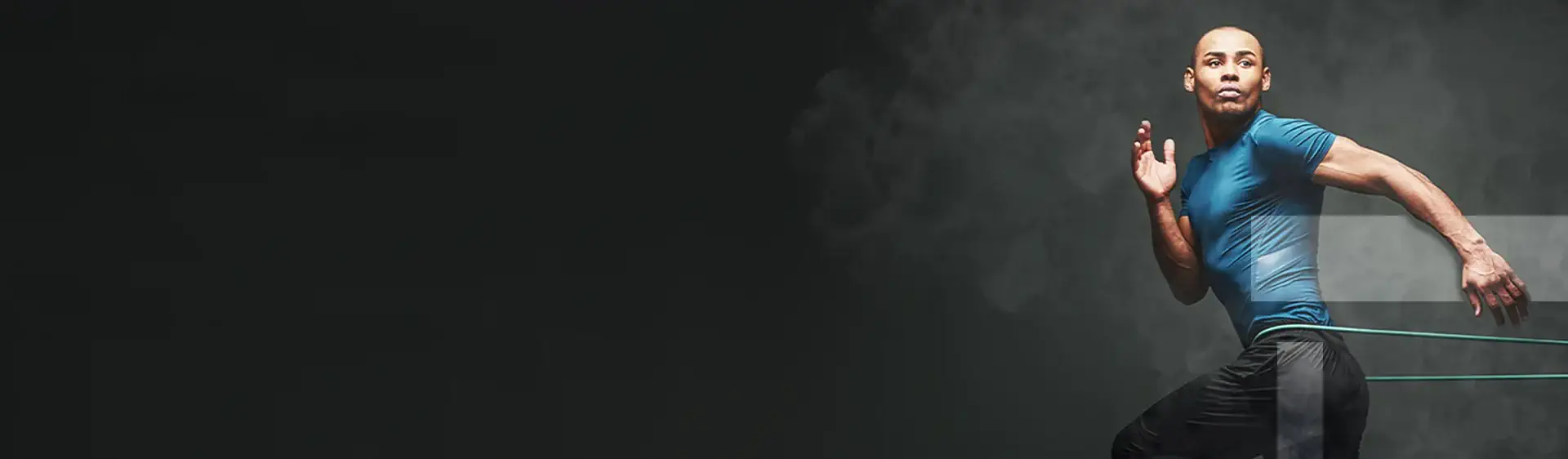
Psychology GCSE Distance Learning Course by Oxbridge
By Oxbridge
Psychology, the science of the mind, unveils how thought processes function, the reasons for our behaviours, and our learning methodologies. This GCSE Psychology course empowers you to comprehend yourself and others more effectively, providing a stellar kick-start for anyone intrigued by psychology at a higher level or simply keen on understanding how our minds function. 💡 GCSEs are esteemed qualifications across the UK, considered as the educational standard for school-leavers at 16. Discover different psychological schools and theories, explanations for diverse behaviours, and research techniques used in the discipline. Comprehensive course specifics can be found below. This GCSE Psychology course, aligned with the most recent specifications, is designed to set you up for success. It provides a clear induction and structured assignments, aiding in the development of the necessary skills and knowledge for the exam. For UK students, a guaranteed exam centre access is included. GCSEs - qualifications that truly count. 🎖️ You will benefit from: A fresh, engaging course, aligned with the latest specification 📘 Fast track option for 2022 exams ⏭️ Access to our partnership exam centres, ensuring a guaranteed exam venue 🏢 Unlimited tutor support - we assist you in drafting a study plan and provide continuous support 🤝 Exam pass guarantee (we offer support until you clear the exam) 🎯 About the awarding body Awarding body: AQA Our course code: X808 Qualification code: 8182 AQA qualifications are globally recognised, highly esteemed by employers and universities, and a pathway for young people to advance to their future stages. AQA offers a range of qualifications including GCSEs, IGCSEs, and A-levels to cater to diverse abilities. ⏱ Study Hours: Allocate between 120 to 150 hours for study, in addition to time for completing assignments. 👩🏫 Study Method: Our course is delivered via an online learning platform, engaging learners with dynamic resources. The materials can be printed if preferred. Learning resources span different media including videos, quizzes, and interactive activities. 🎥📝🧩 📆 Course Duration: Post-enrolment, up to two years are granted to study and sit your exams, with ongoing unlimited tutor support. 📋 Assessment: Enrol now for Summer 2022 exams. Completion of two GCSE standard written exams is required. A guaranteed exam space is provided in our exam centres across the UK. During your course, nine assignments and one introductory assignment are also to be completed. These provide a chance to submit work to your tutor for marking and feedback, helping gauge your progress. 👩🎓 Course Outcomes: Successful completion of this home learning course awards you a GCSE in Psychology, issued by AQA. The syllabus has been handpicked due to its suitability for distance learning. ℹ️ Additional Information: Difficulty - Level 2. There are no formal entry requirements; however, effective English reading and writing skills are recommended. Course Content: The course encompasses various fascinating modules including Memory, Perception, Development, Research Methods, Social Influence, Language, Thought & Communication, Brain and Neuropsychology, and Psychological Problems. 🧠🔬📚
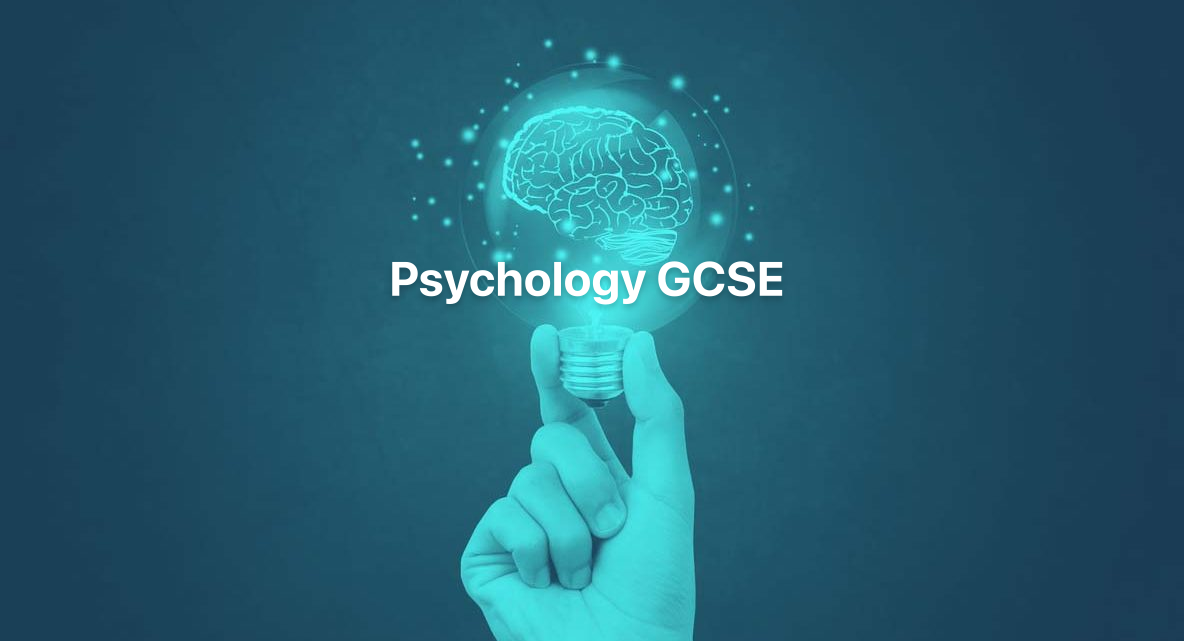
Understand the art of guiding and developing individuals within a leadership role through compassionate and supportive coaching and mentoring practices. This involves fostering a culture of growth and learning by providing personalized guidance, constructive feedback, and encouragement to help individuals reach their full potential. By demonstrating empathy, active listening, and a genuine interest in the well-being and development of others, the goal is to create an environment where individuals feel supported, empowered, and motivated to excel both personally and professionally. Learning Objectives The following are some of the key outcomes in this course: Understand the importance of team learning for high performance and psychological safety Identify best practices to coach and mentor your team Apply tools that help build a self-coaching team Target Audience Managers, Team Leaders, Young Professionals

The Level 5 qualifications in Management and Leadership are aimed at those who are working as middle managers and those who are aspiring to be senior managers. This qualification is mainly focused on the improvement of the student’s capabilities and core management skills such as resource management, recruitment, and information management. The Level 5 Diploma in Management and Leadership has been devised for developing the key skills of middle managers and those who are striving to be senior managers. This diploma is a benchmark qualification for full CMI membership which will take you one step closer to the status of a Chartered Manager. We have a 100% pass rate due to the high levels of support delivered through our online learning platform and individual coaches/assessors are assigned to all students. Our speed of response is second to none and our 5-star rating from our students speaks for itself. We are delighted to have supported students to unleash their potential from a diverse range of organisations both within the UK and internationally from organisations that have most recently included: Michelin Barclays Firstsource Mercedes Benz Shangrila Hotels and Resorts Virgin Money UK Person College London North Norfolk District Council G&L Scientific Coca Cola New Balance PureGym As a CMI accredited Chartered Manager Centre, many of our students go on to achieve recognition as Chartered Managers through our centre. Study method Online, self-paced Duration 6months Access to content Access until course completion Qualification Level 5 Diploma in Management and Leadership (RQF) CPD 370 CPD hours / points Additional info Exam(s) / assessment(s) is included in price Tutor is available to students CPD 370 CPD hours / points Accredited by Chartered Management Institute Key Benefits Latest and emerging as well as classical leadership and management concepts, theories and models. Practical guidance and support from our coaches and assessors who are all CMI Chartered Managers or Fellows. An internationally – recognised professional qualification. The credits earned at this course can be transferred to other courses if the students want to pursue MBA or any other Masters. On successful completion of the programme, students will be able to demonstrate their understanding and ability to apply leadership and management good practice which will improve their attractiveness to employers. The programme covers a choice of the following Units to a Total Qualification Time of 540 hours: CMI 502 Developing, Managing and Leading Individuals and Teams to Achieve Success (60 Hours TUT) CMI 504 Managing Performance (50 Hours TUT) CMI 506 Managing Equality, Diversity and Inclusion (50 Hours TUT) CMI 514 Managing Change (50 Hours TUT) CMI 513 Managing Projects to Achieve Results (60 Hours TUT) CMI 515 Creating and Delivering Operational Plans (60 Hours TUT) CMI 517 Principles of innovation (50 Hours TUT) CMI 520 Managing finance (60 Hours TUT) CMI 523 Principles of marketing products and services (60 Hours TUT) CMI 524 Conducting a Management Project (100 Hours TUT) CMI 525 Using Reflective Practice to Inform Personal and Professional Development (50 Hours TUT) We also provide students with access to the full CMI syllabus and support them if they wish to choose alternative Units. What the programme offers Level 5 Diploma in Leadership & Management from Chartered Management Institute (CMI) Student membership of the Chartered Management Institute Full learning support and all course materials All registration and assessment fees (We don't believe in hidden costs) Unrivalled one-to-one tutor support throughout the entire learning journey. A dedicated Chartered Manager as your programme coach/assessor 24-7 access to our extensive online Academy and CMI's Management Direct learning platform. All assessment and support materials are accessible through our online learning platform Assessment feedback within 48 hours to keep students motivated and on track The opportunity to progress to become recognised as a Chartered Manager upon successful completion Who is this course for? Middle Managers, potential middle managers and senior managers/business owners who want to consolidate their understanding of leadership and management good practice and gain formal recognition of their leadership and management abilities from the Chartered Management Institute – the only worldwide Chartered leadership and management professional body. Requirements None - we offer an inclusive and welcoming learning environment to all our students and there are no barriers to entry. Prospective students should be aware this CMI level 5 qualification is approximately equivalent to an academic degree level. Students will be required to submit assignments to this level. Career path A career in leadership and management. A possible progression route on successful completion of a Level 5 qualification in Strategic Management and Leadership would be to, Progress to other qualifications at the next level (e.g. from Level 5 Certificate to Level 6 or 7 Certificate)

A-Level Maths Distance Learning Course by Oxbridge
By Oxbridge
Embark on an invigorating intellectual journey with this A-Level Maths course, meticulously crafted to imbibe the nuances of advanced mathematics. Delve into topics such as forces, probability, algebra, and vectors, honing your expertise while bolstering your critical thinking and analytical prowess. In the realm of UK education, A-levels stand as a testament to significant educational accomplishment. Our A-Level Maths course epitomises this, enhancing your appeal to both universities and employers while paving the way to a world of exciting opportunities. Adhering to the fresh AQA A-Level Maths syllabus, this online home study course is constructed to dovetail with your convenience, enabling you to learn at your own pace. Our comprehensive support system includes unlimited tutor assistance, a systematic induction, and well-structured assignments, preparing you efficiently for the exams. We ensure your access to our partnered exam centres for your final A-Level examinations. With our course, you'll have access to: Cutting-edge course content, shaped according to the latest specification. A Fast track option (for exams in 2022). A network of partnership exam centres. Unlimited tutor support and an exam pass guarantee. Awarding body: AQA Course code: X901 Qualification code: 7357 AQA qualifications enjoy international recognition, being taught in 30 countries and prized by employers and universities alike. These qualifications accommodate a wide range of abilities, encompassing GCSEs, IGCSEs, and A-levels. ⏱ Estimated Study Time Allocate between 300 and 360 hours for study, along with additional time for assignments. 👩🏫 Learning Methodology Our course is delivered via an immersive online learning platform, complete with diverse media resources like videos. However, if you prefer a more traditional approach, you can print the learning materials. 📆 Course Duration Enrol and benefit from our unlimited tutor support for up to 24 months. Upon enrolment, you will receive access to MyOxbridge, where all your learning materials are housed. 📋 Evaluation Examinations start from Summer 2022. You will be evaluated on three written exams: Paper 1: 2 hours, 33.3% of A-Level, 100 marks. Paper 2: 2 hours, 33.3% of A-Level, 100 marks. Paper 3: 2 hours, 33.3% of A-Level, 100 marks. The exams will consist of a range of question types, from single-mark questions to multi-step problems. Our students are provided with a guaranteed exam space and an exam pass guarantee. Assignments The course includes several assignments. Though not contributing to your final grade, they allow you to receive feedback from your tutor, helping you track your progress. 👩🎓 Course Outcomes Upon successful course completion, you will receive an AQA-issued A-Level in Maths. This certificate mirrors those awarded to students at any other educational institution. ℹ️ Further Details Difficulty - Level 3 Entry requirements - A GCSE or equivalent level in Mathematics is strongly advised. UCAS Points - 56 Course Content Core Content Mathematical argument, language, and proof Mathematical problem solving Mathematical modelling Proof Algebra and functions Coordinate geometry in the (x,y) plane Sequences and series Trigonometry Exponentials and logarithms Differentiation Integration Numerical methods Vectors Statistical sampling Data presentation and interpretation Probability Statistical distributions Statistical hypothesis testing Quantities and units in mechanics Kinematics Forces and Newton’s laws Moments
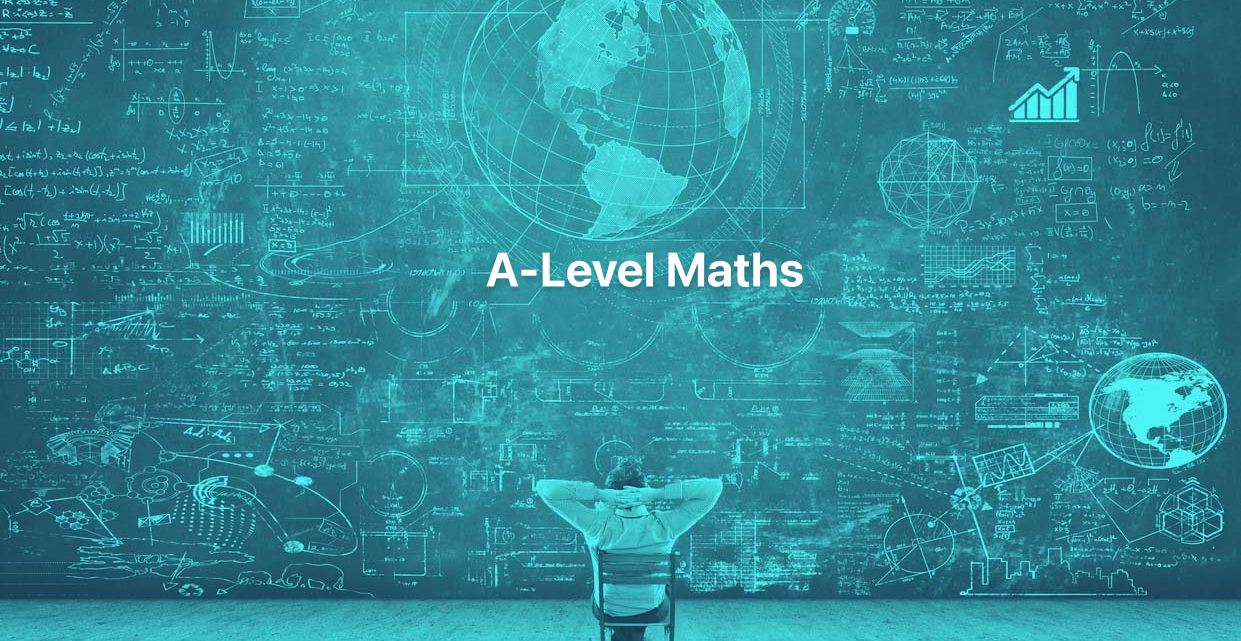
Sketchup Basic to Advance Training
By London Design Training Courses
Why Learn Sketchup Basic to Advance Training Course? Course info SketchUp mastery with our hands-on course go from basics to advanced 3D modeling, advanced rendering, and expert lighting techniques. Immerse yourself in transformative learning tailored for SketchUp excellence. Duration: 16 hrs. Method: 1-on-1 Online Over Zoom is also available. Schedule: Tailor your own schedule by pre-booking a convenient hour of your choice, available from Mon to Sat between 9 am and 7 pm. Course Benefits: Comprehensive Skills Development: Master SketchUp from basics to advanced, gaining a comprehensive skill set. Efficient 3D Modeling: Learn to navigate and create intricate designs effortlessly with AI-driven 3D modeling techniques. Stunning Visual Realism: Explore advanced rendering methods to bring your designs to life with stunning visual realism. Professional Lighting Mastery: Harness the power of lighting to add depth and dimension, achieving a polished and professional finish. Flexible Learning: Tailor your own schedule with the convenience of pre-booking hours between 9 am and 7 pm, Monday to Saturday. Personalized 1-on-1 Training: Receive personalized attention and guidance with our 1-on-1 training approach. Course Title: "Sketchup Basic to Advance Training Course" Module 1: SketchUp Fundamentals (4 hours) Explore the SketchUp Interface Learn Basic Drawing Tools and Techniques Create and Edit Components Utilize Groups and Layers for Organization Introduction to Scenes and Animation Module 2: Advanced SketchUp Techniques (4 hours) Precision Modeling with Measurements Dynamic Components and Interactivity Advanced 3D Modeling Techniques Importing and Managing 3D Assets Enhance Functionality with SketchUp Extensions Module 3: V-Ray Rendering Basics (4 hours) Navigate the V-Ray Interface Set up V-Ray Materials Master Basic Lighting Techniques Understand Camera Settings and Composition Optimize Rendering Settings and Output Module 4: Advanced V-Ray Rendering (4 hours) Global Illumination and Image-based Lighting Realistic Material Creation Post-Processing using V-Ray Frame Buffer Efficient Scene Management with V-Ray Proxy Rendering Animation Sequences Course Project (2 hours) Integrate SketchUp and V-Ray for a Final Project Receive Guidance on Creating Photorealistic Renderings Participate in a Review and Feedback Session Upon completing the SketchUp Basic to Advance Training Course, participants will: Master SketchUp Basics: Navigate the interface, use drawing tools, and manage components effectively. Advance 3D Modeling: Apply precision modeling, dynamic components, and advanced techniques. Explore Extensions: Enhance functionality with SketchUp extensions. V-Ray Rendering Introduction: Learn V-Ray basics, including materials, lighting, and rendering settings. Advanced V-Ray Techniques: Implement global illumination, realistic materials, post-processing, and animation. Course Project Proficiency: Integrate SketchUp and V-Ray for a final project with photorealistic renderings.

Kettlebell Fitness Training Workout for Beginners
By Study Plex
Recognised Accreditation This course is accredited by continuing professional development (CPD). CPD UK is globally recognised by employers, professional organisations, and academic institutions, thus a certificate from CPD Certification Service creates value towards your professional goal and achievement. Course Curriculum Introduction Introduction 00:03:00 How To Properly Choose A Kettlebell 00:03:00 Benefits Of Kettebell Training 00:10:00 Common Kettlebell Mistakes Common Kettlebell Mistakes 00:05:00 Common Mistakes During Kettlebell Exercises 00:03:00 Ways To Use Kettlebells 00:03:00 Kettlebells Workouts Kettlebell Workouts For Beginners 00:21:00 Kettlebell Workout Plans 00:06:00 Kettlebell Workout Tips & Tricks 00:01:00 Conclusion Conclusion 00:03:00 Obtain Your Certificate Order Your Certificate of Achievement 00:00:00 Get Your Insurance Now Get Your Insurance Now 00:00:00 Feedback Feedback 00:00:00
Read and discuss this beautiful story of friendship, love and truth set in London, Tuscany and Florence Highlights Join this book club and gain extra motivation to read in English 7 hours of live classes to help you develop fluent speaking in English Discuss this novel of beauty, love and art over 4 decades Be corrected by an expert English teacher to remove errors and mistakes Practise and develop your English online in this 7 week advanced English book club course reading and discussing Still Life by Sarah Winman. Each week you read some chapters, discuss them in class and improve specific areas of vocabulary or grammar while also examining literary aspects of the novel. Personalised feedback improves your grammar, vocabulary and pronunciation. The Book Club book In Italy in 1944 two strangers meet in a Tuscan villa. Ulysses Temper is a young British soldier, Evelyn Skinner a free-thinking independent-minded 64-year-old art historian, come to rescue paintings from the war and relive her memories. This chance meeting with Evelyn will transform Ulysses’ life – and everyone who knows him. ‘THE most beautiful book … it will stay with me a long time’ SARA COX, BBC TWO’S BETWEEN THE COVERS Geoff says: "This is a lovely novel, with references to the great writer EM Forster and his masterpiece "A Room With A View". Much loved by readers, the characters of this novel stay with you for a long time."
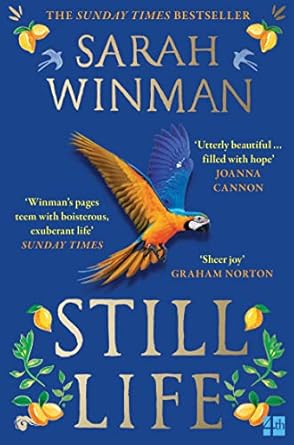
Read and discuss this beautiful story of friendship, love and truth set in London, Tuscany and Florence Highlights Join this book club and gain extra motivation to read in English 7 hours of live classes to help you develop fluent speaking in English Discuss this novel of beauty, love and art over 4 decades Be corrected by an expert English teacher to remove errors and mistakes Practise and develop your English online in this 7 week advanced English book club course reading and discussing Still Life by Sarah Winman. Each week you read some chapters, discuss them in class and improve specific areas of vocabulary or grammar while also examining literary aspects of the novel. Personalised feedback improves your grammar, vocabulary and pronunciation. The Book Club book In Italy in 1944 two strangers meet in a Tuscan villa. Ulysses Temper is a young British soldier, Evelyn Skinner a free-thinking independent-minded 64-year-old art historian, come to rescue paintings from the war and relive her memories. This chance meeting with Evelyn will transform Ulysses’ life – and everyone who knows him. ‘THE most beautiful book … it will stay with me a long time’ SARA COX, BBC TWO’S BETWEEN THE COVERS Geoff says: "This is a lovely novel, with references to the great writer EM Forster and his masterpiece "A Room With A View". Much loved by readers, the characters of this novel stay with you for a long time."
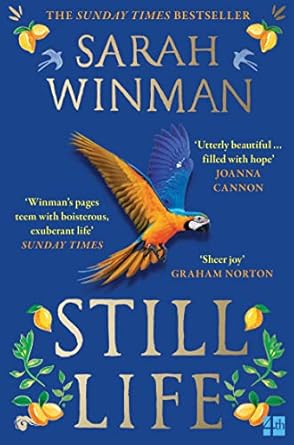
Register on the Strategic Communication Skills today and build the experience, skills and knowledge you need to enhance your development and work towards your dream job. Study this course through online learning and take the first steps towards a long-term career. The course consists of a number of easy to digest, in-depth modules, designed to provide you with a detailed, expert level of knowledge. Learn through a mixture of instructional video lessons and online study materials. Receive online tutor support as you study the course, to ensure you are supported every step of the way. Get a digital certificate as a proof of your course completion. The Strategic Communication Skills is incredibly great value and allows you to study at your own pace. Access the course modules from any internet-enabled device, including computers, tablet, and smartphones. The course is designed to increase your employability and equip you with everything you need to be a success. Enrol on the now and start learning instantly! Why Choose this Course Earn a digital Certificate upon successful completion. Accessible, informative modules taught by expert instructors Study in your own time, at your own pace, through your computer tablet or mobile device Benefit from instant feedback through mock exams and multiple-choice assessments Get 24/7 help or advice from our email and live chat teams Full Tutor Support on Weekdays Course Design The course is delivered through our online learning platform, accessible through any internet-connected device. There are no formal deadlines or teaching schedules, meaning you are free to study the course at your own pace. You are taught through a combination of- Video lessons Online study supplies Assignment Certificate of Achievement Endorsed Certificate of Achievement from the Quality Licence Scheme Once the course has been completed and the assessment has been passed, all students are entitled to receive an endorsed certificate. This will provide proof that you have completed your training objectives, and each endorsed certificate can be ordered and delivered to your address for only £109. Please note that overseas students may be charged an additional £10 for postage. CPD Certificate of Achievement from Janets Upon successful completion of the course, you will be able to obtain your course completion e-certificate free of cost. Print copy by post is also available at an additional cost of £9.99 and PDF Certificate at £4.99. Endorsement This course and/or training programme has been endorsed by the Quality Licence Scheme for its high-quality, non-regulated provision and training programmes. This course and/or training programme is not regulated by Ofqual and is not an accredited qualification. Your training provider will be able to advise you on any further recognition, for example progression routes into further and/or higher education. For further information please visit the Learner FAQs on the Quality Licence Scheme website. Method of Assessment In order to ensure the Quality Licensing scheme endorsed and CPD acknowledged certificate, learners need to score at least 60% pass marks on the assessment process. After submitting assignments, our expert tutors will evaluate the assignments and give feedback based on the performance. After passing the assessment, one can apply for a certificate. Who is this course for? The course is ideal for those who already work in this sector or are an aspiring expert. This course is designed to enhance your expertise and boost your CV. Learn key skills and gain a lesson to prove your newly-acquired knowledge. Course Content Section 01: Basic Communication Skills Definition of Communication 00:03:00 Elements of Communication 00:04:00 Communication Styles 00:03:00 Steps in Communication Process 00:01:00 Step 1 of Communication Process 00:02:00 Step 1 Explained - Goal and preparation 00:05:00 Step 1 Explained - Practicing Positive Intent 00:02:00 Step 1 Explained - Understanding Assumptions 00:06:00 Step 2 of Communication Process 00:08:00 Characteristics of Clear Message 00:04:00 Three Different Communication Styles 00:06:00 Assertive Communication Style 00:02:00 Body Language and Signals 00:03:00 Third Step in Communication - Seeing Feedback 00:04:00 Listening Skills - Listen with Compassion 00:04:00 Listening Skills - Meaning of Paraphrasing 00:02:00 Ways to Improve Communication and Knowledge Check 00:05:00 Increase Effectiveness of Communication 00:08:00 8 Guidelines for Giving Praise and Feedback 00:05:00 Additional Tips for Effective Communications 00:09:00 Section 02: Communication in Organisations & Strategic Communications Communication Requirements in Business 00:08:00 Skills required in corporate communication 00:06:00 Interactive Communications 00:08:00 Reason why Communication Fails 00:03:00 Communication Channels and Their Problems 00:06:00 Indications of Incompetent Communication 00:06:00 Other reasons for Communication failure 00:04:00 Strategic Communication Liner Model 00:05:00 Strategic Communication Adaptive Model 00:04:00 Strategic Communication Interpretive Model 00:04:00 Strategic Communication in Public Communication 00:09:00 Resources and Audience for Strategic Public Communication 00:07:00 Source of Strategic Communication 00:05:00 Strategic Communication - Summary of three models 00:12:00 Strategic Communication - Guidelines for Interpretative Models 00:05:00 Strategic Communication - Public Communications 00:11:00 Internal Communication - Orientation 00:09:00 Internal Communication - Moral Compansation and Benefits 00:07:00 Internal Communication - Organisation Change 00:07:00 External Communication - Issues Management 00:06:00 External Communication and PR 00:05:00 External Communication - Issue Management - Organisation Response 00:13:00 External Communication - Image Management and Issue Advocacy 00:06:00 External Communication - Risk and Crisis Communication 00:10:00 Case Study on Corporate Strategic Communication 00:09:00 Section 03: How to Make Strategic Communication Plans What is Strategy? 00:06:00 What is Communication Strategy? 00:05:00 When Communication Strategy is required 00:04:00 Why Communication Strategy is required 00:03:00 Information we need before making strategy 00:08:00 Setting Goals and Identify Audience 00:08:00 Catagorise your Audience to help draft right message 00:04:00 Drafting Message to cater your audience 00:04:00 Channels and Timing of Communication 00:05:00 Resources risk and Evaluation of communication strategy 00:04:00 Summary of Communication Strategy 00:03:00 Strategic Communication Plan Template 00:04:00 Strategic Communication Plan 00:04:00 Difference between Strategic and Tactical Communication 00:03:00 Traditional Planning and why Refreshed Approached 00:05:00 Change Management - What are concerns? 00:03:00 Refreshed Approach to Communication Planning 00:07:00 Possible Problems in Communication Plan, Success measurement 00:06:00 Measure, Feedback and Manage Cynics 00:03:00 Social Aspects of Communication Strategy 00:12:00 Additional Planning on Social Aspects of Communication Strategy 00:04:00 Strategic Communication - American Airlines Case Study 00:33:00 Section 04: Group Discussions Skills How to Succeed in Group Communication 00:10:00 Defining Group Communication 00:08:00 Elements of Group Communication and Types of Group 00:08:00 Advantages and Disadvantages of Group Discussion 00:08:00 How to prepare for group Discussion 00:07:00 Practice for group Discussion and other aspects 00:08:00 Dos and Don't group Discussion 00:08:00 Section 05: Communication Skills for Conflict Resolution Summary of previous class 00:05:00 What is conflict - class discussion? 00:07:00 Communication in Conflict 00:08:00 Meaning of Positive intent in difficult situations 00:09:00 Positive Intent - Example 00:05:00 De-escalating Emotions as a method to communicate in Conflicts 00:06:00 Detached Responsibility method in resolving conflicts 00:13:00 Keys to handle Angry Peoples 00:06:00 Keys to deal with denial 00:04:00 Uncovering Hidden Agendas 00:06:00 Giving Negative Feedback 00:09:00 Receiving Negative Feedback and Exercise 00:08:00 Assignment Assignment - Strategic Communication Skills 2 weeks, 1 day Order Your Certificate Order your Certificate QLS 00:00:00
