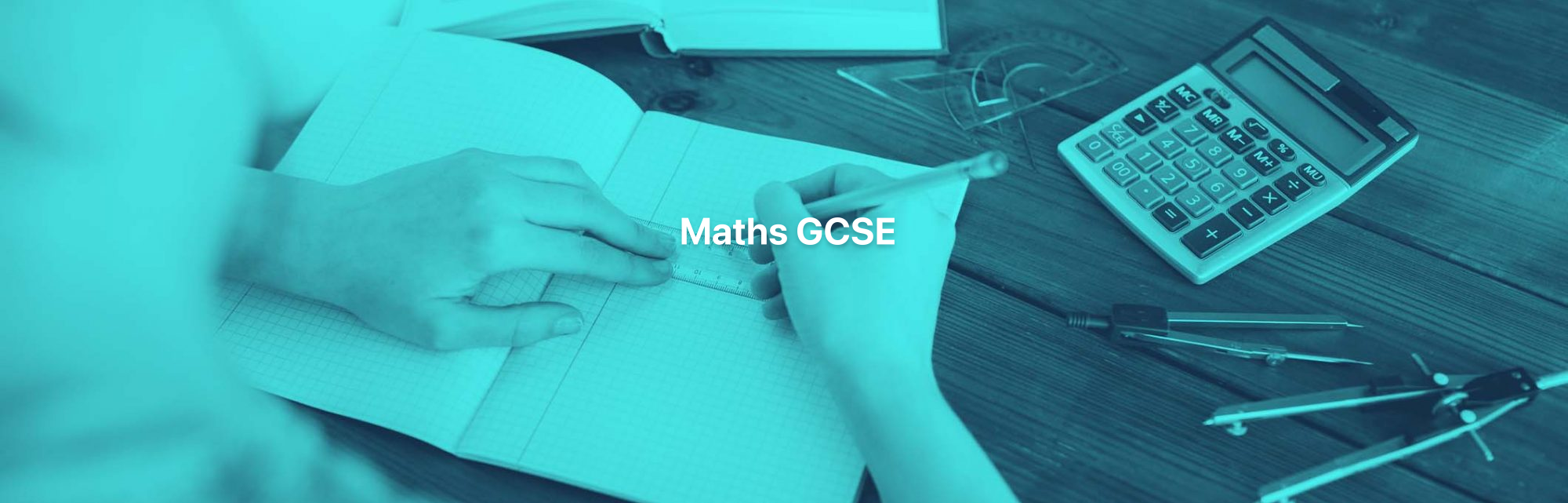- Professional Development
- Medicine & Nursing
- Arts & Crafts
- Health & Wellbeing
- Personal Development
Level 3 Assessor Certificate CAVA Course
By Canary Wharf Academy
Become a proficient assessor with our Level 3 Assessor CAVA course, designed to equip you with the essential skills to assess vocational competence effectively. Whether you're evaluating skills in a workshop, classroom, or training environment, this comprehensive course prepares you to guide learners through their learning journey with precision and feedback. Course Outline: Unit 301: Understanding the Principles and Practices of Assessment Unit 302: Assess Occupational Competence in the Work Environment Unit 303: Assess Vocational Skills, Knowledge, and Understanding Entry Requirements: No formal prerequisites are needed, but candidates should work in or aspire to quality assurance roles. This course is a solid foundation for those venturing into quality assurance responsibilities. Access to two learners is required for the full Award. Course Assessment: Under the guidance of your assessor, you'll compile a portfolio of evidence throughout the course. Your assessor will mark this portfolio, which will be internally quality-assured by the centre and authority. Course Fee: Online/Distance Learning: £359.99 Zoom Classroom-based Course: £479.99 Corporate or Group Booking: Benefit from special discounts on corporate or group bookings, allowing our experienced trainers to deliver tailored training at your location. How to Book: Book online via PayPal, debit/credit card, invoice, or bank transfer. You can also book over the phone or visit our office for assistance. Instant booking confirmation will be sent via email. Need Assistance? For any queries or assistance, our dedicated team is just a phone call or email away. We're here to support you every step of the way. Contact us today to embark on your journey towards becoming a certified assessor. Book Now

Description Pedagogy Diploma Embark on a transformative learning journey with the Pedagogy Diploma - a meticulously crafted online course designed to fortify teaching professionals with the knowledge and skills necessary for navigating through the dynamic educational landscape of the modern era. This digital learning experience ensures not just theoretical wisdom but also empowers enrollees with practical insights into the multi-faceted world of education and instructional strategies. Through the Pedagogy Diploma, participants explore a wealth of topics that seamlessly blend traditional educational theories with contemporary methodologies. In the domain of The Foundations of Teaching, participants unravel the core principles and theories that have shaped the educational realm. From exploring various instructional strategies to understanding the pedagogical underpinnings that facilitate effective teaching, this segment sets the stage for a comprehensive understanding of the teaching-learning paradigm. Profound insights into Curriculum Development and Design ensure that learners gain robust knowledge in curating, evaluating, and implementing curricula that cater to diverse learning needs and contexts. Here, the emphasis doesn't merely linger on content creation but extends to fostering an environment that is conducive to learning, thereby enhancing the overall educational experience for students across various learning spectrums. As we navigate towards Classroom Management and Discipline, the Pedagogy Diploma helps participants to develop strategic approaches to foster a positive, structured learning environment. It integrates pivotal strategies for managing classroom dynamics, ensuring discipline, and crafting a space where every student thrives. When it comes to Teaching in the Digital Age, the course catapults participants into the realms of technology-enhanced learning, exploring diverse tools, platforms, and methodologies that facilitate effective online teaching and learning. From navigating through virtual classrooms to leveraging technology to enhance learning outcomes, this segment ensures educators are adept in a digitally dominant educational landscape. Inclusive Education and Diversity finds its strong presence in the course, guiding educators through the complexities of cultivating a learning environment that is sensitive, inclusive, and embracing of diverse learning needs, cultural contexts, and abilities. It instills approaches for integrating inclusive practices and celebrating diversity within the educational framework. A deep exploration into Assessments and Feedback within the Pedagogy Diploma equips participants with the acumen to design, implement, and evaluate assessments, whilst also framing constructive feedback that catalyses student growth and learning. It magnifies the role of assessments not just as evaluative tools but as instrumental elements in fostering learning and development. The realm of Professional Development and Lifelong Learning unravels the imperative of continuous learning and development for educators. It fosters a mindset that perceives education as an evolving entity, thereby facilitating a commitment towards continual professional enhancement and lifelong learning. Educational Psychology and Motivation navigates through the psychological theories and principles that underscore learning and motivation, ensuring that educators comprehend and leverage these to facilitate enriched learning experiences for their students. Education Policies and Legislations section enlightens participants on the legal and policy-driven framework within the educational arena, ensuring adherence to, and understanding of, regulatory requirements and legislations that govern educational practices. Lastly, Future Perspectives and Global Challenges section facilitates a forward-looking perspective, enabling participants to comprehend, anticipate, and strategically navigate through the global challenges and emerging trends within the educational sector. In essence, the Pedagogy Diploma offers a 360-degree exploration of the multifarious elements within education, meticulously designed for the contemporary educator. It does not merely serve as a repository of knowledge but stands as a beacon that guides teaching professionals towards impactful, informed, and enlightened instructional practices in a globally connected, digital age. Enrollees embark on a journey that not only amplifies their instructional prowess but also molds them into catalysts, capable of shaping the future of education with competence, compassion, and comprehensive understanding. The course thus stands as a pivotal milestone in an educator's journey, fostering a realm where knowledge, skills, and insights converge to sculpt educational experiences that are truly transformative. What you will learn 1:The Foundations of Teaching 2:Curriculum Development and Design 3:Classroom Management and Discipline 4:Teaching in the Digital Age 5:Inclusive Education and Diversity 6:Assessments and Feedback 7:Professional Development and Lifelong Learning 8:Educational Psychology and Motivation 9:Education Policies and Legislations 10:Future Perspectives and Global Challenges Course Outcomes After completing the course, you will receive a diploma certificate and an academic transcript from Elearn college. Assessment Each unit concludes with a multiple-choice examination. This exercise will help you recall the major aspects covered in the unit and help you ensure that you have not missed anything important in the unit. The results are readily available, which will help you see your mistakes and look at the topic once again. If the result is satisfactory, it is a green light for you to proceed to the next chapter. Accreditation Elearn College is a registered Ed-tech company under the UK Register of Learning( Ref No:10062668). After completing a course, you will be able to download the certificate and the transcript of the course from the website. For the learners who require a hard copy of the certificate and transcript, we will post it for them for an additional charge.

Funeral Celebrant Training
By Celebrant Coaching and Training Academy
Train as an Independent Funeral Celebrant with our AOIC approved and recommended training.

Leadership Skills Training Course For Managers
By Lead Academy
Quality Guarantee: Promising training excellence, satisfaction gurantee Accredited by: CPD UK & Quality License Scheme Tutor Support Unlimited support via email, till you complete the course Recognised Certification: Accepted by thousands of professional bodies Start Anytime: With 1 year access to the course materials Online Learning: Learn from anywhere, whenever you want This Leadership Skills Training Course covers all essential techniques of effective communication, building strong teams, leading with influence and all other necessary leadership skills to become a successful leader in any professional setting. This course at a glance Accredited by CPD UK Endorsed by Quality Licence Scheme Understand the principles behind situational leadership Learn three factors that determine the leadership style Understand how to simplify your leadership model Get to know how have you been led in the past Understand the conscious-competence model Learn the skills required for day-to-day leadership styles Master the four leadership styles for different situations Understand how leadership is a partnership Discover how to offer feedback Learn skills audit Learn how to apply day-to-day leadership skills to a team Know how to lead a team through a transformation Why Leadership Skills Training Course For Managers right for you? This comprehensive course is beneficial for those keen to understand different leadership models, the leadership challenges and the concerns you may have about leading your team. This online course will introduce you to situational leadership type, its principles, steps to implement the leadership role, and three factors that determine the leadership style. You will learn the practical models for day-to-day leadership, the skills for day-to-day leadership styles and the process to lead a team through a transformation. By the end of the course, you will have a solid understanding of leadership styles, challenges, models and will be introduced to situational leadership. Leadership Skills Training Course For Managers Details Accredited by CPD certificates are accepted by thousands of professional bodies and government regulators here in the UK and around the world. Many organisations look for employees with CPD requirements, which means, that by doing this course, you would be a potential candidate in your respective field. The Quality Licence Scheme is a brand of the Skills and Education Group, a leading national awarding organisation for providing high-quality vocational qualifications across a wide range of industries. Course Curriculum Introduction to This Course Introduction to Leadership Styles Exercise 1: What Concerns You Most About Leading Your People The Leadership Challenges Before You The Three Types of Leadership Model Introduction to Situational Leadership The Principle Behind Situational Leadership Exercise 2: Four People How Did You Do. Exercise 3: How Have You Been Led in the Past' The Tannenbaum & Schmidt Leadership Continuum The Three Factors That Determine Leadership Style Simplifying Your Leadership Model A Practical Model for Day-to-day Leadership How You Learned to Drive: the 'conscious-competence' Model Applying Conscious-competence to Leadership Styles The First Two Skills You'll Need Four Leadership Styles for Different Situations Exercise 4: Put the Model to Work With Four More People How Did You Do? Feedback on Exercise 4 Exercise 5: Briefing How Did You Do? Feedback on Exercise 5 The Skills for Day-to-day Leadership Styles Three More Skills You'll Need Task and Goal Setting Leadership is a Partnership How to Offer Feedback Positive Feedback or Negative Feedback Exercise 6: Skills Audit The Skills for Day-to-day Leadership Styles Three More Skills You'll Need Task and Goal Setting Leadership is a Partnership How to Offer Feedback Positive Feedback or Negative Feedback Exercise 6: Skills Audit Bonus Content Three More Skills You'll Need Task and Goal Setting Leadership is a Partnership How to Offer Feedback Positive Feedback or Negative Feedback Exercise 6: Skills Audit Closing Section Exercise 7: What Have You Learned Wishing You Well Who should take this course? This leadership skills for manager course is perfect for those who wish to understand leadership models, styles, challenges, and leadership skills to execute a particular task in a professional or personal space. Entry Requirements There are no academic entry requirements for this Leadership Skills for Managers course, and it is open to students of all academic backgrounds. However, you are required to have a laptop/desktop/tablet or smartphone and a good internet connection. Assessment Method This Leadership Skills Training Course for Managers assesses learners through multiple-choice questions (MCQs). Upon successful completion of the modules, learners must answer MCQs to complete the assessment procedure. Through the MCQs, it is measured how much a learner can grasp from each section. In the assessment pass mark is 60%. Certification Endorsed Certificate from Quality Licence Scheme After successfully passing the MCQ exam you will be eligible to order the Endorsed Certificate by Quality Licence Scheme. The Quality Licence Scheme is a brand of the Skills and Education Group, a leading national awarding organisation for providing high-quality vocational qualifications across a wide range of industries. It will give you a competitive advantage in your career, making you stand out from all other applicants and employees. There is a Quality Licence Scheme endorsement fee to obtain an endorsed certificate which is £65. Certificate of Achievement from Lead Academy After successfully passing the MCQ exam you will be eligible to order your certificate of achievement as proof of your new skill. The certificate of achievement is an official credential that confirms that you successfully finished a course with Lead Academy. Certificate can be obtained in PDF version at a cost of £12, and there is an additional fee to obtain a printed copy certificate which is £35. FAQs Is CPD a recognised qualification in the UK? CPD is globally recognised by employers, professional organisations and academic intuitions, thus a certificate from CPD Certification Service creates value towards your professional goal and achievement. CPD-certified certificates are accepted by thousands of professional bodies and government regulators here in the UK and around the world. Are QLS courses recognised? Although QLS courses are not subject to Ofqual regulation, they must adhere to an extremely high level that is set and regulated independently across the globe. A course that has been approved by the Quality Licence Scheme simply indicates that it has been examined and evaluated in terms of quality and fulfils the predetermined quality standards. When will I receive my certificate? For CPD accredited PDF certificate it will take 24 hours, however for the hardcopy CPD certificate takes 5-7 business days and for the Quality License Scheme certificate it will take 7-9 business days. Can I pay by invoice? Yes, you can pay via Invoice or Purchase Order, please contact us at info@lead-academy.org for invoice payment. Can I pay via instalment? Yes, you can pay via instalments at checkout. How to take online classes from home? Our platform provides easy and comfortable access for all learners; all you need is a stable internet connection and a device such as a laptop, desktop PC, tablet, or mobile phone. The learning site is accessible 24/7, allowing you to take the course at your own pace while relaxing in the privacy of your home or workplace. Does age matter in online learning? No, there is no age limit for online learning. Online learning is accessible to people of all ages and requires no age-specific criteria to pursue a course of interest. As opposed to degrees pursued at university, online courses are designed to break the barriers of age limitation that aim to limit the learner's ability to learn new things, diversify their skills, and expand their horizons. When I will get the login details for my course? After successfully purchasing the course, you will receive an email within 24 hours with the login details of your course. Kindly check your inbox, junk or spam folder, or you can contact our client success team via info@lead-academy.org

3D Printing Training Course for Product Designers
By ATL Autocad Training London
Who is this course for? The 3D Printing Bespoke 1-on-1 Training Course is designed for individuals seeking personalized instruction and hands-on experience in the field of 3D printing. Click here for more info: Website Training: 40 hrs, split as per your availability. When: 9 a.m. to 7 p.m., Mon-Sat. Call 02077202581 to reserve. Live online, or in-person. Option A: AutoCAD 10 hrs, Rhino 16 hrs, Vray 4 hrs, Photoshop 4 hrs, 3D Printing 6 hrs Option B: AutoCAD 12 hrs, 3ds Max 16 hrs, Vray 4 hrs, Photoshop 4 hrs, 3D Printing 4 hrs. Option A: AutoCAD, Rhino, Vray, Photoshop, 3D Printing (Total: 40 hours) AutoCAD (10 hours): Module 1: Introduction to AutoCAD (2 hours) Familiarization with AutoCAD interface and tools Creating, opening, and saving drawings Basic drawing and editing commands Module 2: Drawing and Editing (3 hours) Lines, circles, and arcs Polylines and polygons Modifying objects: Move, Copy, Rotate, and Scale Module 3: Precision Drawing (3 hours) Using coordinate systems Dimensioning and text Hatching and gradients Module 4: Advanced Tools (2 hours) Blocks and attributes Layers and object properties Creating layouts and plotting Rhino (16 hours): Module 1: Introduction to Rhino (2 hours) Navigating the Rhino interface Basic 2D and 3D modeling concepts Creating and manipulating objects Module 2: Advanced Modeling (6 hours) Modeling with curves and surfaces Editing and transforming geometry Building complex 3D structures Module 3: Visualization with Vray (4 hours) Understanding the Vray rendering engine Applying materials and textures Setting up lighting and cameras for realistic rendering Module 4: Presentation and Editing (2 hours) Exporting and sharing Rhino models Post-processing and enhancing designs Photoshop (4 hours): Module 1: Introduction to Photoshop (2 hours) Navigating Photoshop interface Image resolution and size Basic image editing tools Module 2: Image Editing and Enhancement (2 hours) Adjusting colors and tones Using layers and masks Retouching and image manipulation 3D Printing (6 hours): Module 1: Introduction to 3D Printing (2 hours) Basics of 3D printing technology Understanding file formats and requirements Module 2: Preparing 3D Models (2 hours) Model optimization for 3D printing Creating supports and rafts Ensuring successful prints Option B: AutoCAD, 3ds Max, Vray, Photoshop, 3D Printing (Total: 38 hours) AutoCAD (12 hours): Module 1: Introduction to AutoCAD (2 hours) Overview of AutoCAD interface and tools Creating, opening, and saving drawings Basic drawing and editing commands Module 2: Drawing and Editing (3 hours) Lines, circles, and arcs Polylines and polygons Modifying objects: Move, Copy, Rotate, and Scale Module 3: Precision Drawing (3 hours) Using coordinate systems Dimensioning and text Hatching and gradients Module 4: Advanced Tools (4 hours) Blocks and attributes Layers and object properties Creating layouts and plotting 3ds Max (16 hours): Module 1: Introduction to 3ds Max (2 hours) Exploring the 3ds Max interface Navigating viewports and objects Basic modeling techniques Module 2: 3D Modeling (6 hours) Creating and editing 3D objects Modifiers and deformations Working with shapes and splines Module 3: Visualization with Vray (4 hours) Setting up lights and cameras Rendering settings and options Post-production and compositing Photoshop (4 hours): Module 1: Introduction to Photoshop (2 hours) Navigating Photoshop interface Image resolution and size Basic image editing tools Module 2: Image Editing and Enhancement (2 hours) Adjusting colors and tones Using layers and masks Retouching and image manipulation 3D Printing (4 hours): Module 1: Introduction to 3D Printing (2 hours) Basics of 3D printing technology Understanding file formats and requirements Module 2: Preparing 3D Models (2 hours) Model optimization for 3D printing Creating supports and rafts Ensuring successful prints Training Duration: 40 hours Flexible Timings: Students can choose their preferred time slots based on our availability, operating from 9:00 am to 7:00 pm (Monday to Saturday). Pricing Details: Company Rate: £1200 (Plus 20% VAT) = £1440 inc VAT. Student, Self-Financed, and Live Online Rate: £1000 (Plus 20% VAT) = £1200 inc VAT. Who Should Enroll: This course caters to a wide range of individuals, including: Novices: Perfect for beginners unfamiliar with AutoCAD, 3ds Max, Adobe Photoshop, Rhino, Vray, and 3D printing, providing a solid foundational understanding. Architects and Interior Designers: Tailored insights for professionals seeking precision in enhancing their design skills, valuable for design firms. Industry Professionals: Establishes industry benchmarks, offering adaptable education applicable across sectors like interior design, architecture, and civil engineering. Learning Approach: Hands-On Practicality: Emphasizes practical, real-world skills through personalized one-on-one training, available in face-to-face or live online sessions. Step-by-Step Instruction: Experienced instructors guide you systematically through techniques using AutoDesk AutoCAD, Autodesk 3ds Max, Adobe Photoshop, and Trimble Sketchup. What You'll Receive: Certificate of Achievement: Upon completion, receive a certificate validating your expertise. Comprehensive Training Guide: Access an extensive PDF guide compatible with both Windows and MAC. Live Feedback: Connect with your tutor for real-time feedback during sessions and the option to record each session for future reference. Our Benefits: Price Assurance: Guaranteeing exceptional value for your career investment. Personalized Training: Tailored one-on-one sessions, adjusting to your learning pace and style. Flexible Scheduling: Choose your preferred training time and day, available Monday to Sunday, from 9 am to 8 pm. Lifetime Support: Ongoing email and phone support beyond the course completion. Computer Setup Assistance: We assist in configuring your computer for seamless software installation. Referral Benefits: Recommend a friend and enjoy discounts, including significant savings on group training courses. Advantages of Option A: Diverse Skill Enhancement: Acquire proficiency in AutoCAD, Rhino, Vray, Photoshop, and 3D Printing, expanding your skill repertoire. Career Opportunities: Access a wide range of career paths in design, architecture, and 3D printing fields, enhancing your professional prospects. Compelling Visualizations: Craft realistic and visually appealing 3D renderings using Vray, elevating the quality of your design presentations. Image Editing Expertise: Master the art of enhancing design projects with Photoshop, adding finesse to your creative work. Prototyping Prowess: Develop essential skills in 3D Printing, enabling you to create physical design prototypes for various applications. Advantages of Option B: Versatile Skill Mastery: Excel in AutoCAD, 3ds Max, Vray, Photoshop, and 3D Printing, gaining expertise in diverse areas of design and visualization. Career Advancement: Unlock opportunities in architecture, animation, and visualization fields, broadening your career horizons. High-Quality Renderings: Showcase your designs impressively with high-quality renderings generated through Vray, leaving a lasting impact on viewers. Image Editing Mastery: Polish your design concepts and presentations using advanced Photoshop techniques, ensuring your visuals are refined and professional. 3D Printing Expertise: Bring your digital designs to life across various industries, mastering the intricate art of 3D printing. Our training courses cater to both Mac and Windows operating systems and provide: Price Assurance: Ensuring the best value for your investment. Personalized Attention: Benefit from one-on-one training sessions tailored to your learning pace and style. Flexible Scheduling: Choose your preferred time and day for training sessions, available seven days a week from 9 am to 8 pm. Ongoing Support: Enjoy lifetime email and phone support, ensuring you're never alone on your learning journey. Technical Assistance: Receive guidance in configuring your computer for software installation, ensuring a seamless learning experience. Special Benefits: Avail special discounts when you refer a friend and significant savings on group training courses, maximizing the value of your training investment.

Quality Systems for Research Laboratories
By Research Quality Association
Course Information This highly interactive course will provide guidance on why and how to implement a quality system successfully into the research laboratory. By doing so, you will position your innovation for the success it deserves. But leave things as they are and there is a good chance that your science will not realise its full potential should success, and its consequences, come your way. A quality system in your research laboratory is the most effective and efficient way to: Help scientists work more efficiently Ensure discoveries can be defended Protect the value of intellectual property. This course is particularly aimed at those working in early phase research environments which are not constrained by the regulatory requirements of the Good Practice regulations but are producing intellectual property, testing and/or products for the therapeutic market. For organisational reasons, rather than regulatory ones, this is a place where you need to get it right. The programme is delivered by leaders in the field who, quite simply, ‘have done it’. Whether delegates are at senior management level seeking strategic direction, a laboratory head wishing to deliver science that will stand the test of time or a quality professional thrown in at the deep end, this course will provide key insight and practical guidance to underpin future success. Based on risk based systems, tried and tested over many years in the workplace, the programme will help delegates to define, train, implement and monitor the quality of their research, irrespective of field or discipline. Delegates will learn how to help position their organisation for success. Course content: Delegates will be guided thoughtfully through each key component of the process in a stimulating learning environment. The course probes all avenues of the research quality arena, from an initial understanding of the cultural aspects of the scientific discovery environment, to managing quality in outsourced research programmes. Computer systems and e-data security in the research environment will be discussed and pragmatic solutions described to help manage the ballooning cloud of e-data. In addition, the ever blurring boundary between the regulated and non-regulated research environments will be discussed and delegates given perspective on future developments in the field. With this knowledge, delegates will be able to get it ‘right first time’. Is this course for you? The course is designed for all those involved in the research laboratory quality arena and it has been tailored to meet the needs of scientific management, bench scientists and quality professionals alike. Delegates get immediate access to highly experienced tutors who will share their wisdom and insights in an area where few others have been successful. The course is linked with the RQA guidance which builds on years of experience and forms the foundation of the programme. Tutors Tutors will be comprised of (click the photos for biographies): Louise Handy Director, Handy Consulting Ltd Sandrine Bongiovanni Associate Director in Research and Quality Compliance, Novartis Programme Please note timings may be subject to alteration. Day 1 09:00 Registration 09:10 Welcome and Introductions 09:20 History and Overview of the Field Examples of business and regulatory risks and the consequences of low quality in research. A look at the standards and guidelines that exist. 10:00 The Culture, the Politics and the Scientist's Perspective Understanding research environments, the drivers and the challenges. 10:30 Break 10:45 Workshop - Risk Management Thinking about risk management and prioritisation. Looking at the critical factors for the implementations of a successful quality system. 12:15 Workshop - Feedback 12:45 Lunch 13:45 Personnel, Plans, Procedures, Facilities, Equipment, Materials and Reagents Looking at planning the work, defining procedures in a way which promotes robust science without compromising brilliance and ensuring that all these elements are demonstrably fit for their intended purpose. 14:30 Workshop - Assay Validation How much validation is required at what stage? What do we need to validate an assay? 15:00 Workshop - Feedback 15:15 Research, Work Records, Archives and Research Review Data and records which are accurate, attributable, legally attestable and safe to permit reconstruction experiments and studies. Looking at aspects of the work where there is a chance to review, correct or improve the science, the data and the processes. 16:15 Continual Improvement and Quality Systems Reviewing implementation of a quality system, finding opportunities for improvement, understanding culture change. 16:45 Questions and Answers 17:00 Close of Course Extra Information Course Material This course will be run completely online. You will receive an email with a link to our online system, which will house your licensed course materials and access to the remote event. Please note this course will run in UK timezone. The advantages of this include: Ability for delegates to keep material on a mobile device Ability to review material at any time pre and post course Environmental benefits – less paper being used per course Access to an online course group to enhance networking. You will need a stable internet connection, a microphone and a webcam. CPD Points 7 Points Development Level Develop

A-Level Spanish Distance Learning Course by Oxbridge
By Oxbridge
Uncover the richness of the Spanish language, spoken officially in twenty-one countries by over 400 million natives. It's a language born from a myriad of Latin dialects and holds a prominent position in the global business realm. Mastery of a foreign language is a distinct asset highly esteemed by academic institutions and employers alike, opening doors in various professions such as teaching, law, sales, medicine, translation, and more! Our A-Level Spanish course lets you broaden the language skills you have accrued at GCSE, with a strong emphasis on culture and societal themes. Immerse yourself in authentic spoken and written sources, and study Spanish within the framework of the social currents and trends that have moulded multicultural Hispanic societies. You'll also delve into how history has impacted the present-day Hispanic art, political climate, and Spanish identity. Plus, conduct independent research on texts and films of your preference, ranging from Pan’s Labyrinth (2006) to works by Gabriel García Márquez. With unlimited tutor support guiding you at each stage, you’ll refine your ability to converse in grammatically correct Spanish, comprehend spoken Spanish, and express your thoughts, ideas, and opinions creatively. Our AQA A-Level Spanish course is meticulously designed for online, self-paced study, with your tutor available to aid your learning journey and provide assignment feedback. You'll receive a comprehensive course induction and structured assignments to cultivate the skills and knowledge needed to excel in your exams. You stand to gain from: A recently developed course, tailored to the latest specification with engaging and dynamic content Fast track option on this course (for 2022 exams) Complimentary e-textbook to facilitate your learning Access to a network of partnered exam centres (guaranteed exam venue) Unlimited tutor support – Your tutor will aid in crafting a study plan and provide ongoing support. Exam pass guarantee (We’ll provide support for your next exam if you don’t pass the first time) Acquire the skill to converse in grammatically correct Spanish, comprehend spoken Spanish, and express your thoughts, ideas, and opinions creatively! About the awarding body Awarding body: AQA Our course code: X912 Qualification code: 7692 The AQA qualifications are globally recognised and taught in 30 countries, esteemed by employers and universities, and assist young people to progress to the subsequent stage of their lives. AQA qualifications accommodate a range of abilities and comprise GCSEs, IGCSEs, and A-levels. ⏱ Study Hours Allocate between 250 and 300 hours for study time, plus additional time for completing assignments. 👩🏫 Study Method Our course is offered via our interactive online learning platform, providing learners with an engaging experience. If you prefer, you can print the learning materials. The resources come in various media, including videos, quizzes, and interactive activities. 📆 Course Duration Upon enrolment, you’ll have up to two years to study and sit your exams, with ongoing unlimited tutor support during this period. 📋 Assessment Enrolment for examinations from Summer 2022 is now open. Assessment tasks will vary, encompassing listening, speaking, reading, and writing skills. You’ll need to complete three standard A-Level written exams and one speaking assessment. Exams Paper 1: Written exam lasting 2 hours, 30 minutes, 50% of A-Level, 100 marks. Paper 2: Written exam lasting 2 hours, 20% of A-Level, 80 marks. Paper 3: Speaking exam lasting 21-23 minutes, 30% of A-Level, 60 marks. We provide a guaranteed exam space in one of our exam centres across the UK to simplify your exam process. Find your nearest exam centre. Assignments Throughout your course, various assignments need to be completed. While they don't contribute to your final grade, they serve as an opportunity to submit work for your tutor’s marking and feedback, helping monitor your progress and generate predicted grades, if necessary. 👩🎓 Course Outcomes Upon successful completion of this home study course, you will receive an A-Level in Spanish, issued by AQA. This syllabus (7692) has been chosen particularly as it is best suited to online learning, and we believe it offers the best chance of success. ℹ️ Additional Information Difficulty - Level 3 Entry requirements - GCSE Spanish or equivalent is required for this course. UCAS Points - 56 Course Content Spanish Identity Unpack Spain as a multicultural nation in unit one, exploring its languages, dialects, and regional disparities economically, socially, and culturally. Cultural Heritage Discuss pre-Hispanic civilisations in Spain and South America, the impact of Spanish colonisation on culture and identity, and world heritage sites in Spanish-speaking nations. Modern Times Examine attitudes towards marriage, divorce, families, sexism, homophobia, feminism, and LGBTQ+ groups in Spanish culture. Politics Focus on Spanish language skills to discuss politics, including monarchy in Spain, South American dictatorships, corruption scandals, social protests, and youth unemployment. Multiculturalism and Racism Investigate immigration and its perceived benefits and challenges in Spanish-speaking countries. Media Study the role of media in Spanish-speaking countries, including the cultural awakening post-Franco dictatorship and contemporary issues such as social media and streaming platforms. Customs and Celebrations Confidently discuss national celebrations and culinary traditions in Spain, Latin America, and South America. Comparing Life in Hispanic Communities Expand your vocabulary and grammar to discuss the present political scenario and future prospects in the Spanish-speaking world. Exam Preparation Recap all the topics studied and prepare for your final exams.

The Level 3 Certificate in Assessing Vocational Achievement (RQF) is the most extensive assessment qualification and the only assessor award to make you a professionally qualified assessor This Level 3 Certificate in Assessing Vocational Achievement CAVA (RQF) is awarded by Focus Awards, a well-established Ofqual-regulated awarding organisation that guarantees professionalism and recognition of your qualifications. The certification is suitable for professionals who want to begin their career as a certified assessor, perhaps as a training provider or as a freelancer. You would be able to evaluate students in classrooms and at work environments as a trained assessor. This training program solely provides knowledge, specifically for individuals who want to gain adequate expertise in assessing occupational competence in the workplace and vocational skills, as well as grasp the assessment practises and principles effortlessly. After the Level 3 Certificate in Assessing Vocational Achievement CAVA (RQF) course is completed, you'll be able to professionally assess and understand individuals and start your career as a qualified assessor by working in classrooms, professional training or as a freelancer. Benefits you will gain of Level 3 Certificate in Assessing Vocational Achievement (CAVA) Training: Buy One 1 Get 5 Premium Courses for FREE Top-notch e-learning materials. Recognised Accredited Qualification. Unlimited access from any corner of the world. Accredited Certification. An innovative, easy-to-use learning platform. Step-by-step guidelines. 24/7 Professional student support. Additional Courses With this Level 3 Certificate in Assessing Vocational Achievement (RQF) (CAVA) course, learners will get the 5 Premium courses completely FREE. Course 1: Health and Social Care Level 2 Course 2: Occupational Health and Safety Level 3 Course 3: Performance Management Course 4: Workplace Confidentiality Course 5: Preventing Workplace Violence and Harassment Level 3. ***100% Money Back Guarantee*** We are confident about our course quality and want to provide the best service to our invaluable learners. That's why we provide 3 days unconditional Money-Back Guarantee to ensure a hassle-free purchase. So don't be late and pursue your dream career with Apex Learning. Level 3 Certificate in Assessing Vocational Achievement CAVA (RQF) In the Level 3 Certificate in Assessing Vocational Achievement (RQF), there are 3 compulsory modules. These are: Understanding the Principles and Practices of Assessment Assessing Occupational Competence in the Work Environment Assessing Vocational Skills, Knowledge and Understanding. The Level 3 Certificate in Assessing Vocational Achievement CAVA (RQF) Training aims to improve the potential of the students to: Understand the primary roles and duties of a qualified assessor. Monitor and evaluate candidates professionally at work or in training settings. Collect and assess the evidence of expertise. Conduct evaluation tasks effectively, make assessments and offer detailed feedback. Examine occupational competencies across a wide range of qualifications. Learn how to evaluate vocational and training skills using a variety of assessment tools and methods. Get familiar with the main concepts and mechanisms underlying the assessment strategies. The Level 3 Certificate in Assessing Vocational Achievement CAVA (RQF) Training is designed to develop the students' ability to: Understand the key role and responsibilities of an assessor Successfully observe and assess candidates in the workplace or training environment Plan, allocate and inspect work in their individual area of responsibility Collect and assess evidence of competence Successfully carry out all assessment activities, make decisions and provide thorough feedback Assess vocational competencies in a variety of qualifications Gain the skills and knowledge to assess vocational and training abilities using a range of assessment methods Understand the key principles and processes of assessment strategies Become successful in their chosen field as well as in their chosen career path Monitor and maintain records, analyse deficiencies, and lead corrective action efforts Qualification Purpose These qualifications equip students with the opportunity of improving their skills, knowledge and comprehension to take on the role of a professional assessor. This certification is designed for those who evaluate occupational competence in the workplace as well as vocational abilities, experience, and comprehension in a workshop, classroom, or any other training environment. All of the assessment measures mentioned in the units must be supported by evidence. Progression After successful completion of the Level 3 Certificate in Assessing Vocational Achievement (RQF), learners can advance with the newly gained skills and knowledge from this complete learning package, as well as be eligible for further qualifications Total Qualification Time This is an estimation of the overall amount of time a student is normally supposed to take to reach and show the required level of achievement to obtain the certification and. all learning outcomes. Total Qualification Time (TQT) is composed of GLH and an estimation of how many hours a learner is expected to spend on training, study, or some other learning form, including evaluation, that is led by but not supervised by an instructor, supervisor, or tutor. TQT determines the credit worthiness of qualification if one is granted since one credit equals 10 hours of study. Total Qualification Time for this qualification is 150 hours. Guided Learning Hours These hours include all real-time contact time with a learner, as well as any guidance or oversight provided by an instructor, educator, or other suitable education or training provider. GLH for this qualification is 84 hours. Method of Assessment: Unit One: In Unit 1, a number of writing assignments has to be submitted. Unit Two: In Unit 2, an assessment needs to be done in the workplace to evaluate the learner's work, professional discussions with audio-video evidence. Unit Three: In Unit 3, after evaluating learners in a training setting, you have to be assessed by giving your work items with audio-video evidence. Video Assessment: Proof of supported work product must be prepared for 15-30 minutes, including observation, questioning/professional discussions and inspection. In the 'Guidance for Achieving the Unit' section of your learning portal, you will find detailed assessment guidelines. Assessment exercises consist of completing a few short assignments. You are expected to demonstrate proof of general reading and to include references in your work. All assignments should be submitted via the online portal. Who is this course for? This bundle is the perfect fit for professionals who would like to start a career as an assessor and assess occupational competence in the workplace, as well as vocational abilities, knowledge, and excellence in the classroom, workshop, or other learning setting. This CAVA qualification is also appropriate for those interested in working as an assessor in the Education and Training industry. After successfully completing thecourse, your experience and credentials will help to improve your expertise for specific assessing roles. Requirements There are no particular entrance criteria, but learners must have a minimum level two of literacy or numeracy or an equivalent. The qualifications are appropriate for learners aged 18 and up. Career path This Level 3 Certificate in Assessing Vocational Achievement (RQF) will prepare you to evaluate occupational competency and vocational skills in a variety of qualifications, for example: Apprenticeships Awards Certificates Diplomas Functional Skills Technical Certificates
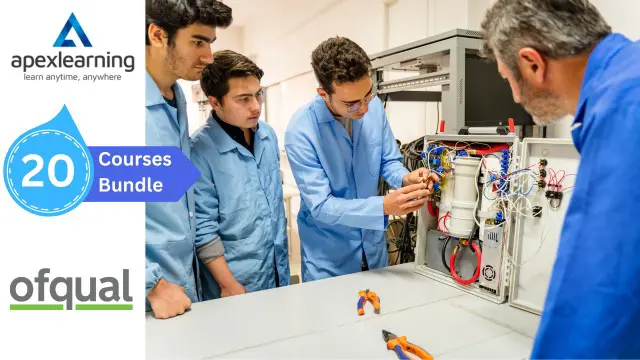
Maths GCSE Distance Learning Course by Oxbridge
By Oxbridge
The significance of mathematics has never been more paramount in our world. Our expertly curated GCSE Mathematics course, a key requisite qualification, opens doors to college and university, vocational training, apprenticeships, and a plethora of employment opportunities. Math, an age-old discipline, not only supports many other subjects but is also an independent intellectual field, serving as the lingo of science and engineering. Our specially crafted course is engineered to ensure your success in achieving the qualification you seek. You have the flexibility to choose between Foundation or Higher level study. You're also allowed to switch levels in the initial phases of the course, after receiving feedback from your assignments and tutor. This ensures that by the time you register for exams, you've opted for the level that best suits your capability. Make no mistake, GCSEs are qualifications that truly matter. Advantages you stand to gain: A freshly conceived course, drafted to the most recent specification with dynamic, captivating content Fast-track option available for the 2022 exams Guaranteed exam venue within our network of partnered exam centres Unlimited tutor support – we assist you in drafting a study plan and provide continuous support Exam pass guarantee - should you not succeed the first time, we’ll support you up to the next exam Mathematics, akin to its core counterpart English, forms a fundamental building block for a multitude of educational pursuits and daily life. Excelling in maths fosters understanding in subjects like sciences, and even humanities such as Geography. It’s more than just number-crunching; it encompasses statistics, geometry, and an array of other critical skills. So, plunge into our comprehensive GCSE Mathematics course and chart your path towards the future. About the awarding body Awarding body: AQA Our course code: X801 Qualification code: 8300 AQA qualifications are globally recognized, taught in 30 countries worldwide, highly esteemed by employers and universities, and pave the way for learners to advance to their next life stage. AQA qualifications cater to various abilities and encompass GCSEs, IGCSEs and A-levels. ⏱ Study Hours: Allocate between 120 and 150 hours for study time, along with additional time for assignment completion. 👩🏫 Study Method: Our course is presented via our online learning platform for a dynamic and engaging learning experience. If you prefer, you can print the learning materials. The resources are in various media, including videos, quizzes, and interactive activities. 📆 Course Duration: After enrolment, you have a span of two years to complete your study and exams. Your unlimited tutor support will continue throughout this duration. 📋 Assessment: Enrol now for exams from Summer 2022. Our Maths GCSE is a tiered exam, meaning you choose the level of your exam study: Foundation tier: Grades 1 to 5, with grade 5 as the highest attainable and equivalent to grade C. Higher tier: Grades 4 to 9, with grade 9 as the highest attainable and equivalent to grade A*. Official exams comprise three GCSE standard written exams, each of 1 hour 30 minutes and each accounting for 33.3% of marks. You also have a guaranteed exam space in one of our exam centres across the country. Assignments: You will complete one introductory assignment and 10 other assignments throughout your course. While these do not contribute to your final grade, they provide a chance to submit work to your tutor for marking and feedback, helping you assess your progress. There is no coursework to complete. All exams must be taken in the same session. 👩🎓 Course Outcomes: Upon successful course completion, you will receive a GCSE in Mathematics, issued by AQA. We've chosen this syllabus specifically for its suitability to distance learning. ℹ️ Additional Information: Difficulty - Level 2 Entry Requirements - There are no formal prerequisites for this course, however, we recommend an intermediate ability to read and write in English. Course Content: Numbers: This module covers all aspects of integer-based maths, from basic operations to the use of standard units of mass, length, time, and more, laying a solid foundation for subsequent units. Algebra: This unit demystifies everything from basic algebraic notation to solving complex quadratic equations, by the end of which you'll master topics like quadratics and exponential functions. Ratios and Proportions: This segment sharpens your skills in comparing numerical data, a key skill in several sciences and engineering disciplines. Topics covered include value considerations and comparative skills. Geometry and Measures: This module extends beyond studying shapes, covering properties of angles, rotations, concepts of area and volume, and more. By the end of this unit, you'll find angles a cinch. Probability: This unit lets you delve into the intricacies of probability, covering various graphical representations like tree diagrams. Statistics: A crucial element in numerous subjects like Science and Geography, this unit involves skills like inferring information about populations based on statistical analysis and understanding primary or secondary data sets.