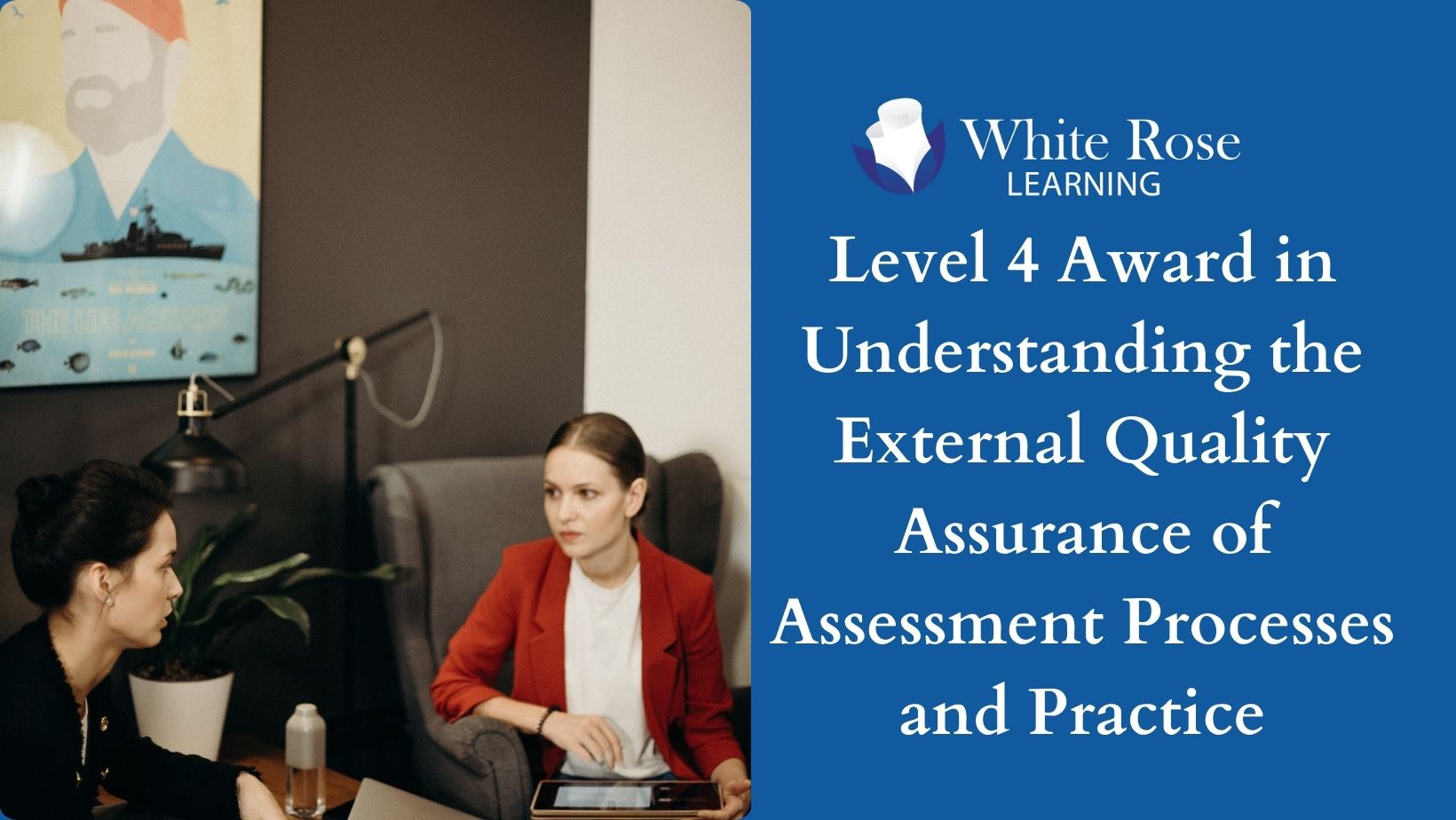- Professional Development
- Medicine & Nursing
- Arts & Crafts
- Health & Wellbeing
- Personal Development
600 Feedback courses in Liverpool delivered Live Online
Microsoft Word Advanced - In-company (now with live online classes)
By Microsoft Office Training
Course Objectives At the end of this course you will be able to: Collaborate on documents Add reference marks and notes Make long documents easier to use Secure a document Work with forms '1 year email support service Take a closer look at the consistent excellent feedback from our growing corporate clients visiting our site ms-officetraining co uk With more than 20 years experience, we deliver courses on all levels of the Desktop version of Microsoft Office and Office 365; ranging from Beginner, Intermediate, Advanced to the VBA level. Our trainers are Microsoft certified professionals with a proven track record with several years experience in delivering public, one to one, tailored and bespoke courses. Our competitive rates start from £550.00 per day of training Tailored training courses: You can choose to run the course exactly as they are outlined by us or we can customise it so that it meets your specific needs. A tailored or bespoke course will follow the standard outline but may be adapted to your specific organisational needs. Collaborating on Documents Modify User Information Share a Document Compare Document Changes Review a Document Merge Document Changes Review Tracked Changes Coauthor Documents Adding Reference Marks and Notes Add Captions Add Cross-References Add Bookmarks Add Hyperlinks Insert Footnotes and Endnotes Add Citations and a Bibliography Simplifying and Managing Long Documents Insert Blank and Cover Pages Insert an Index Insert a Table of Contents Insert an Ancillary Table Manage Outlines Create a Master Document Securing a Document Suppress Information Set Formatting and Editing Restrictions Add a Digital Signature to a Document Restrict Document Access Forms Create Forms Manipulate Forms Who is this course for? Who is this course for? This course is designed for users who would like to create and work with lengthy and well structured documents, collaborate with others on documents, and create forms in Microsoft Word Requirements Requirements Preferably, delegates should have attended the Word Intermediate course. Career path Career path Microsoft Office know-how can instantly increase your job prospects as well as your salary. 80 percent of job openings require spreadsheet and word-processing software skills Certificates Certificates Certificate of completion Digital certificate - Included

EFQM Innovation Lens Leader Training - May
By Centre for Competitiveness
Designed to help individuals and their organisations develop new products, services and ways of working to create sustainable value. The EFQM Innovation Leader Training is designed to help individuals and their organisations understand what innovation means for them and challenge them to focus on developing new products, services and ways of working to add new value. The training will focus on how to: Develop your understanding of innovation and how it can be successfully implemented using a structured innovation management approach Demonstrate the ability to effectively manage innovation activities to achieve the intended outcomes Course Content Overview of the EFQM Lens Concept Introduction to Innovation Lens Groupwork – Megatrends and how they impact on you Innovation Lens Framework – Structure and Content Groupwork – Completion of Innovation Questionnaire Discussion – Feedback on the Questionnaire and Outcomes How to manage the Innovation process Using Assess Base to baseline performance/conduct a gap analysis Pre-course Work Pre-reading on the new EFQM Model. Delivery The course is delivered through virtual trainer led live workshop. Upon registration, you will receive a link to the workshop. Cost £450 + VAT which includes the training course, the Innovation Lens e-book and your EFQM Innovation Leader Certificate. If you are not yet a member but are already thinking about joining CforC, you can find more information on how to become a member and the benefits by clicking here.

EFQM Innovation Lens Leader Training
By Centre for Competitiveness
Designed to help individuals and their organisations develop new products, services and ways of working to create sustainable value. The EFQM Innovation Leader Training is designed to help individuals and their organisations understand what innovation means for them and challenge them to focus on developing new products, services and ways of working to add new value. The training will focus on how to: Develop your understanding of innovation and how it can be successfully implemented using a structured innovation management approach Demonstrate the ability to effectively manage innovation activities to achieve the intended outcomes Course Content Overview of the EFQM Lens Concept Introduction to Innovation Lens Groupwork – Megatrends and how they impact on you Innovation Lens Framework – Structure and Content Groupwork – Completion of Innovation Questionnaire Discussion – Feedback on the Questionnaire and Outcomes How to manage the Innovation process Using Assess Base to baseline performance/conduct a gap analysis Pre-course Work Pre-reading on the new EFQM Model. Delivery The course is delivered through virtual trainer led live workshop. Upon registration, you will receive a link to the workshop. Cost £450 + VAT which includes the training course, the Innovation Lens e-book and your EFQM Innovation Leader Certificate. If you are not yet a member but are already thinking about joining CforC, you can find more information on how to become a member and the benefits by clicking here.

PL-300T00 Microsoft Power BI Data Analyst
By Nexus Human
Duration 3 Days 18 CPD hours This course is intended for The audience for this course are data professionals and business intelligence professionals who want to learn how to accurately perform data analysis using Power BI. This course is also targeted toward those individuals who develop reports that visualize data from the data platform technologies that exist on both in the cloud and on-premises. This course covers the various methods and best practices that are in line with business and technical requirements for modeling, visualizing, and analyzing data with Power BI. The course will show how to access and process data from a range of data sources including both relational and non-relational sources. Finally, this course will also discuss how to manage and deploy reports and dashboards for sharing and content distribution. Prerequisites Understanding core data concepts. Knowledge of working with relational data in the cloud. Knowledge of working with non-relational data in the cloud. Knowledge of data analysis and visualization concepts. DP-900T00 Microsoft Azure Data Fundamentals is recommended 1 - Discover data analysis Overview of data analysis Roles in data Tasks of a data analyst 2 - Get started building with Power BI Use Power BI Building blocks of Power BI Tour and use the Power BI service 3 - Get data in Power BI Get data from files Get data from relational data sources Create dynamic reports with parameters Get data from a NoSQL database Get data from online services Select a storage mode Get data from Azure Analysis Services Fix performance issues Resolve data import errors 4 - Clean, transform, and load data in Power BI Shape the initial data Simplify the data structure Evaluate and change column data types Combine multiple tables into a single table Profile data in Power BI Use Advanced Editor to modify M code 5 - Design a semantic model in Power BI Work with tables Create a date table Work with dimensions Define data granularity Work with relationships and cardinality Resolve modeling challenges 6 - Add measures to Power BI Desktop models Create simple measures Create compound measures Create quick measures Compare calculated columns with measures 7 - Add calculated tables and columns to Power BI Desktop models Create calculated columns Learn about row context Choose a technique to add a column 8 - Use DAX time intelligence functions in Power BI Desktop models Use DAX time intelligence functions Additional time intelligence calculations 9 - Optimize a model for performance in Power BI Review performance of measures, relationships, and visuals Use variables to improve performance and troubleshooting Reduce cardinality Optimize DirectQuery models with table level storage Create and manage aggregations 10 - Design Power BI reports Design the analytical report layout Design visually appealing reports Report objects Select report visuals Select report visuals to suit the report layout Format and configure visualizations Work with key performance indicators 11 - Configure Power BI report filters Apply filters to the report structure Apply filters with slicers Design reports with advanced filtering techniques Consumption-time filtering Select report filter techniques Case study - Configure report filters based on feedback 12 - Enhance Power BI report designs for the user experience Design reports to show details Design reports to highlight values Design reports that behave like apps Work with bookmarks Design reports for navigation Work with visual headers Design reports with built-in assistance Tune report performance Optimize reports for mobile use 13 - Perform analytics in Power BI Explore statistical summary Identify outliers with Power BI visuals Group and bin data for analysis Apply clustering techniques Conduct time series analysis Use the Analyze feature Create what-if parameters Use specialized visuals 14 - Create and manage workspaces in Power BI Distribute a report or dashboard Monitor usage and performance Recommend a development life cycle strategy Troubleshoot data by viewing its lineage Configure data protection 15 - Manage semantic models in Power BI Use a Power BI gateway to connect to on-premises data sources Configure a semantic model scheduled refresh Configure incremental refresh settings Manage and promote semantic models Troubleshoot service connectivity Boost performance with query caching (Premium) 16 - Create dashboards in Power BI Configure data alerts Explore data by asking questions Review Quick insights Add a dashboard theme Pin a live report page to a dashboard Configure a real-time dashboard Set mobile view 17 - Implement row-level security Configure row-level security with the static method Configure row-level security with the dynamic method Additional course details: Nexus Humans PL-300T00: Microsoft Power BI Data Analyst training program is a workshop that presents an invigorating mix of sessions, lessons, and masterclasses meticulously crafted to propel your learning expedition forward. This immersive bootcamp-style experience boasts interactive lectures, hands-on labs, and collaborative hackathons, all strategically designed to fortify fundamental concepts. Guided by seasoned coaches, each session offers priceless insights and practical skills crucial for honing your expertise. Whether you're stepping into the realm of professional skills or a seasoned professional, this comprehensive course ensures you're equipped with the knowledge and prowess necessary for success. While we feel this is the best course for the PL-300T00: Microsoft Power BI Data Analyst course and one of our Top 10 we encourage you to read the course outline to make sure it is the right content for you. Additionally, private sessions, closed classes or dedicated events are available both live online and at our training centres in Dublin and London, as well as at your offices anywhere in the UK, Ireland or across EMEA.

Unconscious Bias Workshop
By Mpi Learning - Professional Learning And Development Provider
This interactive programme will use the topic of equity, diversity, and inclusion to illustrate the problem of unconscious bias and the practical solutions to overcome it. The programme will provide the opportunity for self-reflection, open discussion, and training on some of the softer skills to maximise objectivity in the workplace.

Effective Listening
By Mpi Learning - Professional Learning And Development Provider
This one-day or Two Session workshop will focus on a key but often ignored communication skill: Focused Listening.

GRAPHIC DESIGN LEVEL 2 DIPLOMA COURSE
By Creative Design School International
A fantastic online one-to-one diploma course for those looking to become a successful graphic designer

Wolfgang’s Super Star Puppy Programme
By Wolfgang's Way Dog Training
Give Your Puppy The Best Start With Wolfgang's Way Award Winning Online Puppy Training Programme. Effective And Fun; Learning Together In The Comfort Of Your Own Home With Programmes Tailored To You And Your Puppy’s Needs.

Level 4 Award in Understanding the EQA of Assessment Processes and Practice
By White Rose Learning
Join us for this exciting online event where you can gain a Level 4 Award in Understanding the External Quality Assurance of Assessment Processes and Practice. Whether you're new to the field or looking to enhance your skills, this event is perfect for you.