- Professional Development
- Medicine & Nursing
- Arts & Crafts
- Health & Wellbeing
- Personal Development
600 Feedback courses in Liverpool delivered Live Online
Microsoft Outlook Introduction - In-company (now with live online classes)
By Microsoft Office Training
Course Objectives At the end of this course you will be able to: Understand the Outlook interface Send and receive email messages Organise email messages Manage their calendar Manage their contacts Work with tasks and notes Customise Outlook ' 1 year email support service Take a look at the consistent excellent feedback from our corporate clients visiting our site ms-officetraining co uk With more than 20 years experience, we deliver courses on all levels of the Desktop version of Microsoft Office and Office 365; ranging from Beginner, Intermediate, Advanced to the VBA level. Our trainers are Microsoft certified professionals with a proven track record with several years experience in delivering public, one to one, tailored and bespoke courses. Our competitive rates start from £550.00 per day of training Tailored training courses: You can choose to run the course exactly as they are outlined by us or we can customise it so that it meets your specific needs. A tailored or bespoke course will follow the standard outline but may be adapted to your specific organisational needs. Getting Started With Outlook Navigate the Outlook Interface Perform Basic Email Functions Use Outlook Help Composing Messages Create an Email Message Check Spelling and Grammar Format Message Content Attach Files and Items Enhance an Email Message Manage Automatic Message Content Reading and Responding to Messages Customise Reading Options Work with Attachments Manage Your Message Responses Managing Your Messages Manage Messages Using Tags, Flags, and Commands Organise Messages Using Folders Managing Your Calendar View the Calendar Manage Appointments Manage Meetings Print Your Calendar Managing Your Contacts Create and Update Contacts View and Organise Contacts Working With Tasks and Notes Create and manage Tasks Create and manage Notes Customising the Outlook Environment Customise the Outlook Interface Create and Manage Quick Steps Who is this course for? Who is this course for? This course is intended for the user who needs to learn how to use Microsoft Outlook to compose and send email, schedule appointments and manage contact information. Requirements Requirements General knowledge of the Windows OS

ITIL 4 Managing Professional - Drive Stakeholder Value (DSV) with Exam
By Nexus Human
Duration 3 Days 18 CPD hours This course is intended for The target audience include, but is not limited to: Relationship managers Customer experience (CX) managers Account managers Service delivery managers Service desk managers Service Level Managers Enterprise Architects Service and Solution Architects Business Analysts Product Owners Marketing Managers Project Managers Portfolio Managers Supplier relationship Managers Vendor Managers Contract Managers Customer experience/User experience Designers Consultants Overview The purpose of this course is to give the delegate the understanding to optimize the value of the journey for all stakeholders, for example, to convert opportunity and demand into value and to drive stakeholder value. Engagement is important in the optimization of service value because, as ITIL Foundation explained, service value is co-created through the involvement of users, customers, sponsors, service providers, or any other stakeholder. This course introduces ways and methods to drive stakeholder value and encourage stakeholders contribute to the creation of service value by exploring the following: Value propositions Fostering relationships Keeping engagement channels open Shaping demand Designing service offerings Aligning and agreeing expectations Co-creating service experiences Realizing value This course covers key topics such as SLA design, multi-supplier management, communication, relationship management, CX and UX design, customer journey mapping, and more. It will provide candidates with the tools to increase stakeholder satisfaction which is integral to business success in the current competitive landscape. The associated certification exam voucher is included with this course. As an ITIL© Accredited Training Organization of PeopleCert, all students attending this training will be provided with the exam voucher as a part of delivery. How customer journeys are designed Understand the concept of the customer journey Understand the ways of designing and improving customer journeys How to target markets and stakeholders Understand the characteristics of markets Understand marketing activities and techniques Know how to describe customer needs and internal and external factors that affect these Know how to identify service providers and explain their value propositions How to foster stakeholder relationships Understand the concepts mutual readiness and maturity Understand the different supplier and partner relationship types, and how these are managed Know how to develop customer relationships Know how to analyze customer needs Know how to use communication and collaboration activities and techniques Know how the ?Relationship management? practice can be applied to enable and contribute to fostering relationships Know how the ?Supplier management? practice can be applied to enable and contribute to supplier and partner relationships management How to shape demand and define service offerings Understand methods for designing digital service experiences based on value driven, data driven and user centered service design Understand approaches for selling and obtaining service offerings Know how to capture, influence and manage demand and opportunities Know how to collect, specify and prioritize requirements from a diverse range of stakeholders Know how the ?Business analysis? practice can be applied to enable and contribute to requirement management and service design How to align expectations and agree details of services Know how to plan for value co-creation Know how to negotiate and agree service utility, warranty and experience Know how the ?Service level management? practice can be applied to enable and contribute to service expectation management How to onboard and offboard customers and users Understand key transition, onboarding and offboarding activities Understand the ways of relating with users and fostering user relationships Understand how users are authorized and entitled to services Understand different approaches to mutual elevation of customer, user and service provider capabilities Know how to prepare onboarding and offboarding plans Know how to develop user engagement and delivery channels Know how the ?Service Catalogue management? practice can be applied to enable and contribute to offering user services Know how the ?Service Desk? practice can be applied to enable and contribute to user engagement How to act together to ensure continual value co-creation Understand how users can request services Understand methods for triaging of user requests Understand the concept of user communities Understand methods for encouraging and managing customer and user feedback Know how to foster a service mindset (attitude, behavior and culture) Know how to use different approaches to provision of user services Know how to seize and deal with customer and user ?moments of truth? Know how the ?Service request management? practice can be applied to enable and contribute to service usage How to realize and validate service value Understand methods for measuring service usage and customer and user experience and satisfaction Understand charging mechanisms Know how to assess service value realization Know how to prepare to evaluate and improve the customer journey Know how the ?Portfolio management? practice can be applied to enable and contribute to service value realization ITIL© is a registered trade mark of AXELOS Limited, used under permission of AXELOS Limited. All rights reserved. The Swirl logo? is a trade mark AXELOS Limited used, under permission of AXELOS Limited. All rights reserved. IT Infrastructure Library© is a registered trade mark of the AXELOS Limited used, under permission of AXELOS Limited. All rights reserved. Additional course details:Notes New Horizons is an Authorised Training Organisation (ATO) for Peoplecert for ITIL4 Nexus Humans ITIL 4 Specialist Drive Stakeholder Value (DSV) with Exam training program is a workshop that presents an invigorating mix of sessions, lessons, and masterclasses meticulously crafted to propel your learning expedition forward. This immersive bootcamp-style experience boasts interactive lectures, hands-on labs, and collaborative hackathons, all strategically designed to fortify fundamental concepts. Guided by seasoned coaches, each session offers priceless insights and practical skills crucial for honing your expertise. Whether you're stepping into the realm of professional skills or a seasoned professional, this comprehensive course ensures you're equipped with the knowledge and prowess necessary for success. While we feel this is the best course for the ITIL 4 Specialist Drive Stakeholder Value (DSV) with Exam course and one of our Top 10 we encourage you to read the course outline to make sure it is the right content for you. Additionally, private sessions, closed classes or dedicated events are available both live online and at our training centres in Dublin and London, as well as at your offices anywhere in the UK, Ireland or across EMEA.

Level 3 Supporting Teaching and Learning in Schools Certificate is a RQF qualification & this course play a major role by working with pupils & supporting teachers. This course has been designed to teach the knowledge required to be a teaching assistant and support children’s learning from birth to nineteen years. The course covers various requirements needed to work as an assistant within schools and how to approach a career in the education sector. ABOUT THIS COURSE: Level 3 Award in Supporting Teaching and Learning is a knowledge only qualification. Experience in the real work environment is not required and the entire course is completed online. Please note that this is a knowledge only Level 3 qualification and does not require any practical assessments. COURSE ASSESSMENT: To pass this course learners must pass 4 assignments. These are completed after navigating through the corresponding lessons and writing your answers to assignment questions. Once these have been read and marked by your personal tutor, feedback and marks are provided to students which contain helpful tips to improve work in future assignments. UNITS COVERED: • Unit 1: Schools and Colleges as Organisations • Unit 2: Support Health and Safety in a Learning Environment • Unit 3: Understand how to Safeguard Children and Young People • Unit 4: Understand How Children and Young People Develop HOW MUCH THIS COURSE COST? Level 3: Award in Supporting Teaching and Learning Course will cost for Distance Learning / Online £249.99 and for class based £349.99. There is no any hidden fess/cost.

Microsoft Access Advanced (live online classes)
By Microsoft Office Training
Course Objectives At the end of this course you will be able to: Do advance Table design Do advance Query design and Action Querys Do advance Form design with the use of macros and buttons Export and import data to and from different sources. 1 year email support service Take a look at the consistent excellent feedback from our corporate clients visiting our site ms-officetraining co uk With more than 20 years experience, we deliver courses on all levels of the Desktop version of Microsoft Office and Office 365; ranging from Beginner, Intermediate, Advanced to the VBA level. Our trainers are Microsoft certified professionals with a proven track record with several years experience in delivering public, one to one, tailored and bespoke courses. Tailored in company training courses: You can choose to run the course exactly as they are outlined by us or we can customise it so that it meets your specific needs. A tailored or bespoke course will follow the standard outline but may be adapted to your specific organisational needs. Advanced Table Design Advanced Field Properties Table Properties Advanced Query Design Advanced Naming Conventions Join Tables in Queries Manage Query Joins Use Self-Joins in Queries Summarise Data in Queries Parameter Queries Action Queries Crosstab Queries Advanced Form Design Create Subforms and Linked Forms Form Controls Command Buttons Form Properties Interface, Start-Up and Navigations Forms Working with Macros Create Single Macros Run Macros Work with Sub Macros Use Conditional Macros Run Macros from Buttons Assign Macros to Events Extending Data Reach Import Data Export Data Work with Linked Tables Managing Databases Object Dependencies Database Documenter Performance Analyzers Regular Management of a Database Access Database Security Who is this course for? Who is this course for? The course is aimed at all users who would like to obtain the necessary skills to create advanced table, query, form and reports as well as to automate tasks with the use of macros. Career path Career path Microsoft Office know-how can instantly increase your job prospects as well as your salary. 80 percent of job openings require spreadsheet and word-processing software skills

Professional Clinical Hypnotherapy Supervision
5.0(23)By The Northern College Of Clinical Hypnotherapy
Supervision is an essential component of professional development in the field of clinical hypnotherapy. It provides a structured space where therapists can reflect on their clinical practice, receive constructive feedback, and explore new strategies to enhance their therapeutic skills. Our supervision sessions are tailored to meet the unique needs of clinical hypnotherapists, ensuring that you receive relevant guidance and support.
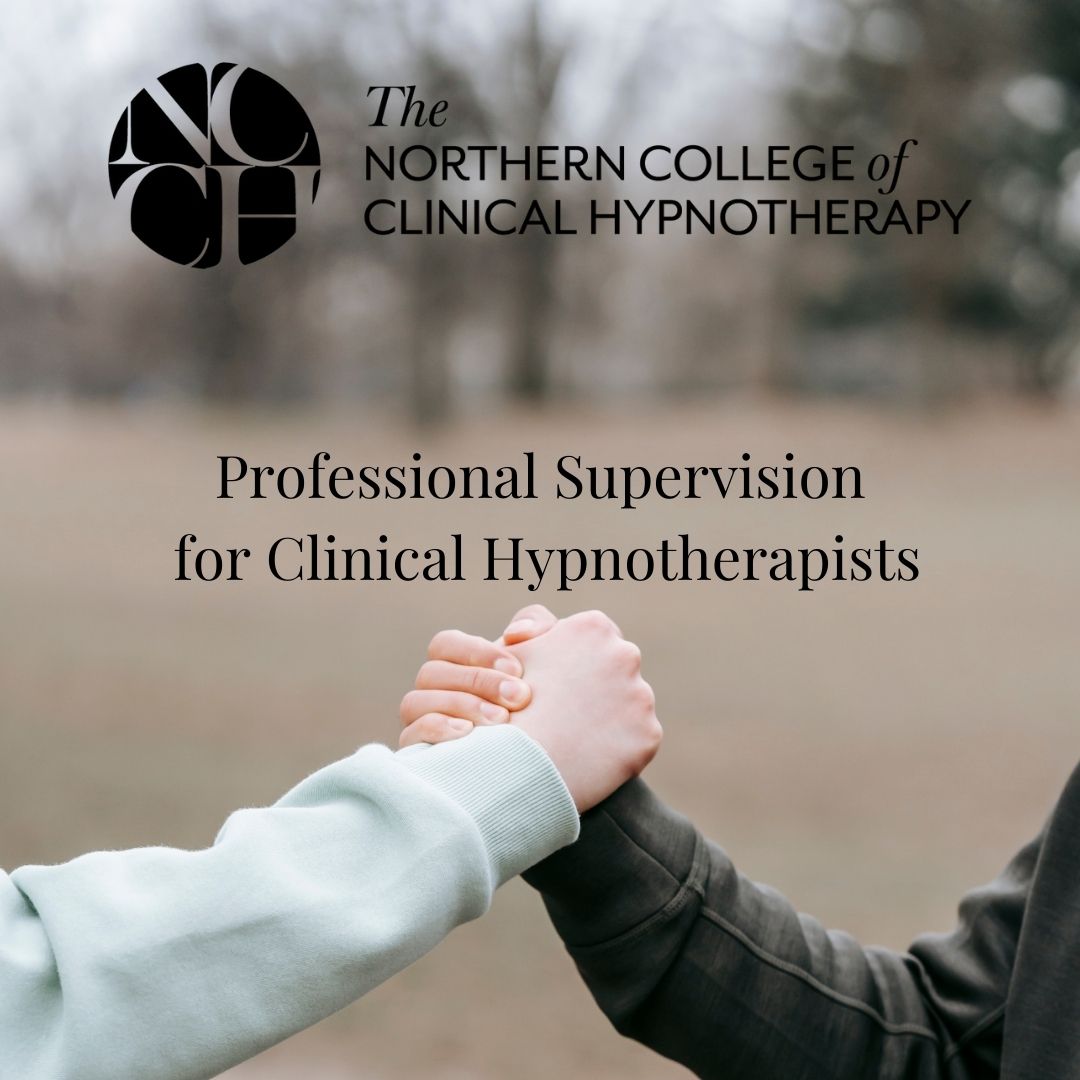
Professional Sales Programme
By Mpi Learning - Professional Learning And Development Provider
Our suite of modules are based around helping the customer to buy and enabling salespeople to maximise their conversations with their customers.

Effective Presentation Skills (Virtual)
By IIL Europe Ltd
Effective Presentation Skills (Virtual) In today's results-oriented, global working environment, the ability to create and deliver presentations effectively is a necessary skill set for people at all levels of an organization. Regardless of your role, it's important to know how to synthesize your ideas into a coherent and focused narrative, add visuals that support and reinforce your message, and deliver it in a way that resonates with your audience. In this highly interactive course, we will unpack and practice some of the tools and techniques used by top speakers and influencers all over the world. In this engaging two-day course, you will plan, write, refine, practice, and deliver a presentation to the class. Your presentation will be filmed on both days, and you will leave the course with a flash-drive copy of your videos; participants of the virtual classroom workshop should be prepared to present via webcam. In addition to discovering and enhancing your own personal delivery style, you will learn how to create an overarching goal for your presentation and then organize and structure it for maximum impact. You'll gain insight into how to anticipate your audience's needs and tailor the content and delivery in a way that connects with them and sustains their attention and engagement. You will also learn skills that will help you control nervous energy, remain focused on and attuned to your audience, improvise under pressure, deal effectively with questions, and build a compelling call to action. What you will Learn At the end of this program, you will be able to: Construct an effective presentation goal statement, opening, body, and closing that connect with an audience Analyze an audience's needs and style preferences, including relevant DiSC®-related elements Deliver a complete criteria-based presentation that will persuade others Align usage of visuals as well as verbal and non-verbal techniques to maximize the impact of your presentation Getting Started Introductions and social agreements Course structure Course goals and objectives Opening activities Planning and Organizing Video: 'The Art of Misdirection' Setting your presentation goal Writing a goal statement Analyzing your audience Applying the 'reality' test Creating and strengthening supports Structuring your presentation 5 components of an effective opening Presentation body Presentation closing Write your presentation opening Audience Analysis Video: 'How to Tie Your Shoes' Everything DiSC® introduction Audience DiSC® Styles Analyzing your audience Further audience analysis Effective Delivery Delivery challenges and in-person Keeping your audience engaged Your body as your instrument Verbal / paraverbal elements Body stance and nonverbal communication What are your 'tells?' Controlling nervousness Staying attuned to your audience Responding to questions Review and edit your opening Deliver your opening Visuals and Enriching Elements Using images in your presentation Guidelines for visual composition Using questions to engage your audience The power of the pause Practicing and Applying What You've Learned Preparation Delivery Feedback Opportunity to put into practice the program content and receive a video copy Summary and Next Steps What did we learn and how can we implement this in our work environment? Your personal action plan

Microsoft Outlook Advanced - In-company (now with trainer led live online classes)
By Microsoft Office Training
Course Objectives At the end of this course you will be able to: Customise message settings Organise and locate Outlook messages Set Calendar options Manage their Contacts Work with activities using the Journal and Tasks Share their workspaces Manage their Outlook data files ' 1 year email support service Take a look at the consistent excellent feedback from our corporate clients visiting our site ms-officetraining co uk With more than 20 years experience, we deliver courses on all levels of the Desktop version of Microsoft Office and Office 365; ranging from Beginner, Intermediate, Advanced to the VBA level. Our trainers are Microsoft certified professionals with a proven track record with several years experience in delivering public, one to one, tailored and bespoke courses. Our competitive rates start from £550.00 per day of training Tailored training courses: You can choose to run the course exactly as they are outlined by us or we can customise it so that it meets your specific needs. A tailored or bespoke course will follow the standard outline but may be adapted to your specific organisational needs. Configure Advanced Message Options Delay delivery Insert Advanced Characters and Objects Modify Message Settings, Properties, and Options Use Automatic Replies Advanced Message Management Sort Messages Filter Messages Organise Messages Search Messages Manage Junk Mail Manage Your Mailbox Automate Repetitive Tasks Quick steps Rules Auto Archive Advanced Calendar Management Manage Advanced Calendar Options Create Calendar Groups Manage Meeting Responses Advanced Contact Management Edit an Electronic Business Card Manage Advanced Contacts Options Forward Contacts Export Contacts Managing Activities by Using Tasks and Journal Entries Assign and Manage Tasks Record and Modify Journal Entries Sharing Workspaces with Others Delegate Access to Mail Folders Share Your Calendar Share Your Contacts Managing Outlook Data Files Back Up Outlook Items Change Data File Settings Configuring Email Message Security Settings Who is this course for? Who is this course for? This course is designed for experienced Outlook users who need to increase their efficiency in the usage and manipulation of emails, tasks and the calendar. Requirements Requirements Preferably, delegates would have attended the MS Outlook Introduction course.

Competency Management & Assurance in the Energy Industry
By EnergyEdge - Training for a Sustainable Energy Future
About this Training Course Within the energy industry, it is a requirement, both contractual and in some areas legislative, to ensure effective internal systems are in place which support employee development and provide evidence of their competence. A Competence Management and Assurance process - if correctly developed and applied - provides employees and organisations with the tools to demonstrate competence and contributes to career development of the individual. The 3 full-day course focuses on Competence Management Systems (CMS) which are typically in use within the Energy Industry, their structure and process development requirements. In addition, the course details the assessment process, the role of the competency assessors within the organisation and the relationship between competence management and training provision. For impactful learning, the course instructor uses a variety of instructional methodologies such as lectures, discussions, individual reflection, games, mystery puzzles, video, case studies, team syndication, group presentations, sharing and feedback. Training Objectives This course will provide attendees with an understanding of: The role of competencies in the Energy industry The benefits of Competency Management System to the organisation The components of a Competency of Competency Management System The know how to implement the Competency Management System The roles and responsibilities within a Competency Management System The know how to develop Competency Models The relationship between Competency Management and Capability Development The know how to conduct Organisational Analysis The know how to conduct Job Analysis and Task Analysis The know how to develop Competency Standards and Development Guides using the 70:20:10 principle The competency assessment process, tools and methodologies The know how to package and communicate the Competency Assessment Reports to Management Competency Management Case Studies in the Energy Industry Target Audience This course will benefit professionals from Human Resource and Capability Development as well as Line Managers. Course Level Basic or Foundation Trainer Your expert course leader is an independent consultant trainer with more than 30 years of experience in People & Organizational Development. She has retired from her full-time job and is currently serving as an Associate Consultant / Trainer with several Learning & Development organizations operating in Malaysia and Singapore. A chemist by training, her interest in People & Organizational Development was so intense that she decided to switch profession during her earlier years of employment, and she has never looked back since. She has gathered extensive hands-on experience, leading key projects and delivering learning programs in her field of expertise with numerous leading organizations in South East Asia, the Middle East and Europe. A project that she is particularly proud in completing was the transformation of PETRONAS Management Training Institute into a regional Leadership Centre. While leading this project, she was given the opportunity to be seconded to General Electric (GE), a Fortune 500 multinational known for its cutting-edge leadership development innovation. She was instrumental in the development of the existing leadership model for PETRONAS. In addition, she was also extensively involved in the development and implementation of Technical Competency Development process that is currently being used by more than 20 disciplines in the organization. Another massive project that she was heavily involved in was the creation of the quality culture for PETRONAS. The project saw the establishment of PETRONAS' own quality principles where she played a key role in propagating the desired mindset towards the creation of a high performing culture. Her involvement in this project took her to many PETRONAS Operating Companies which spanned into several countries across the globe including Malaysia, Indonesia, Vietnam, Sudan, South Africa and Switzerland, creating awareness through learning programs and consultancy services. The PETRONAS Quality Principles have since evolved into shared values that are now known as the PETRONAS Culture Beliefs. In keeping her expertise current after retiring from full-time employment since 2017, she has continued to deliver learning programs, providing coaching and consultancy services to selected Oil & Gas companies in Malaysia, Indonesia, Singapore, India, Oman and Thailand. Among her most recent work are virtual learning deliveries and consultancies during the COVID-19 pandemic to some government linked companies / agencies in Malaysia and PTT Exploration & Production Company of Thailand. Outside her professional circle, she is an avid cyclist, a jungle tracker and a mount climber. She is also an accredited trainer from the Human Resource Development Corporation (HRD CORP). POST TRAINING COACHING SUPPORT (OPTIONAL) To further optimise your learning experience from our courses, we also offer individualized 'One to One' coaching support for 2 hours post training. We can help improve your competence in your chosen area of interest, based on your learning needs and available hours. This is a great opportunity to improve your capability and confidence in a particular area of expertise. It will be delivered over a secure video conference call by one of our senior trainers. They will work with you to create a tailor-made coaching program that will help you achieve your goals faster. Request for further information post training support and fees applicable Accreditions And Affliations

Microsoft Word Advanced - In-company (now with live online classes)
By Microsoft Office Training
Course Objectives At the end of this course you will be able to: Collaborate on documents Add reference marks and notes Make long documents easier to use Secure a document Work with forms '1 year email support service Take a closer look at the consistent excellent feedback from our growing corporate clients visiting our site ms-officetraining co uk With more than 20 years experience, we deliver courses on all levels of the Desktop version of Microsoft Office and Office 365; ranging from Beginner, Intermediate, Advanced to the VBA level. Our trainers are Microsoft certified professionals with a proven track record with several years experience in delivering public, one to one, tailored and bespoke courses. Our competitive rates start from £550.00 per day of training Tailored training courses: You can choose to run the course exactly as they are outlined by us or we can customise it so that it meets your specific needs. A tailored or bespoke course will follow the standard outline but may be adapted to your specific organisational needs. Collaborating on Documents Modify User Information Share a Document Compare Document Changes Review a Document Merge Document Changes Review Tracked Changes Coauthor Documents Adding Reference Marks and Notes Add Captions Add Cross-References Add Bookmarks Add Hyperlinks Insert Footnotes and Endnotes Add Citations and a Bibliography Simplifying and Managing Long Documents Insert Blank and Cover Pages Insert an Index Insert a Table of Contents Insert an Ancillary Table Manage Outlines Create a Master Document Securing a Document Suppress Information Set Formatting and Editing Restrictions Add a Digital Signature to a Document Restrict Document Access Forms Create Forms Manipulate Forms Who is this course for? Who is this course for? This course is designed for users who would like to create and work with lengthy and well structured documents, collaborate with others on documents, and create forms in Microsoft Word Requirements Requirements Preferably, delegates should have attended the Word Intermediate course. Career path Career path Microsoft Office know-how can instantly increase your job prospects as well as your salary. 80 percent of job openings require spreadsheet and word-processing software skills Certificates Certificates Certificate of completion Digital certificate - Included
