- Professional Development
- Medicine & Nursing
- Arts & Crafts
- Health & Wellbeing
- Personal Development
Sketchup Basic to Advance Training
By London Design Training Courses
Why Learn Sketchup Basic to Advance Training Course? Course info SketchUp mastery with our hands-on course go from basics to advanced 3D modeling, advanced rendering, and expert lighting techniques. Immerse yourself in transformative learning tailored for SketchUp excellence. Duration: 16 hrs. Method: 1-on-1 Online Over Zoom is also available. Schedule: Tailor your own schedule by pre-booking a convenient hour of your choice, available from Mon to Sat between 9 am and 7 pm. Course Benefits: Comprehensive Skills Development: Master SketchUp from basics to advanced, gaining a comprehensive skill set. Efficient 3D Modeling: Learn to navigate and create intricate designs effortlessly with AI-driven 3D modeling techniques. Stunning Visual Realism: Explore advanced rendering methods to bring your designs to life with stunning visual realism. Professional Lighting Mastery: Harness the power of lighting to add depth and dimension, achieving a polished and professional finish. Flexible Learning: Tailor your own schedule with the convenience of pre-booking hours between 9 am and 7 pm, Monday to Saturday. Personalized 1-on-1 Training: Receive personalized attention and guidance with our 1-on-1 training approach. Course Title: "Sketchup Basic to Advance Training Course" Module 1: SketchUp Fundamentals (4 hours) Explore the SketchUp Interface Learn Basic Drawing Tools and Techniques Create and Edit Components Utilize Groups and Layers for Organization Introduction to Scenes and Animation Module 2: Advanced SketchUp Techniques (4 hours) Precision Modeling with Measurements Dynamic Components and Interactivity Advanced 3D Modeling Techniques Importing and Managing 3D Assets Enhance Functionality with SketchUp Extensions Module 3: V-Ray Rendering Basics (4 hours) Navigate the V-Ray Interface Set up V-Ray Materials Master Basic Lighting Techniques Understand Camera Settings and Composition Optimize Rendering Settings and Output Module 4: Advanced V-Ray Rendering (4 hours) Global Illumination and Image-based Lighting Realistic Material Creation Post-Processing using V-Ray Frame Buffer Efficient Scene Management with V-Ray Proxy Rendering Animation Sequences Course Project (2 hours) Integrate SketchUp and V-Ray for a Final Project Receive Guidance on Creating Photorealistic Renderings Participate in a Review and Feedback Session Upon completing the SketchUp Basic to Advance Training Course, participants will: Master SketchUp Basics: Navigate the interface, use drawing tools, and manage components effectively. Advance 3D Modeling: Apply precision modeling, dynamic components, and advanced techniques. Explore Extensions: Enhance functionality with SketchUp extensions. V-Ray Rendering Introduction: Learn V-Ray basics, including materials, lighting, and rendering settings. Advanced V-Ray Techniques: Implement global illumination, realistic materials, post-processing, and animation. Course Project Proficiency: Integrate SketchUp and V-Ray for a final project with photorealistic renderings.

Art course Chichester - 9th January 2024
By ArtwithTricia
During this 12 week course you will have the opportunity to work on your own project ideas to explore your different media choices.
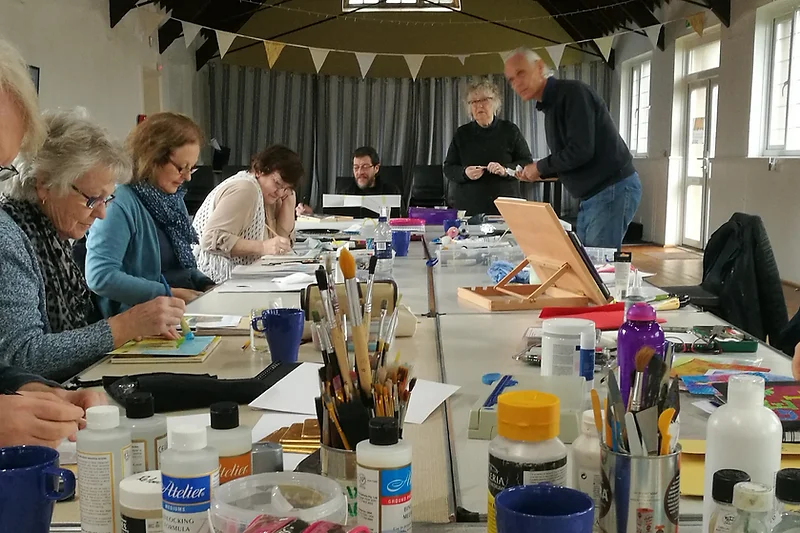
Creative Art course Felpham- 8th January 2024
By ArtwithTricia
During this 12 week course you will have the opportunity to work on your own project ideas to explore your different media choices.
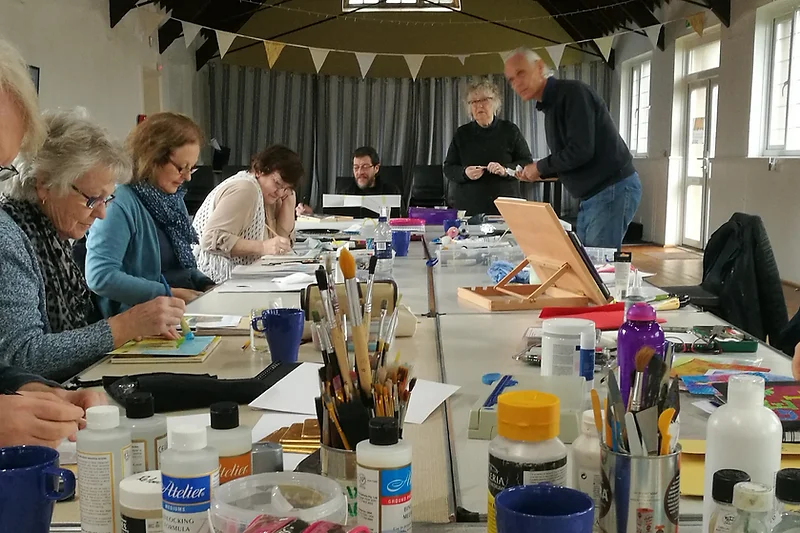
Master the camera and post processing skills required to produce an end result that matches your creative vision and expectations. This practical and fun course enables participants to fully explore the essential camera and Photoshop skills you need to produce stunning digital photographs. Experienced tutor Kat Gollock helps you harness your creative potential in four engaging and empowering sessions. De-mystify the technical jargon and unlock your DSLR camera’s full potential. Learn Photoshop from a photographer’s perspective and the essential skills you need to really make your images shine. If you don’t have a digital SLR we can often provide one for you – please let us know at time of booking to confirm. You can also use your interchangeable or fixed lens system, mirrorless or rangefinder camera on this course. Bridge cameras without interchangeable lenses can be used too, but please note that they may not allow the full range of camera controls. Computer experience is beneficial. Week 1: Camera You will be guided through the manual settings of your Digital SLR camera, fully exploring how to capture light and time in a single image. Learn how to generate accurate exposures through aperture, shutter speed and ISO control and how/when to apply them creatively. We’ll explore some of the other digital settings that are key to understanding and building your confidence with your own camera. Week 2: Creating Put into practice all the camera features discussed and demonstrated in Week 1 on a walk around town. You will then return to the gallery for discussion and troubleshooting session to help further iron out any kinks. Week 3: Composition Will introduce you to photographic composition, history and appreciation and will be accompanied by more time to shoot so as to put these new skills into practice Week 4: Critique This week the full digital workflow will be explored with focus on image selection and post production techniques. An introduction to Adobe programs Bridge and Photoshop will be a key part of this process. On completion, we will have an informal and supportive discussion and feedback session provided by the tutor and peers. Courses are subject to minimum enrolment. Please register early, within five days of the start date, to reduce the likelihood of course cancellation. Please read our cancellation policy before booking. Students, anyone over the age of 65, and those in receipt of any form of benefits can claim the concessionary price, offering a 10% discount on the full course price. Valid proof of eligibility must be produced on the first day of the course. Please use the code CONCESSION when prompted at checkout.

Mindfulness: Spring Clean Your Mind (6 week course)
By Go Beyond Anxiety
Has it been a tough year for you? Are you are looking for ways to improve your mood, your outlook, your sense of resilience and wellbeing? Try MINDFULNESS!
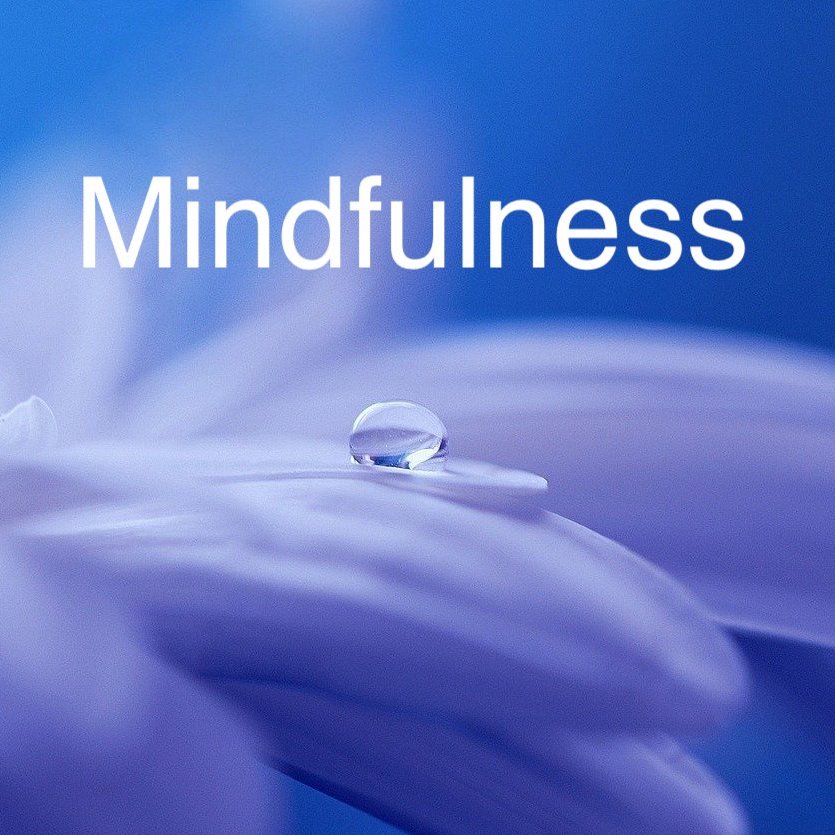
ESOL - Intensive Immersion in English Course (modular) - In Person Tuition, London, Lambeth, Wandsworth, Merton, Southwark, Kensington & Chelsea
5.0(8)By GLA Tutors Home or Online
Course Duration: 8 weeks (40 sessions) Course Objectives: By the end of this course, participants will: 1. Communicate effectively and confidently in English in various contexts. 2. Expand vocabulary and improve grammar usage. 3. Develop listening skills to understand a variety of accents and speech patterns. 4. Enhance reading comprehension skills for different types of texts. 5. Write accurately and coherently for different purposes. Course Outline: Week 1: Introduction and Assessment - Introduction to course objectives, expectations, and immersion techniques - Assessing participants' current English proficiency levels - Establishing individual learning goals and expectations Week 2: Speaking and Listening Skills - Developing conversational skills through role-plays, pair work, and group discussions - Listening activities to improve comprehension of different accents and speech speeds - Pronunciation drills and practice for accurate and fluent speech Week 3: Vocabulary Expansion - Building a wide range of vocabulary through contextualised exercises and activities - Strategies for effective vocabulary acquisition and retention - Vocabulary practice in various themes and topics Week 4: Grammar Review and Practice - Reviewing essential grammar structures and rules - Practice exercises and activities for applying grammar rules in context - Error correction and clarification of common grammar mistakes Week 5: Reading Comprehension - Developing reading skills through authentic texts, articles, and short stories - Strategies for improving reading speed and comprehension - Identifying main ideas, supporting details, and inferred meanings Week 6: Writing Skills - Improving writing skills for different purposes: emails, letters, reports, etc. - Practice exercises for organizing ideas, structuring paragraphs, and coherent writing - Peer editing and feedback for enhancing writing proficiency Week 7: Real-Life Simulations - Simulating real-life situations such as job interviews, meetings, and social interactions - Role-plays and interactive activities for practical application of language skills - Building confidence and fluency in using English in authentic contexts Week 8: Review and Final Evaluation - Reviewing course content and addressing individual needs - Comprehensive review exercises for all language skills - Final evaluation and feedback session Note: This syllabus serves as a guideline and can be customised based on the specific needs, interests, and proficiency levels of the participants. The course may also include cultural immersion activities and field trips to enhance the language learning experience. You can opt in and out of different modules.

InDesign Basic to Advance training One to One
By Real Animation Works
InDesign face to face training customised and bespoke.

Photoshop Training Course Basics to Advanced
By ATL Autocad Training London
Photoshop Training Course Basics to Advanced designed for individuals of every skill level, ranging from beginners to advanced image editing professionals. Immerse yourself in the realm of potent image manipulation tools at our school in London. Personalized Photoshop courses either at our facility or directly at your location. Click here for more info: Website Duration: 20 hours. Method: Personalized 1-on-1. Schedule: Customize your learning with pre-booked sessions available Monday to Saturday, from 9 am to 7 pm. Course Title: Mastering Photoshop: From Basics to Advanced Proficiency Course Duration: 20 hours Module 1: Introduction to Photoshop (2 hours) Understanding the Photoshop interface Navigating tools and panels Basic keyboard shortcuts for efficient workflow Introduction to different file formats and their uses Module 2: Essential Tools and Techniques (3 hours) Selection tools and techniques for precise editing Working with layers: management and blending modes Understanding brushes, gradients, and patterns Introduction to basic filters and their applications Module 3: Image Editing and Retouching (4 hours) Color correction and adjustment layers Advanced retouching techniques: Healing Brush, Clone Stamp, and Content-Aware tools Removing backgrounds and unwanted elements Restoring old or damaged photographs Module 4: Advanced Photo Manipulation (3 hours) Compositing multiple images seamlessly Advanced blending modes and layer effects Creative use of masks and clipping paths Special effects: lighting, shadows, and reflections Module 5: Text and Typography (2 hours) Working with text layers and formatting options Creating custom typography and text effects Utilizing layer styles for creative text designs Text manipulation along paths and shapes Module 6: Web and UI Design (3 hours) Designing web banners, buttons, and interfaces Slicing and optimizing images for the web Creating interactive prototypes and mockups Exporting assets for web and app development Module 7: Print Design and Prepress (2 hours) Understanding color modes: CMYK vs. RGB Setting up documents for print: bleed, margins, and resolution Designing print materials: brochures, business cards, and posters Preparing files for professional printing Module 8: Project-Based Learning (1 hour) Applying learned techniques to real-world projects Instructor-led project: creating a digital artwork or advertisement Feedback and critique session for skill refinement Final presentation of completed projects Upon completion, you will: Master Photoshop Skills: Gain proficiency in fundamental and advanced Photoshop techniques, enabling professional-level image editing and creative design. Enhance Creativity: Develop creative problem-solving abilities, enabling innovative and visually appealing design solutions. Job Opportunities: Graphic Designer: Craft compelling visual content for ads, websites, and marketing materials. Photo Retoucher: Edit and enhance photographs to meet professional standards. Digital Artist: Create digital artwork and illustrations for various purposes. Web/UI/UX Designer: Design user-friendly interfaces and engaging online experiences. Marketing Content Creator: Generate eye-catching promotional visuals and social media content. Video Editor: Enhance video footage and create engaging video content for online platforms. Professional Adobe Photoshop Training in London - On-Site & Live Virtual Classes Being the industry-leading image editing software, Photoshop empowers users to manipulate images, enhance colors, and create visually striking designs. Its extensive toolkit allows for intricate adjustments, retouching, and even editing videos, graphic design, and 3D imagery. Enroll in our Photoshop course to establish a strong foundation in creative visuals, focusing on essential skills like image adjustment, composition, and common troubleshooting. For a more in-depth understanding, our Advanced course delves into advanced techniques such as color fills, text and layer styling, and creating web-ready artwork. Explore our masterclass options for advanced training and deeper insights. Both beginner courses are available in physical classrooms and online, providing flexible learning opportunities. Holistic Design Education: Comprehensive training across diverse design fields. Industry-Experienced Instructors: Learn from seasoned professionals in the field. Flexible Learning: Accommodating schedules for busy professionals and students. Practical Projects: Hands-on projects for real-world design experience. Career-Focused Skills: Acquire industry-relevant skills for professional growth. Cutting-Edge Facilities: Access state-of-the-art technology and facilities. Personalized Training: Tailored programs to suit individual learning needs. Networking Opportunities: Connect with design professionals for valuable connections. Innovation Exploration: Explore creative trends and emerging technologies. Ongoing Support: Continuous assistance and post-course guidance.

InDesign Basic to Essential Training Course
By Real Animation Works
Vectorworks Evening Course face to face One to one

Vectorworks Basic to Intermediate Course
By Real Animation Works
Revit face to face training customised and bespoke.

Search By Location
- Feedback Courses in London
- Feedback Courses in Birmingham
- Feedback Courses in Glasgow
- Feedback Courses in Liverpool
- Feedback Courses in Bristol
- Feedback Courses in Manchester
- Feedback Courses in Sheffield
- Feedback Courses in Leeds
- Feedback Courses in Edinburgh
- Feedback Courses in Leicester
- Feedback Courses in Coventry
- Feedback Courses in Bradford
- Feedback Courses in Cardiff
- Feedback Courses in Belfast
- Feedback Courses in Nottingham