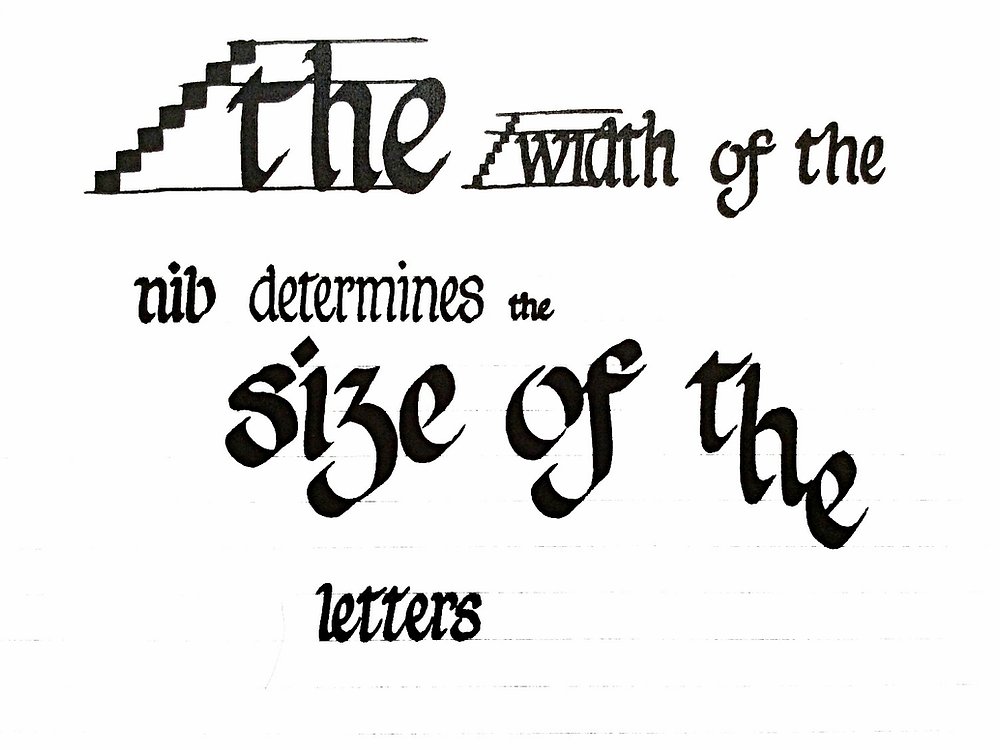- Professional Development
- Medicine & Nursing
- Arts & Crafts
- Health & Wellbeing
- Personal Development
Teacher Training for ECTs & Student Teachers - In Person Tuition - London, Lambeth, Wandsworth, Merton, Southwark, Kensington & Chelsea
5.0(8)By GLA Tutors Home or Online
A pioneering provider of independent mentoring services For adults who are training to be teachers and Early Career Teachers (ECTs), our mission is to support and empower aspiring educators as they navigate their journey towards becoming skilled and confident professionals in the teaching profession. As a mentorship program tailored specifically for adults pursuing a teaching career, we understand the unique challenges and expectations placed upon trainees in the profession. We are committed to providing comprehensive and personalised support to help trainees meet the teaching standards set by the Department for Education in England. The teaching standards and expectations in England Our experienced mentors are well-versed in the teaching standards and expectations in England. We provide guidance and practical assistance to trainees in areas such as lesson planning, classroom management, assessment strategies, and creating inclusive learning environments. Our aim is to help trainees develop a deep understanding of the curriculum, pedagogical approaches, and effective teaching techniques. Planning Planning is a crucial aspect of a teacher's role, and we offer specialised support to trainees in this area. Our mentors work closely with trainees to develop effective lesson plans that align with curriculum requirements and engage students in meaningful learning experiences. We provide guidance on designing differentiated instruction to meet the diverse needs of students, fostering a supportive and inclusive classroom environment. Confidence Confidence is essential for success in the teaching profession, and we are dedicated to helping trainees build their self-assurance. Our mentors provide individualised coaching and feedback, helping trainees develop their teaching skills, classroom presence, communication abilities, and interpersonal skills with other staff. We create a safe and supportive environment where trainees can explore their strengths, identify areas for growth, and gain the confidence needed to deliver impactful lessons and engage with students and the wider school community effectively. High quality resources In addition to planning and confidence-building, GLA Tutorsoffers a range of other support services to trainees. We provide resources and guidance on effective behavior management strategies, assessment and feedback techniques, and effective use of technology in the classroom. Our mentors also offer guidance on professional development opportunities, helping trainees stay updated with the latest educational research and best practices in teaching. A collaborative and ongoing process At GLA Tutors, we believe that mentorship is a collaborative and ongoing process. Our mentors build strong relationships with trainees, offering ongoing support, guidance, and encouragement throughout their training and early career stages. We understand the challenges and triumphs that trainees may encounter, and we are dedicated to helping them navigate their journey towards becoming successful and impactful teachers. ChooseGLA Tutorsas your trusted partner in your teaching journey. With our experienced mentors, personalised support, and comprehensive resources, we are committed to helping you meet the teaching standards, develop as a confident educator, and make a positive impact in the lives of your students. Invest in your future as a teacher and join us at GLA Tutors today.

A NEW one-day watercolour painting workshop for beginners run by local artist and printmaker Lou Davis in our Edinburgh City Centre workshop space. Join artist Lou Davis for a whole day learning to paint in beautiful fluid watercolours. Lou uses watercolour to create simple and approachable patterned and abstract pieces that allow you to get acquainted with this medium in a way that helps you focus, shut out the outside world and simply create. In this workshop, you’ll learn everything you need to get started painting beautiful and relaxing projects using watercolour. We’ll cover a number of projects throughout the day, that will take you through the basics of watercolour from colour mixing and making different brush strokes, learning about paper types and water control, through to mixed media techniques: adding textures, working with masking fluid and embellishing your pieces with pens and metallic paints. This workshop is perfect if you’re new to watercolour and offers a really beautiful way to explore the medium, it’s also good if you’re experienced in watercolour and are interested in using your painting and drawing time to relax and de-stress. All materials for this workshop will be provided, and the price includes morning and afternoon refreshments from local suppliers. You are welcome to bring your own lunch, or there are several cafés and takeaway options nearby. Earth conscious credentials We are mindful of the effect we have on the environment, and do our best to minimise our impact. You will take the lovely watercolours you have created home with you on the day, and workshop correspondence and notes are sent to you electronically. Favourite feedback We love to hear what you think about our workshops. Here's a favourite review for previous watercolour painting workshop with Lou. A totally peaceful and mindful three hours spent being guided and inspired by Lou…Just going with the flow. Enjoying the process. And being quite surprised by the results. Lynn is a wonderful host at The Arienas Collective…Thanks Lynn and Lou for a mindful morning. [Judith] More information The Arienas Collective workshops, courses and events are run from a welcoming and supportive environment within a Georgian mews home in Edinburgh’s City Centre New Town. We invite you to join us, leave any day-to-day worries behind and immerse yourself in being creative. Spaces on our workshops and courses are limited so that our creative team of artists and makers can offer you the hands-on help and support you need to make the most of your time with us. Our taster and introductory workshops focus on teaching creative skills and methods you can continue practising at home, using affordable materials and equipment. Where more expensive equipment is required we will mention this in the workshop description. All the equipment and materials you need are included in the price, unless stated otherwise. Light refreshments from local suppliers are provided. On full day workshops you are welcome to bring your own lunch to eat inside or out. There is also a wide range of independent sit-in or takeaway delis, cafés, and restaurants, plus a range of supermarkets all within a 5-10 minute walk. Accessibility The workshop space is on the first-floor of our Georgian mews home and unfortunately we do not have lift access. Blue badge holders can park outside our front door on the single yellow line by arrangement. Allergies The workshop space is in our open plan living space and is not nut free. Please let us know about any skin or food allergies before booking. We offer a dairy-free milk and gluten free snack alternative. Minimum number no refund policy To ensure we can always pay our creatives a fair fee, we require a minimum number of bookings for each workshop and for this reason bookings are non-refundable. Should we have to cancel due to low numbers, we will offer you the option to swap to an alternative date or workshop, or to request a refund. We do our very best to avoid cancellations. Since we often get late bookings, we keep our workshops on sale for as long as possible. We realise that some of you travel from afar, so if you book a space and have not yet received an email confirming your workshop is going ahead and need to make plans for your trip, please get in touch before booking any travel or accommodation so we can update you on booking numbers. Or check in before booking. Private workshop bookings Most of our workshops are also available to book for: private get-togethers with family and friends; themed wedding and birthday celebrations; corporate team building and well-being purposes; and in-store retail events for your customers. If you’d like to know more please Email Lynn. Age restrictions Our workshops are planned with adults in mind. Many are suitable for teenagers, but some may require under 16s to be accompanied for insurance purposes. Please check with us before booking.

Technical Report Writing Course (£695 total for this 1-day course for a group of 4-15 people)
By Buon Consultancy
Effective report writing, the exchange of information, ideas, opinions and decisions between people at all levels, internally and externally, makes a vital contribution to organisational success.

Complete Rhino 3D and V-Ray Training Program: Basic to Intermediate
By ATL Autocad Training London
Why Choose Complete Rhino 3D and V-Ray Training Program: Basic to Intermediate? Learn Rhino 3D and V-Ray for Rhino Basic to Intermediate Training Course. Suitable for beginners and experienced users alike, this program equips you with vital modeling and rendering skills. Opt for in-person or live online sessions. Click here for more info: Website Duration: 16 hours. Approach: 1-on-1 Sessions, Customized Content and Flexible Learning. Scheduling Flexibility: Tailor your sessions from Mon to Sat between 9 am and 7 pm. Course Title: Complete Rhino 3D and V-Ray Training Program: Basic to Intermediate - 16 Hours Session 1-2: Introduction to Rhino 3D Basics (2 hours) Understanding Rhino Interface: Navigating toolbars, command line, and properties panel. Basic Geometric Shapes: Creating lines, circles, and polygons with precision. Editing Tools: Mastering move, rotate, scale, and mirror commands. Session 3-4: Advanced Rhino 3D Modeling Techniques (2 hours) Curves and Surfaces: Delving into NURBS curves, creating complex surfaces, and blending techniques. Modeling Aids: Utilizing grids, snaps, and construction planes for accuracy. Organizing with Layers: Managing complex projects efficiently. Session 5-6: Introduction to V-Ray for Rhino (2 hours) V-Ray Interface: Understanding V-Ray toolbar and settings. Basic Lighting: Exploring different light types and their effects on scenes. Materials: Creating realistic materials, understanding diffuse, reflection, and transparency. Session 7-8: Intermediate V-Ray Concepts (2 hours) Advanced Lighting: Mastering HDRI lighting, creating natural outdoor lighting scenarios. Texture Mapping: Understanding UV mapping, applying textures seamlessly. Rendering Optimization: Reducing noise, optimizing settings for quicker, high-quality renders. Session 9-10: Rhino-V-Ray Integration (2 hours) Model Preparation: Optimizing Rhino models for V-Ray rendering. Advanced Material Manipulation: Creating complex materials, incorporating textures. Interactive Rendering: Real-time adjustments for immediate feedback. Session 11-12: Advanced Modeling Techniques in Rhino (2 hours) Advanced Surface Modeling: Creating organic shapes, advanced surfacing techniques. Precision Modeling: Advanced curve editing, filleting, and trimming. Working with 3D Text: Creating custom 3D text for design projects. Session 13-14: Scene Composition and Presentation (2 hours) Camera Settings: Understanding focal length, depth of field, and perspective. Scene Composition: Design principles, rule of thirds, focal points, and balance. Post-Processing: Enhancing renders in Photoshop, adding atmosphere and context. Session 15-16: Final Project and Portfolio Review (2 hours) Final Project Work: Participants apply learned skills to create a complex 3D scene. Instructor-led Critique: Feedback session for final projects. Portfolio Guidance: Tips for selecting the best works for a professional portfolio. By the end of this 16-hour course, participants will have a deep understanding of both Rhino 3D and V-Ray, allowing them to create intricate 3D models and produce high-quality, realistic renders for various applications. Upon completing the Rhino 3D and V-Ray Basic to Intermediate Training Course, participants can expect to achieve the following learning outcomes: Proficiency in Rhino 3D and V-Ray: Develop a comprehensive understanding of Rhino 3D and V-Ray interfaces, tools, and functionalities, enabling participants to navigate and utilize the software effectively. 3D Modeling Skills: Master the art of creating captivating 3D objects and shapes using Rhino 3D, including editing, transforming, and refining designs for diverse applications. Material Application: Acquire the ability to apply and customize materials and textures to enhance the visual appeal and realism of 3D models, elevating the quality of designs. Lighting Techniques: Gain expertise in utilizing V-Ray lighting tools, such as V-Ray lights and HDRI maps, to achieve striking lighting effects in rendered scenes. Rendering Excellence: Learn to optimize V-Ray render settings, control global illumination, and apply dynamic effects like depth of field and motion blur for high-quality and impressive renders. Advanced Modeling: Develop skills in advanced modeling techniques, including handling curves, surfaces, and solids, enabling participants to tackle complex design challenges. Lighting Mastery: Acquire the knowledge and expertise to create and adjust artificial lights, utilize the Sun and Sky system, and craft custom HDR images for realistic lighting setups. Seamless File Management: Understand various file formats for exporting and importing 3D models, facilitating efficient collaboration and preparation for 3D printing. Creative Problem-Solving: Enhance creative thinking and problem-solving abilities through hands-on practice and exploration of diverse design scenarios. Professional Presentation: Learn post-production techniques in Photoshop to enhance renders and create visually appealing design presentations for effective communication. Continuous Learning: Access valuable resources and tips to encourage continuous learning and professional growth in Rhino 3D and V-Ray. Skills You'll Gain: Master Rhino 3D basics: Curves, surfaces, modeling aids, and precision techniques. Explore intermediate V-Ray concepts: Advanced lighting, material manipulation, and texture mapping. Understand Rhino-V-Ray integration for seamless 3D modeling and rendering workflows. Optimize render settings for high-quality output and reduced rendering times. Career Opportunities: Upon completing this program, you'll be prepared for various roles in the design and visualization industry, such as: 3D Modeler: Create detailed 3D models for diverse industries, including architecture and product design. Architectural Visualizer: Produce realistic architectural visualizations for presentations and marketing materials. Product Designer: Develop visually appealing product prototypes and visualizations for marketing and manufacturing. Visualization Specialist: Work in design studios, advertising agencies, or game development companies, creating immersive visual content. Freelance Designer: Offer your skills on platforms like Upwork or Fiverr, providing 3D modeling and rendering services to clients worldwide. Solidify Rhino 3D Expertise: Master foundational modeling skills, including intricate geometries and surface manipulation, establishing a robust foundation for your 3D design journey. Unlock V-Ray for Rhino: Explore the potential of V-Ray for Rhino, learning to create mesmerizing visualizations and achieve lifelike rendering results that bring vitality to your designs. Enhance Visual Appeal: Grasp advanced lighting techniques, material application, and texture methods to elevate the visual allure of your 3D creations, making them more immersive and authentic. Explore Advanced Concepts: Delve into optimizing rendering settings, post-production tactics, and efficient workflows, advancing your design proficiency to higher levels. Hands-On Experience: Engage in practical exercises and real-world projects, applying your skills in practical contexts to enrich your portfolio and showcase your capabilities effectively. Certification of Achievement: Receive a valuable Certificate of Completion, confirming your expertise in Rhino 3D and V-Ray for Rhino, enhancing your professional credibility as a skilled designer. Flexible Learning Paths: In-Person or Live Online: Opt for in-person sessions, fostering collaborative learning, or choose live online classes for convenience and accessibility, tailoring your learning experience to your preferences. Personalized Guidance: Regardless of your chosen format, benefit from tailored instruction and guidance, ensuring optimal learning outcomes and continuous support throughout the course.

Screen Acting Essentials
By Actors Studio
Looking refresh and advance your technical screen acting skills? This 5 Day Screen Acting Essentials course held at the World Famous Pinewood Studios has been crafted for those who are committed to improving and developing their knowledge in a practical setting on camera. Over the week you will build camera awareness, understand shot sizes and how they impact performance, hitting marks, script analysis and audition tips. Filming footage throughout the week you will receive immediate feedback from the experienced Directors and see progression to a confidence that can be applied both in self-tapes and on set. Course Outline Screen Acting Essentials Your Week On Camera The course aims to help actors leave feeling prepared and confident in their new skills enabling them to deliver better performances on screen. Day 1: The Technicals Learn and Practice the basic technical skills an actor needs to master to perform successfully in front of the camera. Understand the differences between acting for stage and screen. Topics include: shot sizes, continuity, eye-lines, vocal control, physicality and hitting marks. Day 2: Understanding The Script & Character Development Learn techniques and methods to successfully analyse a script in order to create inspirational and authentic characters. Developing characters you will identify their arc, and find contrast even within a page of script underpinned by voice, diction, physicality and improvisation skills. Day 3: Working on a Film Set To raise your awareness on a film set, you will participate in filming as members of the crew including sound, script supervising and Directing to really understand the challenges of each role and it you should communicate as an actor. You will also film a scene as part of this role-play process. Day 4: Audition Technique Understand how you should prepare for a screen audition. Experience the casting process most commonly in use today and how to avoid the pitfalls of interview ‘overkill’, preparing you for your next audition. Day 5: Lights, Camera, Action Implementing everything you have learned throughout the week, you will film a scene with a crew. Additional Information Features Suitable for anyone (17 yrs+) committed to improving their screen acting skills Learn the art of screen performance Practical and intensive training on camera Attracts a varied age range from 17 yrs + Led by Award-Winning Industry Professionals This course is taught in English so it is important that you have proficient English language skills Learning Outcomes Increase your chances of securing acting roles Improved knowledge and confidence in front of camera Learn rehearsal techniques and processes Develop natural immersive acting skills Experience with a professional crew and Director Course Location Actors Studio, Pinewood Studios, Pinewood Road, Iver Heath, Buckinghamshire, SL0 0NH Free parking available at Pinewood Studios Free frequent shuttle bus service from London Uxbridge Tube Station, Slough & Gerrards Cross. Transfer from station to Pinewood Studios – 10 minutes Canteen & Coffee shops on site

3ds Max and Photoshop Training
By London Design Training Courses
Why Choose 3ds Max and Photoshop Training Course? Click here for more info 3D modeling and rendering potential with our specialized 3ds Max and Photoshop Training Course! Learn from modeling to rendering in 3ds Max and enhance visuals with Photoshop. Personalized, live online sessions with an experienced instructor. Enroll now and bring your 3D visualizations to life. Duration: 20 hrs Method: 1-on-1, Personalized attention. Schedule: Tailor your own hours of your choice, available from Mon to Sat between 9 am and 7 pm. The 3ds Max and Photoshop Training Course offers comprehensive learning for beginners, focusing on core skills to create 3D models, rendered images, animations, and games using 3ds Max and Photoshop. Led by Autodesk Certified Instructors with expertise in 3D design, CGI, and visualizations, the course provides hands-on and practical training. 20-hour 3ds Max and Photoshop Training Course Course Description: 20-hour 3ds Max and Photoshop Training Course to master 3D modeling, rendering, and post-production. Learn to create 3D models, apply textures, animate objects, and utilize lighting techniques in 3ds Max. Gain expertise in Photoshop for post-processing and creating photorealistic textures. Ideal for 3D artists of all levels. Course Outline: Part 1: Introduction to 3ds Max (6 hours) - Understanding the user interface and workspace of 3ds Max - Navigating the viewport and utilizing basic tools for modeling - Creating and manipulating primitive objects for design purposes - Modifying objects with modifiers to achieve specific effects - Working with materials and textures to add realistic detail to 3D models - Basic lighting and rendering techniques to present the 3D scenes Part 2: Intermediate 3ds Max Techniques (6 hours) - Modeling using splines and polygons for more complex shapes - Creating and animating cameras to simulate real-world perspectives - Rigging and animating characters with bones for animation projects - Utilizing particle systems for visual effects and dynamic simulations - Designing realistic environments using landscape tools for outdoor scenes - Exploring advanced lighting and rendering techniques for enhanced visuals Part 3: Introduction to Photoshop for 3D Artists (4 hours) - Understanding the Photoshop workspace and essential tools for editing - Importing and exporting 3D models and textures between 3ds Max and Photoshop - Creating and editing textures and materials in Photoshop for realistic surfaces - Utilizing Photoshop for post-production and compositing to enhance 3D renders Part 4: Advanced Photoshop Techniques for 3D Artists (4 hours) - Creating custom brushes and textures for unique artistic elements - Using layer masks and adjustment layers for non-destructive editing - Exploring advanced compositing techniques for seamless integration of 3D elements - Creating photorealistic textures and materials for stunning 3D visuals Part 5: Project-Based Learning (4 hours) - Applying 3ds Max and Photoshop techniques to a real-world project - Creating a 3D model, texturing it in Photoshop, and rendering the final image - Receiving instructor feedback for critiquing and refining the project - Final presentation of the completed project showcasing skills learned.

M.D.D WHY DO I ALWAYS END UP IN SITUATIONSHIPS PACKAGE (SINGLES)
4.9(27)By Miss Date Doctor Dating Coach London, Couples Therapy
Introducing the “Why Do I Always End Up in Situationships?” Package: Your Solution to Avoid Heartbreak, Deception, and Being Used in Relationships Are you tired of constantly finding yourself in confusing and unfulfilling situationships? Do you long for a genuine and committed relationship but seem to attract partners who only want to keep things casual? Miss Date Doctor is here to empower you with the ultimate relationship coaching package designed specifically to break the cycle of situationships and protect your heart from being broken, used, or deceived. With our “Why Do I Always End Up in Situationships?” package, you will gain invaluable insights, practical tools, and personalized guidance to transform your dating life. Our team of experienced relationship coaches understands the complexities of modern dating and will help you navigate the treacherous waters to find genuine love and fulfillment. So, why should you invest in this package? Because it’s time to reclaim your power and create the love life you truly deserve. Here’s what you can expect: Comprehensive Relationship Assessment: Our expert coaches will conduct a thorough assessment to understand your dating history, patterns, and the factors that contribute to your attraction to situationships. By delving deep into your past experiences, we’ll identify any underlying issues that may be hindering your path to a committed relationship. Personalized Strategy Development: Based on the assessment results, we will create a customized action plan tailored to your specific needs and goals. This plan will serve as your roadmap, guiding you through each step of the process to break free from situationships and establish healthier relationship dynamics. Relationship Education and Skills Building: Knowledge is power, especially when it comes to relationships. Our package includes comprehensive educational resources and materials that cover a range of topics, including effective communication, setting boundaries, recognizing red flags, and fostering emotional intimacy. Armed with this knowledge, you’ll be equipped to make informed choices and build strong, lasting connections. Emotional Support and Guidance: Navigating the complexities of relationships can be emotionally challenging. That’s why our coaches are here to provide you with ongoing support and guidance throughout your journey. We’ll be by your side, offering compassionate guidance, helping you overcome setbacks, and celebrating your successes along the way. Role-Playing and Scenario-Based Coaching: To reinforce your newly acquired skills, we’ll engage in role-playing exercises and scenario-based coaching sessions. This hands-on approach will empower you to handle challenging situations confidently and make decisions that align with your relationship goals. Continuous Progress Monitoring: We believe in accountability and progress tracking. Throughout the coaching process, we’ll monitor your progress, provide feedback, and make adjustments to your strategy if needed. This ensures that you stay on track and continue making strides towards breaking the cycle of situationships. Don’t let situationships define your love life any longer. Invest in the “Why Do I Always End Up in Situationships?” package from Miss Date Doctor and take control of your romantic destiny. Say goodbye to heartbreak, deception, and being used in relationships, and say hello to genuine love, connection, and fulfillment. Enroll today and unlock the keys to a healthier and more satisfying love life. Contact Miss Date Doctor now to book your package and embark on a transformative journey towards building meaningful, committed relationships. Your happily ever after is within reach! 3 X 1 HOUR https://relationshipsmdd.com/product/why-do-i-always-end-up-in-situationships-package/

Technical Report Writing and Presentation Skills In the AI Era – For Engineers, Scientists and Technical Professionals in The Energy Industry
By EnergyEdge - Training for a Sustainable Energy Future
Develop your technical report writing and presentation skills with EnergyEdge's course designed for oil & gas professionals. Sign up now!
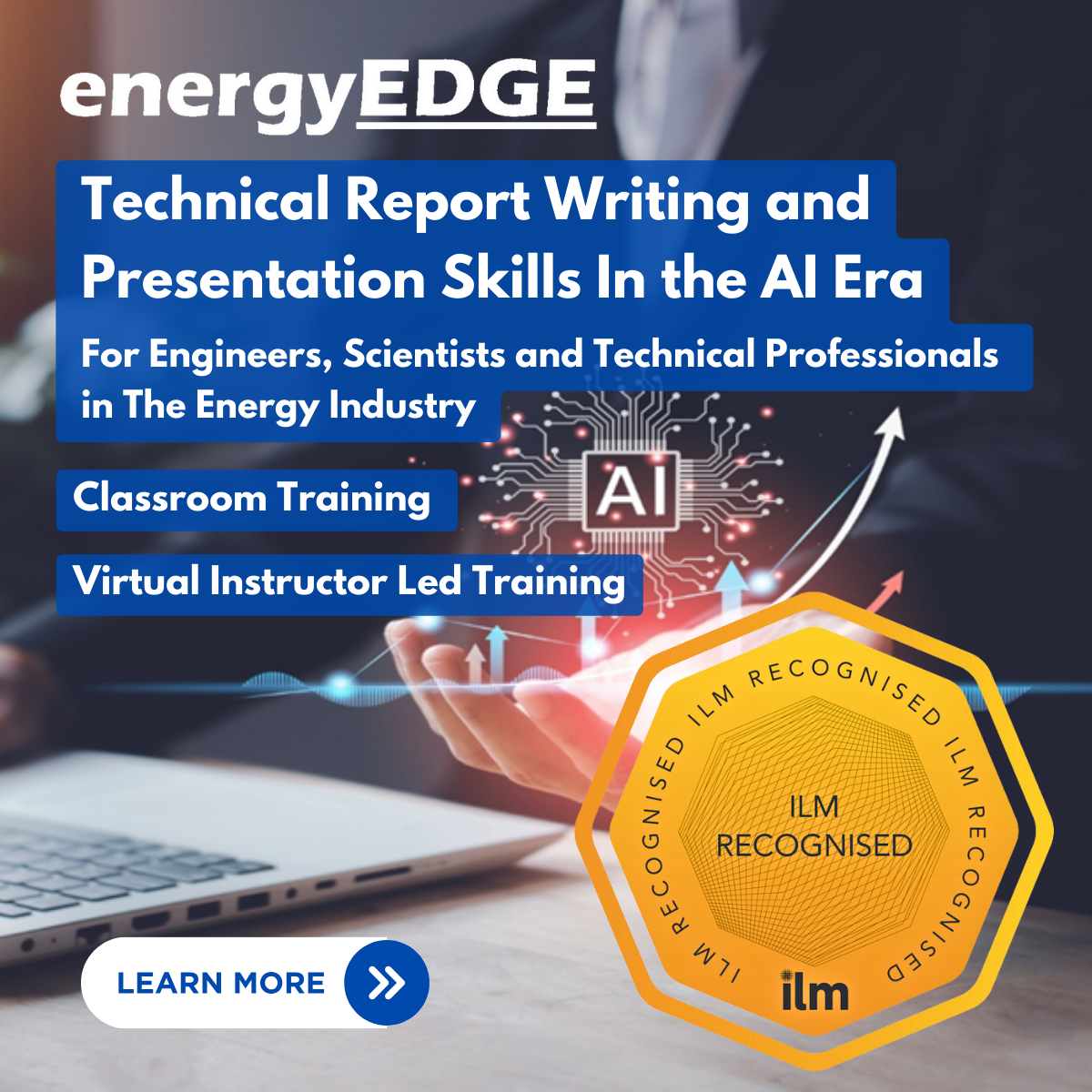
Search By Location
- Feedback Courses in London
- Feedback Courses in Birmingham
- Feedback Courses in Glasgow
- Feedback Courses in Liverpool
- Feedback Courses in Bristol
- Feedback Courses in Manchester
- Feedback Courses in Sheffield
- Feedback Courses in Leeds
- Feedback Courses in Edinburgh
- Feedback Courses in Leicester
- Feedback Courses in Coventry
- Feedback Courses in Bradford
- Feedback Courses in Cardiff
- Feedback Courses in Belfast
- Feedback Courses in Nottingham