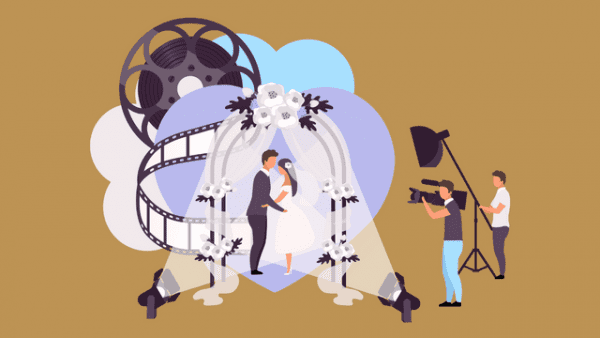- Professional Development
- Medicine & Nursing
- Arts & Crafts
- Health & Wellbeing
- Personal Development
33839 FA courses
Level 1 Diploma in Clinical Massage Therapy Embark on your journey into the world of relaxation and wellness with our Level 1 Diploma in Clinical Massage Therapy, where you'll explore Massage Therapy Basic, discover various Massage Therapy Types, and familiarize yourself with the necessary equipment for Massage Therapy. Dive into the art of Classification of Massage Movements, providing Client-Based Massage Therapy with precision while understanding the importance of caution and Contraindications. Learning Outcomes: Define the fundamentals of Massage Therapy. Classify various types of Massage Therapy techniques. Identify and select appropriate equipment for Massage Therapy. Apply client-centered approaches in Massage Therapy practice. Recognize cautions and contraindications in Massage Therapy. Demonstrate proficiency in Massage Therapy techniques. Analyze the physiological effects of Massage Therapy on the body. Develop personalized Massage Therapy plans for clients. Evaluate ethical considerations in the practice of Massage Therapy. More Benefits: LIFETIME access Device Compatibility Free Workplace Management Toolkit Level 1 Diploma in Clinical Massage Therapy Course Syllabus Massage Therapy 101: Develop a foundational understanding of massage therapy, including its history, principles, and its role in promoting health and well-being. Massage Therapy Types: Explore various types of massage therapies, such as Swedish, deep tissue, and sports massage, and understand their distinct techniques and benefits. Equipment for Massage Therapy: Familiarise yourself with the essential equipment and tools used in massage therapy practice, ensuring safe and effective treatment. Classification of Massage Movements: Learn to categorize and apply different massage movements, including effleurage, petrissage, and friction, based on client needs and treatment goals. Client-Based Massage Therapy: Develop the skills to assess clients' specific needs, preferences, and any health considerations, tailoring massage therapy sessions accordingly. Cautions and Contraindications: Gain knowledge of potential cautions and contraindications in massage therapy, enabling you to provide safe and appropriate treatments while considering the client's health and well-being.

Unlock the power of data with our “Data Science and Data Analytics” course. From setting up your data science environment to mastering essential packages like NumPy, Pandas, and Matplotlib, this program empowers you to analyze, visualize, and derive actionable insights from data.

Gain expertise as an Environmental Health Officer in the UK with our comprehensive online course. Explore environmental health fundamentals, pollution control, waste management, and public health policies. Enroll today to advance your career and contribute to sustainable practices.

Search By Location
- FA Courses in London
- FA Courses in Birmingham
- FA Courses in Glasgow
- FA Courses in Liverpool
- FA Courses in Bristol
- FA Courses in Manchester
- FA Courses in Sheffield
- FA Courses in Leeds
- FA Courses in Edinburgh
- FA Courses in Leicester
- FA Courses in Coventry
- FA Courses in Bradford
- FA Courses in Cardiff
- FA Courses in Belfast
- FA Courses in Nottingham