- Professional Development
- Medicine & Nursing
- Arts & Crafts
- Health & Wellbeing
- Personal Development
EDI Changemakers Support Network
By Mpi Learning - Professional Learning And Development Provider
Are you an EDI Officer, HR Specialist, Leader or Manager? Or the nominated EDI champion for your team? Maybe you've been given the EDI portfolio on behalf of your Board or department? Or if you're aiming to make a difference via your diverse staff network or union, all change-makers are welcome!

FREC 3
By NR Medical Training
NR Medical Training offers the Qualsafe First Response Emergency Care (FREC 3) Level 3 RQF, a nationally accredited qualification ideal for anyone aspiring to be a first responder. This course is tailored for a wide range of professionals, including police officers, firefighters, and event medical staff, as well as roles like Emergency/Community First Responders, Door Supervisors, and Security Guards.

Managing Difficult Conversations.
By The Leadership Wizard
Difficult Conversations

Legionella/Water Quality Risk Management – General Awareness
By HYDROP E.C.S.
Our Legionella/Water Quality Risk Management – General Awareness course offers a basic introduction to Legionnaires' disease Management and Control.

How to Develop a Vision that leads to Distributive Leadership!
By The Leadership Wizard
Keeping your vision alive
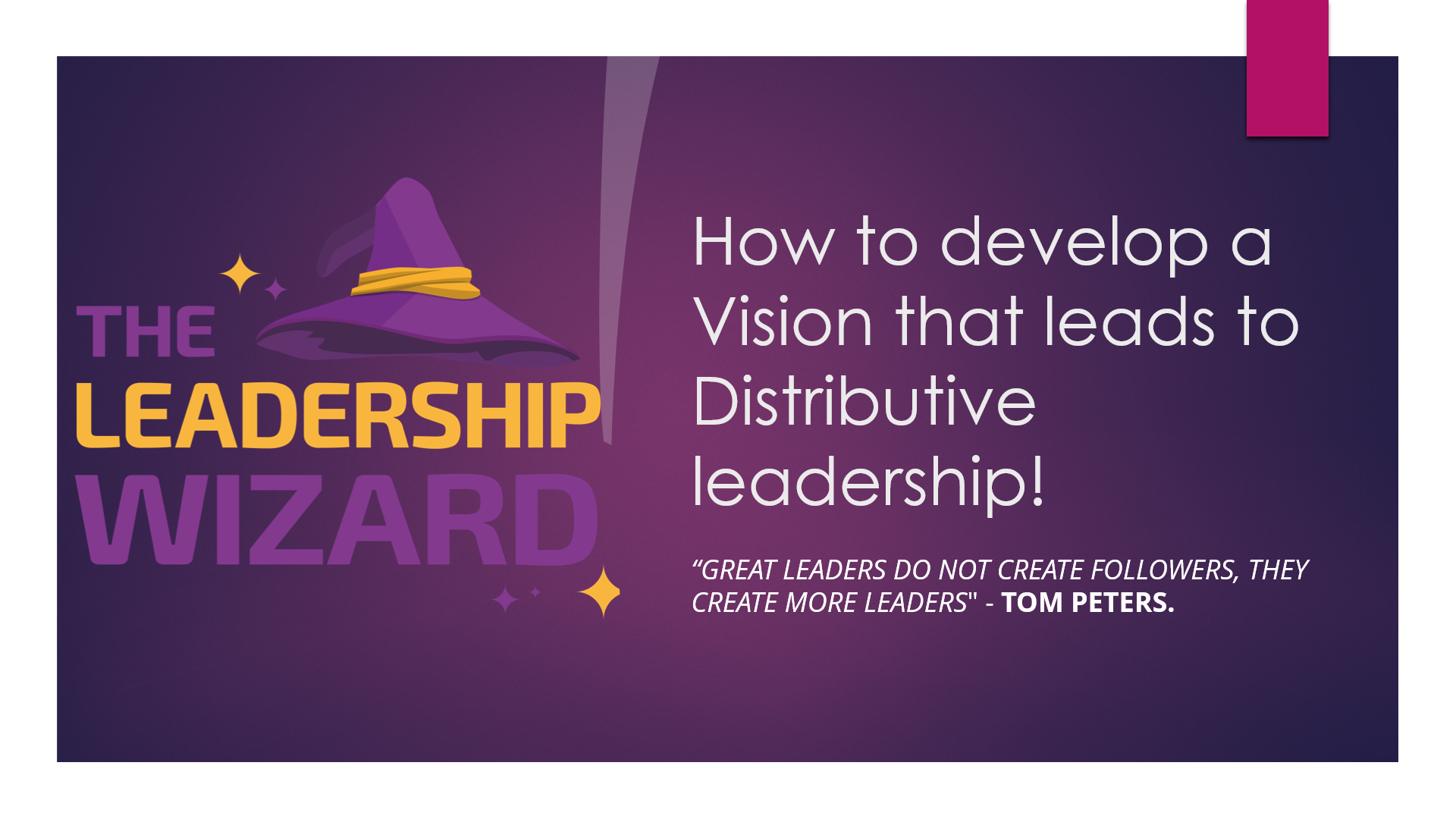
Building Successful Teams
By The Leadership Wizard
Successful Teams

Creating a culture of teamwork in an Early Years Team.
By The Leadership Wizard
Belonging & Connection

Being a Mentor using the SSSC National Induction resource
By The Leadership Wizard
Being a Mentor in the Early Years

Early Years Manager Training!
By The Leadership Wizard
Are you a manager in Early Years? Do you need some new skills to help manage your teams and be the best you can be? Then have a look at what this course covers and get in touch to book. Week 1. Exploring the role of a Manager in Early Years. Characteristics of an effective manager. Exploring different Leadership Styles and identifying your own. Looking after your own wellbeing. Week 2. How to manage difficult Conversations Exploring different personality types. Developing resillience. 4 Step process for managing a difficult conversation. Week 3. Creating Connection & Belonging within your team The importance of Connecting with a Diverse team. How to create a culture of connection & belonging. An introduction to Leading with Emotional Intelligence. We deliver this session on a one to one virtual platform or face to face. We can deliver to small groups but please contact us separately for costings. This specific course is for training one person at a time.

New Leader in Early Years training.
By The Leadership Wizard
This is for New leaders/Managers working within early years. This programme is consists of 6 topics which all include work based projects. 1. What does good leadership look like? 2 Enhance your communication skills .3. Promoting good teamwork. 4 Managing Difficult Conversations. 5. Getting to know sector relevant documents. 6. The importance of wellbeing for yourself and for your team. This programme of training ensures new leaders are professional, knowledgeable and confident in leading teams of people. The work based projects gives the opportunity to practise new skills and then reflect on that practise with the trainer. The programme is delivered individually for maximum impact either face to face or virtually depending on the location The trainer has 24 years experience of managing teams of people in the early years and can relate to the busy, challenging emotional environments that Early Years Leaders work in. Each session is 1.5hrs.

Search By Location
- FA Courses in London
- FA Courses in Birmingham
- FA Courses in Glasgow
- FA Courses in Liverpool
- FA Courses in Bristol
- FA Courses in Manchester
- FA Courses in Sheffield
- FA Courses in Leeds
- FA Courses in Edinburgh
- FA Courses in Leicester
- FA Courses in Coventry
- FA Courses in Bradford
- FA Courses in Cardiff
- FA Courses in Belfast
- FA Courses in Nottingham