- Professional Development
- Medicine & Nursing
- Arts & Crafts
- Health & Wellbeing
- Personal Development
Small Team Leadership
By Mpi Learning - Professional Learning And Development Provider
If you run a small, tight-knit team, this course is tailored to help you get the most from the group.
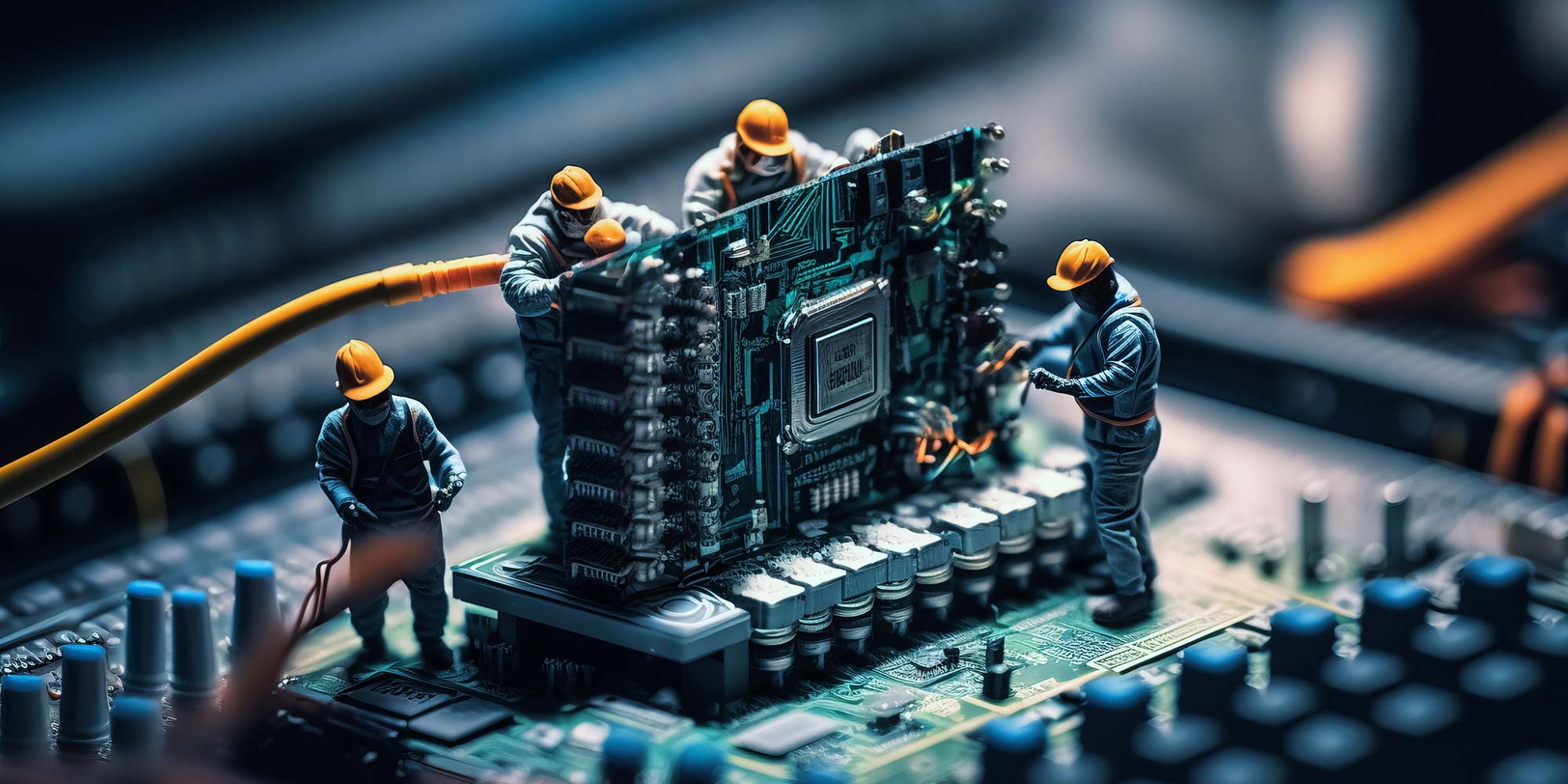
Quantum for Everyone
By Qureca
A second quantum revolution with far reaching applications is unfolding. This non-technical course will teach you how to navigate the rise of quantum technologies and its applications across industries. Whether you want to know what’s behind the buzzwords or whether you want to perhaps use quantum technologies yourself either in a personal context or in a corporation or other organisation, this course will teach you how. There is no prerequisite for taking this course.

Workplace Wellbeing Skills; Self-Care, Stress and Wellbeing Conversations
By Mindmaps Wellbeing
Stress, self-care, and wellbeing conversation starters. This is a short 2-hour session to provide learners with tools to take better care of themselves, have the confidence to discuss mental wellbeing and know where to find tools and resources for assistance.

Are you looking to improve your current abilities or make a career move? Our unique Child Protection course might help you get there! Expand your expertise with high-quality training - study the Child Protection course and get an expertly designed, great-value training experience. Learn from industry professionals and quickly equip yourself with the specific knowledge and skills you need to excel in your chosen career through the Child Protection online training course. This Diploma in Child Protection and Safeguarding at QLS Level 4 course is endorsed by The Quality Licence Scheme and accredited by CPDQS (with 120 CPD points) to make your skill development & career progression more accessible than ever! The Child Protection course is broken down into several in-depth modules to provide you with the most convenient and rich learning experience possible. Upon successful completion of the Child Protection course, an instant e-certificate will be exhibited in your profile that you can order as proof of your skills and knowledge. Add these amazing new skills to your resume and boost your employability by simply enrolling in this Child Protection course. This Child Protection training can help you to accomplish your ambitions and prepare you for a meaningful career. So, enrol on this Child Protection course today and gear up for excellence! Why Prefer This Child Protection Course? Opportunity to earn certificate a certificate endorsed by the Quality Licence Scheme & another accredited by CPDQS after completing the Child Protection course Get a free student ID card! (£10 postal charge will be applicable for international delivery) Innovative and engaging content. Free assessments 24/7 tutor support. Take a step toward a brighter future! *** Course Curriculum *** Here is the curriculum breakdown of the Child Protection course: Module 01: Introduction to Safeguarding Module 02: Laws and Guidance Module 03: Child Abuse Module 04: Child Sexual Exploitation Module 05: Responding to Disclosure and Reporting Module 06: Risks and Risk Assessment Module 07: Things to Do After Referral Module 08: Record Keeping Assessment Process After completing an online course module, you will be given immediate access to a specially designed MCQ test. The results will be immediately analysed, and the score will be shown for your review. The passing score for each test will be set at 60%. After passing the Diploma in Child Protection and Safeguarding at QLS Level 4exam, you will be able to request a certificate at an additional cost that has been endorsed by the Quality Licence Scheme. CPD 120 CPD hours / points Accredited by CPD Quality Standards Who is this course for? Anyone interested in learning more about the topic is advised to take this Child Protection course. This course is open to everybody. Requirements You will not need any prior background or expertise to enrol in this course. Career path After completing this Child Protection course, you are to start your career or begin the next phase of your career. Certificates Certificate of completion Digital certificate - £10 Diploma in Child Protection and Safeguarding at QLS Level 4 Hard copy certificate - £99 Show off Your New Skills with a Certificate of Completion After successfully completing the Diploma in Child Protection and Safeguarding at QLS Level 4, you can order an original hardcopy certificate of achievement endorsed by the Quality Licence Scheme. The certificate will be home-delivered, with a pricing scheme of - 99 GBP inside the UK 109 GBP (including postal fees) for International Delivery Certificate Accredited by CPDQS 29 GBP for Printed Hardcopy Certificate inside the UK 39 GBP for Printed Hardcopy Certificate outside the UK (International Delivery)

Interview Skills
By Mpi Learning - Professional Learning And Development Provider
Hiring the right staff is one of the most important management and HR skills and it is critical to get it right. This course is designed for managers and HR specialists who either want to improve their interviewing skills or who are just now starting a recruitment role in the organisation.

Third Degree Usui Reiki Course To be a Reiki Master is not to be a master of Reiki; rather, it is to allow Reiki to become a master of you. You will learn how to Attune others to the various Reiki degrees. This course is comprehensive and detailed. You will have all the tools you need to start teaching Reiki to others.
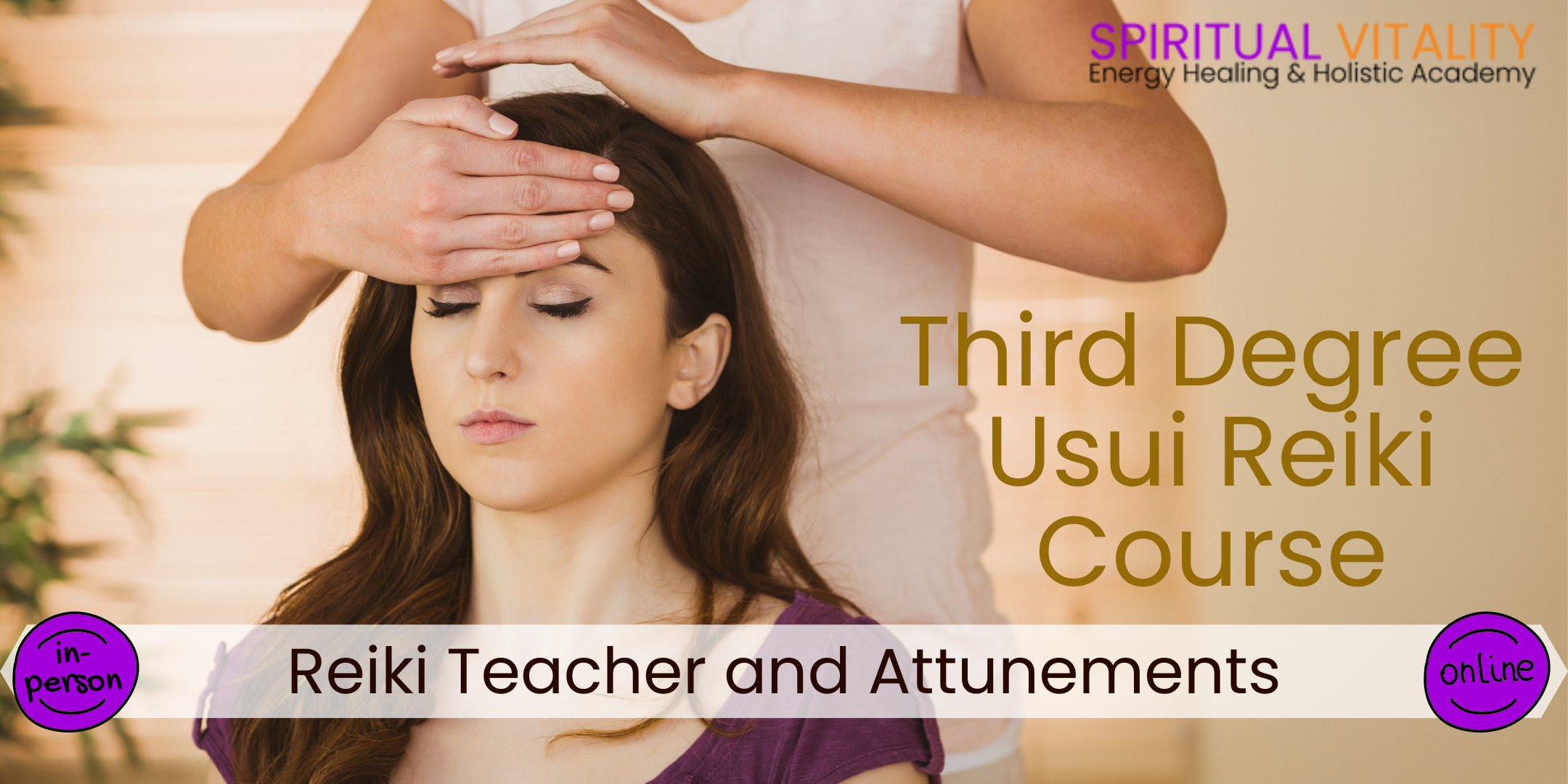
Interior Design Tutor one to one
By Real Animation Works
Interior design tutor one to one open 7 days 9 am to 9 pm

An Introduction to Emotional Intelligence
By Mpi Learning - Professional Learning And Development Provider
Not everyone is born with it, but unlike IQ, Emotional Intelligence can be acquired and improved with practice.

Managing Remote Teams
By Mpi Learning - Professional Learning And Development Provider
Remote working is on the increase. However, managing a remote team is not always the same as managing a traditional, single-site office-based team.

Managing Conflict
By Mpi Learning - Professional Learning And Development Provider
The ability to effectively manage conflict is a core competency in the 21st-century workplace.
