- Professional Development
- Medicine & Nursing
- Arts & Crafts
- Health & Wellbeing
- Personal Development
A-Level French Distance Learning Course by Oxbridge
By Oxbridge
Wish to advance from your GCSE French studies? Our AQA accredited A-Level French home study course is designed precisely for you. Enhanced by the unswerving guidance of a personal tutor, you'll refine your speaking, listening, reading, and writing skills, delving into stimulating subjects like political and artistic culture, social issues, trends of the Francophone world, and intricate aspects of French grammar. Master the art of cogent and confident speech and writing, effective communication with native speakers, fluent expression of ideas, and accurate comprehension and discourse of source material. Being proficient in a foreign language sets you apart, making you highly desirable to universities and employers. This skill is highly coveted in professions like journalism, teaching, marketing, policing, and more! Tailored for online study, this AQA A-Level course allows you to learn at your own pace and convenience, with your tutor providing continual support and feedback on assignments. A comprehensive induction to the course and well-organised topics ensure you cultivate the skills and knowledge to excel in your examinations. Key Benefits: Innovative course, developed according to the latest specifications for a dynamic, engaging content Accelerated track available for 2022 examinations Complimentary e-textbook to aid your learning Access to an array of partnership exam centres (guaranteed exam venue) Unlimited tutor support - Assistance with drafting a study plan and continual guidance Exam pass guarantee (Don't pass the first time? We’ll support you to the next exam). A-Level French lays a solid foundation for various careers. The course prepares you to navigate social and professional scenarios effectively in French-speaking nations. About the awarding body Awarding body: AQA Our course code: X911 Qualification code: 7652 AQA qualifications, internationally esteemed and taught across 30 countries, facilitate students' progression in life. Valued by employers and universities, these qualifications cater to a spectrum of abilities, including GCSEs, IGCSEs, and A-Levels. ⏱ Study Hours Allocate between 250 and 300 hours for study, plus additional time for assignment completion. 👩🏫 Study Method Our course is dispensed via an online learning platform, offering a dynamic, engaging experience. If you prefer, you can print the learning materials. The resources are diverse, including videos, quizzes, and interactive activities. 📆 Course Duration Once enrolled, you have a two-year window to complete your studies and exams, with continual tutor support. 📋 Assessment Enroll now for Summer 2022 examinations. The course requires completion of two A-level written exams and one speaking assessment: Exams Paper one (listening, reading, writing): 2.5 hours written exam, 100 marks, 50% of A-level Paper two (writing): 2 hours written exam, 80 marks, 20% of A-level Paper three (speaking): Oral exam, 60 marks, 30% of A-level Questions vary from multiple-choice, structured, closed short answer to open response. We offer a guaranteed exam space in one of our UK centres, eliminating the hassle of finding your own. Find your nearest exam centre. Assignments During the course, you’ll complete several assignments. Though they don't contribute towards your final grade, they provide opportunities for tutor feedback and progress monitoring. These may be used to generate predicted grades, if required. 👩🎓 Course Outcomes Successful completion grants you an A-Level in French, conferred by AQA, a leading awarding body. Your certificate will mirror those issued to students in traditional educational settings. We've chosen this syllabus (7652) as it's ideally suited for online learning and offers the best chance of success. ℹ️ Additional Information Difficulty - Level 3 Entry Requirements - GCSE French or equivalent recommended. UCAS Points - 56 Course Content: 1. Evolution of Family Structures (La famille en voie de changement) 🏡 Our course begins with a focus on changing trends in partnerships and marriage. You'll gain confidence in comprehending dialogues on this theme while mastering imperfect tense and translation of short texts. 2. Navigating the 'Cyber-Society' (La cyber-société) 🌐 We then delve into the conveniences and challenges posed by technology in everyday life. 3. The Value of Voluntary Work (Le rôle du bénévolat) 👨👩👦👦 Uncover the multifaceted world of voluntary work, understanding its impacts and value to the community. 4. The Heritage-Rich French Culture (Une culture fière de son patrimoine) 🏰 Next, engage with the local, regional, and national facets of French culture, and how heritage mirrors popular culture. 5. Exploring Contemporary Francophone Music (La musique francophone contemporaine) 🎶 Unit five immerses you in the world of French music, its followers, and its cultural influences. 6. The Beauty of Cinema (Cinéma: le septième art) 🎬 We'll then discuss the significance of cinema - a revered art form in France, and your personal film preferences. 7. The Richness of Diversity (Les aspects positifs d’une société diverse) 🌍 Examine how diversity enriches French society and the fundamental values of tolerance and respect it instils. 8. Addressing Marginalisation (Quelle vie pour les marginalisés?) 🚻 Learn to articulate views on marginalized groups, and societal attitudes towards them, while expanding your French vocabulary. 9. Perception of Criminals (Comment on traite les criminels) 🚨 Next, explore French perspectives on crime and criminals, evaluating whether prison succeeds or fails, and expressing these views in French. 10. Teenagers' Political Rights and Commitments 🗳️ Discuss the rights of teenagers, their political attitudes, and their vision for the future, including the contentious issue of voting rights. 11. Strikes, Demonstrations – Who Wields Power? 💪 Understand the role and power of unions, strikes, and demonstrations in France, and the varying societal attitudes towards them. 12. Politics and Immigration (La politique et l'immigration) 🛂 Finally, study political responses to immigration and contrasting views held by French political parties.

M.D.D ONE FACE TO FACE SESSION (SINGLES)
4.9(27)By Miss Date Doctor Dating Coach London, Couples Therapy
Talk through issues Address personal problems Identify pain points Clarify the mindset and needs Relationship or psychotherapy Emotional tests Support and guidance Dating advice for singles or contemporary therapy Personalised worksheet and guidance sheet provided at end of session https://relationshipsmdd.com/product/one-face-to-face-session/

Yoga Module 2 - Āsana & introduction to mantra (1:1)
By Tim Cummins Yoga
Hatha yoga tuition in the style of shadow yoga, includes asana (yoga postures) and a meditative aspect using mantra and a focus on the breath
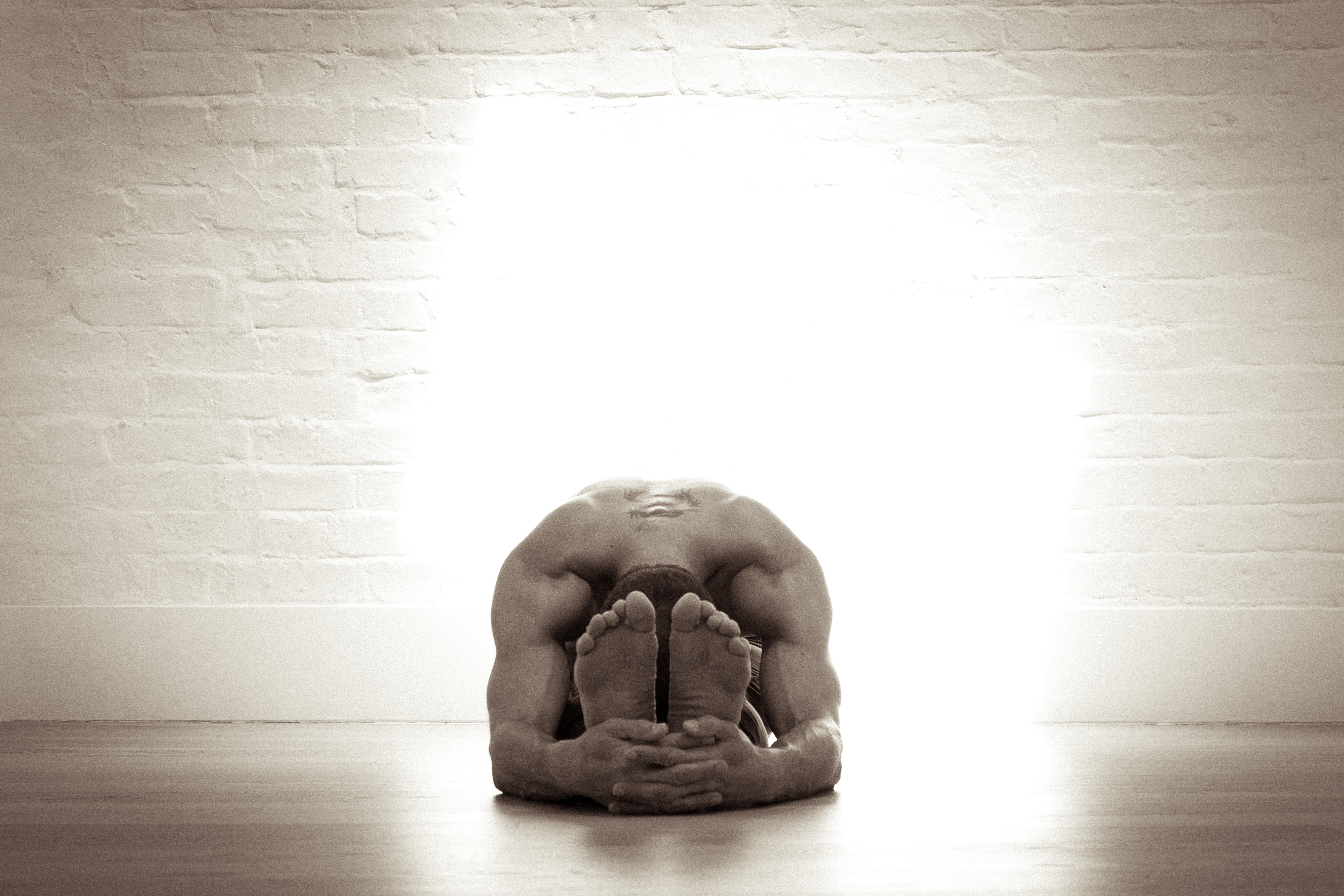
A-Level Politics Distance Learning Course by Oxbridge
By Oxbridge
Politics permeates every facet of our existence, from the choices we make, to the laws we abide by and the governance systems we live under. This A-Level Politics course from Oxbridge provides a thorough grounding in UK and US political principles and systems, ranging from public votes and party leadership to the reform of healthcare, economy, and education. Delve into the multifaceted nature of the UK's governmental systems and political parties, and gain an in-depth understanding of how elections function, including voting behaviour, referendums, and underlying ideologies shaping governmental decisions. Extend your knowledge across the Atlantic, learning about key facets of US politics, institutional relations, and contrasting ideologies, discerning the disparities between UK and US systems. This course is designed to enhance your research, analysis, and reasoning skills, enriching your ability to interpret intricate ideas, formulate cogent arguments and critically evaluate. It's an excellent stepping stone if you're eyeing higher education, law sector, banking, insurance, property or consulting careers. Our distance learning course aligns with the latest AQA A-Level Politics syllabus, specifically tailored for online, self-paced study. You'll enjoy unlimited tutor support, a clear induction, and meticulously structured assignments to aid you in acquiring the skills and knowledge required for exam success. UK-based students will have guaranteed access to one of our exam centres. Experience a multitude of benefits, including: A state-of-the-art course, written to the latest specification with dynamic and engaging content. Fast track is available on this course (for exams in 2022). Access to our network of partnership exam centres (guaranteed exam venue). Unlimited tutor support – Your tutor will help you create a study plan and support you throughout. Exam pass guarantee (We’ll offer continued support to your next exam if you don't pass the first time). A-Level Politics augments your understanding of politics and the intricate interrelationships among political ideas, institutions, and processes. About the awarding body Awarding body: AQA Our course code: X918 Qualification code: 7152 AQA qualifications enjoy international recognition, being taught in 30 countries around the globe. They are highly valued by employers and universities, facilitating students to progress to the next stages of their lives. AQA qualifications cater to a wide range of abilities and include GCSEs, IGCSEs, and A-levels. ⏱ Study Hours Allocate between 250 and 300 hours for study time, plus additional time for completing assignments. 👩🏫 Study Method Our interactive online learning platform delivers the course. However, if you prefer, you can print the learning materials. The learning resources are diverse, including videos, quizzes, and interactive activities. 📆 Course Duration On enrolment, you'll have up to two years to complete your study and exams, with unlimited tutor support throughout this period. 📋 Assessment Enrol now for exams from Summer 2022. Three standard A-Level written exams are required: Paper 1: 2 hours, 33.3% of A-Level, 77 marks. Paper 2: 2 hours, 33.3% of A-Level, 77 marks. Paper 3: 2 hours, 33.3% of A-Level, 77 marks. Exams involve a mix of short and long-answer questions and extended response questions. We also provide an exam pass guarantee. If you don't pass the first time, we'll offer free support for your next exams. Assignments Throughout the course, you'll complete several assignments. While these don't contribute to your final grade, they give you a chance to receive feedback and monitor your progress. They can also be used to predict grades if required. 👩🎓 Course Outcomes Upon successful completion of this distance learning course, you'll receive an A-Level certificate in Politics, issued by AQA. This certificate is identical to those awarded to students at any other school, college, or university in the UK. Our selected syllabus (7152) is best suited to distance learning, and we believe it provides the greatest chance of success. ℹ️ Additional Information Difficulty - Level 3 Entry requirements - A GCSE or equivalent in History is recommended for this course. UCAS Points - 56 Course Content: The course content is vast and captivating, covering everything from the UK's government, politics, and constitution, the role of pressure groups, the history of the European Union, to the US government structure, the civil rights movement, and the contrast between UK and US political systems. You'll also study the core ideologies, including Liberalism, Conservatism, and Socialism, and their various forms. The course concludes with a detailed look at other shaping ideologies such as Nationalism, Feminism, Multiculturalism, Anarchism, and Ecologism.

A-Level Chemistry Distance Learning Course by Oxbridge
By Oxbridge
🔬 Chemistry isn't just in the lab; it's all around us! From the medicines we take, the fuels that power our vehicles, to the food we eat, chemistry is at the heart of everything. Through our A-Level Chemistry Distance Learning Course, we bring this captivating science to your doorstep! Learn about elements on the Periodic Table, the creation of new compounds, and the profound interactions of chemistry with our world. This course equips you not only with a solid grounding in Chemistry but also develops critical skills such as data analysis, problem-solving, and creative thinking, making it an invaluable stepping-stone for careers in health, teaching, research, and beyond. 🎓 Our A-Level Chemistry course, respected in academic circles, aligns with the new AQA A-Level Chemistry syllabus and is structured for optimal online learning. With unlimited tutor support, well-structured assignments, and guaranteed exam centre access for UK students, we ensure a seamless learning experience. This flexible, self-paced course is enriched with dynamic and engaging content, alongside a network of partnership exam centres, and a promise to support you until you pass the exam. 📝 Enrol to reap benefits such as: - Engaging and up-to-date course content - Fast-track option available for 2022 exams - A dedicated study plan with constant support - An exam pass guarantee About the awarding body Awarding body: AQA Our course code: X909 Qualification code: 7405 📜 The AQA qualifications we offer are internationally recognised, taught in 30+ countries, and highly valued by employers and universities. With an AQA A-Level in Chemistry, you open doors to an array of opportunities worldwide. ⏱ Study Hours: Plan for between 250-300 hours of study time, plus time for assignments. 👩🏫 Study Method: Our course is delivered via our engaging online learning platform with a mix of videos, quizzes, and interactive activities. You can also opt to print the learning materials. 📆 Course Duration: The course spans up to 24 months from enrolment, accessible via our MyOxbridge portal. 📋 Assessment: Enrol now for exams from Summer 2022. There will be three standard A-Level written exams. We provide a guaranteed exam space in one of our UK exam centres, alongside an exam pass guarantee. Three standard A-Level written exams form the core of the assessment: - Paper 1: 2 hours, 35% of A-Level, 105 marks. - Paper 2: 2 hours, 35% of A-Level, 105 marks. - Paper 3: 2 hours, 30% of A-Level, 90 marks. These exams mix short and long answer questions and extended response questions. We provide a guaranteed exam space in one of our UK centres, and if you don't pass at the first attempt, our exam pass guarantee offers you free support until you succeed. You'll also complete various assignments throughout the course for feedback from your tutor. 🔬 Practical Endorsements: If your university course or career path requires it, you may need to complete a practical endorsement as part of your qualification. We can arrange this through our examination partners, Tutors & Exams. Unravel the magic of Chemistry at your own pace and convenience with Oxbridge. Enrol today to get started on your scientific journey! 🚀 👩🎓 Course Outcomes: Upon successful completion, you receive an AQA-issued A-Level in Chemistry, identical to that received by on-campus students. ℹ️ Additional Information: Difficulty: Level 3 Entry requirements: GCSE Science (double award) or GCSE Chemistry (min grade 4) and GCSE Maths (or equivalent) UCAS Points: 56 Course Content includes Atomic Structure, Chemical Reactions, Energy Changes, Equilibria, Electrochemical Cells, Inorganic Chemistry, and more. 🔍 Course Details: Our curriculum is carefully curated to give you a comprehensive understanding of chemistry and its various facets: 1. Structure of the Atom and Bonding: Start your journey by learning about the evolution of atomic structure, supported by evidence from advances in science and technology. 2. Chemical Reactions and Calculations: Understand key terms like relative atomic mass and relative molecular mass and discover the importance of the mole in measuring amounts of substances. 3. Rate of Reaction and Energy Changes in Chemical Reactions: Delve into the collision theory and how changes in conditions can impact the speed of a chemical reaction. 4. Chemical Reactions in Equilibria: Learn about the factors influencing reaction progression, and how Le Chatelier’s principle can be used to predict the effects of changes in conditions. 5. Redox Reactions and Electrochemical Cells: Explore the changes during redox reactions, deduce whether oxidation or reduction has occurred, and construct half-equations for these processes. 6. Inorganic Chemistry: Uncover how elements are classified based on their position in the periodic table and understand trends in atomic radius. 7. Inorganic Chemistry Part One: Familiarise yourself with the IUPAC system for naming organic compounds, their reactions, and different types of isomerism. 8. Inorganic Chemistry Part Two: Finish with a comprehensive look at optical isomerism, aldehydes, ketones, carboxylic acids, aromatic chemistry, amines, polymers, amino acids, organic synthesis, and chromatography.
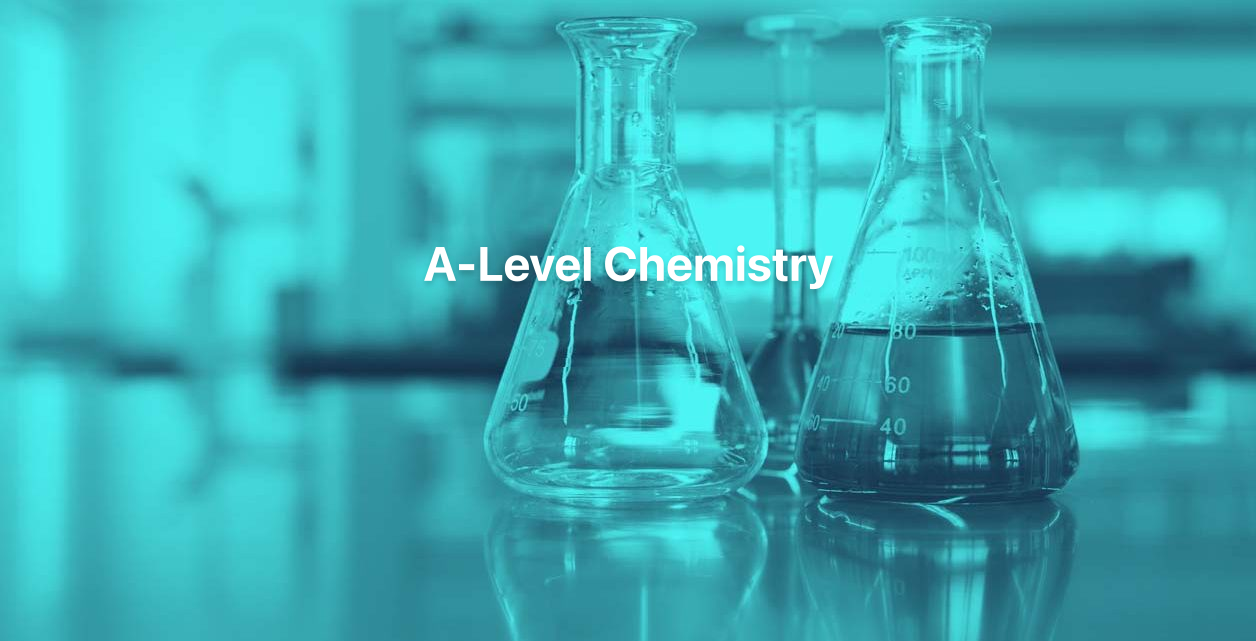
A-Level Biology Distance Learning Course by Oxbridge
By Oxbridge
Immerse yourself in the intricate exploration of life with our A-Level Biology distance learning course. Engage with the intricate processes that create and sustain life, from cellular functions to expansive ecosystems, unified by the energy that fuels life itself. Feel you have a grip on DNA and evolutionary theory? Prepare to dig deeper. This course offers an in-depth journey into the workings of cells and how they intertwine to create the vast biodiversity observed on our planet. Choosing to study A-Level Biology remotely is an excellent decision if you value the liberty of studying at your own pace and have aspirations to pursue a university education in science, medicine, physiotherapy, or related fields. Not only will you cultivate robust analytical and evaluative skills by interpreting, manipulating, and presenting data, but also enhance your comprehension of life in its entirety. This course is an excellent stepping stone for those keen on a career in healthcare, research, or the social, environmental, and forensic science sectors. This home-based course adheres to the latest AQA A-Level Biology syllabus and is specifically designed for online study at your own convenience. It offers unrestricted tutor support, a clear induction, and well-organised assignments to aid in the acquisition of the necessary skills and knowledge for the exam. You are assured of an examination slot at one of our centres if you plan to take your final A-Level examinations in the UK. Benefits of undertaking this A-Level Biology course include: - A freshly minted course, drafted in accordance with the most recent specifications for a dynamic and engaging learning experience - Fast track option for the 2022 exams - Access to a network of partner exam centres (guaranteed exam venue) - Unrestricted tutor support- assistance with devising a study plan and throughout the course - Exam pass guarantee (Resit support provided if the initial attempt is unsuccessful) This course will enhance your awareness and critical understanding of social and environmental matters, fostering an appreciation for living beings. Awarding body: AQA Our course code: X910 Qualification code: 7402 Official Qualification Title: A-Level Biology AQA qualifications, taught in 30 countries worldwide, are globally recognised, highly esteemed by employers and universities, and empower individuals to progress to their next life phase. ⏱ Estimated study hours range between 250 and 300 hours. 👩🏫 Our dynamic online learning platform delivers the course, including a variety of learning resources in different formats such as videos, quizzes, and interactive activities. 📆 The course duration is up to 24 months from the enrolment date. You will receive login details for the MyOxbridge portal where your learning materials will be accessible. 📋 Assessment details: The course culminates in three standard A-Level written exams, each requiring a blend of short and long answer responses and extended response questions. Our network of UK-based exam centres guarantees a venue for your exams. We also offer an exam pass guarantee, offering free resit support if needed. Assignments will be a part of the course for practice and feedback, and if required, for predicted grades. A practical endorsement may be necessary for students planning to study medicine at university. This can be arranged through our examination partners, Tutors & Exams. 👩🎓 Successful completion of this home learning course will earn you an A-Level in Biology, issued by AQA. The 7402 syllabus has been chosen by Oxbridge as it is best suited to online learning and offers the best chance of success. ℹ️ Additional Information Official Qualification Title - A-Level Biology Difficulty - Level 3 Entry requirements - A GCSE or equivalent in Biology and Chemistry, or Double or Triple Science, and Maths is strongly recommended for this course. UCAS Points - 56 The course content includes exploration of biological molecules, cells, organism-environment interaction, genetic information, energy transfers in organisms, organism response to changes, genetics, evolution, ecosystems, and control of gene expression. Course Content: Biological molecules: This unit delves into the common compounds that comprise all living cells, like carbohydrates, enzymes, and proteins. It unravels the interactions and roles of these biological molecules in sustaining life. Cells: Discover the common features shared by all life forms, such as cell origin, composition, and intercellular communication. This module also addresses the role of cellular interaction in diseases and the immune system response. Organisms exchange substances with their environment: This section explores how cells exchange substances across plasma membranes and transport them within the body or their environment. Genetic information, variation, and relationships between organisms: Gain insights into biological diversity and its genetic and environmental causes. Learn about DNA sequences, genetic variation, and the role of natural selection. Energy transfers in and between organisms: This module delves into energy transfer processes, including respiration and photosynthesis, in a variety of organisms like plants, animals, bacteria, and fungi. Organisms respond to changes in their internal and external environments: Understand how organisms respond to stimuli through electrical impulses in nerve cells and the release of chemical messengers. Genetics, populations, evolution, and ecosystems: This unit addresses the theory of evolution, explaining the emergence of new species from existing ones due to genetic and environmental factors like natural selection. The control of gene expression: Learn about the factors influencing gene expression, including external environmental factors, and explore the ongoing research in altering gene expression for medical purposes. Enrol in our A-Level Biology distance learning course today, to deepen your understanding of the complex web of life. Whether your ambitions lie in healthcare, research, or environmental sectors, this course is the perfect foundation to set you on your path to success.
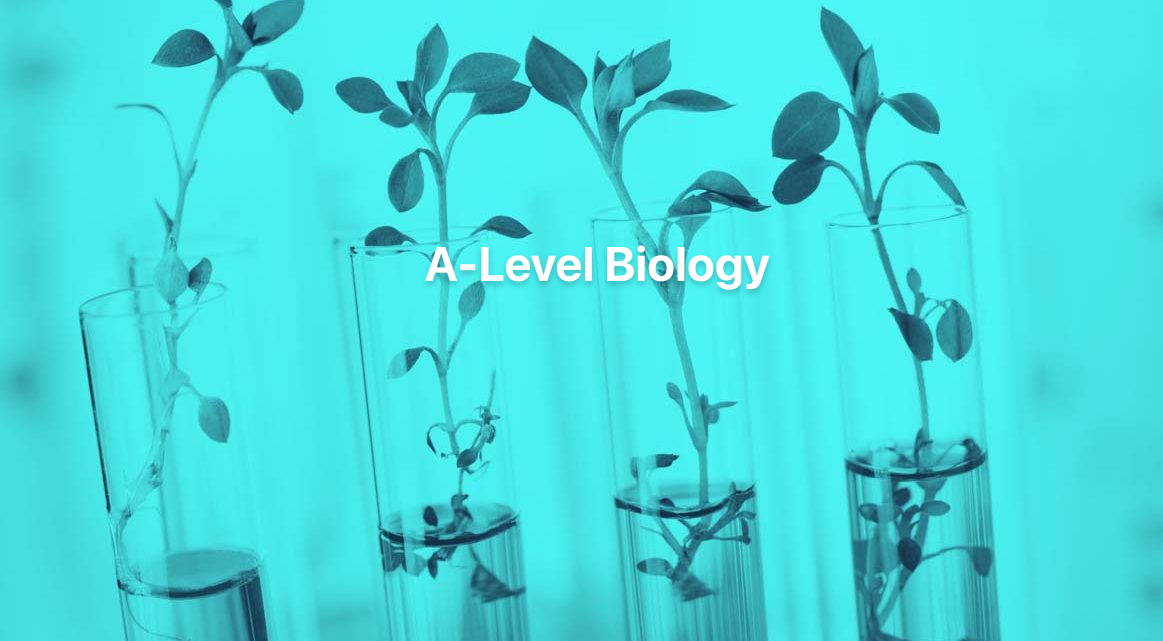
Medical Terminology Training Courses - Level 3
By Mediterm Training
This course leads to the Mediterm Advanced Certificate in Medical Terminology (Level 3), the highest qualification in Medical Terminology, and can be studied flexibly over 20 weeks

A-Level Economics Distance Learning Course by Oxbridge
By Oxbridge
In today's media-flooded world, economic insights fill our screens. This A-Level Economics course allows you to grasp a deeper understanding of these discussions, becoming an ever-popular choice for those with aspirations in various sectors. This A-Level Economics course immerses you in dissecting economic issues, evaluating economic data, and articulating coherent ideas and judgements. Your learning journey culminates in an invaluable foundation for future endeavours in finance, banking, or governance. Our Economics A-Level deepens your understanding of the global impact of Economics and the market economy's role in shaping policy, both domestically and internationally. A comprehensive exploration of the European Union will further prepare A-Level Economics learners for a plethora of career opportunities. A-Levels are UK education's golden standard 🥇, recognised by universities and employers alike as a testament to notable accomplishment. Your A-Level demonstrates a thorough understanding of a subject, boosting your career prospects and unlocking new opportunities. Our A-Level Economics course, mapped to the latest specifications, offers you the best chance of success. The course package equips you with everything needed for success: a clear induction, well-structured assignments, and the following benefits: A brand new course, written to the latest specification with dynamic and engaging content Fast track option for exams in 2022 🏎️ Access to a network of partnership exam centres (guaranteed exam venue) 📍 Unlimited tutor support throughout the course 🎓 Exam pass guarantee 🎖️ About the awarding body Awarding body: AQA Our course code: X914 Qualification code: 7136 Awarding body: AQA, recognised globally, taught in 30 countries, and highly esteemed by employers and universities. ⏱ Study Hours Anticipate between 250 and 300 hours of study time, plus additional time for completing assignments. 👩🏫 Study Method Delivered via our online learning platform, the course offers dynamic and engaging materials. If you prefer, you can print your own learning materials. Resources come in various formats including videos, quizzes, and interactive activities. 📆 Course Duration Enjoy unlimited tutor support for up to 24 months post-enrolment. You'll receive login details for MyOxbridge, housing all your learning materials. 📚 Assessment Registration is currently open for summer 2022 examinations. The assessment involves three standard written exams: Standardised Exams - Each lasting for 2 hours, each contributing to 33.3% of your final score. We ensure a hassle-free examination experience by providing guaranteed exam spaces in various centres across the nation. Explore the nearest exam centre to you. 📋 Assignments Throughout the course, you'll need to complete assignments marked by your tutor (TMAs). Though these assignments don't contribute to your final grade, they offer an excellent opportunity to get feedback and monitor your progress as you traverse the course. 🎓 Course Outcomes Upon successful completion of this self-paced learning course, you will earn an A-Level in Economics, certified by AQA. We've opted for this specific syllabus due to its suitability for distance learning. Rest assured, your certificate holds the same credibility as those issued by any other educational institution. ℹ️ Further Information Level of Difficulty - Level 3 Entrance prerequisites - A GCSE or an equivalent qualification in economics or mathematics is advisable for this course. UCAS Points - 56 Course Contents 1. Individuals, Firms, Markets, and Market Failure In the initial phase of the course, delve into the dynamics of markets and market failure. Explore price determination in a competitive marketplace, aspects impacting production, costs, and revenue, and get a glimpse of the national economy from a global perspective. Investigate competitive and concentrated markets, governmental interventions, and the management of macroeconomic performance. 2. The National and International Economy The latter part of the course focuses on economic methodology, the economic dilemma, and the impact of individual economic decisions. Examine the labour market, the uneven distribution of wealth leading to issues like poverty and inequality. Furthermore, study the national and international economy, the circular flow of income, AD/AS analysis, financial markets, and monetary policy. Lastly, delve into fiscal policy and supply-side policies.

A-Level Sociology Distance Learning Course by Oxbridge
By Oxbridge
Oxbridge's A-Level Sociology course is designed for inquisitive minds who delight in rich conversations, contentious ideas, and exploration of social themes. This course will offer a nuanced perspective of society, diving into its complex layers. Sociology is an exciting discipline, laden with intellectual challenges and provocative theories. Gaining popularity among learners striving to comprehend the social universe, this course explores key areas such as philosophy and ethics. Renowned universities and employers recognise the A-Level Sociology qualification, appreciating the valuable skills and personal qualities it fosters. The course presents a host of sociological theories, prompting you to apply your experiences and knowledge to evaluate their validity. Your exploration of personal identity and societal roles form a crucial part of this journey. Sociology, besides being a respected academic subject, forms a core component of diverse fields such as business studies, medical training, geography, environmental science, and sports and health sciences. Achieving an A-Level in Sociology indicates a profound understanding of the subject, enhancing your career opportunities and opening new doors. A-Levels are considered a hallmark of educational excellence in the UK. Our home study course aligns with the latest AQA A-Level Sociology syllabus, tailored specifically for flexible, online learning. We provide unlimited tutor support, clear instructions, and well-designed assignments to equip you for your examination. If you're based in the UK, we guarantee access to one of our exam centres for your final A-Level exams. Benefits include: A freshly designed course, resonating with the latest specifications and rich, engaging content. A fast track option for exams in 2022. Access to a network of partner exam centres for a guaranteed exam venue. Unlimited Tutor Support- we’ll guide you in crafting a study plan and offer continuous support. Our unique exam pass guarantee (If you don’t pass the first time, we’ll back you up for the next attempt). About the awarding body Awarding body: AQA Our course code: X916 Qualification code: 7192 AQA qualifications, recognised and taught globally in 30 countries, are highly valued by employers and universities. They pave the way for young people to advance to the next life stage. AQA offers a range of qualifications suitable for diverse abilities, including GCSEs, IGCSEs, and A-levels. ⏱ Expected Study Hours Anticipate between 250 and 300 hours of study, in addition to assignment completion. 👩🏫 Study Approach Our course is delivered via an interactive online learning platform, designed to create a dynamic learning experience. If you prefer, printable learning materials are available. Our learning resources comprise diverse media including videos, quizzes, and interactive activities. 📆 Course Duration The course spans up to 24 months from enrolment. Your login details for the MyOxbridge portal will grant you access to your learning materials. 📋 Assessment Enrol now for Summer 2022 exams. Official exams Each exam is 2 hours long, accounting for 33.3% of total marks. We provide a guaranteed exam space at one of our UK centres. Our unique exam pass guarantee means we'll support you for free for your next attempt if you don’t pass the first time. Assignments Throughout your course, you’ll complete various assignments. Though these do not contribute towards your final grade, they offer an opportunity for your tutor to assess and provide feedback, helping to track your progress and generate predicted grades if necessary. 👩🎓 Course Outcomes Upon successful completion of this home learning course, you will be awarded an A-Level in Sociology by AQA. Your certificate will be identical to those issued to students at other educational institutions. We've chosen this syllabus specifically because we believe it is the best fit for online learning and offers the best chance of success. ℹ️ Additional Information Difficulty - Level 3 Recommended Entry Requirements - GCSE or equivalent in English, history, or a social science. UCAS Points - 56 Course Content Key themes covered include integral elements of sociology, education with methods in context, families and households, theories and methods, the media, and crime and deviance. Dive into important sociological theories, explore socialisation, delve into the structural elements of education, define different types of families, gain insights into research methods, examine the role of media in society, and study crime, deviance, social order, and social control.
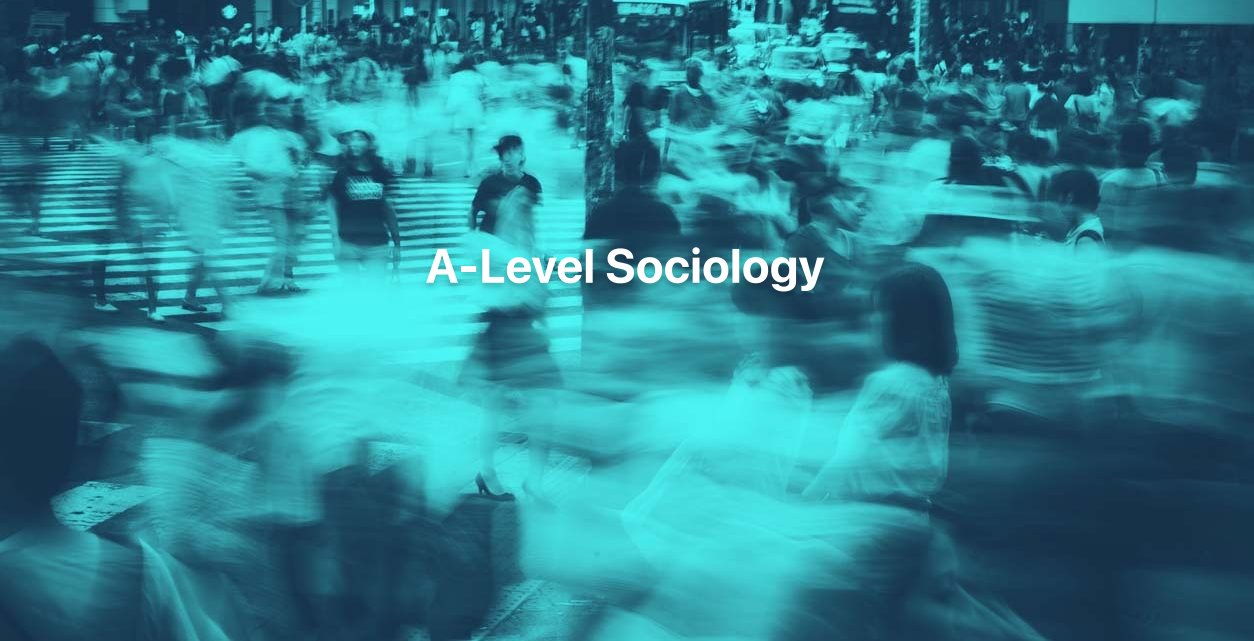
A-Level Law Distance Learning Course by Oxbridge
By Oxbridge
Ever been curious about the intricate and fascinating workings of the legal system? Do you seek to comprehend the foundational theories that inform our understanding of justice, and the principles that guide our approach to criminal prosecution? Our online A-level Law course is the perfect springboard for delving into the realm of English law. In this A-Level Law course, you'll delve into the English legal system, private law, public law, and legal skills. Alongside the rules and principles of law, you'll also examine the impact of law on individuals and society, and evaluate the effectiveness of different laws. You'll hone strong research capabilities, form arguments via logical reasoning and critical judgement, and bolster your communication skills. Whether your sights are set on higher education or a career in the legal or public sector, the skills you gain from this course will be highly sought after by universities and employers. Our home study course is in line with the latest AQA A-Level Law syllabus and has been tailored to be studied online at your own pace. You'll receive unlimited tutor support, a clear induction, and well-structured assignments to facilitate your skills and knowledge development in preparation for the exam. You'll also have guaranteed access to one of our exam centres if you decide to sit your final A-Level examinations in the UK. With this A-Level Law course, you'll experience the benefits of: A brand-new course, designed according to the latest specification with dynamic and engaging content Fast track availability for this course (exams in 2022) Access to a network of partnership exam centres (guaranteed exam venue) Unlimited tutor support – We'll assist you in devising a study plan and provide support throughout. Exam pass guarantee (If you don’t pass the first time, we’ll support you to the next exam at no extra cost) Dive deeper into the intricate and captivating world of the legal system with our home study A-level Law course - your perfect launching pad to expand your legal knowledge. Awarding body: AQA Our course code: X920 Qualification code: 7162 AQA qualifications are recognised and taught in 30 countries worldwide, highly esteemed by employers and universities, and enable students to progress to the next stage of their lives. AQA qualifications cater to a range of abilities and include GCSEs, IGCSEs and A-levels. ⏱ Study Hours Allocate between 250 and 300 hours for study time, plus additional time for completing assignments. 👩🏫 Study Method Our course is delivered via our engaging online learning platform. If you prefer, you can print the learning materials. The resources come in various formats including videos, quizzes, and interactive activities. 📆 Course Duration The course runs for a period of up to 24 months from your enrolment date. You will receive your login details to our MyOxbridge portal where you can access your learning materials. 📋 Assessment Enrol now for examinations from Summer 2022. You’ll be required to complete three standard A-Level written exams: Paper 1: 2 hours, 33% of A-Level, 100 marks. Paper 2: 2 hours, 33% of A-Level, 100 marks. Paper 3: 2 hours, 33% of A-Level, 100 marks. The exams contain a mix of short and long answer questions, as well as extended response questions. We provide a guaranteed exam space in one of our exam centres around the UK. Check where your closest exam centre is. We also offer an exam pass guarantee. If you don’t pass the first time, we’ll provide support free of charge for your subsequent exams. Assignments Throughout the course, you’ll need to complete various assignments. Although they do not contribute to your final grade, they provide an opportunity to submit work to your tutor for marking and feedback, aiding in your progress monitoring and prediction of grades if needed. 👩🎓 Course Outcomes Upon successful completion of this home learning course, you will receive an A-Level in Law, issued by AQA. This certificate is identical to those issued to students at any other school, college or university. This syllabus has been selected by Oxbridge as it is best suited to online learning, and we believe it affords the best opportunity for success. ℹ️ Additional Information Difficulty - Level 3 Entry requirements - A GCSE in English at grade 4 (C) or the equivalent is required to enrol in this course. UCAS Points - 56 The Course Content includes a comprehensive coverage of the English legal system, criminal law, tort law, and contract law, with in-depth modules that shed light on the nuances and complexities of each area. From understanding how laws are made and enforced to exploring various types of offences and how they are dealt with, this course provides a thorough and engaging insight into English law.
