- Professional Development
- Medicine & Nursing
- Arts & Crafts
- Health & Wellbeing
- Personal Development
3768 Exercises courses
Express Framework Fundamentals - Secure Sign-Up with Auth0 and Node.js
By Packt
This course is the ultimate resource for developers of all levels looking to master Express Framework, SQL, and the powerful combination of Passport.js and Auth0. Whether you are starting out with web development or working in the field for years, this course will provide you with the skills and knowledge you need in order to build robust, dynamic web applications.
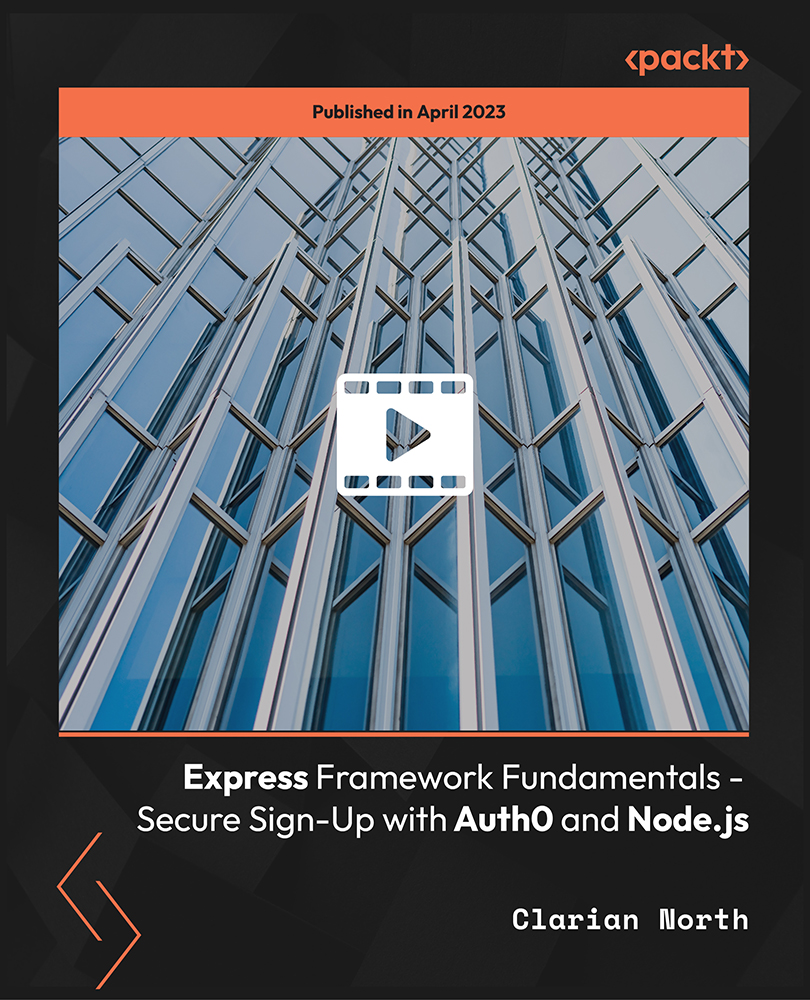
SEN Teaching Assistant Certifcate
By The Teachers Training
The SEN Teaching Assistant Certificate course is designed to address the main problem of providing effective support to students with Special Educational Needs (SEN) in educational settings. By completing this course, learners gain valuable knowledge and skills that enable them to make a positive impact on the lives of students with SEN.

Who would find this course useful? This course excellent for beginners who would like to enter the programmer world via C#. Or for individuals have a particular need for C# Level: A good start for beginners through to intermediate with OOP. Practical confidence will be achieved with a very practical approach to the training. This is normally online, but onsite and classroom courses are also available on request

Assistant lettings managers support lettings/property managers by organising viewings, ensuring properties are well-maintained, rent is paid on time, and much more. If you're considering a career in this field, then an assistant lettings manager is a great place to start. This Assistant Lettings Manager course explores lettings management practices in detail, with an introduction to lettings management laws. You will learn how to carry out property evaluations, negotiate property prices, build strong relationships with clients and will gain an understanding of your legal responsibilities in this field. This training certification will explore the property agreement guidelines in detail, and the different types of agent, as well as career opportunities. You will learn through case studies and practical exercises, and will develop essential client-facing skills to kickstart your career. Learning Outcomes of The Assistant Lettings Manager: Understand the key differences between a lettings agent and an estate agent Familiarise with the different types of agents and their responsibilities Get a full introduction to lettings management laws & lettings agency agreement guidelines Be able to define your clientele and develop the communication skills to build strong relationships with clients Learn how to carry out a property valuation and calculate the cost of a property Discover techniques for negotiating a house price and explore the role of a lettings negotiator Gain a solid understanding of the UK legal system and lettings management Boost your professional development by enhancing your spoken and written communication skills Why choose this course Earn an e-certificate upon successful completion. Accessible, informative modules taught by expert instructors Study in your own time, at your own pace, through your computer tablet or mobile device Benefit from instant feedback through mock exams and multiple-choice assessments Get 24/7 help or advice from our email and live chat teams Full Tutor Support on Weekdays Course Design The course is delivered through our online learning platform, accessible through any internet-connected device. There are no formal deadlines or teaching schedules, meaning you are free to study the course at your own pace. You are taught through a combination of Video lessons Online study materials Mock exams Multiple-choice assessment Certification After the successful completion of the final assessment, you will receive a CPD-accredited certificate of achievement. The PDF certificate is for £9.99, and it will be sent to you immediately after through e-mail. You can get the hard copy for £15.99, which will reach your doorsteps by post. Who is This Course for? This course is suitable for those who are new to property or lettings management and wish to develop the necessary skills and knowledge to fast track their career. This course is ideal for lettings negotiators who want to reach the next level in their career. Career Path On successful completion of this course, learners will have the skills, knowledge and information to boost their professional development and explore the following roles: Assistant Lettings Manager Lettings Negotiator Lettings Co-ordinator Sales and Lettings Administrator Lettings Officer

TS617 IBM Spectrum Protect - Implementation and Administration (v8.1.6)
By Nexus Human
Duration 5 Days 30 CPD hours This course is intended for Implementers and administrators who are new to IBM Spectrum Protect data management. Overview At the end of this course you should be able to: Describe the purpose of IBM Spectrum Protect Install and configure the IBM Spectrum Protect components Use the administrative and client interfaces Discuss storage methodology options and create storage pool Customize data movement and retention policies to meet business requirements Configure the IBM Spectrum Protect database and storage pools for protection Optimize client configuration Perform backup, restore, archive and retrieve operations Organize daily tasks required to protect the IBM Spectrum Protect environment Automate and monitor client and administrative tasks and events IBM Spectrum© Protect 8.1.6 is a data backup and recovery solution designed to help you manage your data retention, reduce the cost of storage, and provide appropriate recovery point objectives to meet any service level agreement. IBM Spectrum© Protect offers improved efficiency and flexibility using object-based data management and policy driven retention.This course will focus on implementation and basic administration of a IBM Spectrum© Protect environment. The hands-on lab exercises are performed on a Windows 2012 environment. The course materials include examples of AIX and Linux commands, when different from Windows. Components and conceptsInstallation and configurationInterfaces and monitoringStorage pools and devicesPolicy management, data movement, and explorationDatabase and storage pool managementClient configuration and managementClient data protectionDaily operations and maintenanceSchedules and reports Additional course details: Nexus Humans TS617 IBM Spectrum Protect - Implementation and Administration (v8.1.6) training program is a workshop that presents an invigorating mix of sessions, lessons, and masterclasses meticulously crafted to propel your learning expedition forward. This immersive bootcamp-style experience boasts interactive lectures, hands-on labs, and collaborative hackathons, all strategically designed to fortify fundamental concepts. Guided by seasoned coaches, each session offers priceless insights and practical skills crucial for honing your expertise. Whether you're stepping into the realm of professional skills or a seasoned professional, this comprehensive course ensures you're equipped with the knowledge and prowess necessary for success. While we feel this is the best course for the TS617 IBM Spectrum Protect - Implementation and Administration (v8.1.6) course and one of our Top 10 we encourage you to read the course outline to make sure it is the right content for you. Additionally, private sessions, closed classes or dedicated events are available both live online and at our training centres in Dublin and London, as well as at your offices anywhere in the UK, Ireland or across EMEA.

Our best-selling Visual Merchandising Course will provide you with the practical skills and knowledge to attract customers to any store. You can utilise proven techniques and tips to maximise your profit potential and see your stock quickly bought by eager consumers. As you take on board these expert recommendations, you will swiftly appreciate the power of Visual Merchandising and how it can work for you and your business. Learn how to design store layouts and enticing displays, which can be used outside or in-store. The course also covers how to utilise mannequins and the very latest technology to create an exciting atmosphere that will direct an audience to primary sales items or stock in need of clearance. Each innovative online module will cover an ability or challenge that a Visual Merchandiser needs to master in their career. With this assistance, you should be able to excel in this lucrative profession. By enrolling in the Visual Merchandising Course, you will quickly gain an appreciation of how this skill can make a significant difference to sales and customer footfall. The whole learning package provides a unique group of interactive study tools, assessment exercises, and user-friendly apps to help embed this vital information, and add its practical uses to your CV. Sign up today and make sure that your career as a visual merchandiser includes the very latest tricks of the trade, as supplied by experts. Why Choose this Course Earn a digital Certificate upon successful completion. Accessible, informative modules taught by expert instructors Study in your own time, at your own pace, through your computer tablet or mobile device Benefit from instant feedback through mock exams and multiple-choice assessments Get 24/7 help or advice from our email and live chat teams Full Tutor Support on Weekdays Course Design The course is delivered through our online learning platform, accessible through any internet-connected device. There are no formal deadlines or teaching schedules, meaning you are free to study the course at your own pace. You are taught through a combination of- Video lessons Online study supplies Assignment Certificate of Achievement Endorsed Certificate of Achievement from the Quality Licence Scheme Once the course has been completed and the assessment has been passed, all students are entitled to receive an endorsed certificate. This will provide proof that you have completed your training objectives, and each endorsed certificate can be ordered and delivered to your address for only £99. Please note that overseas students may be charged an additional £10 for postage. CPD Certificate of Achievement from Janets Upon successful completion of the course, you will be able to obtain your course completion e-certificate. Print copy by post is also available at an additional cost of £9.99 and PDF Certificate at £4.99. Endorsement This course and/or training programme has been endorsed by the Quality Licence Scheme for its high-quality, non-regulated provision and training programmes. This course and/or training programme is not regulated by Ofqual and is not an accredited qualification. Your training provider will be able to advise you on any further recognition, for example progression routes into further and/or higher education. For further information please visit the Learner FAQs on the Quality Licence Scheme website. Method of Assessment In order to ensure the Quality Licensing scheme endorsed and CPD acknowledged certificate, learners need to score at least 60% pass marks on the assessment process. After submitting assignments, our expert tutors will evaluate the assignments and give feedback based on the performance. After passing the assessment, one can apply for a certificate. Who is this course for? The course is ideal for those who already work in this sector or are an aspiring expert. This course is designed to enhance your expertise and boost your CV. Learn key skills and gain an expert lesson to prove your newly-acquired knowledge. Course Content Module 01: Introduction to Visual Merchandising Introduction to Visual Merchandising 00:17:00 Module 02: Store Layouts Store Layouts 00:21:00 Module 03: Exterior Design Exterior Design 00:22:00 Module 04: In-store Design In-store Design 00:20:00 Module 05: Mannequins in Visual Merchandising Mannequins in Visual Merchandising 00:21:00 Module 06: Display Fixtures Display Fixtures 00:22:00 Module 07: The Role of a Visual Merchandiser The Role of a Visual Merchandiser 00:16:00 Module 08: Challenges of Modern Visual Merchandising Challenges of Modern Visual Merchandising 00:20:00 Assignment Assignment - Visual Merchandising 2 weeks, 1 day Order Your Certificate Order your Certificate QLS 00:00:00 Frequently Asked Questions Are there any prerequisites for taking the course? There are no specific prerequisites for this course, nor are there any formal entry requirements. All you need is an internet connection, a good understanding of English and a passion for learning for this course. Can I access the course at any time, or is there a set schedule? You have the flexibility to access the course at any time that suits your schedule. Our courses are self-paced, allowing you to study at your own pace and convenience. How long will I have access to the course? For this course, you will have access to the course materials for 1 year only. This means you can review the content as often as you like within the year, even after you've completed the course. However, if you buy Lifetime Access for the course, you will be able to access the course for a lifetime. Is there a certificate of completion provided after completing the course? Yes, upon successfully completing the course, you will receive a certificate of completion. This certificate can be a valuable addition to your professional portfolio and can be shared on your various social networks. Can I switch courses or get a refund if I'm not satisfied with the course? We want you to have a positive learning experience. If you're not satisfied with the course, you can request a course transfer or refund within 14 days of the initial purchase. How do I track my progress in the course? Our platform provides tracking tools and progress indicators for each course. You can monitor your progress, completed lessons, and assessments through your learner dashboard for the course. What if I have technical issues or difficulties with the course? If you encounter technical issues or content-related difficulties with the course, our support team is available to assist you. You can reach out to them for prompt resolution.

Gestalt therapy is a method of psychotherapy that helps you to focus on the present and realise what is really happening in your life right now, rather than only emphasising on past experiences. Instead of simply talking about past conditions, gestalt therapy encourages you to experience them through re-enactment. Janets introduces the gestalt therapy training course for anyone aspiring to or already working in this sector. It's also for anyone who is already working in this field and looking to brush up their knowledge and boost their career with a recognised certification. After taking the course, you'll have the skills and knowledge to perform effectively in this profession. Moreover, you will be introduced to Gestalt Therapy theory, including various techniques and beliefs of Gestalt. You will learn to use this therapy in sessions in the most effective manner, with practical guidance. This online Gestalt training course comprises 31 units that you can complete within 4 hours. Moreover, it is accompanied by instructional videos, practical illustrations, how-to instructions and advice. Also, you'll have 1-year access to this course that enables you to study at your speed from any corner of your choice. Why Choose this Course? Upon successful completion of this gestalt therapy course, you'll be able to: Achieve certification (e-certificate upon successful completion) Get access to educational modules instructed by the experts Schedule a flexible study time, learn at your own pace, using your preferred device (computer, tablet, mobile, etc.) Receive instant feedback through mock tests and multiple-choice assessments Contact 24/7 help desk available via our email and live chat teams Find Teacher Support during weekdays Ascertain gestalt therapy principles and exercises Learn the gestalt therapy techniques Course Design The gestalt therapy training is delivered through our e-learning platform and accessible with any internet-connected device like computer, laptop, or smartphone. No formal deadlines or teaching schedules are included, ensuring a flexible study plan. The experts will teach you via the following: Video tutoring Online study supplies Mock tests Multiple-choice evaluation Certification After completing the gestalt therapy training course successfully, you'll get an e-certificate. But, if you desire a print copy of the certificate, we can send it to you by post. For this, you will need to pay a minute amount of additional cost, which is £9.99 and PDF Certificate is available at £4.99. Who is this course for? Anyone wanting to gain comprehensive knowledge and inherent experience in this industry are suitable for this level 2 course. Therefore, no additional qualification is compulsory for the course. Besides, professionals from this field have designed this course that ensures its high quality. This makes the course an excellent opportunity for all enthusiasts from any backgrounds to attain in-depth knowledge of this profession.

Kubernetes for Beginners
By Packt
This course is a comprehensive beginner's guide to Kubernetes. In this course, you will get a solid understanding and hands-on practical experience with Kubernetes. You will learn about key building blocks of Kubernetes: nodes, pods, services, and deployments. All you need is some basic knowledge about Docker to get started.

Scrum Master Certification with Integrated AI Concepts
By Front Porch Agility
This comprehensive course covers all Scrum principles and frameworks necessary to help participants understand how to guide a team and manage projects in a fast-paced agile environment. The course is meant for professionals who want to attain the certification of Scrum Master with deep insight into how AI can be utilized in increasing the effectiveness of agile practices. In addition to mastery of the core Scrum methodology, participants will be taken through state-of-the-art advancements in AI and machine learning in order to understand how these technologies can automate routine tasks, enhance decision-making, and continuous improvement. Real-world case studies and hands-on exercises will illustrate how to practically apply AI within Scrum to realize high efficiency and innovation for teams. Whether for enhancing one's career as a Scrum Master or the integration of AI into Agile practices, this course provides that ideal combination of conceptual theory and practical skills, assuring success in today's technology-driven world. Key Highlights: Certified Scrum Master training with AI applications Case studies in the real world about integrating AI in Scrum Hands-on projects to implement AI-driven tools and methodologies Workflow optimization techniques that ensure better collaboration of agile teams, with speeding up project delivery by the power of AI. Ideal for Scrum Masters, Agile Coaches, Product Owners, and tech pros looking to stay ahead.

Articulate Storyline 360
By Nexus Human
Duration 2 Days 12 CPD hours Whether you are already an instructional designer or just looking to get into the world of developing eLearning courses, this two-day course covers the full feature set of Articulate Storyline 360 and uses real world exercises to create projects from scratch. The course will include how to add interactivity to your slides via buttons, triggers, text entry areas, and hotspots. You'll also learn how to create quizzes, and how to publish your eLearning projects for the widest possible audience. The class will also explore Articulate Storyline's advance techniques and methods on Themes & Templates, Custom Navigation, Gamification, Advanced Quizzing, Accessibility and Reporting, and more. Exploring Articulate Storyline Explore a Finished Storyline Project Explore Slides and Panels Zoom and Magnify Explore Panels Preview the Entire Project Creating Projects Create a New Project Apply a Theme Apply a Content Master Slide Insert New Slides Create a New Content Master Slide Apply a Different Master Slide Layout to a Slide Import Content From PowerPoint Adding Content Create and Format a Text Box Work with a List Add an Image to a Slide Add a Shape to a Slide Customize a Shape Insert a Character Insert a Caption Interactivity Add Buttons to Slides Change Button States Create Layers Insert a Text Entry Field Triggers and Hotspots Delete Default Triggers Add a Trigger to a Button Hide Player Buttons Add Triggers to Layers Add a Hide Layer Trigger Add a Slide Trigger Add a Conditional Trigger Edit a Trigger Add a Hotspot and Lightbox Trigger Variables Manage a Variable Reference a Variable Create a Variable Manipulate a Variable with a Trigger Create a True/False Variable Create a Trigger to Change a True/False Variable Add a Condition to an Existing Trigger Play Audio with a Conditional Trigger Add a Condition to a Button Audio, Animation and Video Add Voiceover Audio to a Slide Change Slide Audio Edit Slide Audio Add Silence Record Voiceover Audio Control Object Timing Animate an Object Control Animation Options Insert Video Delay Object Start Times Trim Video Animate a Video Add a Slide Transition Quizzes Insert a Multiple Choice Slide Insert a Matching Drag-and-Drop Slide Insert a Freeform Drag and Drop Quiz Slide Insert a Quiz Result Slide

Search By Location
- Exercises Courses in London
- Exercises Courses in Birmingham
- Exercises Courses in Glasgow
- Exercises Courses in Liverpool
- Exercises Courses in Bristol
- Exercises Courses in Manchester
- Exercises Courses in Sheffield
- Exercises Courses in Leeds
- Exercises Courses in Edinburgh
- Exercises Courses in Leicester
- Exercises Courses in Coventry
- Exercises Courses in Bradford
- Exercises Courses in Cardiff
- Exercises Courses in Belfast
- Exercises Courses in Nottingham