- Professional Development
- Medicine & Nursing
- Arts & Crafts
- Health & Wellbeing
- Personal Development
3776 Exercises courses
Unlock the power of your voice with our comprehensive Voiceover Artist Training course. Whether you're an aspiring talent or looking to refine your skills, this course offers a structured pathway to mastering the art of voice acting. From foundational techniques to practical studio sessions, each module is designed to equip you with the knowledge and confidence needed to thrive in the UK voice acting industry. Key Features: CPD Certified Free Certificate Developed by Specialist Lifetime Access In the Voiceover Artist Training course, learners will gain comprehensive skills in the art of voice acting. They will start by understanding the fundamentals and intricacies of voiceover work, exploring different techniques to refine their vocal abilities. The course covers practical aspects such as voice exercises and using vocal techniques effectively. Students will learn about the industry landscape, including opportunities and trends specific to the UK. They'll also get hands-on experience in recording and working within a studio environment, preparing for auditions, and creating professional demos to showcase their skills. Additionally, learners will discover strategies for promoting themselves in the competitive voiceover industry. Throughout the course, they'll receive valuable tips and insights to enhance their voiceover career prospects and excel in this creative field. Course Curriculum Module 01: Introduction to Voiceover Module 02: Voiceover Basics Module 03: UK Voice Acting Industry Module 04: Finding Your Voice Module 05: Exercising Your Voice Module 06: Using Your Instrument Module 07: Record Your Voice Module 08: The Studio Module 09: The Audition Module 10: Plan Your Demo Module 11: Promoting Your Voice Module 12: Useful Tips Learning Outcomes Understand voiceover techniques and industry standards for performance and recording. Develop vocal skills suitable for a variety of voiceover genres. Navigate the UK voice acting industry and its unique opportunities. Create a professional voiceover demo that showcases versatility and skill. Utilize studio equipment and software for effective voice recording sessions. Promote yourself effectively in the voiceover market to potential clients. CPD 10 CPD hours / points Accredited by CPD Quality Standards Who is this course for? Aspiring voice actors and beginners in the voiceover industry. Individuals interested in exploring voice acting opportunities in the UK. Those looking to develop their vocal abilities and recording skills. Individuals keen on creating a professional voiceover demo reel. Anyone aiming to understand the business side of voice acting. Career path Voiceover Artist for Television and Radio Advertisements Narrator for Audiobooks and Podcasts Character Voice Actor for Animation and Video Games Voiceover Talent for Corporate Training Videos Audio Guide Voiceover Artist for Museums and Exhibitions Voice Actor for E-learning Modules Certificates Digital certificate Digital certificate - Included Certificate of Completion Digital certificate - Included Will be downloadable when all lectures have been completed.

VMware Kubernetes Fundamentals and Cluster Operations
By Nexus Human
Duration 4 Days 24 CPD hours This course is intended for Anyone who is preparing to build and run Kubernetes clusters Overview By the end of the course, you should be able to meet the following objectives: Build, test, and publish Docker container images Become familiar with YAML files that define Kubernetes objects Understand Kubernetes core user-facing concepts, including pods, services, and deployments Use kubectl, the Kubernetes CLI, and become familiar with its commands and options Understand the architecture of Kubernetes (Control plane and its components, worker nodes, and kubelet) Learn how to troubleshoot issues with deployments on Kubernetes Apply resource requests, limits, and probes to deployments Manage dynamic application configuration using ConfigMaps and Secrets Deploy other workloads, including DaemonSets, Jobs, and CronJobs Learn about user-facing security using SecurityContext, RBAC, and NetworkPolicies This four-day course is the first step in learning about Containers and Kubernetes Fundamentals and Cluster Operations. Through a series of lectures and lab exercises, the fundamental concepts of containers and Kubernetes are presented and put to practice by containerizing and deploying a two-tier application into Kubernetes. Course Introduction Introductions and objectives Containers What and Why containers Building images Running containers Registry and image management Kubernetes Overview Kubernetes project Plugin interfaces Building Kubernetes Kubectl CLI Beyond Kubernetes Basics Kubernetes objects YAML Pods, replicas, and deployments Services Deployment management Rolling updates Controlling deployments Pod and container configurations Kubernetes Networking Networking within a pod Pod-to-Pod Networking Services to Pods ClusterIP, NodePort, and LoadBalancer Ingress controllers Service Discovery via DNS Stateful Applications in Kubernetes Stateless versus Stateful Volumes Persistent volumes claims StorageClasses StatefulSets Additional Kubernetes Considerations Dynamic configuration ConfigMaps Secrets Jobs, CronJobs Security Network policy Applying a NetworkPolicy SecurityContext runAsUser/Group Service accounts Role-based access control Logging and Monitoring Logging for various objects Sidecar logging Node logging Audit logging Monitoring architecture Monitoring solutions Octant VMware vRealize Operations Manager Cluster Operations Onboarding new applications Backups Upgrading Drain and cordon commands Impact of an upgrade to running applications Troubleshooting commands VMware Tanzu portfolio overview

First Aid & Trauma Course for Equestrians
By NR Medical Training
In the world of equestrian sports and care, unique challenges and risks are ever-present. That's why NR Medical Training presents our tailored Equestrian First Aid and Trauma course, designed especially for riders, horse trainers, stable staff, vets, and anyone involved in the equine field. Taught by experienced Paramedics and EMTs who have seen and managed everything on the course. Spanning a comprehensive 2-day workshop, this hands-on, face-to-face course provides real-world solutions to real-world problems. Whether it's handling a sudden injury during a riding session or managing a complex trauma situation, our course offers you the skills, insights, and confidence to act appropriately.
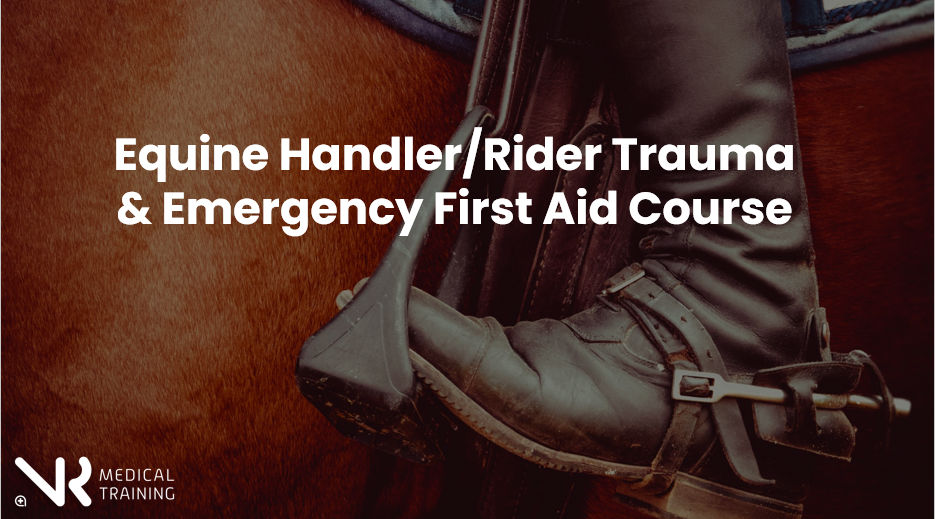
Level 1 Food Safety & Hygiene
By Xpert Learning
About Course Do you want to start a career in the Food and Catering Industry? or do you want to develop your skills in this profession? Then this Level 1 Food Hygiene & Safety course will provide you with a solid basis to become a confident professional on this field. Our Level 1 Food Safety & Hygiene course is for anyone new to working with food who needs to learn the basics of food safety and hygiene. This online course covers the key terms, concepts, and practical skills you need to prevent foodborne illness. Course Content Introduction to Food Safety: What is food safety? Why is it important? What are food safety hazards? The obligations of food businesses. Personal Hygiene & Grooming: The importance of personal hygiene, hand washing technique, food service gloves, personal grooming, employee's illness and responsibility. Microbiological Food Hazards: Biological hazards, physical hazards, chemical hazards, the 4 C's of food safety. Food Allergens & Cross Contaminations: Food allergens, allergic reactions to different foods, allergen control, cross contamination, causes of cross contamination, preventing cross contamination. Cleaning and Sanitising: The importance of cleaning, cleaning, the 6 stages of cleaning, sanitising, cleaning schedule. Why You Should Buy This Course This course is essential for anyone who works in the food industry, whether you are a food handler, manager, or owner. It will teach you the basics of food safety and hygiene, so that you can help to prevent foodborne illness. The course covers all of the important topics, including: The importance of personal hygiene How to prevent cross contamination How to identify and control food allergens How to clean and sanitise food premises The course is delivered in an easy-to-understand format, with clear explanations and diagrams. You will also have the opportunity to practice what you have learned with interactive exercises. This course is a valuable investment in your career. It will help you to gain the knowledge and skills you need to work safely in the food industry. Accredited Certificate After successfully completing this Level 1 Food Hygiene and Safety, you will qualify for the CPD International Quality Certification Service (CPDIQ) certified certificate from Xpert Learning. Here are some of the benefits of taking this course: Learn the basics of food safety and hygiene Get certified in food safety Improve your job prospects Protect yourself and others from foodborne illness Gain a competitive edge in the job market If you are serious about working in the food industry, then this course is for you. Enroll today and start learning the basics of food safety and hygiene! What Will You Learn? Understand the importance of food safety Apply the principles of food safety in the workplace Identify and control food safety hazards Prevent foodborne illness Course Content Module 01: Introduction to Food Safety What is food safety? Why is it important? What are food safety hazards? The obligations of food businesses. Module 01: Introduction to Food Safety Module 02: Personal Hygiene & Grooming The importance of personal hygiene, hand washing technique, food service gloves, personal grooming, employee's illness and responsibility. Module 02: Personal Hygiene & Grooming Module 03: Microbiological Food Hazards Biological hazards, physical hazards, chemical hazards, the 4 C's of food safety. Module 03: Microbiological Food Hazards Module 04: Food Allergens & Cross Contaminations Food allergens, allergic reactions to different foods, allergen control, cross contamination, causes of cross contamination, preventing cross contamination. Module 04: Food Allergens & Cross Contaminations Module 05: Cleaning and Sanitising The importance of cleaning, cleaning, the 6 stages of cleaning, sanitising, cleaning schedule. Module 05: Cleaning and Sanitising A course by Xpert Learning RequirementsThere are no formal entry requirements for the course, with enrollment open to anyone! Audience This course is for anyone who wants to learn the basics of food hygiene and safety, regardless of their level of experience. This includes people who are new to the food industry, as well as those who want to brush up on their knowledge. Food Handlers Restaurant Waiters Food delivery drivers Kitchen porters Waiters Audience This course is for anyone who wants to learn the basics of food hygiene and safety, regardless of their level of experience. This includes people who are new to the food industry, as well as those who want to brush up on their knowledge. Food Handlers Restaurant Waiters Food delivery drivers Kitchen porters Waiters

Word - advanced (In-House)
By The In House Training Company
This one-day workshop is designed to help users work with advanced features within Word. It includes hands-on exercises to help make complex documents more manageable. Participants will learn how to share and collaborate on documents and track document changes. This course will help participants: Add document links to files, websites, bookmarks and headings Create and revise footnotes and endnotes Use cross-referencing Insert and mark a document index Use comments within a document Create and edit document templates Set up picture and table captioning Work with tracked changes, including viewing, accepting and rejecting changes Use tables of contents Transfer styles across files using styles organiser Protect and restrict the opening and editing of documents Work with document themes Work with subdocuments Use ribbon buttons and groups 1 Adding document links Adding links to a document Linking to files, websites and email Adding and linking to bookmarks Linking to document headings 2 Captioning and cross-referencing Inserting picture and table captions Creating and updating a table of figures Adding and revising endnotes and footnotes Understanding cross-reference types Creating a cross-reference Marking and inserting a document index 3 Collaborating on documents Inserting and viewing documents Navigating through comments Replying to a comment Printing comments 4 Tracking changes Using tracking changes within a document Choosing how to view document revisions Accepting and rejecting changes 5 Comparing documents Comparing two documents Combining changes into a single document Accepting and rejecting changes 6 Protecting a document Restricting opening or editing of documents Defining regions for editing Restricting document formatting 7 Outline view Collapsing paragraphs with heading styles Managing files with subdocuments Editing and locking subdocuments Sharing subdocuments 8 Document themes Standardise document formatting with themes Using a theme to match corporate branding Transferring themes across files 9 Creating templates Creating and editing document templates Adding font and heading styles to templates Defining file locations for shared templates Copying styles across templates and files 10 Customising the ribbon Customising ribbon buttons Adding new ribbons Adding buttons to ribbon groups

Self-harm online course
By Human Givens College
Reduce and overcome self-harm – effective help for adolescents and adults. Overcoming and even stopping self-harming behaviours is possible with the right help and support – this inspiring online training course gives you the essential insights and tools you need… CPD Certificate: 6 hours Please note – there is also a 1-day attended workshop version of this course which includes practical exercises and counts towards Part 1 of the Human Givens Diploma. This online course has additional multiple choice questions to help deepen your learning. If you take this online course, you can attend the in-person workshop at 50% off. Helpful that real-life experiences were used as examples, trainer had excellent work-based knowledge…SUICIDE PREVENTION CO-ORDINATOR Self harm and self-injury behaviours are sadly now very common, particularly among young people. It’s a very emotive and sensitive subject for everyone involved; many find self harming stressful to work with and hard to treat. And self-harm doesn’t just impact the individual themselves, it can badly affect the people around them too. But there is hope… Why take this course Emily Gajewski, psychotherapist and self-harm expert, is passionate about sharing her unique knowledge, skills and new insights with you. Her important training day demystifies the self-harming cycle, clarifies its causes and shows why we should not give up on anyone, even in the most apparently hopeless situations. It is Jam-packed with essential information, proven techniques and helpful tips – you will hear from people who have been able to completely stop self-harming (or dramatically reduce it) and are now living fulfilled lives as a result of this approach. This online self-harm course will provide you with the clarity you have been looking for – and enable you to create a cohesive and effective treatment strategy. Give those who are struggling with self harm the best chance of reducing and eventually stopping self-harming behaviours, improve their mental health and their outlook of life. I work with self-harming teenagers a lot and learned valuable new tools on this online course...SARA SIMON What will you learn A greater understanding of self-injury and why it occurs What to do when someone discloses their self-harming behaviour to you The essential Dos and Don’ts for teams and individuals working with people who self-harm The latest guidelines around working with self-harm, including positive risk management and harm minimisation The importance of differentiating between self-harming and a suicide attempt – and how to treat them both The self-harm continuum – what tips us into self-harming behaviours What to do if someone is threatening to self-harm The common myths and stereotypes surrounding self-injury Powerful techniques that will transform your effectiveness and a ‘tried-and-tested’ framework for improving wellbeing, drawn from profound knowledge about what people need to avoid mental and emotional distress and increase wellbeing How chemical changes in the brain from self-harming behaviours can bring temporary relief from difficult emotions Why there is often an addictive element to self-injury (insights from neuroscience) How to approach the subject of self-injury with someone A cohesive and effective treatment strategy for treating self-injury and breaking the destructive cycle of behaviour Knowledge of the important skills needed for working with people who self-harm (these are practised on our attended workshop) Enlightening filmed interviews and case histories which show how it is possible to help people, even in a very desperate situation, to live fulfilling lives again Insights from a highly experienced tutor who has extensive hands-on experience of helping people successfully overcome self-harming Ways to help people build resilience against future stressful circumstances Tips on finding the most helpful coping strategies How to help people create an alternative ‘safe place’ for themselves Information that will reduce your own anxiety when working in this area How to create an effective self-management plan and increase the individual’s engagement with it Important new information that will help you prevent self-harm New confidence when making interventions with people who once seemed unreachable view booking details Good to know The online Tackling Addiction course also gives you a lot of information relevant to self-harm and the further skills you will learn on the Stopping Addictions: effective treatment and recovery 1-day workshop can also be useful for working with people who self-harm. Guided imagery and visualisation are key skills to have for implementing the strategies covered on this course. Invaluable - it was like lifting a veil on the reasons for self-harmTEACHER Who is this course suitable for? The profound information and advice on this online self-harm course is presented in a clear, practical way so that it is readily accessible and helpful to as many people as possible, including: Health and welfare professionals, including: psychologists, counsellors, psychotherapists, mental health nurses, psychiatrists, student wellbeing officers, doctors, nurses, occupational therapists, social workers, health visitors, youth workers, outreach and support workers School counsellors, teachers and other educational professionals Parents and carers of someone who self-harms Anyone who has a friend who is self-harming – or who works with vulnerable men and women in the voluntary sector. This course is relevant to a range of self-harming behaviours including: Self-injury cutting, ripping or carving skin burning skin punching or hitting themselves scratching or pinching (including dermatillomania) poisoning themselves with tablets or liquids (to similar) Over-eating and under-eating (anorexia or bulimia) Biting yourself (dermatophagia) Inserting objects into your body overdosing, exercising excessively pulling your hair (trichotillomania) getting into fights where you know you will get hurt Course Programme Part 1A way of staying alive Part 2The best way forward Part 3Vital steps on the healing journey What's included? Multiple Choice Quizzes PDF Course Notes Life-time access CPD Certificate Meet your tutor Emily Gajewski Emily has worked for over 21 years as a therapist, helping people move on from even the most severe emotional difficulties. Read more

Microsoft Excel Crash Course 2024: Masterclass for Weekend
By Compete High
ð Unlock Your Excel Potential with the Microsoft Excel Crash Course 2024: Masterclass for Weekend! ð Are you tired of spending endless hours trying to figure out Microsoft Excel on your own? Do you want to boost your skills and become an Excel pro without sacrificing your entire weekend? Look no further - our Microsoft Excel Crash Course 2024 is here to revolutionize the way you work with spreadsheets! ð¥ Why Excel Matters: In today's data-driven world, Excel proficiency is a non-negotiable skill. Whether you're a student, a professional, or someone looking to enhance your productivity, mastering Excel can open doors to new opportunities. ð¡ What Sets Our Masterclass Apart: â Weekend-Friendly Format: We get it - your time is precious! That's why our course is designed to be completed over a weekend, giving you the skills you need without disrupting your busy schedule. â Hands-On Learning: Forget boring lectures! Dive straight into hands-on, practical exercises that reinforce your learning. Our step-by-step approach ensures you grasp each concept thoroughly. â Up-to-Date Content: Excel evolves, and so do we! Our 2024 edition is packed with the latest features and best practices, ensuring you're on the cutting edge of spreadsheet mastery. â Expert Guidance: Learn from seasoned Excel experts who've cracked the code to efficient and effective spreadsheet use. Benefit from their real-world insights and insider tips that go beyond basic functions. â Lifetime Access: Purchase once, benefit forever! Gain access to our course materials, updates, and a supportive community, ensuring you stay on top of your Excel game for years to come. ð Course Highlights: ð Essential Excel Functions: From basic formulas to advanced functions, we cover it all. ð Data Visualization: Transform your data into impactful charts and graphs. ð Pivot Tables Mastery: Unlock the power of data analysis with Pivot Tables. ð Time-Saving Shortcuts: Work smarter, not harder, with keyboard shortcuts. ð Advanced Formulas: Impress your colleagues with advanced calculations. ð Automation with Macros: Streamline your tasks with Excel automation. ð Error Handling: Learn how to troubleshoot and avoid common mistakes. ð Who Should Enroll: Professionals looking to enhance their spreadsheet skills. Students aiming to boost their academic performance. Entrepreneurs and business owners seeking data-driven insights. Anyone wanting to save time and increase productivity. ð Get Ready to Excel! Don't miss out on this opportunity to become an Excel maestro in just one weekend! Enroll now in the Microsoft Excel Crash Course 2024: Masterclass for Weekend and empower yourself with the skills that will set you apart. ð Limited seats available. Secure your spot now! ð Disclaimer: Results may vary based on individual commitment and practice. Course Curriculum Module- 1 Introduction 00:00 Getting started on Windows, macOS, Android, and IOS 00:00 How to ask great questions 00:00 FAQ 00:00 Start Excel 00:00 Module- 2 Overview of top Excel tips 00:00 Add numbers like a pro 00:00 Save time by filling cells automatically 00:00 Did data enter into one column - Split it 00:00 Switch data around by transposing it 00:00 Sort and filter for quick results 00:00 Create a data table for tasks to make it easy 00:00 Make drop-down list 00:00 Quick Data Analysis 00:00 Great charts for your visualization 00:00 Pivot Tables for Data Analytics 00:00 Module- 3 Introduction 00:00 Basic formula operations 00:00 Mathematical functions level1 00:00 Mathematical functions level2 00:00 Text functions level1 00:00 Text functions level2 00:00 Logical functions 00:00 Date time functions 00:00 V Lookup formula 00:00 HLookup formula 00:00 HLookup Match formula 00:00 Match Index formula 00:00 Module- 4 Introduction 00:00 XLookup 00:00 Handling NA and Approximates match in XLookup 00:00 Wildcard matching in XLookup 00:00 Module- 5 Introduction 00:00 Split Text into columns 00:00 Flash Fill 00:00 Remove Duplicates 00:00 Data Validation 00:00 Get - import Data from Text 00:00 Get - import Data from CSV 00:00 Module- 6 Introduction 00:00 Creating Pivot Table 00:00 Value field settings 00:00 Number format 00:00 Pivot Table Design 00:00 Excel Exercise 00:00 Solution for Excel Exercise 00:00 Module- 7 Introduction 00:00 Excel Charts - Categories 00:00 Elements of a chart 00:00 Easy way to create charts 00:00 Column or Bar charts 00:00 Formatting charts 00:00 Line charts 00:00 Area charts 00:00 Pie and Doughnut charts 00:00 Format Area Plot or XY chart 00:00 Scatter or bubble charts 00:00

Group Hypnotherapy Anchoring & Fear Release Masterclass M3
5.0(22)By The Northern College Of Clinical Hypnotherapy
This masterclass revisits the concept of anchoring in group settings and explores how it can be effectively combined with fear release techniques. We'll focus on creating shared anchors that the group can use to access positive emotional states, both during, alongside and after fear release exercises.

Description: Confidence is the key to achieving your goals and building healthy relationships. However, lack of confidence and self-esteem can hurt you personally and professionally. Fortunately, there are steps you can take to improve and enhance your self-confidence. This course will demonstrate the strategies for building the confidence you can apply at work and in your own life. Figure out how to claim where you are and where you need to be, expel negativity, and imagine achievement. In this course, you will learn the necessary skills, knowledge, and information of Self Esteem & Self Development. Who is the course for? Individuals who wish to improve their levels of confidence and build their self-esteem. Individuals who desire to take their social skills to the next step. People who want to live a happy life by feeling better about whom they are. Individuals who want to improve their ego and have better relationships in their life. Entry Requirement: This course is available to all learners, of all academic backgrounds. Learners should be aged 16 or over to undertake the qualification. Good understanding of English language, numeracy and ICT are required to attend this course. Assessment: At the end of the course, you will be required to sit an online multiple-choice test. Your test will be assessed automatically and immediately so that you will instantly know whether you have been successful. Before sitting for your final exam you will have the opportunity to test your proficiency with a mock exam. Certification: After you have successfully passed the test, you will be able to obtain an Accredited Certificate of Achievement. You can however also obtain a Course Completion Certificate following the course completion without sitting for the test. Certificates can be obtained either in hard copy at a cost of £39 or in PDF format at a cost of £24. PDF certificate's turnaround time is 24 hours and for the hardcopy certificate, it is 3-9 working days. Why choose us? Affordable, engaging & high-quality e-learning study materials; Tutorial videos/materials from the industry leading experts; Study in a user-friendly, advanced online learning platform; Efficient exam systems for the assessment and instant result; The UK & internationally recognized accredited qualification; Access to course content on mobile, tablet or desktop from anywhere anytime; The benefit of career advancement opportunities; 24/7 student support via email. Career Path: Self Esteem & Self Development Course helps you boost your self-esteem to new heights with techniques for both adults and teenagers. Development of Self Esteem INTRODUCTION 01:00:00 LOW SELF-ESTEEM? Why It Occurs? 01:00:00 YOUR LACK OF SELF-ESTEEM 01:00:00 SELF ESTEEM - GETTING TO THE Root OF THE ISSUE 01:00:00 SELF-ESTEEM AND THE INNER VOICE 01:00:00 YOU GET WHAT YOU PROJECT 01:00:00 SELF-ESTEEM BUILDING EXERCISES 01:00:00 WHERE, WHEN AND HOW TO BUILD SELF-ESTEEM 01:00:00 CONCLUSION 00:30:00 Being Assertive Module One - Getting Started 01:00:00 Module Two - What Does Self-Confidence Mean To You 01:00:00 Module Three - Obstacles to Our Goals 01:00:00 Module Four - Communication Skills 01:00:00 Module Five - The Importance of Goal Setting 01:00:00 Module Six - Feeling the Part 01:00:00 Module Seven - Looking the Part 01:00:00 Module Eight - Sounding the Part 01:00:00 Module Nine - Powerful Presentations 00:30:00 Module Ten - Coping Techniques 01:00:00 Module Eleven - Dealing with Difficult Behavior 00:30:00 Module Twelve - Wrapping Up 00:15:00 Self Esteem and Assertiveness Skills Course- Activities 00:00:00 Development of the Self Self Development through Visualization and Affirmation 01:00:00 Hints in Affirmation and Visualization 01:00:00 Development for Affirmation and Visualization 00:45:00 How to Build Critical Thinking Skills 01:00:00 Visualizing Problems with Affirmations 00:30:00 Development Evaluation in Affirmation and Visualization 00:30:00 Practice Development through Visualization and Affirmation 01:00:00 Self-Development Procedures through Visualization 01:00:00 Development thru Visualization of Problems in Affirmation 01:00:00 Process of Affirmation through Development Visualization 01:00:00 Sense of Development thru Affirmation and Visualization 01:00:00 Natural Development thru Affirmation and Visualization 01:00:00 Visualization through Development Affirmation 01:00:00 Choices in Development thru Affirmation and Visualization 01:00:00 Development thru Argument Affirmation and Visualization 01:00:00 Visualization in Development of Affirmation 01:00:00 Revolutionary Development thru Visualization and Affirmation 00:30:00 Focus for Development thru Visualization and Affirmation 01:00:00 Visualization Music thru Affirmation Development 01:30:00 Energy Development thru Visualization and Affirmation 01:00:00 Relax with Development thru Affirmative Visualization 01:00:00 New Age Development in Affirmative Visualization 01:00:00 Conclusion 00:15:00 Mock Exam Mock Exam- Self Esteem & Self Development Course 00:30:00 Final Exam Final Exam- Self Esteem & Self Development Course 00:30:00 Certificate and Transcript Order Your Certificates and Transcripts 00:00:00

Search By Location
- Exercises Courses in London
- Exercises Courses in Birmingham
- Exercises Courses in Glasgow
- Exercises Courses in Liverpool
- Exercises Courses in Bristol
- Exercises Courses in Manchester
- Exercises Courses in Sheffield
- Exercises Courses in Leeds
- Exercises Courses in Edinburgh
- Exercises Courses in Leicester
- Exercises Courses in Coventry
- Exercises Courses in Bradford
- Exercises Courses in Cardiff
- Exercises Courses in Belfast
- Exercises Courses in Nottingham
