- Professional Development
- Medicine & Nursing
- Arts & Crafts
- Health & Wellbeing
- Personal Development
3819 Exercises courses
Motorcycle Skills - Improve your Riding in Eight Weeks
By Kevin Williams
'Motorcycle Skills - Improve your Riding in Eight Weeks' is an online distance learning e-course which will help motorcyclists improve their riding skills. It's suitable for intermediate and advanced riders.

The Complete Guide for SQL with Microsoft SQL Server
By Packt
In this comprehensive course, you will learn everything you need to know about SQL and Microsoft SQL Server, from the basic to advanced topics. With easy-to-follow lessons and hands-on exercises, you will gain the skills and confidence to work with databases like a pro. Perfect for beginners and anyone looking to expand their data management skills.
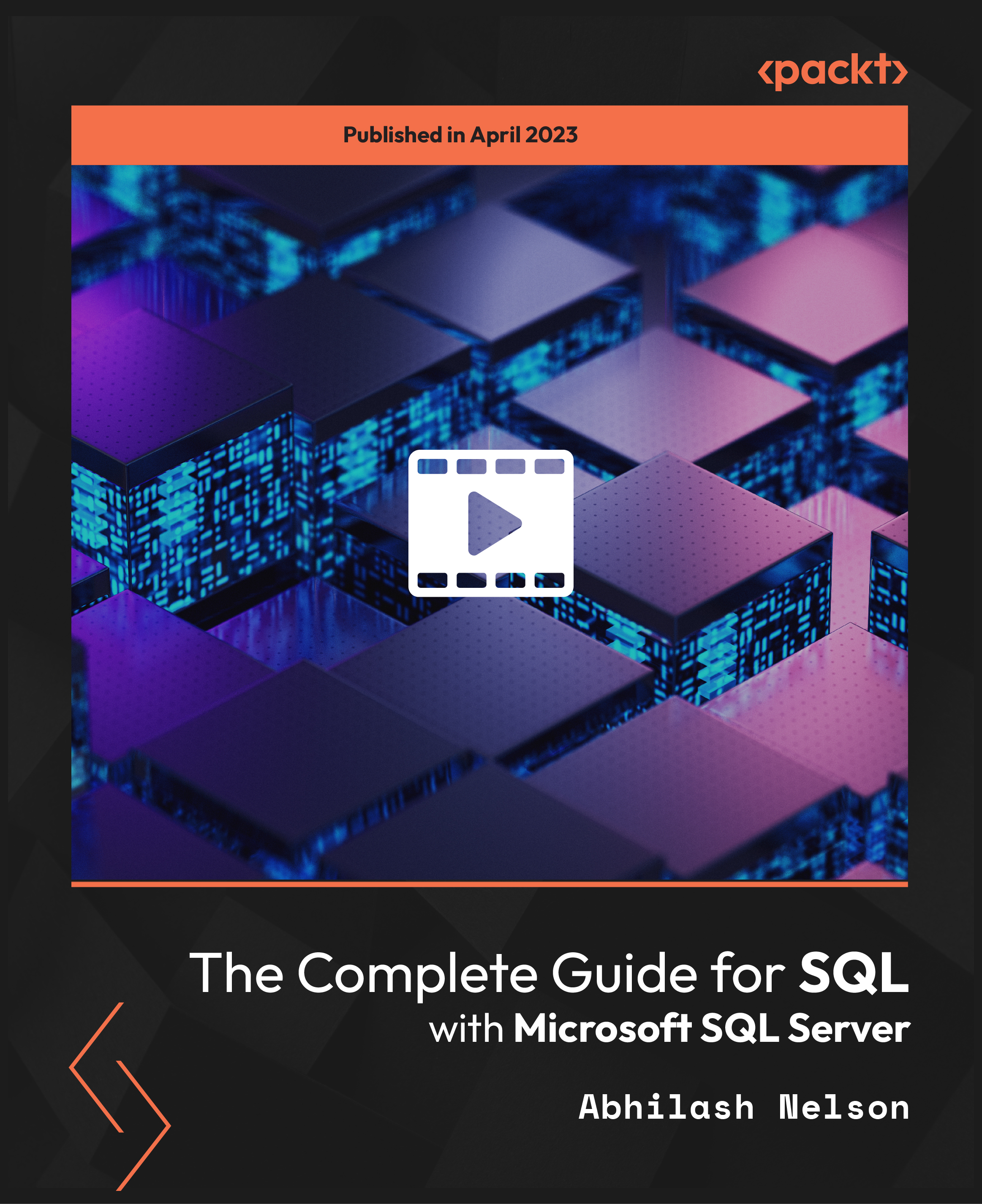
Level 2 Diploma in Self Care for Mental Health and Wellbeing - QLS Endorsed
By Kingston Open College
QLS Endorsed + CPD QS Accredited - Dual Certification | Instant Access | 24/7 Tutor Support | All-Inclusive Cost

Microsoft Project Beginners 2019
By Packt
An expert-approved MS Project 2019 course aimed at complete beginners, replete with project exercises for a better learning experience

SEND
By OnlineCoursesLearning.com
SEND Certification Instructing is a significant piece of youth advancement, however not every person learns similarly. With the SEND Certification program, you can furnish your school personnel with the instruments they need, to comprehend elective showing techniques and improve the accomplishment of their understudies. Uncommon instructive necessities are getting more common and require extraordinary consideration, and this staggered program is intended to go through the essentials of incorporation and planning exercises, to address the issues, everything being equal. What's Covered in the Course? This accreditation program has a sum of 22 modules and covers an abundance of data identified with SEND. Here's only some of what your staff will cover in the course: An acquaintance and foundation with SEND, alongside a diagram of the various kinds of adapting needs, which gives the establishment for instructing staff to push ahead with the program material; Hypotheses of learning and how they can be applied in a study hall setting; SEND implicit rules and instructor obligation, so you can be certain that your staff are considered responsible to the best expectations An attention on a few learning difficulties, including dyslexia, chemical imbalance and ADHD Elective showing procedures for understudies with a scope of extraordinary necessities, including correspondence challenges, enthusiastic and social battles and physical and tangible troubles Significant learning results, like how to comprehend explicit requirements and learning troubles and adjust the educational program likewise, to incorporate the best techniques for these learning challenges The most effective method to perceive and survey understudy learning difficulties and the best methodologies for offering instructive help. What are the Benefits of the Course? Not persuaded? Here are a portion of the advantages of taking the course: The program will give your staff the necessary information base, to empower them to work with SEND understudies following fulfillment of the program. An easy to understand design that can be gotten to from anyplace on the planet, so your staff can become familiar with regardless of where they are Upon fruitful finish of the course, teachers will have the necessary abilities, to comprehend and cook for extraordinary adapting needs, improving learning results and understudy achievement Understudies will profit by a more comprehensive learning climate, when the instruments learnt in the SEND Certification are executed, making it a superior spot wherein to learn Beside the improved comprehension of assorted adapting needs, this accreditation can prompt better representative fulfillment, which benefits everybody, including your association. If it's not too much trouble, note that as SEN frameworks fluctuate in every country of the UK - the code of training execution shrouded in Module 4 alludes just to the framework in England

Minute Taking
By OnlineCoursesLearning.com
Minute Taking Certification Minute taking is a key administrative role which significantly increases the effectiveness of meetings. Without quality minutes, organisations can fail to harness drive and motivation and teams can lose focus. Minutes act like a compass to guide the team by recording past decisions and tracking current discussions and actions. Without the specific skills needed to record information and output it in appropriate and effective ways, staff can become fearful of the process and refrain from taking the opportunity to practise critical skills. This course supports individuals to understand the role and learn the skills needed to effectively take minutes and support meetings, teams, groups, conferences and committees to enhance collaboration and efficiency. Minute taking is not just about writing notes. To be a good minute taker requires an in-depth understanding of how to prepare for the meeting, the responsibilities during the meeting and processes to follow once the meeting is over. There are also key skills in listening and communication which can rapidly enhance effectiveness and enjoyment of the role. Taking this course will prepare individuals to capture and output the correct level of detail and quality to meet internal and external compliance requirements. This course has been developed with experimental activities, detailed guidance and the opportunity to learn and practise the key skills and qualities mandatory for effective minute taking. The exercises, quizzes and worksheets assess progress as you go through the course, gradually building learning to a level of confident proficiency and expertise. What you will learn Lessons you will learn in this course include: Understanding the basics of minute writing The qualities of a minute taker The benefits of taking minutes Recording of minutes Minutes layout Minutes standards Technology in minute taking Common dos and don'ts when writing minutes Benefits of the course The benefits of taking this course include: Understanding meeting minutes templates and when to use them Know how to write different kinds of minutes suited to the occasion Developing your listening skills to extract important information Comprehend the style and tone of language and legal requirements Learn how to effectively edit and proofread minutes to ensure accuracy Taking this course will help individuals conquer fears and enhance skills. Organisational effectiveness can be dramatically improved by getting this key ability established in individuals and within teams. Anybody can learn how to take accurate minutes and quickly see the benefit this brings to the entire organisation. Course Modules/Lessons Module 1: Minute Taking Basics Module 2: Standards for Minute Taking Module 3: Pre-Meeting Preparation Module 4: During And After The Meeting Module 5: Personal Development

AutoCAD Basic-Intermediate Training Courses 1 on 1
By London Design Training Courses
Why choose AutoCAD Basic-Intermediate Training Courses 1 on 1? Course info. Designed for absolute beginners, this practical and interactive course offers comprehensive AutoCAD1-2-1 training, enabling participants to create 2D plans and elevations proficiently. "Call 02077202581 or WhatsApp 07970325184 to reserve your preferred dates and times. Duration: 10 hrs. Method: 1-2-1, Personalized attention. Schedule: Tailor your own schedule available from Mon to Sat between 9 am and 7 pm. Upon completion, you'll confidently navigate various AutoCAD features. Comprehensive beginners' course covering basics. Personalized attention, ample room for inquiries. Accomplished trainers, one-to-one sessions. All-inclusive course materials provided. Lifetime email support post-training. Gain the ability to: Effectively use AutoCAD features. Create, edit, manipulate plans and drawings. Utilize layers, templates, and dimensions efficiently. No prior AutoCAD experience needed. Basic computer skills are required. You'll receive a detailed PDF manual, free AutoCAD Blocks, and a Certificate of Attendance. AutoCAD Basic to Intermediate Training Course: Session 1: 1. Introduction to AutoCAD Interface, Commands, and Tools - Familiarization with the AutoCAD user interface on Mac - Overview of essential commands and tools 2. Creating and Managing Drawings - Starting a new drawing and setting up units - Saving, opening, and managing drawing files 3. Drawing Basic Shapes and Objects - Drawing lines, circles, arcs, rectangles, ellipses, and other basic shapes - Exploring the creation of precise geometries 4. Basic Modification Techniques - Erasing unwanted objects - Moving objects to new locations - Rotating objects to specific angles - Scaling objects uniformly Session 2: 5. Working with Layers and Properties - Creating layers and organizing objects - Assigning properties to objects based on layers 6. Creating and Modifying Text and Dimensions - Adding text annotations to the drawing - Inserting and customizing dimensions for accurate measurements 7. Introduction to Blocks and Attributes - Understanding the concept of blocks and their benefits - Adding attributes to blocks for dynamic data input Session 3: 8. Advanced Object Modification Techniques - Using fillet and chamfer to create smooth transitions - Trimming and extending objects to desired endpoints 9. Using Grips to Modify Objects - Leveraging grips for easy and intuitive object editing 10. Creating and Modifying Polylines and Splines - Drawing and editing complex shapes using polylines and splines Session 4: 11. Creating and Editing Tables - Generating tables to organize and present data - Modifying table content and appearance 12. Creating and Working with Layouts and Viewports - Setting up layout sheets for plotting and printing - Managing multiple viewports to display different parts of the drawing 13. Printing and Exporting Drawings - Configuring printing options and settings for output - Exporting drawings in different file formats Throughout the course, participants will actively engage in hands-on exercises and projects to practice their skills and reinforce their understanding of AutoCAD 2D for Mac. The training will also provide ample time for Q&A and troubleshooting to address specific concerns and challenges. Download AutoCAD 2024 | AutoCAD Free Trial Autodesk https://www.autodesk.co.uk › products › free-trial Download a free 30-day trial of AutoCAD or any of the toolsets that are included when you subscribe. Note: each trial must be downloaded separately.

Introduction to Exploration and Production for New Engineers and Non-Technical Professionals in Oil & Gas (2 Days)
By EnergyEdge - Training for a Sustainable Energy Future
Enhance your knowledge of exploration and production in oil & gas with EnergyEdge's course. Ideal for new engineers and non-technical professionals.
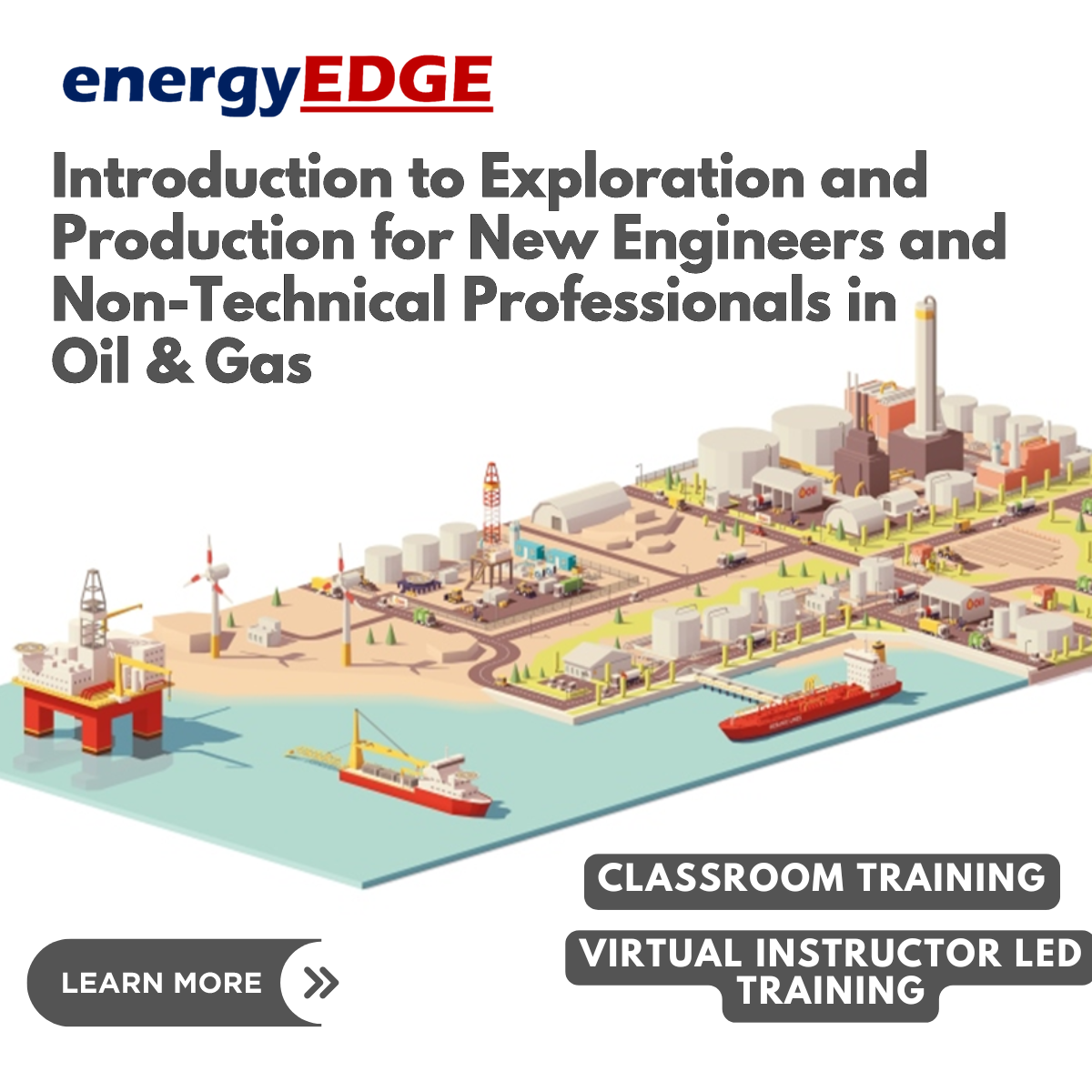
Our Aim Is Your Satisfaction! Offer Ends Soon; Hurry Up!! Hydrotherapy is a treatment that utilises the unique properties of water to rehabilitate patients with wide-ranging conditions. Scientific studies have shown that hydrotherapy can improve strength and general fitness in people with various types of arthritis. So, if you're interested in building a career in this demanding sector and helping people excel in their day-to-day lives, then this is the right course for you. Enrol now and give a boost to your skill set. This Certificate in Hydrotherapy at QLS Level 3 course is endorsed by The Quality Licence Scheme and accredited by CPDQS (with 120 CPD points) to make your skill development & career progression more accessible than ever! Key Topics to Be Covered The science of water and its effect on the human body Popular forms and types of hydrotherapy exercises Common conditions that will benefit from hydrotherapeutic treatment Practical exercises for shoulders and limbs Specific types of Hydrotherapy for domesticated animals This course is broken down into several in-depth modules to provide you with the most convenient and rich learning experience possible. The course will give an in-depth look at the fundamentals of hydrotherapy. Through This Hydrotherapy course, you will develop knowledge of water treatment's anatomy and physiology. Besides, with this comprehensive. You will learn about the classifications of hydrotherapy and its effectiveness. Additionally, throughout this hydrotherapy course, you will demonstrate an understanding of the common conditions treated with this. In particular, the course also educates you on hydrotherapy treatment for shoulder and limb. Last but not least, you will also establish the perception of hydrotherapy treatments for animals. This Hydrotherapy training can help you to accomplish your ambitions and prepare you for a meaningful career. So, join us today and gear up for excellence! Why Prefer This Hydrotherapy Course? Opportunity to earn a certificate endorsed by the Quality Licence Scheme and another certificate accredited by CPDQS. Get a free student ID card! (£10 postal charge will be applicable for international delivery) Innovative and Engaging Content. Free Assessments 24/7 Tutor Support. Take a step toward a brighter future! *** Course Curriculum *** Here is the curriculum breakdown of this course: Module 01: Introduction Module 02: Anatomy and Physiology Review Module 03: Types of Hydrotherapy Module 04: Effects Module 05: Common Conditions Module 06: for Shoulder and Lower Limb Module 07: for Animals Assessment Process You have to complete the assignment questions given at the end of the course and score a minimum of 60% to pass each exam.Our expert trainers will assess your assignment and give you feedback after you submit the assignment. After passing the Certificate in Hydrotherapy at QLS Level 3 exam, you will be able to request a certificate at an additional cost that has been endorsed by the Quality Licence Scheme. CPD 120 CPD hours / points Accredited by CPD Quality Standards Who is this course for? Anyone interested in learning more about the topic is advised to take this course. Disclaimer: Kindly be informed that completing this online course does not grant you the authority to practice as a Licensed Therapist. If you are searching for a course that fulfils the HCPC's standards, please contact the HCPC or the RCSLT. Career path Enrolling in this course can lead you to the following career paths: Hydrotherapist Veterinary Physiotherapist Physiotherapist Neuro Physiotherapist Community Physiotherapist Clinical Physiotherapist School Physiotherapist And many more! Certificates CPDQS Accredited Certificate Digital certificate - £10 Certificate in Hydrotherapy at QLS Level 3 Hard copy certificate - £89 Show off Your New Skills with a Certificate of Completion After successfully completing the Certificate in Hydrotherapy at QLS Level 3, you can order an original hardcopy certificate of achievement endorsed by the Quality Licence Scheme. The certificate will be home-delivered, with a pricing scheme of - 89 GBP inside the UK 99 GBP (including postal fees) for international delivery CPDQS Accredited Certificate 29 GBP for Printed Hardcopy Certificate inside the UK 39 GBP for Printed Hardcopy Certificate outside the UK (international delivery)

Machine Learning for Absolute Beginners - Level 2
By Packt
In this course, you will learn Python fundamentals, and the concepts of the amazing pandas data science library needed to pre-process and prepare the data for machine learning algorithms.
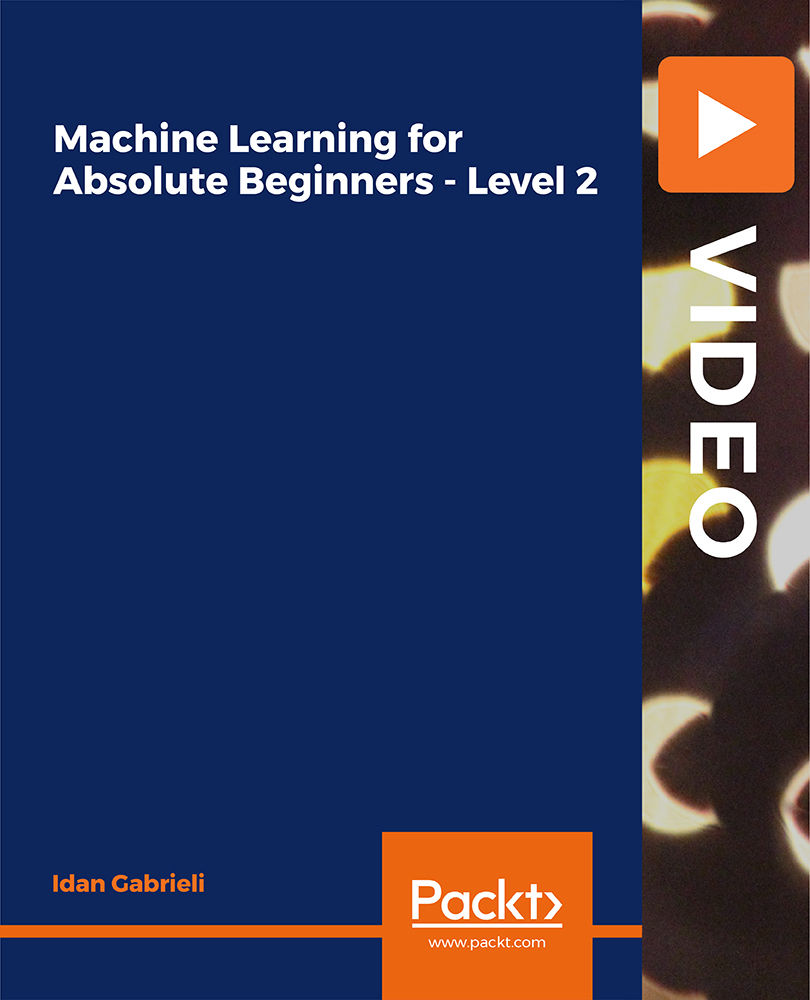
Search By Location
- Exercises Courses in London
- Exercises Courses in Birmingham
- Exercises Courses in Glasgow
- Exercises Courses in Liverpool
- Exercises Courses in Bristol
- Exercises Courses in Manchester
- Exercises Courses in Sheffield
- Exercises Courses in Leeds
- Exercises Courses in Edinburgh
- Exercises Courses in Leicester
- Exercises Courses in Coventry
- Exercises Courses in Bradford
- Exercises Courses in Cardiff
- Exercises Courses in Belfast
- Exercises Courses in Nottingham