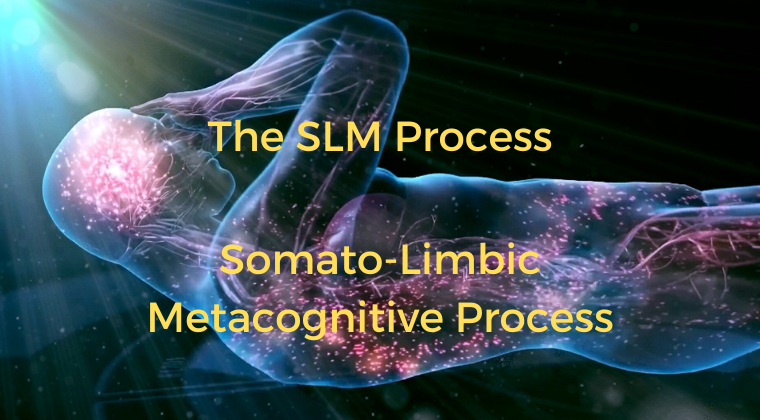- Professional Development
- Medicine & Nursing
- Arts & Crafts
- Health & Wellbeing
- Personal Development
Sage 50 Accounts
By Xpert Learning
About Course Sage 50 Accounts: Master the Popular Accounting Software Learn how to use Sage 50 Accounts, one of the most popular accounting software solutions available, with this comprehensive online course. This course is designed for everyone, from beginners to experienced professionals. You will learn everything you need to know to use Sage 50 Accounts effectively, from setting up a new company to creating year-end reports. The course is taught by industry experts and covers a wide range of topics, including: Setting up and managing a company Recording transactions Payroll processing Creating reports Tax compliance You will learn through a combination of video lessons, interactive exercises, and self-paced assessments. By the end of the course, you will be able to: Use Sage 50 Accounts to manage all aspects of your accounting Create accurate and timely financial reports Comply with all relevant tax regulations Why study this course? Sage 50 Accounts is a powerful accounting software solution used by millions of businesses worldwide. Learning how to use Sage 50 Accounts can help you to save time and improve the efficiency of your accounting processes. Sage 50 Accounts is a highly sought-after skill by employers. This course is perfect for: Small business owners Bookkeepers and accountants Anyone who wants to learn a new accounting skill Enroll today and start your journey to becoming a Sage 50 Accounts expert! Course features: Taught by industry expert Comprehensive coverage of all aspects of Sage 50 Accounts Interactive exercises and self-paced assessments Requirements: For practice purposes, you should have Sage 50 Software installed on your PC. The software is not included with this course. What Will You Learn? Use Sage 50 Accounts to manage all aspects of your accounting Create accurate and timely financial reports Comply with all relevant tax regulations Course Content Getting Started Getting Started Setting up of the System Virtual Tour of Sage 50cloud Accounts Edit and Modify Default Chart of Accounts Add a Business Bank Account, Credit Card Account and Petty Cash Account Creating and Deleting Departments Customers and Suppliers Setting up Customers and Suppliers Create a Project List Entering Purchase (Supplier Invoice), Purchase Credit Note, Purchase Order.. Entering Sales Fixed Assets Fixed Asset Register Bank Payments and Receipts Bank Payments and Transfer Recording Customer Receipts and Supplier Payments Adding Recurring Items Petty Cash Petty Cash Account Bank Reconciliation with Bank Feed Bank Reconciliation - Current Account Bank Reconciliation - Petty Cash and Credit Card Aged Reports Aged Reports Payroll Journals Payroll Posting and Payroll Journal Vat Return (Making Tax Digital) Vat Return Opening balances on Sage 50 Cloud Accounts Opening Balances on Sage 50 Year End Journals Year End Journals Cash Flow, Budgets and Accountant's Report Cash Flow, Budgets and Accountant's Reports Apps and Add-ons Apps and Add-ons Correction of Error, Backup and Restore Correction of Error, Back Up and Restore Course Book Coursebook for Sage 50 Cloud Accounts (V.29) - 2023 A course by Ujjwala D'Souza MAAT, Sage/Xero/Quickbooks Trainer/Advisor RequirementsFor practice purposes, you should have Sage 50 Software installed on your PC. The software is not included with this course. Audience Small business owners Bookkeepers and accountants Anyone who wants to learn a new accounting skill Audience Small business owners Bookkeepers and accountants Anyone who wants to learn a new accounting skill

Job-Ready SQL in an Afternoon
By Packt
Welcome to a hands-on SQL course. In this course, you will learn the fundamentals of SQL databases and the relational model. We will cover core concepts such as inserting data into SQL databases, extracting data from SQL databases, aggregations, subqueries, joins, unions, and window functions. This course will help you write complex queries to perform tasks as required in technical interviews or on the job.
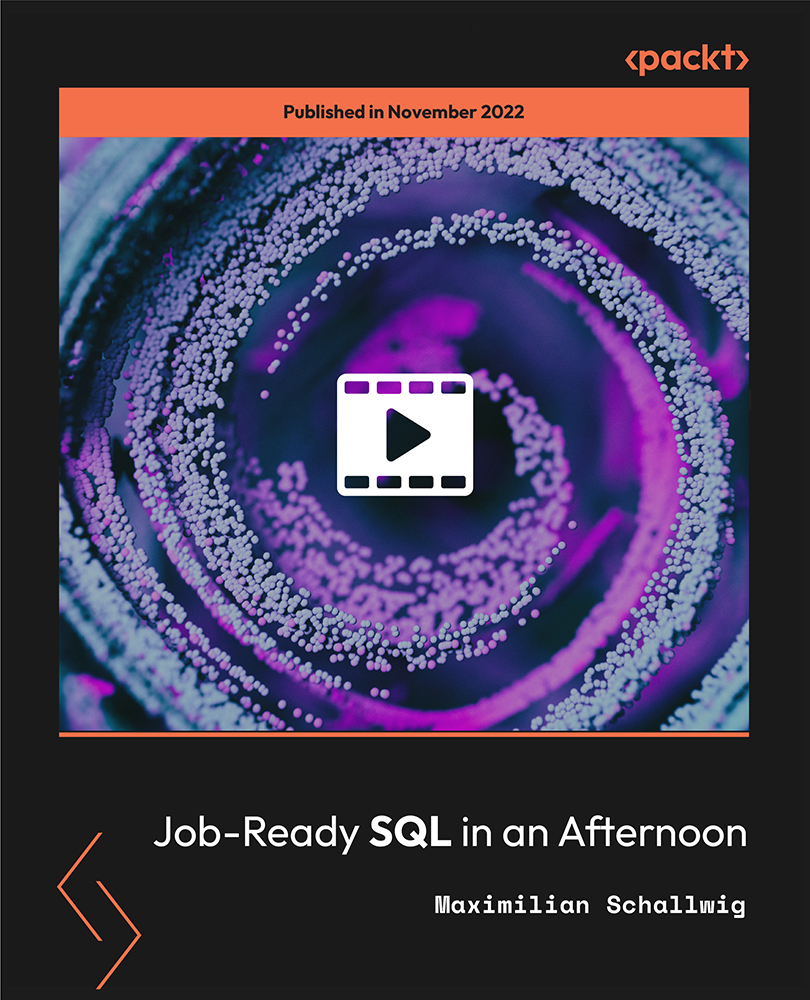
Photoshop Evening Training
By London Design Training Courses
Why Choose Photoshop Evening Training Course? Click here for more info Become proficient in Photoshop, the premier photo editing software, with our London Software Training course. Gain essential skills in photo editing, enabling independent navigation of the interface for successful edits and graphic creation. Duration: 10 hours Approach: 1-on-1 guidance, Customized instruction. Schedule: Tailor your own hours, available from Mon to Sat between 9 am and 7 pm.Or Call 02077202581 or WhatsApp 07970325184. Participate in our Photoshop Evening Training Course, hosted at the UK's largest training school. Whether you're a beginner or an expert, our course is tailored to suit your level, offered both live online and in person. Adobe Photoshop Course Highlights: Embark on your design journey with our Adobe Photoshop course, conducted at the UK's leading Adobe Training Centre. Acquire proficiency in Adobe's premier digital imaging software, crucial for digital content creation. Our courses prioritize hands-on exercises, ensuring practical learning experiences. Whether you're new to Photoshop or an experienced user seeking efficiency, our diverse courses cater to your needs. Join us to master Photoshop and unleash your creative potential. Course Details: Duration: 10 hours Approach: Personalized 1-on-1 guidance, customized instruction. Schedule: Flexible hours available from Mon to Sat between 9 am and 7 pm. For inquiries, call 02077202581 or WhatsApp 07970325184. Evening Adobe Photoshop - 10-Hour Training Course Module 1: Introduction to Photoshop (1 hour) Overview of Photoshop interface and tools Understanding file formats and resolution Navigating the workspace and customizing preferences Essential keyboard shortcuts for efficient workflow Module 2: Working with Layers (1 hour) Mastering the concept of layers and their importance Organizing and managing layers effectively Applying layer styles for creative effects Utilizing blend modes for stunning compositions Module 3: Selection Techniques (1 hour) Understanding different selection tools and their uses Precise selections using the Marquee, Lasso, and Magic Wand tools Advanced selections with Quick Selection and Refine Edge Creating masks for non-destructive editing Module 4: Image Editing and Retouching (1 hour) Essential photo retouching techniques for portraits and landscapes Correcting exposure, color, and tone with Adjustment Layers Using the Healing Brush and Clone Stamp for seamless repairs Removing distractions and blemishes with Content-Aware tools Module 5: Typography and Text Effects (1 hour) Working with text layers and formatting options Creating eye-catching text effects using Layer Styles Manipulating text along paths and shapes Designing typographic compositions Module 6: Advanced Image Manipulation (1 hour) Combining images with layer masks and blending modes Creating composite images and surreal artwork Applying transformations and distortions for creative effects Working with Smart Objects for non-destructive editing Module 7: Filters and Special Effects (1 hour) Exploring various filters for artistic and practical purposes Applying blur, sharpening, and distortion filters Creating artistic effects with the Filter Gallery Using smart filters for flexible editing Module 8: Drawing and Vector Graphics (1 hour) Working with shape layers and vector tools Creating custom shapes and icons Utilizing the Pen tool for precise illustrations Designing logos and scalable graphics Module 9: Advanced Color Correction (1 hour) Mastering color adjustments with Curves and Levels Using Adjustment Layers for selective color control Understanding color spaces and profiles Creating duotones and split-tones Module 10: Designing for Web and Print (1 hour) Preparing images for web and social media platforms Understanding resolution and color modes for print Exporting files in various formats for different purposes Final project: Designing a digital artwork or print-ready composition Learning Outcome refers to what students are expected to know, understand, or be able to do at the end of a learning experience, such as a course, training program, or educational module. Learning outcomes are usually specific, measurable, and achievable objectives that demonstrate the effectiveness of the learning process. For example, learning outcomes for a Photoshop course could include: Participants will be proficient in using essential Photoshop tools and features. Participants will demonstrate the ability to apply advanced image editing and retouching techniques. Participants will be able to create visually appealing designs using layers, typography, and special effects. Participants will understand and utilize different file formats and color modes for various output requirements. Participants will produce a final project showcasing their skills and creativity in Adobe Photoshop.

REBT Mastery Certification Program
By Compete High
ð Unlock Your REBT Mastery with our Certification Program! ð Are you ready to become a certified expert in Rational Emotive Behavior Therapy (REBT) and transform lives with the power of rational thinking? Introducing our groundbreaking REBT Mastery Certification Program - a comprehensive journey designed to take you from novice to certified professional in the world of REBT. ð Module 1: Introduction to REBT Dive into the foundations of REBT and gain a deep understanding of its principles. Explore the history, philosophy, and core concepts that form the bedrock of this transformative therapeutic approach. Lay the groundwork for your journey toward mastery and discover the key elements that set REBT apart. ð§ Module 2: Foundations of REBT Build a solid foundation in REBT theory. Delve into the ABC model, identifying the relationships between Activating events, irrational Beliefs, and the Consequences that follow. Learn how to recognize and challenge irrational beliefs in yourself and others, paving the way for more rational and constructive thinking. ð ï¸ Module 3: REBT Techniques and Step-by-Step Practical Application Equip yourself with a toolkit of powerful REBT techniques. Explore the practical application of REBT in real-life scenarios, honing your skills through hands-on exercises and case studies. Master the art of guiding individuals toward rational thinking and empowering them to overcome challenges effectively. ð Module 4: REBT in Special Conditions Expand your expertise by applying REBT in diverse and specialized situations. Navigate through unique challenges such as stress, trauma, and anxiety, tailoring your approach to individual needs. Gain insight into adapting REBT for various demographics and discover how to make a meaningful impact in special conditions. ð Why Choose Our REBT Mastery Certification Program? â Comprehensive Curriculum: A structured and sequential curriculum designed by experts to ensure a thorough understanding of REBT. â Practical Application: Hands-on exercises and real-life case studies for practical skill development. â Expert Guidance: Learn from experienced instructors and practitioners in the field of REBT. â Flexibility: Access course materials at your own pace, fitting learning into your schedule. â Certification: Earn a prestigious REBT Mastery Certification upon completion, validating your expertise. â° Don't miss this opportunity to elevate your career and make a lasting impact on others' lives. Enroll now in the REBT Mastery Certification Program and embark on a journey of transformation and empowerment! Course Curriculum Introduction About the Course REBT 00:00 About REBT 00:00 Foundations of REBT REBT in Nutshell 00:00 Rational Emotive Behavior and Therapy 00:00 Musts vs Preferences and Irrational vs Rational Thinking 00:00 REBT Techniques and Step-by-Step Practical Application ABC-DE-FG-Model 00:00 Advanced-REBT-Technique 00:00 Step-By-Step-REBT 00:00 REBT in Special Conditions REBT-for-Depression 00:00 REBT-for-Stress-and-Anxiety 00:00 REBT-for-Substance-Abuse-and-Addiction 00:00 REBT-for-Phobia 00:00

Optimal Body Transformation: Unveiling Fat Loss Strategies
By Compete High
ð Transform Your Body with 'Optimal Body Transformation: Unveiling Fat Loss Strategies' Online Course! ð Are you ready to embark on a journey towards your healthiest, fittest self? Say goodbye to stubborn fat and hello to the new you with our groundbreaking online course - 'Optimal Body Transformation: Unveiling Fat Loss Strategies.' ð¥ Course Highlights: ð Module 1: Introduction Get ready to dive into the fundamentals of your transformation journey. We'll lay the foundation for success, helping you understand the science behind effective fat loss and setting the stage for your incredible body transformation. ðª Module 2: Fat Burning Mantra & Fat Killing Technique Discover the secrets to ignite your body's natural fat-burning capabilities. Learn powerful mantras and techniques that will supercharge your metabolism, ensuring that your body becomes a fat-burning furnace! ð Module 3: Beating the 'Yo-Yo Effect' Say goodbye to the frustrating cycle of losing and gaining weight. Uncover sustainable strategies to break free from the 'Yo-Yo Effect,' and maintain your hard-earned results for the long haul. ð§ Module 4: Easy Yoga Incorporate the power of yoga into your routine with easy-to-follow sessions. Enhance your flexibility, build strength, and promote overall well-being while on your journey to a leaner, healthier you. ð« Module 5: Fat Foods To Avoid Knowledge is power! Identify and eliminate the culprits hindering your progress. We'll guide you through the foods to avoid, ensuring that your nutrition aligns perfectly with your fat loss goals. ð Module 6: Supplement & Detox Plan Optimize your results with a targeted supplement and detox plan. Learn how to support your body's natural detoxification processes and enhance your fat loss journey with the right supplements. ð Module 7: Getting Rid Of 'Love Handles' Say farewell to those stubborn 'love handles.' Explore targeted exercises and lifestyle adjustments to sculpt your midsection, revealing a toned and trim waistline. ð What You'll Gain: A deep understanding of effective fat loss strategies. Practical techniques to boost your metabolism and burn fat efficiently. Sustainable habits to break free from the 'Yo-Yo Effect.' Easy-to-follow yoga routines for enhanced fitness and well-being. Knowledge of foods that sabotage fat loss and alternatives for success. A personalized supplement and detox plan to accelerate your results. Targeted exercises to finally bid adieu to 'love handles.' ð¡ Invest in Yourself Today! Unlock the door to a healthier, more vibrant version of yourself. Join 'Optimal Body Transformation' now and let the journey to your dream body begin! Course Curriculum Introduction Why Are You Fat 00:00 Fat Burn Mantra 00:00 Fat Burning Mantra & Fat Killing Technique Easy Fat Killer Technique 00:00 Beating the 'Yo-Yo Effect' Yo-Yo Effect 00:00 Easy Yoga Easy Yoga Practice 00:00 Fat Foods To Avoid List Of Fat-pumping Foods To Avoid 00:00 Supplement & Detox Plan Fat Burn Supplement & Detox Plan 00:00 Getting Rid Of 'Love Handles' How To Get Rid Of Love Handles 00:00

Adobe Illustrator Basic to Intermediate Training
By London Design Training Courses
Why Learn Adobe Illustrator Basic to Intermediate Training Course? Course Link With our Illustrator Intermediate Course take your vector graphics to the next level and bring your designs to life with advanced techniques and tools. Gain hands-on skills in creating shapes, patterns, and logos, and learn how to edit images with precision. Duration: 6 hrs. Method: 1-on-1 - Personalized attention Schedule: Schedule by pre-booking a convenient hour of your choice, available from Mon to Sat between 9 am and 7 pm. This course covers fundamental tools and features of Adobe Illustrator, aimed at beginners, to enable them to create and edit vector graphics efficiently and effectively. Adobe Illustrator is the industry-leading vector graphic software for working with vector graphics, providing a comprehensive set of tools for producing exceptional graphics for various media, including print, video, web, and mobile devices. Course Title: Adobe Illustrator Course Outline: Mastering Advanced Drawing Techniques In-Depth Curvature Tool Mastery Advanced Pen Tool Usage: Drawing Complex Paths Understanding Path, Anchor Points, and Handles Precision Editing with Direct Selection Tool Slicing and Dividing Paths using Scissors and Knife Tools Exploring Advanced Stroke and Path Options Custom Width Profiles with the Width Tool Diverse Brushes Exploration in Brush Library Creating Scattered Objects with Scatter Brushes Applying Patterns along Paths with Pattern Brushes Crafting Custom Pattern Brushes Understanding Graphic Styles Efficient Usage of Graphic Style Libraries Creating, Deleting, and Saving Graphic Styles with Graphic Style Panel Leveraging the Power of Graphic Styles Mastering Pattern Manipulation Techniques Creating and Editing Patterns using Pattern Mode Modifying Pattern Elements with Precision Adjusting Spacing and Resizing Patterns using the Tile Tool Rectifying Background Errors with Overlap Options Saving and Exporting Custom Patterns Exploring Advanced Gradient Options Gradient Styles Exploration Fine-Tuning Gradients with the Gradient Annotator Creating Free Transform Gradient Points and Lines Applying Single Gradient across Multiple Objects Gradient and Transparency Integration Creative Applications and Practical Projects Applying Advanced Techniques to Real-World Projects Creative Problem-Solving Strategies Q&A Session and Feedback Gathering Note: Each section includes practical exercises and hands-on projects to reinforce learning. The course emphasizes practical application, ensuring participants leave with tangible skills and a deep understanding of advanced Adobe Illustrator concepts. Q: What will I learn in the London Design Training Course in Adobe Illustrator? A: In this course, you'll learn essential techniques for creating and editing vector graphics using Adobe Illustrator. The training covers drawing tools, shapes, layers, effects, styles, logo design, Image Trace, Live Paint, and integration into your design workflow. Q: What can I expect to achieve after completing the Illustrator training course? A: By the end of the course, you'll be proficient in Illustrator tools, create graphics for print, web, and mobile, design logos with special effects, and manipulate images. You'll receive an accredited Illustrator training certification and post-course support. Q: Is any prior knowledge of Illustrator required to attend the course? A: No, the course is designed for beginners, and no prior knowledge of Illustrator is necessary. Q: Which version of Illustrator will the training be based on? A: The training is primarily based on Illustrator 2023, but the techniques apply to recent releases. Q: Can I attend the course on either a Windows or Mac computer? A: Yes, Illustrator works identically on both Windows and Mac. Our training centers offer both platforms for your convenience.

VMware Horizon 8: Virtual Desktop Troubleshooting
By Nexus Human
Duration 2 Days 12 CPD hours This course is intended for Experienced system operators, administrators, and integrators responsible for managing and maintaining VMware Horizon solutions Overview By the end of the course, you should be able to meet the following objectives: Implement a structured approach to troubleshooting Resolve common issues that occur in a VMware Horizon environment Troubleshoot issues with linked and instant clones Configure the Windows client Identify the correct log level for gathering logs Optimize protocols for best end-user experience This two-day course builds your skills in resolving common issues that occur in a VMware Horizon© environment. You engage in a series of lab exercises to bring existing environment issues to resolution. The exercises mirror real-world troubleshooting use cases. These exercises equip learners with the knowledge and practical skills to manage typical challenges faced by virtual desktop administrators and operators. Course Introduction Introductions and course logistics Course objectives Overview of Virtual Desktop Troubleshooting Structured approach to troubleshooting configuration and operational problems Applying troubleshooting methods Documenting the steps to resolving the problem Command-Line Tools and Backup Options Using command-line tools Backing-up and restoring VMware Horizon databases Troubleshooting Horizon Linked Clone Desktops Describe the components that make up a VMware Horizon desktop Explain how the View Agent Direct-Connection plug-In is useful for diagnosing problems Highlight the best practice for optimizing a VMware Horizon desktop Troubleshoot common problems with VMware Horizon desktops Troubleshooting Instant Clone Discuss how instant clones are created Discuss what gets logged when an instant clone is created Discuss the keywords to look for in the logs when troubleshooting instant clones Discuss how to troubleshoot problems with instant clones Windows Client Correctly configure the Windows Client Identify the correct log level for gathering logs Enable the required SSL configuration level for the environment Ports and Protocols Discuss the key ports on a Horizon Environment Discuss protocols used in the Horizon Environment Understand the benefit of optimizing Blast Become familiar with the optimization features for Blast Implement GPO changes for Blast Become familiar with the causes for Black Screens Discuss how to troubleshoot Black Screen problems Identify problems encountered when applying GPOs Discuss how to troubleshoot GPO-related problems Additional course details:Notes Delivery by TDSynex, Exit Certified and New Horizons an VMware Authorised Training Centre (VATC) Nexus Humans VMware Horizon 8: Virtual Desktop Troubleshooting training program is a workshop that presents an invigorating mix of sessions, lessons, and masterclasses meticulously crafted to propel your learning expedition forward. This immersive bootcamp-style experience boasts interactive lectures, hands-on labs, and collaborative hackathons, all strategically designed to fortify fundamental concepts. Guided by seasoned coaches, each session offers priceless insights and practical skills crucial for honing your expertise. Whether you're stepping into the realm of professional skills or a seasoned professional, this comprehensive course ensures you're equipped with the knowledge and prowess necessary for success. While we feel this is the best course for the VMware Horizon 8: Virtual Desktop Troubleshooting course and one of our Top 10 we encourage you to read the course outline to make sure it is the right content for you. Additionally, private sessions, closed classes or dedicated events are available both live online and at our training centres in Dublin and London, as well as at your offices anywhere in the UK, Ireland or across EMEA.

Toyota Kata - What is it. Where Might it Fit. and Why?
By IIL Europe Ltd
Toyota Kata - What is it. Where Might it Fit. and Why? Future solutions are getting less and less likely to be ones we've used before. And even if we can draw on 'experience', it may represent the lowest form of innovation which may not be good enough; we are limiting ourselves to only what we know now.Agile is about mindset, not about process. Mindset can support agile behaviors or can hinder them. Improvement exercises involve multiple people or groups working on different parts of the puzzle; how they understand customer needs and how they collaborate to create a cohesive whole can greatly influence success. So the most important question becomes, 'How might we develop an Agile mindset?'The connection between Agile and Toyota Kata is intriguing. When you look into why, it's actually quite plain and simple. Further, when you have an understanding of Toyota Kata, how it came about and why, then its potential value to those adopting Agile shines through even more so. You will recognize the potential of the 2 unintentionally hidden managerial routines at Toyota from which 'Toyota Kata' was born."One of the best, compact introductions to Toyota Kata that I've seen!" (Quote by Mike Rother, author of 'Toyota Kata', following a presentation by Oscar in Austin TX in Feb 2020.) In this session you will: See the connection between Agile and Toyota Kata and their common ancestry See why the most success in the future will come to those who can rapidly adapt and innovate Understand that a concept or model alone generally won't change behaviors (and why), but a practice routine will Understand the 2 'Kata' patterns and get a feel for how you can start your application of them, one in particular

Toyota Kata - What is it. Where Might it Fit. and Why?
By IIL Europe Ltd
Toyota Kata - What is it. Where Might it Fit. and Why? Future solutions are getting less and less likely to be ones we've used before. And even if we can draw on 'experience', it may represent the lowest form of innovation which may not be good enough; we are limiting ourselves to only what we know now.Agile is about mindset, not about process. Mindset can support agile behaviors or can hinder them. Improvement exercises involve multiple people or groups working on different parts of the puzzle; how they understand customer needs and how they collaborate to create a cohesive whole can greatly influence success. So the most important question becomes, 'How might we develop an Agile mindset?'The connection between Agile and Toyota Kata is intriguing. When you look into why, it's actually quite plain and simple. Further, when you have an understanding of Toyota Kata, how it came about and why, then its potential value to those adopting Agile shines through even more so. You will recognize the potential of the 2 unintentionally hidden managerial routines at Toyota from which 'Toyota Kata' was born."One of the best, compact introductions to Toyota Kata that I've seen!" (Quote by Mike Rother, author of 'Toyota Kata', following a presentation by Oscar in Austin TX in Feb 2020.) In this session you will: See the connection between Agile and Toyota Kata and their common ancestry See why the most success in the future will come to those who can rapidly adapt and innovate Understand that a concept or model alone generally won't change behaviors (and why), but a practice routine will Understand the 2 'Kata' patterns and get a feel for how you can start your application of them, one in particular

Somato-Limbic-Metacognitive-(SLM)Process
By Simon Lee Maryan Lt
The Negative Thought Pattern Interrupt does exactly what it says Course curriculum 1 Welcome to the course! Welcome from Simon Lee Maryan, Course Creator What is the Somato-Limbic Metacognitive Process (SLM Process)? CPD Accreditation About the Course Creator How to Navigate this course What Are Your Initial Outcomes SLM Process Course Learning Outcomes Individual Change Readiness Assessment 2 Part 1 - Theory Part 1 - Introduction Video 3 Bonus Module 1: Psychological and Physiological Effects of Stress Lesson BM1.1: Stress and Work Lesson BM1.2: Types of Stress and Causes Lesson BM1.3: Physical Effects of Stress - Musculoskeletal Lesson BM1.4: Physical Effects of Stress - Respiratory Lesson BM 1.5: Physical Effects of Stress - Cardiovascular Lesson BM 1.6: Physical Effects of Stress - Endocrine Lesson BM 1.7: Physical Effects of Stress - Gastrointestinal Lesson BM 1.8: Physical Effects of Stress - Nervous Lesson BM1.9 - Psychological Effects of Stress 4 Bonus Module 2: Psychological and Physiological Effects of Fatigue Lesson BM2.1: Definition of Fatigue Lesson BM2.2: Types of fatigue and Causes Lesson BM2.3: Psychological Effects of Fatigue Lesson BM2.4: Methods to Manage Stress and Fatigue 5 Module 1: Foundation Theory Lesson 1.1: The Principles for SuccessFREE PREVIEW Lesson 1.2: Creating Outcomes with Positive Effect Lesson 1.3: Setting an Intervention Up For Success Lesson 1.4: Cause and Effect Lesson 1.5: The Mind-Body Connection Lesson 1.6: Neurological Connections Lesson 1.7: The Presuppositions for Life Module 1 Assessment 6 Module 2: Communication Principles and Skills Module 2: Introduction Video Lesson 2.1: A Communication Model Lesson 2.2: Observing Body Language and Non-Verbal Communication Lesson 2.2.1: Behavioural Profiling Aide Memoire Lesson 2.2.2: Basic Behavioural Profiling Exercises Lesson 2.3: Rapport - What is it, how do we build and maintain it? Lesson 2.4: Our Senses and Language Lesson 2.4.1: Exercise - Sensory Preference Lesson 2.4.1 - Exercise Worksheet Lesson 2.5: Predicate Language Module 2 Assessment 7 Module 3: Eye Movement Patterns Module 3 Introduction Video Lesson 3.1: Eye Movement Pattern Cues Lesson 3.2: How to Elicit Eye Patterns Lesson 3.3: Eye Tracking Exercise Lesson 3.3.1 Eye Tracking Exercise Sheet - PDF Lesson 3.4: Synesthesia Module 3 Assessment 8 Module 4: Submodalities Module 4 Introduction Video Lesson 4.1: Modalities and Submodalities Lesson 4.2: Possible uses for Changing Submodalities and How to Elicit Them Lesson 4.3: Using Submodalities for Change Lesson 4.3.1: Exercise - Submodality Change Video: How to use the Submodality Checklist Lesson 4.3.2: Submodality Checklist PDF Module 4 Assessment 9 Module 5: The Limbic System, Memory and Brain Activity Module 5: Introduction Video Lesson 5.1: How the Limbic System Affects Memory Lesson 5.1.1: Memory Graphics - Downloads Lesson 5.2: Perceptual Blindness and Conscious Overload Lesson 5.3: Brain Activity and Brain Waves Lesson 5.4: Circadian Rhythm Lesson 5.4.1: Exercise Worksheet - Sleep Diary Lesson 5.5:Ultradian Rhythm Module 5 Assessment 10 Module 6: Influences on Your State of Mind, Emotions, Beliefs and Decisions Module 6: Introduction Video Lesson 6.1: Influences on Your State of Mind Lesson 6.2: Emotional Response vs Decisions Lesson 6.3: Beliefs Lesson 6.4: Identifying Limiting Beliefs Lesson 6.4.1: Exercise Worksheet - Identify Your Limiting Beliefs Lesson 6.5: Limiting Beliefs - Framing Principle, Frame of Reference Lesson 6.5.1: Reframing, Schemas, Meaning Lesson 6.5.2 - Exercise Worksheet - Identify Your Frames of Reference, Schemas and Meaning Lesson 6.6: Values Lesson 6.6.1: Values Exercise Video Explanation Lesson 6.6.1 - Values Exercise WorkSheet Lesson 6.6.2: Beliefs Behind Your Values Video Explanation Lesson 6.6.2 - Exercise Worksheet 2 - Beliefs Behind Your Values Module 6 Assessment 11 Module 7:The Logical Levels Model for Personal Change Module 7: Introduction Video Lesson 7.1: An Introduction to the Logical Levels Model Lesson 7.2: Logical Levels - Environment Lesson 7.3: The logical Levels - Behaviour Lesson 7.4: The Logical Levels - Capability Lesson 7.5: The Logical Levels Model - Beliefs and Values Lesson 7.6: The Logical Levels Model - Identity Lesson 7.7: The Logical Levels Model - Purpose Video Explanation of Personal Exploration Exercise Lesson 7.8: Personal Exploration Exercise - PDF Module 7 Assessment 12 Module 8: Behavioural Change Module 8: Introduction Video Lesson 8.1: The Behavioural Change Learning Cycle Behavioural Change Learning Cycle - Video Explanation Behavioural Change Learning Cycle PDF Lesson 8.2: The Intentional Change Model Lesson 8.2.1: Reflective Exercise - Who Helped Me and Who Tried Lesson 8.3: The Intentional Change Model Cont. Module 8 Assessment 13 Part 2 - Techniques Part 2 - Techniques Introduction 14 Module 9: Negative Thought Pattern Interrupt Lesson 9.1: Negative Thought Pattern Interrupt - What Is It? Lesson 9.2: NTPI - The Process Overview Lesson 9.3: NTPI - The Process in Detail Lesson 9.4: NTPI - Live Video Demo with Client Lesson 9.5: NTPI Assignment 15 Module 10: The Whole Brain State Lesson 10.1: The Whole Brain State (WBS) - Description Lesson 10.2: WBS - The Process Lesson 10.3: The Whole Brain State - Live Video Demo with Client Lesson 10.4: Whole Brain State Assignment 16 Module 11: Anchoring Lesson 11.1: Brief History of Anchoring Lesson 11.2: Uses of Anchoring Lesson 11.3: 5 Keys to Anchoring - ITURN Lesson 11.4: The Anchoring Process Lesson 11.4.1: Icarus Anchoring Process - PDF Download Lesson 11.5: Anchoring - Live Video Demo with Client Lesson 11.6: Anchoring Assignment Lesson 11.7: How to Bring all Three Techniques Together 17 Module 12: Eye Patterning and Re-imprinting Lesson 12.1: What Is Eye Patterning and Re-Imprinting Lesson 12.2: What Are Memories & Imprints & How Are They Created? Lesson 12.3: Brick Walls and Feeling Stuck Lesson 12.4: Eye Patterning and Re-imprinting Process Lesson 12.5: EPRI - Live Video Demo with Client Lesson 12.6: Eye Patterning and Re-imprinting Assignment 18 Module 13: Swish Pattern Lesson 13.1: The Swish Pattern Lesson 13.2: Keys To Successful SWISH Patterns Lesson 13.3: SWISH Pattern Guide Script 19 Module 14: Purpose Lesson 14.1: Purpose Lesson 14.2: Your Purpose Statement - Exercise Worksheet 20 Module 15: Case Studies Assignment Lesson 15.1 - Case Study Assignment Lesson 15.2: Sample Case Studies and Informed Consent Form 21 Bonus Module 3: Personal Needs Lesson B3.1: How are Your Personal Needs Being Fulfilled? Lesson B3.1 - Exercise Worksheet - Hierarchy of Needs 22 Next steps More resources for you Before you go...Please leave us your thoughts on your experience of this course. This is invaluable to us as it means you are helping us to continuously improve our courses as we learn from you.