- Professional Development
- Medicine & Nursing
- Arts & Crafts
- Health & Wellbeing
- Personal Development
2666 Exercises courses in Birmingham delivered Online
Dive into the intricate world of numbers and data with our comprehensive 'Microsoft Excel & Accounting Training' course. Begin your journey by mastering the foundational elements of Microsoft Office Excel 2016, from the basics of worksheet modifications to the art of data visualisation using charts. As you progress, pivot your attention towards the meticulous realm of accounting. Here, you'll unravel the secrets of the accounting equation, immerse yourself in transaction analyses, and culminate your learning by understanding the complete accounting cycle. Whether you're looking to enhance your data management skills or embark on a career in accounting, this course is your stepping stone to success. Learning Outcomes: Acquire proficiency in utilising Microsoft Excel 2016 for data analysis, visualisation, and workbook management. Understand the core principles of accounting, including the accounting equation and transaction analysis. Demonstrate the ability to prepare financial statements and complete the accounting cycle. Implement advanced Excel features such as PivotTables, PivotCharts, and Lookup Functions. Apply knowledge in real-world scenarios, including fiscal year evaluations and spreadsheet exercises. Why buy this Microsoft Excel & Accounting Training? Unlimited access to the course for a lifetime. Opportunity to earn a certificate accredited by the CPD Quality Standards after completing this course. Structured lesson planning in line with industry standards. Immerse yourself in innovative and captivating course materials and activities. Assessments are designed to evaluate advanced cognitive abilities and skill proficiency. Flexibility to complete the Microsoft Excel & Accounting Training Course at your own pace, on your own schedule. Receive full tutor support throughout the week, from Monday to Friday, to enhance your learning experience Who is this Microsoft Excel & Accounting Training course for? Individuals aiming to bolster their data analysis and management capabilities. Aspiring accountants keen on understanding the fundamentals of the profession. Business owners desiring a deeper grasp of financial statements and accounting cycles. Students pursuing a career in finance or data management. Professionals looking to integrate Excel functionalities into their daily tasks. Career path Data Analyst: Average salary range: £25,000 - £40,000 Annually Accountant: Average salary range: £28,000 - £52,000 Annually Financial Controller: Average salary range: £40,000 - £70,000 Annually Management Accountant: Average salary range: £30,000 - £55,000 Annually Excel Specialist: Average salary range: £22,000 - £35,000 Annually Bookkeeper: Average salary range: £18,000 - £30,000 Annually Prerequisites This Microsoft Excel & Accounting Training does not require you to have any prior qualifications or experience. You can just enrol and start learning.This Microsoft Excel & Accounting Training was made by professionals and it is compatible with all PC's, Mac's, tablets and smartphones. You will be able to access the course from anywhere at any time as long as you have a good enough internet connection. Certification After studying the course materials, there will be a written assignment test which you can take at the end of the course. After successfully passing the test you will be able to claim the pdf certificate for £4.99 Original Hard Copy certificates need to be ordered at an additional cost of £8. Course Curriculum **Microsoft Excel** Getting Started with Microsoft Office Excel 2016 Navigate the Excel User Interfact 00:28:00 Use Excel Commands 00:10:00 Create and Save a Basic Workbook 00:19:00 Enter Cell Data 00:12:00 Use Excel Help 00:05:00 Performing Calculations Create Worksheet Formulas 00:15:00 Insert Functions 00:17:00 Reuse Formulas and Functions 00:17:00 Modifying a Worksheet Insert, Delete, and Adjust Cells, Columns, and Rows 00:10:00 Search for and Replace Data 00:09:00 Use Proofing and Research Tools 00:07:00 Formatting a Worksheet Apply Text Formats 00:16:00 Apply Number Format 00:07:00 Align Cell Contents 00:09:00 Apply Styles and Themes 00:12:00 Apply Basic Conditional Formatting 00:11:00 Create and Use Templates 00:08:00 Printing Workbooks Preview and Print a Workbook 00:10:00 Set Up the Page Layout 00:09:00 Configure Headers and Footers 00:07:00 Managing Workbooks Manage Worksheets 00:05:00 Manage Workbook and Worksheet Views 00:07:00 Manage Workbook Properties 00:06:00 Working with Functions Work with Ranges 00:18:00 Use Specialized Functions 00:11:00 Work with Logical Functions 00:23:00 Work with Date & Time Functions 00:08:00 Work with Text Functions 00:11:00 Working with Lists Sort Data 00:10:00 Filter Data 00:10:00 Query Data with Database Functions 00:09:00 Outline and Subtotal Data 00:09:00 Analyzing Data Create and Modify Tables 00:16:00 Apply Intermediate Conditional Formatting 00:07:00 Apply Advanced Conditional Formatting 00:05:00 Visualizing Data with Charts Create Charts 00:13:00 Modify and Format Charts 00:12:00 Use Advanced Chart Features 00:12:00 Using PivotTables and PivotCharts Create a PivotTable 00:13:00 Analyze PivotTable Data 00:12:00 Present Data with PivotCharts 00:07:00 Filter Data by Using Timelines and Slicers 00:11:00 Working with Multiple Worksheets and Workbooks Use Links and External References 00:12:00 Use 3-D References 00:06:00 Consolidate Data 00:05:00 Using Lookup Functions and Formula Auditing Use Lookup Functions 00:12:00 Trace Cells 00:09:00 Watch and Evaluate Formulas 00:08:00 Sharing and Protecting Workbooks Collaborate on a Workbook 00:19:00 Protect Worksheets and Workbooks 00:08:00 Automating Workbook Functionality Apply Data Validation 00:13:00 Search for Invalid Data and Formulas with Errors 00:04:00 Work with Macros 00:18:00 Creating Sparklines and Mapping Data Create Sparklines 00:07:00 MapData 00:07:00 Forecasting Data Determine Potential Outcomes Using Data Tables 00:08:00 Determine Potential Outcomes Using Scenarios 00:09:00 Use the Goal Seek Feature 00:04:00 Forecasting Data Trends 00:05:00 **Accounting Training** Professional Bookkeeper Introduction Professional Bookkeeper 00:09:00 Introduction to Accounting and Business Defining a Business 00:07:00 Ethics in Accounting 00:05:00 Generally Accepted Accounting Principles (GAAP) 00:10:00 The Accounting Equation The Accounting Equation 00:07:00 Transactions 00:11:00 Financial Statements 00:13:00 Analyzing Transactions The Accounting Equation and Transactions 00:16:00 Double-Entry System 00:11:00 Transactions - Journalizing 00:17:00 Journal Entries 00:38:00 Entering Information - Posting Entries Posting Entries 00:10:00 The Trial Balance 00:10:00 Finding Errors Using Horizontal Analysis 00:09:00 Horizontal Trend : Balance Sheet 00:21:00 Horizontal Trend: Income Statement 00:36:00 Adjusting Process The Purpose of the Adjusting Process 00:15:00 Adjusting Entries Adjusting Entries - Prepaid Expenses 00:13:00 Adjusting Entries - Accrued Revenues 00:10:00 Adjusting Entries - Depreciation Expense 00:09:00 Adjustment Summary Adjustment Summary - Review 00:13:00 Vertical Analysis 00:33:00 Preparing a Worksheet Preparing a Worksheet 00:06:00 Financial Statements The Income Statement 00:11:00 Financial Statements - Definitions 00:12:00 Completing the Accounting Cycle Temporary vs. Permanent Account 00:19:00 The Accounting Cycle Illustrated Accounting Cycle Illustrated - Steps 1-5 00:11:00 Accounting Cycle Illustrated - Steps 6-10 00:12:00 Fiscal Year Fiscal Year 00:09:00 Spreadsheet Exercise Spreadsheet Exercise - Steps 1-4 00:11:00 Spreadsheet Exercise - Steps 5-7 00:37:00

French Course for Beginners
By NextGen Learning
Course Overview The French Course for Beginners offers a comprehensive introduction to one of the world’s most widely spoken languages. Designed for learners with little to no prior experience, this course covers essential vocabulary, common phrases, pronunciation, and basic grammar structures. By the end of the programme, learners will be able to engage in simple conversations, understand everyday expressions, and build a strong foundation for further study or travel. The practical value of the course lies in its ability to enhance communication skills, promote cultural understanding, and boost confidence in using French in various real-world contexts. Whether pursuing personal enrichment, preparing for travel, or seeking to expand language skills for future professional opportunities, this beginner-level course equips learners with the essential tools needed to start their journey towards fluency. Structured lessons, engaging exercises, and supportive materials ensure a rewarding and motivating learning experience throughout. Course Description The French Course for Beginners takes learners on a structured journey through the fundamentals of the French language. The course covers topics such as greetings, introducing oneself, numbers, telling the time, ordering food, asking for directions, and discussing daily activities. Each lesson builds progressively to reinforce understanding and confidence. Through interactive exercises, audio support, and clear explanations, learners develop listening, speaking, reading, and writing skills in a supportive environment. Attention is given to pronunciation, cultural nuances, and practical conversation techniques that will serve learners in everyday situations. Designed with absolute beginners in mind, this course enables participants to develop a strong linguistic foundation without feeling overwhelmed. Upon completion, learners will have acquired essential communication abilities, basic grammatical knowledge, and the confidence to continue advancing their French language studies, making it an ideal starting point for both personal and professional growth. Course Modules Module 01: Lesson 1 Module 02: Lesson 2 Module 03: Lesson 3 Module 04: Lesson 4 Module 05: Lesson 5 Module 06: Lesson 6 Module 07: Lesson 7 Module 08: Lesson 8 Module 09: Lesson 9 (See full curriculum) Who is this course for? Individuals seeking to learn French for travel, communication, or personal growth. Professionals aiming to expand their language skills for international career opportunities. Beginners with an interest in exploring new languages and cultures. Students preparing for future academic studies in French-speaking environments. Anyone looking to add a valuable language skill to their portfolio. Career Path Language Assistant International Customer Service Representative Hospitality and Tourism Staff Administrative Support Roles in International Companies Language Tutor for Beginners Travel Coordinator or Tour Guide Retail and Sales Associate in French-speaking regions

Personal Trainer / Fitness Instructor Training Course
By NextGen Learning
Course Overview The Personal Trainer / Fitness Instructor Training Course offers a comprehensive introduction to the principles of fitness, exercise science, and client support. Learners will gain in-depth knowledge of muscle groups, workout design, and nutrition fundamentals essential for building tailored fitness programmes. The course provides a structured understanding of how to assess clients, create effective training plans, and guide individuals towards their health and fitness goals. It also introduces learners to dietary strategies, the role of supplements, and recovery techniques to support overall wellbeing. By completing this course, participants will be better equipped to inspire, educate, and support others in achieving physical fitness. Whether learners are starting a new career or seeking to enhance their existing expertise, this course offers valuable insights and a solid foundation to pursue opportunities within the health and fitness sector. Course Description The Personal Trainer / Fitness Instructor Training Course is designed to build a strong theoretical foundation in fitness instruction and personal training. Covering essential topics such as anatomy, muscle growth, client assessment, and exercise programming, the course ensures learners develop a thorough understanding of the fitness landscape. Through detailed modules, participants explore how to structure effective workouts, integrate bodybuilding diets, and utilise recovery strategies for optimal results. Video demonstrations of exercises provide visual clarity, supporting knowledge of both compound and isolation movements. Learners will also receive guidance on supplements, rest, and overall programme design. This course promotes professional development by blending current industry knowledge with an emphasis on safe and structured fitness practices. Upon completion, learners will possess the skills and confidence to assist clients in achieving personalised fitness objectives and be better positioned to pursue roles in the expanding fitness and wellbeing industries. Course Modules Module 01: Introduction Module 02: The Major Muscle Groups Explained Module 03: Muscle Growth Fundamentals Module 04: Client Assessment Module 05: Workout Design Module 06: Sample Workouts Module 07: Exercise Videos Module 08: Exercise Videos: Isolation Exercises Module 09: Setting Up A Bodybuilding Diet Module 10: Supplements Module 11: Rest & Recovery Module 12: FAQ & Miscellaneous (See full curriculum) Who is this course for? Individuals seeking to start a career as a personal trainer or fitness instructor. Professionals aiming to expand their knowledge and offer structured fitness services. Beginners with an interest in health, fitness, and exercise science. Enthusiasts looking to deepen their understanding of bodybuilding, nutrition, and training principles. Career Path Personal Trainer Fitness Instructor Gym Instructor Wellness Coach Group Fitness Coach Health and Wellbeing Advisor Fitness Consultant

Microsoft Word 2019
By Packt
Your guide to practice and learn to excel in Word 2019.
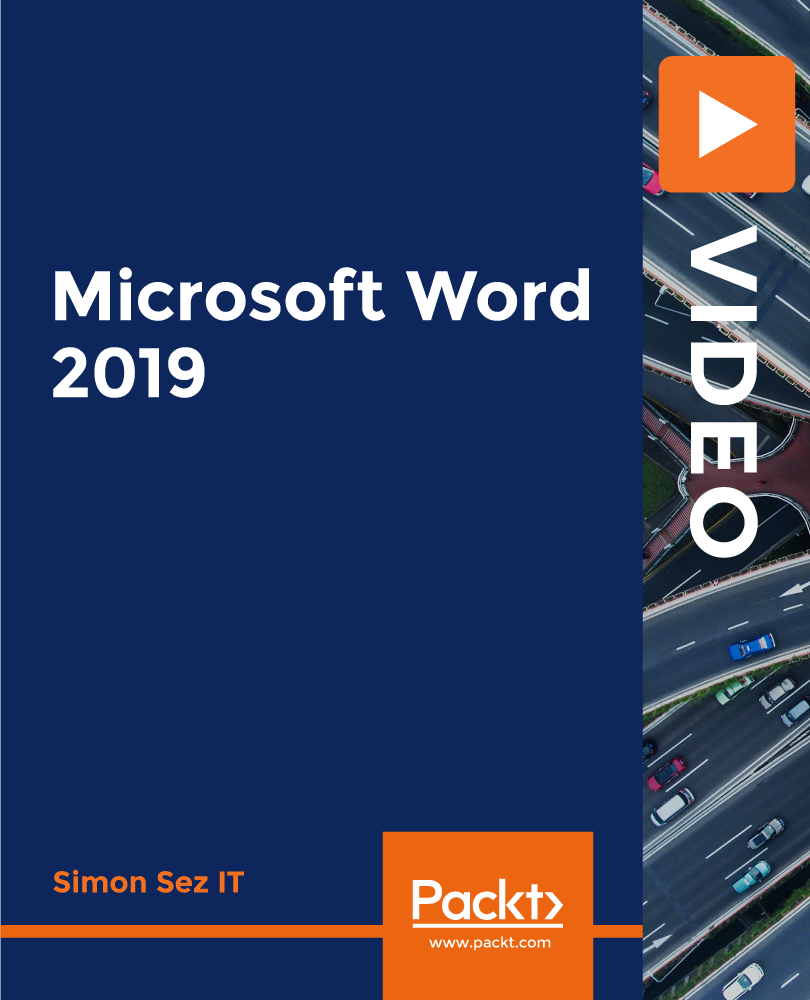
Basic Electrician Course
By Wise Campus
Basic Electrician Course Have you taught to gain the core knowledge and practical abilities of electrical principles and applications? If so, then our on Basic Electrician will be the perfect guide of yours. Fundamental concepts like circuit analysis, voltage, current, resistance, and Ohm's law are taught to Basic Electrician participants. This Basic Electrician course also explains basic electrical components such as resistors, capacitors, and inductors. Moreover, through this Basic Electrician course, you can understand the function and application of Basic Electrician appliances. Safety protocols for working with electricity are emphasised in our Basic Electrician: Basic Electrician course, including proper use of tools and protective equipment. In order to supplement theoretical knowledge and provide students with the skills necessary to diagnose fundamental electrical problems, this Basic Electrician: Basic Electrician course incorporates practical demonstrations and exercises. Special Offers of this Basic Electrician Course This Basic Electrician: Basic Electrician Course includes a FREE PDF Certificate Lifetime access to this Basic Electrician: Basic Electrician Course Instant access to this Basic Electrician: Basic Electrician Course Get FREE Tutor Support to this Basic Electrician: Basic Electrician Course Basic Electrician Course Unlock your potential with our Basic Electrician: Basic Electrician course! Gain core knowledge and practical abilities in electrical principles with Basic Electrician: Basic Electrician training. Learn essential concepts like circuit analysis, voltage, current, resistance, and Ohm's law in our Basic Electrician: Basic Electrician program. Discover how resistors, capacitors, and inductors work, and understand the function of key appliances in Basic Electrician: Basic Electrician. Safety protocols and proper tool usage are emphasized throughout the Basic Electrician: Basic Electrician course. With hands-on exercises, develop the skills to diagnose electrical issues confidently. Enroll now in Basic Electrician: Basic Electrician and power up your career! Who is this course for? Basic Electrician Course Beginners, maintenance workers, apprentices, and anybody interested in learning the fundamentals of electrical systems are the target audience for this basic electricity course. Requirements Basic Electrician Course To enrol in this Basic Electrician Course, students must fulfil the following requirements. To join in our Basic Electrician Course, you must have a strong command of the English language. To successfully complete our Basic Electrician Course, you must be vivacious and self driven. To complete our Basic Electrician Course, you must have a basic understanding of computers. A minimum age limit of 15 is required to enrol in this Basic Electrician Course. Career path Basic Electrician Course Employment in electrical installation, maintenance, and technician professions, as well as entry-level work in allied businesses, can be attained through completion of the basic electricity course.

Business Administration Level 3
By Rachel Hood
Supporting and engaging with different parts of the organisation and interact with internal or external customer.
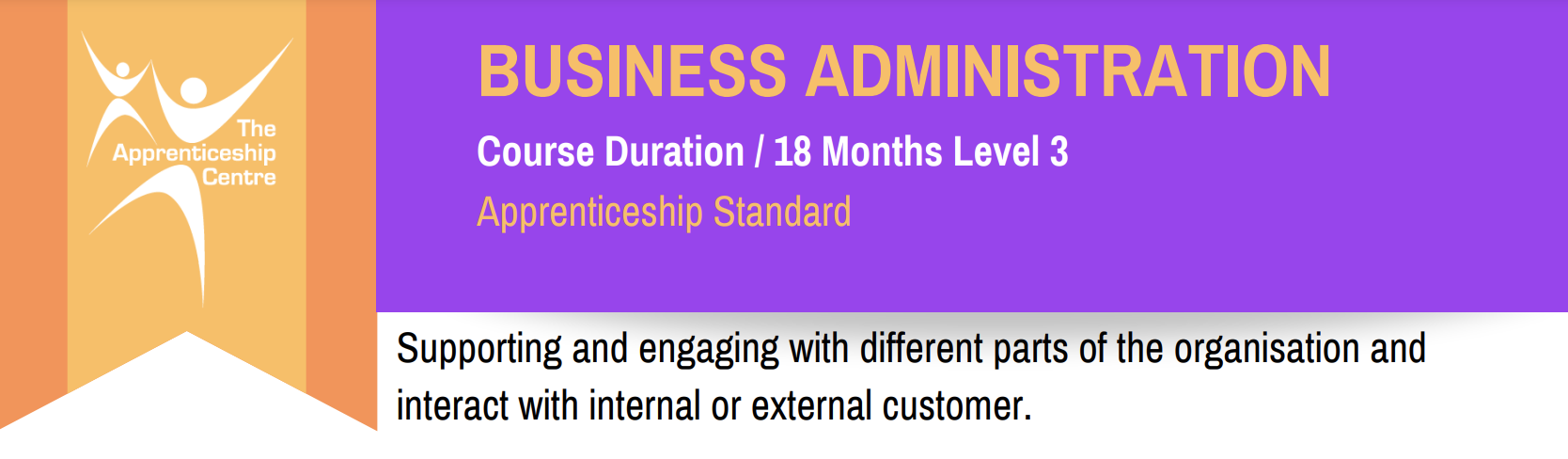
Build Confidence With Self-Promotion This course is designed to help you unlock the secrets of unshakeable self-confidence, with a focus on self-promotion. By mastering confidence, you will learn how to present yourself with authenticity, communicate your strengths clearly, and tackle challenges head-on. With actionable tips, practical exercises, and a deep dive into the psychology of confidence, you will gain the tools to stand tall in any professional setting, build meaningful relationships, and propel your career forward. Course Curriculum Section 01: Introduction & First Concepts Section 02: Keys to Self-Confidence Section 03: More Confidence Skills & Concepts Section 04: Final Thoughts & Tips (Learn more about this online course)

Ultimate PHP & MySQL Web Development & OOP Coding
By iStudy UK
The world is comprised of many different people, with many different cultures, who speak many different languages. Even though English is considered the staple international language, not everyone understands or speaks in English. That is why there is a huge need for people in the world to help others learn this language in order to eliminate the language barrier we have. You could be one of these people with the help of this Teaching English as Foreign Language (TEFL) course. This is a very elaborate course but helps you to become the perfect English teacher to those who don't know it so well. It starts with helping you to teach in different situations - as per needs and constraints - and work with many different approaches for different students. Following that there are specific chapters dedicated to help you teach speaking, listening, reading, writing and grammar in English. You will also learn about creating lesson plans and testing as well. The course is filled with exercises and examples to help you in your way to become a great English as a foreign language teacher. Course Highlights Ultimate PHP & MySQL Web Development & OOP Coding is an award winning and the best selling course that has been given the CPD Qualification Standards & IAO accreditation. It is the most suitable course anyone looking to work in this or relevant sector. It is considered one of the perfect courses in the UK that can help students/learners to get familiar with the topic and gain necessary skills to perform well in this field. We have packed Ultimate PHP & MySQL Web Development & OOP Coding into 133 modules for teaching you everything you need to become successful in this profession. To provide you ease of access, this course is designed for both part-time and full-time students. You can become accredited in just 10 hours, 6 minutes hours and it is also possible to study at your own pace. We have experienced tutors who will help you throughout the comprehensive syllabus of this course and answer all your queries through email. For further clarification, you will be able to recognize your qualification by checking the validity from our dedicated website. Why You Should Choose Ultimate PHP & MySQL Web Development & OOP Coding Lifetime access to the course No hidden fees or exam charges CPD Qualification Standards certification on successful completion Full Tutor support on weekdays (Monday - Friday) Efficient exam system, assessment and instant results Download Printable PDF certificate immediately after completion Obtain the original print copy of your certificate, dispatch the next working day for as little as £9. Improve your chance of gaining professional skills and better earning potential. Who is this Course for? Ultimate PHP & MySQL Web Development & OOP Coding is CPD Qualification Standards and IAO accredited. This makes it perfect for anyone trying to learn potential professional skills. As there is no experience and qualification required for this course, it is available for all students from any academic backgrounds. Requirements Our Ultimate PHP & MySQL Web Development & OOP Coding is fully compatible with any kind of device. Whether you are using Windows computer, Mac, smartphones or tablets, you will get the same experience while learning. Besides that, you will be able to access the course with any kind of internet connection from anywhere at any time without any kind of limitation. Career Path You will be ready to enter the relevant job market after completing this course. You will be able to gain necessary knowledge and skills required to succeed in this sector. All our Diplomas' are CPD Qualification Standards and IAO accredited so you will be able to stand out in the crowd by adding our qualifications to your CV and Resume. Section 01: Introduction & Setup Introduction 00:02:00 Setup On Windows 00:15:00 Setup On Mac 00:11:00 Setup On Linux 00:12:00 Online Code Editor 00:03:00 Section 02: Basics Basic File Syntax 00:05:00 Printing (echo) 00:06:00 Comments 00:05:00 Variables 00:06:00 Variable Data Types 00:07:00 Variable Naming 00:03:00 Constants 00:02:00 Arrays 00:05:00 Associative Arrays 00:06:00 Multidimensional Arrays 00:04:00 Section 03: Control Structures if Statement 00:06:00 if...else Statement 00:02:00 if...elseif...else Statement 00:05:00 Switch Statement 00:06:00 while Loop 00:06:00 do...While Loop 00:03:00 for Loop 00:03:00 foreach Loop 00:05:00 Break Statement 00:02:00 Continue Statement 00:02:00 Section 04: Functions Basic Function 00:03:00 Passing Function Arguments 00:03:00 Passing Function Arguments By Reference 00:04:00 Default Argument Value 00:02:00 Function Returning Values 00:05:00 Dynamic Function Calls 00:03:00 Variable Scope 00:04:00 Section 05: Forms Simple HTML Form 00:07:00 GET vs POST 00:05:00 $_SERVER ['PHP_SELF'] 00:07:00 Validating Form Data With PHP 00:07:00 Required Fields 00:05:00 Display Error Messages 00:05:00 Validate Name 00:03:00 Validate Email 00:03:00 Validate URL 00:07:00 Keep The Values In The Form 00:04:00 Section 06: File Handling Read File (readfile()) 00:02:00 Open, Read & Close A File (fopen(), fread(), fclose()) 00:04:00 Read Single Line (fgets()) 00:03:00 Check End-Of-File (feof()) 00:02:00 Read Single Character (fgetc()) 00:02:00 Write To File (fwrite()) 00:03:00 Configure php.ini File For File Uploading 00:02:00 Front End HTML Upload Form 00:04:00 PHP Upload Script 00:15:00 Check If File Exists 00:03:00 Limit File Size 00:05:00 Limit File Type 00:04:00 Section 07: MySQL MySQL vs MySQLi vs PDO 00:05:00 Creating A Database & Table (phpMyAdmin) 00:06:00 Connecting To A Database 00:06:00 Get Data Using SELECT Query 00:10:00 WHERE Property For Filtering 00:03:00 LIKE Property For Pattern Search 00:02:00 Sorting Results Using ORDER BY Property 00:01:00 Using JOINS 00:08:00 Insert Data Using INSERT Query 00:04:00 Get ID Of The Last Inserted Row 00:02:00 Insert Multiple Rows 00:05:00 Update Data Using UPDATE Query 00:03:00 Delete Data Using DELETE Query 00:02:00 Delete All Rows In A Table Using TRUNCATE Query 00:02:00 Delete Table Using DROP Query 00:02:00 Limit Data Selections Using LIMIT, ROWNUM 00:04:00 Create Table Using CREATE Query 00:03:00 Clone/Duplicate Table 00:03:00 Alter Table 00:05:00 Create Database 00:02:00 Drop Database 00:02:00 SQL Injection & Prepared Statements 00:09:00 Section 08: XML What Is XML? 00:02:00 What Is SimpleXML? 00:02:00 Parse XML String 00:08:00 Parse XML File 00:02:00 Get Node Values 00:02:00 Get Node Values of Specific Elements 00:03:00 Get Node Values - Loop 00:03:00 Get Attribute Values 00:02:00 What Is The XML Expat Parser? 00:02:00 Initializing The XML Expat Parser 00:10:00 Load and Output XML Using DOM Parser 00:02:00 Looping Through XML Using DOM Parser 00:03:00 Section 09: AJAX What Is AJAX? 00:02:00 Load Simple Data Using AJAX Front End 00:08:00 Load Simple Data Using AJAX Back End 00:05:00 Load Data From A Database Using AJAX 00:08:00 Section 10: Emails Send A Plain Text Email 00:04:00 Send A HTML Email 00:06:00 Email Attachments 00:17:00 PHPMailer Setup 00:03:00 Send Email Using PHPMailer 00:04:00 Send HTML Email Using PHPMailer 00:04:00 Email Attachments Using PHPMailer 00:02:00 Section 11: Object Oriented Programming What Is Object Oriented Programming (OOP)? 00:03:00 Basic Class With Variables 00:04:00 Functions 00:05:00 Constructor 00:04:00 Destructor 00:02:00 Inheritance 00:06:00 Multi Class Inheritance 00:03:00 Function Overriding 00:03:00 Public vs Private vs Protected 00:05:00 Interfaces 00:04:00 Constants 00:03:00 Abstract Class 00:06:00 Static Keyword 00:03:00 Final Keyword 00:02:00 Initiating Parent Constructor 00:02:00 Section 12: Error Handling die() Function 00:02:00 Custom Error Handler 00:04:00 Triggering An Exception 00:03:00 Exception Handling 00:05:00 Create Database & Table 00:04:00 User Class & Database Connection 00:15:00 Register User Form 00:09:00 Inserting User Data Into Database 00:10:00 Registration Form Field Validation 00:12:00 Securing User Password 00:03:00 Check If Username or Email Already Exists 00:11:00 Retain Data After Failed Registration 00:03:00 Section 13: Advanced Validate an Integer Within a Range 00:04:00 Validate IPv6 Address 00:03:00 Validate URL - Must Contain QueryString 00:03:00 Remove Characters With ASCII Value > 127 00:04:00 Including & Requiring External PHP Files 00:05:00 Section 14 : Resource Resource 00:00:00 Assignment Assignment - Ultimate PHP & MySQL Web Development & OOP Coding 00:00:00

Raspberry Pi for Beginners - 2022 Complete Course
By Packt
This complete hands-on, step-by-step course targets the latest version of Raspberry Pi, which is the Raspberry Pi 4. Everything also works perfectly for Raspberry Pi 2 and 3 versions. You don't need any knowledge in programming, electronics, or anything else. All you need is a working computer and a Raspberry Pi board to get started.
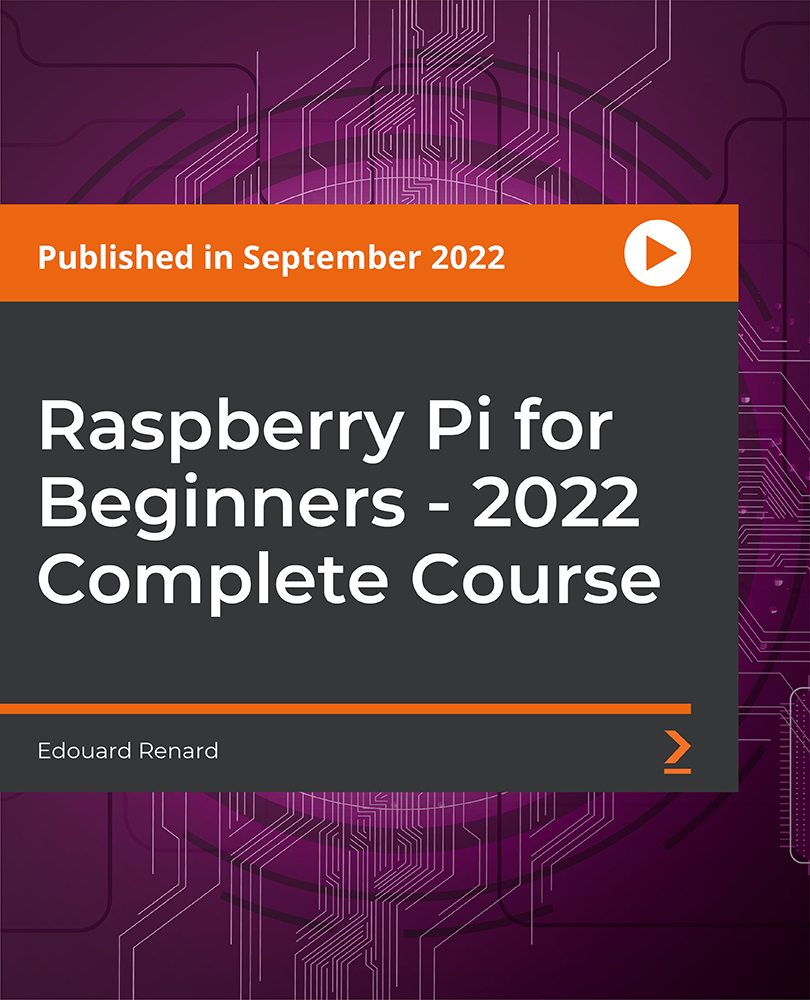
Implementing Aruba OS-CX Switching, Rev. 20.21
By Nexus Human
Duration 5 Days 30 CPD hours This course is intended for Typical candidates for this course are IT Professionals who will deploy and manage networks based on HPE's ArubaOS-CX switches. Overview After you successfully complete this course, expect to be able to: Use NetEdit to manage switch configurations Use the Network Analytics Engine (NAE) to implement scripting solutions to provide for proactive network management and monitoring Compare and contrast VSX, VSF, and backplane stacking Explain how VSX handles a split-brain scenario Implement and manage a VSX fabric Define ACLs and identify the criteria by which ACLs select traffic Configure ACLs on AOS-CX switches to select given traffic Apply static ACLs to interfaces to meet the needs of a particular scenario Examine an ACL configuration and determine the action taken on specific packets Deploy AOS-Switches in single-area and multi-area OSPF systems Use area definitions and summaries to create efficient and scalable multiple area designs Advertise routes to external networks in a variety of OSPF environments Promote fast, effective convergence during a variety of failover situations Use virtual links as required to establish non-direct connections to the backbone Implement OSFP authentication Establish and monitor BGP sessions between your routers and ISP routers Advertise an IP block to multiple ISP routers Configure a BGP router to advertise a default route in OSPF Use Internet Group Management Protocol (IGMP) to optimize forwarding of multicast traffic within VLANs Describe the differences between IGMP and IGMP snooping Distinguish between PIM-DM and PIM-SM Implement PIM-DM and PIM-SM to route multicast traffic Implement Virtual Routing Forwarding (VRF) policies to contain and segregate routing information Create route maps to control routing policies Understand the use of user roles to control user access on AOS-CX switches Implement local user roles on AOS-CX switches and downloadable user roles using a ClearPass solution Implement 802.1X on AOS-CX switch ports Integrate AOS-CX switches with an Aruba ClearPass solution, which might apply dynamic role settings Implement RADIUS-based MAC Authentication (MAC-Auth) on AOS-CX switch ports Configure captive portal authentication on AOS-CX switches to integrate them with an Aruba ClearPass solution Combine multiple forms of authentication on a switch port that supports one or more simultaneous users Configure dynamic segmentation on AOS-CX switches This course teaches you the advanced skills necessary to implement and operate enterprise level Aruba campus switching solutions. You will build on the skills you learned at the Associate level to configure and manage modern, open standards-based networking solutions using Aruba's OS-CX routing and switching technologies. In this course, participants learn about ArubaOS-CX switch technologies including: securing port access with Aruba's dynamic segmentation, redundancy technologies such as Multiple Spanning Tree Protocol (MSTP), link aggregation techniques including Link Aggregation Protocol (LACP) and switch virtualization with Aruba?s Virtual Switching Extension (VSX) and Aruba's Virtual Switching Framework (VSF). This course is approximately 50% lecture and 50% hands-on lab exercises. Introduction to Aruba Switching Switches overview Architectures NetEdit Overview Centralized configuration Switch groups/templates AOS-CX mobile App Network Analytics Engine (NAE) Overview Configuration Core NAE feature lab sflow, local mirror, remote mirror VSX VSF vs. VSX: access and Agg/core design Stacking review VSF and uni/multi packet forwarding Stack fragments / split brain VSX Overview: roles, control, data, management planes VSX components (ISL, Keepalive, VSX LAG, Active Gateway, Active-Forwarding, Link Delay) Split Brain scenario Upstream Connectively Options (ROP single VRF, SVIs with multiple VRF, VSX Lag SVIs with multiple VRFs) Upstream/Downstream unicast traffic flow (South-North and North-South) VSX Configuration: VSX and Active Gateway VSX firmware updates ACLs Overview: types, components MAC ACL, Standard ACL, Extended ACL, Classifier-based Policies Configuration: wildcard bits, logging, pacl, vacl, racl Advanced OSPF Review basic OSPF Multi area: setup and aggregation Area-Types Stub, Totally Stub, NSSA, Totally NSSA External routes OSPF tuning: costs, bfd, gr, auth, vrrp, virt link BGP Overview: i/e bgp, as numbers Best path selection Configuration: route announcement Route filtering to prevent transit as IGMP Overview Querier Snooping Unknown multicasts Multicast Routing: PIM Overview PIM DM 802.1X Authentication Overview: roles, requirements, coa, accounting Dynamic port configuration: avp, acl, qos, VLAN Port-based vs. user-based: examples Radius service tracking, critical VLAN MAC Authentication Overview: Use cases Radius-based MAC Auth Dynamic Segmentation Leverage dynamic segmentation features Configure tunneled-node on AOS-CX switches Describe when and how to configure PAPI enhanced security, high availability, and fallback switching for tunneled-node Quality of Service Overview VoQ (Virtual Output Queue) QOS: queueing, QOS marks, dot1p, dscp Trust levels QOS configuration: port, VLAN, policies Interaction with user roles Queue configuration Rate limiters LLDP-MED Additional Routing Technologies VRF - Management VRF PBR MDNS PIM SM Capitve Portal Authentication Overview of guest solutions Built-in web auth ClearPass redirect with CPPM
