- Professional Development
- Medicine & Nursing
- Arts & Crafts
- Health & Wellbeing
- Personal Development
Artificial Lift and Real-Time Production Optimization in Digital Oilfield
By EnergyEdge - Training for a Sustainable Energy Future
About this training course Artificial lift systems are an important part of production operations for the entire lifecycle of an asset. Often, oil and gas wells require artificial lift for most of the life cycle. This 5-day training course offers a thorough treatment of artificial lift techniques including design and operation for production optimization. With the increasing need to optimize dynamic production in highly constrained cost environments, opportunities and issues related to real-time measurements and optimization techniques needs to be discussed and understood. Artificial lift selection and life cycle analysis are covered. These concepts are discussed and reinforced using case studies, quizzing tools, and exercises with software. Participants solve examples and class problems throughout the course. Animations and videos reinforce the concepts under discussion. Understanding of these important production concepts is a must have to exploit the existing assets profitably. Unique Features: Hands-on usage of SNAP Software to solve gas-lift exercises Discussion on digital oil field Machine learning applications in gas-lift optimization Training Objectives After the completion of this training course, participants will be able to: Understand the basics and advanced concepts of each form of artificial lift systems including application envelope, relative strengths, and weaknesses Easily recognize the different components from downhole to the surface and their basic structural and operational features Design and analyze different components using appropriate software tools Understand challenges facing artificial lift applications and the mitigation of these challenges during selection, design, and operation Learn about the role of digital oilfield tools and techniques and their applications in artificial lift and production optimization Learn about use cases of Machine learning and artificial intelligence in the artificial lift Target Audience This training course is suitable and will greatly benefit the following specific groups: Production, reservoir, completion, drilling and facilities engineers, analysts, and operators Anyone interested in learning about selection, design, analysis and optimum operation of artificial lift and related production systems will benefit from this course. Course Level Intermediate Advanced Training Methods The training instructor relies on a highly interactive training method to enhance the learning process. This method ensures that all participants gain a complete understanding of all the topics covered. The training environment is highly stimulating, challenging, and effective because the participants will learn by case studies which will allow them to apply the material taught in their own organization. Course Duration: 5 days in total (35 hours). Training Schedule 0830 - Registration 0900 - Start of training 1030 - Morning Break 1045 - Training recommences 1230 - Lunch Break 1330 - Training recommences 1515 - Evening break 1530 - Training recommences 1700 - End of Training The maximum number of participants allowed for this training course is 20. This course is also available through our Virtual Instructor Led Training (VILT) format. Prerequisites: Understanding of petroleum production concepts. Each participant needs a laptop/PC for solving class examples using software to be provided during class. Laptop/PC needs to have a current Windows operating system and at least 500 MB free disk space. Participants should have administrator rights to install software. Trainer Your expert course leader has over 35 years' work-experience in multiphase flow, artificial lift, real-time production optimization and software development/management. His current work is focused on a variety of use cases like failure prediction, virtual flow rate determination, wellhead integrity surveillance, corrosion, equipment maintenance, DTS/DAS interpretation. He has worked for national oil companies, majors, independents, and service providers globally. He has multiple patents and has delivered a multitude of industry presentations. Twice selected as an SPE distinguished lecturer, he also volunteers on SPE committees. He holds a Bachelor's and Master's in chemical engineering from the Gujarat University and IIT-Kanpur, India; and a Ph.D. in Petroleum Engineering from the University of Tulsa, USA. Highlighted Work Experience: At Weatherford, consulted with clients as well as directed teams on digital oilfield solutions including LOWIS - a solution that was underneath the production operations of Chevron and Occidental Petroleum across the globe. Worked with and consulted on equipment's like field controllers, VSDs, downhole permanent gauges, multiphase flow meters, fibre optics-based measurements. Shepherded an enterprise-class solution that is being deployed at a major oil and gas producer for production management including artificial lift optimization using real time data and deep-learning data analytics. Developed a workshop on digital oilfield approaches for production engineers. Patents: Principal inventor: 'Smarter Slug Flow Conditioning and Control' Co-inventor: 'Technique for Production Enhancement with Downhole Monitoring of Artificially Lifted Wells' Co-inventor: 'Wellbore real-time monitoring and analysis of fracture contribution' Worldwide Experience in Training / Seminar / Workshop Deliveries: Besides delivering several SPE webinars, ALRDC and SPE trainings globally, he has taught artificial lift at Texas Tech, Missouri S&T, Louisiana State, U of Southern California, and U of Houston. He has conducted seminars, bespoke trainings / workshops globally for practicing professionals: Companies: Basra Oil Company, ConocoPhillips, Chevron, EcoPetrol, Equinor, KOC, ONGC, LukOil, PDO, PDVSA, PEMEX, Petronas, Repsol, , Saudi Aramco, Shell, Sonatrech, QP, Tatneft, YPF, and others. Countries: USA, Algeria, Argentina, Bahrain, Brazil, Canada, China, Croatia, Congo, Ghana, India, Indonesia, Iraq, Kazakhstan, Kenya, Kuwait, Libya, Malaysia, Oman, Mexico, Norway, Qatar, Romania, Russia, Serbia, Saudi Arabia, S Korea, Tanzania, Thailand, Tunisia, Turkmenistan, UAE, Ukraine, Uzbekistan, Venezuela. Virtual training provided for PetroEdge, ALRDC, School of Mines, Repsol, UEP-Pakistan, and others since pandemic. POST TRAINING COACHING SUPPORT (OPTIONAL) To further optimise your learning experience from our courses, we also offer individualized 'One to One' coaching support for 2 hours post training. We can help improve your competence in your chosen area of interest, based on your learning needs and available hours. This is a great opportunity to improve your capability and confidence in a particular area of expertise. It will be delivered over a secure video conference call by one of our senior trainers. They will work with you to create a tailor-made coaching program that will help you achieve your goals faster. Request for further information post training support and fees applicable Accreditions And Affliations

Exploration Project Management
By EnergyEdge - Training for a Sustainable Energy Future
About this Virtual Instructor Led Training (VILT) Conducted in an interactive manner, Exploration Project Management will include presentations by the course leader, syndicate and plenary exercises, and (optional) assessment of selected participants' projects. Industry case studies will be integrated into all the presentations. The course material will include a course manual (handout) and a course workbook (for exercises). Participants are requested to bring a mini-poster (two PowerPoint slides) as background material for discussion during the course. Training Objectives By the end of this Virtual Instructor Led Training (VILT), participants will be able to: Improve the evaluation, execution and delivery of exploration projects, measured in terms of successful bids for new acreage, increased success rate and volume delivery from exploration drilling, and more rapid progress in appraisal of discoveries. Describe concepts, simple processes, workflows and analysis tools for project execution. Tools include the expert course leader's proprietary project management framework, including project framing and after-action review methodologies, templates for strategy development, decision trees, decision quality frameworks. They also include customised Excel spreadsheets for portfolio modelling, project risk assessment (in new ventures and prospect maturation) and business planning. Understand their role in (a) delivering the company's strategy, (b) contributing data and assessments to key exploration decision makers, and (c) communicating project progress and results to senior management. Target Audience The Virtual Instructor Led Training (VILT) is aimed at exploration professionals with more than 5 to 10 years of experience in the business, who would like to develop their skills for managing exploration projects and presenting the goals and results of their project work to senior management. Exploration and engineering professionals who work in exploration project teams, across the spectrum from new ventures (exploration business development), prospect identification and maturation, and appraisal of discoveries Exploration project leaders Exploration managers The VILT will also benefit professionals from well engineering, petroleum engineering, finance and planning who support exploration activities. Participants are requested to bring a mini-poster (two PowerPoint slides, each printed on A3 paper) as background material for discussion during the course. Course Level Basic or Foundation Trainer Your expert course leader draws on more than 35 years of experience managing, reviewing and directing projects in all aspects of the exploration business: from exploration business development (new ventures), through prospect maturation and drilling, to the appraisal of discoveries. He has more than 30 years' experience with Shell International, followed by 10 years consulting to NOCs in Asia Pacific, Africa and South America and independent oil companies in the United Kingdom, continental Europe and North America. Other than delivering industry training, he has worked on projects for oil & gas companies of all sizes, including independents, national oil companies and (super)-majors, private equity firms, hedge funds and investment banks, and leading management consulting firms. He is an alumnus of Cambridge University. He has M.A and Ph.D. degrees in geology and is a Fellow of the Geological Society of London as well as a respected speaker on management panels at international conferences. Professional Experience Management consultancy & executive education: Advice to investment banks, businesses and major consulting firms. Specialist expertise in upstream oil & gas, with in depth experience in exploration strategy, portfolio valuation and risk assessment. Leadership: Managed and led teams and departments ranging from 3 - 60 in size. Provided technical leadership to a cadre of 800 explorationists in Shell worldwide. Member of the 12-person VP team leading global exploration in Shell, a $3 bln p.a. business and recognised as the most effective and successful among its industry peers. Accountability & decision-making: Accountable for bottom-line results: in a range of successful exploration ventures with budgets ranging from $10's million to $100's million. Made, or contributed to, complex business decisions / investments, taking into account strategic, technical, commercial, organisational and political considerations. Corporate governance: Served as non-executive director on the Boards of the South Rub al Khali Company (oversight of gas exploration studies and drilling in Saudi Arabia) and SEAPOS B.V. (exploration deep-water drilling and facilities management). Technical & operations: Skilled in exploration opportunity evaluation, the technical de risking of prospects, portfolio analysis and managing the interface between exploration and well engineering activities. Unparalleled knowledge of the oil and gas basins of the world, and of different operating regimes and contractual structures, ranging from Alaska, Gulf of Mexico and Brazil, through to the Middle East, former Soviet Union, Far East and Australia. Safety: Following an unsatisfactory audit, became accountable for safety performance in Shell's exploration new ventures. Through personal advocacy and leadership of a small team, delivered pragmatic and effective HSE systems, tools and staff training / engagement and a dramatically improved safety record. R&D: Experience in the 3 key roles in R&D: scientific researcher, research manager, and 'customer' for R&D products. After re-defining Shell's exploration R&D strategy, led the re-structuring of the R&D organization, its interface with 'the business' and approaches to deployment and commercialization. Strategy: Accomplished at formulating competitive strategies in business, R&D and technology deployment, translating them into actionable tactics and results. Defined the exploration strategy of PDO (a Shell subsidiary in Oman) and latterly of Shell's global exploration programme. Professional education, behavioural/motivational coaching: Experienced in organisational re-design, change management, leadership education and talent development. Commercial skills: Personally negotiated drilling compensation claims, educational contracts and E&P contracts, with values of $5 million to $100+ million. POST TRAINING COACHING SUPPORT (OPTIONAL) To further optimise your learning experience from our courses, we also offer individualized 'One to One' coaching support for 2 hours post training. We can help improve your competence in your chosen area of interest, based on your learning needs and available hours. This is a great opportunity to improve your capability and confidence in a particular area of expertise. It will be delivered over a secure video conference call by one of our senior trainers. They will work with you to create a tailor-made coaching program that will help you achieve your goals faster. Request for further information about post training coaching support and fees applicable for this. Accreditions And Affliations

Petroleum Geology for Non-Geologists
By EnergyEdge - Training for a Sustainable Energy Future
About this Training Course To the non-geologist, working with Petroleum Geologists can be confusing. Petroleum geology has specific terminology and many concepts and data sources unfamiliar to the uninitiated. This course has been designed to introduce these terms and provide an insight into how oil and gas are formed, how they are found and how they are extracted. Using a holistic combination of lectures, experiments, case study and practical exercises, the course involves an introduction to fundamental geological concepts, to exploration techniques, prospecting, drilling, well logs and recovery methods. The course will also demystify the terminology surrounding petroleum geology, demonstrate the use of geological information to show the value and weakness of different datasets, and lead to better communication and decision-making between the geologists and non-geologists. It will feature world-class virtual reality field trips that incorporate activities and features unavailable in the physical field, and provide for a more integrated and flexible learning resource (also see the trainer's article on page 4 which was first published in GEO ExPro Magazine, the upstream oil and gas industry's favourite magazine). Course Highlights: Course facilitator has delivered petroleum geology training to many companies over the years Facilitator is also a professionally trained teacher and former university lecturer who is experienced in communicating with people at all levels of technical knowledge Practical exercises, experiments, examination of real rocks, a virtual reality field trip and case study are used to clarify and reinforce important concepts Training Objectives By attending this training, you will be able to acquire the following: Understand the geological methods and principles used in hydrocarbon exploration, development and production. Understand the key elements of a petroleum system, from hydrocarbon source to reservoir and seal Appreciate basin analysis, regional geology and play based exploration techniques Be aware of the different sorts of hydrocarbon trap from structural to stratigraphic Understand the technical terminology, tools and methods used in exploration geology Learn about unconventional Understand and evaluate the sources and reliability of various types of geological information Understand acquisition, processing and interpretation of seismic data Learn the technical processes and terminology involved in exploration Understand how a prospect is defined and risked Understand how seismic, existing well information and outcrop geology can be used for exploration Gain an understanding of the methods used for petroleum geology to allow a discovery to be appraised and then developed Target Audience The course is suitable to all personnel, but those that benefit most include: This course will benefit Petroleum Engineers (reservoir, drilling, production) who work with geological data, Geophysicists with little or no geological background, Project managers whose teams include petroleum geologists, Finance, Procurement, Marketing and Communications staff, and government Data Managers who handle petroleum geological data and need to understand the sources of different types of data. Trainer Your expert course leader is the Geosciences Technical Director for PetroEdge. She was previously, the manager of Robertson Petroleum Training Centre and a Senior Project Scientist at Robertson CGG. She has over 20 years of experience in teaching geology and leading field trips. Prior to her 8 years at Robertson, she was in academia as a lecturer for 6 years and a Research Fellow for 3 years. She has conducted fieldwork and led field trips in the US and many areas in the UK. In addition, she has led university regional geology day schools and has comprehensive experience in course and study programme writing. She has extensive experience in delivering courses and in Clastic and Carbonate Reservoir Geology, Deepwater Turbidites, Sandstone Reservoirs, Wireline Log Interpretation, Integrated Sequence Stratigraphy, Basin Analysis and Exploration & Appraisal workshops globally. In delivering the Exploration Team Management Workshop, she has project managed and taught key principles and modules on project planning, data collection/collation, geophysical assessment, stratigraphy and facies mapping, source rock facies and hydrocarbon generation, play fairway mapping, risking and prospect evaluation. Her knowledge and enthusiasm for instructing is reflected in consistently being rated as excellent by trainees, and clients specifically requesting her participation in courses. POST TRAINING COACHING SUPPORT (OPTIONAL) To further optimise your learning experience from our courses, we also offer individualized 'One to One' coaching support for 2 hours post training. We can help improve your competence in your chosen area of interest, based on your learning needs and available hours. This is a great opportunity to improve your capability and confidence in a particular area of expertise. It will be delivered over a secure video conference call by one of our senior trainers. They will work with you to create a tailor-made coaching program that will help you achieve your goals faster. Request for further information post training support and fees applicable Accreditions And Affliations

M.D.D 3 FACE TO FACE SESSIONS PACKAGE (SINGLES)
4.9(27)By Miss Date Doctor Dating Coach London, Couples Therapy
In-depth analysis of relationship history Personality test Self-improvement Dating advice for singles Introspection Understanding your core needs Behavioural pattern exercises Inclusive free support calls

Application of Structural Geology in Seismic Interpretation
By EnergyEdge - Training for a Sustainable Energy Future
Unlock the secrets of seismic interpretation with EnergyEdge's course focusing on structural geology. Join us for a transformative learning journey.
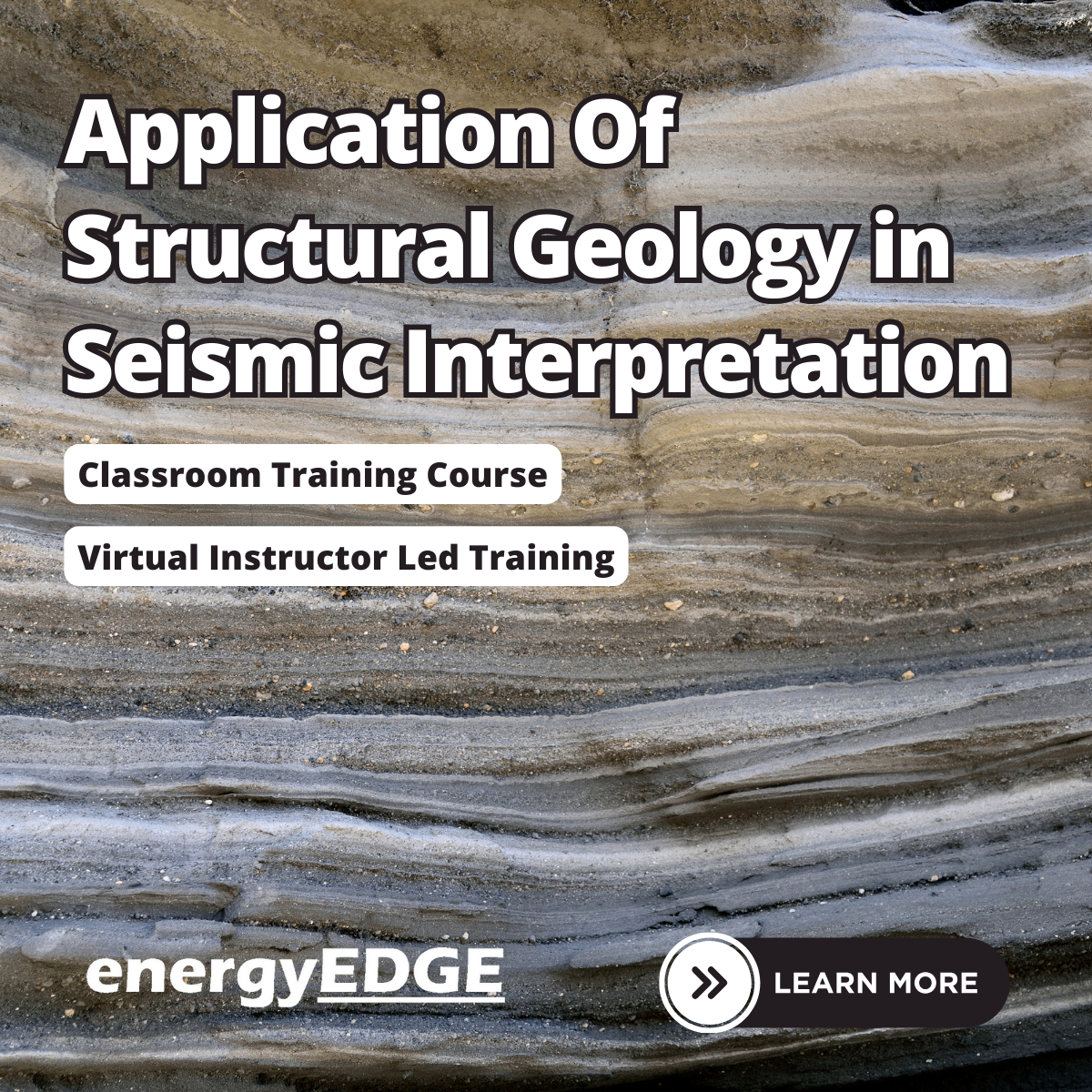
Integrated Field Development Planning
By EnergyEdge - Training for a Sustainable Energy Future
Discover the intricacies of integrated field development planning through EnergyEdge's expert led course. Enroll now!

RADIUS training course description A fast paced hands-on introduction to RADIUS. Moves from installation and configuration through to packet analysis and accounting. Practical exercises are spread throughout the course to maintain student interest. What will you learn Configure PPP and PAP/CHAP. Install and configure RADIUS servers. Describe how RADIUS works. Setup RADIUS accounting. Analyse RADIUS packets. Troubleshoot RADIUS installations. RADIUS training course details Who will benefit: Network Administrators. Support personnel. Anyone who will be working with RADIUS. Prerequisites: Knowledge of the TCP/IP protocols would be advantageous. Duration 2 days RADIUS training course contents What is RADIUS? AAA services, Authentication, Authorisation, Accounting, local AAA services, remote AAA services, What is RADIUS? RADIUS as a protocol, RADIUS as an architecture, RADIUS as a standard. Installing RADIUS RADIUS platforms, RADIUS servers, client server communications, services, daemons. Hands on Installing RADIUS and testing with NTRadPing. Server configuration Configuring clients on the server, shared secrets, usernames and passwords. IP address pools. Hands on Configuring a server and testing with NTRadPing. Client configuration Example clients, client configuration steps, enabling RADIUS, pointing clients to the server, shared secrets, example Cisco authentication, example Cisco authorization. Hands on Configuring clients for RADIUS. How RADIUS works RADIUS architecture, RADIUS and authentication, PPP, PAP, CHAP, RADIUS SUCCESS, RADIUS FAILURE, the RADIUS protocol stack, the RADIUS protocol, the RADIUS header, RADIUS codes, RADIUS attributes, ACCESS-REQUEST example, ACCESS-ACCECPT example, CHAP example, proprietary attributes, using unassigned type codes, RADIUS attribute 26, Cisco specific attributes. Hands on Analysing RADIUS packets, configuring PPP CHAP to work with RADIUS. RADIUS accounting Simplified operation, Accounting codes, Accounting attributes, client and server configuration for accounting. Hands on Configuring RADIUS accounting. RADIUS architectures Traditional architecture, multiple RADIUS servers for resilience, Proxy RADIUS servers, Realms, RADIUS in VPNs, RADIUS with 802.1x. Hands on Using multiple RADIUS servers, Proxies. Troubleshooting RADIUS General problem solving, basic tools, RADIUS troubleshooting, Common configuration errors, log files, RADIUS design and performance. Hands on Fixing RADIUS problems.

CWDP training course description The CWDP course consists of instructor-led training applicable to the design of wireless LANs using the latest technologies including 802.11n and 802.11ac. The course goes in-depth into the design process and provides attendees with the knowledge needed to plan, deploy and test modern 802.11-based networks. It also prepares students for the CWDP examination. Students who complete the course will acquire the necessary skills for preparing, planning performing and documenting site surveys and wireless LAN design procedures. What will you learn Design enterprise WiFi networks. Select appropriate antennas and Access points. Perform site surveys. Describe the security requirements required for enterprise networks. Test, validate and troubleshoot installations. CWDP training course details Who will benefit: Anyone looking for the skills to analyze, troubleshoot, and optimize any enterprise level Wi-Fi network, no matter which brand of equipment your organization deploys. Anyone looking to become a CWNP. Prerequisites: CWNA Duration 5 days CWDP training course contents WLAN design overview Importance of good design, Impact of bad design, Design process, Design skills, Design toolkit. Requirements analysis Pre-planning, Customer interaction, Requirements gathering, Discovering existing systems, Documenting the environment, Defining constraints, Creating documentation. Designing for clients and applications Client Device types, Application types, Application-specific design, High density design issues. Designing for industry Standard corporate networks, Industry-specific designs, Government, Healthcare, Hospitality, Retail, Public hotspots, Transportation, Mobile offices, Outdoor and mesh, Remote networks and branch offices, Last-miles / ISP and bridging. Vendor selection processes Defining vendor issues, Operational planes, Design models, Understanding architectures. Radio Frequency (RF) planning RF spectrum, RF behaviors, Modulation and coding schemes, RF accessories, Throughput factors. WLAN hardware selection Antennas, 802.11n and antennas, Choosing Aps, Powering Aps. Site surveys Site survey tools, Site survey preparation, Predictive site surveys, Manual site surveys, Site survey principles and processes. Designing for Quality of Service (QoS) QoS overview, QoS application points, Roaming support. Designing for security Bad security, Authentication solutions, Encryption solutions, Security best practices, Intrusion prevention. Installation testing, validation and troubleshooting Network health status, Troubleshooting and validation process, Troubleshooting and validation tools, Common problems. Hands-on lab exercises Hands-on labs depend on the audience and can include use of: Spectrum analyzers, Protocol analyzers, Site Survey software, Diagramming software, Various wireless access points, Various wireless adapters and antennas.

IPv6 training course description IPv6 is the next generation Internet Protocol. This hands-on course looks at the benefits and features of the new protocol along with an assessment of the likely impact of the protocol and migration strategies. Practical exercises using PCs and routers follow the major sessions in order to reinforce the theory. What will you learn Configure PCs and routers for IPv6. Troubleshoot IPv6 networks. Analyse IPv6 packets. Plan migration strategies for IPv6. Integrate IPv6 and IPv4 networks. IPv6 training course details Who will benefit: Anyone working in the field of networking. Prerequisites: TCP/IP Foundation for engineers Duration 3 days IPv6 training course contents Introduction Reasons for IPv6, IPv4 weaknesses, what is IPv6? IPv4 solutions for solving address wastage, the origins of IPv6. hands on IPv6 on a PC, IPv6 on a router. IPv6 addressing IPv6 address allocation, address format, Prefixes but no masks, address categories, scope zones, aggregatable global unicast, link local, Unicast, Multicast, Anycast. Prefix delegation. hands on Link local addresses, manual address configuration, name resolution. Plug and play Plug and play addressing, ICMP neighbour discovery, router solicitation, DHCPv6, stateful autoconfiguration and stateless autoconfiguration. hands on Plug and play addresses and default gateways. The IPv6 header The IPv4 header, IPv6 header format, QoS, flow control, priority field, extension headers, hop by hop, destinations header, fragmentation header, security, IPsec, AH, ESP, TCP and UDP, ICMPv6. hands on IPv6 packet analysis. Migrating to IPv6 Overview, migration, dual stack, IPv4 compatible addresses, DNS, IPv6 DNS issues, AAAA records, IPv6 reverse delegation, DNS transport, protocol translators, NAT-PT, NAPT-PT, NAT64, DNS64, tunnelling, tunnel establishment, tunnel brokers, Tunnel types. hands on Dual stack operation, tunnelling, IPv6 name resolution. IPv6 routing IPv6 routing, RIPng packet format, RIPng for IPv6, OSPF for IPv6, MBGP, multiprotocol routing, MBGP and multicasts, MBGP and IPv6. hands on Base router setup for IPv6, IPv6 static routes, RIPng, OSPFv3. MBGP

Promoting Best Practice in Venepuncture Instruction
By Guardian Angels Training
Enhance your venepuncture skills with our comprehensive course. Learn evidence-based techniques, infection prevention measures, patient-centered communication, and ethical considerations to ensure safe and effective practices.

Search By Location
- Exercises Courses in London
- Exercises Courses in Birmingham
- Exercises Courses in Glasgow
- Exercises Courses in Liverpool
- Exercises Courses in Bristol
- Exercises Courses in Manchester
- Exercises Courses in Sheffield
- Exercises Courses in Leeds
- Exercises Courses in Edinburgh
- Exercises Courses in Leicester
- Exercises Courses in Coventry
- Exercises Courses in Bradford
- Exercises Courses in Cardiff
- Exercises Courses in Belfast
- Exercises Courses in Nottingham