- Professional Development
- Medicine & Nursing
- Arts & Crafts
- Health & Wellbeing
- Personal Development
Acro Intermediate Dance (10 - 16 yrs)
By DanceWithUs
Hello to our aspiring acrobats! Welcome to our Acro Intermediate Class, carefully crafted for our dynamic acro dancers aged between 10 and 16. Are you ready to flip into a world of advanced acrobatics, elegant pair lifts, and unparalleled acro excitement? If so, we can't wait to start this thrilling journey with you! Acro dance, with its exhilarating blend of dance and acrobatics, is an adventure that awaits the brave and the bold. Our Acro Intermediate class is designed to take your acro skills to the next level. As soon as you step onto our acro mats, you'll know you're in for a treat. Our class dives deep into advanced acrobatic tricks that will challenge and excite you. From awe-inspiring backflips to gravity-defying aerials, each week presents a new thrilling acro challenge. Our dedicated and experienced instructors are there to ensure everyone learns in a safe and supportive environment. But that's not all! We'll also be working on pair lifts and supports, essential elements that make acro dance so unique. This gives you a chance to collaborate, trust, and support your fellow acro dancers, all while executing impressive acro tricks! We'll continue to focus on flexibility, balance, and stretching. These skills are crucial for acro dance and we'll be honing them through engaging exercises and activities. Not only will you become a better acro dancer, but you'll also develop as a confident and agile mover! Our Acro Intermediate class is more than just a dance lesson. It's a life lesson too. Through acro dance, you'll enhance your self-esteem, learn teamwork, and develop resilience. Each trick, lift, and roll is a testament to your strength and determination! The friendships you'll make in our class are truly special. Acro dance is a dance style built on trust and collaboration, and our class fosters a supportive environment where everyone cheers for each other. You'll create wonderful memories and lasting friendships on and off the dance floor. So, put on your acro shoes and let's tumble, flip, and soar in the thrilling world of acro dance. We can't wait to welcome you to our Acro Intermediate Dance Class and embark on this exciting acro adventure together. Remember, acro dance is about daring to try, trusting others, and most importantly, enjoying the journey. So, let's leap, lift, and love the acro beat together in our Acro Intermediate class! See you on the acro mat!

Completion Design
By EnergyEdge - Training for a Sustainable Energy Future
Enhance your expertise in completion design with EnergyEdge's comprehensive classroom training. Join now and gain valuable insights!
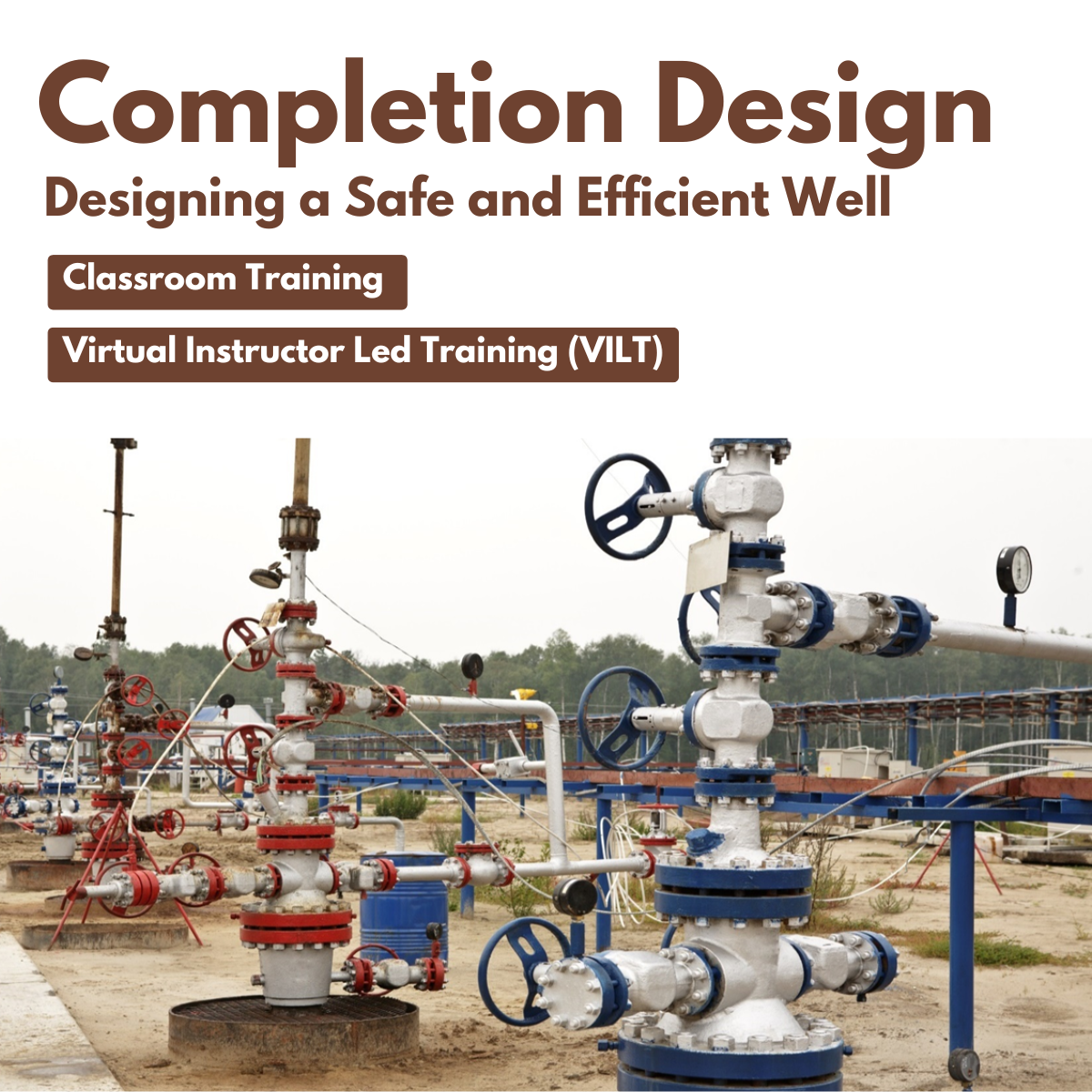
Revit Courses Personalize Your Learning Schedule with On-Demand Options
By Real Animation Works
Personalized Revit Training: One-to-One Sessions with Pay-as-You-Go Flexibility

Photoshop Basics to Fundamentals Training
By London Design Training Courses
Why Choose Photoshop Basics to Fundamentals Training Course? Our Photoshop Basics to Fundamentals Training Course offers a strong skills in Adobe Photoshop, equipping with essential skills. Learn to use layers, selection tools, layer effects, layers, masking, photos, typography, filters, and color theory. Learn features for confident Photoshop usage. Course Link Duration: 10 hrs Method: 1-on-1, Personalized attention Schedule: Tailor your own hours of your choice, available from Mon to Sat between 9 am and 7 pm Course Highlights: Master Advanced Photoshop Skills: Develop expertise in professional image editing, retouching, and manipulation techniques. Hands-on Creative Projects: Engage in practical exercises to enhance real-world design skills. Explore Special Effects: Dive into advanced topics like layer effects, filters, and blending modes for stunning visual creations. Typography and Design Mastery: Learn typography styles, layout design, and color theory for compelling compositions. Build a Professional Portfolio: Receive guidance on crafting a portfolio showcasing your Photoshop expertise. Job Opportunities: Graphic Designer: Create captivating visuals for print and digital media. Digital Artist: Craft digital artwork for various applications, from illustrations to ads. UI/UX Designer: Design user interfaces and experiences for websites and apps. Web Designer: Develop visually engaging websites with expertise in Photoshop. Marketing Content Creator: Produce marketing materials, including banners and social media visuals. Freelance Designer: Offer design services independently to diverse clients. Advertising Creative: Design impactful ad visuals for creative campaigns. Print Production Specialist: Prepare print-ready materials, ensuring high-quality results. Photography Post-Processing Specialist: Enhance and retouch photographs for professional use. Module 1: Interface and Preferences Familiarize with the Photoshop Interface Customize Panels and Toolbars to suit your workflow Explore Photoshop Preferences for optimal settings Discover different Photoshop CC Workspaces for various tasks Get started with essential Keyboard Shortcuts Module 2: Image File Formats Understand various image file formats, including PSD, JPEG, PNG, and PDF Explore File Compression and its impact on image quality Module 3: Creating a New Document Set dimensions and size for new documents Understand media units for precise design specifications Explore Color Profiles and their importance Save presets for quick document setups Module 4: Placing Images Learn about Embedded vs. Linked images Introduction to Smart Objects for non-destructive editing Master the Selection tool for precise image placement Module 5: Image Size and Resolution Save images in different formats and compression settings Learn about Image Size and Resolution for various output requirements Module 6: Layers Introduction Organize your work using Layer management Master layer tasks such as reordering, renaming, grouping, locking, and hiding Module 7: Selection Tools Explore various Selection Tools like Marquee, Magic Wand, Quick Selection, and Lasso Understand Inverse Selection and Deselect for efficient editing Module 8: Layer Effects Apply captivating Layer Effects like Drop Shadow, Stroke, and Outer Glow Save and clone Effects Styles for quick application Combine multiple effects for creative designs Module 9: Introduction to Shapes Utilize the Shapes tool for basic design elements Create Custom Shapes for unique designs Understand Color principles and use the Properties Panel for adjustments Master the Direct Selection tool for precise shape editing Create a basic poster using provided examples Module 10: Type and Typography Work with Type and explore the Character and Paragraph Panel Utilize Styles Panel for consistent text formatting Save favorite fonts for easy access Apply Effects and Layer Styles on Type for impactful typography Learn about Leading, Tracking, and Kerning for optimal text spacing Module 11: Colors Understand RGB vs. CMYK color modes Select colors using the Eyedropper tool Save colors as Swatches for reuse Create gradients using the Gradient Tool Module 12: Creating a Clipping Mask Master the concept of Clipping Masks and its usage Apply Clipping Masks to Type, Images, and Shapes Combine Layer Effects with Clipping Masks for creative designs Module 13: Introduction to Masking Understand Masking and its importance in image editing Utilize the Brush tool for creating masks Learn Masking shortcuts and use Gradient Mask for smooth transitions Module 14: Adjustment Layers Explore Color and Gradient Adjustment Layers for image enhancements Master Curves, Levels, and Hue/Saturation Adjustment Layers for precise color control Convert images to Black and White using Adjustment Layers Combine Adjustment Layer Masks for targeted edits Module 15: Image Touch Up Master various touch-up techniques, including Red Eye Removal, Spot Healing Brush, and Patch Tool Utilize Content Aware Removal for seamless object removal Restore an old photo using Clone Stamp and Dodge/Burn tools Improve portraits by removing blemishes and whitening teeth Module 16: Filters Introduction Understand Smart Objects and Filter usage for non-destructive editing Explore the Filters Gallery and experiment with Blur and Vantage filters Module 17: Blending Modes Introduction Master the concept of Blending Modes and their impact on layer overlays Understand different types of Blending Modes, including Darken, Lighten, and Overlay Master the art of working with layers in Adobe Photoshop. Skillfully utilize various selection tools for precise editing and manipulation. Apply captivating Layer Effects to enhance your designs and visuals. Understand the functionality of Adjustment Layers, Masking, and Clipping Masks for advanced editing and compositing. Acquire the techniques to touch up and restore photographs effectively. Explore typography techniques to create visually appealing text designs. Gain an introductory understanding of Filters and their creative applications. Grasp the principles of Color Theory and its practical application in design.

The Therapeutic Power of Language
By Human Givens College
– a psychotherapy skills masterclass The language we use has a huge impact on others – on this practical, inspiring course you will learn how to combine solution-focused techniques and effective language skills to help relieve distress and improve outcomes, as quickly as possible… Accredited CPD Certificate : 12 hours Length 2 days (9:30am - 4:00pm) Excellent course! I’ve learnt so much and been inspired so much. Gareth has a wonderful style of delivery...MARY FLYNN This course is suitable for anyone working with adults, teens or children – the knowledge and skills you will gain have a wide range of applications in addition to therapy and counselling, including coaching, healthcare, teaching, motivation, overcoming resistance, emotional turmoil and much more. You will leave with a powerful toolkit of precisely-targeted and creative therapeutic language skills, as well as a range of effective brief therapy strategies. These can be easily tailored to any individual and used to successfully help people resolve a wide range of conditions and problems as quickly as possible. If you want to be more effective in what you do, these are core skills to have… Denise Winn previously taught this course, it is now delivered by Gareth Hughes Why take this course Language is key to everything we do – being aware of the power of language to help or do harm is essential when we’re trying to help people. Knowing how to use it well can make all the difference to a successful therapeutic outcome. Paying attention to the language we use is central to the human givens approach to therapy and counselling: our choice of words is crucial in building rapport with people, learning more about someone – their unique qualities and abilities – in listening and responding, in providing motivation and in collaborating to agree goals and strategies for the effective resolution of their problems. The careful use of language is essential for other areas of life too: at work, home, with family and friends – and this 2-day course is accessible to all. It can be taken as part of the Human Givens Diploma or as a stand-alone course. You will gain a solid foundation in the most effective brief solution-focused strategies and language skills that are essential if you want to be able to help people as quickly as possible. By distilling the essence of proven brief therapy approaches and working in tune with the givens of human nature, outcomes can be dramatically improved and suffering successfully reduced. You will also learn how any team of professional healthcare workers can safely incorporate brief therapy techniques into their work with patients suffering from depression, anxiety, panic attacks, PTSD, anger, OCD, eating disorders, addiction and relationship/marital/family problems, thereby improving outcomes and reducing suffering on an even wider scale. Good to know This course gives you essential skills that are used in the successful treatment of a wide range of conditions, such as anxiety disorders, depression, addictions, self-harm, OCD and the rewind technique for treating trauma and phobias. They are also fundamental skills to have when using guided imagery and visualisation. This course is an essential component of Part 1 of the HG Diploma. I feel very excited and energised. I can't wait to start using these techniques...OCCUPATIONAL THERAPIST What will you learn The essential skills needed for successful brief therapy New information about the APET™ model – why it is so important to construct therapy that is in tune with our how brains work (our emotional reactions come first) – this speeds up therapy and explains why purely cognitive and behavioural approaches can take so long An ability to get to the root of the matter quickly by establishing which innate needs are not being met and why (the essence of effective brief therapy) Quick rapport building skills How to use the RIGAAR™ structure to improve therapy outcomes Reflective listening and reflective reframing How to use therapeutic language skills directly and indirectly to initiate change Ways to use solution-focused questioning to create a framework for change How to identify and use your client’s own life resources An understanding of why the human givens approach dramatically increases the likelihood of therapy being brief, regardless of the presenting problem A range of psychological interventions to use with common psychiatric problems: anxiety, panic attacks, depression, intrusive thoughts, relationship difficulties and so on Promoting cooperation by developing realistic and achievable goals How to identify exceptions (when the problem doesn’t occur) and get the patient to take credit for them How to generate motivation for change in your patients Separating the patient’s core identity from their problem How to minimise or overcome resistance How not to be drawn in to a client’s negative self-view Great use of case histories to illustrate the skills covered How to use the psychological laws of positive expectancy and concentrated attention An understanding of why taking this collaborative human givens stance, reduces stress and pressure on you Plenty of opportunity to consolidate what you are learning by practising the skills yourself How is the course structured? Held over two consecutive days, this skills-based practical workshop combines a blend of talks, demonstrations and exercises. Each day starts at 9.30pm and finishes at 4.00pm, with 2 breaks for networking and refreshment and 45 minutes for lunch. Course notes, refreshments and lunch are included on both days. Who is this course suitable for? You and your patients will benefit enormously from you attending these two days. If you are a counsellor, psychotherapist, clinical psychologist, mental health nurse, GP, doctor, nurse, OT, physiotherapist, youth worker, social worker, health visitor, support worker or any other caring professional, and wish to be more effective in what you do, this course gives you the perfect opportunity to discover new, subtle but highly effective skills with plenty of time to practise to help you assimilate them into your own work. Many other professions – such as educational and business professionals – also find the skills and information covered highly applicable to and beneficial for their own work. It is also suitable for anyone who is thinking of a career in this field as these are core skills needed for successful brief, solution-focused psychotherapy. This course has been independently accredited by the internationally recognised CPD Standards Office for 12 hours of CPD training. On completion of this training you’ll receive CPD certificates from the College and the CPD Standards Office.

Ballet Beginners (3 - 5 yrs)
By DanceWithUs
Hello little stars and welcome to our Ballet Beginners Dance Class, lovingly designed for our tiniest dancers aged between 3 and 5. Ready to dip your toes into the magical world of ballet and take your first dance steps? If your heart is saying a big "Yes!", then we are thrilled to welcome you on board! Ballet is more than just a dance form; it's an enchanting story told through movement and grace. Our Ballet Beginners class is a gentle introduction to this beautiful dance style. From the moment your little one steps into our ballet studio, they'll be embarking on an exciting journey of discovery and growth. In our class, we'll start with the very basics of ballet. We'll be learning essential dance steps, from the lovely "plié" to the elegant "relevé". Our caring and professional instructors will guide your child through these first steps, ensuring they learn in a nurturing and fun environment. But ballet is about more than just dance steps. We'll also be focusing on balance, coordination, and posture, helping to develop muscle strength and flexibility. Through a variety of fun activities and exercises, your child will not only become a budding ballet dancer but also develop as a confident little mover! Yet, Ballet Beginners is not just about learning ballet. We believe that dance is a powerful tool for building life skills. Through ballet, your child will boost their self-esteem, learn to express themselves, and even develop discipline and patience. Each step, twirl, and leap is a step towards confidence and self-belief! Friendship is another delightful aspect of our class. Your child will make wonderful friends who share their love for ballet. They'll form bonds that go beyond the dance studio, creating beautiful memories along the way. So, pull on your little ballet slippers, tiny dancers! It's time to twirl, leap, and discover the joy of ballet in our Ballet Beginners class. We can't wait to guide you on this exciting journey. Remember, ballet is about expressing yourself, developing grace, and most importantly, enjoying the journey. So, let's step, leap, and love the ballet beat together in our Ballet Beginners class! See you at the barre!

Leading Safely - IOSH Award (In-House)
By The In House Training Company
This is an opportunity to benchmark your current and future safety and health vision and priorities in line with global models of safety, and to benefit from good practice gathered from leading organisations from around the world. Through lively discussion, debate and exercises, including benchmarking, gap analysis and case studies, leaders attending this programme deepen their understanding of how to use their skills to drive their organisation to the next level in its safety and health performance. The programme is designed to help leaders:

Overview OBJECTIVES Develop practical skills enabling effective communication at the time of an incident Familiarize students with both techniques & technologies involved in crisis communication Provide a health check for your personal & organizational readiness Provide the confidence to know that your response strategies are appropriate and effective Build relevant knowledge through exploring relevant case studies and practical exercises Develop flexible creative and well-motivated teams Upcoming Events Online (USD 1950) Online Streaming Live (Flexible Dates) At Venue (USD 4500) Dubai 20 Feb - 24 Feb Istanbul 27 Feb - 3 March London 20 March - 24 March For more dates and Venue, Please email sales@gbacorporate.co.uk

“Most people thinking about suicide don’t want to die, they want the pain to stop, recognising the signs that someone is thinking about suicide is critical as is the ability to listen and to support that person away from wanting to take their own life” Programme Overview: This 1 day in-person programme provides Learners with the foundational knowledge and practical skills needed to effectively intervene in situations where someone may be contemplating suicide. Designed for individuals across various professions and community roles, this programme equips you with the tools to recognise the signs of suicide, initiate life-saving conversations, and connect at-risk individuals with appropriate resources. Whether you're a healthcare professional, educator, HR personnel, or concerned community member, this programme empowers you to make a real difference. Key Learning Outcomes: Understanding Suicide and Its Causes: Gain insights into the complex factors that can lead to thoughts of suicide and suicide behaviours, including mental health issues, emotional distress, and societal pressures. Recognising Signs: Learn how to identify the verbal, behavioural, and situational indicators that someone may be thinking of suicide. Effective Communication Techniques: Develop skills to engage in sensitive and supportive conversations, helping to de-escalate crises and offer hope to those in need. Immediate Intervention Strategies: Acquire practical tools and approaches for providing immediate support, including how to refer individuals to mental health professionals and other resources. Ethical Considerations: Understand the ethical responsibilities involved in suicide prevention, including confidentiality, consent, and the importance of self-care. Programme Format and Duration: This is a concise, focused programme delivered in person and lasting 1 day. The programme includes a mix of interactive presentations, real-life case studies, and role-playing exercises to ensure Learners leave with practical, actionable skills. Who Should Attend: Anyone in a position to support individuals with thoughts of suicide, including healthcare providers, educators, HR managers, community leaders, and social workers. No prior experience in mental health or suicide prevention is required. Certification: Upon completion, Learners can gain the Royal Society for Public Health (RSPH) Level 4 Award in Suicide First Aid®. This is a written assignment and upon completion Learners will receive an official qualification certificate from RSPH. Why This Programme Matters: By equipping yourself with the skills taught in this programme, you become a crucial part of the effort to reduce suicide rates and save lives. Every intervention can make a difference. We are incredibly grateful for the sponsorship of Jane Cattermole, from Mainly Mental Health which has allowed us to offer this training at a heavily subsidised rate.

Search By Location
- Exercises Courses in London
- Exercises Courses in Birmingham
- Exercises Courses in Glasgow
- Exercises Courses in Liverpool
- Exercises Courses in Bristol
- Exercises Courses in Manchester
- Exercises Courses in Sheffield
- Exercises Courses in Leeds
- Exercises Courses in Edinburgh
- Exercises Courses in Leicester
- Exercises Courses in Coventry
- Exercises Courses in Bradford
- Exercises Courses in Cardiff
- Exercises Courses in Belfast
- Exercises Courses in Nottingham
