- Professional Development
- Medicine & Nursing
- Arts & Crafts
- Health & Wellbeing
- Personal Development
Polishing Masterclass with Stephen M Goldsmith Thursday 20th and Friday 21st February 2025 (2 Day Course) 10-4pm
5.0(21)By Workshop 925
We are very pleased to announce that Stephen Goldsmith aka the Gold polishing Guru is coming to our workshop 925 to teach his Masterclass June 2023 . If you’re in the industry, he needs no introduction but for anyone who hasn’t heard of him, he is a master of the polishing craft with over 50 years experience, his client list past and present includes, Asprey, Garrard, Theo Fennell, Hamilton and Inches Crown Jewellers of Scotland, The Royal Mint, The Royal Society. He has polished and restored many famous silverware pieces including the Americas Cup; Davis Cup; Wimbledon Cup and the Premier League Cup and he has also advised the Tower of London Jewel House on the upkeep of their silver collections. He also judged the polishing section of Goldsmiths craft and design awards. WHEN: Thursday 20th and Friday 21st February 2025 WHERE: Workshop 925 based at The Mayford Centre, just outside of Woking and very close to Guildford. Unit F9 The Mayford Centre, Mayford Green Woking, Surrey GU22 0PP TUTOR: Stephen M Goldsmith ABOUT STEPHEN: Stephen M Goldsmith started out at Rochester Art college, now known as University for the Creative Arts and was apprenticed at C.J Vander’s in 1971 and indentured with The Worshipful Company of Goldsmiths’. Now a Master Polisher of over 50 years’ experience, originally working for the Crown Jewellers Asprey & Garrards and well-known society jeweller Theo Fennell. Many of the pieces polished are now seen in Palaces, Museums and the rich and famous across the world. Stephen is one the most respected jewellery & silver polishers and is currently is teaching polishing across Europe and is known affectionately as “The Gold polishing Guru”. He has polished and restored many famous silverware pieces including the Americas Cup; Cricket World cup, Wimbledon Cup, Dubai Gold Cup, Premier League Cup. He has also been privileged to work in the jewel house at the Tower of London restoring The Grand Punch bowl made in 1830 and used by the Royal family on many occasions. Also known for polishing the largest pure gold coins made by the Royal Mint the largest being the James Bond 7kg pure gold coin. He is a fellow of the Institute of Professional Goldsmiths (IPG) and their official ambassador and a Master of The Dutch Guild of Goldsmiths. He shares his trade skills by teaching nationally and internationally including at Goldsmiths Centre, School of Master Jeweller’s Birmingham and VanTol & Breet Academy (Netherlands), The School of Jewellery Dublin & The Design & Craft Irish Craft Council in Kilkenny, Vannilla Ink, Aka_bespoke Manchester, Sheila Fleet in Orkney, Patrick Mavros in Zimbabwe and Mauritius. Stephen is a Freeman of The Worshipful Company of Goldsmiths’ and was granted the Freedom of the City of London in 1975. He has also had the very rare honour of winning The Goldsmith’s Company Award twice, plus many other prestigious awards and served as a council member for The Goldsmiths’ Craft and Design Council and a published authority on polishing precious metals “Polishing and Finishing for Jewellers and Silversmiths by the Crowood Press. WHAT DOES THE DAY INVOLVE? We are very pleased to announce that Stephen Goldsmith aka the Gold polishing Guru is coming to our workshop 925 to teach his Masterclass June 2023 . If you’re in the industry, he needs no introduction but for anyone who hasn’t heard of him, he is a master of the polishing craft with over 50 years experience, his client list past and present includes, Asprey, Garrard, Theo Fennell, Hamilton and Inches Crown Jewellers of Scotland, The Royal Mint, The Royal Society. He has polished and restored many famous silverware pieces including the Americas Cup; Davis Cup; Wimbledon Cup and the Premier League Cup and he has also advised the Tower of London Jewel House on the upkeep of their silver collections. He also judged the polishing section of Goldsmiths craft and design awards.You can get a glimpse of what he does on his instagramWHAT HAPPENS DURING THE MASTERCLASS?First, Stephen will talk about his career giving you an insight into the makings of a master craftsman. Then he will demonstrate just why he is known as master polisher. After this demonstration you will be guided by Stephen to try and replicate what you have been shown in the demonstration.After working through a few more exercises you will set to work on your own jewellery, receiving guidance on not just how to achieve the finish you would like for your jewellery but to reach a standard of finish you didn’t know you could.These Masterclasses are a great opportunity to learn from someone who is:a) A true master in our tradeb) Not a grump or condescending because you don’t know somethingc) Happy to chat and share his knowledge!All you need to bring is some of your own jewellery (around 6 items) at the point where it’s ready for polishing.You will have a spindle that is yours for the duration of the masterclass, mops, materials etc will be provided. It can be a messy business so make sure your clothing is workshop friendly!You will also have full access to our workshop, benches, tools and equipment if needed.This Masterclass will leave you with the knowledge and skills to take your polishing to a highly professional standard. EXPERIENCE REQUIRED: This class will benefit jewellers with some experience who are looking to learn to polish their work to a professional level. Our small classes mean we are able to provide each student with the support they require. CLASS SIZE: 6 WHAT TO BRING: For safety reasons, during each class, you are required to wear appropriate footwear, we request that no open toed shoes are worn within Workshop 925. Long hair should also be tied back when working with the equipment. You may also wish to bring a notebook. We have handouts for many demonstrations, but there are always many tips and tricks given verbally by the tutor, which some might like to keep note of. We have a microwave, kettle and fridge to store or cook your lunch choices. PAYMENT OPTIONS: You can pay via our website or in our workshop in person using our card machine. If you prefer to pay directly, you can email us on hello@workshop925.com and we can invoice you manually to arrange a bank transfer. For classes over £80, instalment options are also available. Please email us on hello@workshop925.com to arrange. Gift Voucher – if you have a voucher to redeem, please email us before booking on hello@workshop925.com Please check your dates carefully before booking a class as we are unable to offer refunds. See our Terms & Conditions for full details.

THE AERONAUT IS OPENING ITS DOORS TO OUR AMAZING NEON WORKSHOP FOR A SPECIAL EVENT OF NEON LIFE DRAWING! Join us in West London for an evening of vibrant artistic fun. Come to a life drawing class like no other using neon reactive arts materials to draw inspiringly colourful life models.

OV Connect: Improvisation for Facilitation, Wellbeing and Character Creation
4.4(69)By Central Film School
Join us in January to kick start your new year with improvisation. This fully interactive session, led by Charlotte Gaughan, will provide an introduction to improvisation, a toolkit of games and exercises for your own practise and a grounding in the key principles of yes-and, listening and spontaneity. It’s also a great opportunity to appease your inner child with over two hours of play. The session will cover: An introduction to improvisation Toolkit of improv games and exercises for facilitation and your own practise Underpinning principles of listening, yes-and and spontaneity Improvisation as tool to develop connection with other performers and an ability to go off script Creating improvised characters, stories, and worlds and where they can take you An opportunity to have fun and play No previous experience needed at all Date: Thursday 18 January Time: 6pm-8.30pm Venue: Studio A, Central Film School, 72 Landor Road, SW9 9HP Deadline: Please register your interest to attend by Friday 5 January 2024

The Prince of Peckham is opening its doors to our amazing neon workshop for a special event of neon life drawing! Join us in Peckham for an evening of vibrant artistic fun. Come to a life drawing class like no other using neon reactive arts materials to draw inspiringly colourful life models.

AutoCAD 2D Introduction to Intermediate Course
By ATL Autocad Training London
Why Learn AutoCAD 2D Introduction to Intermediate Course? Click here for more info: Website Whether you're starting a career, enhancing skills, or exploring creativity, this course is tailored for you. Learn on Windows or Mac, transform into a confident AutoCAD user. Transition to our Intermediate to Advanced Course post-completion. Duration: 10 hrs. Personalized 1-on-1 training. Perfect for beginners, this course offers flexible scheduling (Mon-Sat, 9 am-7 pm) and covers 2D plan and elevation creation in AutoCAD. AutoCAD 2D Course Outline Workspace Exploring the working environment Managing files Displaying objects Constructing fundamental drawings Inputting data Constructing basic objects Utilizing object snaps Utilizing Polar Tracking and PolarSnap Implementing object snap tracking Handling units Manipulating objects Selecting objects in the drawing Adjusting an object's position Generating new objects based on existing ones Modifying an object's orientation Creating mirrored versions of existing objects Designing object patterns Altering an object's dimensions Organizing and querying drawings Utilizing layers Modifying object attributes Matching object attributes Utilizing the properties palette Applying linetypes Using inquiry commands Modifying objects Trimming and extending objects to specified boundaries Generating parallel and offset geometries Merging objects Dividing an object into two separate entities Applying rounded corners to objects Producing angled corners between objects Modifying an object's shape Layouts and viewports Harnessing layouts Creating layout configurations Modifying layouts and employing page setups Working with viewports Creating layout viewports Managing layout viewports Controlling object visibility within layout viewports Annotating a drawing Generating multiline text Creating single-line text Implementing text styles Editing text Dimensioning Creating dimensions Utilizing dimension styles Adjusting dimensions Implementing multileaders Hatching objects Hatching elements Editing hatch patterns Managing reusable content Working with blocks Exploring DesignCenter Utilizing tool palettes Designing additional drawing elements Managing polylines Generating splines Crafting ellipses Working with tables Producing plotted drawings Employing page setups Utilizing plotter configuration files Creating and applying plot styles Plotting drawings Plot style tables Publishing drawings Generating drawing templates Leveraging drawing templates Download AutoCAD AutoCAD Trial https://www.autodesk.co.uk After completing the AutoCAD 2D Introduction to Intermediate Course, you will: Master Fundamentals: Understand AutoCAD basics, including navigation and terminology. Create Precise Drawings: Develop the skills to create accurate 2D drawings like plans and elevations. Manipulate Objects: Learn object selection, modification, and pattern creation. Dimension Proficiency: Create and edit dimensions and use text styles effectively. Layer Control: Organize drawings with layer management. Annotation Skills: Handle text and annotations with ease. Layouts and Viewports: Work with layouts and viewports for presentation. Plotting Expertise: Plot and publish drawings confidently. Customization Options: Explore advanced features for efficiency. Intermediate-Level Competency: Transition from beginner to an intermediate level of AutoCAD proficiency. This course equips you with essential skills for various industries, including architecture and engineering. This one-on-one CAD course is perfect for students who are either entirely new to the software or possess limited self-taught knowledge. Regardless of your starting point, our goal is to get you drawing plans within the very first hour of your class. We'll begin by building a strong foundation in AutoCAD, ensuring that you understand its core principles before delving into more advanced topics. If you have specific preferences, we can customize your AutoCAD learning experience to align with your goals. On the initial day of the course, we'll cover fundamental aspects such as user interface and terminology. Subsequently, you'll engage in a diverse range of lessons designed to deepen your understanding of AutoCAD and its creative processes. Topics covered will include introductory drawing techniques, editing functions, drawing aids, working with layers, managing text, and handling dimensions. Throughout the course, you'll practice through various drawing exercises and explore the intricacies of plotting. By the course's conclusion, you'll possess the skills needed to create your own simple drawings, suitable for applications in architectural, interior, engineering, events, furniture, or product design. Included in the course price are the following: Lifetime Email Support: Enjoy unlimited access to our support via email throughout your learning journey. Expert Instruction: Benefit from expert teaching provided by practicing architects, designers, and software professionals. Hands-On Learning: Engage in practical, hands-on lessons that can be customized to match your project requirements. Comprehensive Resources: Access video recordings and a digital reference PDF book for revision and continuous development. Certification: Receive a certificate of completion from us to enhance your CV and LinkedIn profile. Career Guidance: Gain valuable insights into pursuing design roles or establishing a creative business. Our experienced tutors will help you acquire the technical skills needed to make your CV and portfolio stand out. Our instructors, who are accomplished interior designers, animators, architects, and software experts, will not only impart technical expertise but also provide guidance on achieving success in the design industry or entrepreneurial endeavors.

2 Day Introduction - Becoming a Strategic Leader - Birmingham
By Aspire People and Business Development
The leader of today has greater challenges than ever before in terms of unlocking human potential in their organisation and delivering results. This programme will help you achieve those aims and help you initiate and manage change more effectively. In particular, it will help you to: Develop an effective strategy to achieve your business goals Understand the role of emotional intelligence in leadership Take away a practical leadership tool-kit Develop a more dynamic approach through enhanced strategic creativity Broaden your understanding of the corporate culture to increase your influence within it Improve your persuasion and influencing skills to achieve your strategic goals Learn the key functions of strategic leadership In today’s world, one of the main aims of the leader is to develop the capability of the organisation to handle change and the challenges of the future even if those challenges have yet to be discovered. Leading in the organisational setting is becoming increasingly difficult because of the increase in regulation in all sectors and the risk of litigation. All organisations need leaders who can handle these challenges effectively, in particular the complexities of organisational life. At the same time, people who feel they are led effectively from the top find it easier to cope with and perform under higher pressure levels and therefore achieve the ultimate business goals Who should attend? This programme has been specifically designed for senior managers and those middle managers who are on the fast track to senior positions. It is suitable for both public and private sector individuals and all senior managers, executives and directors who understand the benefits both personally and professionally of developing strategic leadership skills. Practical training methods The course leader uses a broad range of learning techniques including short input sessions, individual development exercises, group work and case studies to provide a strong mix between practical training and giving a sound foundation of strategic leadership theory. The course provides you with a unique opportunity to put into practice what you have learnt and benefit from the observations and perceptions of the other course members. Leadership is less about doing and more about being. Day One Introduction and objectives The need for strategic leadership The roots of leadership How thought on leadership has developed Current perceptions on strategic leadership The leadership/management debate People and process issues The integrated approach to deliver results Levels of leadership The capabilities required at the strategic level The difference between strategic leadership and strategy Qualities and capabilities of strategic leaders Illustration through case studies Review of strategic capability Developing specific leadership qualities A review of strategic capability using case study examples Developing an approach to leadership Reviewing the traditional and current approaches to leadership CASE STUDY 1: Developing a leadership strategy Understanding leadership processes at all levels Applying the leadership hierarchy Analysing the process PRACTICAL EXERCISE Demonstrating the theory of leadership processes in practice Leadership and emotional intelligence The relationship between leadership and emotion The essence of organisational climate PRACTICAL EXERCISE Participants will work on an exercise to illustrate the theory of emotional intelligence in practice Day Two Review of day one Understanding strategic creativity Examining the psychological aspects of strategic thinking Mind mapping and other approaches to creative thinking Developing a creativity toolkit CASE STUDY 2: A strategic leadership challenge Developing a new vision and plan to transform an organisation to face future challenges based on a real-life scenario Developing strategic leadership capability A review of current approaches Understanding the behavioural approaches Developing a contingency approach Understanding corporate culture The structural aspects The behavioural aspects The human aspects How leaders can change corporate culture Developing a toolkit for change Understanding the cultural web The link with emotional intelligence CASE STUDY 3: Analysing leadership techniques This practical case study illustrates how the strategic approach and the application of appropriate leadership techniques including ‘split screen ability’ work in a real-life scenario Performance aspects at the strategic level Developing vision, goals and objectives Creating corporate identity and alignment Working with individual influencers Effective strategic influencing skills The characteristics of effective persuasive leaders Understanding methods of persuasion Profiling others Building the top team The nature of the top team Accepting diversity and challenge The key functions of strategic leadership Putting these into action Personal leadership planning Identifying tomorrow’s leaders Practical approaches The challenges for the future. Programme closure Action logs Next steps Feedback

2 Day Introduction - Becoming a Strategic Leader - Manchester
By Aspire People and Business Development
The leader of today has greater challenges than ever before in terms of unlocking human potential in their organisation and delivering results. This programme will help you achieve those aims and help you initiate and manage change more effectively. In particular, it will help you to: Develop an effective strategy to achieve your business goals Understand the role of emotional intelligence in leadership Take away a practical leadership tool-kit Develop a more dynamic approach through enhanced strategic creativity Broaden your understanding of the corporate culture to increase your influence within it Improve your persuasion and influencing skills to achieve your strategic goals Learn the key functions of strategic leadership In today’s world, one of the main aims of the leader is to develop the capability of the organisation to handle change and the challenges of the future even if those challenges have yet to be discovered. Leading in the organisational setting is becoming increasingly difficult because of the increase in regulation in all sectors and the risk of litigation. All organisations need leaders who can handle these challenges effectively, in particular the complexities of organisational life. At the same time, people who feel they are led effectively from the top find it easier to cope with and perform under higher pressure levels and therefore achieve the ultimate business goals Who should attend? This programme has been specifically designed for senior managers and those middle managers who are on the fast track to senior positions. It is suitable for both public and private sector individuals and all senior managers, executives and directors who understand the benefits both personally and professionally of developing strategic leadership skills. Practical training methods The course leader uses a broad range of learning techniques including short input sessions, individual development exercises, group work and case studies to provide a strong mix between practical training and giving a sound foundation of strategic leadership theory. The course provides you with a unique opportunity to put into practice what you have learnt and benefit from the observations and perceptions of the other course members. Leadership is less about doing and more about being. Day One Introduction and objectives The need for strategic leadership The roots of leadership How thought on leadership has developed Current perceptions on strategic leadership The leadership/management debate People and process issues The integrated approach to deliver results Levels of leadership The capabilities required at the strategic level The difference between strategic leadership and strategy Qualities and capabilities of strategic leaders Illustration through case studies Review of strategic capability Developing specific leadership qualities A review of strategic capability using case study examples Developing an approach to leadership Reviewing the traditional and current approaches to leadership CASE STUDY 1: Developing a leadership strategy Understanding leadership processes at all levels Applying the leadership hierarchy Analysing the process PRACTICAL EXERCISE Demonstrating the theory of leadership processes in practice Leadership and emotional intelligence The relationship between leadership and emotion The essence of organisational climate PRACTICAL EXERCISE Participants will work on an exercise to illustrate the theory of emotional intelligence in practice Day Two Review of day one Understanding strategic creativity Examining the psychological aspects of strategic thinking Mind mapping and other approaches to creative thinking Developing a creativity toolkit CASE STUDY 2: A strategic leadership challenge Developing a new vision and plan to transform an organisation to face future challenges based on a real-life scenario Developing strategic leadership capability A review of current approaches Understanding the behavioural approaches Developing a contingency approach Understanding corporate culture The structural aspects The behavioural aspects The human aspects How leaders can change corporate culture Developing a toolkit for change Understanding the cultural web The link with emotional intelligence CASE STUDY 3: Analysing leadership techniques This practical case study illustrates how the strategic approach and the application of appropriate leadership techniques including ‘split screen ability’ work in a real-life scenario Performance aspects at the strategic level Developing vision, goals and objectives Creating corporate identity and alignment Working with individual influencers Effective strategic influencing skills The characteristics of effective persuasive leaders Understanding methods of persuasion Profiling others Building the top team The nature of the top team Accepting diversity and challenge The key functions of strategic leadership Putting these into action Personal leadership planning Identifying tomorrow’s leaders Practical approaches The challenges for the future. Programme closure Action logs Next steps Feedback

Influencing skills at work (In-House)
By The In House Training Company
The ability to influence others is a life skill but also one that has never been so critically useful at work. This one day workshop will set you on the road to discover what you need to be able to think and do that will help you take people with you. This involves learning some new tools and strategies that fit the situation you are in and making sure you use the right skills and behaviours to influence well, whether it is a single person or a room full of cynical expectant people! This workshop will enable you to: Learn about and understand influencing styles and strategies available and formulate plans and ideas on how to use them in influencing situations Understand which skills and behaviours to use to be the most effective influencer Have greater confidence in situations where they need to influence someone Use thinking, speaking and behavioural techniques that enable influencing to be effective and positive Review and evaluate learning and have an action plan to take back and implement in the workplace 1 Welcome, introductions & getting to know you and why you are here Course objectives 2 Personal objectives Introducing a learning diary 3 Gallery exercise - using images of exemplars brought by participants Plenary discussion The skills and behaviours of an exemplar influencer 4 Group task - what does your self-evaluation say? Discussion and conclusions 5 Influencing - what is it? - why do we need it? The current organisational landscape including values and behaviours the influencer operates in 6 Pit Stop - 'pull / push', 'the lost horse' and 'talking at' 7 Direct / support / delegate / coach: the different choices and approaches to choose from 8 Updating the learning diary 9 Power and types of power - its impact on influencing ability and approach and what is within your control Group task and discussion 10 The 5 influencing styles tool Series of tasks and exercises Drilling down to a personal action plan for maximising influence 11 'The person with the most flexibility has the most influence' Skills and behaviours for effective influencing Exercises and techniques that develop skills for influencing 12 Review and evaluation Action planning

The NCCH Convention 2025 – Elevate Your Hypnotherapy Practice! Date: Saturday, November 8th & Sunday, November 9th 📍 Location: Crown Hotel, Harrogate – Bronte Room 🎟 Admission: FREE for Students and Trance Tribe Members Join us for the Northern College of Clinical Hypnotherapy Convention, a dynamic two-day event designed to enhance your skills, expand your network, and inspire your practice. Featuring expert-led workshops, hands-on learning, and guest speakers, this is the perfect opportunity to deepen your knowledge and connect with like-minded professionals. 🔹 Convention Highlights ✅ Live demonstrations of hypnotic inductions, deepening techniques, and ideomotor signaling ✅ Practical workshops on Parts Therapy, Compassionate Inquiry, and experiential learning ✅ Guest speakers covering hypnotherapy business strategies and audio production for hypnotherapists ✅ Hands-on training to refine your techniques and boost client engagement ✅ Networking opportunities with fellow hypnotherapists, trainers, and industry experts Note: All sessions include refreshments. Attendees are encouraged to bring business cards for networking opportunities. The Northern College of Clinical Hypnotherapy Convention Schedule. Saturday, November 8th 10:00 AM - 10:30 AM Registration & Welcome Check-in and networking with fellow attendees. Refreshments available. 10:30 AM - 11:30 AM Session 1: Hypnotic Inductions Explore various hypnotic induction and rapid induction techniques to enhance client engagement. 11:30 AM - 12:30 PM Session 2: Deepening Techniques Learn effective methods to deepen the hypnotic state for optimal results. 12:30 PM - 1:30 PM Lunch Break Enjoy refreshments and network with other practitioners. 1:30 PM - 2:30 PM Session 3: Ideo-Motor Signaling and EAM demo with Nicola Barragry. Discover the art of ideomotor signalling for subconscious communication. 2:30 PM - 3:30 PM Guest Speaker: Zoe from Build It Brilliant Topic: Hypno Business Strategy Masterclass Gain insights on building a successful hypnotherapy practice. 3:30 PM - 4:00 PM Q&A Session with Zoe Open floor for questions and discussion with the guest speaker. The Northern College of Clinical Hypnotherapy Convention Schedule Sunday, November 9th 10:00 AM - 10:30 AM Welcome Back & Refreshments Gather for the second day of learning and networking. 10:30 AM - 11:30 AM Session 1: Advanced Techniques - Compasionate enquiry & Parts Therapy Delve into parts therapy and its application in hypnotherapy. 11:30 AM - 12:30 PM Session 2: Practical Application of Compassionate Inquiry and Parts Therapy Hands-on practice in small groups to implement techniques learned. 12:30 PM - 1:30 PM Lunch Break Refreshments provided; continue networking. 1:30 PM - 2:30 PM Session 3: Experiential Learning Engage in experiential exercises to deepen understanding of advanced techniques. 2:30 PM - 3:30 PM Guest Speaker: Unlock your audio potential with a special session featuring hypnotherapist trainer and audio expert Louise Frank! Learn the basics of Audacity, from setup and interface navigation to capturing high-quality audio and editing techniques, take your audio skills to the next level with 3:30 PM - 4:00 PM Closing Remarks & Networking Opportunity Wrap up the convention with final thoughts and a chance to connect with peers.

LANE 7 is opening its doors to our amazing neon workshop for a special event of Neon Naked life drawing! Join us in LEICESTER!!! For an evening of vibrant artistic fun. Come to a life drawing class like no other using neon reactive arts materials to draw inspiringly colourful life models.
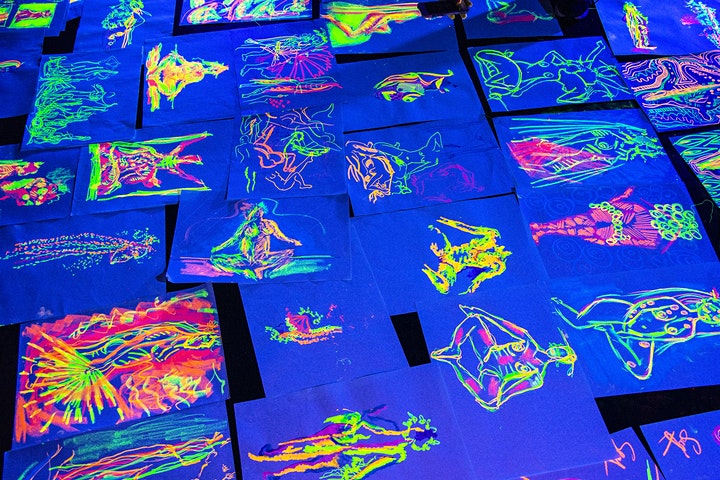
Search By Location
- Exercises Courses in London
- Exercises Courses in Birmingham
- Exercises Courses in Glasgow
- Exercises Courses in Liverpool
- Exercises Courses in Bristol
- Exercises Courses in Manchester
- Exercises Courses in Sheffield
- Exercises Courses in Leeds
- Exercises Courses in Edinburgh
- Exercises Courses in Leicester
- Exercises Courses in Coventry
- Exercises Courses in Bradford
- Exercises Courses in Cardiff
- Exercises Courses in Belfast
- Exercises Courses in Nottingham