- Professional Development
- Medicine & Nursing
- Arts & Crafts
- Health & Wellbeing
- Personal Development
Code the Hangman Game in a few hours, in our Taster Java Hangman Code course Basics made simple! Learn plenty in one day and apply techniques to a game by coding The Hangman Game. Get to know what is Java coding. Will you enjoy a coding career? Or for coders, simply fast-track crossing over to Java.

Creating Confidence in YOU
By The Motivation Clinic
Creating Confidence in YOU. Come and learn some strategies & tips to put in your toolbox

Agile Scrum as a Delivery Method - Full Course - Essentials (C-ASDM) for Government and Public Sector
By UK Scrum Academy
Agile is not what you do, Agile is what you become! An introduction to the essentials of Agile Scrum as a delivery method. The same learning objectives as used in central government & public sector digital delivery projects. Agile is not what you do, Agile is what you become! Since 2012, all government departments have been required to use the Agile approach to project management, to build and run new digital services. As you begin your Agile journey, one of your first challenges will be understanding the rules and roles that support Agile delivery, some of the most frequently asked questions are "Which Agile framework is applicable to our business operating model?" or, "Is the Project Manager role equivalent to that of theProduct Owner?" and, "What does a Scrum Master do?" A strong corporate culture not accustomed to the Agile mindset can also be a difficult environment in which to implement Agile methods. In some cases, the company’s culture and practices may reward non-Agile milestones while inadvertently discouraging Agile success. This intensive two-day training course combines PowerPoint presentations, informal discussions and practical exercises to introduce you to Agile Scrum as a Delivery Method, without the impending pressure of having to pass a formal certification examination. Previous experience of Agile delivery is not a pre-requisite to attending this course, although it is assumed delegates have previously attended the Primer course, or have some understanding of Agile Scrum terms and practices. This course, designed by Agile Scrum practitioners and coaches with specialist experience of working on GDS (Government Digital Service) Service Standards compliant government and public sector projects has been accredited by The CPD Certification Service and is now available outside its usual central government and public sector digital delivery setting. Who this course is for Service and Programme Managers If you are a Service Manager or Programm Manager who wants to explore the benefits of transitioning to Agile ways of working and want to understand how your existing business processes and resource landscape will fit into an Agile delivery model, then this course aims to provide you with enough information to enable you to make an informed decision. Career ambitions If you are new to Agile and your intention is to pursue a career either as an Agile Scrum Master or Agile Product Owner, you will hopefully be provided with enough knowledge to enable you to determine which role best suits your Agile career ambitions. Frequently Asked Questions How this course differs from other Agile courses Delegates will learn the 'How', not just the 'What'! This course has been designed by highly experienced Agile practitioners and coaches with specialist real-life experience of working on GDS (Government Digital Service) Service Design Standard projects. Delegates will find that the learning objectives are significantly more detailed than with other Agile courses which only focus on teaching the learning objectives of The Scrum Guide. Delegates must take the certification assessment. No! During enrolment, delegates can opt out of taking the C-ASDM certification assessment. The online Agile Scrum as a Delivery Method – Essentials course quiz is optional Absolutely! Delegates are provided access to the online Agile knowledge quiz which accompanies the Agile Scrum as a Delivery Method – Essentials course. The quiz helps delegates gauge their level of attainment but is entirely optional. Delegates can take the certification assessment without enrolling on the course. Yes! Delegates with existing Agile project delivery experience can choose to take the certification assessment without enrolling on the course. I will receive my certificate as soon as I have completed the course You will initially receive an Assessment Completion report after completing the assessment. The report details the certification status: 'Pass' or 'Fail', and includes information on which questions were answered incorrectly. Your certificate is issued by the CPD Certification Service approximately four-to six-weeks after successfully completing and passing the C-ASDM Certification Assessment. A CPD certification is recognised by employers Yes! CPD certification is recognised by private and public sector employers, and in central government departments as a valuable way to evaluate the skills of an individual, and the quality of the learning activities. Listing your CPD certification as well as the number of CPD Points you have achieved on your CV is essentially showcasing your achievements in continuing your professional development. One CPD Point is equivalent to an hour of training CPD points are units that quantify time, and the quality of learning and development activities. Delegates will earn 3 CPD Points upon successful completion of the C-ASDM Certification Assessment or 13 CPD Points after completing the two-day course. My CPD certificate will expire after three years Your certificate will not expire however, best practice suggests a renewal after three years. You can do this by enrolling on the C-ASDM course to ensure your knowledge of Agile as a Delivery Method is up to date. Service features Two-day Agile Scrum training course The course uses eCommerce and other Business Case examples for context Optional online CPD certification assessment Optional Agile knowledge quiz to help delegates gauge level of attainment Online Retrospective feedback to enable continuous course improvements. Service benefits Delegates will understand the concepts and benefits of Agile Scrum development Scrum team roles and role accountabilities INVEST-compliant User Stories and BDD formatted Acceptance Criteria Agile approach to incremental project delivery Agile artefacts and Agile reports (burn-down & burn-up charts) Agile Events & Scrum rules Comparison: Agile methodologies (Lean, XP, SAFe & Scrum) Use of Kanban for workflow management Government Digital Service (GDS) Service Standards and Service Assessment Be able to communicate the ideals of Agile to stakeholders Service Agenda General knowledge Agile Delivery 101 Scrum process and sprints Applicability of Scrum Agile Manifesto Scrum roles and accountabilities Overview of Scrum roles (Core & Ancillary) Scrum Master role and role responsibilities Scrum Product Owner role and role responsibilities Scrum team Scrum events Sprint Planning Daily Scrums Sprint Reviews Sprint Retrospectives Scrum artefacts Product Backlog Sprint Backlog Increments Scrum Reports Burn-down and Burn-up Charts Scaling Scrum Working with multiple Scrum teams Working with distributed Scrum teams GDS (Government Digital Service) Service Standards Service Assessments Risks and challenges Risks and challenges of transitioning to Agile delivery Frequently asked questions Discussion on frequently asked Agile questions Agile knowledge quiz Examples of the multiple-choice questions in the optional online quiz On-going support Email support No Telephone support No Webchat support No Online support No Community Support Yes! Delegates are offered access to our private online 'Community of Agile Scrum Practitioners'. Delegates who achieve the pass mark for CPD certification are additionally offered access to our private 'Certified Scrum Practitioners’ Guild', a private Slack community of like-minded Agile professionals.

Driver CPC - 1 Day Periodic 7 Hour Course/The Professional Driver - Birmingham
By Total Compliance
The Professional Driver 7-Hour Course for One Day Course Introduction: This one-day course is designed to provide professional drivers with the essential knowledge and skills required to operate their vehicles safely and efficiently. The course covers a wide range of topics, including: Licence requirements Personal protective equipment (PPE) Vehicle pre-trip inspections Safe and economic driving Bridge strike avoidance and route planning Vehicle security Overnight parking The course is delivered in a classroom/remote location setting and includes a mix of lectures, interactive discussions, and practical exercises. Participants will also have the opportunity to network with other professional drivers and share their experiences. Who should attend? This course is suitable for all professional drivers, regardless of experience level. It is particularly beneficial for drivers who are new to the profession, as well as drivers who are looking to refresh their skills and knowledge. What will you learn? Upon completion of this course, participants will be able to: Understand and comply with all applicable licence requirements for professional drivers Identify and use the correct PPE for different driving tasks Conduct pre-trip vehicle inspections to identify any potential problems Drive safely and economically, taking into account road conditions, traffic, and fuel efficiency Avoid low bridges and plan routes effectively Secure vehicles to prevent theft and hijacking Park vehicles safely overnight We look forward to seeing you there! 😃
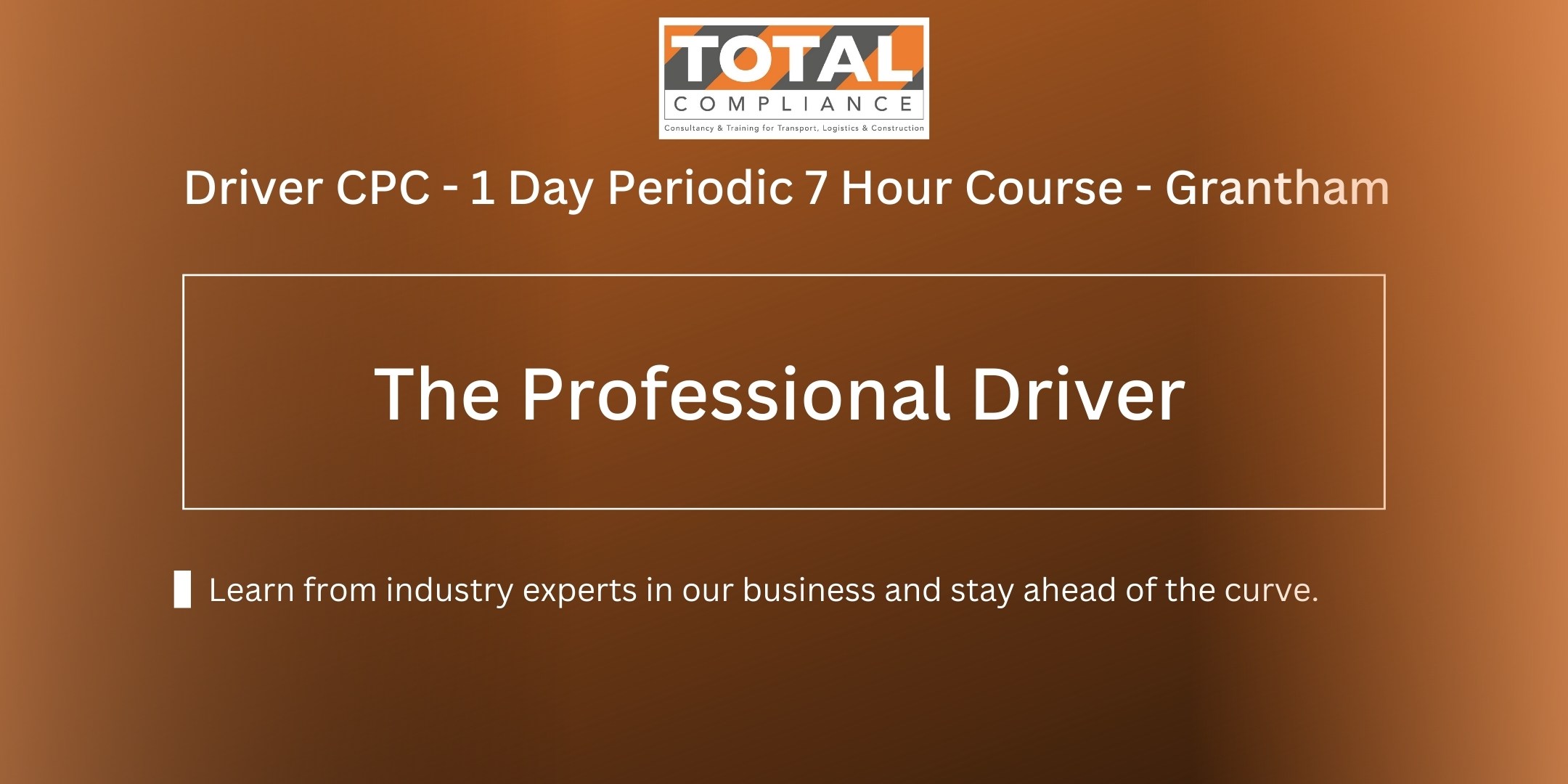
Advanced Applied Petroleum Geomechanics
By EnergyEdge - Training for a Sustainable Energy Future
Enhance your expertise in petroleum geomechanics with Energy Edge's advanced course. Gain practical skills and knowledge to tackle complex geomechanical challenges.
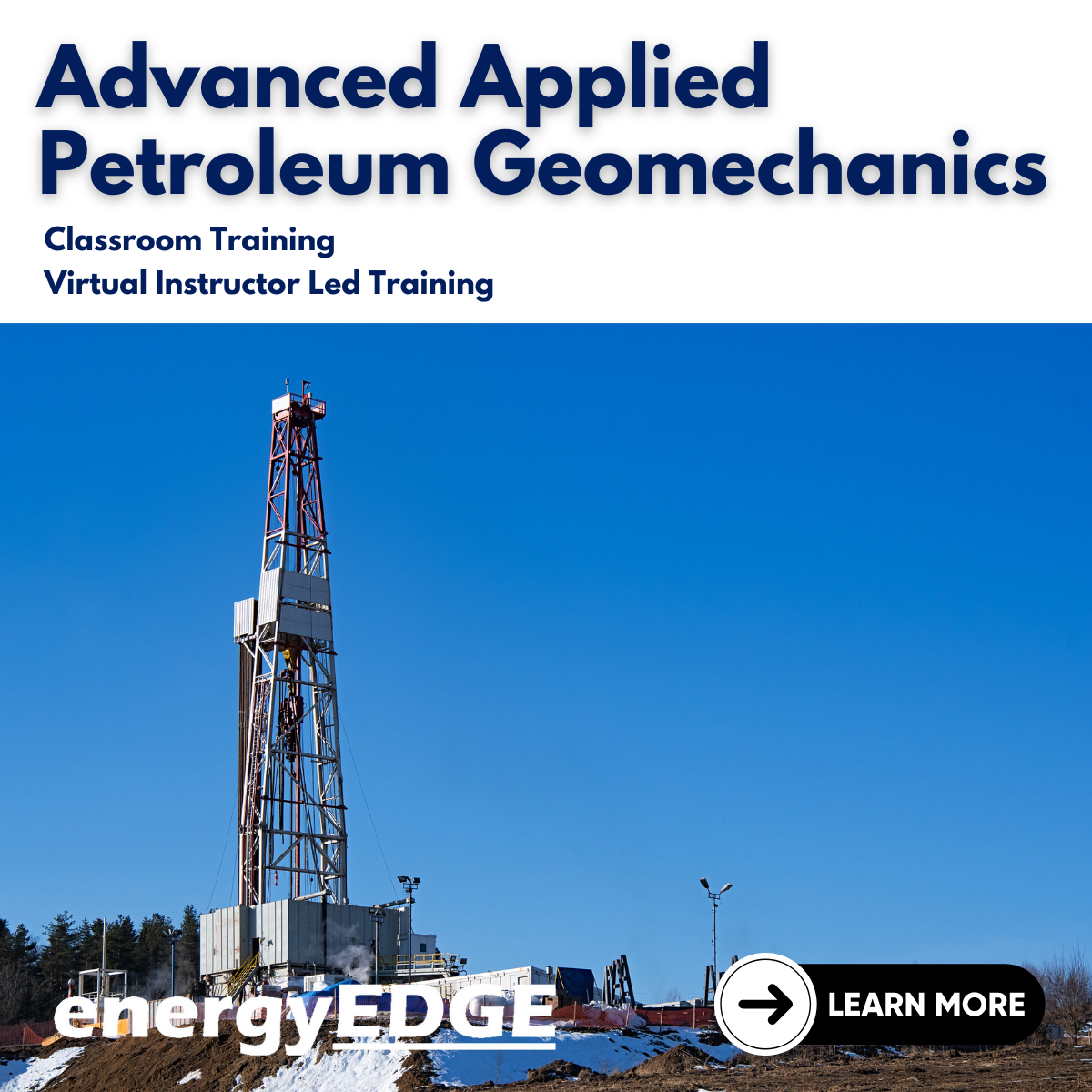
EnChanting (singing as a magical experience)
By Giulia Drummond
Singing as a magical experience. Find your own voice, surrendering to the flow of the body and develop a heightened awareness of how the body wants to sing.

The “ISO 14298:2021 Lead Implementer Course” is designed to provide participants with the knowledge and skills necessary to lead the implementation of a Security Printing Management System based on ISO 14298:2021. This comprehensive course covers the key principles, requirements, and best practices for establishing and maintaining an effective security printing management system. Participants will learn how to develop, implement, and manage processes that comply with the ISO 14298 standard.

Drawing Edinburgh
By Airtily
Join artist Julie Galante for this in-person workshop, where we’ll take inspiration from the historic city of Edinburgh. Participants of all experience levels are welcome for this friendly, small-group experience. We’ll start with some guided warm-up sketches before moving on to drawing exercises focused on composition, tone, and observation. By the end of the workshop you’ll feel more confident drawing your surroundings, no matter your previous drawing experience. Please come dressed for the weather, ready to spend time outside. You may also want to bring along a folding stool or a rug to sit on while you draw (there will likely be benches available, but this is unpredictable). Participants will also need to bring along some basic art supplies: A sketchbook and/or some drawing paper and board (A4 or larger recommended) Various drawing pens and pencils Charcoal or graphite sticks An eraser Any other favourite art supplies that you may like to use I'll also have some supplies to hand for you to borrow or purchase (please let me know in advance if there's something in particular you need). Locations 24 July 2025: Calton Hill Information about our precise meeting point will be circulated before the workshop. This workshop can take place in various locations around the city. If you have a request for a location for a future date, please get in touch.
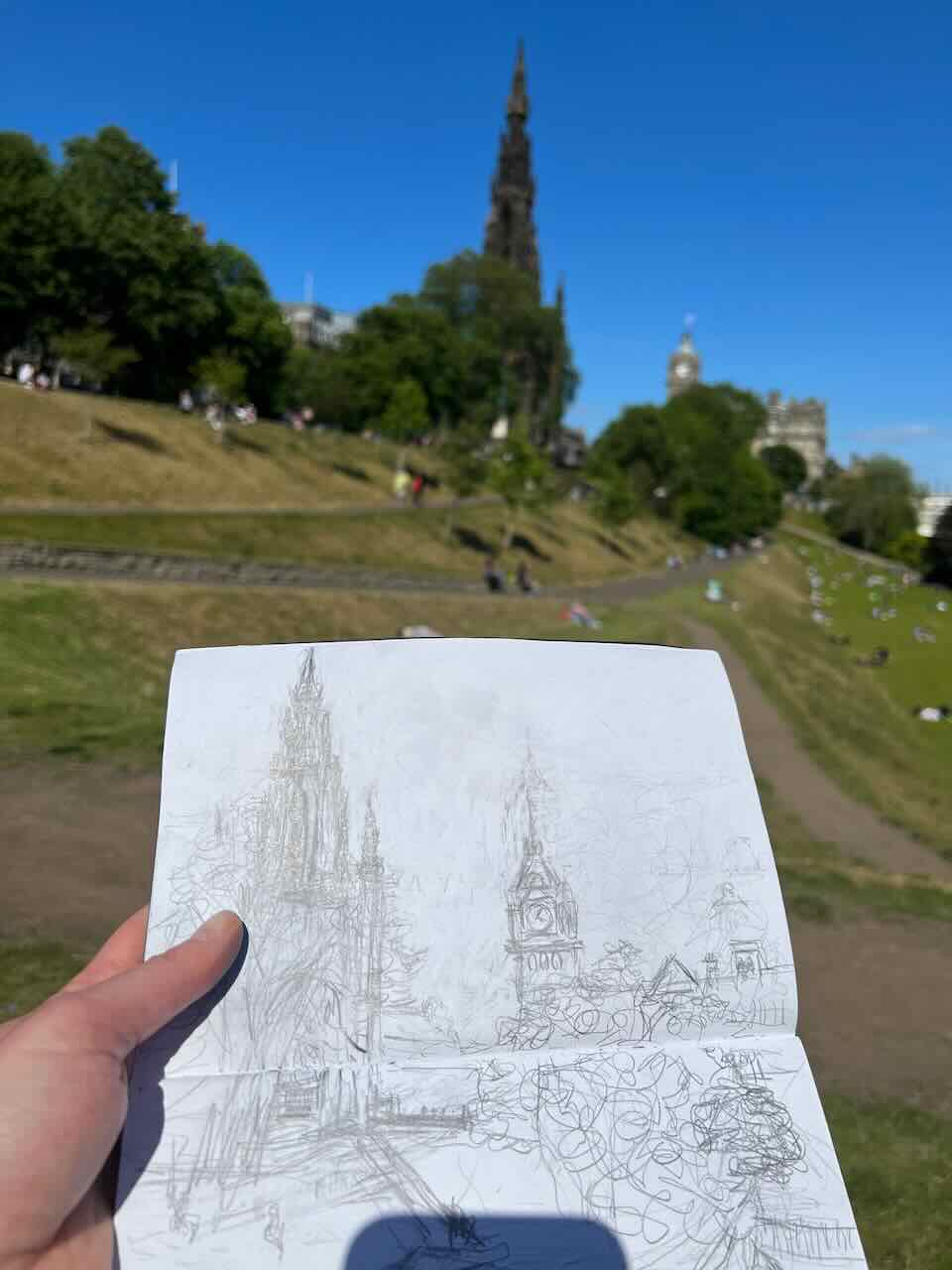
SSRS Report Builder Course Summary. Practical SSRS Report Builder course, to leavy you full conversant with queries, DML and DDL statements. Hands-on, Practical SSRS course. PCWorkshops SSRS Course Certificate. Max 4 people per course, we keep it personalised. Where is the SSRS Report Builder Course? Online: Instructor-led. Classroom: Request per email. SSRS Course Materials SSRS Coding Examples Manuals and Notes: In-depth reference materials Exercises: Practical exercises Payment Options → £600, Follow the booking link Arrange for installments Included with SSRS Report Builder Course: SSRS Course Certificate on completion. SSRS Course Manual. Practical SSRS Course exercises. SSRS Code Samples. After the course, 1 free session for questions. Max group size, online and in classroom, on this SSRS Course is 4. Course Topics SSRS Report Builder Course Topics SSRS Course topics: This course focus on producing reports using MS SQL SSRS Report Builder, to use the product features and tools related to data retrieval, visualisations and deployment. The Target Audience: end-users who will produce reports for their department or group using datasets. SSRS Course Topics Report Models: Data source views Creating a model Entities, attributes and roles Tables: Creating tables Interactive sorting Floating headers Grouping: Inserting groups Group headers/footers Displaying group totals Expanding and collapsing Expressions: The expression builder The Report Items collection Built-in fields Conditional formatting expressions Page headers and footers Page names and numbers Exporting reports: The various report formats Using RenderFormat. Parameters: Creating parameters Filtering using parameters Drop list parameters Coping with empty tables Matrices: Row and column groups Sorting and filtering matrices Creating subtotals Charts: Creating charts The parts of a chart Formatting charts Basic reports: Text boxes and images Selecting report items Formatting parts of a report Miniature charts Creating sparklines Creating data bars Graphical indicators Creating and customising indicators Linear and radial gauges Lists: Page-per-record lists Dashboard lists Other list ideas Subreports: Creating a child report Creating the main report Linking the two reports Report parts: Publishing report parts The report part gallery Updating report parts Book the SSRS Course About us Our experienced trainers are award winners. More about us FAQ's Client Comments

Search By Location
- Exercises Courses in London
- Exercises Courses in Birmingham
- Exercises Courses in Glasgow
- Exercises Courses in Liverpool
- Exercises Courses in Bristol
- Exercises Courses in Manchester
- Exercises Courses in Sheffield
- Exercises Courses in Leeds
- Exercises Courses in Edinburgh
- Exercises Courses in Leicester
- Exercises Courses in Coventry
- Exercises Courses in Bradford
- Exercises Courses in Cardiff
- Exercises Courses in Belfast
- Exercises Courses in Nottingham
