- Professional Development
- Medicine & Nursing
- Arts & Crafts
- Health & Wellbeing
- Personal Development
FB Live Tutorials
By SDC Digital
Lorem ipsum dolor sit amet, consectetur adipiscing elit. Curabitur orci nulla, ornare eu enim malesuada, pellentesque bibendum sapien. Cras ante lectus, ullamcorper at ante id, pulvinar interdum tortor. Duis nibh nisl, maximus a commodo nec, sollicitudin et nibh. Proin sit amet libero quis mi mollis consectetur quis sagittis dolor. Nullam et gravida est, et ullamcorper libero. Sed rhoncus, ipsum id facilisis lobortis, dui nisi porttitor lectus, in euismod ligula neque sed arcu. Nam ultricies nec risus quis aliquam. Aenean scelerisque tortor vitae mollis consectetur. Mauris commodo ornare purus, sit amet tempus tortor fermentum ut. Nullam iaculis ex vitae tellus convallis fermentum. Suspendisse potenti. Vestibulum sit amet suscipit magna, et varius risus. Vestibulum non ipsum elit. Class aptent taciti sociosqu ad litora torquent per conubia nostra, per inceptos himenaeos. Aenean convallis consequat lorem, ultricies malesuada lorem maximus non. Maecenas vel gravida metus, ac accumsan quam.

Legal Aid - Family Controlled Work Billing Course
By DG Legal
The LAA operates a strict compliance regime when it comes to auditing family controlled work matters, and mistakes can often result in a Contract Notice, corrective action, and further follow-up activity within 6 months. This course will discuss the various aspects of family controlled work billing, with discussions on topics such as how to bill private law, public law, and help with mediation matters; how to evidence whether substantive negotiations and a settlement have taken place in private law matters; how do the LAA audit travel and other disbursement claims; what evidence must be present on files to avoid any issues on audit – including scope, gateway evidence, and forms/evidence of means (rules on evidence of means will be included in brief, however, a separate, more in-depth Civil Means Assessment Guidance Course is available); and the rules on claiming separate matters and escape fees. Key aspects of the Civil Contract and associated LAA Guidance (including the Codes Guidance) will be included, along with a discussion of common errors that are made. Target Audience This online course is aimed at anyone involved in billing Family Controlled Work matters or managing an LAA Family Contract. Resources Course notes will be provided to all delegates which may be useful for ongoing reference or cascade training. Please note a recording of the course will not be made available. Speaker Steve Keeling, Consultant, DG Legal Steve joined DG Legal after leaving the Legal Aid Agency in August 2016. In his 17 years at the LAA, he worked in the audit team as both auditor and manager and was a Contract Manager for several years. Steve is also a certified SQM auditor and undertakes audits on behalf of Recognising Excellence as well as running training sessions for the SQM Audit Team periodically.

An Introduction to Emotional Intelligence (EI) (£395 total for the half-day course for up to 12 participants)
By Buon Consultancy
Emotional Intelligence Training
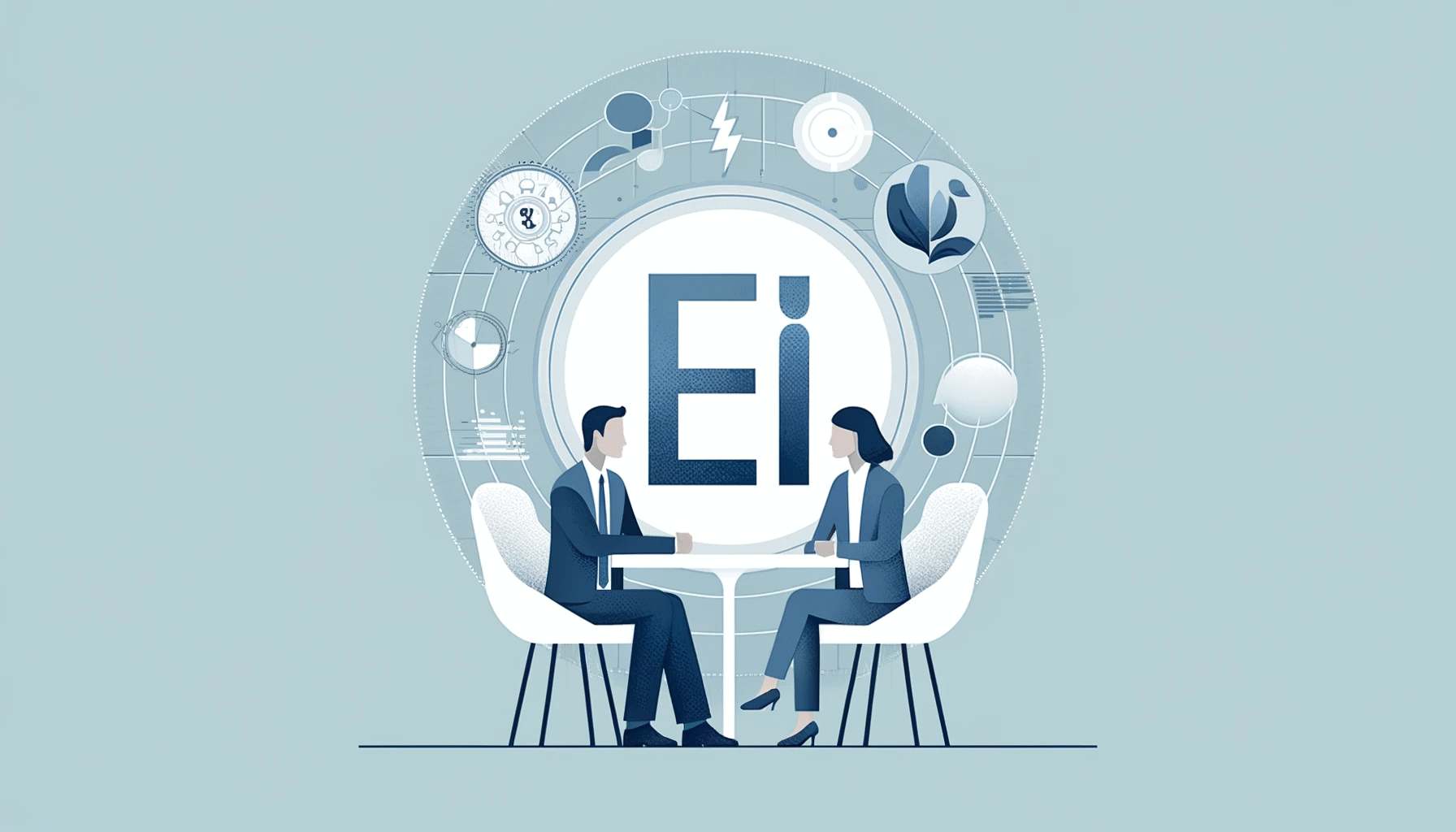
Example Course BIPC
By Social Media WOW Ltd
Lorem ipsum dolor sit amet, consectetur adipiscing elit, sed do eiusmod tempor incididunt ut labore et dolore magna aliqua. Fermentum iaculis eu non diam phasellus vestibulum lorem sed. Tristique senectus et netus et malesuada fames ac turpis egestas. Neque sodales ut etiam sit amet nisl purus. Elit ut aliquam purus sit amet luctus venenatis. Ultrices gravida dictum fusce ut. Mauris a diam maecenas sed enim ut sem. Fusce id velit ut tortor pretium viverra suspendisse potenti. Pellentesque sit amet porttitor eget dolor. Tempus imperdiet nulla malesuada pellentesque elit. Gravida dictum fusce ut placerat orci nulla. Sed viverra ipsum nunc aliquet. Turpis massa sed elementum tempus egestas sed sed risus. In fermentum et sollicitudin ac. Lorem ipsum dolor sit amet consectetur adipiscing elit pellentesque habitant. Eget nunc scelerisque viverra mauris in aliquam sem fringilla. Parturient montes nascetur ridiculus mus mauris vitae. Sed ullamcorper morbi tincidunt ornare. Massa tempor nec feugiat nisl pretium fusce id. Elementum nibh tellus molestie nunc non blandit massa enim. Neque sodales ut etiam sit amet nisl purus. Maecenas sed enim ut sem viverra aliquet eget sit amet. Scelerisque in dictum non consectetur a erat nam. Diam vulputate ut pharetra sit amet aliquam id diam maecenas. Tincidunt arcu non sodales neque sodales ut etiam sit. Est ullamcorper eget nulla facilisi etiam dignissim diam quis enim. In tellus integer feugiat scelerisque varius morbi. In nulla posuere sollicitudin aliquam ultrices sagittis orci a. Pellentesque eu tincidunt tortor aliquam nulla facilisi cras fermentum odio. Ut tristique et egestas quis ipsum. Scelerisque purus semper eget duis at tellus at urna condimentum. Dolor sit amet consectetur adipiscing elit. Elit duis tristique sollicitudin nibh sit amet commodo nulla facilisi. Interdum velit laoreet id donec. Ultricies integer quis auctor elit sed vulputate mi. Sollicitudin nibh sit amet commodo nulla facilisi nullam vehicula ipsum. Bibendum neque egestas congue quisque egestas. Duis ultricies lacus sed turpis tincidunt id aliquet risus feugiat. Suspendisse ultrices gravida dictum fusce ut placerat orci nulla pellentesque. Amet tellus cras adipiscing enim eu turpis egestas. Eros donec ac odio tempor orci dapibus ultrices in iaculis. Aliquam malesuada bibendum arcu vitae elementum curabitur. Tempor commodo ullamcorper a lacus vestibulum sed arcu. Vel pretium lectus quam id. Sodales ut eu sem integer vitae. Eget nulla facilisi etiam dignissim diam quis enim lobortis scelerisque. Ut eu sem integer vitae. Purus viverra accumsan in nisl. Ac turpis egestas integer eget aliquet nibh praesent. Volutpat diam ut venenatis tellus in metus vulputate. Sed sed risus pretium quam vulputate. Pharetra massa massa ultricies mi quis hendrerit dolor. Maecenas accumsan lacus vel facilisis volutpat est velit. Tincidunt id aliquet risus feugiat in ante metus dictum at. Lorem ipsum dolor sit amet. Malesuada fames ac turpis egestas maecenas pharetra convallis posuere. Consectetur adipiscing elit ut aliquam purus sit amet luctus. Suspendisse interdum consectetur libero id faucibus nisl tincidunt. Laoreet id donec ultrices tincidunt arcu non sodales neque. Eu ultrices vitae auctor eu augue. Pharetra massa massa ultricies mi quis hendrerit. Tortor consequat id porta nibh venenatis cras sed. Integer quis auctor elit sed vulputate mi. Egestas congue quisque egestas diam in arcu cursus euismod quis. Non arcu risus quis varius quam quisque id. Velit euismod in pellentesque massa placerat duis ultricies. Augue lacus viverra vitae congue eu consequat ac felis. Enim neque volutpat ac tincidunt vitae semper quis. Mi in nulla posuere sollicitudin aliquam ultrices sagittis. Ipsum dolor sit amet consectetur adipiscing elit ut aliquam. Amet porttitor eget dolor morbi non arcu risus quis. Ultrices eros in cursus turpis massa. Aliquam eleifend mi in nulla posuere sollicitudin aliquam. Sit amet tellus cras adipiscing enim eu turpis egestas pretium. Tempor id eu nisl nunc mi ipsum faucibus vitae aliquet. Quis auctor elit sed vulputate mi sit amet mauris. Vitae congue mauris rhoncus aenean vel elit scelerisque. Donec ultrices tincidunt arcu non sodales neque sodales. Donec pretium vulputate sapien nec. Aliquam nulla facilisi cras fermentum odio eu. Consequat id porta nibh venenatis cras sed. Urna id volutpat lacus laoreet non curabitur. Id interdum velit laoreet id donec ultrices. Eget nunc scelerisque viverra mauris. Dignissim sodales ut eu sem integer vitae. Sapien pellentesque habitant morbi tristique senectus et netus et. Arcu dui vivamus arcu felis bibendum ut tristique. Lacus luctus accumsan tortor posuere ac ut consequat semper viverra. Aliquet nec ullamcorper sit amet risus nullam eget felis. Nullam non nisi est sit amet facilisis magna etiam tempor.

Supervision and Managing Performance Course
By DG Legal
This course satisfies the supervision requirements in the LAA Standard Contract & covers the key skills needed to ensure compliance with the LAA Contract.

ISO 7101 Healthcare Quality Management System Lead Auditor Course provides participants with the knowledge and skills necessary to lead audits of quality management systems within healthcare organizations. This comprehensive training program covers the principles, processes, and practices of auditing healthcare quality management systems, focusing on key standards and regulations applicable to the healthcare industry.

MAP – MAKING AN ACTION PLAN WITH PERSON CENTRED PROCESSES
By Inclusive Solutions
To facilitate a group, family, team or organisation in thinking together around a given challenge or issue here is an opportunity to experience for real the person centred, futures planning tool – MAP (Pearpoint, Forest et. al. 1989). This is a process not a training day. Let us facilitate your planning and refocus your story whilst strengthening you and your group. This tool uses both process and graphic facilitation to help any group develop a shared vision and then to make a start on working out what they will need to do together to move towards that vision. MAPS are great for threshold moments. Is your team stuck? Want to move on, haunted by the past cannot get any useful dialogue about the future? Facing a challenging transition into a new school or setting? Leaving school? Bored with annual reviews, transition plans and review meetings? Want to find a way of making meetings and planning feel more real and engaging? Need an approach, which engages a young person respectfully together with his or her family and friends? Want the ultimate visual record of the process of a meeting, which will help everyone, keep track? Want to problem solve and plan for the future of a small or large group, service or organisation up to the size of an LEA Learning Objectives To create a shared vision To talk through the story so far and reflect upon it To name the worse nightmares that will block progress To strengthen the group by focussing on gifts and capacity To detail needs To specify an Action Plan To create a visual graphic record of the whole event Course Content The MAP process has 6 Steps: The story so far. The group is required to think back over the years to describe their collective experience of changes and events over time within their settings. Stories and events are recorded on the graphic. Building Shared Dreams. The group thinks together about what they would love to see happening for children, families and practitioners in their settings if they could have it all. If there were no constraints on time, money, resources, people or anything else what do they see happening in their imaginations? The various ideas that the group comes up with are then recorded in key words, images and colours on the MAP graphic. The purpose of this Step is to give the group a sense of direction, their North Star, an image of the place they want to work towards. Nightmare. In this Step, the group imagines the worst scenarios. What is the opposite of their dreams? How bad could it get? This is a shorter but powerful process that can give some groups more energy than dreaming together. Gifts and Capacity. In this Step the group is asked to take explicit stock of their capacities and what they already have going for them as they begin working towards the vision. This is a strong reminder for any group of the wealth of knowledge and experience that is already and always in the room. Needs. In this Step the group is invited to begin to name some of the needs they will have if they are to move forward to wards the dream and away from the nightmare. Actions. This is the final Step in the MAP and calls for individuals within the group to name a range of very specific actions (however small) that they will take within a definite time scale. This is not a time for declaring good intentions or suggesting good ideas for someone else to do. The purpose of this Step is to end the MAP process with a range of clearly understood actions that carry this planning process forward into the real world.
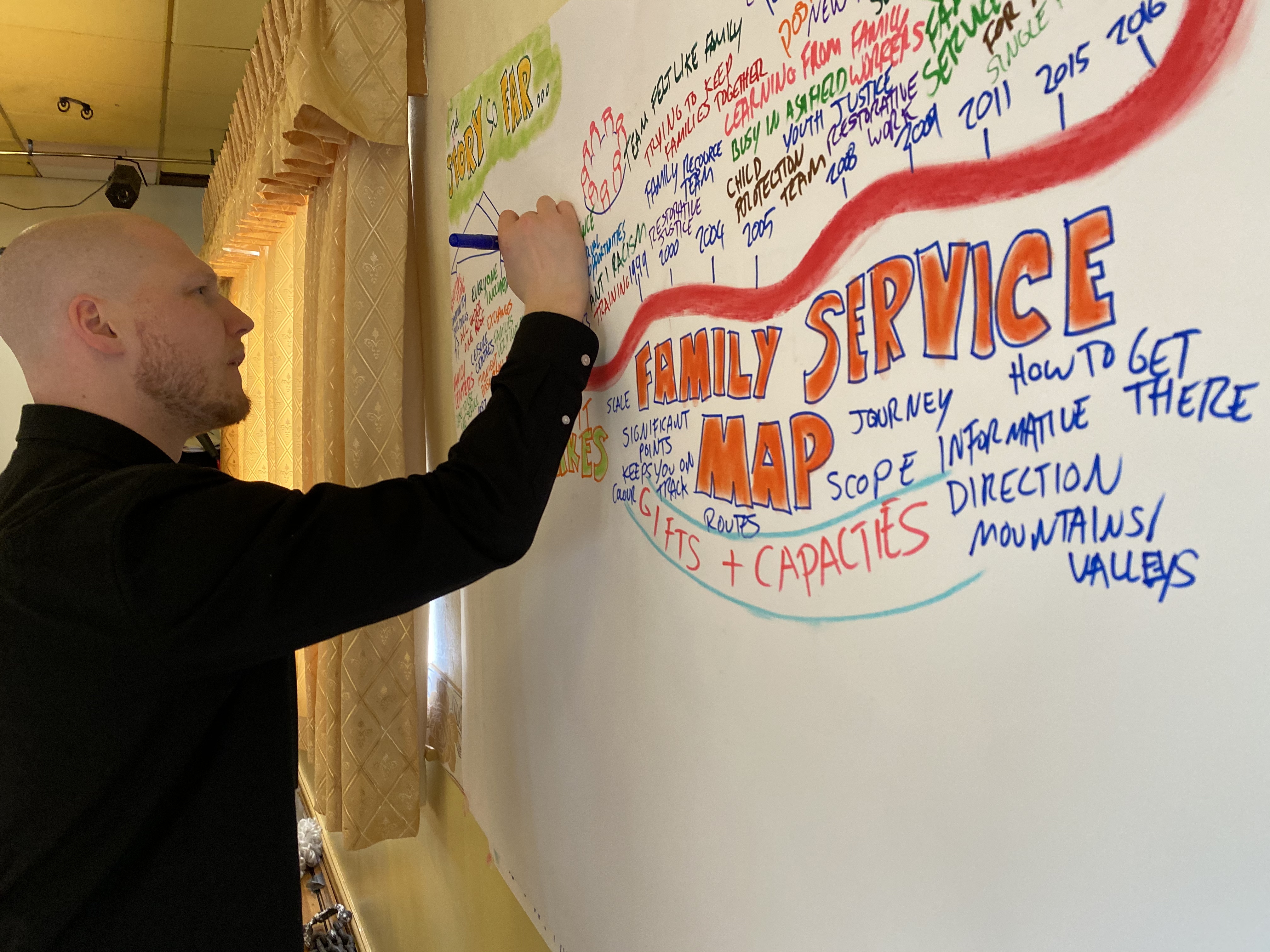
Description Macrobiotic Diploma Contemporary researches suggest that today's lifestyle and diet are the prime causes of several diseases and health conditions such as premature ageing. Macrobiotics is the field that aims to address these health conditions by modifying an individual's diet by including the required healing food items. In essence, macrobiotics encourages excellent health by implementing an approach to change the lifestyle. Macrobiotics is more than just changing diets and adding foods. Instead, it develops an understanding of how the food, lifestyle, and environment can positively or negatively influence a person's mind, body, feelings, emotions, and overall health. The Macrobiotics Diploma course is perfect for those interested in dieting and nutrition. It introduces the tremendous difference macrobiotics can create in one's health and well-being. The course will also provide a deep understanding of the significance of consuming proper, healthy, and nutritional food and the consequences of overly consuming modern-day junk food. This Macrobiotics Diploma course offers the ultimate guide to the proper nutritional intake of food on different levels to match all requisites and teaches the direct causes of several health conditions. It also shows the immediate causes of several severe conditions caused due to eating unhealthy foods. Macrobiotics promotes nutritious and natural whole-grain food items, proteins, fresh vegetables, sea vegetables, et cetera to rejuvenate and replenish the mind and body. Let macrobiotics cleanse the entire system from all the poisons and toxins that pollute the body through the harmful lifestyle. The macrobiotic lifestyle can remarkably change a person's energy levels within a few weeks. By eliminating the toxic substances and toxins that one puts into their body through frequent carbohydrates, salt, and sugar, one can improve their mental and physical health. This Macrobiotics Diploma programme is suitable for anyone seeking a macrobiotics profession or wanting to learn more about macrobiotics. The Macrobiotic Diploma course is designed to suit nutritionists and therapists and complete beginners. The Macrobiotic Diploma course presents macrobiotics as a lifestyle that takes eating habits, behaves, and lives daily. It is ideal for all who wish to relish their lives by finding balance and reducing stress. Macrobiotics is a method that focuses on preventing the occurrence of diseases. One can complete this course at home, as it's a distance e-learning course. What you will learn 1:Macrobiotics 2:Whole Grains Beans and Vegetables 3:Nightshades Fruits and Sugars 4:Animal foods Fats and Seasonings 5:Everyday Eating 6:Diets 7:Natural Hormone Balance 8:Natural Supplements 9:Meditation and Exercise 10:Taking Care of Pets Course Outcomes After completing the course, you will receive a diploma certificate and an academic transcript from Elearn college. Assessment Each unit concludes with a multiple-choice examination. This exercise will help you recall the major aspects covered in the unit and help you ensure that you have not missed anything important in the unit. The results are readily available, which will help you see your mistakes and look at the topic once again. If the result is satisfactory, it is a green light for you to proceed to the next chapter. Accreditation Elearn College is a registered Ed-tech company under the UK Register of Learning( Ref No:10062668). After completing a course, you will be able to download the certificate and the transcript of the course from the website. For the learners who require a hard copy of the certificate and transcript, we will post it for them for an additional charge.

Description History Of Architecture And Design Diploma⯠Architecture is not only about the planning and construction of structures. It acts as the lifestyle, thinking, and aesthetics of cultures. Being an architect means having a career in sketching plans for buildings; it involves channelling one's worldview and perception of their surroundings. Architecture primarily focuses on improving the lifestyle and living conditions of humans. It's a combination of science and art that pertains to designing and creating plans for buildings and other tangible structures. An architect has to consider the whole surroundings and setting while planning for a building. Architecture is fundamentally futuristic as it involves imagining the possibilities to explore how the world could be instead of how it is. Hence, architecture is ideal for those seeking to think outside the box. Join this History Of Architecture And Design Diploma course to build a strong foundation in architecture. The History Of Architecture And Design Diploma Course provides a comprehensive understanding of the architectural domain, from the core concepts of designing to a deep exploration of ancient architecture. Apart from that, the course will take one through various architectural movements and ideas. This History Of Architecture And Design Diploma course in Architectural Styles and History will familiarize one with distinct architectural styles, including Scandinavian, Victorian, Post-modern, Classical, et cetera. The Diploma Course also provides interior designing fundamentals, including lighting and colour. The History Of Architecture And Design Diploma course is recognized by the online educators Elearncollege, guaranteeing to make a difference by fostering new skills that will enhance one's professional development. Join this Diploma course in History Of Architecture And Design Diploma today to begin the journey of learning about architecture and start looking at the world from an innovative perspective. Complement your career with a deeper understanding to take the next step forward. This Diploma Course provides the essential skills and knowledge to become prosperous in one's professional career. This History Of Architecture And Design Diploma course can benefit amateurs in the field and those who wish to improve their skills for their next promotion. Join immediately for the Diploma in History Of Architecture And Design Diploma and take a step ahead in your architectural career! What you will learn 1: Prehistoric architecture 2: The Middle Eastern And Greek Architecture 3: Harappan Roman and Byzantian architecture 4: Islamic and Asian Architecture 5: Other major influences and developments 6: Major influences and important architects 7: Styles and movements 8: Nineteenth-Century Developments 9: Twentieth century in architecture 10: Towards Modernity Course Outcomes After completing the course, you will receive a diploma certificate and an academic transcript from Elearn college. Assessment Each unit concludes with a multiple-choice examination. This exercise will help you recall the major aspects covered in the unit and help you ensure that you have not missed anything important in the unit. The results are readily available, which will help you see your mistakes and look at the topic once again. If the result is satisfactory, it is a green light for you to proceed to the next chapter. Accreditation Elearn College is a registered Ed-tech company under the UK Register of Learning( Ref No:10062668). After completing a course, you will be able to download the certificate and the transcript of the course from the website. For the learners who require a hard copy of the certificate and transcript, we will post it for them for an additional charge.

We have an extensive range of PLC training courses available covering all PLC manufacturers and levels of expertise from the complete novice to the advanced. ALL of our training courses can be tailoured to your own requirements. ALL our courses will be based on the relevant software and hardware. We aim to make ALL our courses as practical as possible, leading to ‘real world’ skills and not just theoretical skills. No prior knowledge is required for this course as it starts from scratch and assumes no previous experience, you will reach the skilled level where you can look at becoming a programmer, get into engineering maintenance in an industrial environment, fault find or make amendments to programs, this is the course for you. The ‘Typical’ 5 day course usually covers 2 or 3 of the major manufacturers, Siemens S7, Allen Bradley and Mitsubishi (This can be amended to other manufacturers if you have a particular requirement). The course aims to be 90% practical, as we believe the easiest way to learn is to do it! Every student works on their own dedicated training rig and computer, enabling you to get the most from the course. A full set of course notes and a USB drive full of other manuals is provided at the end of the course. We can also cover a wide range of manufacturers including : Siemens Step 5 PLC Training (Using Step 5, Quadriga or Others) Allen Bradley PLC 3 & 5 Training (AB6200 Software) RSLogix 5 PLC Training SLC PLC Training (RSLogix 500) ControlLogix PLC Training (RS Logix5000) MicroLogix PLC Training (RSLogix 500) S7-200 PLC Training (Step 7 Micro) S7-300 PLC Training (Step 7 or TIA Portal) S7-400 PLC Training (Step 7 or TIA Portal) Kuhnke PLC Training (Kubes) Omron PLC Training (Syswin) Modicon PLC Training (ProWorx and Others) Mitsubishi PLC Training (Medoc, GX Developer, GPP & Others) Toshiba PLC Training GE Fanuc PLC Training GEM 80 PLC Training Telemecanique PLC Training Most other PLC manufacturer training undertaken. We also cover a wide range of SCADA Systems to enable engineers to modify and add to existing screens, fault find through systems, set up communications etc.
