- Professional Development
- Medicine & Nursing
- Arts & Crafts
- Health & Wellbeing
- Personal Development
Level 1, 2 & 3 Diploma in Animal Care and First Aid Training - CPD Certified
5.0(1)By Empower UK Employment Training
Level 1, 2 & 3 Diploma in Animal Care and First Aid Training This Animal Care course is designed to transform you into a connoisseur of animal care and welfare. Developed with precision and expertise, this all-encompassing animal care course unfolds the multi-faceted world of animal well-being, covering everything from basic health and nutrition to advanced animal care topics like Animal Psychology and First Aid. Learning Outcomes: Define 'animal care & welfare' with precision, assimilating the legal and ethical ramifications. Gain an authoritative grasp on animal care by learning how to meticulously assess an animal's health status by understanding behavioural, physical, and physiological indicators. Obtain a comprehensive list of animal health aspects that are crucial for animal care worker in maintaining an animal's well-being. Grasp the importance of treatments, and delve into the specifics of administering proper animal care, including protocols vital for recovery and ongoing health. Familiarise yourself with the imperative of microchipping, a cornerstone in modern animal care that safeguards against loss and aids in quick identification. Attain a comprehensive grasp of pet nutrition essentials, enabling you to make informed choices for sustaining animal care, health and well-being. Acquire specialised knowledge in animal first aid, including essential skills in managing cardiac and respiratory emergencies and administering CPR. Manage allergic reactions effectively, and ascertain how to position an animal during emergencies for optimal recovery. Learn to counteract animal poisoning, insect stings, heatstroke, and shock. More Benefits: LIFETIME access Device Compatibility Free Workplace Management Toolkit Level 1, 2 & 3 Diploma in Animal Care and First Aid Training Course Syllabus Animal Care & Welfare: Gain a comprehensive understanding of the principles and practices essential to Animal Care and welfare. This module is engineered to provide learners with a holistic understanding of the three foundational pillars of animal care & welfare: a robust biological function, a stable emotional state, and the liberty to manifest natural behaviours. Animal Health & Nutrition in Animal Care: This module is skillfully curated to equip you with the essentials for fostering a thriving environment for animals. Recognise the integral role a sound health and nutrition system plays in elevating the quality of life for your pets or animals under professional animal care. Master the fundamentals of animal health and nutrition as they relate to comprehensive Animal Care. Hygiene And First Aid for Animals: Acquire skills in maintaining hygiene and administering first aid in the context of Animal Care. Delve into the nitty-gritty of animal first aid, a crucial skill set for both pet owners and professionals. Learn what constitutes first aid, why it's indispensable, and the situations that demand veterinary intervention. This module educates you on identifying the main classifications of emergencies, including life-threatening situations that require immediate attention. Getting to Know The Dogs & Puppies: This section aims to enhance your relationship with arguably the most loyal companions in the animal kingdom: dogs. Despite their famed loyalty and affection, dogs can sometimes exhibit behaviours that are perplexing or challenging. This module helps demystify those behaviours, ushering you into a realm of understanding that elevates your interaction with dogs to unprecedented levels. Understand the specific needs and behaviours of dogs and puppies for effective Animal Care. Getting to Know The Kittens And Cats: This section kicks off with a deep dive into feline behavior. Explore the multifaceted aspects of what makes a cat tick, whether it's their notorious independence or their elusive playfulness. Decode the enigmatic nature of cats, ranging from their grooming habits to their complex social cues, so that you can appreciate and respond to them in a more meaningful way. Learn about the unique requirements and characteristics of kittens and cats in Animal Care. Animal Psychology through Animal Care: Gain insights into animal psychology and behaviour to enhance your Animal Care practices. Animal Psychology serves as an intellectual nexus where science meets empathy, dissecting the fascinating world of animal minds across different species. In this advanced and stimulating module, you'll embark on an investigative journey to unravel the cognitive and emotional intricacies of the animals that share our world, elevating your understanding from mere observation to deeply informed comprehension.

Empower your school with inclusive practices for SEND. This course covers understanding SEND, the Code of Practice, safeguarding, and creating an accessible learning environment, ensuring every child’s needs are met. Ideal for educators and administrators in both domestic and international schools.
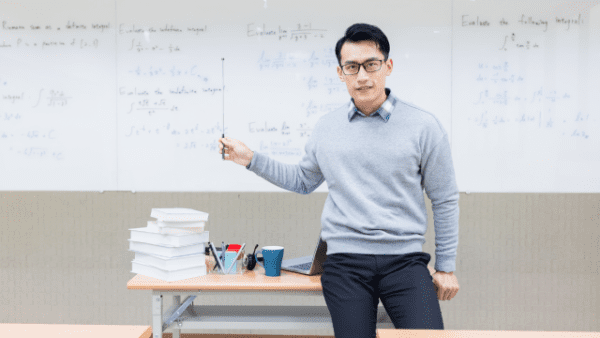
This course at a glance Accredited by CPDQE Know how to treat a collapsed and unconscious pet animal Learn how to perform Cardiopulmonary Resuscitation (CPR) on pets Understand how to recognise the shock in pets and how to respond Identify wound types, learn how to manage the bleeding Get skills to bandage limbs and ears Pet first aid refers to care given to a domestic animal right away before access to professional medical care is available. Pet owners need to be prepared for emergencies because, in an emergency, our animals rely on us. As part of this pet care course, you will learn every aspect of first aid necessary for your pet’s safety when faced with a medical emergency. Our thorough First Aid for Pets course will give you all the necessary knowledge and skills to ensure your pet’s safety. If you’re worried about the well-being of your beloved pet in a dangerous situation, we are here to help. We’ll show you how to take care of wounds, prevent potential illness, and prolong the lives of animals. We’ll teach you how to treat animal bites and stings immediately because they happen frequently. Additionally, we will go over information regarding CPR, shock, bleeding, bandaging, poisoning, fractures when to take what kind of measures, and a lot more! Accredited by This course is CPDQE accredited, which serves as an impactful mechanism for skill enhancement. Continuing Professional Development (CPD) stands as a crucial, widely acknowledged method that aids individuals, organisations, and entire industries in staying current with their skills and knowledge. CPD not only facilitates the elevation of global standards and benchmarks, aligning with the growing forces of globalisation and consumer expectations but also transforms learning into a deliberate and proactive process. It motivates professionals to uphold a consistently high level of performance and demonstrates their unwavering commitment to a specific job role or profession. Course Curriculum Module 1: Introduction to The Course Module 2: Collapse & Unconsciousness Module 3: Cardiopulmonary Resuscitation Module 4: Shock Module 5: Bleeding Module 6: Bandaging Module 7: Fractures Module 8: Seizures Module 9: Choking & Drowning Module 10: Heat Stroke & Hypothermia Module 11: Burns & Scalds Module 12: Poisoning Module 13: Bites & Stings Module 14: Common Emergencies Module 15: Managing a First Aid Scenario Module 16: Pet First Aid Kit Course Instructor Emma started her career in the UK as a College Lecturer in 1999, specialising in Animal Science and Welfare. She holds a Post-Graduate Certificate of Education and has had several senior management roles, including Director of Faculty. Emma is the Owner and Founder of Duty of Care Pet Services, an Animal Ambulance service covering London and South East England. She appeared on Channel 4’s It’s Me Or The Dog as Britain’s leading dog intelligence expert, and also featured on BBC Radio’s The Barking Hour launching the Pet Alert Scheme. Emma is also a Microchip Implanter. Emma has been writing and delivering online pet related courses to pet owners, students and professionals since 2016. Her passion for promoting animal welfare in education is enhanced in her previous roles as a National Standards Verifier for BTEC Animal Care courses and Training Director for the Hybrid Breeders Association, promoting ethical breeding of dogs.

Dive into the complex world of Commercial Law with our comprehensive course. From understanding agency relationships to navigating international trade laws, equip yourself with the legal know-how to navigate commercial transactions effectively and securely.

Embark on a journey to excellence in care with our Care Certificate Training course. Master vital care standards, from understanding your role and personal development to safeguarding and infection control. Essential for healthcare professionals committed to quality care.

How to cope better with fatigue
By Pamela Rose - Fatigue Coach
A recording of a live webinar held in November 2023. I share the most important areas that you should be focussing on, so that you minimise the time spent wondering what on earth you can do to improve your fatigue challenge and current situation - and get onto the right path to recovery.How this webinar will help you I've helped hundreds of people to navigate this element of their recovery journey and I've used this experience to share in this webinar the most successful ways to plan for, and introduce, movement and exercise. What this webinar covers As a Fatigue Coach, over the past five years I’ve helped hundreds of people improve how they’re living with fatigue, and guided them to an improved place - often helping them to achieve a full recovery. I want to share the most important areas that you should be focussing on, so that you minimise the time spent wondering what on earth you can do to improve your situation. This webinar is primarily for those who are in the first 6 months of tackling a fatigue-related health challenge, or those who have been dealing with it for longer than that but haven’t yet received any helpful advice. There are different severities of fatigue and the help I cover will be of most benefit to those who are struggling enough that they perhaps can’t work or socialise, but who do have some level of activity. For example, able to get up and dressed most days and prepare their own meals on a good day, but have to give lots of planned thought to anything that involves having to leave the house. In this webinar I share my top pieces of guidance around the most helpful things you can do to cope better with this challenging illness. This includes: - top tips to start managing your energy levels properly (pacing) - how to manage the difficult emotions that come with this health challenge - how to rest - communicating with those who don’t understand what you’re going through. The webinar recording is approximately an hour long. Contents The main webinar video1448450061.mp4 (1h 03m 26s) 165 MB A copy of the slides I presented How to cope better with fatigue.pdf 1.38 MB
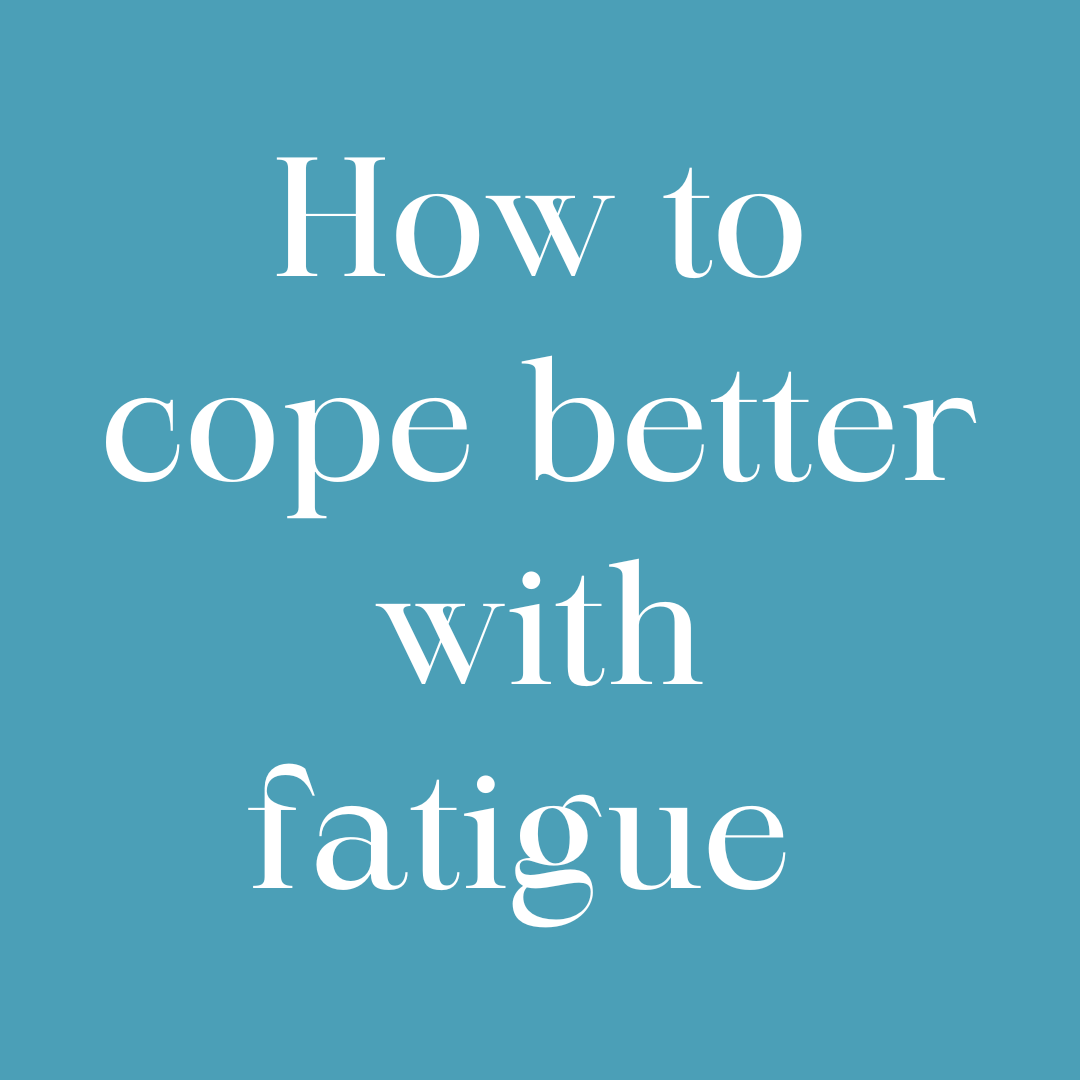
How to achieve a successful return to work
By Pamela Rose - Fatigue Coach
If you’ve had to take time off from your job for months or even years, contemplating a return to work can be difficult. How do you know if you’re ready? Are you well enough to return full-time or do you need to negotiate a phased approach? And what can you do to make sure the return itself goes as successfully as possible? This webinar starts to answer those questions - and many more! Content If you’ve had to take time off from your job for months or even years, contemplating a return to work can be difficult. How do you know if you’re ready? Are you well enough to return full-time or do you need to negotiate a phased approach? And what can you do to make sure the return itself goes as successfully as possible? I’ve helped many people in your situation find the right way to tackle their return to work, guiding them as they gauged if they were ready - and then advising them as to the best way to start approaching things with their employer. I very much enjoy helping my clients with this stage of their recovery journey, as it means things are going really well for them!I share so much value in this session! I've taken my experience of helping many, many people navigate this milestone and turned my best advice into a single session for you to benefit from.The event itself was a live webinar held in July 2023. This is your chance to purchase the recording of the webinar itself (1 hour)) and a written capture of the Q&A sessions held afterwards. My full client schedule means I won't be running this as a live event again for a while, so this is your chance to purchase it 'on demand' and benefit from the help I give at the time you need it (now!).Topics coveredHaving helped so many people, I’ve seen how successfully things go when certain elements are carefully thought through and put into place, and I share my Top Five pieces of advice with you at this live webinar. I talk about: How to know if/when you’re ready to start seriously considering a return to work Questions to ask yourself if you think you need to consider a change of career How to broach the topic of a phased return with your employer My experience of how Occupational Health (or similar functions) can help or hinder - and how to make sure it’s the former! Things to consider and address up-front to ensure your first couple of weeks go as well as they can. I also share some smart actions that you can put in place way before you're even contemplating going back to work, in order to smooth the way for a successful return when you're ready. So please don't think this webinar won't be useful to you if you know you've got a way to go yet. Not only will you be able to put these smart early actions in place, you'll also have a much clearer idea about how you'll manage your return when you're ready - helping you feel more confident and reduce any concerns sneaking in. You'll be able to relax knowing you'll be able to tackle things properly when the time's right.Please note that although the guidance and tips I give are not restricted to those who have office-based jobs, many of the examples I use are linked to office-based scenarios. This is because it's usually the case that the majority of attendees are indeed office-based (or similar). Please be assured that the majority of the tips I give can be refined and tailored to returning to any type of job.Although best known for the help I give to those experiencing extreme fatigue conditions such as ME/CFS, fibromyalgia and long covid, this session is relevant to anyone contemplating a return to work after an extended period of sick leave. Especially if you feel you'll need to negotiate a phased return. For example, after being diagnosed with an autoimmune condition, recovering from a major operation, or perhaps having completed a successful programme of cancer treatment.Please don't assume that the low price of this product in any way reflects a lack of valuable content. I could have priced it much higher, but I'm keen to help as many people as possible navigate this important milestone.
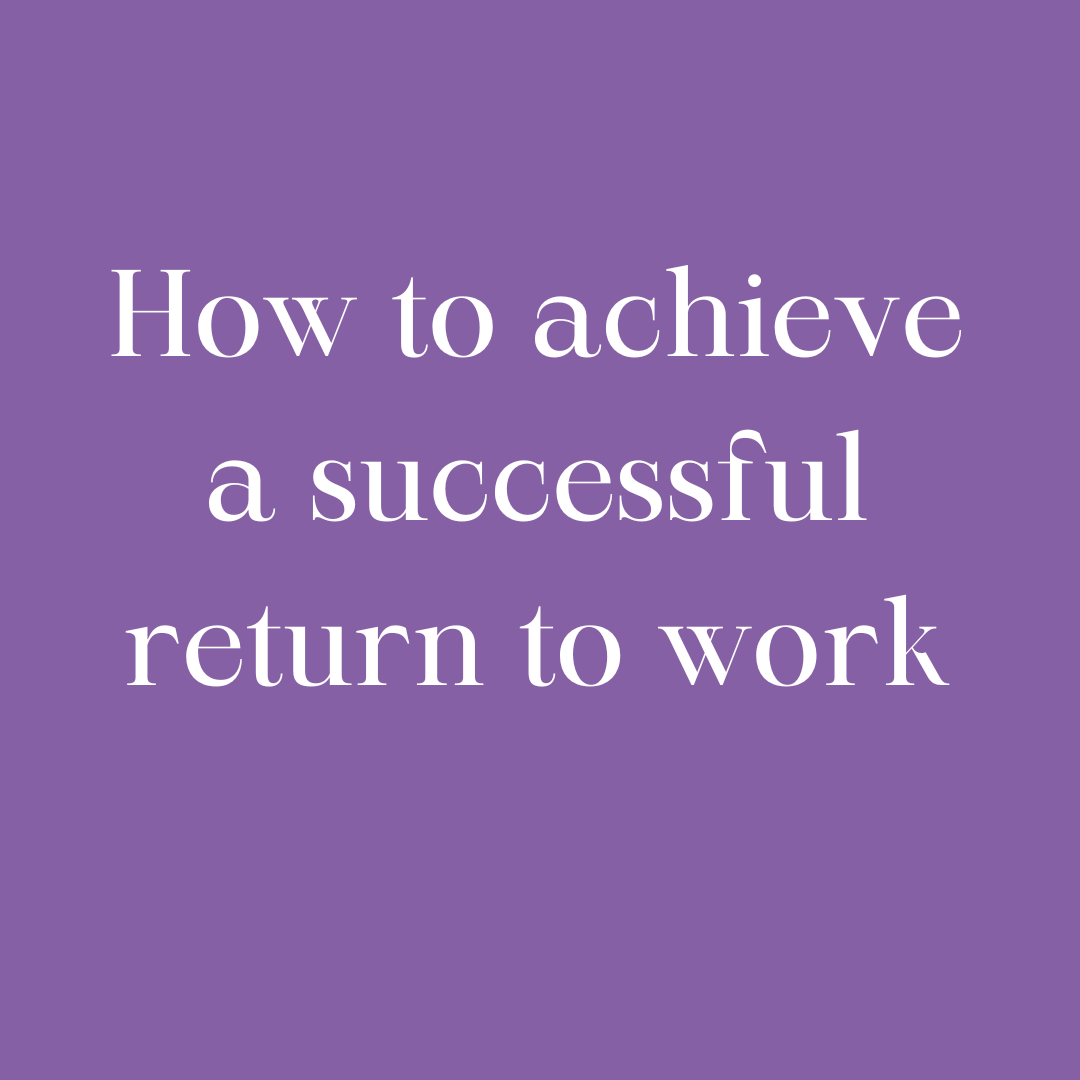
SEO Optimisation for Wordpress
By Course Cloud
The innovative SEO Optimisation for WordPress has been compiled with the assistance and expertise of industry professionals. It has been carefully crafted to meet the business requirements needed for an outstanding contribution to this role and the career path beyond it. By enrolling in this tutorial, a significant advantage can be gained by the student for securing their dream job and building an excellent reputation in this sector. This popular SEO Optimisation for WordPress has been designed to help dedicated individuals train to become the absolute best in this business field. Many other entrepreneurs and talented students have already completed this course, and others like it, empowering them to move onto satisfying and rewarding careers. This unique SEO Optimisation for WordPress course is perfectly suited for those dedicated and ambitious individuals who are committed to genuinely becoming the best in the business. The SEO Optimisation for WordPress is recognised and accredited by CPD standards, so all contents are guaranteed to be accurate and reputable, adding valuable competencies and qualifications to a CV, making anyone stand out from other potential candidates or business rivals. For added convenience, the SEO Optimisation for WordPress consists of a range of educational modules that allow study sessions to be organised at any time and any place When the final assessment of the SEO Optimisation for WordPress has been completed, a certificate of completion is supplied to evidence newly acquired skills and knowledge. This will provide a significant boost for job-seeking or entry into a new and exciting career path. The valuable qualification from the SEO Optimisation for WordPress course can help to make all the difference in a dynamic employment sector and can also be validated on our website. We are aware that a student's lifestyles and work ethics may not allow much time for a dedicated study session, so the SEO Optimisation for WordPress has been specifically designed to be taken at a personally selected pace, and the hours that are suited to each individual. Full access is immediately available after registration, and this can be achieved via any online device, and at any global location you are sighted at. Our fully-trained tutors are committed to helping you throughout the course, and will instantly respond to any queries that are sent to them via email.


