- Professional Development
- Medicine & Nursing
- Arts & Crafts
- Health & Wellbeing
- Personal Development
Diabetes Essentials for HCAs
By M&K Update Ltd
Aimed at health care assistants working in General Practice who want to develop themselves and the wider team in the care and management of the patient with diabetes.

Essential Skills for Practice Managers
By M&K Update Ltd
This workshop is aimed at practice managers who work in GP Practices and Health Centres or their equivalent. The purpose of this workshop is to equip practice managers with the tools and techniques they need to run a busy practice and/or team.

Essential Skills for Ward, Department and Team Managers
By M&K Update Ltd
This is a two-day course designed for ward, department and team managers in healthcare. It is suitable for both aspiring ward, department and team managers and those already in post.

Trauma: Patterns of the past
By Human Givens College
Essential trauma awareness training on the causes, symptoms and best ways to treat PTSD Join our expert tutor live online to deepen your understanding of trauma and our responses to it – recovery is possible… Accredited CPD Certificate: 6 hours Length: 1 day (9.15am - 4.00pm GMT) Excellent online trauma course! I've worked with complex trauma for over 5 years and there was still plenty for me to take away...KAT MARLOW, PSYCHOTHERAPIST Why do some people become traumatised and others not? What makes an event traumatic? Why are the symptoms of trauma so many and varied? What happens if someone freezes – or experiences a shutdown or dissociative response – during a traumatic event? Live Online Training – Join Ros Townsend on Tues 16th April 2024 to find out the answers to these questions, and many more… You’ll also have time to ask your own questions and benefit from the group discussions. Once you’ve booked you’ll receive emailed confirmation – you’ll get your Zoom link the day before the event. Limited numbers – book soon to ensure your place. BONUS RECORDING – the training is recorded, in case anyone experiences technical difficulties on the day, so you will also get a recording for a limited time afterwards to maximise your learning. This inspiring and helpful online course with Ros Townsend, a highly experienced psychotherapist and trainer who specialises in treating trauma, will give you a thorough, clear understanding of how and why we can be impacted by traumatic events, what is happening in our brains, what causes post-traumatic stress (PTS) symptoms, why we respond in different ways (fight, flight, freeze or shutdown/dissociation), how to help someone who is suffering, when to seek professional help – and more. Why take this course Suffering from trauma, whether from a single incident or multiple events spread over the course of many years, can have a significantly detrimental impact on a person’s mental and physical health, and their quality of life. It can also greatly affect the lives of those around them. Since the Covid-19 Pandemic, more people than usual have experienced extremely stressful, distressing and/or frightening events, and many are finding that it has left them with symptoms of post-traumatic stress which can, in themselves, be very frightening. Recovery is possible – understanding is key Understanding what causes PTSD symptoms, how our brains and bodies react to distressing events and what makes us vulnerable to becoming traumatised, are all key to successful recovery. This knowledge creates a firm foundation on which to build successful coping strategies and clarifies what needs to happen to enable successful self-help and recovery. During the day you will also gain a clear understanding of how to spot the ‘early warning signs’ of trauma, before they go on to affect further areas of someone’s life, which red-flag signs indicate that it is time to seek professional help, and how trauma specialists are able to help people recover, from even the most difficult times, effectively – and lots more. Jam-packed full of essential information and important insights, real-life case studies and tips, this trauma course clarifies the different ways trauma can impact on people, leaving you better equipped to help support recovery and build resilience. It is an essential course for anyone who works with distressed people or who wishes to support someone they care for in their recovery from trauma, or for those simply wishing to better understand what they, or someone they care for, are experiencing. You will have plenty of time to ask questions throughout the day as the course is designed as a balance between structured learning, group discussion and activities (it is a live, expanded version of our shorter online course: Understanding Trauma). Ros is a brilliant teacher and presenter. She made the whole course interesting, engaging and informative as well as very supportive. She was also very patient with all our questions!GEMMA ROGERS, COUNSELLOR/COACH What you will learn A clear understanding of what trauma is – and the different survival responses we have evolved to help us deal with it What happens in our brains when we experience a traumatic event Why some people are affected by traumatic events, but not others What makes something ‘a trauma’ What symptoms may indicate that someone has been traumatised Why post-traumatic stress (PTS) occurs and the many different ways it can present The physical and psychological causes of post traumatic stress symptoms such as flash backs, hypervigilance, anger, poor sleep, poor memory, physical pain, difficulty thinking, digestive problems, low mood, apparent over-reaction to non-threatening situations Why PTS symptoms can develop years after a traumatic event The fight, flight and freeze response – its impact on our brain and body, and why it can be triggered inappropriately Why experiencing trauma in a passive survival state – such as freeze, shutdown or a dissociative state – can affect an individual particularly deeply How high emotional arousal impacts on our ability to think clearly Why our brains evolved this way Why some people experience trauma in a passive survival state such as freeze, shutdown or a dissociative state – and why we shouldn’t feel ashamed or guilty if we do The double whammy that comes with the ‘freeze’ response Why some sufferers experience ‘shutdown’ or dissociation as a result of trauma – and how this can lead to feelings of shame or guilt Why anger and other strong emotions can follow when someone comes out of a shutdown state during recovery from trauma How traumatic memories can stay ‘live’, keeping us on constant alert for danger ‘The straw that broke the camel’s back’: why one seemingly small event can tip someone into PTSD after years of exposure to other distressing events The importance of pattern-matching in understanding how our brains work Why post-traumatic stress triggers seemingly inappropriately extreme fear reactions The far-reaching impacts of unresolved trauma, including the development of co-morbid conditions and unhelpful coping strategies, such as addictions How unresolved trauma can lead to depression – the trauma / depression cycle Differences when treating single incident trauma, multiple trauma or ‘complex trauma’ When to seek professional help – spotting the ‘red-flag’ signs that you, or someone you care for, might need further support Where to find effective professional help An understanding of how the rewind technique works; its many advantages and applications The common elements of all effective treatments for post traumatic stress (PTSD) How we need to adapt traditional approaches to treating trauma for those experiencing shutdown or dissociative symptoms in the present Working holistically from the human givens approach The natural way we recover from distressing events What we all need as human beings to live emotionally healthy lives How to best employ self-help strategies to support your own recovery or to help others’ suffering from the effects of trauma How to build resilience and recover from symptoms How to access the ‘recovery zone’ Using breathing techniques with clients suffering from trauma Self-help strategies for improving your mental health and minimising traumatic symptoms A wonderfully informative course – I learned so much about traumaCOUNSELLOR Please note This live online training course is an expanded, live version of our shorter online course: Understanding Trauma. If you work with people with Complex Trauma, you may also like our attended workshops: Complex Trauma: Working effectively with challenging cases. Who this workshop is suitable for Anyone interested in understanding trauma and the many different ways it can present, the physical and psychological causes of post traumatic stress symptoms (PTSD), and what can be done to help – whether for personal or professional reasons. Anyone working with traumatised people including health and welfare professionals, such as: psychologists, counsellors, psychotherapists, mental health nurses, psychiatrists, school counsellors, student wellbeing officers, doctors, nurses, OTs, social workers, health visitors, youth workers, outreach, support workers, clinical psychologists, midwives, welfare officers, youth workers, hypnotherapists Anyone working with traumatised members of public services, such as: firefighters, police, paramedics and military personnel Family members of a traumatised individual who wish to understand more about how they can support their recovery or help them to access support Individuals wanting to understand more about their own experience of symptoms relating to trauma and learn more about what effective support is available – you will find the information on this course hugely helpful. Please note As the course deals with the subject of trauma, participants should be aware that discussion of specifically chosen examples of trauma and PTS symptoms will take place, for illustrative purposes, during the day. These will be generic examples for teaching purposes, however, and will not go into unnecessary detail or be voyeuristic or inherently distressing. Participants on the course will not at any stage be expected or put under pressure to discuss or disclose details of any personal experiences of a traumatic nature that they may have had. Course Programme The ‘Trauma: Patterns from the Past’ live online course starts at 9.15am and runs until 4.00pm. 9.15am Join the Zoom meeting 9.30am Introducing PTS 11.00am Comfort break and discussion 11.30am Understanding PTS 1.00pm Lunch break 1.45pm Red-flag signs – when to seek professional support 2.45pm Comfort break and discussion 3.00pm Self-help strategies 4.00pm Day ends This course has been independently accredited by the internationally recognised CPD Standards Office for 6 hours of CPD training. On completion of this training you’ll receive CPD certificates from the College and the CPD Standards Office.

Developing Self-Compassion
By Human Givens College
– in yourself and others Research shows that exercising self-compassion creates more resilience against stress, greater ability to focus, increases happiness and optimism, improves relationships and more. This live online course explains why and gives you a range of effective techniques you can use straight away… Accredited CPD Certificate: 6 hours Length: 1 day (9.15am - 4.00pm BST) Absolutely brilliant live workshop from beginning to end!CARMEL AUSTIN Many people struggle with showing themselves compassion – they may be highly critical of themselves, or wracked with feelings of shame, self-doubt or self-worth – but with the right approach it is possible to help them develop this key component of recovery and wellbeing. This new online self-compassion course provides you with all you need to know to bring self-compassion into your practice, your personal life and the lives of others – with plenty of time to try out the techniques for yourself. Join our expert tutor Julie Johnson live online on Tuesday 4th June 2024 for this helpful CPD training delivered via Zoom. When you book, we’ll email your booking confirmation – your link for joining the Zoom workshop will be sent the day before the event – numbers are limited so book soon to ensure your place. BONUS RECORDING – the training is recorded, in case anyone experiences technical difficulties, so you’ll also get a recording afterwards for a limited time to maximise your learning. Why take this course Being compassionate towards ourselves when things go wrong, or we are struggling to cope, is not self-pity – it is an essential skill that can be learnt and developed, giving people the strength to move forward. When things don’t go our way or we feel we can’t cope – or something bad has happened to us – we may feel ashamed or blame ourselves for not being good enough, capable enough, strong enough and so on. This negative self-criticism can be highly damaging and hold us back. It is far more empowering to turn towards ourselves with compassion (which is what self-compassion literally means). Helping people to find the best ways to draw out their self-compassion is a skill that needs to be learned. Different from empathy (the ability to appreciate what another person is experiencing) and from self-pity (which is self-focused, exaggerates personal suffering and is disempowering and draining), self-compassion enhances resilience, allowing us to recognise our personal failings while appreciating that we are all human and make mistakes – thus helping us to move on past them. Learning how to use self-compassion from a human givens perspective makes it an extra-valuable tool for supporting our clients in getting their innate needs met and making best use of their innate resources. It may also help you in your own life. This indepth 1-day live online self-compassion experiential training day shows you how. A wonderful online learning experience, jam-packed full of useful teaching and loads of references to resources for further self study and development...KARSTEN ALVA-JORGENSEN, EXECUTIVE COACH What will you learn What self-compassion is and isn’t Research findings that demonstrate the positive effects on the body and mind of exercising self-compassion Why some people find self-compassion difficult The roots of self-compassion A new empowering perspective on making mistakes How practising self-compassion helps our ability to problem solve An important adjunctive tool for working with harsh self-criticism, trauma, emotional pain; bereavement, loss, change, and chronic-conditions Why self-compassion increases resilience Simple techniques for self-soothing and self-care How to apply these new understandings in therapy The especial value of using these techniques with parents and children How to bring these technique seamlessly into everyday life Ways that self-compassion helps with meeting emotional needs The impact of self-compassionate practice on organisations How self-compassion can help children become happier and kinder Why compassion for oneself enhances sense of status Ways that exercising self-compassion lowers emotional arousal and unhelpful thinking How self-compassion differs from both compassion and empathy The dangers of too much self-compassion How self-compassion helps focus the imagination positively Creative applications of self-compassion How self-compassion maps onto every human need and innate emotional resource, making it an essential tool in every HG practitioner’s toolbox Practical examples and case histories to learn from Who is this course suitable for? Anyone interested for personal or professional reasons Including anyone working as a practitioner helping those in mental distress or with chronic physical conditions Anyone interested in skills to help promote their own wellbeing and that of others Anyone working or living with children, or young and older people Anyone working with parents Anyone working within a caring context, such as carers, teachers, NHS workers, foster carers, social workers etc Therapists, counsellors and mental health professionals Course Programme The ‘Developing Self-Compassion’ live online training day starts at 9.15am and runs until 4.00pm. (BST). 9.15am Join the Zoom meeting 9.00am Introduction to self-compassion 11.00am Comfort break and discussion 11.30am Unpacking self-compassion 1.00pm Lunch break 1.45pm Self-compassion skills 2.45pm Comfort break and discussion 3.00pm Pulling it all together 4.00pm End days This course has been independently accredited by the internationally recognised CPD Standards Office for 6 hours of CPD training. On completion of this training you’ll receive CPD certificates from the College and the CPD Standards Office.

Couples Therapy – a practical online masterclass
By Human Givens College
Every relationship has its ups and downs, but sometimes these become too difficult for a couple to manage on their own… Accredited CPD Certificate: 6 hours Length: 1 day (9.15am–4.00pm GMT) Probably the best couples therapy training course I have ever attended. Very full, hugely informative contentWELLBEING OFFICER, SOLENT MIND Live training delivered online – Attend Jennifer Broadley’s online training masterclass live online on Tuesday 21st May 24 via Zoom. The content covered is the same as her attended workshop with a few modifications to some of the exercises, and you will have plenty of opportunities to ask questions. All you need is a quiet place to watch, a computer or tablet and a strong internet signal, the rest is easy – simply book your place as normal, and we will email you details of how to join the Zoom workshop. BONUS RECORDING – the training is recorded, in case anyone experiences technical difficulties on the day, so you will also get a recording for a limited time afterwards to maximise your learning. Why take this course Relationship issues are one of the most common causes of emotional distress – and often the reason people seek help. A solid understanding of why difficulties arise, and what can be done about them, is extremely useful therefore for all caring professionals, not just those working with couples. Drawing on pioneering research, Jennifer Broadley’s one-day couples counselling course gives you this important knowledge, along with a range of strategies and proven tips for working effectively and ethically with more than one client. She shares the practical guidelines and skills she has acquired over many years of successfully helping couples using the human givens approach to build and maintain supportive and mutually rewarding relationships. Presented without psychobabble, and making good use of insightful case histories, Jennifer demystifies an area of counselling that many find daunting or fear is complicated. The day covers: the most effective ways to help and build rapport with couples in conflicted relationships; the sex differences in processing emotions; non-blame talking styles; the long-term impact of parenting; past conditioning, including psychological traumas, that can give clues about why difficulties arose; and what we can learn from the way successful couples facilitate mutual needs satisfaction. Well worth attending – and the money. I'm going back refreshed and well resourced, with lots of new skills and strategies to try.PSYCHOTHERAPIST What will you learn Essential skills for building and maintaining rapport with two emotionally-aroused people Ways to encourage both partners to engage in solving their difficulties How to teach non-blaming communication skills and explain the differences in male and female behaviour to clients What to do if one or even both parties are having an affair How to deal with issues specific to couple counselling, such as confidentiality The key points you need to bear in mind when working with more than one client at a time How to structure effective therapy sessions and goal setting with two people Effective ways to help each partner begin to cooperate in helping the other get their emotional needs met The key ingredients for a healthy and mutually rewarding relationship An insight into the many common relationship problems – and how to help clients overcome them (illustrated with case histories) Tips and techniques for staying objective and empathetic, whilst calming your clients’ high emotional arousal How to recognise and interrupt disruptive behaviour patterns How to use Solution Focused Questioning to initiate change How to manage setbacks and keep the partners motivated How to tell when the relationship isn’t the problem – and what to do about it How to use Guided Imagery with two people Information regarding the latest research into effective couples therapy How early life experiences can influence our relationships, and what to do about this now Creative ways to develop effective interventions, including using tasks and metaphor Asperger’s syndrome – how to work with couples if one or both show Asperger traits, a common cause of relationship problems Considering the wider picture, including other family members Course notes, Accredited CPD Certificate and more… Course Programme The ‘Couples therapy – a practical masterclass’ counselling course starts at 9.15am and runs until 4.00pm. (GMT). 9.15am Join the Zoom meeting 9.30am What predicts relationship stability and fulfilment? 11.00am Comfort break and discussion 11.30am Building empathy, how to use RIGAAR™ 1.00pm Lunch break 1.45pm Structuring therapeutic interventions, establishing goals, and moving forward 2.45pm Comfort break and discussion 3.00pm Valuing the bigger context 4.00pm Day ends Who is this course suitable for? Anyone considering working therapeutically with couples Psychotherapists and counsellors already working with couples who would like additional insights, tools and strategies to use Anyone involved in mental health or whose work involves dealing with couples or families, including: social workers, psychologists, teachers, GPs and health visitors Anyone who is interested in learning solution focused, brief therapy interventions, working from the human givens approach, to facilitate a rapid process of change for couples in distress Anyone wanting to overcome their own insecurity in a relationship or to learn more about the myriad dynamics that come into play in relationships will benefit from the information given on this course. Please Note This course is not a substitute for therapy.

How to build a successful private practice
By Human Givens College
Whether you’re starting out in private practice, or have been in business for a while, this inspiring course will SAVE you time and money and help you build the practice and lifestyle you want … Accredited CPD Certificate: 6 hours Length: 1 day (9.30am - 4.00pm GMT) Extremely helpful course. The real life, practical examples and advice were invaluable...EMMA WARDROPPER Live Online Training – Join Jennifer Broadley for this inspiring, practical training – you will have plenty of opportunity to ask questions. Simply book your place and we will email you details of how to join the Zoom training the day before the event. BONUS RECORDING – the training is recorded in case anyone experiences technical difficulties on the day, so you also get a recording for a limited time afterwards to maximise your learning. Why take this course Although word of mouth is one of the best ways to get business, being a good counsellor or therapist isn’t always enough to fill your practice with clients – and that’s where the easy-to-learn, simple but effective business and marketing skills you will learn on this online course come in. Jennifer Broadley has been a qualified and practising psychotherapist for 10 years and has been in business for herself for well over 20 years. She brings her extensive knowledge of the personal and professional ups and downs to life in this practical and motivating day. You will also gain a wealth of time-saving devices and tips that others who have successfully built their thriving practices have used, all of which will allow you to focus more time on your clients. Jennifer built her business, Healthy Chat, from no clients to full practice within 2 years. She has tried-and-tested marketing strategies and will share with you the ones that have worked for her and the ones that haven’t. She is fully transparent with her client numbers, systems and finances so that you will leave the course clear about whether a full-time or part-time therapy practice is for you – and how to go about getting the work/life balance you want. I’ve learned so much! A must for everyone setting up a therapy businessHEALTH VISITOR What will you learn The essential actions to take when starting your practice from scratch – what’s worth spending money on and what’s not Confidence to take on your first client(s) or increase your client intake until you have a full practice Clear systems for starting or growing your counselling / therapy practice Tools to ensure clients easily find you, trust that you can help, and then book sessions with you Clarity about how long to work with a client – average timings and outliers (for stress, trauma, panic attacks, relationships, etc); when to keep a client and when to let a client go Key information that will help you decide how much to charge and when/whether to be flexible Important things to remember if you work with clients online Time-saving methods for client management: intake, treatment, ending well and future follow up How to manage yourself as a business owner – when to work hard, when to take time out How to make your therapy practice fit in with the lifestyle you want to live – and what to do to avoid becoming overwhelmed When (or whether) to let go of your full or part-time work and shift to letting your counselling practice support you financially How to get your 9 emotional needs met while working for yourself How to define your ideal client(s) and where to find them Practicalities: taking payments, tracking your numbers, meeting your targets, turnover v’s net income, paying VAT (or not), paying tax, chasing non-payments Creating a healthy, open attitude and language around money and finances How to set up your therapy practice to be financially successful and more… Brilliant, this online course has shown me what I need to focus on to build a successful private practice – and where to put my energy, money and time!COUNSELLOR Course Programme The ‘Obsessive Compulsive Disorder – understanding OCD and how best to treat it’ online course starts at 9.15am and runs until 4.00pm. (GMT). 9.15am Join the Zoom meeting 9.30am A context for the demand for HG therapy and counselling 11.00am Comfort break and discussion 11.30am Private Practice Design 1.00pm Lunch break 1.45pm Marketing your practice 2.45pm Comfort break and discussion 3.00pm Effective Therapy Sessions & Client Follow up 4.00pm Day ends Who is this course suitable for? Anyone who wants to set up a private therapy or counselling practice If you’re already in private practice and want to increase your client numbers, work less and earn more, you’ll also benefit from attending Anyone who is presently in full or part time salaried work and is considering moving to self employment or entrepreneurialism This course has been independently accredited by the internationally recognised CPD Standards Office for 6 hours of CPD training. On completion of this training you’ll receive CPD certificates from the College and the CPD Standards Office.

Obsessive Compulsive Disorder
By Human Givens College
Join Dr Andrew Morrice for a deep dive into what the latest mind-body research tells us about the impact of sleep, the microbiome, nutrition, culinary practices and more on our mental and physical health, and recovery … Accredited CPD: 6 hours Length: 1 day (9.15am - 4.00pm GMT) Excellent content and practical applications for treating OCDPETA DUNN, GP Live training delivered online – Join Miriam Chachamu on Tuesday 13th February 2024 for this live online OCD course workshop via Zoom. The content covered is the same as our original attended workshop, with some modifications to the exercises – you will have plenty of opportunities to ask Miriam questions. We will send details of how to join the Zoom workshop by email the day before the event. BONUS RECORDING – the training is recorded, in case anyone experiences technical difficulties on the day, so you will also get a recording for a limited time afterwards to maximise your learning. Why take this course Obsessive compulsive disorder (OCD) is not only distressing for sufferers but for their family members and friends too. Contrary to the popular view of OCD being harmless over-cleanliness or simply checking things over and over again, people living with OCD experience a high level of anxiety – and the condition can damage their relationships, social and work lives, and physical health. Many sufferers are ashamed of their problem and hide it. Sometimes therapists fail to recognise the rarer forms of OCD and therefore fail to offer effective treatment. And many people with milder forms of OCD do not realise that they can be helped, and do not seek help until their condition becomes much more severe. This accredited live online course offers an in-depth look at OCD in all its guises and focuses on practical and effective methods of treatment – OCD recovery is possible in most cases. The day is interactive and includes demonstration videos of therapy sessions, short video clips, in-depth discussions and case studies. The films of the therapy sessions and the video of dealing with intrusive thoughts were particularly usefulSCHOOL NURSE What will you learn New information that will enable you to help OCD sufferers more effectively A better understanding of OCD, what it is and how it develops The ability to recognise the less familiar types of OCD – these are often missed by both client and therapist An effective 4-step method for treating OCD New ways to help people overcome their compulsive tendencies Illuminating video clips of OCD sufferers describing their experience Helpful ways parents and educators can prevent signs of OCD in children and teenagers from developing further The important role of guided imagery in treatment and why it improves success rates How to separate the person from their OCD ‘Pure O’ – we look at ‘purely obsessional’ OCD, where people experience distressing intrusive thoughts without any external signs of compulsions The chance to observe effective therapy for OCD and discuss case studies How obsessive compulsive disorder fits with other psychological conditions – and with autism What to do when OCD symptoms are firmly entrenched The opportunity to discuss some of your own cases with a highly knowledgeable tutor How to handle challenging cases successfully and more… Course Programme The ‘Obsessive Compulsive Disorder – understanding OCD and how best to treat it’ online course starts at 9.15am and runs until 4.00pm. (GMT). 9.15am Join the Zoom meeting 9.30am Understanding OCD 11.00am Comfort break and discussion 11.30am How to treat OCD successfully and quickly 1.00pm Lunch break 1.45pm OCD treatment – what to do when symptoms persist 2.45pm Comfort break and discussion 3.00pm Dealing with unusual or challenging cases 4.00pm Day ends Who is this online course suitable for? Anyone who works with, lives with, teaches or treats people suffering from OCD, or who thinks they may have OCD but isn’t sure Psychotherapists, counsellors, health and social care professionals, mental health and wellbeing professionals, educators, school counsellors, individuals working in a variety of capacities in any number of organisations who are looking for OCD training for professionals Anyone who has family members or friends who suffer from OCD would also benefit from this live online course – it contains essential, practical information about how to help OCD sufferers The day is also valuable for anyone struggling to deal with their own obsessive thoughts or actions Please Note: This course is not a substitute for individual therapy This course looks at a range of OCD behaviours, including: Compulsive checkingContamination / Mental ContaminationSymmetry and orderingRuminations / Intrusive thoughts (Pure O)HOCD – Homosexual OCDPOCD – Paedophile OCD / Prenatal and postpartum OCDand more This course has been independently accredited by the internationally recognised CPD Standards Office for 6 hours of CPD training. On completion of this training you’ll receive CPD certificates from the College and the CPD Standards Office.
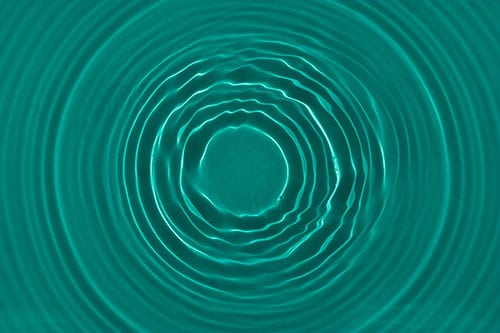
Adobe InDesign Fundamentals Training
By London Design Training Courses
Why Choose Adobe InDesign Fundamentals Training Course? Course info. Learn Adobe InDesign fundamentals from certified tutors. Master layout creation, typography, layouts and design principles. Choose in-person or live online sessions. Certificate of Completion and lifetime email support provided. Duration: 5 hrs. Method: 1-on-1, Personalized attention. Schedule: Tailor your own hours of your choice, available from Monday to Saturday between 9 am and 7 pm. Adobe Certified Instructors and Expert for InDesign, and a professional graphic designer. In this advanced course, we will delve into InDesign's powerful features, productivity techniques, and workflow speed tricks. 5-hour Adobe InDesign Fundamentals training course, designed to empower you with essential skills for layout and design projects. Suitable for beginners and those with some experience, this course ensures you can confidently create professional-quality documents and publications. Part 1: Introduction to Adobe InDesign (1 hour) Explore the workspace and tools Set up new documents with proper page size and margins Format text and images effectively Customize the interface for efficient workflow Part 2: Text Formatting and Styles (1 hour) Apply character and paragraph styles for consistent formatting Control text flow with text frames Organize lists using bullets and numbering Master special characters for typographic control Part 3: Working with Images (1 hour) Import and position images in the document Adjust image size and alignment within frames Create professional layouts with text wrapping around images Enhance visuals with image frames and effects Part 4: Layout Design (1 hour) Create precise grids and guides for alignment Arrange objects for a balanced layout Streamline design work with layers Maintain consistency with master pages and templates Part 5: Printing and Exporting (1 hour) Understand color modes and printing principles Export to PDF and other formats for various outputs Ensure print readiness through preflighting Efficiently archive and manage InDesign files Through hands-on exercises and practical examples, you'll solidify your understanding of each module. This course equips you to design visually captivating layouts, create documents for diverse purposes, and manage InDesign projects effectively. Adobe InDesign is a powerful desktop publishing tool, and our fundamentals course sets the stage for you to explore and expand your skills in a wide range of design projects. Don't miss this opportunity to unlock your creative potential with InDesign!

How to reduce suicide risk
By Human Givens College
– the practical steps you need to know This live online suicide intervention training covers a wealth of essential information and strategies to help you help anyone you suspect may be thinking about or planning suicide, or who has survived a previous attempt… Accredited CPD Certificate: 6 hours Length: 1 day (9.15am - 4.00pm GMT) You never know when you may need these skills… Brilliant! I’ve been on previous suicide intervention courses over the years, but this is by far the best – great pace, very knowledgeable trainer...who brings real experience into the learning...SUE HASWELL Join Malcolm Hanson LIVE ONLINE on Tuesday 12th March for his essential suicide intervention training, delivered via Zoom. Book your place and we’ll send you the Zoom link the day before the event. BONUS Recording – the training is recorded, in case anyone experiences technical difficulties, so you also get a recording for a limited time afterwards to maximise your learning. Why take this suicide prevention course Suicide can be a difficult subject to broach and a daunting one to deal with – anyone working with distressed or depressed people wants to keep them safe, to give them the hope they need that circumstances can change for the better, and to provide the skills for coping until that comes about. When people can’t envisage an end to their difficulties, particularly in highly challenging times, a slump into depression can all too quickly spiral down into suicidal thoughts, plans and suicide attempts. The negative trance state of depression itself can beguile people into thinking that there is no other way out of their hopelessness. Thankfully, there is much we can do to help – as this indepth suicide intervention course shows. Tutor Malcolm Hanson has a wealth of experience at helping seriously distressed people get through difficulties which he draws upon as he takes you clearly through the steps to take when faced with anyone who feels suicidal. (He worked for 9 years as a psychotherapist in NHS primary care in an area of extreme deprivation, and for many more years since has seen patients referred by GPs, social workers, psychiatrists, police and probation officers for complex issues.) He has successfully helped clients experiencing multiple trauma (including veterans), chronic pain and terminal illness, clients struggling with uncertain asylum status or facing deportation, and also victims of human trafficking – a tragic range of circumstances in which even the most resilient may sometimes sink into despair. His compassion and understanding shine through this course as he shares with you what he has learnt, along with the latest psychiatric research and risk assessment strategies, to give you the knowledge and assurance you need to work confidently and respectfully with clients struggling to find reasons to stay alive. You will learn how to build in expectation of positive change from the start, have plenty of time to benefit from group discussions and will work through case scenarios with other attendees to help embed your learning. Suicide affects countless people, not only those directly involved, and is now the most common cause of death in men aged 17 to 34. The highest suicide rate is in men aged 45–49; in women, it is highest in those aged between 50–54.1 Join us for this practical online suicide prevention training to learn how you can help reverse this state of affairs… Book your place So much helpful and insightful information delivered in a way that was easy to listen to and take on board...STEVEN TESSEYMAN What will you learn Deeper insight into when and why different people consider suicide Crucial elements needed to build rapport with suicidal people Why most suicidal crises are surprisingly temporary How to normalise circumstances safely A model for running therapeutic sessions that best manages suicide risk Ways to use your own demeanour to instil confidence in the person who is feeling suicidal Effective information gathering to challenge unhelpful beliefs What to look for in their answers to your questions How to broach the subject of suicidal thoughts A structure for difficult conversations The ability to reframe unhelpful beliefs Methods of risk assessment that do not risk losing rapport Advances in psychiatric research on suicide risk management and the implications of this for psychotherapy and counselling How to use language of influence Effective means to address beliefs about being a burden How to set realistic and empowering goals How to make best use of the client’s own resources The importance of addressing emotional needs How to create a safety plan Strategies for client safe self-management between sessions The power of guided imagery for working with suicidal clients Powerful insights and hope from real case histories How to take care of yourself – and more… Malcolm is a wonderful communicator: so clear, measured and thoughtful ... it was a pleasure and privilege to learn from himMATTHEW HOPKINS Course Programme The ‘How To Reduce Suicide Risk’ live online course starts at 9.15am and runs until 4.00pm. 9.15am Join the Zoom meeting 9.30am The important first steps for suicide risk management 11.00am Comfort break and discussion 11.30am Working with what the client brings 1.00pm Lunch break 1.45pm Rehearsing the safety plan 2.45pm Comfort break and discussion 3.00pm Putting what you have learned into practice 4.00pm Day ends Who is this suicide awareness and prevention course for? Psychotherapists and counsellors All mental health and welfare professionals – including GPs, social workers, the emergency services, pastoral care and outreach workers – and anyone else working with people with suicidal ideation Anyone concerned for personal or HR reasons – the training contains a lot of key, helpful information which is presented in a clear, easy to understand way, even though it is primarily geared towards carrying out therapy effectively with suicidal clients Anyone working with young people, such as teachers and youth workers, will benefit from this live online suicide intervention course Anyone who may come into contact with people who are very distressed, whether through their paid or volunteer work, will also learn essential live-saving information. Please Note This course is not a substitute for therapy. Reference 1. www.ons.gov.uk/peoplepopulationandcommunity/birthsdeathsandmarriages/deaths/bulletins/suicidesintheunitedkingdom/2019registrations The one certainty in life is that circumstances ALWAYS change... This online suicide awareness and prevention course has been independently accredited by the internationally recognised CPD Standards Office for 6 hours of CPD training. On completion of this training you’ll receive CPD certificates from the College and the CPD Standards Office.

Search By Location
- ESS Courses in London
- ESS Courses in Birmingham
- ESS Courses in Glasgow
- ESS Courses in Liverpool
- ESS Courses in Bristol
- ESS Courses in Manchester
- ESS Courses in Sheffield
- ESS Courses in Leeds
- ESS Courses in Edinburgh
- ESS Courses in Leicester
- ESS Courses in Coventry
- ESS Courses in Bradford
- ESS Courses in Cardiff
- ESS Courses in Belfast
- ESS Courses in Nottingham