- Professional Development
- Medicine & Nursing
- Arts & Crafts
- Health & Wellbeing
- Personal Development
921 Environment courses in Loughton
Revit One to One Basic to Advance Weekends Online or Face to Face
By Real Animation Works
Revit face to face training customised and bespoke. Online or Face to Face

Autodesk AutoCAD | 3ds Max Training
By London Design Training Courses
Why Learn Autodesk AutoCAD | 3ds Max Training Course? Course Link 3ds Max serves as a powerful tool in architectural modeling, product design, games and films. Engaging with 3ds Max tutorials proves invaluable, particularly for game designers, as it can significantly enhance their professional growth and career prospects. Duration: 16 hrs Method: 1-on-1, Personalized attention. Schedule: Tailor your own schedule by pre-booking a convenient hour of your choice, available from Mon to Sat between 9 am and 7 pm. AutoCAD and 3ds Max Training Course: Tailored Learning Experience: Benefit from personalized, one-on-one training tailored to your individual needs and learning pace. Flexibility in Learning: Choose between attending in-person sessions or participating in live online classes, granting you the flexibility to learn from anywhere at your convenience. Accessible Lesson Recordings: Access recorded lessons to revisit concepts, practice techniques, and reinforce your understanding whenever you need. Ongoing Email Support: Receive continuous assistance and expert guidance through lifetime email support, ensuring you never feel left behind in your learning journey. Learn from Certified Tutors and Industry Experts: Be educated by experienced professionals proficient in both Autodesk AutoCAD and 3ds Max, providing valuable insights into industry best practices. Complimentary Career Advice: Take advantage of our career advisory services to receive valuable guidance in navigating your professional path and making informed decisions. Download Autodesk Autocad and 3ds max AutoCAD and 3ds Max Training Course. Course Duration: 16 hours Course Overview: Join our training program to master AutoCAD and 3ds Max. Suitable for beginners and experienced 2D/3D modelers, this course equips you with essential skills to create stunning designs in both 2D and 3D. Course Outline: Part 1: Introduction to AutoCAD Familiarizing with the AutoCAD interface Understanding the drawing environment Mastering basic 2D geometry creation Exploring essential drawing tools and commands Introduction to blocks and symbols for efficient design Part 2: Advanced AutoCAD Techniques Delving into advanced drawing techniques Manipulating and editing 2D geometry like a pro Creating custom symbols and blocks for enhanced productivity Working with text and annotations for clear communication Utilizing layers and line types for organized design Part 3: Plans sections and Elevations Entering the realm of Plans sections and Elevations Crafting Plans and 2D construction detailing precision Modifying and manipulating 2D seamlessly Crafting custom materials and textures for realistic designs Part 4: Introduction to 3ds Max Embracing the 3ds Max interface and workspace setup Mastering navigation within 3ds Max Understanding the viewport for optimized design Exploring basic 3D modeling techniques in 3ds Max Part 5: Materials and Textures in 3ds Max Applying and modifying textures to elevate designs Unraveling the art of UVW mapping for precise texturing Utilizing the material editor for creative freedom Crafting custom materials to suit your design vision Harnessing the power of Vray materials for realistic renders Part 6: Lighting in 3ds Max Introducing various lighting techniques Understanding light properties for impactful designs Setting up lights strategically to enhance scenes Illuminating scenes using Vray lights Part 7: Cameras in 3ds Max Mastering camera systems in 3ds Max Exploring camera properties for cinematic effects Creating animation with cameras for dynamic scenes Utilizing Vray cameras to achieve stunning renders Part 8: Rendering in 3ds Max Unveiling the art of rendering Utilizing Vray Global Illumination for realistic lighting Leveraging Vray Physical Cameras for precise control Enhancing scenes with Vray HDRI Lighting Following a Vray Rendering Workflow for professional results Part 9: Advanced Modeling Techniques Crafting complex geometry with finesse Utilizing modifiers for intricate designs Exploring polygonal modeling for versatile creations Creating organic and inorganic models with expertise Unleashing the potential of advanced modeling techniques Part 10: Projects Applying all learned skills to create real-world scenes Designing a simple interior scene with attention to detail Crafting a captivating exterior scene for visual impact Creating a complex scene with multiple objects and materials Course Requirements: A computer with AutoCAD and 3ds Max installed Basic knowledge of computer operations An interest in 2D and 3D modeling and design

Level 3 Adult Teaching Qualification PTLLS course is designed to equip individuals with the knowledge and confidence to excel as teachers, trainers, or tutors in adult education. Here's what makes our Level 3 AET course stand out: 📚 Comprehensive Curriculum: Our course covers all essential aspects of adult education, ensuring that participants gain a solid foundation in teaching principles and practices. 💻 Flexible Learning Options: Whether you prefer Distance Learning/Online or Classroom-Based instruction, we offer convenient learning formats to accommodate your schedule and preferences. 🏆 Recognized Qualification: The Level 3 Adult Teaching Qualification is widely respected within the education sector and serves as a direct replacement for the Level 3/4 Preparing to Teach in the Lifelong Learning Sector (PTLLS) course. Take advantage of this limited-time offer to embark on your journey toward a rewarding career in education. Don't let this opportunity pass you by—secure your spot in our Level 3 AET course today and invest in your future success! Requirement: It is suitable for individuals not yet engaged in teaching or training roles (pre-service) and those currently involved in teaching or training (in-service). Offered through our online or classroom-based learning platforms, this qualification comes with comprehensive tutor support throughout the course. Units Covered: Chapter 1: The roles and responsibilities of a teacher / Trainer in education & Training Chapter 2: Relationships between education and training Chapter 3: Inclusive teaching approaches to meet the needs of learners Chapter 4: Principle of Assessment in Education and Training Chapter 5: How to create a safe and supportive learning environment Chapter 6: How to Motivate Learners Chapter 7: Planning, delivery and evaluation of inclusive teaching and training Chapter 8: Different assessment methods Chapter 9: How to recognise and deal with potential problems Chapter 10: Teaching equipment and aids Chapter 11: Practical teaching sessions (Teaching concept and Technique) Study Method: This course offers flexible study options, including Distance Learning/Online, Face-to-Face, or Live Zoom classes. With Distance Learning, you'll progress at your own pace with tutor support and access to online materials. The course lasts up to 3 months, but you can finish early and receive your certification sooner. Face-to-face or Live Zoom classes consist of 3 intensive days of instruction featuring various teaching activities led by experienced educators. Following the sessions, you'll complete coursework and assignments, with results and certificates typically issued within 7-8 days. Course Fees: The Level 3 Adult teaching qualification course is priced at £190.00 for Online Distance Learning, £249.99 for Webinar Live Class, £269.99 for Classroom-based courses in London, and £319.99 for Classroom-based courses outside London. There are no hidden fees or costs associated with this course. How to Enrol: To enrol in this course, you have several options. You can contact our friendly staff members at 0207 193 7669 to book over the phone. Additionally, you can book online by making a full payment or deposit. If you prefer, you can visit one of our offices in person to book physically. Payment methods include sending a cheque (payable to Learn More Academy Ltd.) or transferring course fees via bank transfer. We Russbridge Academy Ltd, are proud to be recognized as a leading training provider in the United Kingdom. With a proven track record of excellence and a commitment to delivering high-quality vocational and career-oriented courses, we've earned prestigious accolades such as the "Training Provider of the Year" awards from Southern Enterprise Awards and Corporate LiveWire Innovation & Excellence Awards. Additionally, we've been honoured with the title of "Best Leading Training Provider - UK" by Global 100 for two consecutive years.

3ds Max Essential Training Course
By ATL Autocad Training London
Course Title: 3ds Max Essential Training Course Perfect for novice 3ds Max users, our Essentials Training Course, hosted by an Autodesk Certified Trainer, equips you with core skills for creating 3D models and animations. Click here for more info: Website Duration: 16 hours Method: 1-on-1, Personalized Attention, Tailored Content, Flexible Pace, Individual Support Schedule: Tailor your own schedule by pre-booking a convenient hours, available from Mon to Sat between 9 am and 7 pm. Course Highlights: Comprehensive Learning: Covering 3ds Max from the basics, including interface navigation and customization, to essential skills for professional 3D modeling and animations. Expert Guidance: Certified tutors and industry experts provide personalized attention, ensuring a deep understanding of 3D concepts. Flexible Scheduling: Tailor the learning experience to your pace and preferences, with one-on-one sessions available from Monday to Sunday. Interactive Learning: Engage in hands-on exercises and practical projects, enhancing your skills in a real-world context. Job Opportunities: Upon completion, students can pursue careers as: 3D Modelers: Creating detailed 3D models for games, movies, or architectural visualization. Animation Artists: Designing engaging animations for various media platforms. Visual Effects (VFX) Artists: Working on special effects for films, TV shows, and commercials. Architectural Visualizers: Producing realistic architectural renders for construction and design projects. Game Designers: Developing immersive game environments and characters. Recommended Reading: "3ds Max 2022 for Beginners" by CADFolks: A beginner-friendly guide covering fundamental concepts and techniques in 3ds Max. "Mastering Autodesk 3ds Max 2022" by Nicholas Boughen: A comprehensive resource for mastering advanced features and workflows in 3ds Max. "The Animator's Survival Kit" by Richard Williams: A classic animation guide providing valuable insights for aspiring animators. These books offer valuable knowledge and techniques, complementing the skills learned in the course and aiding in future career endeavors. Upon completing the 3ds Max Basic to Fundamentals Training Course, participants will: Master 3ds Max Tools: Gain a deep understanding of the software interface, tools, and navigation, enabling efficient 3D modeling and animation. Create Complex Models: Develop proficiency in creating intricate 3D models, including objects, characters, and architectural elements, using various modeling techniques. Apply Realistic Textures: Learn to apply textures, maps, and materials to enhance the realism of 3D models, understanding diffuse, bump, and reflective materials. Perfect Lighting and Rendering: Acquire skills in setting up various lights, environment lighting, and global illumination for realistic renderings, optimizing rendering settings for quality output. Animate with Precision: Master keyframe animation, path animation, and constraints, bringing 3D scenes to life with smooth and accurate motion. Understand Dynamics and Simulations: Explore basic dynamics and simulations, including particle systems, creating dynamic and interactive 3D environments. Problem-Solve Creatively: Develop problem-solving skills for common challenges in 3D design, using innovative techniques and tools. Professional Project Execution: Apply learned skills to real-world projects, ensuring a professional approach to 3D modeling, animation, and visualization. By the end of the course, participants will be equipped with the knowledge and skills to confidently create visually stunning 3D models, animations, and visualizations, making them proficient 3ds Max users ready for diverse industry applications. Course Highlights: Comprehensive Learning: Covering 3ds Max from the basics, including interface navigation and customization, to essential skills for professional 3D modeling and animations. Expert Guidance: Certified tutors and industry experts provide personalized attention, ensuring a deep understanding of 3D concepts. Flexible Scheduling: Tailor the learning experience to your pace and preferences, with one-on-one sessions available from Monday to Sunday. Interactive Learning: Engage in hands-on exercises and practical projects, enhancing your skills in a real-world context. Job Opportunities: Upon completion, students can pursue careers as: 3D Modelers: Creating detailed 3D models for games, movies, or architectural visualization. Animation Artists: Designing engaging animations for various media platforms. Visual Effects (VFX) Artists: Working on special effects for films, TV shows, and commercials. Architectural Visualizers: Producing realistic architectural renders for construction and design projects. Game Designers: Developing immersive game environments and characters. Recommended Reading: "3ds Max 2022 for Beginners" by CADFolks: A beginner-friendly guide covering fundamental concepts and techniques in 3ds Max. "Mastering Autodesk 3ds Max 2022" by Nicholas Boughen: A comprehensive resource for mastering advanced features and workflows in 3ds Max. "The Animator's Survival Kit" by Richard Williams: A classic animation guide providing valuable insights for aspiring animators. These books offer valuable knowledge and techniques, complementing the skills learned in the course and aiding in future career endeavors. Receive ongoing email support for a lifetime. Access comprehensive handouts and valuable documents. Explore flexible financial support choices, including installment plans and funding through job center plus and DWP (Contact us for specifics). Rest assured with our money-back guarantee: If you're dissatisfied after your initial session, we address your concerns and provide a refund if necessary (Terms and conditions may apply). Get help with computer optimization to enhance software performance in Autocad, 3ds Max, and Photoshop on both PC platforms. Benefit from our industry connections, facilitating portfolio promotion and job opportunities.

3ds Max Basics Training
By London Design Training Courses
Why Choose 3ds Max Basics Training Course? Click for more info What am I going to get from this course? Create your own models in 3ds Max; Use built in poly modelling tools to create basic 3D objects. Learn everything you need about 3ds Max with this guide, from the basics of modelling and animation to more advanced steps. Duration: 10 hrs Method: 1-on-1, Personalized attention. Schedule: Tailor your own schedule by pre-booking a convenient hour of your choice, available from Mon to Sat between 9 am and 7 pm. 3ds Max Basic Training Course: Course Name: 3ds Max Basics Training Course. Core Skills for 3D Modeling, Rendering, Animations, and Games. Target Audience: Beginners and new users from diverse industries, including architects, interior designers, engineers, game developers, artists, and animators.Course Outline: 3D Modeling and Animation with 3ds MaxI. Introduction to 3ds Max- Course overview and objectives - Navigating the user interface - Basic settings and preferencesII. Creating 3D Objects- Building simple shapes with primitive objects - Craft complex designs using Editable Poly - Enhancing objects with modifiers - Applying materials and textures for realistic effectsIII. Lighting Techniques- Illuminating scenes with different light sources - Exploring various types of lighting - Adjusting light properties for desired effects - Casting shadows to enhance realismIV. Camera Control- Creating and configuring camera views - Fine-tuning camera settings for optimal shots - Animating cameras for dynamic scenesV. Animation Fundamentals- Mastering keyframe animation techniques - Utilizing the time slider and track view - Animating object transformations - Adding movement to materials and texturesVI. Rendering Process- Configuring render settings for high-quality output - Selecting appropriate output formats - Streamlining rendering with batch processing - Enhancing final renders with post-processing effectsVII. Project-Based Learning- Applying acquired skills to complete a final project - Exercising creativity and problem-solving abilities - Integrating modeling, animation, lighting, and rendering into the projectIn-Depth Course Outline:1. Modeling- Edit Poly Modeling: Extrude, Chamfer, Cut, and Slices - Symmetry Mirror Modeling - Designing a Table and Chair - Creating a Basic House Model - Working with Lines and Shapes - Importing Plans from AutoCAD/Vectorworks - Crafting Interior Spaces - Adding Doors, Windows, Railings, and Trees - Implementing Stairs2. Modifiers- Exploring Compound Objects - Utilizing Connect, Scatter, Pro Boolean, Loft, and Terrain Modifiers - Manipulating Bend, Taper, Twist, Stretch, Skew, FFD, Wave, Ripple, and Lattice - Employing the Lathe Modifier for Curved Objects3. 3ds Max Basic Lights- Mastering Omni, Spot, and Direct Lights for Illumination4. 3ds Max Camera- Understanding Free and Target Cameras for Optimal Shots5. Texturing and Rendering- Applying Diffuse and Bump Mapping Techniques - Integrating Environment and Background Images - Configuring Render Settings for High-Quality Images - Lighting and Rendering Scenes in 3ds MaxAre you ready to take your 3D modeling and animation skills to the next level? Download the 30-day free trial of 3ds Max from Autodesk and embark on a transformative learning journey today. Explore the possibilities and unleash your creative potential!

Airline Cabin Crew also known as: Air Hostess, Flight Attendant and Stewardess. This intensive class based – 10 weeks, part-time (lessons once a week) course will give you all information and tools you will need to succeed. Enter the world of possibilities, adventure and travel with leading Airline Cabin Crew course Provider in the UK. Flight Attendant, Cabin Crew, Stewardess, Air Hostess – Regardless of what this career is called in your part of the world, we have the training program for you. Join the elite team of flight attendants and experience the thrill of flying while making a difference in people’s journey. Fly the world and get paid for it! Join our Airline Cabin Crew course and take the first step towards an exciting career in the skies. Our Airline Cabin Crew course is designed to make you ready for the job. This intensive class based 10 weeks (part time) Airline Cabin Crew course will give you all information and tools you will need to become successful job candidate. You will have one class per week for ten consecutive weeks. Our Aviation Team provide full support to each candidate who wish to become Airline Cabin Crew or start a career in Aviation. We provide A-Z guidance starting from before and after the course. Our graduates are flying around the globe and we are confident that we can help to make your dream a reality! 98% Employment rate after completion of the course. Who is a Flight Attendant? Flight attendant/Airline Cabin Crew/Stewardess/Air Hostess are the most visible, glamorous jobs of all airline employees. A Flight Attendant is someone whose primary duty is to ensure the safety and comfort of passengers during a flight. They are members of an aircrew team , who operate a commercial, business or even military aircraft while travelling domestically or internationally. Flight Attendant benefits: Getting paid for travelling the world Lifestyle Flexible Work Schedules Meeting Interesting People Free Food & Accommodation Excellent Compensation The uniforms Working Environment How to become Flight Attendant?Airline companies look for individuals who share their values and can act as ambassadors for the company’s brand. Airline Cabin Crew are the face of the airline company which means they deliver a fantastic service that makes airline world famous. Airline companies prefer candidates with knowledge of Cabin Crew role. Airline companies have selection day or online tests as a first stage of recruitment, after which, they will take a closer look at applicants CV, skills and experience. If you completed Airline Cabin Crew course at least 70 hours (we offer 90 hour training), your application will stand out and you can get an offer from the first round. You will be able to pass all tasks during interview process as you will have knowledge about Cabin Crew role. Student – Cabin Crew Flying Support Group As a market leading Airline Cabin Crew Training Company with a wealth of experience in Aviation, we constantly upgrading our course and going extra nautical mile to guide and support all our students to ensure they can reach their goals. Graduates who are already flying, offer their full support to us and new students. They share an insight of the airline they already fly with, and help new students through the process of joining them at that airline. It gives a flying start to a career to new learners. Why London Waterloo Academy? Top Airline Cabin Crew course provider in London 98% Employment rate after completion of the course Individual support on the journey from the course to a job placement With years of experience in Airline Cabin Crew industry, London Waterloo Academy has been recognised by major TV, radio channels who have invited our Aviation Team for expert advice or interview. We are recognised by major airline companies in Europe and overseas who have approached London Waterloo Academy to deliver internal cabin crew training, corporate training and to recruit our graduates as a result of their high qualification standards and knowledge. Our graduates are now flying with Etihad, Saudi Air, Hainan Airlines, Small Planet, British Airways, Qatar, EasyJet, Thomas Cook, Ryanair, Cubana de Aviación, Air France,Titan, Norwegian B737 Short Haul and many more. You will become a qualified Cabin Crew, meet the standards and requirements by employers globally On successful completion you will hold: Airline Cabin Crew certificate in Current Airline Training Standards and Equipment, TUI, British Airways or Virgin Atlantic certificates for the SEP (Safety Equipment & Procedures) training Exclusive class visit by Leading Airline Representatives (questions and answers sessions) Exclusive practical training with TUI, Virgin Atlantic or British Airways We will enhance your CV Successful students will get an exclusive VIP hangar tour and a private aircraft recognition certificate of attendance Guidance through the job application process (free of charge) Gain an insight into the airline selection process and final one-to-one interview The vast global experience of our instructors Great working relationship with Corporate Crew Solution This course has been developed in accordance with EASA PART-CC We have a community feel atmosphere where each individual values and respects one another. This may be the reason why our graduates, even those who have completed the course many years ago, continue to come back not only for a chat and a cuppa, but also to share personal issues, tell us of their experience and give us invitations, among many other reasons. Working together – Starting a new career isn’t easy and often it can seem like a lonely and impossible process. Our Aviation Department stays behind each learner, supporting every step of the way. We give you tools, skills and assistance you need to succeed. Our success, built on the success of our students and a long list of graduates with successful stories. How will you learn? The course based on theory and external practical classes with British Airways, Virgin Atlantic or TUI Aviation includes: Aircraft door operations and Passenger Evacuation drills from the crew seat. A320 slide decent, Fire and Smoke drills. Pilot Incapacitation and Immediate Care drills including CPR and Defibrillator training. Course Entry Requirements: English Language at B2 (CEFR) level or above. We accept a huge range of international qualifications so don’t worry. Pop in for a chat with us if you’re unsure (or drop us a line – info@waterlooacademy.co.uk; or, if you prefer speaking to a human voice, +44(0)7484 014980). This is quite important because, for better or for worse, English is the international language. Therefore, your future fly-mates and customers would expect you to speak English. What if I speak broken English or have a strong accent? What can I do? Frantic mode ON. Don’t panic! As a multi-disciplinary Academy, we have a huge range of English language coursesclick here. Our English Language Department is one of the best in London. We are here to help. We won’t let you be deterred simply because of language issues. Courses can be combined, it will also boost your confidence when applying for the job or having an interview. What else do I need? Nothing! Our cabin crew course, as we’ve alluded before, is really good. We teach you everything you need to know from scratch. Since aviation is so different from other fields, we think, as long as you have the passion and determination, we are absolutely honoured to have you on board (pun most certainly intended)! Course dates (please choose one for your course): 15 May 2024 – 17 July 2024, Wednesday classes 18 September 2024 – 20 November 2024, Wednesday classes 14 November 2024 – 16 January 2025, Thursday classes Course duration – 10 weeks, once a week classes. Available Study mode – class based, Virtual (via Zoom) and hybrid Time – 10am to 5pm Registration fee for UK/EU candidates– £300 (includes: examination, Airline Cabin Crew certificate in Current Airline Training Standards and Equipment, participation certificate by TUI/British Airways or Virgin Atlantic in Introduction to SEP (Safety Equipment & Procedures, please note this is not a Cabin Crew attestation)) Tuition fee – £829 (we offer flexible payment plan and accept weekly instalments) International Candidates – Check if you need a UK visa here – £1,729 must be paid in full on registration. In case of visa refusal only £300 will be refunded.

Charisma is a rare quality – we know when we see charisma because we feel compelled to listen to those who have it. There is a magic about them. We notice them as soon as they walk into a room. We are so inspired by what they say that we find ourselves almost as enthusiastic as they are about the thing they are speaking about. They have a way of communicating that brings us alive and makes us feel good.
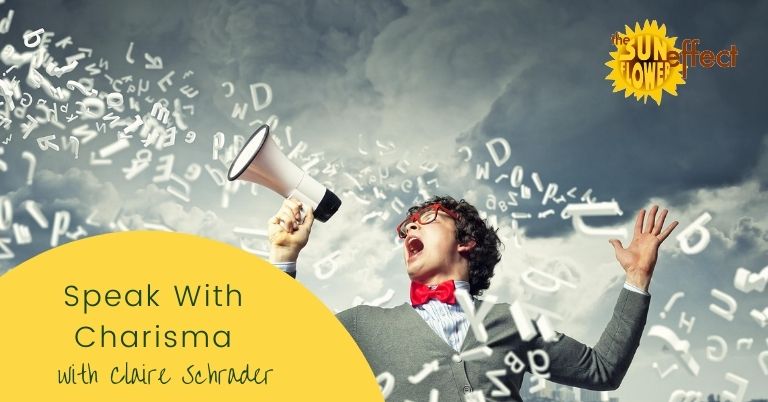
Rhino 3D Basic to Intermediate Training
By London Design Training Courses
Why Choose Rhino 3D Basic to Intermediate Training Course? Course Link Learn NURBS modeling, curves, and 3D printing prep in our Rhino 3D Course. Master materials, textures, and lighting for 2D & 3D modeling. A basic understanding of Rhino is valuable for creative professionals pursuing careers in product, furniture, architectural, or jewelry design. Duration: 10 hrs Method: 1-on-1, Personalized attention Schedule: Tailor your own hours of your choice, available from Mon to Sat between 9 am and 7 pm. Supported Learning Approach: Personalized Support: No matter the course duration, our team is dedicated to supporting you every step of the way. From homework assignments to video tutorials and free after-support, we ensure a supportive path to software expertise. One to One Course Advantage: The One-to-One Course Advantage offers personalized learning, flexible scheduling, focused feedback, and a private environment to boost confidence and achieve your specific objectives. Rhino 3D Basic to Intermediate Training Course Course Duration: 10 hours Course Description: 3D modeling journey with our Rhino 3D Basic to Intermediate Training Course. Ideal for beginners, master the powerful Rhino 3D software used by architects and designers. Explore the interface, create captivating 3D models, and enhance your designs with comprehensive tools and techniques. Course Outline: I. Introduction to Rhino 3D (1 hour) - Explore the Rhino 3D interface and discover essential tools for 3D modeling - Master seamless navigation and viewport controls - Grasp the significance of units and tolerance for precise creations - Customize your workspace for an efficient and personalized workflow II. Creating Basic 3D Objects (3 hours) - Unleash your creativity by crafting simple yet captivating 3D shapes - Gain expertise in editing objects and working with curves for refinement - Dive into the world of surfaces and solids, refining your skills - Effortlessly use transformations and copying techniques to enhance your designs III. Organizing and Enhancing Models (2 hours) - Streamline your projects with smart organization using groups and layers - Elevate the visual appeal of your models with vibrant colors, materials, and textures - Illuminate your creations with fundamental lighting techniques IV. Advanced Modeling Techniques (2 hours) - Master the art of tackling complex shapes with advanced modeling tools - Explore the nuances of creating and editing curves and surfaces - Enhance your proficiency in handling solids and understand Boolean operations and trimming techniques V. Introduction to Rendering (1 hour) - Gain an overview of rendering and its role in visualizing your designs - Understand Rhino's powerful render engine and its capabilities - Apply basic materials to elevate the quality of your renderings VI. Exporting and Importing (1 hour) - Acquire a comprehensive understanding of file formats for seamless sharing - Prepare your models for 3D printing using best practices - Integrate models from other software into Rhino 3D for a unified workflow VII. Conclusion and Next Steps (30 minutes) - Recapitulate the knowledge gained throughout the course - Access valuable tips and resources for continuous learning and growth - Engage in an interactive Q&A session to receive feedback and support Note: The above course outline is flexible, ensuring it meets the unique needs and skill levels of learners. Download - Rhino

Search By Location
- Environment Courses in London
- Environment Courses in Birmingham
- Environment Courses in Glasgow
- Environment Courses in Liverpool
- Environment Courses in Bristol
- Environment Courses in Manchester
- Environment Courses in Sheffield
- Environment Courses in Leeds
- Environment Courses in Edinburgh
- Environment Courses in Leicester
- Environment Courses in Coventry
- Environment Courses in Bradford
- Environment Courses in Cardiff
- Environment Courses in Belfast
- Environment Courses in Nottingham

