- Professional Development
- Medicine & Nursing
- Arts & Crafts
- Health & Wellbeing
- Personal Development
12218 Environment courses delivered Online
Learning Support Assistant Course
By One Education
Step confidently into the rewarding world of education support with our Learning Support Assistant Course, built for those who genuinely enjoy helping others learn and grow. Whether you're interested in working in mainstream schools or supporting learners with additional needs, this course offers a strong foundation in the principles and responsibilities of an effective support assistant. You’ll gain insight into how to promote positive behaviour, understand learning difficulties, and work alongside teachers to make the classroom a more accessible and engaging environment. From communication techniques to child development theories, every module is structured to enrich your understanding of what it means to support learning in today’s educational settings. The course is designed to give you the knowledge and confidence to assist learners of all abilities, contribute to lesson delivery, and help create inclusive learning environments. With a focus on theory, responsibility, and strategy, this programme is your opportunity to build the confidence and clarity needed for a meaningful support role in education—all from the comfort of your own space. After completing the course, you will be able to Understand the role and responsibility of a learning support assistant Develop the skills to work with the children. Build your expertise in safeguarding students Learn the techniques to provide Special Educational Needs support Improve your time and stress management skills Meet the Endorsement The Quality Licence Scheme has been designed specifically to recognise high-quality courses. This Learning Support Assistant course materials are recognised by Quality Licence Scheme (QLS). This ensures the deep research and quality resource allocation behind the development phase of the course. In addition, the QLS certificate enriches your CV and recognises your quality study on the relevant subject. Meet the Accreditation CPD Quality Standards (CPD QS) accreditation assures the Learning Support Assistant course training and learning activities are relevant, reliable, and up to date. Key Benefits Learning materials of the Design course contain engaging voice-over and visual elements for your comfort. Get 24/7 access to all content for a full year. Each of our students gets full tutor support on weekdays (Monday to Friday) Course Assessment To simplify the procedure of evaluation and accreditation for learners, we provide an automated assessment system. Upon completion of an online module, you will immediately be given access to a specifically crafted MCQ test. The results will be evaluated instantly, and the score will be displayed for your perusal. For each test, the pass mark will be set to 60%. When all tests have been successfully passed, you will be able to order a certificate endorsed by the Quality Licence Scheme. Certificate of Achievement Endorsed Certificate of Achievement from the Quality Licence Scheme After successfully completing the Learning Support Assistant course, learners will be able to order an endorsed certificate as proof of their achievement. Hardcopy of this certificate of achievement endorsed by the Quality Licence Scheme can be ordered and received straight to your home by post, by paying Within the UK: £109 International: £109 + £10 (postal charge) = £119 CPD Accredited Certification from One Education After successfully completing this Learning Support Assistant course, you will qualify for the CPD accredited certificate from One Education. Certification is available in both PDF & hardcopy format, which can be received by paying - PDF Certificate: £9 Hardcopy Certificate (within the UK): £15 Hardcopy Certificate (international): £15 + £10 (postal charge) = £25 Who is this course for? Individuals interested in working as a Learning Support Assistant Those who have the desire to support students with special educational needs Aspiring teachers or educators looking to gain knowledge Parents who want to support their children's education and understand special needs support in the classroom Career changers looking for a fulfilling and meaningful career in education Anyone interested in making a difference in the lives of students with special needs Requirements This Learning Support Assistant course is open to all, with no formal entry requirements. Career path From the Learning Support Assistant course, you will develop effective skill sets. This course will come in handy in pursuing career paths such as Learning Support Assistant (Salary range £20,000-£30,000 per year) Teaching Assistant (Salary range £21,000-£47,000 per year) Teacher (Salary range £30,000-£48,000 per year)
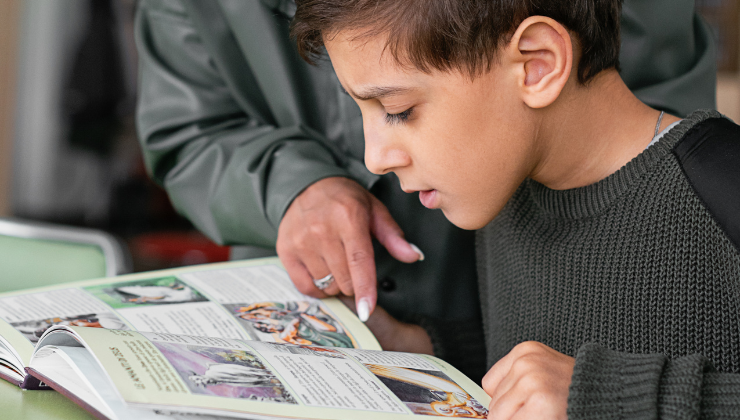
Description: The Time Management for Entrepreneurs course will enable you to have fundamental time management skills that you can apply in any circumstance, particularly in commercial environment. This course is loaded with tips and techniques that you can use at work to be more productive and successful regardless of your profession. By managing time in your workplace, you can be a better worker, get more done, and be an example to others around you. Finally, with great time management skills, you will find that you can better organise yourself and manage tasks more effectively and efficiently. Who is the course for? Entrepreneurs Business owners Students Entry Requirement: This course is available to all learners, of all academic backgrounds. Learners should be aged 16 or over to undertake the qualification. Good understanding of English language, numeracy and ICT are required to attend this course. Assessment: At the end of the course, you will be required to sit an online multiple-choice test. Your test will be assessed automatically and immediately so that you will instantly know whether you have been successful. Before sitting for your final exam you will have the opportunity to test your proficiency with a mock exam. Certification: After you have successfully passed the test, you will be able to obtain an Accredited Certificate of Achievement. You can however also obtain a Course Completion Certificate following the course completion without sitting for the test. Certificates can be obtained either in hard copy at a cost of £39 or in PDF format at a cost of £24. PDF certificate's turnaround time is 24 hours and for the hardcopy certificate, it is 3-9 working days. Why choose us? Affordable, engaging & high-quality e-learning study materials; Tutorial videos/materials from the industry leading experts; Study in a user-friendly, advanced online learning platform; Efficient exam systems for the assessment and instant result; The UK & internationally recognised accredited qualification; Access to course content on mobile, tablet or desktop from anywhere anytime; The benefit of career advancement opportunities; 24/7 student support via email. Career Path: You can reach your goals with this course in time management as it helps you manage your time wisely and effectively and help you rethink and re-prioritise on a moment's notice. Time Management for Enterpreneurs Introduction 00:15:00 What Is Time Management? 01:00:00 Why Do I Need to Manage My Time Effectively Anyway? 00:30:00 What Happens When We Don't Manage Our Time Effectively? 00:30:00 How Do I Get Started With Good Time Management? 01:00:00 Refining the Process of Time Management 01:00:00 Can Time Management Become An Obsession? 00:30:00 So How Do I Stop Obsessing And Get Back On Track? 01:00:00 Keeping It Real - Setting Realistic Goals With Your Time Management 01:00:00 Conclusion 00:15:00 Mock Exam Mock Exam- Time Management for Enterpreneurs 00:20:00 Final Exam Final Exam- Time Management for Enterpreneurs 00:20:00 Certificate and Transcript Order Your Certificates and Transcripts 00:00:00

Veeam Availability Suite v11: Configuration and Management (VASv11CM)
By Nexus Human
Duration 3 Days 18 CPD hours This course is intended for This course is suitable for anyone responsible for configuring, managing or supporting a Veeam Availability Suite v11 environment. Students should be experienced professionals with solid knowledge of servers, storage, networking and virtualization. Overview After completing this course, attendees should be able to: Describe Veeam Availability Suite components usage scenarios and relevance to your environment. Effectively manage data availability in on-site, off-site, cloud and hybrid environments. Ensure both Recovery Time Objectives (RTOs) and Recovery Point Objectives (RPOs) are met. Configure Veeam Availability Suite to ensure data is protected effectively. Adapt with an organization's evolving technical and business data protection needs. Ensure recovery is possible, effective, efficient, secure and compliant with business requirements. Provide visibility of the business data assets, reports and dashboards to monitor performance and risks. The Veeam© Availability Suite? v11: Configuration and Management training course is a three-day, technical deep dive focused on teaching IT professionals the skills to configure, manage and support a Veeam Availability Suite v11 solution. With extensive hands-on-labs, the class enables administrators and engineers to effectively manage data in an ever-changing technical and business environment, bringing tangible benefit to businesses in the digital world. Introduction Describe RTOs and RPOs, what they mean for your business, how to manage and monitor performance against them The 3-2-1 Rule and its importance in formulating a successful backup strategy Identify key Veeam Availability Suite components and describe their usage scenarios and deployment types Building backup capabilities Backup methods, the appropriate use cases and impact on underlying file systems Create, modify, optimize and delete backup jobs, including Agents and NAS Backup jobs. Explore different tools and methods to maximize environment performance Ensure efficiency by being able to select appropriate transport modes while being aware of the impact of various backup functions on the infrastructure Building replication capabilities Identify and describe the options available for replication and impacts of using them Create and modify replication jobs, outline considerations to ensure success Introduce the new Continuous Data Protection (CDP) policy Secondary backups Simple vs. advanced backup copy jobs, how to create and modify them using best practices to ensure efficient recovery Discuss using tapes for backups Advanced repository capabilities Ensure repository scalability using a capability such as SOBR on-premises and off-site including integration with cloud storage Ensure compatibility with existing deduplication appliances Introduce the new hardened repository Protecting data in the cloud Review how Veeam can protect the data of a cloud native application Review how Veeam Cloud Connect enables you to take advantage of cloud services built on Veeam Review how Veeam can be used to protect your Office 365 data Restoring from backup Ensure you have the confidence to use the correct restore tool at the right time for restoring VMs, bare metal and individual content such as files and folders Utilize Secure Restore to prevent the restoration of malware Describe how to use Staged Restore to comply with things like General Data Protection Regulation (GDPR) before releasing restores to production Identify, describe and utilize the different explores and instant recovery tools and features Recovery from replica Identify and describe in detail, failover features and the appropriate usage Develop, prepare and test failover plans to ensure recovery Disaster recovery from replica to meet a variety of real-world recovery needs Testing backup and replication Testing backups and replicas to ensure you can recover, what you need, when you need to Configure and setup virtual sandbox environments based on backup, replicas and storage snapshots Veeam Backup Enterprise Manager and Veeam ONE Introduce the concept of monitoring your virtual, physical and cloud environments with Veeam Backup Enterprise Manager and Veeam ONE? Configuration backup Locate, migrate or restore backup configuration Additional course details: Nexus Humans Veeam Availability Suite v11: Configuration and Management (VASv11CM) training program is a workshop that presents an invigorating mix of sessions, lessons, and masterclasses meticulously crafted to propel your learning expedition forward. This immersive bootcamp-style experience boasts interactive lectures, hands-on labs, and collaborative hackathons, all strategically designed to fortify fundamental concepts. Guided by seasoned coaches, each session offers priceless insights and practical skills crucial for honing your expertise. Whether you're stepping into the realm of professional skills or a seasoned professional, this comprehensive course ensures you're equipped with the knowledge and prowess necessary for success. While we feel this is the best course for the Veeam Availability Suite v11: Configuration and Management (VASv11CM) course and one of our Top 10 we encourage you to read the course outline to make sure it is the right content for you. Additionally, private sessions, closed classes or dedicated events are available both live online and at our training centres in Dublin and London, as well as at your offices anywhere in the UK, Ireland or across EMEA.

VASCM-11 Veeam Availability Suite v11: Configuration and Management
By Nexus Human
Duration 3 Days 18 CPD hours This course is intended for This course is suitable for anyone responsible for configuring, managing or supporting a Veeam Availability Suite v11 environment. Overview After completing this course, attendees should be able to: Describe Veeam Availability Suite components usage scenarios and relevance to your environment. Effectively manage data availability in on-site, off-site, cloud and hybrid environments. Ensure both Recovery Time Objectives (RTOs) and Recovery Point Objectives (RPOs) are met. Configure Veeam Availability Suite to ensure data is protected effectively. Adapt with an organization's evolving technical and business data protection needs. Ensure recovery is possible, effective, efficient, secure and compliant with business requirements. Provide visibility of the business data assets, reports and dashboards to monitor performance and risks The Veeam© Availability Suite? v11: Configuration and Management training course is a three-day, technical deep dive focused on teaching IT professionals the skills to configure, manage and support a Veeam Availability Suite v11 solution. With extensive hands-on-labs, the class enables administrators and engineers to effectively manage data in an ever-changing technical and business environment, bringing tangible benefit to businesses in the digital world. This course is based on Veeam Availability Suite v11. Introduction Describe RTOs and RPOs, what they mean for your business, how to manage and monitor performance against them The 3-2-1 Rule and its importance in formulating a successful backup strategy Identify key Veeam Availability Suite components and describe their usage scenarios and deployment types Building backup capabilities Backup methods, the appropriate use cases and impact on underlying file systems Create, modify, optimize and delete backup jobs, including Agents and NAS Backup jobs. Explore different tools and methods to maximize environment performance Ensure efficiency by being able to select appropriate transport modes while being aware of the impact of various backup functions on the infrastructure Building replication capabilities Identify and describe the options available for replication and impacts of using them Create and modify replication jobs, outline considerations to ensure success Introduce the new Continuous Data Protection (CDP) policy Secondary backups Simple vs. advanced backup copy jobs, how to create and modify them using best practices to ensure efficient recovery Discuss using tapes for backups Advanced repository capabilities Ensure repository scalability using a capability such as SOBR on-premises and off-site including integration with cloud storage Ensure compatibility with existing deduplication appliances Introduce the new hardened repository Protecting data in the cloud Review how Veeam can protect the data of a cloud native application Review how Veeam Cloud Connect enables you to take advantage of cloud services built on Veeam Review how Veeam can be used to protect your Office 365 data Restoring from backup Ensure you have the confidence to use the correct restore tool at the right time for restoring VMs, bare metal and individual content such as files and folders Utilize Secure Restore to prevent the restoration of malware Describe how to use Staged Restore to comply with things like General Data Protection Regulation (GDPR) before releasing restores to production Identify, describe and utilize the different explores and instant recovery tools and features Recovery from replica Identify and describe in detail, failover features and the appropriate usage Develop, prepare and test failover plans to ensure recovery Disaster recovery from replica to meet a variety of real-world recovery needs Testing backup and replication Testing backups and replicas to ensure you can recover, what you need, when you need to Configure and setup virtual sandbox environments based on backup, replicas and storage snapshots Veeam Backup Enterprise Manager and Veeam ONE Introduce the concept of monitoring your virtual, physical and cloud environments with Veeam Backup Enterprise Manager and Veeam ONE Configuration backup Locate, migrate or restore backup configuration Additional course details: Nexus Humans VASCM-11 Veeam Availability Suite v11: Configuration and Management training program is a workshop that presents an invigorating mix of sessions, lessons, and masterclasses meticulously crafted to propel your learning expedition forward. This immersive bootcamp-style experience boasts interactive lectures, hands-on labs, and collaborative hackathons, all strategically designed to fortify fundamental concepts. Guided by seasoned coaches, each session offers priceless insights and practical skills crucial for honing your expertise. Whether you're stepping into the realm of professional skills or a seasoned professional, this comprehensive course ensures you're equipped with the knowledge and prowess necessary for success. While we feel this is the best course for the VASCM-11 Veeam Availability Suite v11: Configuration and Management course and one of our Top 10 we encourage you to read the course outline to make sure it is the right content for you. Additionally, private sessions, closed classes or dedicated events are available both live online and at our training centres in Dublin and London, as well as at your offices anywhere in the UK, Ireland or across EMEA.

Inclusive Leadership: Working with Equality and Diversity
By Ei4Change
The course gives you practical tools and actions to begin leading inclusively with immediate effect. You will strengthen your relationships with others, build your awareness of unconscious bias, develop your critical thinking skills, and become a senior advocate for inclusive workplace cultures. You can expect to see the results of a more inclusive culture, both internally and externally, very quickly.
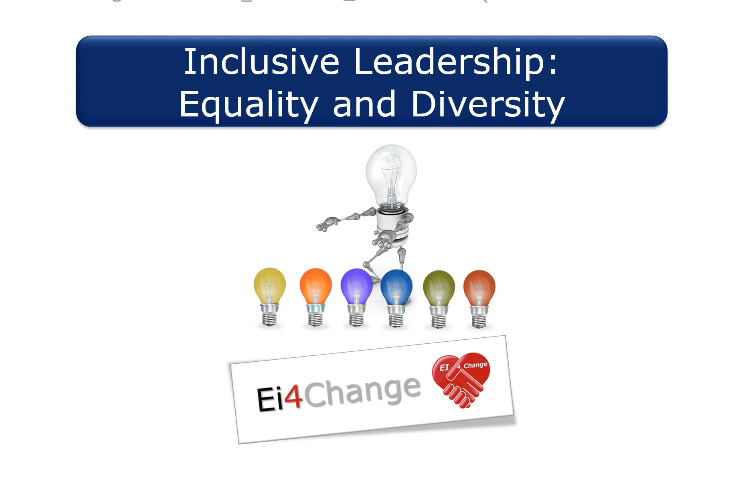
**Don't Spend More; Spend Smarter** Boost Your Career with Apex Learning and Get Noticed By Recruiters in this Hiring Season! Get Hard Copy + PDF Certificates + Transcript + Student ID Card worth £160 as a Gift - Enrol Now Give a compliment to your career and take it to the next level. This Fine Art : Media and Art will provide you with the essential knowledge to shine in your professional career. Whether you want to develop skills for your next job or elevate skills for your next promotion, this Fine Art : Media and Art will help you keep ahead of the pack. The Fine Art : Media and Art incorporates basic to advanced level skills to shed some light on your way and boost your career. Hence, you can strengthen your expertise and essential knowledge, which will assist you in reaching your goal. Further, this Fine Art : Media and Art will add extra value to your resume to stand out to potential employers. Along with this Fine Art : Media and Art course, you will get 10 premium courses, an original Hardcopy, 11 PDF Certificates (Main Course + Additional Courses) Student ID card as gifts. This Fine Art : Media and Art Bundle Consists of the following Premium courses: Course 01: Drawing and Illustration Level 2 Course 02: Landscape Paintings with Acrylic Course 03: Digital Art - Sketching In Photoshop Course 04: Adobe Illustrator CC Masterclass Course 05: Diploma in Animation Design Course 06: Basic Adobe Photoshop Course 07: Level 2 Adobe Graphics Design Course Course 08: Advanced Diploma in User Experience UI/UX Design Course 09: Video Editing Course 10: Toon Boom: Create Your First Character Course 11: Voiceover Artist Training So, enrol now to advance your career! How will I get my Fine Art : Media and Art Certificate? After successfully completing the course, you will be able to order your CPD Accredited Certificates (PDF + Hard Copy) as proof of your achievement. PDF Certificate: Free (Previously it was £6*11 = £66) Hard Copy Certificate: Free (For The Title Course: Previously it was £10) Enroll Fine Art : Media and Art today Curriculum: Course 01: Drawing and Illustration Level 2 Introduction Perspective Shading Measuring Still Life Drawing Drawing a Portrait Drawing a Tree Course 02: Landscape Paintings with Acrylic Introduction Welcome to Switzerland Big Painting Course 03: Digital Art - Sketching In Photoshop Introduction Introduction to Photoshop Customizing Your Workspace Creating a New Document Installing Brush The Layers Panel Finding Reference Simplifying Your Reference Warm Up Sketch Sketching Refining Your Sketch Demo Your Project Conclusion Course 04: Adobe Illustrator CC Masterclass Getting Started Getting Comfortable in the Illustrator Environment Working With Selections Drawing Shapes Managing Objects Working With Colour Working With Type Going Further With Illustrator Saving and Exporting Your Work Wrapping Up Course 05: Diploma in Animation Design INTRODUCTION THE 12 PRINCIPLES OF ANIMATION JUMPING ELEPHANT WALKCYCLE RUNCYCLE DIALOGUE Course 06: Basic Adobe Photoshop Section 01: Shortcuts & the Brush Section 02: Layers Section 03: Modify Your Portrait Section 04: Watermark & Figures Section 05: Modify Your Text Course 07: Level 2 Adobe Graphics Design Course Basics of Graphic Design Foundation in Design Adobe Photoshop Basics Designers go to Software Adobe Illustrator Introduction and Typography Creating Logos with Illustrator Logo Design Basics Adobe in Design and Print Work Introduction Course 08: Advanced Diploma in User Experience UI/UX Design UX/UI Course Introduction Introduction To The Web Industry Foundations of Graphic Design UX Design (User Experience Design) UI Design (User Interface Design) Optimization Starting a Career in UX/UI Design Course 09: Video Editing Introduction to the Course Download Davinci Resolve Project Settings and Overview of Resolve The Media Tab Cut Tab Overview Making Ins and Outs in the Cut Tab with Precision Smart Editing Tools Trim Modes Overlay Edits Sync Audio with Video Mixing Audio Working with Transitions in Davinci Resolve Adding Effects Adding Texts Colour Tab Overview Understanding Nodes Tracing Effects Cinematic Look Viewing the Clip Fairlight Tab Fusion Tab How to Remove Green Screen Using Chroma Key Delta Keyer Deliver Tab Course 10: Toon Boom: Create Your First Character Introduction Class project Creating new scene Workspace Importing images and assets Basic Drawing tools Creating the head shape Using of shape tools Creating facial details Creating character body Finishing the drawing Creating colour palette Using gradient editor tool Colouring the rest of the drawing Rendering the image That's it Course 11: Voiceover Artist Training Introduction to Voiceover Voiceover Basics Finding Your Voice Using Your Instrument Exercising Your Voice Useful Tips Plan Your Demo The Audition Record Your Voice The Studio Promoting Your Voice UK Voice Acting Industry CPD 115 CPD hours / points Accredited by CPD Quality Standards Who is this course for? Anyone from any background can enrol in this Fine Art : Media and Art bundle. Persons with similar professions can also refresh or strengthen their skills by enrolling in this course. Students can take this course to gather professional knowledge besides their study or for the future. Requirements Our Fine Art : Media and Art is fully compatible with PC's, Mac's, laptops, tablets and Smartphone devices. This course has been designed to be fully compatible with tablets and smartphones, so you can access your course on Wi-Fi, 3G or 4G. There is no time limit for completing this course; it can be studied in your own time at your own pace. Career path Having this various expertise will increase the value of your CV and open you up to multiple job sectors. Certificates Certificate of completion Digital certificate - Included Certificate of completion Hard copy certificate - Included You will get the Hard Copy certificate for the title course (Drawing and Illustration Level 2) absolutely Free! Other Hard Copy certificates are available for £10 each. Please Note: The delivery charge inside the UK is £3.99, and the international students must pay a £9.99 shipping cost.

Autodesk Maya Basics to Advanced Level
By London Design Training Courses
Why Learn Autodesk Maya Basics to Advanced Level Course? Course info. Autodesk Maya is one of the best tools for 3D animation and visual effects. Learn Maya with our training courses covering sectors like Architecture, Games & Films, Animation, and Media. London Design Training Courses empower you to master Maya, transforming your 3d skills.  Duration: 40 hrs Method: 1-on-1. Schedule: Tailor your own schedule by pre-booking a convenient hour of your choice, available from Mon to Sat 9 am and 7 pm. Experience advanced-level Maya training covering essential aspects such as modeling, UV mapping, texturing, lighting, camera movement, and rigging. The course is tailored to your specific requirements and work preferences. You can discuss your learning goals with our trainer, and we will suggest a syllabus that meets your needs. Flexible Training Options: Choose in-class training at one of our UK center or attend live online sessions. Certified Tutors and Authoritative: London Design Training Course has all Autodesk Authorized Trainers. Hands-on Learning Approach: The training is practical and hands-on, combining theory and step-by-step demonstrations. You'll have ample time to practice techniques on your computer with Maya, and you can keep all the files you create. Compatible with Windows and Mac: Maya training is available for both Windows and Mac users, with options to suit any recent version of Maya. Maya Basic to Advanced Course Duration: 40 hours Course Description: In this course, you will learn the fundamental and advanced skills to create complex 3D models and animations using Autodesk Maya software. You will gain knowledge of the Maya interface, tools, and workflow. You will learn the essentials of modeling, texturing, rigging, animating, and rendering 3D models. You will also learn how to create advanced special effects and understand advanced modeling techniques. I. Introduction to Maya (3 hours) Overview of Maya and its Uses Maya interface and basic tools Navigation and viewport controls Creating and saving projects II. Basic Polygon Modeling (6 hours) Polygon modeling basics Creating basic shapes and objects Editing and modifying objects Creating complex objects with extrusions and bevels Creating organic shapes with NURBS III. Intermediate Modeling (6 hours) Advanced polygon modeling techniques Creating complex models with Booleans and deformers Creating and modifying curves and surfaces Creating organic shapes with sculpting tools Creating architectural models IV. Texturing and Materials (6 hours) Introduction to texturing Creating and applying materials Texture mapping and UV unwrapping Creating realistic materials with shaders Painting textures with the 3D paint tool V. Lighting and Rendering (6 hours) Basic lighting techniques Advanced lighting techniques Creating realistic lighting environments Setting up a camera and creating a composition Rendering still images and animations Output options and file formats VI. Animation (9 hours) Introduction to animation Keyframe animation and animation curves Creating and editing animation clips Rigging and animating a simple character Creating and editing motion paths and animation layers Creating complex character rigs Creating lip sync and facial animation Creating realistic animation with dynamics and simulations Cloth Animation Ncloth VII. Rigging (4 hours) Introduction to rigging Creating joints and skeletons Binding skin to joints and creating weight maps Creating simple rigging systems and rigging a character Creating complex rigging systems VIII. Special Effects (4 hours) Particle systems and dynamics Creating and manipulating fluids and fire effects Creating and editing special effects like explosions and smoke Creating advanced simulations with nCloth and nParticles Paint effects Mash Networks and Mash Animation IX. Advanced Rendering Techniques (2 hours) Render layers and passes Global illumination and ambient occlusion Mental Ray rendering and settings X. Conclusion and Next Steps (1 hour) Review of course content Tips for further learning and resources Q&A; and feedback Note: The above course outline is just a suggestion, and the course content and duration can be adjusted according to the needs and level of the learners. Proficiency in Advanced Maya Techniques: Participants will gain advanced skills in various aspects of Maya, including modeling, UV mapping, texturing, lighting, camera movement, and rigging. Tailored Training: The course is customized to meet the specific requirements of participants, focusing on their preferred techniques and work type. Hands-On and Practical Experience: The training is practical and hands-on, allowing participants to practice techniques on their own computers with Maya. Versatility in Operating Systems: Participants will be equipped to use Maya on both Windows and Mac systems. Accredited Certification: Upon successful completion, participants will receive an e-certificate, accredited by Autodesk Certified instructor, confirming their achievement in the Maya training course. Post-Course Support: After the training, participants are entitled to 30 days of email support from their Maya trainer, ensuring assistance with any post-course questions or issues. Up-to-Date and Relevant Learning: The training can be based on any recent version of Maya, providing participants with up-to-date knowledge and skills.

Pandas for Beginners - A Quick Guide
By Packt
This beginner's level course on Pandas acquaints you to the data analysis fundamentals using Pandas library and working with Pandas primary data structures, Series and DataFrame. Learn all about data input using indexing and filtering, data preprocessing, and handle missing values and duplicate rows to transform your data more efficiently with the help of this hands-on course.
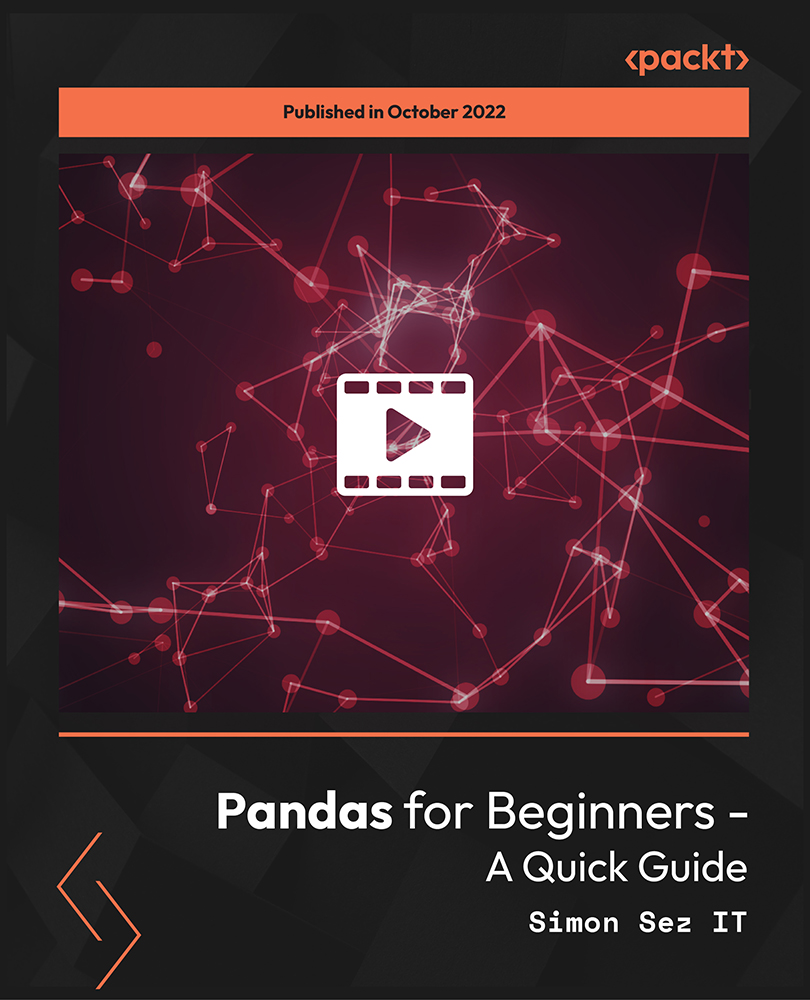
Overview This comprehensive course on Data Science & Machine Learning with Python will deepen your understanding on this topic. After successful completion of this course you can acquire the required skills in this sector. This Data Science & Machine Learning with Python comes with accredited certification from CPD, which will enhance your CV and make you worthy in the job market. So enrol in this course today to fast track your career ladder. How will I get my certificate? You may have to take a quiz or a written test online during or after the course. After successfully completing the course, you will be eligible for the certificate. Who is This course for? There is no experience or previous qualifications required for enrolment on this Data Science & Machine Learning with Python. It is available to all students, of all academic backgrounds. Requirements Our Data Science & Machine Learning with Python is fully compatible with PC's, Mac's, Laptop, Tablet and Smartphone devices. This course has been designed to be fully compatible with tablets and smartphones so you can access your course on Wi-Fi, 3G or 4G. There is no time limit for completing this course, it can be studied in your own time at your own pace. Career Path Learning this new skill will help you to advance in your career. It will diversify your job options and help you develop new techniques to keep up with the fast-changing world. This skillset will help you to- Open doors of opportunities Increase your adaptability Keep you relevant Boost confidence And much more! Course Curriculum 2 sections • 90 lectures • 10:24:00 total length •Course Overview & Table of Contents: 00:09:00 •Introduction to Machine Learning - Part 1 - Concepts , Definitions and Types: 00:05:00 •Introduction to Machine Learning - Part 2 - Classifications and Applications: 00:06:00 •System and Environment preparation - Part 1: 00:08:00 •System and Environment preparation - Part 2: 00:06:00 •Learn Basics of python - Assignment 1: 00:10:00 •Learn Basics of python - Assignment 2: 00:09:00 •Learn Basics of python - Functions: 00:04:00 •Learn Basics of python - Data Structures: 00:12:00 •Learn Basics of NumPy - NumPy Array: 00:06:00 •Learn Basics of NumPy - NumPy Data: 00:08:00 •Learn Basics of NumPy - NumPy Arithmetic: 00:04:00 •Learn Basics of Matplotlib: 00:07:00 •Learn Basics of Pandas - Part 1: 00:06:00 •Learn Basics of Pandas - Part 2: 00:07:00 •Understanding the CSV data file: 00:09:00 •Load and Read CSV data file using Python Standard Library: 00:09:00 •Load and Read CSV data file using NumPy: 00:04:00 •Load and Read CSV data file using Pandas: 00:05:00 •Dataset Summary - Peek, Dimensions and Data Types: 00:09:00 •Dataset Summary - Class Distribution and Data Summary: 00:09:00 •Dataset Summary - Explaining Correlation: 00:11:00 •Dataset Summary - Explaining Skewness - Gaussian and Normal Curve: 00:07:00 •Dataset Visualization - Using Histograms: 00:07:00 •Dataset Visualization - Using Density Plots: 00:06:00 •Dataset Visualization - Box and Whisker Plots: 00:05:00 •Multivariate Dataset Visualization - Correlation Plots: 00:08:00 •Multivariate Dataset Visualization - Scatter Plots: 00:05:00 •Data Preparation (Pre-Processing) - Introduction: 00:09:00 •Data Preparation - Re-scaling Data - Part 1: 00:09:00 •Data Preparation - Re-scaling Data - Part 2: 00:09:00 •Data Preparation - Standardizing Data - Part 1: 00:07:00 •Data Preparation - Standardizing Data - Part 2: 00:04:00 •Data Preparation - Normalizing Data: 00:08:00 •Data Preparation - Binarizing Data: 00:06:00 •Feature Selection - Introduction: 00:07:00 •Feature Selection - Uni-variate Part 1 - Chi-Squared Test: 00:09:00 •Feature Selection - Uni-variate Part 2 - Chi-Squared Test: 00:10:00 •Feature Selection - Recursive Feature Elimination: 00:11:00 •Feature Selection - Principal Component Analysis (PCA): 00:09:00 •Feature Selection - Feature Importance: 00:07:00 •Refresher Session - The Mechanism of Re-sampling, Training and Testing: 00:12:00 •Algorithm Evaluation Techniques - Introduction: 00:07:00 •Algorithm Evaluation Techniques - Train and Test Set: 00:11:00 •Algorithm Evaluation Techniques - K-Fold Cross Validation: 00:09:00 •Algorithm Evaluation Techniques - Leave One Out Cross Validation: 00:05:00 •Algorithm Evaluation Techniques - Repeated Random Test-Train Splits: 00:07:00 •Algorithm Evaluation Metrics - Introduction: 00:09:00 •Algorithm Evaluation Metrics - Classification Accuracy: 00:08:00 •Algorithm Evaluation Metrics - Log Loss: 00:03:00 •Algorithm Evaluation Metrics - Area Under ROC Curve: 00:06:00 •Algorithm Evaluation Metrics - Confusion Matrix: 00:10:00 •Algorithm Evaluation Metrics - Classification Report: 00:04:00 •Algorithm Evaluation Metrics - Mean Absolute Error - Dataset Introduction: 00:06:00 •Algorithm Evaluation Metrics - Mean Absolute Error: 00:07:00 •Algorithm Evaluation Metrics - Mean Square Error: 00:03:00 •Algorithm Evaluation Metrics - R Squared: 00:04:00 •Classification Algorithm Spot Check - Logistic Regression: 00:12:00 •Classification Algorithm Spot Check - Linear Discriminant Analysis: 00:04:00 •Classification Algorithm Spot Check - K-Nearest Neighbors: 00:05:00 •Classification Algorithm Spot Check - Naive Bayes: 00:04:00 •Classification Algorithm Spot Check - CART: 00:04:00 •Classification Algorithm Spot Check - Support Vector Machines: 00:05:00 •Regression Algorithm Spot Check - Linear Regression: 00:08:00 •Regression Algorithm Spot Check - Ridge Regression: 00:03:00 •Regression Algorithm Spot Check - Lasso Linear Regression: 00:03:00 •Regression Algorithm Spot Check - Elastic Net Regression: 00:02:00 •Regression Algorithm Spot Check - K-Nearest Neighbors: 00:06:00 •Regression Algorithm Spot Check - CART: 00:04:00 •Regression Algorithm Spot Check - Support Vector Machines (SVM): 00:04:00 •Compare Algorithms - Part 1 : Choosing the best Machine Learning Model: 00:09:00 •Compare Algorithms - Part 2 : Choosing the best Machine Learning Model: 00:05:00 •Pipelines : Data Preparation and Data Modelling: 00:11:00 •Pipelines : Feature Selection and Data Modelling: 00:10:00 •Performance Improvement: Ensembles - Voting: 00:07:00 •Performance Improvement: Ensembles - Bagging: 00:08:00 •Performance Improvement: Ensembles - Boosting: 00:05:00 •Performance Improvement: Parameter Tuning using Grid Search: 00:08:00 •Performance Improvement: Parameter Tuning using Random Search: 00:06:00 •Export, Save and Load Machine Learning Models : Pickle: 00:10:00 •Export, Save and Load Machine Learning Models : Joblib: 00:06:00 •Finalizing a Model - Introduction and Steps: 00:07:00 •Finalizing a Classification Model - The Pima Indian Diabetes Dataset: 00:07:00 •Quick Session: Imbalanced Data Set - Issue Overview and Steps: 00:09:00 •Iris Dataset : Finalizing Multi-Class Dataset: 00:09:00 •Finalizing a Regression Model - The Boston Housing Price Dataset: 00:08:00 •Real-time Predictions: Using the Pima Indian Diabetes Classification Model: 00:07:00 •Real-time Predictions: Using Iris Flowers Multi-Class Classification Dataset: 00:03:00 •Real-time Predictions: Using the Boston Housing Regression Model: 00:08:00 •Resources - Data Science & Machine Learning with Python: 00:00:00

