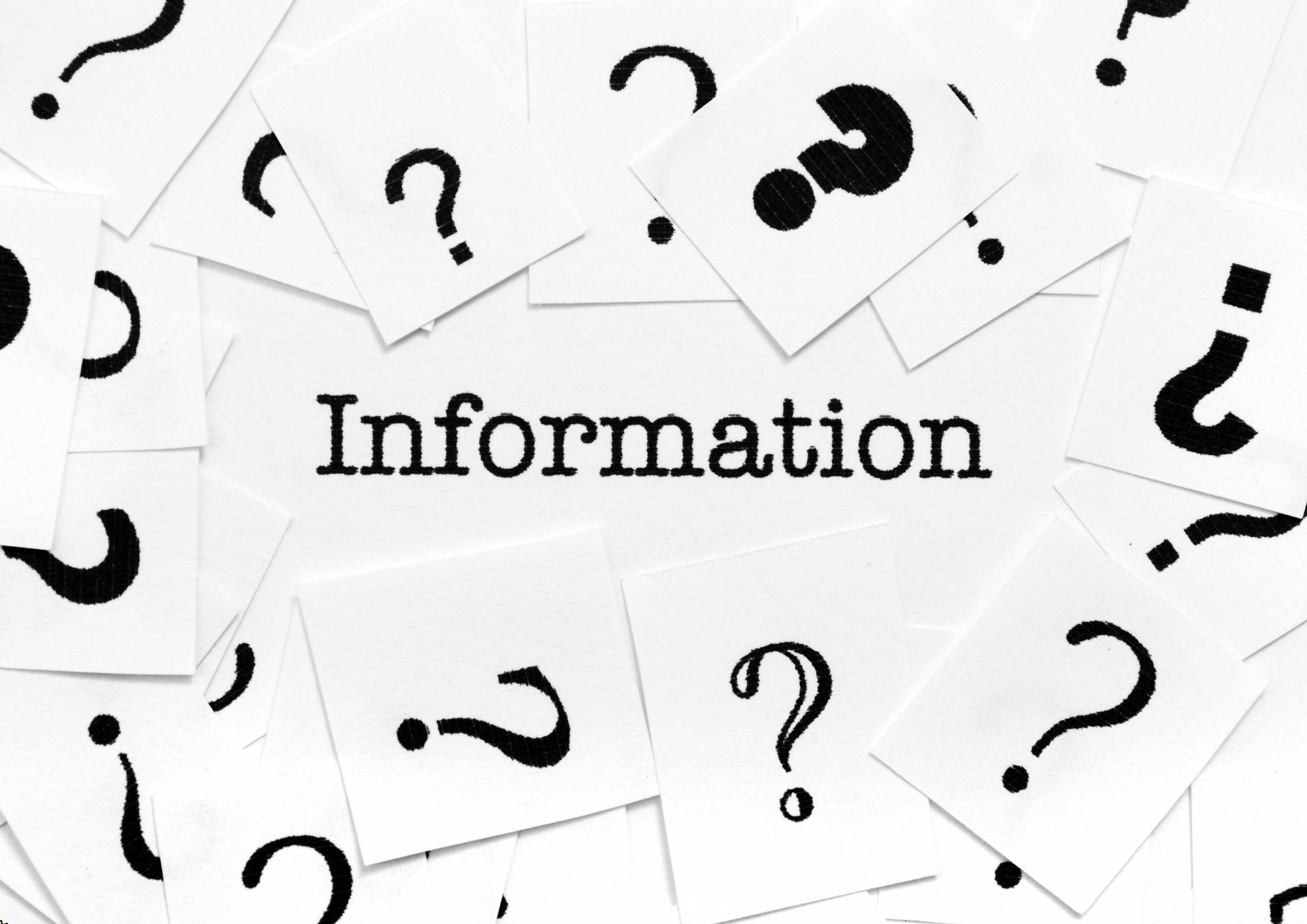- Professional Development
- Medicine & Nursing
- Arts & Crafts
- Health & Wellbeing
- Personal Development
1246 Enterprise courses delivered Online
***Don't Spend More; Spend Smart*** Life Just Got Better This Summer! Get Hard Copy + PDF Certificates + Transcript + Student ID Card + e-Learning App as a Gift - Enrol Now Tired of browsing and searching for the course you are looking for? Can't find the complete package that fulfils all your needs? Then don't worry as you have just found the solution. Take a minute and look through this 14-in-1 extensive bundle that has everything you need to succeed in Enterprise Resource Planning (ERP) and other relevant fields! After surveying thousands of learners just like you and considering their valuable feedback, this all-in-one Enterprise Resource Planning (ERP) bundle has been designed by industry experts. We prioritised what learners were looking for in a complete package and developed this in-demand Enterprise Resource Planning (ERP) course that will enhance your skills and prepare you for the competitive job market. Also, our Enterprise Resource Planning (ERP) experts are available for answering your queries and help you along your learning journey. Advanced audio-visual learning modules of these courses are broken down into little chunks so that you can learn at your own pace without being overwhelmed by too much material at once. Furthermore, to help you showcase your expertise in Enterprise Resource Planning (ERP), we have prepared a special gift of 1 hardcopy certificate and 1 PDF certificate for the title course completely free of cost. These certificates will enhance your credibility and encourage possible employers to pick you over the rest. This Enterprise Resource Planning (ERP) Bundle Consists of the following Premium courses: Course 01: Enterprise Resource Planning Course 02: SAP S4HANA Controlling Level 2 Course 03: SAP Controlling (CO) - Product Costing S4HANA Course 04: Quality Management and Strategic Training - ISO 9001 Course 05: Cost Control Process and Management Course 06: Quality Tools and Problem Solving Methods Course 07: Process Improvement: Reduce Waste Course 08: Microsoft Teams Course 09: Facilities Management Level 3 Course 10: People Management Skills Level 3 Course 11: Disruptive Innovation for Business Course 12: Interpersonal Skills in Management Course 13: Effective Communication Skills Diploma Course 14: Time Management Benefits you'll get choosing Apex Learning for this Enterprise Resource Planning (ERP): Pay once and get lifetime access to 14 CPD courses Free e-Learning App for engaging reading materials & helpful assistance Certificates, student ID for the title course included in a one-time fee Free up your time - don't waste time and money travelling for classes Accessible, informative modules designed by expert instructors Learn at your ease - anytime, from anywhere Study the course from your computer, tablet or mobile device CPD accredited course - improve the chance of gaining professional skills How will I get my Certificate? After successfully completing the course you will be able to order your CPD Accredited Certificates (PDF + Hard Copy) as proof of your achievement. PDF Certificate: Free (For The Title Course) Hard Copy Certificate: Free (For The Title Course) Curriculum of Enterprise Resource Planning (ERP) Bundle Course 01: Enterprise Resource Planning Module 01: Operations of an Economic Entity: Enterprise Resource Planning Module 02: Entrepreneurship Creativity & Innovation Module 03: Enterprise Resource Planning: Internal Priorities Module 04: Operational Indicator, KPI's & Metrics Module 05: Measurement and Presentation Tools Course 02: SAP S4HANA Controlling Level 2 Introduction to the Course Introduction to SAP Controlling Deep-dive to Cost Center Accounting Bonus Lectures Course 03: SAP Controlling (CO) - Product Costing S4HANA Section 1: Introduction Section 2: Material Master Data and Pricing Controls Section 3: BoM, Activities and Routing Section 4: Overheads in Costing Section 5: Costing Sheet Section 6: Costing Variant Section 7: Routing and Work Centres Section 8: Cost Component Structure Section 9: Execution of Standard Cost Estimation Course 04: Quality Management and Strategic Training - ISO 9001 Course Structure Critical Definitions Who is Responsible Quality Management Principles Major Changes Process Approach Context of the Organization Quality Objectives Performance Evaluation Now What Helpful Tools See you soon Course 05: Cost Control Process and Management Introduction & Fundamentals Cost Control process Production Control and Tests Test and Checks in Cost Control Monitoring via reports and Checklist Course 06: Quality Tools and Problem Solving Methods Introduction Tool 1 : The Checksheet Tool 2 : The Brainstorming Tool 3 : The Cause & Effect diagram Tool 4:The Histogram Tool 5:The Pareto diagram Tool 6-A:The Control chart Tool 6-B:The Scatter plot Tool 7 : Flowchart /Process Mapping The Problem Solving Process Method 1: The A3 Method 2:The 8D Method 3-A:The PDCA Method 3-B:The 5 why Method 4: Six Sigma Method 5: The Shainin Methodology Problem Solving methods Tool 1:The FMEA Tool 2:The Control Plan Conclusion Course 07: Process Improvement: Reduce Waste Section 01: Introduction Section 02: Fundamentals of Waste Section 03: The 8 Wastes Section 04: VA vs. NVA Section 05: Process Mapping Tools Section 06: Case Study Section 07: Close Out Course 08: Microsoft Teams Microsoft Teams - Introduction Mastering Microsoft Teams Top Microsoft Teams Tips Course 09: Facilities Management Level 3 Module 01: Introduction to Facility Management Module 02: Space Management Module 03: Managing Workplace Services Module 04: Human Resource and Contract Management Module 05: Lease Purchase and Vendor Management Module 06: Health and Safety at Work Module 07: Sustainable Facility Management Module 08: Maintenance and Repairs Module 09: Project Management Module 10: Business Development and Succession Planning Bonus Material Course 10: People Management Skills Level 3 Module 01: Introduction to Human Resources Module 02: Employee Recruitment and Selection Procedure Module 03: Employee Training and Development Process Module 04: Performance Appraisal Management Module 05: Employee Relations Module 06: Motivation and Counselling Module 07: Ensuring Health and Safety at the Workplace Module 08: Employee Termination Module 09: Employer Records and Statistics Module 10: Essential UK Employment Law Course 11: Disruptive Innovation for Business Module 01: Introduction Disruptive Innovations for Business Module 02: The Three Key Difficulties Module 03: Six Insight on How to grow Disruptive Innovations next to core Course 12: Interpersonal Skills in Management Module 01: What are Soft Skills? Module 02: Communication Module 03: Teamwork Module 04: Problem-Solving Module 05: Time Management Module 06: Attitude and Work Ethic Module 07: Adaptability/Flexibility Module 08: Self-Confidence (Owning It) Module 09: Ability to Learn From Module 10: Networking Module 11: Employee Relations Module 12: Motivation and Counselling Course 13: Effective Communication Skills Diploma Module 01: Business Communication Module 02: Verbal and Non-verbal Communication Module 03: Written Communication Module 04: Electronic Communication Module 05: Communicating with Graphic Module 06: Effectively Working for Your Boss Course 14: Time Management Identifying Goals Effective Energy Distribution Working with Your Personal Style Building Your Toolbox Establishing Your Action Plan CPD 140 CPD hours / points Accredited by CPD Quality Standards Who is this course for? Anyone from any background can enrol in this Enterprise Resource Planning (ERP) bundle. Persons with similar professions can also refresh or strengthen their skills by enrolling in this course. Students can take this course to gather professional knowledge besides their study or for the future. Requirements Our Enterprise Resource Planning (ERP) is fully compatible with PC's, Mac's, laptops, tablets and Smartphone devices. This course has been designed to be fully compatible with tablets and smartphones so that you can access your course on Wi-Fi, 3G or 4G. There is no time limit for completing this course; it can be studied in your own time at your own pace. Career path Having this various expertise will increase the value of your CV and open you up to multiple job sectors. Certificates Certificate of completion Digital certificate - Included You will get the PDF Certificate for the title course (Enterprise Resource Planning) absolutely Free! Certificate of completion Hard copy certificate - Included You will get the Hard Copy certificate for the title course (Enterprise Resource Planning) absolutely Free! Other Hard Copy certificates are available for £10 each. Please Note: The delivery charge inside the UK is £3.99, and the international students must pay a £9.99 shipping cost.

Deal Price is Active; Offer Ends Soon; Hurry Up!! Are you looking to improve your current abilities or make a career move? Our unique Enterprise Resource Planning (ERP) Course might help you get there! Expand your expertise with high-quality training - study the Enterprise Resource Planning (ERP) and get an expertly designed, great value training experience. Learn from industry professionals and quickly equip yourself with the specific knowledge and skills you need to excel in your chosen career through the Enterprise Resource Planning (ERP) online training course. This Award in Enterprise Resource Planning (ERP) at QLS Level 2 course is endorsed by The Quality Licence Scheme and accredited by CPDQS (with 60 CPD points) to make your skill development & career progression more accessible than ever! Why Prefer This Enterprise Resource Planning (ERP) Course? Opportunity to earn certificate a certificate endorsed by the Quality Licence Scheme & another accredited by CPDQS after completing the Enterprise Resource Planning (ERP) course Get a free student ID card! (£10 postal charge will be applicable for international delivery) Innovative and engaging content. Free assessments 24/7 tutor support. The Enterprise Resource Planning (ERP) course is broken down into several in-depth modules to provide you with the most convenient and rich learning experience possible. Upon successful completion of the Enterprise Resource Planning (ERP) course, you will receive an instant e-certificate as proof of the comprehensive skill development and competency. Add these amazing new skills to your resume and boost your employability by simply enrolling on this Enterprise Resource Planning (ERP) course. With this comprehensive Enterprise Resource Planning (ERP) course, you can achieve your dreams and train for your ideal career. The Enterprise Resource Planning (ERP) course provides students with an in-depth learning experience that they can work through at their own pace to enhance their professional development. You'll get a Free Student ID card by enrolling in this Enterprise Resource Planning (ERP) course. This ID card entitles you to discounts on bus tickets, movie tickets, and library cards. Enrolling on the Enterprise Resource Planning (ERP) course will ensure that you land your dream career faster than you thought possible. Stand out from the crowd and train for the job you want with the Enterprise Resource Planning (ERP) program. Experts created the Enterprise Resource Planning (ERP) course to provide a rich and in-depth training experience for all students who enrol in it. Enrol in the course right now and you'll have immediate access to all of the Enterprise Resource Planning (ERP) course materials. Then, from any internet-enabled device, access the Enterprise Resource Planning (ERP) course materials and learn when it's convenient for you. Start your learning journey straight away with this Enterprise Resource Planning (ERP) course and take a step toward a brighter future! *** Course Curriculum *** Here is the curriculum breakdown of Enterprise Resource Planning (ERP) course: Enterprise Resource Planning (ERP) Course Section 01: Operations of an Economic Entity: Enterprise Resource Planning Operations of an Economic Entity: Enterprise Resource Planning The Hierarchical Perspective Enterprise Resource Planning ERP Technology's Role in Business Types of Information Systems Interrelations between Systems Functional IT Systems Section 02: Entrepreneurship Creativity & Innovation Enterprise Resource Planning: External Priorities Why ERP? Overall Implementation Requisites for ERP Challenges of ERP Implementation in Business Senior and Project Management Critical Factors for Successful ERP Implementation Implementation Steps ERP: Integration and Supply Chain Support Web Services Integration Options Market Information and Sales Orders Benefits of the Marketing Information System Customer Relationship Management Customer Relationship Management Functions Section 03: Enterprise Resource Planning: Internal Priorities ERP: HR Planning and Utilization What is an HRIS? ERP: Electronic Commerce - Accounting System Interface E-Commerce Supply Chain Management Solutions Problems in ERP and E-Commerce Integration Section 04: Operational Indicator, KPI's & Metrics Operational Indicator, KPI's and Metrics What is Metrics? Need for Metrics in Testing and Quality Analysis Metrics Continued What are Quality Metrics? Tips of Selection of Quality Metrics Lead, Spot & Lagged Indicators - Drive, Monitor & Report Indicators Lean Manufacturing and Agility Quantitative vs. Qualitative Indicators and Measurement Scope Section 05: Measurement and Presentation Tools Measurement and Presentation Tools Mechanisms of Success Monitoring, Evaluation and Reporting Balanced Scorecard Perspectives Strategy Mapping Balanced Scorecards vs. Dashboards Metrics Measurements: IT Systems in ERP Assessment Process You have to complete the assignment questions given at the end of the course and score a minimum of 60% to pass each exam.Our expert trainers will assess your assignment and give you feedback after you submit the assignment. After passing the Award in Enterprise Resource Planning (ERP) at QLS Level 2 course exam, you will be able to request a certificate at an additional cost that has been endorsed by the Quality Licence Scheme. CPD 60 CPD hours / points Accredited by CPD Quality Standards Who is this course for? Is This Enterprise Resource Planning (ERP) Course Right for You? Anyone interested in learning more about this subject should take this Enterprise Resource Planning (ERP) course. This Enterprise Resource Planning (ERP) will help you grasp the basic concepts as well as develop a thorough understanding of the subject. All are welcome to take this Enterprise Resource Planning (ERP) course. There are no prerequisites for enrolment, and you can access the course materials from any location in the world. Requirements The Enterprise Resource Planning (ERP) program does not require any prior knowledge; everyone may participate! This Enterprise Resource Planning (ERP) course is open to anyone interested in learning from anywhere in the world. Every student must be over the age of 16 and have a passion for learning and literacy. This 100% online course can be accessed from any internet-connected device, such as a computer, tablet, or smartphone. This Enterprise Resource Planning (ERP) course allows you to study at your speed and grow a quality skillset. Career path After completing this Enterprise Resource Planning (ERP) Course, you are to start your career or begin the next phase of your career in this field. Our entire Enterprise Resource Planning (ERP) course will help you to gain a position of respect and dignity over your competitors. The certificate enhances your CV and helps you find work in the field concerned. Certificates Certificate of completion Digital certificate - £10 Award in Enterprise Resource Planning (ERP) at QLS Level 2 Hard copy certificate - £79 Show off Your New Skills with a Certificate of Completion After successfully completing the Award in Enterprise Resource Planning (ERP) at QLS Level 2, you can order an original hardcopy certificate of achievement endorsed by the Quality Licence Scheme. The certificate will be home-delivered, with a pricing scheme of - 79 GBP inside the UK 89 GBP (including postal fees) for International Delivery Certificate Accredited by CPDQS 29 GBP for Printed Hardcopy Certificate inside the UK 39 GBP for Printed Hardcopy Certificate outside the UK (International Delivery)

Enterprise Risk Management (ERM) - 8 Courses Bundle
By NextGen Learning
Your enterprise faces a new challenge, an unpredictable risk. The weight of responsibility rests on your shoulders, but there's a beacon of hope. Your foundation in Enterprise Risk Management empowers you to chart the path ahead. This transformative journey begins with our encompassing Enterprise Risk Management (ERM) course bundle. This Enterprise Risk Management (ERM) bundle presents a curated selection of courses designed to fortify your professional armoury. Delve into the intricate frameworks of Enterprise Risk Management and ISO 31000, grasp the core techniques behind Enterprise Risk: Identification and Mitigation, fuel your entrepreneurial spirit with Entrepreneurship Training, and establish a concrete understanding of Business Management. Furthermore, upscale your prowess with the Diploma in Lean Process and Six Sigma, journey through Operations Management: Enterprise Resource Planning and SAP Controlling (CO) - Product Costing S4HANA, and anchor your knowledge in Quality Management and Strategic Training - ISO 9001. Amid the ever-shifting sands of the business world, this Enterprise Risk Management (ERM) bundle's objective is to equip you with the ability to foresee, navigate, and manage enterprise risks, ensuring a thriving and sustainable trajectory for your ventures. Your Gateway to Excellence in Enterprise Risk Management: Course 01: Enterprise Risk Management and ISO 31000 Course 02: Enterprise Risk: Identification and Mitigation Course 03: Entrepreneurship Training Course 04: Business Management Course 05: Diploma in Lean Process and Six Sigma Course 06: Operations Management: Enterprise Resource Planning Course 07: SAP Controlling (CO) - Product Costing S4HANA Course 08: Quality Management and Strategic Training - ISO 9001 Learning Outcomes: Develop a robust understanding of Enterprise Risk Management principles and practices. Equip yourself with skills in risk identification, evaluation, and mitigation techniques. Absorb entrepreneurial concepts and foundational business management strategies. Commandeer Lean Process methodologies and Six Sigma for streamlined efficiency. Decipher the intricacies of Enterprise Resource Planning and SAP Controlling. Ground yourself in the benchmark standards and tactics associated with ISO 9001. Enterprise Risk Management and ISO 31000: Navigate the rich tapestry of risk management paradigms and ISO benchmarks. Enterprise Risk: Identification and Mitigation: Learn the art of discerning and addressing business risks adeptly. Entrepreneurship Training: Embrace the core tenets of initiating, steering, and expanding a business. Business Management: Comprehend the cardinal principles that underpin thriving businesses. Diploma in Lean Process and Six Sigma: Embrace the magic of streamlined processes and evidence-led decision-making. Operations Management: Enterprise Resource Planning: Journey through the labyrinth of resource orchestration and management. SAP Controlling (CO) - Product Costing S4HANA: Decipher the nuances of product valuation in the SAP milieu. Quality Management and Strategic Training - ISO 9001: Anchor yourself in quality-centric methodologies and strategic ISO norms. CPD 80 CPD hours / points Accredited by CPD Quality Standards Who is this course for? Visionaries keen to dive into the domain of Enterprise Risk Management. Aspiring leaders and managers aiming for a dynamic role in business. Entrepreneurs desiring a fortified business insight. Process connoisseurs or analysts seeking a skill refinement. Individuals with an ardour to advance in business and risk management terrains. Requirements Without any formal requirements, you can delightfully enrol in this course. Career path Risk Management Analyst - £30K to £50K/year. Business Process Consultant (Lean & Six Sigma) - £35K to £60K/year. Operations Manager - £40K to £70K/year. SAP CO Consultant - £45K to £65K/year. Quality Management Specialist - £32K to £55K/year. Enterprise Risk Manager - £60K to £90K/year. Business Entrepreneur - Salaries are contingent on enterprise magnitude and prosperity. Certificates CPD Certificate Of Completion Digital certificate - Included 8 Digital Certificates Are Included With This Bundle CPD Quality Standard Hardcopy Certificate (FREE UK Delivery) Hard copy certificate - £9.99 Hardcopy Transcript - £9.99
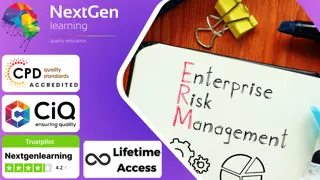
Overview This comprehensive course on Enterprise Resource Planning will deepen your understanding on this topic. After successful completion of this course you can acquire the required skills in this sector. This Enterprise Resource Planning comes with accredited certification from CPD, which will enhance your CV and make you worthy in the job market. So enrol in this course today to fast track your career ladder. How will I get my certificate? You may have to take a quiz or a written test online during or after the course. After successfully completing the course, you will be eligible for the certificate. Who is This course for? There is no experience or previous qualifications required for enrolment on this Enterprise Resource Planning. It is available to all students, of all academic backgrounds. Requirements Our Enterprise Resource Planning is fully compatible with PC's, Mac's, Laptop, Tablet and Smartphone devices. This course has been designed to be fully compatible with tablets and smartphones so you can access your course on Wi-Fi, 3G or 4G. There is no time limit for completing this course, it can be studied in your own time at your own pace. Career Path Learning this new skill will help you to advance in your career. It will diversify your job options and help you develop new techniques to keep up with the fast-changing world. This skillset will help you to- Open doors of opportunities Increase your adaptability Keep you relevant Boost confidence And much more! Course Curriculum 6 sections • 42 lectures • 01:55:00 total length •Operations of an Economic Entity: Enterprise Resource Planning: 00:03:00 •The Hierarchical Perspective: 00:02:00 •Enterprise Resource Planning ERP: 00:01:00 •Technology's Role in Business: 00:03:00 •Types of Information Systems: 00:03:00 •Interrelations between Systems: 00:01:00 •Functional IT Systems: 00:01:00 •Enterprise Resource Planning: External Priorities: 00:02:00 •Why ERP?: 00:02:00 •Overall Implementation Requisites for ERP: 00:02:00 •Challenges of ERP Implementation in Business: 00:02:00 •Senior and Project Management: 00:03:00 •Critical Factors for Successful ERP Implementation: 00:07:00 •Implementation Steps: 00:03:00 •ERP: Integration and Supply Chain Support: 00:02:00 •Web Services Integration Options: 00:02:00 •Market Information and Sales Orders: 00:02:00 •Benefits of the Marketing Information System: 00:02:00 •Customer Relationship Management: 00:02:00 •Customer Relationship Management Functions: 00:02:00 •ERP: HR Planning and Utilization: 00:03:00 •What is an HRIS?: 00:05:00 •ERP: Electronic Commerce - Accounting System Interface: 00:04:00 •E-Commerce Supply Chain Management Solutions: 00:04:00 •Problems in ERP and E-Commerce Integration: 00:01:00 •Operational Indicator, KPI's and Metrics: 00:03:00 •What is Metrics?: 00:01:00 •Need for Metrics in Testing and Quality Analysis: 00:01:00 •Metrics Continued: 00:04:00 •What are Quality Metrics?: 00:03:00 •Tips of Selection of Quality Metrics: 00:02:00 •Lead, Spot & Lagged Indicators - Drive, Monitor & Report Indicators: 00:05:00 •Lean Manufacturing and Agility: 00:05:00 •Quantitative vs. Qualitative Indicators and Measurement Scope: 00:02:00 •Measurement and Presentation Tools: 00:02:00 •Mechanisms of Success: 00:03:00 •Monitoring, Evaluation and Reporting: 00:05:00 •Balanced Scorecard Perspectives: 00:04:00 •Strategy Mapping: 00:03:00 •Balanced Scorecards vs. Dashboards: 00:04:00 •Metrics Measurements: IT Systems in ERP: 00:04:00 •Assignment -Operations Management: Enterprise Resource Planning: 00:00:00

Overview Uplift Your Career & Skill Up to Your Dream Job - Learning Simplified From Home! Kickstart your career & boost your employability by helping you discover your skills, talents and interests with our special Enterprise Resource Planning (ERP) Course. You'll create a pathway to your ideal job as this course is designed to uplift your career in the relevant industry. It provides professional training that employers are looking for in today's workplaces. The Enterprise Resource Planning (ERP) Course is one of the most prestigious training offered at StudyHub and is highly valued by employers for good reason. This Enterprise Resource Planning (ERP) Course has been designed by industry experts to provide our learners with the best learning experience possible to increase their understanding of their chosen field. This Enterprise Resource Planning (ERP) Course, like every one of Study Hub's courses, is meticulously developed and well researched. Every one of the topics is divided into elementary modules, allowing our students to grasp each lesson quickly. At StudyHub, we don't just offer courses; we also provide a valuable teaching process. When you buy a course from StudyHub, you get unlimited Lifetime access with 24/7 dedicated tutor support. Why buy this Enterprise Resource Planning (ERP)? Unlimited access to the course for forever Digital Certificate, Transcript, student ID all included in the price Absolutely no hidden fees Directly receive CPD accredited qualifications after course completion Receive one to one assistance on every weekday from professionals Immediately receive the PDF certificate after passing Receive the original copies of your certificate and transcript on the next working day Easily learn the skills and knowledge from the comfort of your home Certification After studying the course materials of the Enterprise Resource Planning (ERP) there will be a written assignment test which you can take either during or at the end of the course. After successfully passing the test you will be able to claim the pdf certificate for £5.99. Original Hard Copy certificates need to be ordered at an additional cost of £9.60. Who is this course for? This Enterprise Resource Planning (ERP) course is ideal for Students Recent graduates Job Seekers Anyone interested in this topic People already working in the relevant fields and want to polish their knowledge and skill. Prerequisites This Enterprise Resource Planning (ERP) does not require you to have any prior qualifications or experience. You can just enrol and start learning.This Enterprise Resource Planning (ERP) was made by professionals and it is compatible with all PC's, Mac's, tablets and smartphones. You will be able to access the course from anywhere at any time as long as you have a good enough internet connection. Career path As this course comes with multiple courses included as bonus, you will be able to pursue multiple occupations. This Enterprise Resource Planning (ERP) is a great way for you to gain multiple skills from the comfort of your home. Course Curriculum Section 01: Operations of an Economic Entity: Enterprise Resource Planning Operations of an Economic Entity: Enterprise Resource Planning 00:03:00 The Hierarchical Perspective 00:02:00 Enterprise Resource Planning ERP 00:01:00 Technology's Role in Business 00:03:00 Types of Information Systems 00:03:00 Interrelations between Systems 00:01:00 Functional IT Systems 00:01:00 Section 02: Entrepreneurship Creativity & Innovation Enterprise Resource Planning: External Priorities 00:02:00 Why ERP? 00:02:00 Overall Implementation Requisites for ERP 00:02:00 Challenges of ERP Implementation in Business 00:02:00 Senior and Project Management 00:03:00 Critical Factors for Successful ERP Implementation 00:07:00 Implementation Steps 00:03:00 ERP: Integration and Supply Chain Support 00:02:00 Web Services Integration Options 00:02:00 Market Information and Sales Orders 00:02:00 Benefits of the Marketing Information System 00:02:00 Customer Relationship Management 00:02:00 Customer Relationship Management Functions 00:02:00 Section 03: Enterprise Resource Planning: Internal Priorities ERP: HR Planning and Utilization 00:03:00 What is an HRIS? 00:05:00 ERP: Electronic Commerce - Accounting System Interface 00:04:00 E-Commerce Supply Chain Management Solutions 00:04:00 Problems in ERP and E-Commerce Integration 00:01:00 Section 04: Operational Indicator, KPI's & Metrics Operational Indicator, KPI's and Metrics 00:03:00 What is Metrics? 00:01:00 Need for Metrics in Testing and Quality Analysis 00:01:00 Metrics Continued 00:04:00 What are Quality Metrics? 00:03:00 Tips of Selection of Quality Metrics 00:02:00 Lead, Spot & Lagged Indicators - Drive, Monitor & Report Indicators 00:05:00 Lean Manufacturing and Agility 00:05:00 Quantitative vs. Qualitative Indicators and Measurement Scope 00:02:00 Section 05: Measurement and Presentation Tools Measurement and Presentation Tools 00:02:00 Mechanisms of Success 00:03:00 Monitoring, Evaluation and Reporting 00:05:00 Balanced Scorecard Perspectives 00:04:00 Strategy Mapping 00:03:00 Balanced Scorecards vs. Dashboards 00:04:00 Metrics Measurements: IT Systems in ERP 00:04:00 Assignment Assignment - Enterprise Resource Planning (ERP) 00:00:00

Do you want to help your company remain competitive and profitable? Do you want to learn the tools and behaviours that are required to ensure a successful Lean Enterprise? If yes, then enroll now and benefit from this course. Description: In the today's business world, there is rising interest in innovativeness, development and uniqueness. This thus has made a developing interest for companies to be enterprising. Our Business Enterprise course has been produced in close association with industry specialists to give you the business information and work experience you need to progress in management positions all through the enterprising service sector or set up your own business. This course helps entrepreneurs and managers comprehend what moves they have to make to guarantee their organisation is protected and prepared for a broad range of hazards and potential business disturbances. It also offers a thorough approach to consider business congruity, risk alleviation, crisis response and recovery. Finally, you will go through an abundance of information that can enable your business to survive and thrive through unfavourable circumstances. Who is the course for? Individuals who want to learn more about the business enterprise. Industrial Engineers. Individuals who want to boost their career. Leaders who want a better understanding of Lean Concepts. Managers. Students. Entry Requirement: This course is available to all learners, of all academic backgrounds. Learners should be aged 16 or over to undertake the qualification. Good understanding of English language, numeracy and ICT are required to attend this course. Assessment: At the end of the course, you will be required to sit an online multiple-choice test. Your test will be assessed automatically and immediately so that you will instantly know whether you have been successful. Before sitting for your final exam you will have the opportunity to test your proficiency with a mock exam. Certification: After you have successfully passed the test, you will be able to obtain an Accredited Certificate of Achievement. You can however also obtain a Course Completion Certificate following the course completion without sitting for the test. Certificates can be obtained either in hardcopy at a cost of £39 or in PDF format at a cost of £24. PDF certificate's turnaround time is 24 hours and for the hardcopy certificate, it is 3-9 working days. Why choose us? Affordable, engaging & high-quality e-learning study materials; Tutorial videos/materials from the industry leading experts; Study in a user-friendly, advanced online learning platform; Efficient exam systems for the assessment and instant result; The UK & internationally recognised accredited qualification; Access to course content on mobile, tablet or desktop from anywhere anytime; The benefit of career advancement opportunities; 24/7 student support via email. Career Path: Business Enterprise Theory is a useful qualification to possess, and would be beneficial for the following professionals: Executive Officer. Business administrator. Human resources director. Marketing Assistant. Project director. Business Enterprise Theory Introduction 00:30:00 The Machine Process 01:00:00 Business Enterprise 02:00:00 Business Principles 02:00:00 The Use of Loan Credit 01:00:00 Modern Business Capital 02:00:00 The Theory of Modern Welfare 01:00:00 Business Principles in Law and Politics 01:00:00 The Cultural Incidence of the Machine Process 01:00:00 The Natural Decay of Business Enterprise 00:30:00 Business Process Management The Fundamentals of Business Process Management 00:30:00 Defining Business Process Management 00:30:00 The Business Process Life Cycle 00:15:00 The Vision Phase 00:15:00 The Design Phase 01:00:00 The Modeling Phase 00:30:00 The Execution Phase 01:00:00 The Monitoring Phase 00:30:00 The Optimizing Phase 01:00:00 Mock Exam Mock Exam- Business Enterprise Theory 00:20:00 Final Exam Final Exam- Business Enterprise Theory 00:20:00 Certificate and Transcript Order Your Certificates and Transcripts 00:00:00

Level 2 Diploma in Enterprise Resource Planning (ERP) - QLS Endorsed
4.7(47)By Academy for Health and Fitness
24-Hour Knowledge Knockdown! Prices Reduced Like Never Before Did you know that according to a report by the Centre for Economics and Business Research, 72% of UK businesses are actively using ERP systems to streamline their operations? In today's competitive business landscape, mastering ERP is a valuable skill for anyone looking to gain a leading edge. This Level 2 Diploma in Enterprise Resource Planning (ERP) course is designed to equip you with the knowledge and tools to navigate the world of ERP effectively. Courses Included in this 11 in 1 Enterprise Resource Planning (ERP) bundle Course 01: Enterprise Resource Planning (ERP) Course 02: Accounting and Finance: Xero, Sage 50, Quickbooks Course 03: Business Intelligence Analyst Course 04: Project Management Course 05: Human Resources Management Course 06: logistics Management Course 07: MODERN MANUFACTURING TRAINING Course 08: Material Management Course 09: Supply Chain Management Course 10: Procurement and Supply Operations Course 11: Customer Relationship Management (CRM) Learning Outcomes of Enterprise Resource Planning (ERP) Understand ERP systems' operations and economic entity management. Develop entrepreneurial creativity and innovation for business growth. Align ERP systems with internal priorities and objectives. Master operational indicators, KPIs, and performance metrics analysis. Utilise advanced measurement and data presentation tools effectively. In this Enterprise Resource Planning (ERP) course, you'll gain a solid understanding of core business processes like finance, human resources, supply chain management, and more. Organisations across various industries are recognising the transformative power of ERP systems in streamlining operations, enhancing efficiency, and driving profitability. Why Choose Our Enterprise Resource Planning (ERP) Course? Get a Free QLS Endorsed Certificate upon completion of Enterprise Resource Planning (ERP) Get a free student ID card with Enterprise Resource Planning (ERP) Training Get instant access to this Enterprise Resource Planning (ERP) course. Learn Enterprise Resource Planning (ERP) from anywhere in the world The Enterprise Resource Planning (ERP) is affordable and simple to understand The Enterprise Resource Planning (ERP) is an entirely online, interactive lesson with voiceover audio Lifetime access to the Enterprise Resource Planning (ERP) course materials The Enterprise Resource Planning (ERP) comes with 24/7 tutor support Enrol now in Enterprise Resource Planning (ERP) course and position yourself at the forefront of enterprise resource planning, unlocking new opportunities for growth, innovation, and sustainable success in the ever-evolving business world. Take a step toward a brighter future! Assessment Process You have to complete the assignment questions given at the end of the course and score a minimum of 60% to pass each exam. You will be entitled to claim a certificate endorsed by the Quality Licence Scheme after you have completed all of the Award in Enterprise Resource Planning (ERP) at QLS Level 2 exams. CPD 60 CPD hours / points Accredited by CPD Quality Standards Who is this course for? This Enterprise Resource Planning (ERP) at QLS Level 2 course is perfect for highly motivated people who want to improve their technical skills and prepare for the career they want! Requirements Enterprise Resource Planning (ERP) at QLS Level 2 No prior background or expertise is required in this Enterprise Resource Planning (ERP) course. Career path The Enterprise Resource Planning (ERP) at QLS Level 2 course will boost your CV and aims to help you get the job or even the long-awaited promotion of your dreams. ERP Consultant Business Analyst Project Manager Operations Manager Supply Chain Manager Certificates Award in Enterprise Resource Planning (ERP) at QLS Level 2 Hard copy certificate - Included CPDQS Accredited PDF Certificate Digital certificate - Included
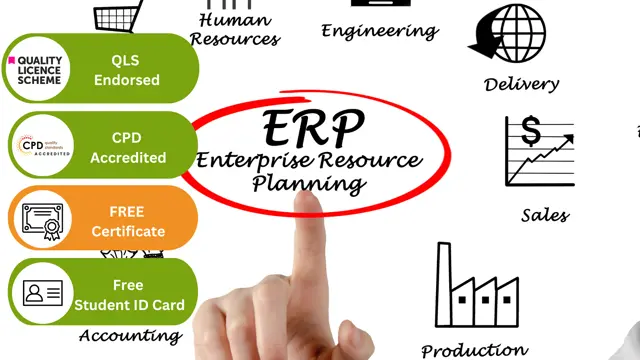
Enterprise Resource Planning (ERP) is a vital component for businesses looking to streamline their processes and increase efficiency. With a wide range of modules covering everything from accounting to human resources, ERP systems integrate different aspects of a business, creating a cohesive environment. By learning ERP, you can gain a deep understanding of how businesses optimise resources and improve day-to-day operations. This course is designed to provide you with a clear and solid understanding of the fundamentals, making ERP accessible for beginners and those looking to enhance their knowledge. The course will guide you through the inner workings of ERP software, focusing on how it can help businesses reduce costs, improve decision-making, and increase productivity. Whether you're looking to enter the field of business technology or aiming to upgrade your skills, ERP knowledge can open doors to various career opportunities. With businesses increasingly relying on ERP solutions, this course is an excellent opportunity to tap into a growing demand. Join this course to understand the architecture, features, and advantages of ERP systems that drive success in businesses worldwide. Key Features CPD-Accredited Enterprise Resource Planning (ERP) course Instant e-certificate Fully online, interactive Enterprise Resource Planning (ERP) course with audio voiceover Self-paced learning and laptop, tablet, smartphone-friendly 24/7 Learning Assistance Discounts on bulk purchases Enrol now in this Enterprise Resource Planning (ERP) course to excel! ERP is a rapidly growing field that is in high demand. Businesses of all sizes are looking for ERP professionals to help them improve their efficiency, reduce their costs, and make better decisions. This bundle is the perfect way to get started in a career in ERP. It includes 10 courses that will teach you the essential skills you need to succeed. This bundle includes the following courses: Course 01: Operations Management - Advanced Diploma Course 02: Employee Engagement Course 03: CRM - Customer Relationship Management Course 04: Business Analyst Training Course 05: Supply Chain Management Course 06: Financial Management Course 07: Change Management Course 08: Compliance and Risk Management Course Course 09: Level 3 Diploma in Project Management Course 10: CSR - Corporate Social Responsibility Learning Outcome Understand the basics of ERP Understand the principles of business management Apply business management techniques to improve efficiency and productivity Manage and optimise business processes Develop and implement business strategies Measure and track business performance Communicate effectively with stakeholders Accreditation All of our courses, including this Enterprise Resource Planning (ERP) course, are fully accredited. Certification Once you've successfully completed your Enterprise Resource Planning (ERP) course, you will immediately be sent a digital certificate. Also, you can have your printed certificate delivered by post (shipping cost £3.99). Who is this course for? Anyone who wants to learn about ERP Anyone who wants to start a career in ERP Anyone who wants to advance their career in ERP Requirements Learners do not require any prior qualification to enrol in this course Career path ERP analyst: £30,000 - £50,000 ERP consultant: £40,000 - £60,000 ERP project manager: £50,000 - £70,000 ERP director: £70,000 - £100,000+ Certificates Certificate of completion Digital certificate - Included Certificate of completion Hard copy certificate - Included You will get the hard copy certificates for Free! The delivery charge of the hard copy certificate inside the UK is £3.99 each.

Business Enterprise Theory Online
By iStudy UK
Do you want to help your company remain competitive and profitable? Do you want to learn the tools and behaviours that are required to ensure a successful Lean Enterprise? If yes, then enroll now and benefit from this course. In the today's business world, there is rising interest in innovativeness, development and uniqueness. This thus has made a developing interest for companies to be enterprising. Our Business Enterprise course has been produced in close association with industry specialists to give you the business information and work experience you need to progress in management positions all through the enterprising service sector or set up your own business. This course helps entrepreneurs and managers comprehend what moves they have to make to guarantee their organisation is protected and prepared for a broad range of hazards and potential business disturbances. It also offers a thorough approach to consider business congruity, risk alleviation, crisis response and recovery. Finally, you will go through an abundance of information that can enable your business to survive and thrive through unfavourable circumstances. Course Highlights Business Enterprise Theory Online is an award winning and the best selling course that has been given the CPD Certification & IAO accreditation. It is the most suitable course anyone looking to work in this or relevant sector. It is considered one of the perfect courses in the UK that can help students/learners to get familiar with the topic and gain necessary skills to perform well in this field. We have packed Business Enterprise Theory Online into 10 modules for teaching you everything you need to become successful in this profession. To provide you ease of access, this course is designed for both part-time and full-time students. You can become accredited in just 12 hours and it is also possible to study at your own pace. We have experienced tutors who will help you throughout the comprehensive syllabus of this course and answer all your queries through email. For further clarification, you will be able to recognize your qualification by checking the validity from our dedicated website. Why You Should Choose Business Enterprise Theory Online Lifetime access to the course No hidden fees or exam charges CPD Accredited certification on successful completion Full Tutor support on weekdays (Monday - Friday) Efficient exam system, assessment and instant results Download Printable PDF certificate immediately after completion Obtain the original print copy of your certificate, dispatch the next working day for as little as £9. Improve your chance of gaining professional skills and better earning potential. Who is this Course for? Business Enterprise Theory Online is CPD certified and IAO accredited. This makes it perfect for anyone trying to learn potential professional skills. As there is no experience and qualification required for this course, it is available for all students from any academic backgrounds. Requirements Our Business Enterprise Theory Online is fully compatible with any kind of device. Whether you are using Windows computer, Mac, smartphones or tablets, you will get the same experience while learning. Besides that, you will be able to access the course with any kind of internet connection from anywhere at any time without any kind of limitation. Career Path You will be ready to enter the relevant job market after completing this course. You will be able to gain necessary knowledge and skills required to succeed in this sector. All our Diplomas' are CPD and IAO accredited so you will be able to stand out in the crowd by adding our qualifications to your CV and Resume. Introduction 00:30:00 The Machine Process 01:00:00 Business Enterprise 02:00:00 Business Principles 02:00:00 The Use of Loan Credit 01:00:00 Modern Business Capital 02:00:00 The Theory of Modern Welfare 01:00:00 Business Principles in Law and Politics 01:00:00 The Cultural Incidence of the Machine Process 01:00:00 The Natural Decay of Business Enterprise 00:30:00 Mock Exam Final Exam

Information Enterprise Launchpad
By Compete High
ð Unleash Your Potential with the Information Enterprise Launchpad Course! ð Are you ready to soar to new heights in the digital landscape? Introducing the Information Enterprise Launchpad, your ultimate guide to transforming information into success! ð In today's fast-paced world, information is power. Imagine having the skills and knowledge to harness that power and turn it into a thriving enterprise. Whether you're a seasoned entrepreneur or a budding business enthusiast, this course is designed to propel you forward. Key Features: Strategic Information Management: Learn to sift through the digital noise and extract valuable insights that can shape your business strategy. We'll guide you through the art of data analysis and interpretation. Innovative Business Models: Discover cutting-edge business models that leverage information as a core asset. From data monetization to creating a digital ecosystem, we'll explore diverse approaches that fit your unique vision. Digital Marketing Mastery: Gain a competitive edge in the digital landscape with our in-depth digital marketing modules. Learn to optimize your online presence, create compelling content, and engage with your audience effectively. Technology Integration: Stay ahead of the curve by understanding how to integrate the latest technologies into your enterprise. From AI and machine learning to blockchain, we'll demystify complex concepts and show you practical applications. Entrepreneurial Mindset Development: Cultivate the mindset of a successful entrepreneur. Overcome challenges, embrace innovation, and develop resilience in the face of uncertainty. Expert-Led Sessions: Benefit from insights shared by industry experts and successful entrepreneurs who have mastered the art of leveraging information for business growth. What You'll Gain: â Actionable Strategies: Walk away with actionable strategies that you can implement immediately to enhance your business. â Networking Opportunities: Connect with like-minded individuals and industry experts through our exclusive community forums and networking events. â Lifetime Access: Enjoy lifetime access to course materials and updates, ensuring that you stay at the forefront of the ever-evolving digital landscape. â Certificate of Completion: Receive a prestigious certificate upon successfully completing the course, showcasing your expertise in information enterprise. Don't miss your chance to revolutionize your approach to business in the digital age. The Information Enterprise Launchpad is your ticket to success! ð¥ Enroll now and embark on a journey to transform information into enterprise excellence! ð¥ Course Curriculum