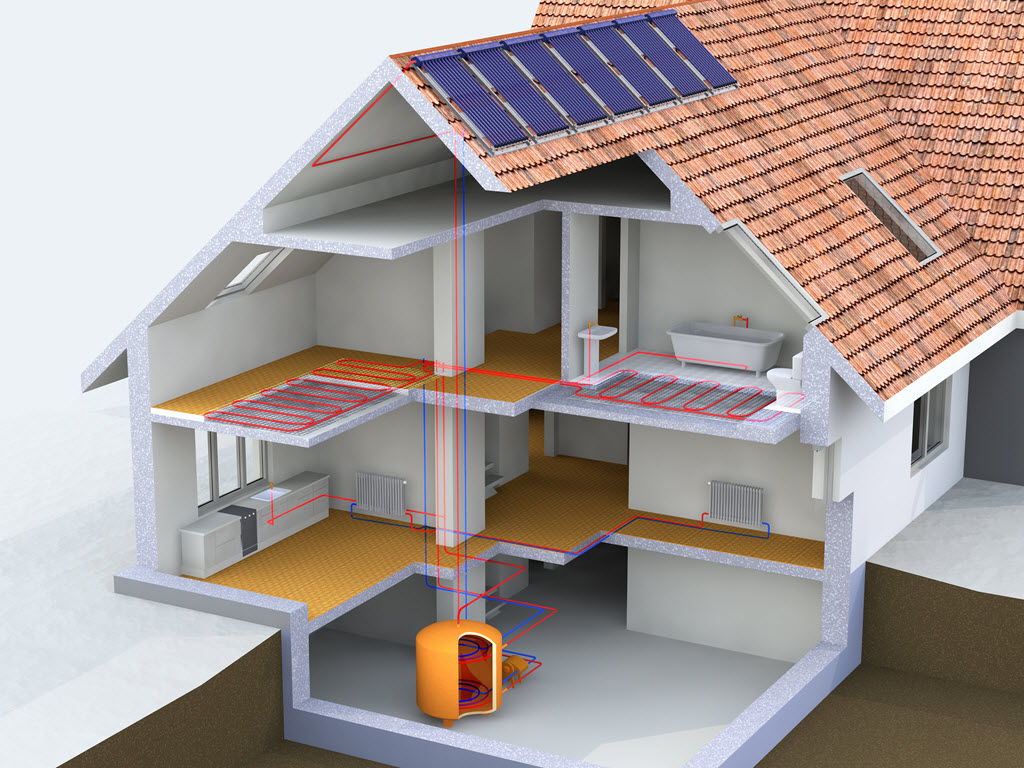- Professional Development
- Medicine & Nursing
- Arts & Crafts
- Health & Wellbeing
- Personal Development
Data Engineering on Google Cloud
By Nexus Human
Duration 4 Days 24 CPD hours This course is intended for This class is intended for experienced developers who are responsible for managing big data transformations including: Extracting, loading, transforming, cleaning, and validating data. Designing pipelines and architectures for data processing. Creating and maintaining machine learning and statistical models. Querying datasets, visualizing query results and creating reports Overview Design and build data processing systems on Google Cloud Platform. Leverage unstructured data using Spark and ML APIs on Cloud Dataproc. Process batch and streaming data by implementing autoscaling data pipelines on Cloud Dataflow. Derive business insights from extremely large datasets using Google BigQuery. Train, evaluate and predict using machine learning models using TensorFlow and Cloud ML. Enable instant insights from streaming data Get hands-on experience with designing and building data processing systems on Google Cloud. This course uses lectures, demos, and hand-on labs to show you how to design data processing systems, build end-to-end data pipelines, analyze data, and implement machine learning. This course covers structured, unstructured, and streaming data. Introduction to Data Engineering Explore the role of a data engineer. Analyze data engineering challenges. Intro to BigQuery. Data Lakes and Data Warehouses. Demo: Federated Queries with BigQuery. Transactional Databases vs Data Warehouses. Website Demo: Finding PII in your dataset with DLP API. Partner effectively with other data teams. Manage data access and governance. Build production-ready pipelines. Review GCP customer case study. Lab: Analyzing Data with BigQuery. Building a Data Lake Introduction to Data Lakes. Data Storage and ETL options on GCP. Building a Data Lake using Cloud Storage. Optional Demo: Optimizing cost with Google Cloud Storage classes and Cloud Functions. Securing Cloud Storage. Storing All Sorts of Data Types. Video Demo: Running federated queries on Parquet and ORC files in BigQuery. Cloud SQL as a relational Data Lake. Lab: Loading Taxi Data into Cloud SQL. Building a Data Warehouse The modern data warehouse. Intro to BigQuery. Demo: Query TB+ of data in seconds. Getting Started. Loading Data. Video Demo: Querying Cloud SQL from BigQuery. Lab: Loading Data into BigQuery. Exploring Schemas. Demo: Exploring BigQuery Public Datasets with SQL using INFORMATION_SCHEMA. Schema Design. Nested and Repeated Fields. Demo: Nested and repeated fields in BigQuery. Lab: Working with JSON and Array data in BigQuery. Optimizing with Partitioning and Clustering. Demo: Partitioned and Clustered Tables in BigQuery. Preview: Transforming Batch and Streaming Data. Introduction to Building Batch Data Pipelines EL, ELT, ETL. Quality considerations. How to carry out operations in BigQuery. Demo: ELT to improve data quality in BigQuery. Shortcomings. ETL to solve data quality issues. Executing Spark on Cloud Dataproc The Hadoop ecosystem. Running Hadoop on Cloud Dataproc. GCS instead of HDFS. Optimizing Dataproc. Lab: Running Apache Spark jobs on Cloud Dataproc. Serverless Data Processing with Cloud Dataflow Cloud Dataflow. Why customers value Dataflow. Dataflow Pipelines. Lab: A Simple Dataflow Pipeline (Python/Java). Lab: MapReduce in Dataflow (Python/Java). Lab: Side Inputs (Python/Java). Dataflow Templates. Dataflow SQL. Manage Data Pipelines with Cloud Data Fusion and Cloud Composer Building Batch Data Pipelines visually with Cloud Data Fusion. Components. UI Overview. Building a Pipeline. Exploring Data using Wrangler. Lab: Building and executing a pipeline graph in Cloud Data Fusion. Orchestrating work between GCP services with Cloud Composer. Apache Airflow Environment. DAGs and Operators. Workflow Scheduling. Optional Long Demo: Event-triggered Loading of data with Cloud Composer, Cloud Functions, Cloud Storage, and BigQuery. Monitoring and Logging. Lab: An Introduction to Cloud Composer. Introduction to Processing Streaming Data Processing Streaming Data. Serverless Messaging with Cloud Pub/Sub Cloud Pub/Sub. Lab: Publish Streaming Data into Pub/Sub. Cloud Dataflow Streaming Features Cloud Dataflow Streaming Features. Lab: Streaming Data Pipelines. High-Throughput BigQuery and Bigtable Streaming Features BigQuery Streaming Features. Lab: Streaming Analytics and Dashboards. Cloud Bigtable. Lab: Streaming Data Pipelines into Bigtable. Advanced BigQuery Functionality and Performance Analytic Window Functions. Using With Clauses. GIS Functions. Demo: Mapping Fastest Growing Zip Codes with BigQuery GeoViz. Performance Considerations. Lab: Optimizing your BigQuery Queries for Performance. Optional Lab: Creating Date-Partitioned Tables in BigQuery. Introduction to Analytics and AI What is AI?. From Ad-hoc Data Analysis to Data Driven Decisions. Options for ML models on GCP. Prebuilt ML model APIs for Unstructured Data Unstructured Data is Hard. ML APIs for Enriching Data. Lab: Using the Natural Language API to Classify Unstructured Text. Big Data Analytics with Cloud AI Platform Notebooks What's a Notebook. BigQuery Magic and Ties to Pandas. Lab: BigQuery in Jupyter Labs on AI Platform. Production ML Pipelines with Kubeflow Ways to do ML on GCP. Kubeflow. AI Hub. Lab: Running AI models on Kubeflow. Custom Model building with SQL in BigQuery ML BigQuery ML for Quick Model Building. Demo: Train a model with BigQuery ML to predict NYC taxi fares. Supported Models. Lab Option 1: Predict Bike Trip Duration with a Regression Model in BQML. Lab Option 2: Movie Recommendations in BigQuery ML. Custom Model building with Cloud AutoML Why Auto ML? Auto ML Vision. Auto ML NLP. Auto ML Tables.

Mechanical Engineering: 20-in-1 Premium Online Courses Bundle
By Compete High
Power up your future in one of the most versatile and in-demand technical fields with this 20-in-1 Mechanical Engineering bundle. Whether you're starting a trade, entering industrial services, or upskilling for site leadership, this course set makes you more hireable where it counts. Description From automotive maintenance to site engineering, mechanical systems are at the core of nearly every industry. This comprehensive bundle connects the dots between core technical knowledge and operational skills sought after in construction, manufacturing, energy, and maintenance sectors. Employers across public utilities, logistics, facility management, and engineering consultancies want professionals who understand not just how things work—but how to solve problems, lead teams, manage safety, and meet deadlines. This course set was made to help you become that person. And with job markets becoming more competitive, this bundle offers real-world value: 20 job-relevant courses for less than the cost of one technical certification. Don’t risk being overlooked by employers—equip yourself with the practical skills they actually look for. FAQ Q: Who should enrol in this bundle? A: Aspiring engineers, maintenance technicians, site supervisors, or anyone starting a skilled trade career. Q: What job roles could this help me pursue? A: Mechanical technician, HVAC assistant, site engineer, maintenance lead, or logistics coordinator. Q: Is this bundle suitable for beginners? A: Yes—whether you’re starting from scratch or brushing up your skills, it’s designed to be accessible. Q: Can this support career progression into leadership roles? A: Absolutely. It includes courses aligned with management, project coordination, and team leadership. Q: Is this a one-time payment? A: Yes, one affordable fee gives you lifetime access to all 20 courses.
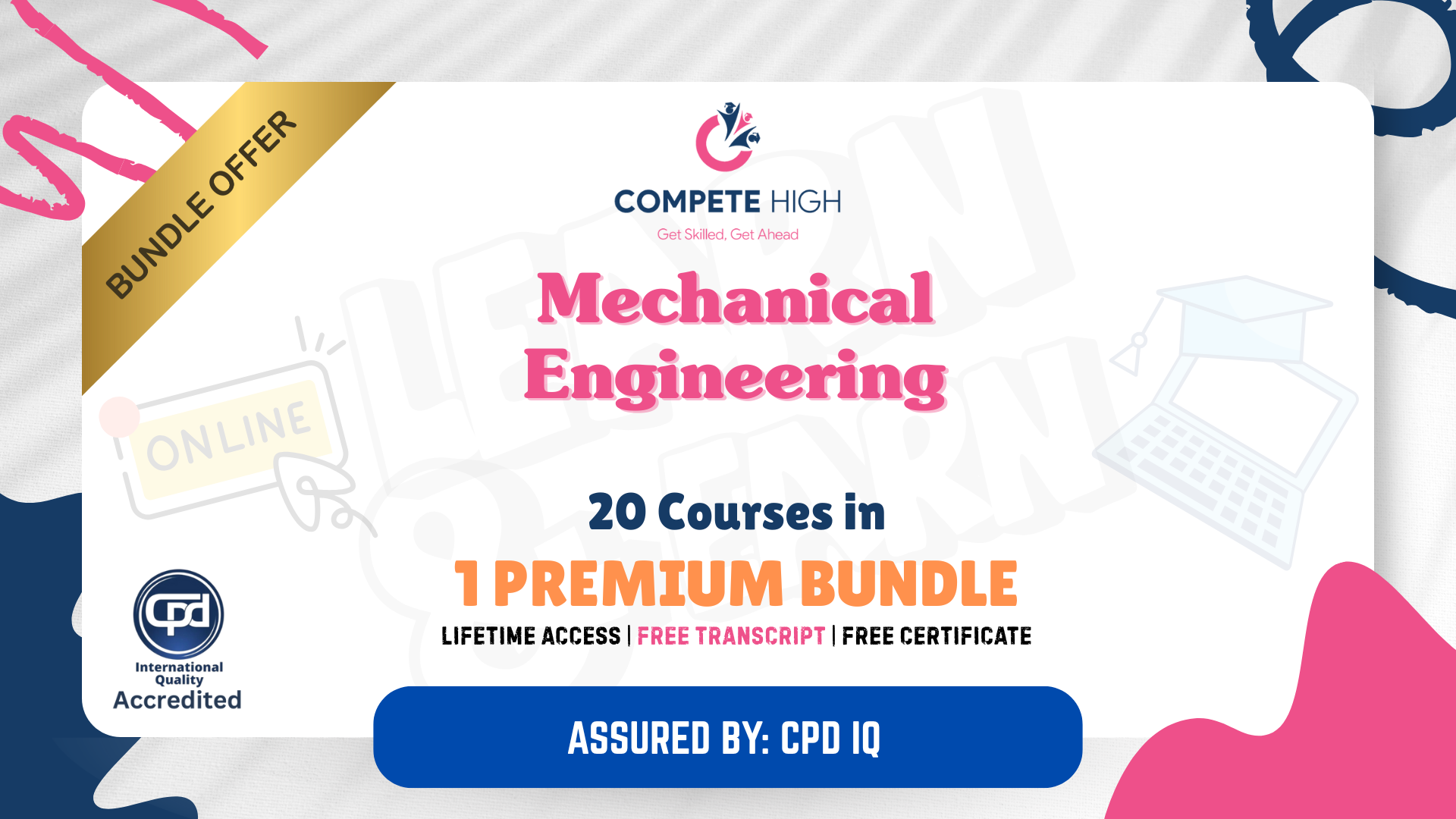
This valuable and important Diploma in Sustainable Energy Course will enable you to harness and understand the options of environmentally friendly power sources. The world is changing in so many ways, and you can be coached into making sure that the future of energy is safe and reliable for everyone. The information provided here can guarantee that you are ready to play a part in tomorrow's world. By learning the core values and facts about genuinely sustainable energy, you will become quickly familiar with the latest technologies. The usage of solar energy, wind power, tidal energy, geothermal sources, and bioenergy is all explained and explored in each innovative online module. Much more is also covered, with the current developments in renewable energy being presented to a comprehensive degree. This exceptional learning package has been created with the assistance of industry experts. By taking the Diploma in Sustainable Energy Course, new information and career opportunities will be opened to you for responsible and profitable opportunities. A contemporary global assessment will provide you with inspiration for what is needed, and how you may utilise your new-found knowledge and skills in ecologically sound resources for the populace. The expert content and innovative study will. Why Choose this Course? Earn a digital Certificate upon successful completion. Accessible, informative modules taught by expert instructors Study in your own time, at your own pace, through your computer tablet or mobile device Benefit from instant feedback through mock exams and multiple-choice assessments Get 24/7 help or advice from our email and live chat teams Full tutor support on weekdays Course Design The course is delivered through our online learning platform, accessible through any internet-connected device. There are no formal deadlines or teaching schedules, meaning you are free to study the course at your own pace. You are taught through a combination of Video lessons Online study materials Mock exams Multiple-choice assessment Certificate of Achievement Endorsed Certificate of Achievement from the Quality Licence Scheme Once the course has been completed and the assessment has been passed, all students are entitled to receive an endorsed certificate. This will provide proof that you have completed your training objectives, and each endorsed certificate can be ordered and delivered to your address for only £99. Please note that overseas students may be charged an additional £10 for postage. CPD Certificate of Achievement from Janets Upon successful completion of the course, you will be able to obtain your course completion e-certificate. Print copy by post is also available at an additional cost of £9.99 and PDF Certificate at £4.99. Endorsement This course and/or training programme has been endorsed by the Quality Licence Scheme for its high-quality, non-regulated provision and training programmes. This course and/or training programme is not regulated by Ofqual and is not an accredited qualification. Your training provider will be able to advise you on any further recognition, for example progression routes into further and/or higher education. For further information please visit the Learner FAQs on the Quality Licence Scheme website. Method of Assessment To successfully complete the course, students will have to take an automated multiple-choice exam. This exam will be online and you will need to score 60% or above to pass the course. After successfully passing the exam, you will be able to apply for Quality Licence Scheme endorsed certificate of achievement. To verify your enhanced skills in the subject, we recommend that you also complete the assignment questions. These can be completed at any time which is convenient for yourself and will be assessed by our in-house specialised tutors. Full feedback will then be given on your current performance, along with any further advice or support. Who is this course for? This course is designed for anyone with a profound interest in environmentally responsible power, whether it is for personal interest or as part of an ongoing role and career. Career Path The information contained in the Diploma in Sustainable Energy Course will greatly benefit those who work in energy companies or associated professions. As such, it will significantly boost the potential of careers and roles as: Energy and Renewables Consultant Energy Project Manager Energy Company Researcher Environmentalist Heating Engineer Energy Investment Advisor Course Content Module 01: An Introduction to Sustainable Energy An Introduction to Sustainable Energy 00:15:00 Module 02: Solar Energy: Thermal Solar Energy Thermal 00:15:00 Module 03: Solar Energy: Photovoltaics Solar Energy Photovoltaics 00:21:00 Module 04: Wind Energy Wind Energy 00:24:00 Module 05: Bioenergy Bioenergy 00:25:00 Module 06: Geothermal Energy Geothermal Energy 00:23:00 Module 07: Tidal Energy Tidal Energy 00:21:00 Module 08: Environmental Impacts: A Global and Regional Assessment Environmental Impacts A Global and Regional Assessment 00:25:00 Module 09: Renewable Energy and Sustainable Development Renewable Energy and Sustainable Development 00:20:00 Module 10: The Future of Renewable Energy in the UK into the 2020s and Beyond The Future of Renewable Energy in the UK into the 2020s and Beyond 00:18:00 Mock Exam Mock Exam - Sustainable Energy Diploma 00:20:00 Final Exam Final Exam - Sustainable Energy Diploma 00:20:00 Assignment Assignment - Sustainable Energy Diploma 2 weeks, 1 day Order Your Certificate Order your Certificate QLS 00:00:00 Frequently Asked Questions Are there any prerequisites for taking the course? There are no specific prerequisites for this course, nor are there any formal entry requirements. All you need is an internet connection, a good understanding of English and a passion for learning for this course. Can I access the course at any time, or is there a set schedule? You have the flexibility to access the course at any time that suits your schedule. Our courses are self-paced, allowing you to study at your own pace and convenience. How long will I have access to the course? For this course, you will have access to the course materials for 1 year only. This means you can review the content as often as you like within the year, even after you've completed the course. However, if you buy Lifetime Access for the course, you will be able to access the course for a lifetime. Is there a certificate of completion provided after completing the course? Yes, upon successfully completing the course, you will receive a certificate of completion. This certificate can be a valuable addition to your professional portfolio and can be shared on your various social networks. Can I switch courses or get a refund if I'm not satisfied with the course? We want you to have a positive learning experience. If you're not satisfied with the course, you can request a course transfer or refund within 14 days of the initial purchase. How do I track my progress in the course? Our platform provides tracking tools and progress indicators for each course. You can monitor your progress, completed lessons, and assessments through your learner dashboard for the course. What if I have technical issues or difficulties with the course? If you encounter technical issues or content-related difficulties with the course, our support team is available to assist you. You can reach out to them for prompt resolution.

Register on the Trigonometry for Electrical Engineering today and build the experience, skills and knowledge you need to enhance your professional development and work towards your dream job. Study this course through online learning and take the first steps towards a long-term career. The course consists of a number of easy to digest, in-depth modules, designed to provide you with a detailed, expert level of knowledge. Learn through a mixture of instructional video lessons and online study materials. Receive online tutor support as you study the course, to ensure you are supported every step of the way. Get a digital certificate as a proof of your course completion. The Trigonometry for Electrical Engineering is incredibly great value and allows you to study at your own pace. Access the course modules from any internet-enabled device, including computers, tablet, and smartphones. The course is designed to increase your employability and equip you with everything you need to be a success. Enrol on the now and start learning instantly! What You Get With The Trigonometry for Electrical Engineering Receive a e-certificate upon successful completion of the course Get taught by experienced, professional instructors Study at a time and pace that suits your learning style Get instant feedback on assessments 24/7 help and advice via email or live chat Get full tutor support on weekdays (Monday to Friday) Course Design The course is delivered through our online learning platform, accessible through any internet-connected device. There are no formal deadlines or teaching schedules, meaning you are free to study the course at your own pace. You are taught through a combination of Video lessons Online study materials Certification After the successful completion of the final assessment, you will receive a CPD-accredited certificate of achievement. The PDF certificate is for £9.99, and it will be sent to you immediately after through e-mail. You can get the hard copy for £15.99, which will reach your doorsteps by post. Who Is This Course For: The course is ideal for those who already work in this sector or are an aspiring professional. This course is designed to enhance your expertise and boost your CV. Learn key skills and gain a professional qualification to prove your newly-acquired knowledge. Requirements: The online training is open to all students and has no formal entry requirements. To study the Trigonometry for Electrical Engineering, all your need is a passion for learning, a good understanding of English, numeracy, and IT skills. You must also be over the age of 16. Course Content Trigonometry for Electrical Engineering Module 01: Introduction 00:08:00 Module 02: Point Lines & Angles 00:13:00 Module 03: Intersecting & Parallel Lines Triangles 00:11:00 Module 04: Triangles 00:22:00 Module 05: The Pythagorean Theorem 00:10:00 Module 06: Unique Triangles & Ratios 00:13:00 Module 07: Trig Functions & Tangents 00:34:00 Module 08: The Unit Circle 01:20:00 Module 09: Trig Identities 00:42:00 Module 10: Product to Sum Formulas 00:23:00 Module 11: Double & Half Angle Formulas 00:32:00 Module 12: Trig Functions in the Time Domain 00:17:00 Frequently Asked Questions Are there any prerequisites for taking the course? There are no specific prerequisites for this course, nor are there any formal entry requirements. All you need is an internet connection, a good understanding of English and a passion for learning for this course. Can I access the course at any time, or is there a set schedule? You have the flexibility to access the course at any time that suits your schedule. Our courses are self-paced, allowing you to study at your own pace and convenience. How long will I have access to the course? For this course, you will have access to the course materials for 1 year only. This means you can review the content as often as you like within the year, even after you've completed the course. However, if you buy Lifetime Access for the course, you will be able to access the course for a lifetime. Is there a certificate of completion provided after completing the course? Yes, upon successfully completing the course, you will receive a certificate of completion. This certificate can be a valuable addition to your professional portfolio and can be shared on your various social networks. Can I switch courses or get a refund if I'm not satisfied with the course? We want you to have a positive learning experience. If you're not satisfied with the course, you can request a course transfer or refund within 14 days of the initial purchase. How do I track my progress in the course? Our platform provides tracking tools and progress indicators for each course. You can monitor your progress, completed lessons, and assessments through your learner dashboard for the course. What if I have technical issues or difficulties with the course? If you encounter technical issues or content-related difficulties with the course, our support team is available to assist you. You can reach out to them for prompt resolution.

Assuring Quality Through Acceptance Testing - Making Sure that the Business Problem is Solved: On-Demand
By IIL Europe Ltd
Assuring Quality Through Acceptance Testing - Making Sure that the Business Problem is Solved: On-Demand It is the business analyst's job to define the business problem to be solved by IT. It is also the business analyst's responsibility to confirm that the resulting solution developed by IT does, in fact, solve the defined problem. This is done first through testing, especially acceptance testing, and then through monitoring of the installed solution in the user community. The business analyst is not only concerned with the testing itself, but also with the management and monitoring of the users doing the acceptance testing, and recording, analyzing, and evaluating the results. What You Will Learn Upon completion of this course, participants will be able to: Create a set of acceptance test cases Manage and monitor an acceptance test stage where users perform the testing Work with the development team in the systems testing stage Assess the solution once it is in the business environment Foundation Concepts The role of the business analyst An introduction to the BABOK® Guide BA roles and relationships through the project life cycle Introduction to assuring software quality through acceptance testing The Scope of IT Testing Overview of testing stages The testing process Testing documentation Pre-Acceptance Testing The BA's role in testing Early development testing stages (unit and integration) Late development testing stage (system) The Acceptance Test Stage - Part I (Planning, Design, and Development) Overview of user acceptance testing Acceptance test planning Designing user acceptance tests Developing individual user acceptance test cases Building effective user acceptance test scenarios The Acceptance Test Stage - Part II (Execution and Reporting) Operating guidelines Execution Reporting Post-Acceptance Testing Overview Project implementation Project transition (project closure) Production through retirement Testing Commercial Off-the-Shelf (COTS) Software Overview Selecting the software Implementing the software Summary What did we learn and how can we implement this in our work environments?

Assuring Quality Through Acceptance Testing: On-Demand
By IIL Europe Ltd
Assuring Quality Through Acceptance Testing: On-Demand It is also the business analyst's responsibility to confirm that the resulting solution developed by IT does, in fact, solve the defined problem. This is done first through testing, especially acceptance testing, and then through monitoring of the installed solution in the user community. It is the business analyst's job to define the business problem to be solved by IT. It is also the business analyst's responsibility to confirm that the resulting solution developed by IT does, in fact, solve the defined problem. This is done first through testing, especially acceptance testing, and then through monitoring of the installed solution in the user community. The business analyst is not only concerned with the testing itself, but also with the management and monitoring of the users doing the acceptance testing, and recording, analyzing, and evaluating the results. What you will Learn Upon completion, participants will be able to: Create a set of acceptance test cases Manage and monitor an acceptance test stage where users perform the testing Work with the development team in the systems testing stage Assess the solution once it is in the business environment Foundation Concepts The role of the business analyst An introduction to the BABOK® Guide BA roles and relationships through the project life cycle Introduction to assuring software quality through acceptance testing The Scope of IT Testing Overview of testing stages The testing process Testing documentation Pre-Acceptance Testing The BA's role in testing Early development testing stages (unit and integration) Late development testing stage (system) The Acceptance Test Stage - Part I (Planning, Design, and Development) Overview of user acceptance testing Acceptance test planning Designing user acceptance tests Developing individual user acceptance test cases Building effective user acceptance test scenarios The Acceptance Test Stage - Part II (Execution and Reporting) Operating guidelines Execution Reporting Post-Acceptance Testing Overview Project implementation Project transition (project closure) Production through retirement Testing Commercial Off-the-Shelf (COTS) Software Overview Selecting the software Implementing the software Summary What did we learn and how can we implement this in our work environments?

Practical Linux Command Line 2.0
By Packt
Start your journey with the Linux command line with zero knowledge. This course will start from scratch with instructions to install a Linux OS on a virtual machine and advance to higher-level concepts with no prior knowledge required.
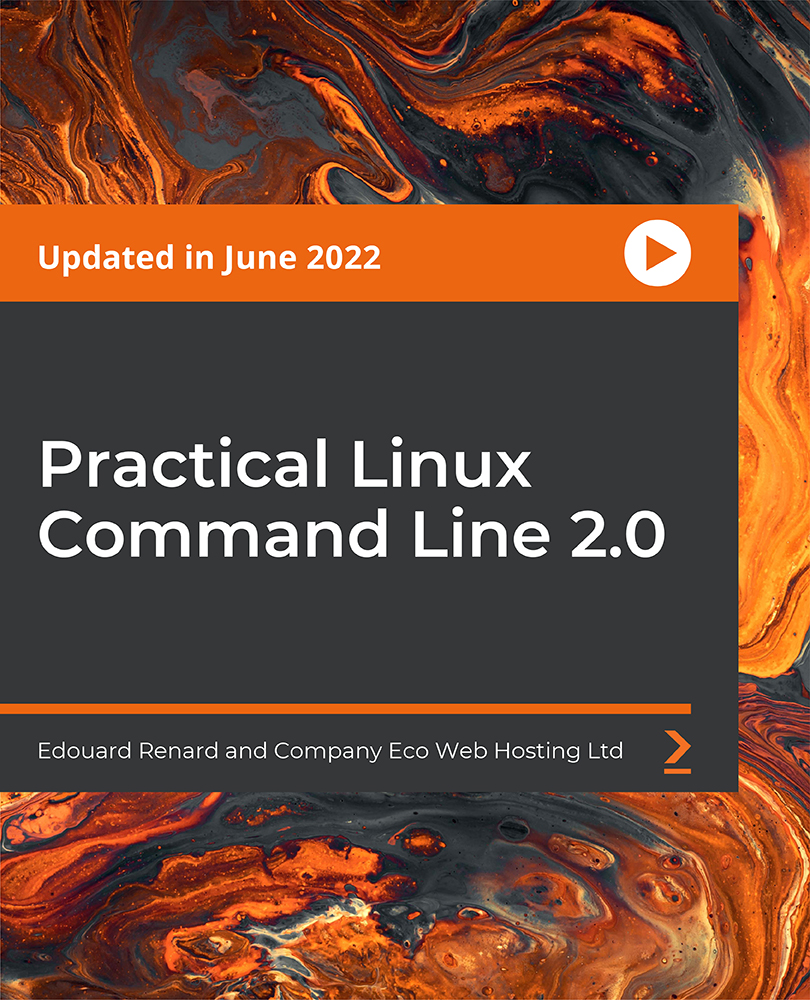
VMware vSphere: Advanced Administration Workshop [v7]
By Nexus Human
Duration 5 Days 30 CPD hours This course is intended for System administrators System engineer Overview By the end of the course, you should be able to meet the following objectives: Configure and manage complex storage solutions in a vSphere environment (including NFS, iSCSI, and so on) Configure and manage complex, scalable vSphere networking operations (vSphere Standard Switch and Distributed Switches) Deploy, manage, and optimize virtual machines (advanced configuration, content library, latency-sensitive workloads, and more) Manage business continuity and operations in your vSphere environment (VMware vCenter Server Appliance⢠file-based backup, VMware vCenter Server profiles, host profiles, and so on) Plan and implement increased vSphere security (use a Key Provider, VM Encryption, CPU scheduler remediations, and so on) Troubleshoot the vSphere environment Use VMware vSphere Lifecycle Manager⢠to upgrade to VMware ESXi⢠hosts and virtual machines (VUM, image-based clusters, and so on) Implement vSphere cluster solutions (Cluster QuickStart wizard, VMware vSphere Distributed Resource Schedulerâ¢, VMware vSphere High Availability, VMware vSANâ¢, and so on) Implement resource optimizations to streamline vSphere deployments Create an advanced configuration of vCenter Server (including an identity source) This five-day course provides hands-on training to equip students with a range of skills, from performing routine VMware vSphere© 7 administrative tasks to complex vSphere operations and configurations. Through lab-based activities, students are immersed in real-life situations faced by VMBeans, a fictitious company. These situations expose students to real-life scenarios faced by companies that are building and scaling their virtual infrastructure. Approximately 90% of the class is application-focused and taught through labs. The course aligns fully with the VMware Certified Advanced Professional ? Data Center Virtualization Deploy exam objectives. Course Introduction Introductions and course logistics Course objectives Introduction to fictitious company: VMBeans Configure and Manage Your vSphere Environment Perform various vCenter Server configurations Configure an external identity source Configure virtual networking with advanced options Configure and manage advanced storage configurations Configure vSphere clusters (also using Cluster QuickStart) Management and Operations in Your Data Center Collect vSphere log files Configure vCenter Server file-based backup Working with vCenter Server profiles Configure and manage advanced cluster settings Create and configure advanced host options Create and manage host profiles Manage and remediate clusters using vSphere Lifecycle Manager Create and configure a Content Library Update a managed virtual machine template Configure a central VMware ToolsTM installation repository Manage vSphere roles and permissions Troubleshoot Your Data Center Environment Troubleshoot vSphere configuration issues Troubleshoot resource pool configuration issues Troubleshoot network and storage issues Troubleshoot ESXi host issues Troubleshoot vCenter Server resource issues Increasing Security in Your Data Center Create and manage a Key Management solution Create an encrypted virtual machine Configure CPU scheduler options to achieve security remediations Performance and Optimization in Your Data Center Manage advanced virtual machine configurations Identify and implement vSphere resource optimization opportunities Additional course details:Notes Delivery by TDSynex, Exit Certified and New Horizons an VMware Authorised Training Centre (VATC) Nexus Humans VMware vSphere: Advanced Administration Workshop [v7] training program is a workshop that presents an invigorating mix of sessions, lessons, and masterclasses meticulously crafted to propel your learning expedition forward. This immersive bootcamp-style experience boasts interactive lectures, hands-on labs, and collaborative hackathons, all strategically designed to fortify fundamental concepts. Guided by seasoned coaches, each session offers priceless insights and practical skills crucial for honing your expertise. Whether you're stepping into the realm of professional skills or a seasoned professional, this comprehensive course ensures you're equipped with the knowledge and prowess necessary for success. While we feel this is the best course for the VMware vSphere: Advanced Administration Workshop [v7] course and one of our Top 10 we encourage you to read the course outline to make sure it is the right content for you. Additionally, private sessions, closed classes or dedicated events are available both live online and at our training centres in Dublin and London, as well as at your offices anywhere in the UK, Ireland or across EMEA.
![VMware vSphere: Advanced Administration Workshop [v7]](https://cademy-images-io.b-cdn.net/9dd9d42b-e7b9-4598-8d01-a30d0144ae51/4c81f130-71bf-4635-b7c6-375aff235529/original.png?width=3840)
Enter the dynamic world of game development with our 'Visual Scripting in Unity Masterclass.' This course is designed to catapult you into the realm of Unity, a leading game development platform, with a focus on visual scripting. Imagine the thrill of bringing your game ideas to life without delving deep into traditional coding. The course begins with an engaging introduction to Unity, setting you up with the essential tools and knowledge. As you progress, you'll dive into the core of visual scripting within Unity, unlocking the power to create complex game mechanics intuitively. Journey through the practical application of these skills as you develop a universal win-lose panel, an essential component in many games. The course then takes a creative leap into building a bridge game, applying visual scripting techniques to craft engaging gameplay. This hands-on approach ensures that by the end of the course, you'll have not only theoretical knowledge but also practical experience in game development using Unity. Whether you're an aspiring game designer, a developer looking to expand your skill set, or a hobbyist interested in game creation, this masterclass offers you the tools and knowledge to excel in the exciting world of visual scripting in Unity. Learning Outcomes Acquire a solid understanding of Unity and its interface. Master the basics and advanced techniques of visual scripting in Unity. Learn to create a universal win-lose panel for games. Develop skills in designing and scripting a bridge-building game. Enhance your overall game development proficiency with Unity's tools. Why choose this Visual Scripting In Unity Masterclass? Unlimited access to the course for a lifetime. Opportunity to earn a certificate accredited by the CPD Quality Standards and CIQ after completing this course. Structured lesson planning in line with industry standards. Immerse yourself in innovative and captivating course materials and activities. Assessments designed to evaluate advanced cognitive abilities and skill proficiency. Flexibility to complete the Course at your own pace, on your own schedule. Receive full tutor support throughout the week, from Monday to Friday, to enhance your learning experience. Unlock career resources for CV improvement, interview readiness, and job success. Who is this Visual Scripting In Unity Masterclass for? Game development enthusiasts eager to learn Unity. Aspiring game designers interested in visual scripting. Programmers looking to broaden their skill set in game development. Hobbyists interested in creating their own games. Students of game design and development courses. Career path Game Developer - £25,000 to £40,000 Unity Developer - £24,000 to £38,000 Game Designer - £23,000 to £37,000 Interactive Media Designer - £22,000 to £35,000 Level Designer - £21,000 to £34,000 Scripting Engineer - £26,000 to £42,000 Prerequisites This Visual Scripting In Unity Masterclass does not require you to have any prior qualifications or experience. You can just enrol and start learning.This Visual Scripting In Unity Masterclass was made by professionals and it is compatible with all PC's, Mac's, tablets and smartphones. You will be able to access the course from anywhere at any time as long as you have a good enough internet connection. Certification After studying the course materials, there will be a written assignment test which you can take at the end of the course. After successfully passing the test you will be able to claim the pdf certificate for £4.99 Original Hard Copy certificates need to be ordered at an additional cost of £8. Course Curriculum Section 01: Course Introduction Lecture 01: Course Trailer 00:01:00 Lecture 02: Course Introduction 00:02:00 Section 02: Unity Short Introduction Lecture 03: Unity Hub Introduction 00:05:00 Lecture 04: Unity Introduction 00:24:00 Section 03: Visual Scripting In Unity Lecture 05: Visual Scripting Introduction 00:09:00 Lecture 06: Visual Scripting vs Coding 00:16:00 Lecture 07: Nodes and Fuzzy Finder Overview 00:04:00 Lecture 08: Connecting the Flow 00:07:00 Lecture 09: Variables Types 00:23:00 Lecture 10: Difference Between Embed and Graph Source 00:12:00 Lecture 11: Subgraphs (Super Units) 00:10:00 Lecture 12: Debugging Graphs and Null Check 00:04:00 Lecture 13: Graph Reevaluation and Cache Node 00:03:00 Lecture 14: Reduce Graph Size with Control Nodes 00:13:00 Lecture 15: Events and Custom Events 00:07:00 Lecture 16: Collections And Loops 00:14:00 Lecture 17: Script Machine vs State Machine 00:13:00 Section 04: Universal win loose panel Lecture 18: Reusable Panel UI Creation 00:09:00 Lecture 19: Reusable Panel Script Machine 00:08:00 Lecture 20: Reusable Panel Animation And Export 00:06:00 Section 05: Bridge Building Game Lecture 21: Bridge Builder Overview 00:01:00 Lecture 22: Starting and Background Creation 00:04:00 Lecture 23: Grid Shader with Shader Graph 00:07:00 Lecture 24: Bridge Connector Creation 00:07:00 Lecture 25: Bridge Bars Creation 00:04:00 Lecture 26: Bridge Creation State Machine 00:03:00 Lecture 27: Creating Bridge Bars with Connectors 00:10:00 Lecture 28: Fixing Position, Rotation and Size 00:09:00 Lecture 29: Multiple Bridge Bars at Once 00:05:00 Lecture 30: Reusing Bridge Connectors 00:11:00 Lecture 31: Fixing Bars Overlapping 00:09:00 Lecture 32: Clamping Max Length 00:05:00 Lecture 33: Creating Physics Joints 00:10:00 Lecture 34: Testing Physics 00:08:00 Lecture 35: Changing Bar Types 00:10:00 Lecture 36: Show Bridge Load Shader 00:10:00 Lecture 37: Creating Game Environment 00:08:00 Lecture 38: Bridge Budget Options 00:17:00 Lecture 39: Budget Slider Colors 00:03:00 Lecture 40: Adding Win Loose Panel 00:07:00

Our new and improved pipe and pump sizing calculator tool. This one hour session will provide an introduction into the following: Justifying the default values (maximum & minimum velocities, pressure loss etc) Preparing a schematic as a reference. Labelling sections and identifying circuits. Picking rooms or radiators for total mass flow rate (kg/s) Selecting flow temperatures and delta temperatures. Selecting pipe sizes for each section. Reviewing the automated velocity checks (m/s) Reviewing the automated maximum pressure drop allowance (Pa/m) Creating circuits Reviewing the index circuit Final results to size your circulation pump. Q & A session after the above is explained and demonstrated.