- Professional Development
- Medicine & Nursing
- Arts & Crafts
- Health & Wellbeing
- Personal Development
Course Overview Learn the Latest Skills | Accredited by CPD | Recognised Certificate | MCQ Based Exam & Tutor Support | Interactive Video Training Advanced Cyber Security Course is one of our best selling and most popular course. This course gives you the background needed to understand basic cyber security and risk management. This program will provide you with the knowledge and abilities necessary to defend networks, create secure infrastructures, safeguard electronic assets, prevent cyberattacks, and protect your own privacy. The Advanced Cyber Security Course is organised into 3 modules and includes everything you need to become successful in this profession. What Will You Learn? Discover security vulnerabilities across an entire network by using network hacking techniques and vulnerability scanning Understand how we are tracked online by corporations, nation-states, your ISP and others Perform network monitoring to discover and identify potential hackers and malware You will learn how networking affects security systems within an organization What classes are included in this package? Earn a digital Certificate upon successful completion accredited by UK and internationally recognised accredited qualification There are no set schedules, so you can work at your own pace. Our email and live chat specialists are available to assist you 24 hours a day, 7 days a week. On weekdays, you'll have access to a full-time tutor. Learn in a user-friendly, cutting-edge online learning environment. High-quality e-learning study materials Lifetime Access Benefit from instant feedback through mock exams and multiple-choice assessments Who Should Take This Course? The Advanced Cyber Security Course course is suitable for anyone who wants to gain extensive knowledge, potential experience and professional skills in the related field. This is a great opportunity for all students from any academic background to learn more about this subject. The Diploma in Professional Chef course is suitable for anyone who wants to gain extensive knowledge, potential experience and professional skills in the related field. This is a great opportunity for all students from any academic background to learn more about this subject. Career Path Training offered by the Advanced Cyber Security Course could potentially benefit a range of roles but would particularly enhance careers in: Software Developer Network Administrator Cybersecurity Engineer Malware Analyst Computer Forensics Analyst Security Architect Course Design The course is delivered through our online learning platform, accessible through any internet-connected device. There are no formal deadlines or teaching schedules, meaning you are free to study the course at your own pace. You are taught through a combination of Video lessons Online study materials Mock exams Multiple-choice assessments Assignment Certificate of Achievement Endorsed Certificate of Achievement from the Quality Licence Scheme Once the course has been completed and the assessment has been passed, all students are entitled to receive an endorsed certificate. This will provide proof that you have completed your training objectives, and each endorsed certificate can be ordered and delivered to your address for only £119. Please note that overseas students may be charged an additional £10 for postage. Certificate of Achievements from Janets Upon successful completion of the course, you will be able to obtain your course completion e-certificate. Print copy by post is also available at an additional cost of £9.99 and PDF Certificate at £4.99. Endorsed Certificate of Achievement from the Quality Licence Scheme Once the course has been completed and the assessment has been passed, all students are entitled to receive an endorsed certificate. This will provide proof that you have completed your training objectives, and each endorsed certificate can be ordered and delivered to your address for only £119. Please note that overseas students may be charged an additional £10 for postage. Endorsement This course and/or training programme has been endorsed by the Quality Licence Scheme for its high-quality, non-regulated provision and training programmes. This course and/or training programme is not regulated by Ofqual and is not an accredited qualification. Your training provider will be able to advise you on any further recognition, for example progression routes into further and/or higher education. For further information please visit the Learner FAQs on the Quality Licence Scheme website. Method of Assessment On successful completion of the Advanced Cyber Security Course, you will be required to sit an online multiple-choice assessment. You will need to score 60% or above to pass the course. After successfully passing the exam, you will be able to apply for a Quality Licence Scheme endorsed certificate of achievement. The assessment will be evaluated automatically, and the results will be given to you immediately.

Advanced DNS training course description This two-day hands on DNS training course studies both the UNIX BIND and the Microsoft (MS DNS) implementations. The course follows on from our Definitive DNS for engineers course starting with best practices. The majority of the course is spent on securing DNS and in particular DNSSEC. Some parts are specific to BIND. Students choose whether to use Windows or UNIX for the hands on sessions. What will you learn Implement DNS best practices. Harden DNS servers. Install, configure, maintain and troubleshoot DNSSEC. Advanced DNS training course details Who will benefit: Technical staff wanting to learn DNS including: Network personnel. System administrators. Prerequisites: Total DNS for engineers Duration 2 days Advanced DNS training course contents Best practices MX and PTR records, lame delegations, disallowing recursion, TTLs, online testing. Hands on Review of your DNS servers. Split DNS Partitioning internal and external DNS, views. Hands on Implementing split DNS. Hardening DNS ACLs, recursion, queries, trusted sources, chroot jail, secure BIND template. Hands on Securing the DNS server. DNSSEC What is DNSSEC? DNSSEC benefits, DNSSEC RRs. DNSKEY, RRSIG, NSEC, DS. Hands on Creating DNSSEC keys. Securing zone transfers TSIG, shared secret. Securing DDNS. Hands on Secure file transfers. Zone integrity Trusted anchors, Chains of trust, Zone status, Zone signing, Keys. ZSK, KSK, adding keys to a zone file. Secure delegations. Hands on Zone signing Maintaining Signed zones Key rollover, pre publish, double signing, rollover cache.

Learn the essential knowledge and build solid skills in biotechnology with the Biotechnology course. This course will enrich your understanding of biology and present you with job opportunities in the field of business, healthcare, and other industries. Within no time, you will become competent and confident to establish a brilliant career. The Biotechnology course is divided into easy to follow bite-sized modules to help you understand every topic without difficulties. Here, you will learn the core principles and the history of biotechnology. The informative lectures will educate you on molecular and cellular biotechnology. In addition, you will receive the ability to identify the differences between biotechnology and molecular biology. This comprehensive course will also help you grasp the fundamentals of genetic engineering. Through this Biotechnology course, you will understand the significance of biology in different industries, healthcare sectors and business sectors. At the end of this course, you will receive a valuable certificate, which you'll elevate your resume and boost your employability in the relevant sector. Enrol today! Please note: Our Biotechnology course only gives you theoretical knowledge to excel in this field. This course doesn't entitle you to practise as a professional in this specific field. Learning Objectives Get introduced to the basics of biotechnology Learn about the history of biotechnology Enrich your knowledge of molecular and cellular biology Understand the difference between biotechnology and molecular biology Grasp the principles of genetic engineering Know the fundamental of industrial biotechnology Understand the role of biotechnology in the health and business sector Who is this Course for? This Biotechnology course is ideal for aspiring biotechnologists who wish to gain the relevant skills and knowledge to fast track their careers. It is for those who have little or no knowledge of the principles of biotechnology or those who are new to the field and want to test their skills and knowledge. There are no entry requirements for this course; however, an eye for detail and a creative mind is essential. Entry Requirement Anyone interested in learning more about this subject should take this Biotechnology course. This course will help you grasp the basic concepts as well as develop a thorough understanding of the subject. The course is open to students from any academic background, as there is no prerequisites to enrol on this course. The course materials are accessible from an internet enabled device at anytime of the day. CPD Certificate from Course Gate At the successful completion of the course, you can obtain your CPD certificate from us. You can order the PDF certificate for £4.99 and the hard copy for £9.99. Also, you can order both PDF and hardcopy certificates for £12.99. Career path On successful completion of the Biotechnology course, learners can progress to a more advanced program from our course list. Career opportunities in this field include freelancing or working in-house, within a range of professional settings, with the opportunity to earn a high salary. Related professions in this industry include: Biomedical Engineer Biochemist Clinical Technician Microbiologist Process Development Scientist Biomanufacturing Specialist Business Development Manager Medical Lab Technologist Microbiologist Clinical Support Specialist Course Curriculum Module 1 - Introduction to Biotechnology Introduction to Biotechnology 00:19:00 Module 2- Biotechnology in the Realm of History Biotechnology in the Realm of History 00:27:00 Module 3- Molecular and Cellular Biology Molecular and Cellular Biology 00:27:00 Module 4 - Biotechnology Versus Molecular Biology Biotechnology Versus Molecular Biology 00:11:00 Module 5- Genetic Engineering Genetic Engineering 00:16:00 Module 6- Biotechnology in Health Sector Biotechnology in Health Sector 00:11:00 Module 7- Industrial Biotechnology Industrial Biotechnology 00:14:00 Module 8- Biotechnology in a Business Perspective Biotechnology in a Business Perspective 00:13:00 Certificate and Transcript Order Your Certificates or Transcripts 00:00:00

Intermediate Solidworks Course
By NextGen Learning
Intermediate Solidworks Course Overview This Intermediate SolidWorks course is designed for individuals looking to deepen their knowledge of CAD and 3D modelling. With an emphasis on advanced part and assembly modelling techniques, this course offers learners the opportunity to refine their skills and become proficient in SolidWorks. By completing this course, learners will gain a solid understanding of complex modelling strategies, design tables, and advanced configurations. They will also develop the ability to manage assemblies efficiently and implement best practices for higher-level design work. Whether you are looking to improve your technical capabilities or move into more advanced roles, this course will provide the foundation for future success in design and engineering. Course Description The Intermediate SolidWorks course dives deep into advanced techniques for part and assembly modelling. Key topics include mastering design tables, configurations, and exploring sophisticated methods to build complex parts. Learners will explore a range of modelling tools that enhance efficiency and accuracy in creating intricate 3D models. The course also covers assembly management, enabling learners to handle large-scale projects effectively. By the end of the course, learners will be equipped with the skills to confidently tackle intermediate-level SolidWorks challenges. This course is ideal for those looking to enhance their CAD proficiency and prepare for more advanced technical roles. Intermediate Solidworks Course Curriculum Module 01: Part Modeling Advanced Techniques- Part 1 Module 02: Part Modeling Advanced Techniques- Part 2 Module 03: Design Table and Configurations Module 04: Assembly Advanced Techniques- Part 1 Module 05: Assembly Advanced Techniques- Part 2 (See full curriculum) Who is this course for? Individuals seeking to expand their 3D modelling skills Professionals aiming to enhance their CAD expertise Beginners with an interest in computer-aided design Designers and engineers looking to improve their technical knowledge Career Path CAD Designer Mechanical Engineer Design Engineer Product Development Specialist Manufacturing Engineer SolidWorks Specialist

Advanced TCP/IP training course description An intensive advanced TCP/IP course focusing on the details of the protocols according to the RFCs. This course is designed to go into the technical details of the protocols and is not for those that are new to TCP/IP. A particular focus is on TCP and performance. Those more interested in routing protocols should see our Definitive IP routing for engineers course. It is expected that delegates are totally familiar with configuration addressing. Hands on sessions consist of protocol analysis using Wireshark. What will you learn Analyse packets and protocols in detail. Troubleshoot networks using Wireshark. Find performance problems using Wireshark. Perform network forensics. Advanced TCP/IP training course details Who will benefit: Advanced technical staff. Prerequisites: TCP/IP Foundation for engineers Duration 5 days Advanced TCP/IP training course contents IP Fragmentation and MTU issues, Path MTU discovery, Geolocation, unusual IP addresses, forwarding broadcasts, DiffServ, DSCP, ECN, assured and expedited forwarding. TTL usage in traceroute, Protocol field. Sanitising IP addresses in trace files. Wireshark and checksum errors. IPv6 The header. Extension headers. Traffic class and flow labels. Tunnelling. IPv6 and fragmentation. ARP Requests, responses, gratuitous ARP, Proxy ARP, ARP poisoning. ICMP ping, Round Trip Times, ICMP redirect, ICMP router advertisement and solicitation, Time Exceeded, Destination unreachable. ICMPv6: Similarity to ICMPv4, Neighbor discovery and the replacement of ARP. MLD. First hop redundancy ICMP discovery, HSRP, VRRP, GLBP. IGMP Multicast overview, multicast architecture, multicast addresses, IGMP v1, IGMPv2, IGMPv3. UDP Use in broadcasts and multicasts. Port numbers. TCP Connections, RST, FIN, sequence numbering, packet loss recovery, Fast recovery, RTO timeout, SACK, TCP flow control, receive window, congestion window, van Jacobsen, nagle, delayed ACKs, PSH, URG, TCP options, MSS, Window scaling, TCP timestamps. Congestion notification. Hands on Troubleshooting with sequence numbers, Wireshark IO and TCP graphs to analyse performance. Window size issues. DHCP DHCP header. Relationship to BOOTP. Discover, offer, request, decline, ACK, release. Lease, renewal and rebind times. Relay agents. DHCPv6 DNS Names and addresses, Resource Records, queries, responses, problems. MDNS. HTTP Requests, methods, request modifiers, response codes. HTTPS. SSL, TLS. Proxies. Hands on Redirects, recreating pages from packets. FTP Commands, responses, passive/active mode. Email SMTP, POP3, IMAP, commands responses. Voice and Video RTP, RTCP, SIP. IP PBXs. Traffic flows. Hands on Voice playback. SNMP MIBs, GET, TRAP, polling. Performance Baselining, high latency, Wireshark and timings, packet loss, redirections, small packets, congestion, name resolution. Security Network forensics, scanning and discovery, suspect traffic. IPsec, SSH.

CCNP (ENARSI) training course description The Implementing Cisco Enterprise Advanced Routing and Services (ENARSI) v1.0 gives you the knowledge you need to install, configure, operate, and troubleshoot an enterprise network. This course covers advanced routing and infrastructure technologies, expanding on the topics covered in the Implementing and Operating Cisco Enterprise Network Core Technologies (ENCOR) v1.0 course. This course helps prepare for the exam, Implementing Cisco Enterprise Advanced Routing and Services (300- 410 ENARSI), which leads to the new CCNP What will you learn Gain the knowledge you need to install, configure, operate, and troubleshoot an enterprise network. Qualify for professional-level job roles in advance routing and services Prepare for the Implementing Cisco Enterprise Advanced Routing and Services Exam (300-410 ENARSI). CCNP (ENARSI) training course details Who will benefit: Enterprise network engineers, System engineers, System administrators, Network administrators. Prerequisites: CCNP core Duration 5 days CCNP (ENARSI) training course content Course Objectives Configure classic Enhanced Interior Gateway Routing Protocol (EIGRP) and named EIGRP for IPv4 and IPv6 Optimize classic EIGRP and named EIGRP for IPv4 and IPv6 Troubleshoot classic EIGRP and named EIGRP for IPv4 and IPv6 Configure Open Shortest Path First (OSPF)v2 and OSPFv3 in IPv4 and IPv6 environments Optimize OSPFv2 and OSPFv3 behaviour Troubleshoot OSPFv2 for IPv4 and OSPFv3 for IPv4 and IPv6 Implement route redistribution using filtering mechanisms Troubleshoot redistribution Implement path control using Policy-Based Routing (PBR) and IP Service Level Agreement (SLA) Configure Multiprotocol-Border Gateway Protocol (MPBGP) in IPv4 and IPv6 environments Optimize MPBGP in IPv4 and IPv6 environments Troubleshoot MPBGP for IPv4 and IPv6 Describe the features of Multiprotocol Label Switching (MPLS) Describe the major architectural components of an MPLS VPN Identify the routing and packet forwarding functionalities for MPLS VPNs Explain how packets are forwarded in an MPLS VPN environment Implement Cisco Internetwork Operating System (IOS) Dynamic Multipoint VPNs (DMVPNs) Implement Dynamic Host Configuration Protocol (DHCP) Describe the tools available to secure the IPV6 first hop Troubleshoot Cisco router security features Troubleshoot infrastructure security and services Course Outline Implementing EIGRP Optimizing EIGRP Troubleshooting EIGRP Implementing OSPF Optimizing OSPF Troubleshooting OSPF Configuring Redistribution Troubleshooting Redistribution Implementing Path Control Implementing Internal Border Gateway Protocol (IBGP) Optimizing BGP Implementing MP-BGP Troubleshooting BGP Exploring MPLS Introducing MPLS L3 VPN Architecture Introducing MPLS L3 VPN Routing Configuring Virtual Routing and Forwarding (VRF)-Lite Implementing DMVPN Implementing DHCP Introducing IPv6 First Hop Security Securing Cisco Routers Troubleshooting Infrastructure Security and Services Troubleshooting with DNA Center Assurance. Lab outline Configure EIGRP Using Classic Mode and Named Mode for IPv4 and IPv6 Verify the EIGRP Topology Table Configure EIGRP Stub Routing, Summarization, and Default Routing Configure EIGRP Load Balancing and Authentication Troubleshoot EIGRP Issues Configure OSPFv3 for IPv4 and IPv6 Verify the LinkState Database Configure OSPF Stub Areas and Summarization Configure OSPF Authentication Troubleshoot OSPF Issues Implement Routing Protocol Redistribution Manipulate Redistribution Manipulate Redistribution Using Route Maps Troubleshoot Redistribution Issues Implement PBR Configure IBGP and External Border Gateway Protocol (EBGP) Implement BGP Path Selection Configure BGP Advanced Features Configure BGP Route Reflectors Configure MP-BGP for IPv4 and IPv6 Troubleshoot BGP Issues Configure Routing with VRF -Lite Implement Cisco IOS DMVPN Obtain IPv6 Addresses Dynamically Troubleshoot DHCPv4 and DHCPv6 Issues Troubleshoot IPv4 and IPv6 Access Control List (ACL) Issues Configure and Verify Unicast Reverse Path Forwarding (uRPF) Troubleshoot Network Management Protocol Issues: Lab 1 and 2

Oracle Primavera P6 PPM Professional Advanced Features
By Packt
With an emphasis on intermediate-level abilities, this course covers Oracle Primavera Project Manager P6 PPM Professional Client's advanced features. The tool's database administration and setup instructions are also included. Upgrade your skills in Oracle Primavera Project Manager P6 PPM Professional Client with this advanced course.
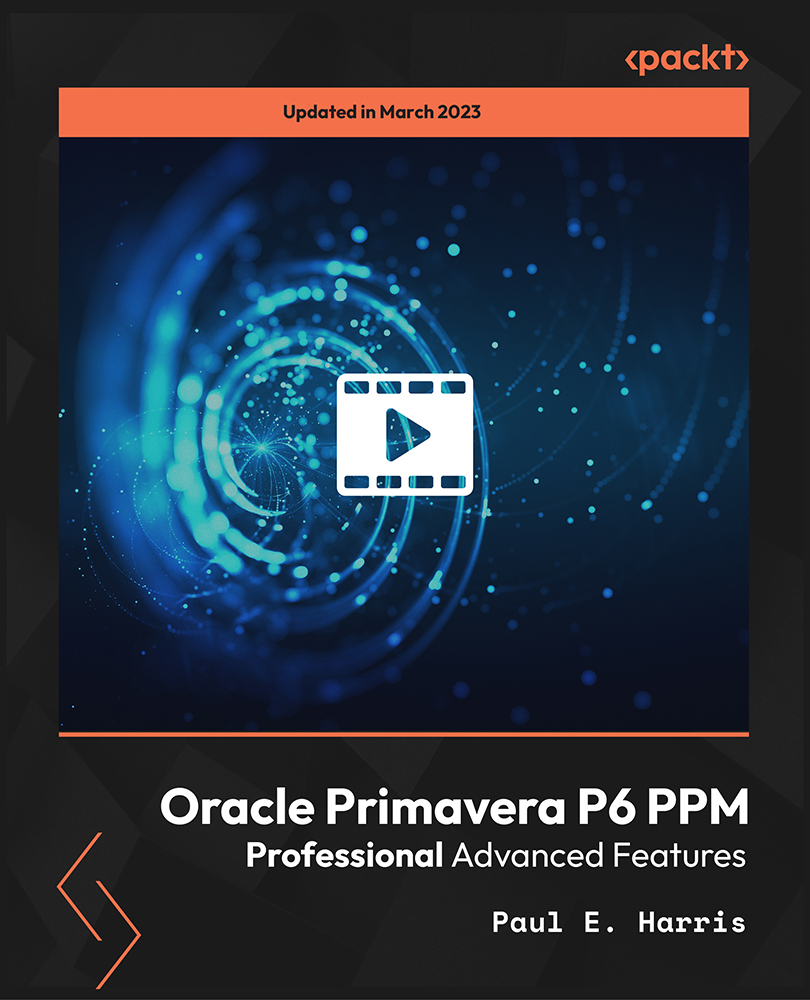
Arduino OOP-Object-Oriented Programming
By Packt
Learn to program Arduino using object-oriented programming (OOP) principles in this comprehensive course. Develop efficient and organized Arduino code for any hardware component or functionality. A project-based practical course that will help you build an entire Arduino project from start to finish.
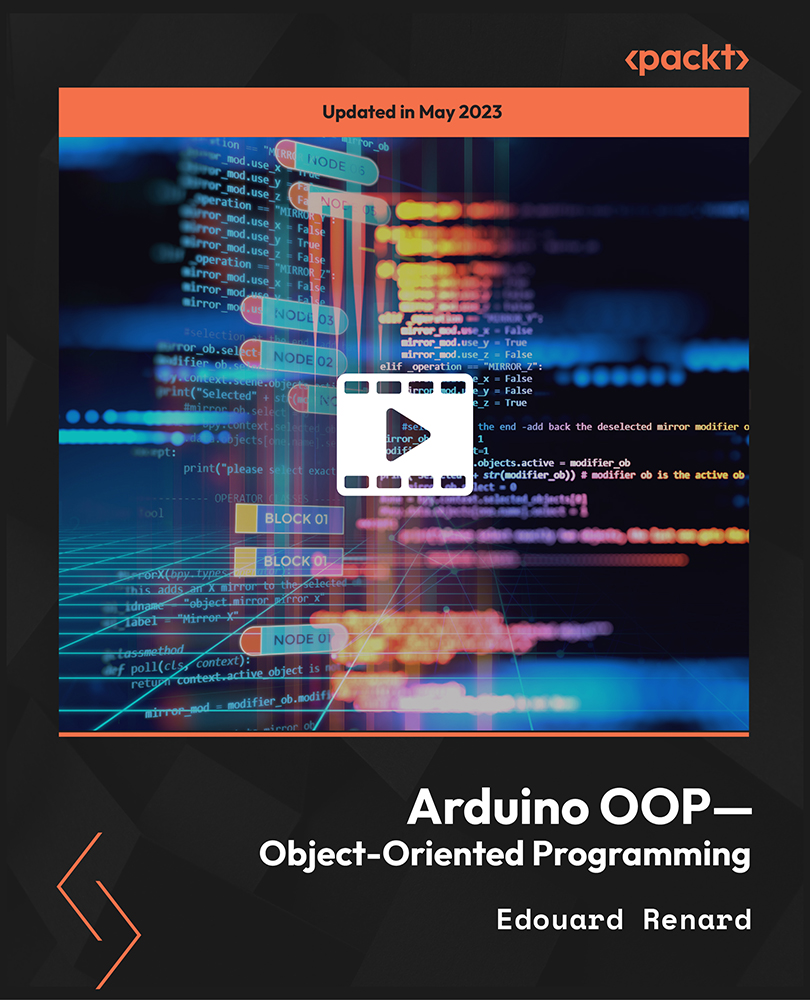
Oil and Gas Management
By Compete High
ð¢ï¸ Unlock the Secrets of Oil and Gas Management! ð Are you ready to embark on a lucrative journey in the dynamic world of Oil and Gas Management? Dive into our comprehensive course designed to equip you with the essential skills and knowledge needed to thrive in this booming industry! ð ð¥ Why Choose Oil and Gas Management? The oil and gas industry is the backbone of modern civilization, powering economies and fueling innovation across the globe. With ever-increasing demands for energy, the need for skilled professionals in oil and gas management has never been greater. By enrolling in our course, you'll gain a deep understanding of the complexities involved in managing operations, resources, and risks within this dynamic sector. ð¼ ð Benefits of Our Course: Expert Guidance: Learn from industry experts who bring real-world experience and insights into the classroom, providing you with invaluable knowledge and practical skills. Strategic Insights: Gain a holistic understanding of the oil and gas value chain, from exploration and production to distribution and marketing, enabling you to make informed strategic decisions. Networking Opportunities: Connect with peers and professionals in the field, expanding your professional network and opening doors to exciting career opportunities. Global Perspective: Explore the complexities of international markets and regulations, preparing you to navigate the intricacies of the global oil and gas landscape. Career Advancement: Position yourself as a valuable asset to employers by acquiring specialized skills in areas such as project management, risk assessment, and sustainability practices. ð¼ Who is this for? Our Oil and Gas Management course is ideal for aspiring professionals looking to break into the industry or current professionals seeking to enhance their skills and advance their careers. Whether you're a recent graduate, an experienced engineer, or a business professional transitioning into the energy sector, this course will provide you with the tools and knowledge you need to succeed. ð Career Path Upon completion of our Oil and Gas Management course, a world of opportunities awaits you. From roles in exploration and production to supply chain management and consulting, the skills you'll acquire are highly transferable and in-demand across various sectors of the industry. Here are just a few of the exciting career paths you can pursue: Operations Manager: Oversee day-to-day operations at oil and gas facilities, ensuring efficiency, safety, and compliance with regulations. Project Coordinator: Coordinate and manage projects related to oil and gas exploration, development, and infrastructure construction. Supply Chain Analyst: Optimize supply chain logistics to ensure timely delivery of resources and minimize costs within the oil and gas sector. Environmental Consultant: Advise companies on environmental regulations and sustainability practices, helping to minimize the environmental impact of oil and gas operations. Business Development Executive: Identify and pursue new business opportunities within the oil and gas industry, driving growth and expansion for your organization. Don't miss out on this incredible opportunity to position yourself for success in one of the world's most dynamic industries! Enroll in our Oil and Gas Management course today and take the first step towards a rewarding and prosperous career. ð FAQs (Frequently Asked Questions) What is Oil and Gas Management? Oil and Gas Management involves overseeing the operations, resources, and strategic decisions within the oil and gas industry. This field encompasses a wide range of activities, including exploration, production, distribution, and marketing of oil and gas products. Who can benefit from taking an Oil and Gas Management course? Our Oil and Gas Management course is suitable for a diverse range of individuals, including recent graduates looking to enter the industry, experienced professionals seeking to advance their careers, and business professionals transitioning into the energy sector. Whether you have a background in engineering, business, or environmental science, this course will provide you with the skills and knowledge needed to excel in the field. What topics are covered in the course? Our course covers a broad spectrum of topics relevant to the oil and gas industry, including but not limited to: exploration and production techniques, reservoir engineering, project management, risk assessment, supply chain management, environmental regulations, and sustainability practices. How long does the course take to complete? The duration of the course may vary depending on the format and structure chosen. Typically, our Oil and Gas Management course can be completed within a few months to a year, depending on the intensity of study and individual pace of learning. Are there any prerequisites for enrolling in the course? While there are no strict prerequisites for enrolling in our Oil and Gas Management course, a basic understanding of the oil and gas industry and related concepts would be beneficial. Additionally, a strong interest in the field and a commitment to learning are essential for success in the program. Will I receive a certificate upon completion of the course? Yes, upon successful completion of the Oil and Gas Management course, you will receive a certificate recognizing your achievement. This certificate can serve as a valuable credential when seeking employment or advancing your career within the industry. Can I pursue further education or specialization after completing the course? Absolutely! Our Oil and Gas Management course serves as an excellent foundation for further education and specialization within the field. Whether you're interested in pursuing advanced degrees, certifications, or specialized training programs, the knowledge and skills gained from this course will provide a solid platform for your continued professional development. Course Curriculum Module 1_ Introduction to the Oil and Gas Industry. Introduction to the Oil and Gas Industry. 00:00 Module 2_ Exploration and Production. Exploration and Production. 00:00 Module 3_ Drilling Operations. Drilling Operations. 00:00 Module 4_ Reservoir Engineering. Reservoir Engineering. 00:00 Module 5_ Production Operations. Production Operations. 00:00

Total NetFlow training course description A comprehensive hands on course covering NetFlow. The course starts with the basics of flows moving swiftly onto configuring NetFlow and studying the information it provides. What will you learn Describe NetFlow. Configure generators and collectors. Recognise how NetFlow can be used. Describe the issues in using NetFlow. Compare NetFlow with SNMP, RMON and sflow. Total NetFlow training course details Who will benefit: Technical staff working with NetFlow. Prerequisites: TCP/IP Foundation Duration 2 days Total NetFlow for engineers What is NetFlow? Flows. Where to monitor traffic. Hands on Wireshark flow analysis. Getting started with NetFlow NetFlow configuration. Hands on Accessing NetFlow data using the CLI. NetFlow architecture Generators and collectors. When flows are exported. NetFlow reporting products. SolarWinds. Hands on Collector software. NetFlow features and benefits Real time segment statistics, real time top talkers, traffic matrices. Hands on Traffic analysis with NetFlow. NetFlow issues NetFlow impact, agent resources, server resources, comparing NetFlow with SNMP, RMON and sflow. Hands on Advanced NetFlow configuration. Export formats Flow aging timers, NetFlow versions, export formats, templates, IPFIX. Hands on NetFlow packet analysis. NetFlow MIBs The NetFlow MIB, configuration, retrieving NetFlow statistics. Hands on Integrating NetFlow with SNMP.
