- Professional Development
- Medicine & Nursing
- Arts & Crafts
- Health & Wellbeing
- Personal Development
Practical Python: Learn Python Basics Step by Step - Python 3
By Packt
This course for beginners will help you build a solid foundation in programming with Python 3. We will cover core concepts such as Python statements, variables, data types, lists, typecasting, comments, conditional statements, loops, file handling, OOP concepts, and more. A carefully structured course with live demonstrations to get you started.
Our Aim is Your Satisfaction! Offer Ends Soon; Hurry Up!! Are you looking to improve your current abilities or make a career move? Our unique Level 5 Health and social care course might help you get there! Expand your expertise with high-quality training and get an expertly designed, great-value training experience. Learn from industry professionals and quickly equip yourself with the specific knowledge and skills you need to excel in your chosen career through the online training course. This Diploma in Health & Social Care at QLS Level 5 course is endorsed by The Quality Licence Scheme and accredited by CPD to make your skill development and career progression substantial & easier than ever! The Level 5 Health and social care course is broken down into several in-depth modules to provide you with the most convenient and rich learning experience possible. Upon successful completion of the course, an instant e-certificate will be exhibited in your profile that you can order as proof of your new skills and knowledge. Add these amazing new skills to your resume and boost your employability by simply enrolling in this course. You'll get a Free Student ID card by enrolling in this course. This ID card entitles you to discounts on bus tickets, movie tickets, and library cards. This training can help you to accomplish your ambitions and prepare you for a meaningful career. So, join the course today - gear up with the essential skills to set yourself up for excellence! With this comprehensive Level 5 Health and social care course, you can achieve your dreams and train for your ideal career. This course provides students with an in-depth learning experience that they can work through at their own pace to enhance their professional development. Start your learning journey straight away with this course and take a step toward a brighter future! Why Prefer this course? Opportunity to earn a certificate endorsed by the Quality Licence Scheme & another certificate accredited by CPD after completing this course. Student ID card with amazing discounts - completely for FREE! (£10 postal charges will be applicable for international delivery) Standards-aligned lesson planning Innovative and engaging content & activities Assessments that measure higher-level thinking & skills Complete the Diploma in program in your own time, at your own pace Each of our students gets full 24/7 tutor support *** Course Curriculum *** Here is the curriculum breakdown of the course: Module 01: Introduction What is Health & Social Care? Healthcare Overview Who provides Healthcare? Who provides social care? Healthcare vs Social Care Why is Health & Social Care a valuable career? Summary Module 02: Communication and its Relevance The necessity of Communication in Health & Social Care Communication in the context of Caregiving Strategies for overcoming communication barrier Summary Module 03: Rights and Responsibilities as a Health and Social Care Worker Role of Health & Social Care Workers Additional Duties of Workers Can carers be charged for support? Ways to Improve Quality of Service Information Sources Summary Module 04: Role as A Caregiver and Healthcare Professional Values promoted by workers Freedom of choice Rights of service users Independence Summary Module 05: Working in Health & Social Care; Promoting Equality, Diversity and Rights Understand concepts of equality, diversity and rights The benefits of diversity Summary Module 06: Important Principles and Policies The legal responsibility Other duties and principles Needs Summary Module 07: Understanding Legal, Professional Standards of Practice and Ethical Aspects of Health Care Part - 1 Doctor-Patient Confidentiality or Implementation of P.L.R.C An Overview of the Health & Social Care Act 2012 Worker's Roles and Responsibilities Changes made through Health & Social Care Act 2012 Summary Module 08: Understanding Legal, Professional Standards of Practice and Ethical Aspects of Health Care Part - 2 Mental Capacity & Mental Health Legislations Overview of the Act Principles of the Act The duties and responsibilities of interveners and guardians Adults with Incapacity (Scotland) Act 2000 Module 09: Safeguarding Vulnerable Individuals Safeguarding Who are vulnerable individuals? Dealing with safeguarding issues What Is Abuse? Types and Signs of Abuse Summary Module 10: Health and Safety Responsibilities Understanding Potential Hazards Route of Entry Adverse Effects Injury or Harm Illness Poor Standards of Care Summary Module 11: Risk Management What is risk? Principles of Working with Risk Summary Assessment Process We offer an integrated assessment framework to make the process of evaluation and accreditation for learners easier. After completing an online module, you will be given immediate access to a specially designed MCQ test. The results will be immediately analyzed, and the score will be shown for your review. The passing score for each test will be set at 60%. After passing the course exam, you will be able to request a certificate with additional cost that has been endorsed by the Quality Licence Scheme CPD 150 CPD hours / points Accredited by CPD Quality Standards Who is this course for? Are you the right candidate for this course? Anyone interested in learning more is advised to take this course. This course will help you understand the topic thoroughly and enable you to understand the basic concepts. Enrollment in this care course is open to everybody. You can access the course materials from anywhere in the world; there are no restrictions. You should enrol in this course if you: Wish to gain a better understanding of the topic. Already working in this field and want to learn more. Is a student pursuing a relevant field of study? Looking for a job in the industry. Requirements The Level 5 Health and social care program does not require any prior knowledge; everyone may participate! This course is open to anyone interested in learning from anywhere in the world. Every student must be over the age of 16 and have a passion for learning and literacy. This 100% online course can be accessed from any internet-connected device, such as a computer, tablet, or smartphone. This course allow you to study at your speed and grow a quality skillset. Career path Enrolling on this course Care can lead you to the following career paths: Adult Social Worker Healthcare Assistant Mental Health Nursing Assessor Lecturer Care Coach Occupational Safety and Health Specialist Coordinator of Loss Control Manager Risk Manager Loss Control Manager Environmental Engineer Certificates Certificate Accredited by CPD Digital certificate - £10 Diploma in Health and Social Care at QLS Level 5 Hard copy certificate - £119 Show off Your New Skills with a Certificate of Completion Endorsed Certificate of Achievement from the Quality Licence Scheme After successfully completing the course, you can order an original hardcopy certificate of achievement endorsed by the Quality Licence Scheme. The certificate will be home-delivered, with a pricing scheme of - 119 GBP inside the UK 129 GBP (including postal fees) for International Delivery Certificate Accredited by CPD Upon finishing the Health and social carecourse, you need to order to receive aCertificate Accredited by CPD that is accepted all over the UK and also internationally. The pricing schemes are: 29 GBP for Printed Hardcopy Certificate inside the UK 39 GBP for Printed Hardcopy Certificate outside the UK (International Delivery)

Immerse yourself in the realm of database administration with the SQL Database Administrator at QLS Level 5 course. Gain mastery over SQL environment setup, statement fundamentals, advanced commands, and database creation. From optimizing queries to managing databases and tables, this course equips you with the skills to excel as a proficient SQL Database Administrator. Learning Outcomes Establish a strong foundation in SQL database administration, covering setup and configuration. Master SQL statement basics, including querying, filtering, and sorting data effectively. Utilize GROUP BY statements for data aggregation and summarization. Navigate the intricacies of table joins to extract meaningful insights from complex datasets. Demonstrate proficiency in advanced SQL commands and statements for enhanced database management. Why choose this SQL Database Administrator at QLS Level 5 course? Unlimited access to the course for a lifetime. Opportunity to earn a certificate accredited by the CPD Quality Standards after completing this course. Structured lesson planning in line with industry standards. Immerse yourself in innovative and captivating course materials and activities. Assessments are designed to evaluate advanced cognitive abilities and skill proficiency. Flexibility to complete the course at your own pace, on your own schedule. Receive full tutor support throughout the week, from Monday to Friday, to enhance your learning experience. Who is this SQL Database Administrator at QLS Level 5 course for? Aspiring Database Administrators and SQL Professionals. Software Developers Seeking to Expand Their Database Management Skills. IT Professionals Interested in Database Administration. Data Analysts and Data Engineers Looking to Enhance Their SQL Knowledge Career path SQL Database Administrator - $60,000 to $110,000/year. Database Developer - $70,000 to $120,000/year. Data Engineer - $80,000 to $130,000/year. Database Manager - $90,000 to $150,000/year. Database Architect - $100,000 to $160,000/year Prerequisites This SQL Database Administrator at QLS Level 5 does not require you to have any prior qualifications or experience. You can just enrol and start learning. This course was made by professionals and it is compatible with all PC's, Mac's, tablets and smartphones. You will be able to access the course from anywhere at any time as long as you have a good enough internet connection. Certification After studying the course materials, there will be a written assignment test which you can take at the end of the course. After successfully passing the test you will be able to claim the pdf certificate for £4.99 Original Hard Copy certificates need to be ordered at an additional cost of £8. Endorsed Certificate of Achievement from the Quality Licence Scheme Learners will be able to achieve an endorsed certificate after completing the course as proof of their achievement. You can order the endorsed certificate for only £115 to be delivered to your home by post. For international students, there is an additional postage charge of £10. Endorsement The Quality Licence Scheme (QLS) has endorsed this course for its high-quality, non-regulated provision and training programmes. The QLS is a UK-based organisation that sets standards for non-regulated training and learning. This endorsement means that the course has been reviewed and approved by the QLS and meets the highest quality standards. Please Note: Studyhub is a Compliance Central approved resale partner for Quality Licence Scheme Endorsed courses. Course Curriculum Course Introduction Introduction 00:04:00 Course Curriculum Overview 00:05:00 Overview of Databases 00:10:00 SQL Environment Setup MySQL Installation 00:16:00 MySQL Workbench Installation 00:09:00 Connecting to MySQL using Console 00:09:00 SQL Statement Basics Overview of Challenges 00:04:00 SQL Statement Basic 00:16:00 SELECT Statement 00:09:00 SELECT DISTINCT 00:05:00 Column AS Statement 00:12:00 COUNT built-in Method usage 00:11:00 SELECT WHERE Clause - Part One 00:05:00 SELECT WHERE Clause - Part Two 00:11:00 SQL Statement Basic 00:16:00 SQL Limit Clause Statement 00:09:00 SQL Using BETWEEN with Same Column Data 00:11:00 How to Apply IN Operator 00:11:00 Wildcard Characters with LIKE and ILIKE 00:11:00 GROUP BY Statements Overview of GROUP BY 00:06:00 Aggregation function SUM() 00:09:00 Aggregation MIN() and MAX() 00:05:00 GROUP BY - One 00:09:00 GROUP BY - Two 00:12:00 HAVING Clause 00:05:00 JOINS Overview of JOINS 00:04:00 Introduction to JOINS 00:04:00 AS Statement table 00:03:00 INNER Joins 00:14:00 FULL Outer Join 00:11:00 LEFT Outer JOIN 00:08:00 RIGHT JOIN 00:08:00 Union 00:07:00 Advanced SQL Commands / Statements Timestamps 00:12:00 EXTRACT from timestamp 00:10:00 Mathematical Functions 00:12:00 String Functions 00:22:00 SUBQUERY 00:13:00 Creating Database and Tables Basic of Database and Tables 00:06:00 DataTypes 00:10:00 Primarykey and Foreignkey 00:06:00 Create Table in SQL Script 00:13:00 Insert 00:11:00 Update 00:07:00 Delete 00:04:00 Alter Table 00:09:00 Drop Table 00:05:00 NOT NULL Constraint 00:08:00 UNIQUE Constraint 00:09:00 Databases and Tables Creating a Database backup 00:12:00 10a Overview of Databases and Tables 00:05:00 10c Restoring a Database 00:07:00 Assignment Assignment - SQL Database Administrator at QLS Level 5 04:00:00 Order your QLS Endorsed Certificate Order your QLS Endorsed Certificate 00:00:00

Course Overview Learn the Latest Skills | Accredited by CPD | Recognised Certificate | MCQ Based Exam & Tutor Support | Interactive Video Training Advanced Cyber Security Course is one of our best selling and most popular course. This course gives you the background needed to understand basic cyber security and risk management. This program will provide you with the knowledge and abilities necessary to defend networks, create secure infrastructures, safeguard electronic assets, prevent cyberattacks, and protect your own privacy. The Advanced Cyber Security Course is organised into 3 modules and includes everything you need to become successful in this profession. What Will You Learn? Discover security vulnerabilities across an entire network by using network hacking techniques and vulnerability scanning Understand how we are tracked online by corporations, nation-states, your ISP and others Perform network monitoring to discover and identify potential hackers and malware You will learn how networking affects security systems within an organization What classes are included in this package? Earn a digital Certificate upon successful completion accredited by UK and internationally recognised accredited qualification There are no set schedules, so you can work at your own pace. Our email and live chat specialists are available to assist you 24 hours a day, 7 days a week. On weekdays, you'll have access to a full-time tutor. Learn in a user-friendly, cutting-edge online learning environment. High-quality e-learning study materials Lifetime Access Benefit from instant feedback through mock exams and multiple-choice assessments Who Should Take This Course? The Advanced Cyber Security Course course is suitable for anyone who wants to gain extensive knowledge, potential experience and professional skills in the related field. This is a great opportunity for all students from any academic background to learn more about this subject. The Diploma in Professional Chef course is suitable for anyone who wants to gain extensive knowledge, potential experience and professional skills in the related field. This is a great opportunity for all students from any academic background to learn more about this subject. Career Path Training offered by the Advanced Cyber Security Course could potentially benefit a range of roles but would particularly enhance careers in: Software Developer Network Administrator Cybersecurity Engineer Malware Analyst Computer Forensics Analyst Security Architect Course Design The course is delivered through our online learning platform, accessible through any internet-connected device. There are no formal deadlines or teaching schedules, meaning you are free to study the course at your own pace. You are taught through a combination of Video lessons Online study materials Mock exams Multiple-choice assessments Assignment Certificate of Achievement Endorsed Certificate of Achievement from the Quality Licence Scheme Once the course has been completed and the assessment has been passed, all students are entitled to receive an endorsed certificate. This will provide proof that you have completed your training objectives, and each endorsed certificate can be ordered and delivered to your address for only £119. Please note that overseas students may be charged an additional £10 for postage. Certificate of Achievements from Janets Upon successful completion of the course, you will be able to obtain your course completion e-certificate. Print copy by post is also available at an additional cost of £9.99 and PDF Certificate at £4.99. Endorsed Certificate of Achievement from the Quality Licence Scheme Once the course has been completed and the assessment has been passed, all students are entitled to receive an endorsed certificate. This will provide proof that you have completed your training objectives, and each endorsed certificate can be ordered and delivered to your address for only £119. Please note that overseas students may be charged an additional £10 for postage. Endorsement This course and/or training programme has been endorsed by the Quality Licence Scheme for its high-quality, non-regulated provision and training programmes. This course and/or training programme is not regulated by Ofqual and is not an accredited qualification. Your training provider will be able to advise you on any further recognition, for example progression routes into further and/or higher education. For further information please visit the Learner FAQs on the Quality Licence Scheme website. Method of Assessment On successful completion of the Advanced Cyber Security Course, you will be required to sit an online multiple-choice assessment. You will need to score 60% or above to pass the course. After successfully passing the exam, you will be able to apply for a Quality Licence Scheme endorsed certificate of achievement. The assessment will be evaluated automatically, and the results will be given to you immediately.

Electrical Engineering for Electrical Substations
By IOMH - Institute of Mental Health
Join our Electrical Engineering for Electrical Substations course and discover your hidden skills, setting you on a path to success in this area. Get ready to improve your skills and achieve your biggest goals. The Electrical Engineering for Electrical Substations course has everything you need to get a great start in this sector. Improving and moving forward is key to getting ahead personally. The Electrical Engineering for Electrical Substations course is designed to teach you the important stuff quickly and well, helping you to get off to a great start in the field. So, what are you looking for? Enrol now! You will Learn The Following Things: Learn strategies to boost your workplace efficiency. Hone your skills to help you advance your career. Acquire a comprehensive understanding of various topics and tips. Learn in-demand skills that are in high demand among UK employers This course covers the topic you must know to stand against the tough competition. The future is truly yours to seize with this Electrical Engineering for Electrical Substations. Enrol today and complete the course to achieve a certificate that can change your career forever. Details Perks of Learning with IOMH One-to-one support from a dedicated tutor throughout your course. Study online - whenever and wherever you want. Instant Digital/ PDF certificate 100% money back guarantee 12 months access Process of Evaluation After studying the course, an MCQ exam or assignment will test your skills and knowledge. You have to get a score of 60% to pass the test and get your certificate. Certificate of Achievement After completing the Electrical Engineering for Electrical Substations course, you will receive your CPD-accredited Digital/PDF Certificate for £5.99. To get the hardcopy certificate for £12.99, you must also pay the shipping charge of just £3.99 (UK) and £10.99 (International). Who Is This Course for? This Electrical Engineering for Electrical Substations is suitable for anyone aspiring to start a career in relevant field; even if you are new to this and have no prior knowledge, this course is going to be very easy for you to understand. On the other hand, if you are already working in this sector, this course will be a great source of knowledge for you to improve your existing skills and take them to the next level. This course has been developed with maximum flexibility and accessibility, making it ideal for people who don't have the time to devote to traditional education. Requirements There is no prerequisite to enrol in this course. You don't need any educational qualification or experience to enrol in the Electrical Engineering for Electrical Substations course. Do note: you must be at least 16 years old to enrol. Any internet-connected device, such as a computer, tablet, or smartphone, can access this online course. Career Path The certification and skills you get from this Electrical Engineering for Electrical Substations Course can help you advance your career and gain expertise in several fields, allowing you to apply for high-paying jobs in related sectors. Course Curriculum Electrical Engineering for Electrical Substations Unit 1: Basics of Electrical Substations Module 1: Introduction To Electrical Substation 00:06:00 Module 2: Construction of Electrical Substation and Transformers 00:09:00 Module 3: Instrument Transformers and Principle of Operation of Trip Circuit 00:13:00 Module 4: Types Of Circuit Breakers And Fuses 00:23:00 Module 5: Types of Relays According to Function, Construction and Time Characteristics 00:06:00 Module 6: Definition of Busbar and Its Schemes 00:17:00 Module 7: Construction of Underground Cables 00:10:00 Module 8: Construction of Overhead Transmission Lines 00:15:00 Module 9: Comparison between Underground Cables and Overhead Transmission Lines 00:05:00 Module 10: Types of Switches In Power System and Substations 00:08:00 Module 11: Importance of Capacitor Banks in Power System 00:08:00 Module 12: Other Important Components in Electrical Substation 00:07:00 Module 13: Classification of Substations 00:05:00 Module 14: Relation between Voltage and Substations 00:02:00 Module 15: Air Insulated Substation and Gas Insulated Substation 00:09:00 Module 16: Importance of Ring Main Unit in Power System 00:07:00 Module 17:Extra Images 00:01:00 Unit 2: Design of Earthing System Module 1: Effect of Current on Human Body 00:09:00 Module 2: Types of Electric Hazards 00:08:00 Module 3: Classification of Earthing Systems 00:24:00 Module 4: Components of Earthing System 00:09:00 Module 5: Design and Resistance of Earthing Electrode 00:12:00 Module 6: Design and Resistance of Earthing Conductor 00:13:00 Module 7: Earth Resistance by Megger and Three Point Method 00:03:00 Module 8: Design Earthing or Ground Grid Using ETAP 00:21:00 Unit 3: Introduction to Design of Substation Module 1: What Ip or Ingress Protection 00:05:00 Module 2: Selection of Busbars in Electrical Substation 00:11:00 Module 3: Design of Substations 00:19:00 Module 4: Single Line Diagram of 66 to 11kv Substation 00:20:00 Mock Exam Mock Exam - Electrical Engineering for Electrical Substations 00:20:00 Final Exam Final Exam - Electrical Engineering for Electrical Substations 00:20:00

Learn the essential knowledge and build solid skills in biotechnology with the Biotechnology course. This course will enrich your understanding of biology and present you with job opportunities in the field of business, healthcare, and other industries. Within no time, you will become competent and confident to establish a brilliant career. The Biotechnology course is divided into easy to follow bite-sized modules to help you understand every topic without difficulties. Here, you will learn the core principles and the history of biotechnology. The informative lectures will educate you on molecular and cellular biotechnology. In addition, you will receive the ability to identify the differences between biotechnology and molecular biology. This comprehensive course will also help you grasp the fundamentals of genetic engineering. Through this Biotechnology course, you will understand the significance of biology in different industries, healthcare sectors and business sectors. At the end of this course, you will receive a valuable certificate, which you'll elevate your resume and boost your employability in the relevant sector. Enrol today! Please note: Our Biotechnology course only gives you theoretical knowledge to excel in this field. This course doesn't entitle you to practise as a professional in this specific field. Learning Objectives Get introduced to the basics of biotechnology Learn about the history of biotechnology Enrich your knowledge of molecular and cellular biology Understand the difference between biotechnology and molecular biology Grasp the principles of genetic engineering Know the fundamental of industrial biotechnology Understand the role of biotechnology in the health and business sector Who is this Course for? This Biotechnology course is ideal for aspiring biotechnologists who wish to gain the relevant skills and knowledge to fast track their careers. It is for those who have little or no knowledge of the principles of biotechnology or those who are new to the field and want to test their skills and knowledge. There are no entry requirements for this course; however, an eye for detail and a creative mind is essential. Entry Requirement Anyone interested in learning more about this subject should take this Biotechnology course. This course will help you grasp the basic concepts as well as develop a thorough understanding of the subject. The course is open to students from any academic background, as there is no prerequisites to enrol on this course. The course materials are accessible from an internet enabled device at anytime of the day. CPD Certificate from Course Gate At the successful completion of the course, you can obtain your CPD certificate from us. You can order the PDF certificate for £4.99 and the hard copy for £9.99. Also, you can order both PDF and hardcopy certificates for £12.99. Career path On successful completion of the Biotechnology course, learners can progress to a more advanced program from our course list. Career opportunities in this field include freelancing or working in-house, within a range of professional settings, with the opportunity to earn a high salary. Related professions in this industry include: Biomedical Engineer Biochemist Clinical Technician Microbiologist Process Development Scientist Biomanufacturing Specialist Business Development Manager Medical Lab Technologist Microbiologist Clinical Support Specialist Course Curriculum Module 1 - Introduction to Biotechnology Introduction to Biotechnology 00:19:00 Module 2- Biotechnology in the Realm of History Biotechnology in the Realm of History 00:27:00 Module 3- Molecular and Cellular Biology Molecular and Cellular Biology 00:27:00 Module 4 - Biotechnology Versus Molecular Biology Biotechnology Versus Molecular Biology 00:11:00 Module 5- Genetic Engineering Genetic Engineering 00:16:00 Module 6- Biotechnology in Health Sector Biotechnology in Health Sector 00:11:00 Module 7- Industrial Biotechnology Industrial Biotechnology 00:14:00 Module 8- Biotechnology in a Business Perspective Biotechnology in a Business Perspective 00:13:00 Certificate and Transcript Order Your Certificates or Transcripts 00:00:00

Oracle Primavera P6 PPM Professional Advanced Features
By Packt
With an emphasis on intermediate-level abilities, this course covers Oracle Primavera Project Manager P6 PPM Professional Client's advanced features. The tool's database administration and setup instructions are also included. Upgrade your skills in Oracle Primavera Project Manager P6 PPM Professional Client with this advanced course.
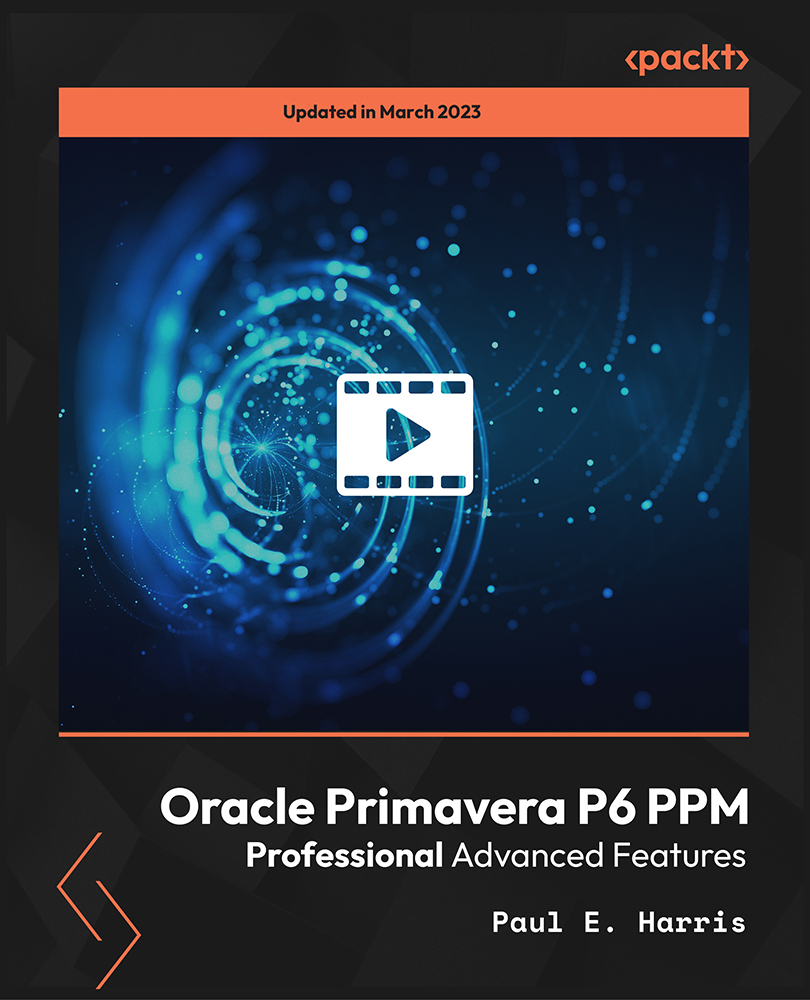
Domestic Electrical Installer, Electrical Wiring & Electrical Safety - CPD Certified
4.7(47)By Academy for Health and Fitness
***24 Hour Limited Time Flash Sale*** Domestic Electrical Installer - CPD Certified Admission Gifts FREE PDF & Hard Copy Certificate| PDF Transcripts| FREE Student ID| Assessment| Lifetime Access| Enrolment Letter Are you a professional feeling stuck in your career, struggling to keep up with the ever-changing demands of the industry? Or perhaps you're a beginner, unsure of where to start or how to break into your desired field. Whichever stage you're in, our exclusive Domestic Electrical Installer - CPD Certified Bundle provides unique insights and tools that can help you achieve your goals. Designed to cater to the needs of both seasoned professionals and aspiring newcomers, our Domestic Electrical Installer - CPD Certified bundle is a comprehensive program that will equip you with the essential skills and knowledge you need to succeed. Whether you're looking to advance in your current role or embark on a new career journey, this bundle has everything you need to take your professional life to the next level. But that's not all. When you enrol in Domestic Electrical Installer - CPD Certified Online Training, you'll receive 20 CPD-Accredited PDF Certificates, Hard Copy Certificates, and our exclusive student ID card, all absolutely free. Courses Are Included In this Domestic Electrical Installer - CPD Certified Career Bundle: Course 01: Domestic Electrical Installer Course 02: Domestic Appliance Repair Technician Training Course 03: Smart Meter Installer Course Course 04: Electronic & Electrical Devices Maintenance & Troubleshooting Course 05: PAT Training Course 06: Digital Electric Circuits & Intelligent Electrical Devices Course 07: Basic Electricity, Ohm's Law and Circuit Analysis Diploma Course 08: Short Circuit Analysis for HV Three Phase Systems Course 09: Electrical 3 Phase Power Transformers Fundamentals Course 10: Electrical Engineering - Light Current System Course 11: Electrical Power System and High Voltage Engineering Course 12: Energy Saving: Electric Motors Course 13: Handyperson Course 14: Heating, Ventilation & Air Conditioning (HVAC) Technician Course 15: Electrical Training Certificate, Fire Safety Measures and Legislation Course 16: Electrical Engineering for Electrical Substations Course 17: Distribution Station & Feeder Protection Course 18: PUWER Course 19: Electrical Safety Course 20: Lone Worker Safety & Protection With Domestic Electrical Installer, Electrical Wiring & Electrical Safety, you'll embark on an immersive learning experience that combines interactive lessons with voice-over audio, ensuring that you can learn from anywhere in the world, at your own pace. And with 24/7 tutor support, you'll never feel alone in your journey, whether you're a seasoned professional or a beginner. Don't let this opportunity pass you by. Enrol in Domestic Electrical Installer - CPD Certified today and take the first step towards achieving your goals and dreams. Why buy this Domestic Electrical Installer, Electrical Wiring & Electrical Safety? Free CPD Accredited Certificate upon completion of Domestic Electrical Installer, Electrical Wiring & Electrical Safety Get a free student ID card with Domestic Electrical Installer, Electrical Wiring & Electrical Safety Lifetime access to the Domestic Electrical Installer - CPD Certified course materials Get instant access to this Domestic Electrical Installer - CPD Certified course Learn Domestic Electrical Installer - CPD Certified from anywhere in the world 24/7 tutor support with the Domestic Electrical Installer - CPD Certified course. Start your learning journey straightaway with our Domestic Electrical Installer - CPD Certified Training! Domestic Electrical Installer - CPD Certified premium bundle consists of 20 precisely chosen courses on a wide range of topics essential for anyone looking to excel in this field. Each segment of the Domestic Electrical Installer - CPD Certified is meticulously designed to maximise learning and engagement, blending interactive content and audio-visual modules for a truly immersive experience. Certification You have to complete the assignment given at the end of the Domestic Electrical Installer - CPD Certified course. After passing the Domestic Electrical Installer - CPD Certified exam You will be entitled to claim a PDF & Hardcopy certificate accredited by CPD Quality standards completely free. CPD 200 CPD hours / points Accredited by CPD Quality Standards Who is this course for? This Domestic Electrical Installer - CPD Certified course is ideal for: Students seeking mastery in Domestic Electrical Installer, Electrical Wiring & Electrical Safety Professionals seeking to enhance Domestic Electrical Installer - CPD Certified skills Individuals looking for a Domestic Electrical Installer, Electrical Wiring & Electrical Safety-related career. Anyone passionate about Domestic Electrical Installer, Electrical Wiring & Electrical Safety Requirements This Domestic Electrical Installer - CPD Certified doesn't require prior experience and is suitable for diverse learners. Career path This Domestic Electrical Installer - CPD Certified bundle will allow you to kickstart or take your career in the related sector to the next stage. Certificates CPD Accredited Digital Certificate Digital certificate - Included CPD Accredited Hard Copy Certificate Hard copy certificate - Included If you are an international student, you will be required to pay an additional fee of 10 GBP for international delivery, and 4.99 GBP for delivery within the UK, for each certificate

Arduino OOP-Object-Oriented Programming
By Packt
Learn to program Arduino using object-oriented programming (OOP) principles in this comprehensive course. Develop efficient and organized Arduino code for any hardware component or functionality. A project-based practical course that will help you build an entire Arduino project from start to finish.
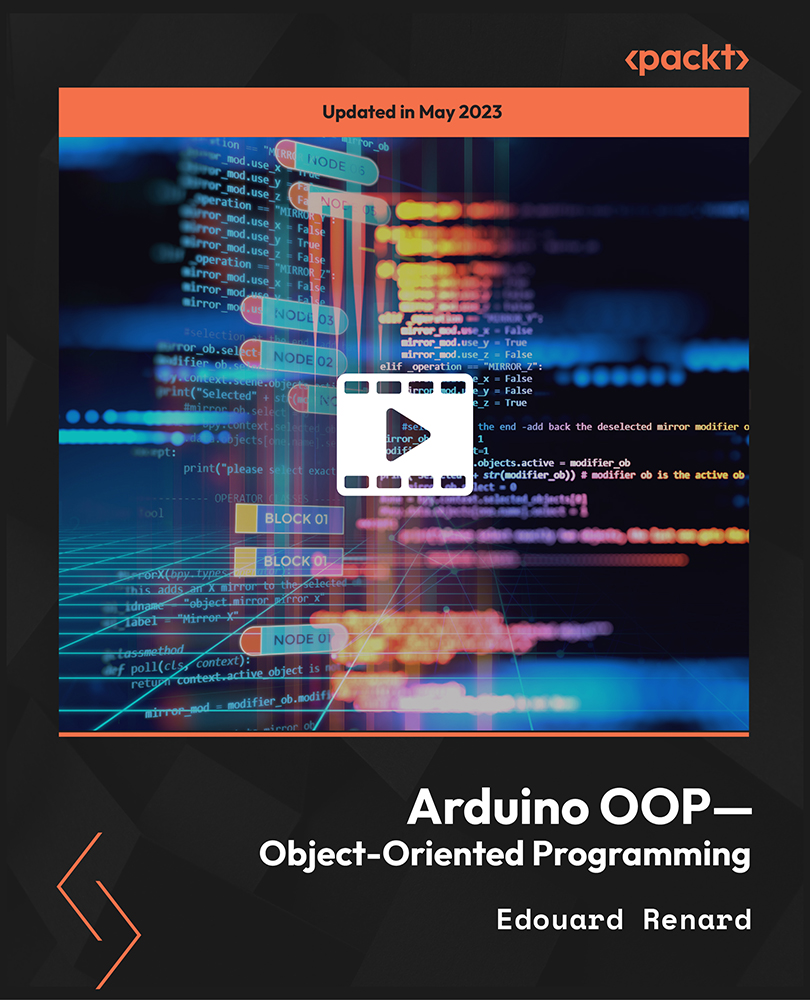
Mechanical and Cooling: Data Center Essentials
By Course Cloud
The comprehensive Mechanical and Cooling: Data Center Essentials has been designed by industry experts to provide learners with everything they need to enhance their skills and knowledge in their chosen area of study. Enrol on the Mechanical and Cooling: Data Center Essentials today, and learn from the very best the industry has to offer! This best selling Mechanical and Cooling: Data Center Essentials has been developed by industry professionals and has already been completed by hundreds of satisfied students. This in-depth Mechanical and Cooling: Data Center Essentials is suitable for anyone who wants to build their professional skill set and improve their expert knowledge. The Mechanical and Cooling: Data Center Essentials is CPD-accredited, so you can be confident you're completing a quality training course will boost your CV and enhance your career potential. The Mechanical and Cooling: Data Center Essentials is made up of several information-packed modules which break down each topic into bite-sized chunks to ensure you understand and retain everything you learn. After successfully completing the Mechanical and Cooling: Data Center Essentials, you will be awarded a certificate of completion as proof of your new skills. If you are looking to pursue a new career and want to build your professional skills to excel in your chosen field, the certificate of completion from the Mechanical and Cooling: Data Center Essentials will help you stand out from the crowd. You can also validate your certification on our website. We know that you are busy and that time is precious, so we have designed the Mechanical and Cooling: Data Center Essentials to be completed at your own pace, whether that's part-time or full-time. Get full course access upon registration and access the course materials from anywhere in the world, at any time, from any internet-enabled device. Our experienced tutors are here to support you through the entire learning process and answer any queries you may have via email.
