- Professional Development
- Medicine & Nursing
- Arts & Crafts
- Health & Wellbeing
- Personal Development
1513 Editor courses
Embark on a captivating journey into the realm of words with our 'Content Writing' course. Delve deep into the foundations of content creation, exploring the nuances that engage and inform. From the art of copywriting to the strategy behind content marketing, this course provides a comprehensive framework for budding writers. Embrace the power of the written word, optimise it for digital landscapes, and unlock the secrets to success in the ever-evolving world of content. Learning Outcomes Understand the foundational principles and nuances of content writing. Master the skills of copywriting to influence and persuade audiences. Discover the tactics of content marketing and promotion to amplify reach. Learn to optimise written content for search engines to boost visibility. Gain insights into crafting engaging blog posts and various content types. Why choose this Content Writing course? Unlimited access to the course for a lifetime. Opportunity to earn a certificate accredited by the CPD Quality Standards after completing this course. Structured lesson planning in line with industry standards. Immerse yourself in innovative and captivating course materials and activities. Assessments are designed to evaluate advanced cognitive abilities and skill proficiency. Flexibility to complete the Content Writing Course at your own pace, on your own schedule. Receive full tutor support throughout the week, from Monday to Friday, to enhance your learning experience. Who is this Content Writing course for? Aspiring writers keen to delve into the digital content realm. Marketers seeking to harness the power of content for brand elevation. Business owners aiming to enhance their brand's online presence. SEO enthusiasts wanting to integrate quality content into their strategies. Bloggers and online publishers looking to refine their writing prowess. Career path Content Writer: £20,000 - £25,000 Copywriter: £23,000 - £28,000 Content Marketing Strategist: £25,000 - £30,000 SEO Specialist: £26,000 - £31,000 Blog Post Writer: £18,000 - £24,000 Content Editor: £22,000 - £27,000 Prerequisites This Content Writing does not require you to have any prior qualifications or experience. You can just enrol and start learning.This Content Writing was made by professionals and it is compatible with all PC's, Mac's, tablets and smartphones. You will be able to access the course from anywhere at any time as long as you have a good enough internet connection. Certification After studying the course materials, there will be a written assignment test which you can take at the end of the course. After successfully passing the test you will be able to claim the pdf certificate for £4.99 Original Hard Copy certificates need to be ordered at an additional cost of £8. Course Curriculum Section 1: Introduction Unit 1: Welcome to the Course 00:00:00 Unit 2: Course Overview 00:09:00 Section 2: Basics of Content Writing Unit 1: An Introduction to Content Writing 00:02:00 Unit 2: Origin & Need of Content Writing 00:06:00 Unit 3: Increasing Demand for Content Writers (How You Can Benefit from This) 00:04:00 Unit 4: Career in Content Writing: What to Expect 00:13:00 Unit 5: Types of Content 00:07:00 Unit 6: Difference Between Content Writing, Content Marketing & Copywriting 00:05:00 Section 3: Content Marketing Unit 1: What is Content Marketing and Why it is Essential 00:05:00 Unit 2: Creating A Solid Marketing Plan to Promote Content 00:05:00 Unit 3: Understanding Marketing Principles 00:03:00 Unit 4: Identifying Target Audience 00:06:00 Unit 5: What is Buyer Persona and How You Can Create it 00:06:00 Unit 6: Effective Formula of Storytelling & How it Can Lead to Sales 00:06:00 Section 4: Copywriting Unit 1: What is Copywriting and How it is Different from Content Writing 00:04:00 Unit 2: Write Amazing Copy Using AIDA Model in 4 Simple Steps 00:05:00 Unit 3: The Secret Formula to Write Powerful Headlines That Grab Attention 00:04:00 Unit 4: What is Call to Action ( CTA ) and How it Can Lead to Sales 00:04:00 Unit 5: How to Write a Sales Copy ( With Example) 00:05:00 Section 5: Content Writing Simplified Unit 1: Writing Principles 00:07:00 Unit 2: Number 1 Tactic to Write Awesome Content 00:03:00 Unit 3: Steps to Write Engaging Content 00:03:00 Unit 4: Free Tool for Editing & Proofreading Content 00:01:00 Section 6: Optimising Content for SEO (Search Engine Optimisation) Unit 1: What is SEO 00:04:00 Unit 2: Using on Page SEO For Optimising Content 00:03:00 Unit 3: Using Off Page SEO For Optimising Content 00:03:00 Unit 4: Write SEO Friendly Content In 4 Easy Steps 00:07:00 Unit 5: Types of Keywords 00:08:00 Unit 6: Which Type of Keywords You Should Choose 00:01:00 Section 7: Content Promotion Unit 1: Why its Essential to Promote Content 00:09:00 Unit 2: Effective Channels to Promote Your Content 00:06:00 Section 8: Tips to Become a Successful Writer Unit 1: Practical Tips to Overcome Challenges in Your Career 00:11:00 Unit 2: Qualities of a Successful Content Writer 00:11:00 Unit 3: 9 Serious Mistakes to Avoid as a Writer 00:05:00 Section 9: Blog Post Writing Unit 1: 8 Simple Steps to Write Awesome Blog Post 00:06:00 Unit 2: How to Optimise Blog Post for Ranking in Search Engines 00:05:00 Section 10: Conclusion Unit 1: Conclusion 00:02:00 Resources Resources - Content Writing 00:00:00 Assignment Assignment - Content Writing 00:00:00

Overview This comprehensive course on Complete Adobe After Effects CC Diploma will deepen your understanding on this topic. After successful completion of this course you can acquire the required skills in this sector. This Complete Adobe After Effects CC Diploma comes with accredited certification from CPD, which will enhance your CV and make you worthy in the job market. So enrol in this course today to fast track your career ladder. How will I get my certificate? You may have to take a quiz or a written test online during or after the course. After successfully completing the course, you will be eligible for the certificate. Who is This course for? There is no experience or previous qualifications required for enrolment on this Complete Adobe After Effects CC Diploma. It is available to all students, of all academic backgrounds. Requirements Our Complete Adobe After Effects CC Diploma is fully compatible with PC's, Mac's, Laptop, Tablet and Smartphone devices. This course has been designed to be fully compatible with tablets and smartphones so you can access your course on Wi-Fi, 3G or 4G. There is no time limit for completing this course, it can be studied in your own time at your own pace. Career Path Learning this new skill will help you to advance in your career. It will diversify your job options and help you develop new techniques to keep up with the fast-changing world. This skillset will help you to- Open doors of opportunities Increase your adaptability Keep you relevant Boost confidence And much more! Course Curriculum 20 sections • 81 lectures • 09:59:00 total length •1.1 Intro Video 00:03:00 •1.3 Animate Your Name 00:07:00 •2.1 Understand the After Effects Workspace: 00:06:00 •2.2 Starting a New Composition: 00:08:00 •2.3 Adding Media to Your Project and Timeline: 00:05:00 •2.4 Using the Basic After Effects Tools: 00:10:00 •2.5 Create a Perfect Circle, Alignment, and Shape Colors: 00:03:00 •2.6 Working in the Timeline: 00:11:00 •2.7 Layer Properties: 00:09:00 •3.1 Animating in After Effects: 00:08:00 •3.2 Position, Scale, and Rotation Animations: 00:05:00 •3.3 Tips to Make Your Animations Look More Nautral: 00:04:00 •3.4 Using the Graph Editor: 00:06:00 •3.5 Challenge - Bouncing Ball: 00:01:00 •3.6 Solution - Bouncing Ball: 00:20:00 •4.1 Working With Solid Layers and the ken Burns Effects: 00:07:00 •4.2 Working With Shape Layers, Strokes, and Paths: 00:06:00 •4.3 Adding Layer Styles Like Drop Shadow, Bevel, and Gradients: 00:04:00 •4.4 Shape Effects - Trim Path Animation, Wiggle, and Zig Zag: 00:06:00 •5.1 Track Matte Animation - Make Layers Appear And Disappear: 00:09:00 •5.2 Using Pre-Compositions to Group Layers: 00:06:00 •5.3 Easily Reverse Complicated Animations: 00:02:00 •5.4 Playing with Time: 00:06:00 •5.5 Blend Modes: 00:06:00 •5.6 Stabilize Shaky Footage: 00:04:00 •6.1 Intro to Motion Graphics Projects: 00:01:00 •6.2 Clean Lower Third: 00:09:00 •6.3 Logo Reveal Animation Bumper: 00:13:00 •6.4 Colorful Transition: 00:17:00 •6.5 Text with Mask Path Animation: 00:10:00 •6.6 Text Bubble Animation: 00:14:00 •6.7 Weather App 1: 00:17:00 •6.8 Weather App 2: 00:08:00 •6.9 Weather App 3: 00:07:00 •7.1 Flat Animation Challenge: 00:03:00 •7.2 Phil Designs his Flat Animation Scene: 00:13:00 •7.3 Animating Fireworks with the Repeater Effect: 00:15:00 •8.1 Removing Green Screen Background: 00:07:00 •8.2 Adding a Background that Matches the Foreground: 00:08:00 •8.3 Adding Motion to a Still Image with the Puppet Tool: 00:06:00 •8.4 Adding Movement with the Ripple Effect: 00:06:00 •9.1 Intro to 3D: 00:10:00 •9.2 Swinging 3D Text Animation: 00:12:00 •9.3 Build Out Your 3D Composition: 00:06:00 •9.4 Animating Our 3D Scene: 00:08:00 •9.5 Create Stars in After Effects: 00:05:00 •10.1 Using the Rotoscope Tool: 00:07:00 •10.2 Cleaning Up Your Edges: 00:07:00 •10.3 Finishing Our Rotobrush Animation: 00:08:00 •11.1 Easy Screen Replacement with Masks: 00:10:00 •11.2 Replacing a Screen Version 2: 00:14:00 •11.3 Screen Replacement with Mocha: 00:08:00 •12.1 Using the Puppet Pin Tool: 00:05:00 •12.2 Animating Your Puppet Pins: 00:03:00 •12.3 Animated Blinking Eyes: 00:08:00 •12.4 Adding Perspective with Animated Clouds: 00:07:00 •13.1 Applying Text Animation Presets: 00:06:00 •13.2 Create a page Turn Effect with CC page Turn: 00:10:00 •13.3 Radial and Linear wipes: 00:03:00 •13.4 Color Correction in After Effects: 00:04:00 •14.1 Motion Tracking Basics: 00:10:00 •14.2 Tracking Text and Visual Effects to Video Clip: 00:06:00 •14.3 Tracking Rotation and Scale: 00:12:00 •14.4 Adding Details to Our Text: 00:04:00 •15.1 Intro to Character Animation: 00:02:00 •15.2 Design Your Character: 00:15:00 •15.3 Rigging Your Character: 00:03:00 •15.4 animation Our Character: 00:10:00 •15.5 Adding the Animated Background: 00:09:00 •15.6 Adding Details to Character Movement: 00:07:00 •15.7 Adding the Paper Cut Out Look: 00:06:00 •16.1 Exporting an H264 File From After Effects: 00:07:00 •16.2 Exporting from After Effects with a Transparent Background: 00:04:00 •16.3 Exporting from After Effects through Adobe Media Encoder: 00:05:00 •16.4 Create an Animated GIF from After Effects: 00:07:00 •17.1 Audio Tips for After Effects: 00:03:00 •17.2 Working with Premiere Pro: 00:06:00 •18.1 Expressions Basics: 00:07:00 •18.2 Animate a Flickering with Expressions: 00:18:00 •19.1 Conclusion: 00:01:00 •Resources - Diploma in Adobe After Effects CC 2017: 00:00:00

Arduino Based Real-Time Oscilloscope Course
By Study Plex
Highlights of the Course Course Type: Online Learning Duration: 1 to 2 hours Tutor Support: Tutor support is included Customer Support: 24/7 customer support is available Quality Training: The course is designed by an industry expert Recognised Credential: Recognised and Valuable Certification Completion Certificate: Free Course Completion Certificate Included Instalment: 3 Installment Plan on checkout What you will learn from this course? Gain comprehensive knowledge about Arduino based real-time oscilloscope Understand the core competencies and principles of Arduino based real-time oscilloscope Explore the various areas of Arduino based real-time oscilloscope Know how to apply the skills you acquired from this course in a real-life context Become a confident and expert electronic engineer Arduino Based Real-Time Oscilloscope Course Master the skills you need to propel your career forward in Arduino based real-time oscilloscope. This course will equip you with the essential knowledge and skillset that will make you a confident electronic engineer and take your career to the next level. This comprehensive Arduino course is designed to help you surpass your professional goals. The skills and knowledge that you will gain through studying this Arduino course will help you get one step closer to your professional aspirations and develop your skills for a rewarding career. This Arduino Based Real-Time Oscilloscope course is endorsed by the Quality Licence Scheme for its high-quality, non-regulated provision and training programmes. The Quality Licence Scheme is a brand of the Skills and Education Group, a leading national awarding organisation for providing high-quality vocational qualifications across a wide range of industries. This comprehensive course will teach you the theory of effective Arduino based real-time oscilloscope practice and equip you with the essential skills, confidence and competence to assist you in the Arduino based real-time oscilloscope industry. You'll gain a solid understanding of the core competencies required to drive a successful career in Arduino based real-time oscilloscope. This course is designed by industry experts, so you'll gain knowledge and skills based on the latest expertise and best practices. This extensive course is designed for electronic engineer or for people who are aspiring to specialise in Arduino based real-time oscilloscope.This Arduino Based Real-Time Oscilloscope course has been endorsed by the Quality Licence Scheme for its high-quality, non-regulated provision and training programmes. This course is not regulated by Ofqual and is not an accredited qualification. Enrol in this Arduino course today and take the next step towards your personal and professional goals. Earn industry-recognised credentials to demonstrate your new skills and add extra value to your CV that will help you outshine other candidates. Who is this Course for? This comprehensive Arduino course is ideal for anyone wishing to boost their career profile or advance their career in this field by gaining a thorough understanding of the subject. Anyone willing to gain extensive knowledge on this Arduino based real-time oscilloscope can also take this course. Whether you are a complete beginner or an aspiring professional, this course will provide you with the necessary skills and professional competence, and open your doors to a wide number of professions within your chosen sector. Entry Requirements This Arduino course has no academic prerequisites and is open to students from all academic disciplines. You will, however, need a laptop, desktop, tablet, or smartphone, as well as a reliable internet connection. Assessment This Arduino course assesses learners through multiple-choice questions (MCQs). Upon successful completion of the modules, learners must answer MCQs to complete the assessment procedure. Through the MCQs, it is measured how much a learner could grasp from each section. In the assessment pass mark is 60%. Advance Your Career This Arduino course will provide you with a fresh opportunity to enter the relevant job market and choose your desired career path. Additionally, you will be able to advance your career, increase your level of competition in your chosen field, and highlight these skills on your resume. Recognised Accreditation This course is accredited by continuing professional development (CPD). CPD UK is globally recognised by employers, professional organisations, and academic institutions, thus a certificate from CPD Certification Service creates value towards your professional goal and achievement. The Quality Licence Scheme is a brand of the Skills and Education Group, a leading national awarding organisation for providing high-quality vocational qualifications across a wide range of industries. What is CPD? Employers, professional organisations, and academic institutions all recognise CPD, therefore a credential from CPD Certification Service adds value to your professional goals and achievements. Benefits of CPD Improve your employment prospects Boost your job satisfaction Promotes career advancement Enhances your CV Provides you with a competitive edge in the job market Demonstrate your dedication Showcases your professional capabilities What is IPHM? The IPHM is an Accreditation Board that provides Training Providers with international and global accreditation. The Practitioners of Holistic Medicine (IPHM) accreditation is a guarantee of quality and skill. Benefits of IPHM It will help you establish a positive reputation in your chosen field You can join a network and community of successful therapists that are dedicated to providing excellent care to their client You can flaunt this accreditation in your CV It is a worldwide recognised accreditation What is Quality Licence Scheme? This course is endorsed by the Quality Licence Scheme for its high-quality, non-regulated provision and training programmes. The Quality Licence Scheme is a brand of the Skills and Education Group, a leading national awarding organisation for providing high-quality vocational qualifications across a wide range of industries. Benefits of Quality License Scheme Certificate is valuable Provides a competitive edge in your career It will make your CV stand out Course Curriculum Introduction Introduction 00:02:00 Educational Engineering Team - Who We are. 00:05:00 What is an Oscilloscope 00:02:00 How It Works 00:02:00 Hardware and Software Requirements Hardware and Software Requirements 00:01:00 Circuit Schematic Circuit Schematic 00:04:00 Coding Coding Overview 00:04:00 Python Install Python Software 00:04:00 Installing Required Python Libraries 00:03:00 Download and Install Python Editor 00:03:00 Python Code Part 1 00:13:00 Python Code Part 2 00:06:00 Arduino Coding Arduino Coding 00:03:00 Uploading Arduino Code 00:02:00 Project Testing Practical Work 00:04:00 Download and Install Arduino Software Download and Install Arduino Software 00:09:00 Download and Install Circuit Design and Wiring Software 00:06:00 Obtain Your Certificate Order Your Certificate of Achievement 00:00:00 Get Your Insurance Now Get Your Insurance Now 00:00:00 Feedback Feedback 00:00:00
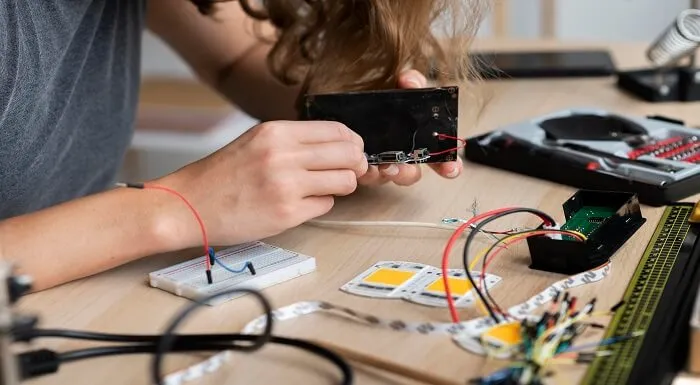
Transcription and Captioning Course
By IOMH - Institute of Mental Health
Remember the thrill of watching Netflix's Squid Game, understanding every gasp and plot twist thanks to precise captions? That's the power of transcription and captioning, a thriving industry that unlocks content for millions. Now, you can delve into this impactful field with our Transcription and Captioning Course. Master the art of creating accurate, accessible text for videos, opening doors to diverse career paths and the satisfaction of making content inclusive for all. You Will Learn The Following Things: Grasp the fundamentals of subtitles and closed captions. Craft clear and engaging captions that adhere to industry guidelines. Confidently transcribe videos using both offline and online tools. Integrate captions seamlessly into video files. Expand your reach by translating captions for international audiences. Apply your skills effectively in various transcription and captioning projects. This course covers the topic you must know to stand against the tough competition. The future is truly yours to seize with this Transcription and Captioning Course. Enrol today and complete the course to achieve a certificate that can change your career forever. Details Perks of Learning with IOMH One-to-one support from a dedicated tutor throughout your course. Study online - whenever and wherever you want. Instant Digital/ PDF certificate 100% money back guarantee 12 months access Process of Evaluation After studying the course, an MCQ exam or assignment will test your skills and knowledge. You have to get a score of 60% to pass the test and get your certificate. Certificate of Achievement After completing the Transcription and Captioning Course course, you will receive your CPD-accredited Digital/PDF Certificate for £5.99. To get the hardcopy certificate for £12.99, you must also pay the shipping charge of just £3.99 (UK) and £10.99 (International). Who Is This Course for? Content Creators: Enhance your videos' reach and engagement with high-quality captions. Educators: Make your online courses more accessible for learners with varying needs. Businesses: Expand your audience and ensure compliance with accessibility regulations. Freelancers: Build a rewarding career in transcription and captioning, offering your services to clients worldwide. Individuals Passionate About Accessibility: Contribute to a more inclusive media landscape. Requirements There is no prerequisite to enrol in this course. You don't need any educational qualification or experience to enrol in the Transcription and Captioning Course course. Do note: you must be at least 16 years old to enrol. Any internet-connected device, such as a computer, tablet, or smartphone, can access this online course. Career Path Transcriptionist - £20K to £35K/year Captioner - £22K to £38K/year Subtitler - £24K to £40K/year Translation Specialist - £25K to £45K/year Accessibility Consultant - £30K to £50K/year Course Curriculum Module 01: Introduction - What It's All About Definition: Captions 00:02:00 Subtitling in Practice 00:05:00 Workflow for Captioning Videos 00:04:00 Module 02: Theory - About Subtitles and Closed Captions Theory: Overview 00:02:00 Motivation: Benefits of Subtitles and Captions 00:05:00 Differences Between Subtitles and Captions 00:04:00 The Most Important Subtitle Formats 00:06:00 Module 03: Guidelines - Nice and Clean Captions Language: Pay Attention to Spelling, Grammar and Punctuation 00:03:00 Style Guidelines: How to Create Great Captions 00:06:00 Example and Discussion: Good and Bad Captions 00:04:00 Module 04: Preparation - Transcribe Your Video Preparation: Overview 00:02:00 Definition: Transcription 00:01:00 Reasons for Transcription 00:04:00 The Other Way Around: Convert Captions to Plain Text 00:02:00 Tools for Transcribing Videos 00:04:00 Module 05: The Offline Way - Manually Prepare Captions With Desktop Tools The Offline Way: Overview 00:03:00 Benefits of Captioning Software 00:04:00 Subtitle Edit 00:07:00 Tip: Adjust Timings 00:02:00 Tip: Convert Subtitles 00:01:00 Aegisub Advanced Subtitle Editor 00:06:00 Other Programs to Create Subtitles 00:04:00 Module 06: The Subtitle Track - Integrate Captions into Your Video File The Subtitle Track: Overview 00:02:00 How to Add Captions to MKV Videos 00:04:00 How to Add Captions to MP4 Videos 00:03:00 How to Use Captions With the VLC media player 00:05:00 Open Captions Vs. Closed Captions 00:06:00 Tip: The Other Way Round: Extract Captions From Videos 00:02:00 Module 07: The Online Way - Caption Videos Manually and Automatically Online The Online Way: Overview 00:02:00 YouTube: Create, Edit and Add Captions to Your Videos 00:04:00 Subtitling Platforms 00:04:00 Download Subtitles for Any YouTube Video 00:02:00 Module 08: Translation - Appeal to Your International Audience Translation: Overview 00:02:00 Motivation: Translate Videos into Many Different Languages Using Captions 00:03:00 The Translation Procedure: Translate Transcriptions, Not Captions! 00:03:00 Online Translation Tools 00:04:00 Module 09: The End - What Did You Learn? Summary of the Course 00:05:00
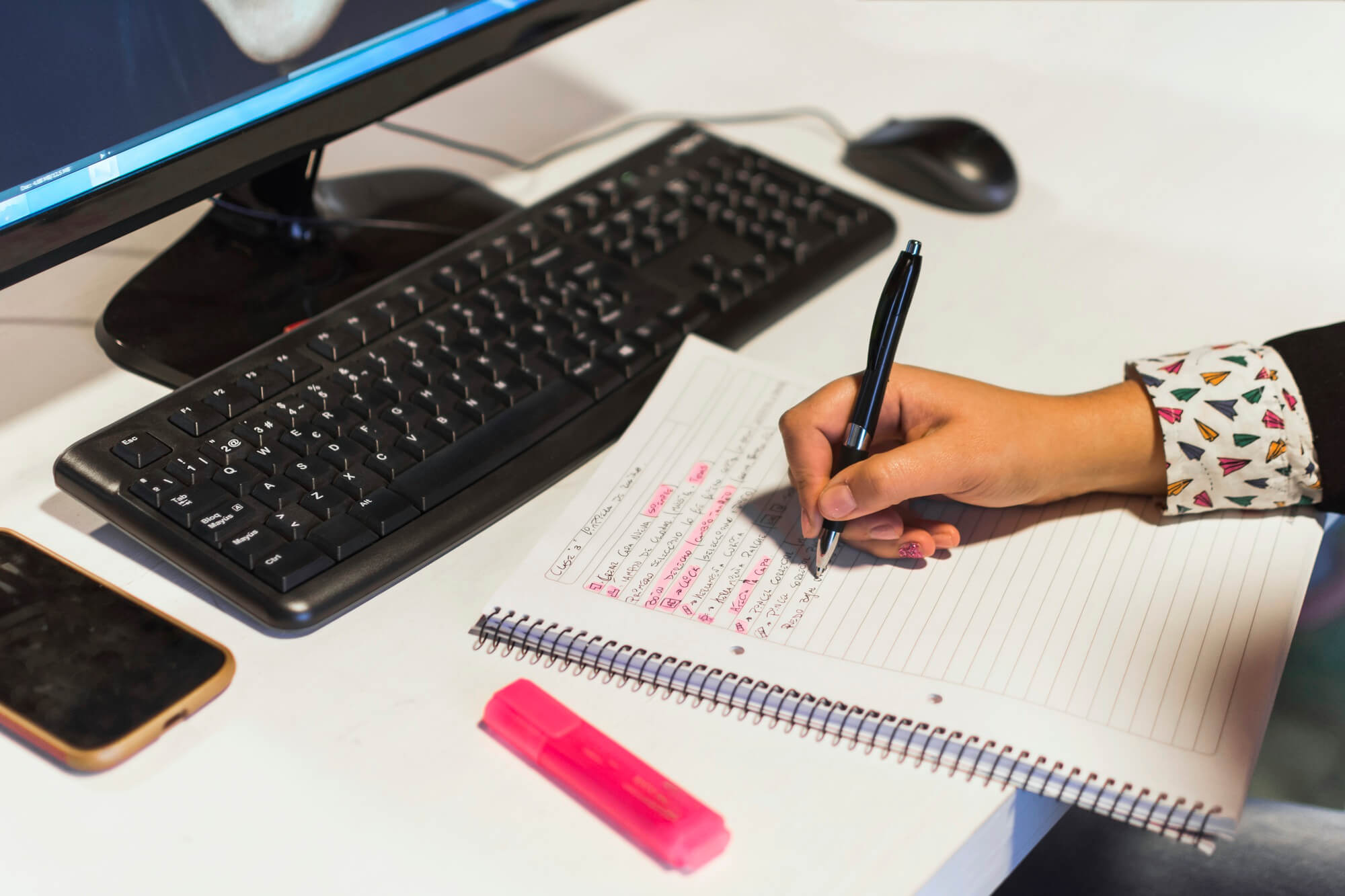
Professional Photography: 8 in 1 Premium Courses Bundle
By Compete High
Photography is more than clicking a button—it’s about knowing when not to. The Professional Photography 8-in-1 Premium Bundle blends photo-taking mastery with digital finesse, communication, and marketing know-how. Because knowing how to frame a shot is only part of the picture. You’ll learn about photography techniques, Adobe Premiere Pro basics, and the finer art of selling yourself—without awkward small talk. From freelancing tips to proper email tone and negotiation tactics, this course adds a commercial edge to your creative flair. 🟨 Learning Outcomes Understand core principles of photography and digital editing. Learn Adobe Premiere Pro for basic video enhancements. Apply visual techniques to enhance photo composition. Gain basic freelancing strategies for creative professionals. Develop skills in sales writing and communication. Use email and phone etiquette in client-facing roles. 🟨 Who is this Course For Budding photographers looking to polish their photo skills Creatives exploring editing and Adobe software tools Freelancers aiming to expand their service offerings Professionals seeking better digital communication habits Entrepreneurs managing their own marketing content Anyone keen to learn photography with a business twist Digital marketers exploring visual storytelling techniques Content creators expanding their skill set beyond photos 🟨 Career Path (UK average salary) Freelance Photographer – £26,000/year Photo Editor – £25,000/year Digital Content Creator – £28,500/year Social Media Executive – £27,000/year Email Marketing Assistant – £24,000/year Video Editor (Entry-Level) – £26,500/year

Discover the intricacies of English grammar with the 'Diploma in English Grammar at QLS Level 5,' a course meticulously designed to elevate your understanding of the English language. This comprehensive program guides you through the core components of grammar, beginning with an insightful introduction that lays the groundwork for more advanced topics. As you progress, each module delves into specific areas such as parts of speech, sentence structures, and punctuation. The course is tailored to demystify the complexities of grammar, making it accessible and engaging. From exploring the different roles of nouns, pronouns, adjectives, and adverbs, to mastering the nuances of verb tenses and prepositions, this diploma offers a deep dive into the elements that form the backbone of effective communication in English. The curriculum is designed not just to impart theoretical knowledge but to provide practical skills in identifying and correcting common grammatical errors. Whether it's understanding sentence fragments, avoiding run-ons, or using punctuation correctly, this course ensures a well-rounded grasp of English grammar. Learning Outcomes Gain a comprehensive understanding of the core aspects of English grammar. Develop the ability to identify and use different parts of speech effectively. Master the construction and analysis of varied sentence types. Enhance proficiency in spotting and correcting grammatical errors. Acquire practical skills in applying correct punctuation in writing. Why choose this Diploma in English Grammar at QLS Level 5 course? Unlimited access to the course for a lifetime. Opportunity to earn a certificate accredited by the CPD Quality Standards after completing this course. Structured lesson planning in line with industry standards. Immerse yourself in innovative and captivating course materials and activities. Assessments are designed to evaluate advanced cognitive abilities and skill proficiency. Flexibility to complete the course at your own pace, on your own schedule. Receive full tutor support throughout the week, from Monday to Friday, to enhance your learning experience. Who is this Diploma in English Grammar at QLS Level 5 course for? Students seeking a thorough grounding in English grammar. Writers and editors aiming to refine their grammatical expertise. ESL (English as a Second Language) learners wishing to improve their English proficiency. Professionals desiring to enhance their written communication skills. Educators looking for comprehensive resources to teach English grammar. Career path English Teacher: £25,000 - £40,000 Copy Editor: £23,000 - £37,000 Content Writer: £20,000 - £35,000 Technical Writer: £24,000 - £38,000 ESL Instructor: £22,000 - £36,000 Communications Coordinator: £21,000 - £34,000 Prerequisites This Diploma in English Grammar at QLS Level 5 does not require you to have any prior qualifications or experience. You can just enrol and start learning. This course was made by professionals and it is compatible with all PC's, Mac's, tablets and smartphones. You will be able to access the course from anywhere at any time as long as you have a good enough internet connection. Certification After studying the course materials, there will be a written assignment test which you can take at the end of the course. After successfully passing the test you will be able to claim the pdf certificate for £4.99 Original Hard Copy certificates need to be ordered at an additional cost of £8. Endorsed Certificate of Achievement from the Quality Licence Scheme Learners will be able to achieve an endorsed certificate after completing the course as proof of their achievement. You can order the endorsed certificate for only £115 to be delivered to your home by post. For international students, there is an additional postage charge of £10. Endorsement The Quality Licence Scheme (QLS) has endorsed this course for its high-quality, non-regulated provision and training programmes. The QLS is a UK-based organisation that sets standards for non-regulated training and learning. This endorsement means that the course has been reviewed and approved by the QLS and meets the highest quality standards. Please Note: Studyhub is a Compliance Central approved resale partner for Quality Licence Scheme Endorsed courses. Course Curriculum Introduction Welcome 00:03:00 Good Writing Is Essential 00:04:00 Parts of Speech Parts of Speech 00:20:00 Text: Parts of Speech - The Names For the Different Groups of Words 01:30:00 The Sentence The Sentence 00:22:00 Text: The Sentence 01:40:00 Text: Direct and Indirect Objects 00:35:00 Coordination & Subordination 00:28:00 Text: Coordination and Subordination 01:00:00 The Passive Voice 00:08:00 Sentence Fragments & Run-ons Text: Sentence Fragments - Don't Leave Pieces of Your Sentence Lying Around 00:55:00 The Run-on and the Comma-splice Sentences 00:14:00 Run-on Sentences & Comma Splices 00:45:00 Verbs - Make Me Tense Verbs 00:33:00 Text: Verbs Tell Time 02:35:00 Past/Present Confusion 00:04:00 Subject Verb Agreement 00:37:00 Text: Subject-verb Agreement: they 'Go Together' 01:55:00 The Progressive 00:20:00 Nouns Nouns 00:30:00 Text: Nouns - Naming All the Things That Make Up Our World 01:25:00 Pronouns Pronouns 00:15:00 When Pronouns Go Bad (Pronoun Errors) 00:30:00 Who, Whom and Whatever Else 00:32:00 Text: Pronouns 02:10:00 Adjectives and Adverbs Adjectives: they Change Nouns 00:39:00 Adverbs: they 'add' To Verbs 00:22:00 Text: Adjectives and Adverbs 01:10:00 Prepositions Prepositions 00:27:00 Text: Prepositions 00:25:00 Punctuation Punctuation 00:34:00 The Comma Rules 00:29:00 Text: Comma and Other Punctuation 02:15:00 Assignment Assignment - Diploma in English Grammar at QLS Level 5 02:00:00 Order your QLS Endorsed Certificate Order your QLS Endorsed Certificate 00:00:00
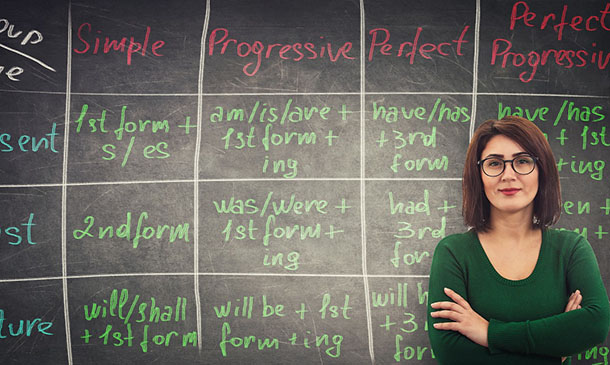
Are you into photography and considering becoming a professional photographer? Or are you a someone who has never held a camera or has been fascinated on cameras in general? This course will help you learn how to succeed now that you're finally an expert photographer? Then this is the course you will need right now since to be able to the gained basic skills for photography. Description: The Digital Photography is consistently evolving, be that as it may, the standards behind great photography don't. This course gives you the chance to increase broad learning and comprehension of computerised photography including subjects, for example, introduction settings, how to peruse and utilise the histogram, how light influences a photo, how the camera sensor and focal points work, and how to prepare a photo utilising PC programming. You will likewise learn tips and strategies on what not to do when taking a photo. In this course, we will learn more about digital photography in connection to the compelling artwork. You will be given appointed addresses and compositions, semester venture, will be made a request to create craftsmanship furthermore, will be made a request to partake in class discourse to better comprehend the physical, reasonable and hypothetical qualities of the electronic media in accordance with workmanship and workmanship making. You will be introduced with the essential innovation fundamental for the creation of their work of art, and in addition finding out about the visual expressions, what to look like at and investigate photography, photographic vocabulary, utilizing instruments, like the surrounding, synthesis, 'rule of thirds', light, surface, design, lines, symmetry, separation, viewpoint, culture, space, adjust, shading and highly contrasting photography, and be acquainted with many works by surely understood picture takers. By undertaking this course you will be able to utilise the photography tools skilfully in the production of their work of art, the creation and examination of expressive and thoughtful work of art are the principle targets of this course. Who is the course for? Photographers and other hobbyists who want to upgrade their photography skills. People who have an interest in photography and want to acquire photography skills. Entry Requirement: This course is available to all learners, of all academic backgrounds. However, although an educational background and experience related to art and photography will be of great advantage. Learners should be aged 16 or over to undertake the qualification. Good understanding of English language, numeracy and ICT are required to attend this course. Assessment: At the end of the course, you will be required to sit an online multiple-choice test. Your test will be assessed automatically and immediately so that you will instantly know whether you have been successful. Before sitting for your final exam you will have the opportunity to test your proficiency with a mock exam. Certification: After you have successfully passed the test, you will be able to obtain an Accredited Certificate of Achievement. You can however also obtain a Course Completion Certificate following the course completion without sitting for the test. Certificates can be obtained either in hard copy at a cost of £39 or in PDF format at a cost of £24. PDF certificate's turnaround time is 24 hours and for the hardcopy certificate, it is 3-9 working days. Why choose us? Affordable, engaging & high-quality e-learning study materials; Tutorial videos/materials from the industry leading experts; Study in a user-friendly, advanced online learning platform; Efficient exam systems for the assessment and instant result; The UK & internationally recognised accredited qualification; Access to course content on mobile, tablet or desktop from anywhere anytime; The benefit of career advancement opportunities; 24/7 student support via email. Career Path: The Diploma in Digital Photography will be very helpful, especially to the following careers: Beginners Camera Operators Film and Video Editors Graphic Designers Photography Editor Professional Photographer And Many More! Stepping Into Photography Choosing Areas of Specialization in Digital Photography FREE 00:30:00 What Makes A Good Photographer? 01:00:00 Types of Cameras for Photography 00:45:00 Know About Your Camera How Does a Camera Capture an Image? 00:15:00 Which Digital Camera Features Do You Really Need? 00:30:00 Know The Basic Elements Of Your Digital Camera 00:45:00 RAW vs JPEG 00:15:00 Know About The Photographic Lenses Photographic Lenses 00:45:00 Framing Your Subject Rule of Thirds 00:15:00 The Modes of Your Camera Understanding Digital Camera Modes 00:45:00 Using Automatic Camera Modes 00:30:00 Capturing Light Exposure 00:30:00 Introduction to Aperture 00:45:00 Introduction to Shutter Speed 00:45:00 Introduction to ISO 00:45:00 Compositional Rules in Photography 00:30:00 Another Mode Of Your Camera Semi-Automatic Shooting Modes 01:00:00 Photography With Flash Flash Photography 01:00:00 Color in Photography Understanding Color in Photography 00:45:00 Edit Photos How to Edit Photos in Adobe Lightroom 00:45:00 Photo Editing Workflow Tutorial 01:00:00 Post Production Considerations 00:45:00 Shooting Landscapes Shooting Landscapes 00:45:00 Landscape Photography Tips 01:00:00 Additional Information on Photography Basics of Photography Photography Basics 00:30:00 The Art of Photography 01:00:00 How to Become a Digital Photographer? 02:00:00 Getting into the Scene 02:00:00 Choosing the Right Camera 02:00:00 Making Pictures for a Living 03:00:00 The Tools and Software for Editing the Images 02:00:00 The Most Commonly Asked Questions 01:00:00 Digital Photography How to Get the Most Out of Your Digital Camera Purchase 00:30:00 Why Having a DSLR is Like Having a Second Camera 00:30:00 What You Should Look for in a Digital Camera 01:00:00 The Benefits of Purchasing a DSLR Camera 01:00:00 Are You Getting the Most Out of Your Digital Camera? 00:30:00 Learning to Use Your Flash Properly on Your Digital Camera 00:30:00 Learn to Use Your Presets on Your Digital Camera 00:30:00 What Brand of Digital Camera is Best? 00:30:00 Understanding Shooting Speed on Your DSLR 00:30:00 Become a Good Photographer Before Buying Expensive Equipment 01:00:00 8 Digital Camera Brands You Should Know About 00:30:00 Do You Know the Best Digital Cameras to Buy? 00:30:00 Digital Camera and the Role of ISO 00:30:00 Digital Cameras Have Revolutionized Photography 00:30:00 Low Light Photography Tips 01:00:00 5 Rules of Buying a Point and Shoot Camera 00:30:00 4 Digital Camera Features You Should Understand 01:00:00 Nikon D5200 or Sony Alpha NEX-6 - Which is the Best Buy? 00:30:00 3 Basics to Consider While Buying a Digital Camera 00:15:00 Mock Exam Mock Exam- Diploma in Digital Photography 00:20:00 Final Exam Final Exam- Diploma in Digital Photography 00:20:00 Certificate and Transcript Order Your Certificates and Transcripts 00:00:00

Do you wish to transform your thoughts into a well-written script? If so, then this is the right course for you. Our Script Writing course is developed by professionals and will help you improve your knowledge in this area. With this script writing course, you will learn everything you need to know to advance your career in this field. This Diploma in Script Writing at QLS Level 5 course is endorsed by The Quality Licence Scheme and accredited by CPDQS (with 150 CPD points) to make your skill development & career progression more accessible than ever! The Script Writing course is divided into a number of comprehensive modules to provide you with the most convenient and comprehensive learning experience possible. You can take this script writing course and enhance your knowledge of Screenwriting, Motivation & Ideas, Research & Development, Genre, Story & Plot, and Structure & Format. Once you have successfully completed the script writing course, you will receive a CPD-accredited certificate that will help you advance your career. Why you should take the script writing course: Learn to transform ideas into a script. Ability to find incentives and ideas for scripting. Acknowledge the significance of research and development in screenwriting Learn how to structure and format screenwriting. Learn step-by-step techniques for refining your script. Develop a thorough understanding of the UK film industry and scenario writing. Why Prefer This Script Writing Course? Opportunity to earn certificate a certificate endorsed by the Quality Licence Scheme & another accredited by CPDQS after completing the Script Writing course Get a free student ID card! (£10 postal charge will be applicable for international delivery) Innovative and engaging content. Free assessments 24/7 tutor support. By enrolling in our script writing course, you can gain knowledge and skills in the area of script writing. The techniques, strategies, principles, and methods of scriptwriting will be taught to you in this course. In addition, you will learn how to conduct research and development for scriptwriting. The course will help you to advance your knowledge of screenwriting, Market idea, Synopses, Outlines, character building, dialogues & and the British Film Industry. The course covers numerous modules to broaden and deepen your knowledge and skill in this field. *** Course Curriculum *** Module 01: Introduction to Screenwriting Backstory Cinematic Vs. Televisual On The Road Module 02: Motivation & Ideas Motivation Finding Your Voice Art vs. Craft Discipline Routine For Whom Do You Write? Script Readers Ideas The Value of Ideas Inspiration Generating Ideas Capturing Ideas Ideas & Marketing Module 03: Research & Development Research Never Stops Know Your Market Research Tools The Language Barrier Development Developing Your Research Premise High Concept & Low Concept Pre-writing Module 04: Genre The Importance of Genre Familiar Genres Genre Evolution Conventions & Motifs Using Genre Five Genre-Defining Movies Module 05: Story & Plot Understanding Story & Plot Story, Character, Incident, Structure Theme Conflict & Tension Building & Releasing Tension Reversing Expectation Ellipsis Screen Time & Narrative Time Start at the End Great Scenes Plot Sub-Plots Exposition Five Great Plots to Study Module 06: Character & Dialogue The Puppet Master Giving Characters Life Protagonist & Antagonist Example: Quiz Show Goal-Driven Protagonist Passive Protagonist Insiders Outsiders Example: Made In Heaven Empathy & Sympathy Credibility Fears and Ghost Plural- & Multiprotagonists Protagonist & Structure Antagonist Character Intros Character Traits & Accessories Dialogue First Things Last Less Is More No Conversation Do & Don'ts Module 07: Structure & Format Structure Art-Film Narrative Three-Act Structure Act I: Set-Up/Situation/Establishment Act II: Complication/Development/Plot Act III: Climax & Resolution/Conclusion Utilising Structure Scenes & Sequences Format Screenplay Format Expectations Title Page Layout Module 08: Synopses, Outlines & Treatments Problems of Semantics Synopses Outlines Treatments Module 09: Drafts First Draft Counterfeit Copyright Rewriting Second Opinions Final Polish Module 10: Marketing Selling Yourself UK & US Markets Approaching the Business: Agents Other Business Pitching Deals Best Wishes Module 11: Troubleshooting Self-Diagnosis Script Appraisals Ten Common Problems Ten Handy Hints Five Common Problems Troubleshooting 10-Point Checklist Module 12: Glossary Section: Screenwriting in the UK Module 13: Screenwriting and British Film Industry British Film Industry - A Writer's View Key Relationships Agent Director Producer Working Together Module 14: Agreements Existing Agreements Definitions Business Terms Writing Terms Screen Credit Arbitration Other Disputes Module 15: How Much Do UK Screenwriters Earn? Components of a Deal UK Film Pay The Bbc Module 16: Greatest British Screenwriters of All Time Bruce Robinson Michael Powell and Emeric Pressburger Jane Goldman Peter Morgan Christopher Nolan (& Jonathan Nolan) Mike Leigh Julian Fellowes Assessment Process You have to complete the assignment questions given at the end of the course and score a minimum of 60% to pass each exam. Our expert trainers will assess your assignment and give you feedback after you submit the assignment. After passing the Diploma in Script Writing at QLS Level 5 course exam, you will be able to request a certificate at an additional cost that has been endorsed by the Quality Licence Scheme. CPD 150 CPD hours / points Accredited by CPD Quality Standards Who is this course for? This course requires no formal qualifications or experience. Anyone with a thirst for knowledge is welcome to enrol in the course. Requirements You will not need any prior background or expertise to enrol in this course. Career path Upon completion of the script writing course, a new world of possibilities will open up to you. You can progress your career in a variety of fields with the skill and abilities you will obtain by learning from the course. Technical author (Avg. Yearly Salary: £20,000 to £50,000) Advertising copywriter (Avg.Yearly Salary: £20,000 to £80,000) Copy editor (Avg.Yearly Salary: £22,000 to £46,000) Certificates Certificate of completion Digital certificate - £10 Diploma in Script Writing at QLS Level 5 Hard copy certificate - £119 Show off Your New Skills with a Certificate of Completion After successfully completing the Diploma in Script Writing at QLS Level 5, you can order an original hardcopy certificate of achievement endorsed by the Quality Licence Scheme. The certificate will be home-delivered, with a pricing scheme of - 119 GBP inside the UK 129 GBP (including postal fees) for International Delivery Certificate Accredited by CPDQS 29 GBP for Printed Hardcopy Certificate inside the UK 39 GBP for Printed Hardcopy Certificate outside the UK (International Delivery)

Complete Linux Training Course to Get Your Dream IT Job
By Packt
With this course, you will be a professional Linux administrator and be able to apply for Linux jobs. You will be able to prepare yourself for the EX-200 exam and become a Redhat Certified System Administrator (RHCSA - EX200).

Search By Location
- Editor Courses in London
- Editor Courses in Birmingham
- Editor Courses in Glasgow
- Editor Courses in Liverpool
- Editor Courses in Bristol
- Editor Courses in Manchester
- Editor Courses in Sheffield
- Editor Courses in Leeds
- Editor Courses in Edinburgh
- Editor Courses in Leicester
- Editor Courses in Coventry
- Editor Courses in Bradford
- Editor Courses in Cardiff
- Editor Courses in Belfast
- Editor Courses in Nottingham
