- Professional Development
- Medicine & Nursing
- Arts & Crafts
- Health & Wellbeing
- Personal Development
1513 Editor courses
Proofreading: Proofreading Course Online Unlock the Power of Proofreading: Proofreading Course: Enrol Now! With this Proofreading: Proofreading Course, you can become a professional proofreader. This Proofreading: Proofreading Course will help you improve your proofreading: proofreading and editing skills so that you can consistently produce high-quality content. The Proofreading: Proofreading Course provides practical exercises and knowledge to help you improve your essay writing or launch a career in book publishing. Through this Proofreading: Proofreading Course, you will learn how to use effective editing tools like checking content for spelling, punctuation, and grammar mistakes, as well as basic formatting. The Proofreading: Proofreading Course will also teach you tips and tricks for fast and efficient proofreading: proofreading, ensuring that no errors are overlooked. By the end of this Proofreading: Proofreading Course, you will have the practical knowledge and skills to pursue a wide range of career opportunities in the proofreading: proofreading sector. Why choose this Proofreading: Proofreading Course from the School of Health Care? Self-paced Proofreading: Proofreading Course, access available from anywhere in the world. Proofreading: Proofreading Course developed by industry experts. After each module Proofreading: Proofreading Course, there will be an MCQ quiz to assess your learning. Proofreading: Proofreading Course Assessment results are generated automatically and instantly. Free PDF certificate after completing the Proofreading: Proofreading Course. Main Course: Proofreading & Copy-Editing Level 5 Course Free Courses included with Proofreading: Proofreading Course Along with Proofreading: Proofreading Course you will get free Business Writing Along with Proofreading: Proofreading Course you will get free Level 5 Report Writing Along with Proofreading: Proofreading Course you will get free Minute Taking [ Note: Free PDF certificate as soon as completing the Proofreading: Proofreading Course] Proofreading: Proofreading Course Online The Proofreading: Proofreading Course is your gateway to mastering essential editing skills. This Proofreading: Proofreading course equips you with the tools to spot spelling, punctuation, and grammar errors with precision. You’ll also learn formatting techniques to ensure polished, professional results. With tips for fast and efficient proofreading: proofreading, you'll become adept at catching even the smallest mistakes. By completing the Proofreading: Proofreading Course, you'll gain the confidence and skills needed to explore exciting career opportunities in the growing Proofreading: Proofreading industry. Enrol today and start perfecting your proofreading skills! Who is this course for? Proofreading: Proofreading Course Online This Proofreading: Proofreading Course is suitable for those who want to improve their proofreading & copy-editing skills and prepare for the job of their dreams! This Proofreading: Proofreading Course is also suitable for those who want to understand the subject and keep up to date with the latest information. Requirements Proofreading: Proofreading Course Online To enrol in this Proofreading: Proofreading Course, students must fulfil the following requirements: Good Command over English language is mandatory to enrol in our Proofreading: Proofreading Course. Be energetic and self-motivated to complete our Proofreading: Proofreading Course. Basic computer Skill is required to complete our Proofreading: Proofreading Course. If you want to enrol in our Proofreading: Proofreading Course, you must be at least 15 years old. Career path Proofreading: Proofreading Course Online Candidates who complete the Proofreading: Proofreading Course can pursue a wide range of jobs.

Data Analysts' Toolbox - Excel, Python, Power BI, Alteryx, Qlik Sense, R, Tableau
By Packt
This course explains how huge chunks of data can be analyzed and visualized using the power of the data analyst toolbox. You will learn Python programming, advanced pivot tables' concepts, the magic of Power BI, perform analysis with Alteryx, master Qlik Sense, R Programming using R and R Studio, and create stunning visualizations in Tableau Desktop.

Description Register on the Coroutines in Unity 3D Masterclass today and build the experience, skills and knowledge you need to enhance your professional development and work towards your dream job. Study this course through online learning and take the first steps towards a long-term career. The course consists of a number of easy to digest, in-depth modules, designed to provide you with a detailed, expert level of knowledge. Learn through a mixture of instructional video lessons and online study materials. Receive online tutor support as you study the course, to ensure you are supported every step of the way. Get a certificate as proof of your course completion. The Coroutines in Unity 3D Masterclass course is incredibly great value and allows you to study at your own pace. Access the course modules from any internet-enabled device, including computers, tablets, and smartphones. The course is designed to increase your employability and equip you with everything you need to be a success. Enrol on the now and start learning instantly! What You Get With This Course Receive a digital certificate upon successful completion of the course Get taught by experienced, professional instructors Study at a time and pace that suits your learning style Get instant feedback on assessments 24/7 help and advice via email or live chat Get full tutor support on weekdays (Monday to Friday) Certificate of Achievement After the successful completion of the final assessment, you will receive a CPD-accredited certificate of achievement. The PDF certificate is for 9.99, and it will be sent to you immediately after through e-mail. You can get the hard copy for 15.99, which will reach your doorsteps by post. Method of Assessment You need to attend an assessment right after the completion of this course to evaluate your progression. For passing the assessment, you need to score at least 60%. After submitting your assessment, you will get feedback from our experts immediately. Who Is This Course For The course is ideal for those who already work in this sector or are aspiring professionals. This course is designed to enhance your expertise and boost your CV. Learn key skills and gain a professional qualification to prove your newly-acquired knowledge. Course Content Section 01: Introduction Lecture 01: Course Trailer 00:01:00 Lecture 02: Course Overview 00:03:00 Lecture 03: Useful Visual Studio Extension 00:02:00 Section 02: Basics Lecture 04: Coroutines Introduction 00:09:00 Lecture 05: Yield Instructions 00:03:00 Lecture 06: How To Start And Stop Coroutines 00:07:00 Section 03: Building UI Animator Lecture 07: Driver Introduction 00:04:00 Lecture 08: Driver Playback Direction 00:03:00 Lecture 09: Driver Progress 00:04:00 Lecture 10: Driver Looping 00:05:00 Lecture 11: Driver Callbacks 00:03:00 Lecture 12: Driver Custom Wait Time 00:03:00 Lecture 13: Driver Autostart, Pre-Start and Post-Reset 00:05:00 Lecture 14: Driver Refactoring 00:04:00 Lecture 15: Transform Controller Introduction 00:06:00 Lecture 16: Controller Auto Connect To Driver 00:03:00 Lecture 17: Controller Animate From Value To Value 00:03:00 Lecture 18: Controller Animate In Specific Axes 00:04:00 Lecture 19: Controller Animation Curve Easing 00:06:00 Lecture 20: Controller Refactoring To Abstract Class 00:05:00 Lecture 21: Image Controller 00:04:00 Lecture 22: Canvas Group Controller 00:02:00 Lecture 23: Controller Preview Animation In Editor 00:11:00 Lecture 24: Controller Remote Driver Access 00:11:00 Lecture 25: List Player Part 01 00:14:00 Lecture 26: List Player Part 02 00:11:00 Lecture 27: UI Animator Refactoring And Export 00:04:00 Section 04: Animating Game Menu With UI Animator Lecture 28: Animating Game Menu Part 01 00:12:00 Lecture 29: Animating Game Menu Part 02 00:09:00 Section 05: Building Idle Clicker Game Lecture 30: Game Manager Part 01 00:06:00 Lecture 31: Game Manager Part 02 00:05:00 Lecture 32: Creating Item Data And Item Manager 00:12:00 Lecture 33: On Click Process 00:07:00 Lecture 34: Creating Item Animations 00:05:00 Lecture 35: Item Available Logic 00:06:00 Lecture 36: Item Can Buy Logic 00:08:00 Lecture 37: Item Can Buy Manager Logic 00:07:00 Lecture 38: Finishing Item Prefabs 00:09:00 Lecture 39: Robot Animations 00:10:00 Lecture 40: Cook Progress Manager Part 01 00:08:00 Lecture 41: Cook Progress Manager Part 02 00:05:00 Lecture 42: Start Game Animation 00:06:00 Section 06: Bonus State Machine Example Lecture 43: Project Overview 00:06:00 Lecture 44: Basic State Machine Part 01 00:10:00 Lecture 45: Basic State Machine Part 02 00:07:00 Lecture 46: Adding Animations With Variations 00:10:00 Lecture 47: Optimizing Slow Methods 00:04:00 Resources Resources - Coroutines in Unity 3D Masterclass 00:00:00 Frequently Asked Questions Are there any prerequisites for taking the course? There are no specific prerequisites for this course, nor are there any formal entry requirements. All you need is an internet connection, a good understanding of English and a passion for learning for this course. Can I access the course at any time, or is there a set schedule? You have the flexibility to access the course at any time that suits your schedule. Our courses are self-paced, allowing you to study at your own pace and convenience. How long will I have access to the course? For this course, you will have access to the course materials for 1 year only. This means you can review the content as often as you like within the year, even after you've completed the course. However, if you buy Lifetime Access for the course, you will be able to access the course for a lifetime. Is there a certificate of completion provided after completing the course? Yes, upon successfully completing the course, you will receive a certificate of completion. This certificate can be a valuable addition to your professional portfolio and can be shared on your various social networks. Can I switch courses or get a refund if I'm not satisfied with the course? We want you to have a positive learning experience. If you're not satisfied with the course, you can request a course transfer or refund within 14 days of the initial purchase. How do I track my progress in the course? Our platform provides tracking tools and progress indicators for each course. You can monitor your progress, completed lessons, and assessments through your learner dashboard for the course. What if I have technical issues or difficulties with the course? If you encounter technical issues or content-related difficulties with the course, our support team is available to assist you. You can reach out to them for prompt resolution.
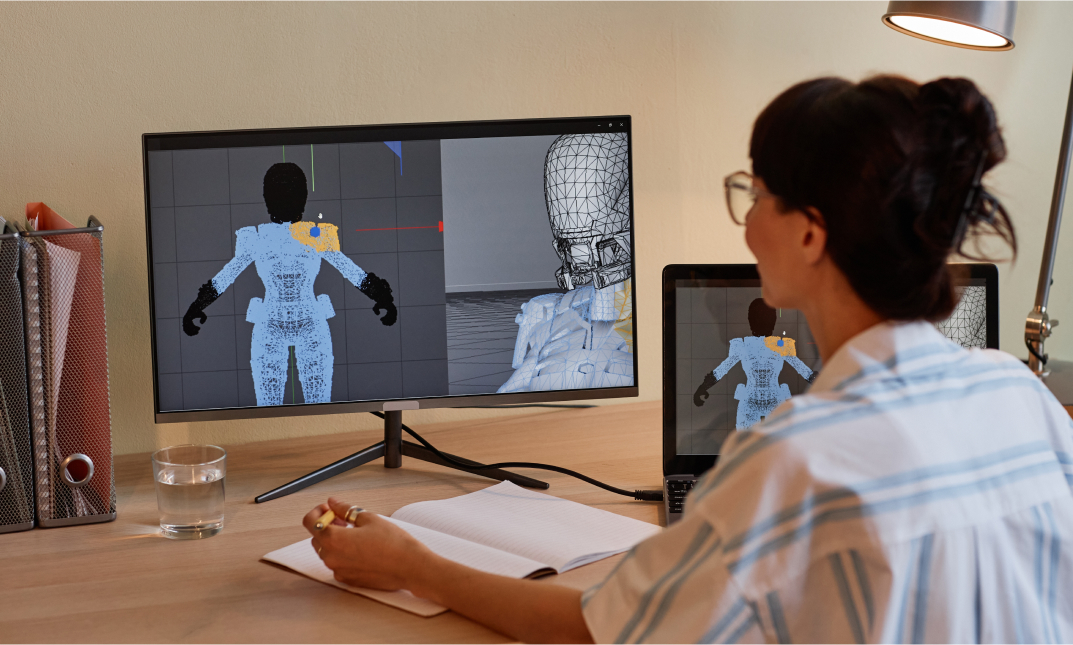
Register on the Linux Fundamentals today and build the experience, skills and knowledge you need to enhance your professional development and work towards your dream job. Study this course through online learning and take the first steps towards a long-term career. The course consists of a number of easy to digest, in-depth modules, designed to provide you with a detailed, expert level of knowledge. Learn through a mixture of instructional video lessons and online study materials. Receive online tutor support as you study the course, to ensure you are supported every step of the way. Get a digital certificate as a proof of your course completion. The Linux Fundamentals course is incredibly great value and allows you to study at your own pace. Access the course modules from any internet-enabled device, including computers, tablet, and smartphones. The course is designed to increase your employability and equip you with everything you need to be a success. Enrol on the now and start learning instantly! What You Get With The Linux Fundamentals Course Receive a e-certificate upon successful completion of the course Get taught by experienced, professional instructors Study at a time and pace that suits your learning style 24/7 help and advice via email or live chat Get full tutor support on weekdays (Monday to Friday) Course Design The course is delivered through our online learning platform, accessible through any internet-connected device. There are no formal deadlines or teaching schedules, meaning you are free to study the course at your own pace. You are taught through a combination of Video lessons Online study materials Certification After the successful completion of the final assessment, you will receive a CPD-accredited certificate of achievement. The PDF certificate is for £9.99, and it will be sent to you immediately after through e-mail. You can get the hard copy for £15.99, which will reach your doorsteps by post. Who Is This Course For: The course is ideal for those who already work in this sector or are an aspiring professional. This course is designed to enhance your expertise and boost your CV. Learn key skills and gain a professional qualification to prove your newly-acquired knowledge. Requirements: The online training is open to all students and has no formal entry requirements. To study the Linux Fundamentals course, all your need is a passion for learning, a good understanding of English, numeracy, and IT skills. You must also be over the age of 16. Course Content Section 1: Introduction Unit 1: Introduction 00:02:00 Unit 2: Course Overview 00:03:00 Section 2: Basic Linux Administration Unit 1: What is Linux 00:03:00 Unit 2: What is Virtual Box 00:02:00 Unit 3: Oracle Virtual Box Installation 00:04:00 Unit 4: Creating Virtual Machine 00:05:00 Unit 5: Linux Distributions 00:03:00 Unit 6: Linux CentOS7 Installation (Recommended) 00:25:00 Unit 7: Linux CentOS8 Installation (Optional) 00:25:00 Unit 8: Download and Install Putty 00:03:00 Unit 9: Connect Linux VM through Putty 00:05:00 Unit 10: Changing Password 00:05:00 Unit 11: Introduction to File System 00:05:00 Unit 12: File System Navigation Commands 00:10:00 Unit 13: Directory Listing Overview 00:03:00 Unit 14: Creating Files & Directories 00:09:00 Unit 15: Pipes 00:05:00 Unit 16: File & Directory Permissions 00:13:00 Unit 17: File Ownership Commands 00:12:00 Unit 18: Adding Text to Files 00:13:00 Unit 19: Help Commands 00:05:00 Section 3: Advance Linux Administration Unit 1: File Maintenance Commands 00:12:00 Unit 2: File Display Commands 00:08:00 Unit 3: Filters / Text Processing Commands 00:13:00 Unit 4: Finding System Information 00:05:00 Unit 5: Linux File Editor 00:15:00 Unit 6: User Account Management 00:15:00 Unit 7: Switch Users and Sudo Access 00:09:00 Unit 8: System Utility Commands 00:09:00 Unit 9: Processes and Schedules 00:20:00 Unit 10: OS Maintenance Commands 00:05:00 Unit 11: System Monitoring Commands 00:09:00 Unit 12: Shell Scripting 00:03:00 Unit 13: Basic Shell Scripts 00:13:00 Unit 14: History Command 00:05:00 Unit 15: Enabling Internet in Linux VM 00:03:00 Unit 16: Network Files and Commands 00:09:00 Unit 17: System Updates and Repositories 00:12:00 Frequently Asked Questions Are there any prerequisites for taking the course? There are no specific prerequisites for this course, nor are there any formal entry requirements. All you need is an internet connection, a good understanding of English and a passion for learning for this course. Can I access the course at any time, or is there a set schedule? You have the flexibility to access the course at any time that suits your schedule. Our courses are self-paced, allowing you to study at your own pace and convenience. How long will I have access to the course? For this course, you will have access to the course materials for 1 year only. This means you can review the content as often as you like within the year, even after you've completed the course. However, if you buy Lifetime Access for the course, you will be able to access the course for a lifetime. Is there a certificate of completion provided after completing the course? Yes, upon successfully completing the course, you will receive a certificate of completion. This certificate can be a valuable addition to your professional portfolio and can be shared on your various social networks. Can I switch courses or get a refund if I'm not satisfied with the course? We want you to have a positive learning experience. If you're not satisfied with the course, you can request a course transfer or refund within 14 days of the initial purchase. How do I track my progress in the course? Our platform provides tracking tools and progress indicators for each course. You can monitor your progress, completed lessons, and assessments through your learner dashboard for the course. What if I have technical issues or difficulties with the course? If you encounter technical issues or content-related difficulties with the course, our support team is available to assist you. You can reach out to them for prompt resolution.

Learn C++ Advanced: Master Classes on OOPs and Templates
By Compete High
ð Unleash the Power of C++ with our Exclusive Advanced Master Classes! ð Ready to elevate your C++ skills to the next level? Dive deep into the world of Object-Oriented Programming (OOP) and Templates with our cutting-edge online course: 'Learn C++ Advanced: Master Classes on OOPs and Templates.' ð¥ What You'll Gain: â Mastery of OOP Concepts: Go beyond the basics and discover advanced OOP principles that will make your code more robust, scalable, and maintainable. â Template Magic: Unlock the true potential of C++ templates and learn how to leverage them for generic programming, creating flexible and efficient code. â Real-world Applications: Gain practical insights by working on hands-on projects and real-world case studies, applying your newfound knowledge to solve complex problems. â Expert Guidance: Learn from industry experts with years of experience in C++ development. Our instructors are dedicated to helping you grasp even the most challenging concepts. â Comprehensive Curriculum: Cover a wide range of advanced C++ topics, from smart pointers and inheritance to template metaprogramming and design patterns. â Lifetime Access: Get access to course materials, updates, and a vibrant community for a lifetime. Stay current with the latest C++ trends and technologies. â Certification of Completion: Showcase your expertise with a prestigious certificate upon successfully completing the course. Stand out to employers and peers alike. ð¡ Who Is This Course For? Whether you're a seasoned C++ developer looking to enhance your skills or a passionate learner eager to delve into advanced programming concepts, this course is tailored for you. It's the perfect stepping stone for those aiming to become elite C++ developers. ð Why Choose Our Course? ð Engaging Content: Our modules are designed for maximum engagement, combining video lectures, coding exercises, quizzes, and real-world projects. ð¤ Community Support: Join a thriving community of learners and interact with instructors and peers. Exchange ideas, seek help, and collaborate on projects. ð Proven Results: Our students have reported increased confidence and success in their professional endeavors after completing our courses. Don't miss the opportunity to become a C++ master! Enroll now and unlock the full potential of your programming journey. Course Curriculum Module- 1 Introduction 00:00 Course Curriculum 00:00 Getting started on windows, mac or Linux 00:00 How to ask great questions 00:00 FAQ's 00:00 Get and Installing Visual Studio Editor 00:00 Creating First Project 00:00 C++ Hello World Program 00:00 Compile and Run a CPP Program 00:00 Module- 2 Introduction 00:00 What are oops 00:00 Data structures 00:00 What are access modifiers 00:00 Module- 3 Introduction 00:00 Creating a class 00:00 Creating an objects 00:00 Class methods 00:00 Adding parameters 00:00 Constructors 00:00 Constructor with parameters 00:00 Default constructor 00:00 The destructor 00:00 Get and set methods 00:00 Access modifiers 00:00 Static members 00:00 Module- 4 Introduction 00:00 Constant objects and functions 00:00 Pointers to class and object 00:00 Array of objects 00:00 Module- 5 Introduction 00:00 Overloading the equality operator 00:00 Overloading the stream insertion operator 00:00 Overloading the stream insertion operator 00:00 Overloading the binary arithmetic operators 00:00 Overloading the assignment operators 00:00 Overloading the unary operators 00:00 Overloading the subscript operator 00:00 Inline functions 00:00 Module- 6 Introduction 00:00 Inheritance 00:00 Protected members 00:00 Constructors and Inheritance 00:00 Destructors and Inheritance 00:00 Overriding methods 00:00 Polymorphism 00:00 Abstract classes 00:00 Final classes and methods 00:00 Deep inheritance and methods 00:00 Multiple Inheritance 00:00 Module- 7 Multiple Inheritance 00:00 What are exceptions 00:00 Throwing an exception 00:00 Catching an exception 00:00 Catching multiple exceptions 00:00 Create custom exceptions 00:00 Module- 8 Introduction 00:00 Creating a function template 00:00 Function template arguments 00:00 Overloading a function template 00:00 Creating a class template 00:00 Templates with multiple parameters 00:00

Discover the captivating world of 'Twitch Streaming' and unlock the secrets to becoming a successful video game live streamer. From learning the fundamentals of Twitch TV to selecting the right games, setting up your hardware, and cultivating your unique streaming style, this course is your gateway to establishing a thriving presence in the vibrant gaming community. Learning Outcomes: Grasp the essentials of Twitch TV and its significance in the gaming landscape. Analyze compelling case studies of successful Twitch streamers for inspiration. Navigate the process of choosing the right game to stream and understanding viewer preferences. Master the hardware setup required for high-quality streaming. Set up and customize your Twitch channel to create an engaging and unique brand. Develop a strategy for consistency in streaming schedule and content delivery. Cultivate your on-screen persona and leverage your personality for audience engagement. Build a loyal following through effective engagement, interaction, and community building. Why buy this Twitch Streaming? Unlimited access to the course for forever Digital Certificate, Transcript, student ID all included in the price Absolutely no hidden fees Directly receive CPD accredited qualifications after course completion Receive one to one assistance on every weekday from professionals Immediately receive the PDF certificate after passing Receive the original copies of your certificate and transcript on the next working day Easily learn the skills and knowledge from the comfort of your home Certification After studying the course materials of the Twitch Streaming there will be a written assignment test which you can take either during or at the end of the course. After successfully passing the test you will be able to claim the pdf certificate for £5.99. Original Hard Copy certificates need to be ordered at an additional cost of £9.60. Who is this course for? This Twitch Streaming does not require you to have any prior qualifications or experience. You can just enrol and start learning. Aspiring gamers eager to showcase their gaming skills and personality. Content creators interested in entering the world of video game live streaming. Existing streamers looking to enhance their streaming setup, branding, and engagement. Gamers who want to build a community and connect with like-minded individuals. Prerequisites This Twitch Streaming was made by professionals and it is compatible with all PC's, Mac's, tablets and smartphones. You will be able to access the course from anywhere at any time as long as you have a good enough internet connection. Career path Twitch Partner/Streamer - Earnings vary widely; top streamers can earn millions annually. Content Creator/Influencer - Potential to earn from sponsorships, partnerships, and donations. Social Media Manager for Gaming Brands - Median salary of $50,380 per year. Video Editor for Gaming Content - Median salary of $51,500 per year. Gaming Community Manager - Median salary of $54,859 per year. Course Curriculum Introduction To Twitch TV Video Game Live Streaming Thank you for taking the course! What do you get out of it? 00:03:00 Introduction with John Shea. 00:03:00 Overview of Twitch.TV 00:06:00 Why do you want to stream on Twitch? 00:03:00 Partner Program, Subscriptions & Ways To Earn Revenue Streaming 00:03:00 Case studies of success on twich. Noahj456 used YouTube to build a large Twitch audience. 00:06:00 Syndicate has the most Twitch followers and built from YouTube. 00:04:00 Socialblade has hundreds more case studies you can view. 00:03:00 Which game to play? What are people watching? League of Legends is the top game on Twitch. 00:02:00 Looking deep into the browse features will show you a lot about streaming. 00:08:00 Play Anything You Want - But Keep Sight Of What's Trending 00:03:00 The opportunity is to find a game you like where people will watch. 00:04:00 New games on release day provide a great opportunity to get new viewers. 00:03:00 Hardware Setup and Picking a Streaming Platform To stream you need hardware to stream and software to manage it. 00:05:00 Simple getting started streaming solution: direct from the console with Twitch. 00:03:00 Entry level streaming solution: BenQ monitor and Elgato HD capture card. 00:04:00 The microphone is one of the most important pieces of equipment. 00:03:00 Wirecast is what I use to stream on my iMac with a green screen. 00:05:00 Open Broadcaster Software (OBS) 00:03:00 GameShow 00:01:00 Xsplit 00:04:00 Setting Up Your Channel Setting Up Your Channel 00:03:00 Getting High Quality Artwork For Your Channel 00:03:00 Adding a Greenscreen 00:02:00 Consistency & Your Personality Doing a little bit every day is the most effective way to do anything. 00:03:00 Being Entertaining On Your Stream 00:02:00 Playing Games Consistently For an Audience 00:02:00 Giving back to your streamers will ensure they come back. 00:04:00 Building a Following Uploading videos to Facebook works great for me to get people watching me game. 00:03:00 Uploading videos to YouTube works great to get organic traffic over time. 00:03:00 Follow for follow Facebook groups help to get your initial following fast. 00:03:00 Making Friends With Other Streamers 00:02:00 Receiving Donations While You Stream 00:03:00 How I handle haters and negative comments. 00:05:00 Conclusion The Conclusion To The Course 00:01:00 Assignment Assignment - Twitch Streaming 00:00:00

Blogging is an effortless, economical, and engaging tool that every people and business needs. While the ultimate goal of blogging for each person is different, starting a blog enhances your personal and professional growth. Blogging can be the means of your passion project or an expression of expertise, or perhaps an excellent marketing tool. However, blogging can be a bit tough without knowing SEO, traffic generation or writing skill. This Blogging course will assist you in strengthening your writing ability and familiarising you with the foundations of blogging. This all-inclusive course will guide you on how to launch a profitable blog. Brainstorming ideas to creating original content, you will find every its and bits of blogging in this training. Besides, you will learn how to pick a domain name and a theme to make your blog unique and unorthodox. Not only will you get a clear idea of the WordPress blog setup, but you will also get to know how to build impenetrable security for your blog. Moreover, this blogging course will train you in the mindset of a writer and organising blog structure. You will also gain a comprehensive understanding of traffic generation, SEO and email marketing. To top it off, this course will help you build the skill of interviewing and leveraging its power to optimise your blog performance. Take this Blogging course today and develop your blogging skills from the ground up! What skills you will gain: Be skilled in making your blog profitable. Know how to develop ideas for your blog. Become proficient in creating original content. Adeptness in picking a domain name and theme. Have a clear idea of setting up your WordPress blog. Solid comprehension of securing your blog from hackers. Be able to create the mindset of a writer. Extensive knowledge of organising the core structure of your blog. A complete understanding of traffic generation, SEO and email marketing. Dexterity in leveraging interviews to your blog performance. Why choose this Blogging course? Unlimited access to the course for a lifetime. Opportunity to earn a certificate accredited by the CPD Quality Standards after completing this course. Structured lesson planning in line with industry standards. Immerse yourself in innovative and captivating course materials and activities. Assessments are designed to evaluate advanced cognitive abilities and skill proficiency. Flexibility to complete the Blogging Course at your own pace, on your own schedule. Receive full tutor support throughout the week, from Monday to Friday, to enhance your learning experience. Who is this Blogging course for? Aspiring writers looking to establish their digital presence. Entrepreneurs aiming to enhance their brand through content marketing. Creatives seeking a platform for self-expression and audience engagement. Social media enthusiasts ready to take the leap into more substantial content creation. Marketing professionals wanting to deepen their understanding of content strategy and development. Career path Content Writer: £20,000 - £35,000 Digital Marketer: £22,000 - £40,000 Social Media Manager: £24,000 - £50,000 SEO Specialist: £25,000 - £45,000 Brand Strategist: £28,000 - £55,000 Editor: £26,000 - £52,000 Prerequisites This Blogging does not require you to have any prior qualifications or experience. You can just enrol and start learning.This Blogging was made by professionals and it is compatible with all PC's, Mac's, tablets and smartphones. You will be able to access the course from anywhere at any time as long as you have a good enough internet connection. Certification After studying the course materials, there will be a written assignment test which you can take at the end of the course. After successfully passing the test you will be able to claim the pdf certificate for £4.99 Original Hard Copy certificates need to be ordered at an additional cost of £8. Course Curriculum Week 1 - Introduction To Building a Blog What To Expect From this Course 00:03:00 Ways To Make Your Blog Profitable 00:03:00 How I Got Started Blogging 00:07:00 Upcoming Interviews 00:00:00 The Blog Artist Handbook 00:03:00 What Do You Plan To Write About 00:07:00 Don't Be a Copycat 00:05:00 Picking a Domain Name 00:04:00 Picking a High Quality Theme 00:07:00 Setting Up Your WordPress Blog 00:12:00 Must Have Plugins For WordPress 00:07:00 Securing Your Blog From Hackers 00:10:00 Making Some Small Cash To Start Out 00:07:00 Homework 1 00:02:00 Week 2 - Organization & Mindset Getting Organized with Evernote & Other Tools 00:04:00 Writing Your First Blog Post 00:01:00 Take a Discipline Challenge & Review It On Your Blog 00:03:00 Making Sacrifices 00:06:00 Staying Focused & Creating The Mindset of a Winner 00:09:00 Why Being On Tons Of Email Lists Is Bad 00:07:00 Pickup a Positive Book 00:04:00 Homework Week 2 00:02:00 Week 3 - Building Out The Core Structure Of Your Blog Create an Epic About Page 00:05:00 Create a Resource Page For Your Recommended Tools 00:08:00 Traffic Generation 00:07:00 Learning SEO 00:07:00 Guest Blogging 00:11:00 Email Marketing 00:09:00 Write About What You Learn - Create an eBook 00:06:00 Homework Week 3 00:04:00 Week 4 - Leveraging Interviews for Success How I Leveraged Interviews To Build Powerful Partnerships 00:16:00 Examples of Reaching Out For Interviews 00:08:00 Interview with Ramsay Taplin on Guest Blogging - Part 1 00:18:00 Interview with Ramsay Taplin on Guest Blogging - Part 2 00:18:00 Interview with Ramsay Taplin on Guest Blogging - Part 3 00:17:00 Conclusion & Week 4 Homework 00:06:00 Assignment Assignment - Blogging 00:00:00

Overview In the vast world of literature, the allure of the short story is unmatched, with its concise narrative and impactful messages. In just a few pages, imagine crafting tales that leave an indelible mark on readers' minds. Introducing our 'Writing Short Story and Character Creation Diploma', which unfurls the secrets behind how to write short stories that captivate and linger. With a structured approach, this course takes you on a journey, starting from developing the right mindset, understanding the basics, diving deep into story construction, introducing you to essential tools like Scrivener, and guiding you on how to write a good short story. The grand finale? Learning the ins and outs of submitting your masterpieces. The charm of a well-crafted short story is often in its characters - relatable, mysterious, or extraordinarily ordinary. But how does one breathe life into such characters? Our diploma provides answers, breaking down the intricate process of character creation. With an emphasis on individuality and depth, we ensure that your characters don't just exist but live, evoking emotions and driving your narrative. Short story writing is an art, and with our comprehensive curriculum, we promise to turn that daunting canvas into a delightful tapestry of words and emotions. In the fast-evolving literary world, stories are more than just tales; they're the voice of an era, the whisper of hidden feelings, and the roar of transformative ideas. By enrolling in this course, you unlock the craft of painting vivid images using the strokes of words. So, what are you waiting for? Dive into this immersive experience and allow your creativity to mould striking narratives and unforgettable characters. Learning Outcomes: Understand the psychology and mindset required for effective short story writing. Grasp foundational principles of crafting engaging narratives. Develop robust character profiles with depth and relatability. Utilise Scrivener and other tools to organise and also enhance writing processes. Construct compelling story structures that resonate with readers. Write captivating short stories that infused with originality and flair. Learn the protocols and best practices for submitting stories to various platforms. Why buy this Writing Short Story and Character Creation Diploma? Unlimited access to the course for forever Digital Certificate, Transcript, student ID all included in the price Absolutely no hidden fees Directly receive CPD accredited qualifications after course completion Receive one to one assistance on every weekday from professionals Immediately receive the PDF certificate after passing Receive the original copies of your certificate and transcript on the next working day Easily learn the skills and knowledge from the comfort of your home Certification After studying the course materials of the Writing Short Story and Character Creation Diploma there will be a written assignment test which you can take either during or at the end of the course. After successfully passing the test you will be able to claim the pdf certificate for £5.99. Original Hard Copy certificates need to be ordered at an additional cost of £9.60. Who is this Writing Short Story and Character Creation Diploma course for? This course is ideal for: Aspiring authors keen to delve into the realm of short story writing. Writers looking to enhance character depth and authenticity in their tales. Individuals curious about utilising tools like Scrivener in their writing journey. Literary enthusiasts wanting to transform their story ideas into polished narratives. Those aiming to understand the professional protocol of submitting written works. Prerequisites This Writing Short Story and Character Creation Diploma does not require you to have any prior qualifications or experience. You can just enrol and start learning.This Writing Short Story and Character Creation Diploma was made by professionals and it is compatible with all PC's, Mac's, tablets and smartphones. You will be able to access the course from anywhere at any time as long as you have a good enough internet connection. Career path Short Story Writer - Average salary range: £20,000 - £35,000 Per Annum Fiction Editor - Average salary range: £23,000 - £40,000 Per Annum Literary Agent - Average salary range: £25,000 - £55,000 Per Annum Scriptwriter - Average salary range: £22,000 - £60,000 Per Annum Literary Critic - Average salary range: £24,000 - £38,000 Per Annum Creative Writing Tutor - Average salary range: £27,000 - £42,000 Per Annum Course Curriculum Writing Short Story and Character Creation Diploma Introduction Introduction to Short Story Writing 00:06:00 Foreword Who Am I to Run This Course? 00:06:00 It's All About Mindset 00:07:00 What Tools Do You Need To Succeed? 00:05:00 Part One: Mindset Mental Preparation 00:06:00 Time Management 00:06:00 Self Belief 00:02:00 Goal Setting 00:01:00 Part Two: The Basics Subject Matter 00:04:00 Genre 00:07:00 Scope 00:02:00 Getting Ideas 00:02:00 Part Three: Construction Time The 7-Step Story Generator 00:02:00 Characters & Character Creation 00:03:00 Creating Protagonists 00:07:00 Character Motivation & Interactions 00:03:00 Story & Setting 00:03:00 The 5-Point Story Structure 00:02:00 Style & Tone 00:02:00 Point of View & Tense 00:03:00 Plotting & The Twist 00:05:00 Building a Short Story Template 00:03:00 Building a Short Story Template 00:03:00 Introduction to Scrivener All Hail Scrivener! 00:04:00 Part Four: Writing Your Story The Opening Paragraph 00:03:00 Fast Writing 00:05:00 The Second Draft 00:04:00 Polishing 00:04:00 Part Five: Submitting Your Work 6 Lectures It's All About Presentation 00:04:00 Dealing With Rejection 00:02:00 Rights and Payment 00:01:00 Kindle Publishing 00:04:00 Conclusion Short Stories 00:02:00 Assignment Assignment - Writing Short Story and Character Creation Diploma 00:00:00

Medical Transcription Training
By Compete High
ð¥ Unlock Your Future in Healthcare with Medical Transcription Training! Are you ready to embark on a rewarding journey into the world of healthcare documentation? Look no further than our comprehensive Medical Transcription Training course! ð What is Medical Transcription? Medical transcription is a vital component of the healthcare industry, involving the conversion of voice-recorded medical reports dictated by healthcare professionals into written text. These documents serve as crucial records for patient histories, diagnoses, treatments, and more. Why Choose Medical Transcription Training? By enrolling in our course, you'll gain the essential skills and knowledge needed to excel in this specialized field. ð From mastering medical terminology to honing your typing speed and accuracy, we cover it all! Our expert instructors provide hands-on training, equipping you with the tools to transcribe accurately and efficiently. Benefits of Our Course: Flexible Learning: Access our course materials online, allowing you to study at your own pace and convenience. Industry-Relevant Curriculum: Learn from real-world examples and scenarios, preparing you for the demands of the job. Career Advancement Opportunities: With a shortage of skilled medical transcriptionists, there's a high demand for qualified professionals in hospitals, clinics, and transcription companies. Work-Life Balance: Enjoy the flexibility of remote work, allowing you to achieve a better work-life balance. Competitive Earning Potential: Medical transcriptionists often enjoy competitive salaries and benefits, making it a financially rewarding career choice. Who is this for? Our Medical Transcription Training course is perfect for anyone interested in a career in healthcare administration or those seeking a flexible work-from-home opportunity. Whether you're a recent graduate, a stay-at-home parent looking to re-enter the workforce, or someone looking for a career change, this course is tailored to meet your needs. Career Path: Upon completion of our training program, you'll be well-equipped to pursue various career paths in medical transcription. Some potential roles include: Medical Transcriptionist: Work directly for healthcare facilities or transcription companies, transcribing medical reports accurately and efficiently. Editor/Proofreader: Ensure the accuracy and quality of transcribed documents by reviewing and editing them for errors. Medical Language Specialist: Specialize in specific medical fields such as radiology, pathology, or cardiology, becoming an expert in specialized terminology. Freelancer: Enjoy the flexibility of working as an independent contractor, providing transcription services to multiple clients. Conclusion: Don't miss out on the opportunity to kickstart your career in healthcare with our Medical Transcription Training course! Whether you're passionate about healthcare or seeking a flexible and rewarding career, this course is your gateway to success. Enroll today and take the first step towards a brighter future! ð¼ð©âï¸ð¨âï¸ FAQs 1. What is Medical Transcription? Medical transcription is the process of converting voice-recorded medical reports dictated by healthcare professionals into written text. These transcribed documents serve as important records for patient care, including diagnoses, treatments, and other pertinent medical information. 2. What skills are required for Medical Transcription? To excel in medical transcription, individuals should possess strong typing skills, excellent grammar and punctuation proficiency, and a solid understanding of medical terminology. Attention to detail, time management, and the ability to work independently are also essential attributes for success in this field. 3. Is Medical Transcription a viable career option? Yes, medical transcription offers a range of career opportunities with the potential for growth and advancement. As the healthcare industry continues to expand, there is a consistent demand for skilled medical transcriptionists in hospitals, clinics, transcription companies, and as freelancers. 4. Can I work remotely as a Medical Transcriptionist? Absolutely! Many medical transcriptionists enjoy the flexibility of remote work, allowing them to transcribe medical documents from the comfort of their own homes. This remote work option provides greater flexibility and work-life balance for individuals seeking more control over their schedules. 5. How long does it take to complete Medical Transcription Training? The duration of Medical Transcription Training can vary depending on the program and individual learning pace. Generally, courses can range from several weeks to a few months. However, our flexible online training allows you to study at your own pace, ensuring that you grasp the material thoroughly before advancing. 6. What are the career advancement opportunities in Medical Transcription? Upon completing Medical Transcription Training, individuals can pursue various career paths within the field. These include roles such as medical transcriptionists, editors/proofreaders, medical language specialists, and freelancers. Additionally, continued education and specialization in specific medical fields can lead to further career advancement opportunities. 7. Is certification necessary for a career in Medical Transcription? While certification is not always mandatory, obtaining certification from recognized organizations can enhance your credibility and job prospects in the field of medical transcription. Certification programs typically require passing an examination and meeting specific educational and experience requirements. 8. How can I enroll in the Medical Transcription Training course? Enrolling in our Medical Transcription Training course is easy! Simply visit our website and follow the enrollment instructions. Once enrolled, you'll gain access to our comprehensive course materials and expert instruction, setting you on the path to a successful career in medical transcription. Course Curriculum Module 1_ Introduction to Medical Transcription. Introduction to Medical Transcription. 00:00 Module 2_ Medical Transcription Techniques and Methods. Medical Transcription Techniques and Methods. 00:00 Module 3_ Medical Transcription Troubleshooting and Problem-Solving. Medical Transcription Troubleshooting and Problem-Solving. 00:00 Module 4_ Medical Transcription Time and Task Management. Medical Transcription Time and Task Management. 00:00 Module 5_ Medical Transcription Review and Editing. Medical Transcription Review and Editing. 00:00

CrazyTalk Animator 3: Create an Animated Series
By Study Plex
Highlights of the Course Course Type: Online Learning Duration: 1 to 2 hours Tutor Support: Tutor support is included Customer Support: 24/7 customer support is available Quality Training: The course is designed by an industry expert Recognised Credential: Recognised and Valuable Certification Completion Certificate: Free Course Completion Certificate Included Instalment: 3 Installment Plan on checkout What you will learn from this course? Gain comprehensive knowledge about animation Understand the core competencies and principles of animation Explore the various areas of animation Know how to apply the skills you acquired from this course in a real-life context Become a confident and expert animator expert CrazyTalk Animator 3: Create an Animated Series Course Master the skills you need to propel your career forward in animation. This course will equip you with the essential knowledge and skillset that will make you a confident animator expert and take your career to the next level. This comprehensive create animated series course is designed to help you surpass your professional goals. The skills and knowledge that you will gain through studying this create animated series course will help you get one step closer to your professional aspirations and develop your skills for a rewarding career. This comprehensive course will teach you the theory of effective animation practice and equip you with the essential skills, confidence and competence to assist you in the animation industry. You'll gain a solid understanding of the core competencies required to drive a successful career in animation. This course is designed by industry experts, so you'll gain knowledge and skills based on the latest expertise and best practices. This extensive course is designed for animator expert or for people who are aspiring to specialise in animation. Enrol in this create animated series course today and take the next step towards your personal and professional goals. Earn industry-recognised credentials to demonstrate your new skills and add extra value to your CV that will help you outshine other candidates. Who is this Course for? This comprehensive create animated series course is ideal for anyone wishing to boost their career profile or advance their career in this field by gaining a thorough understanding of the subject. Anyone willing to gain extensive knowledge on this animation can also take this course. Whether you are a complete beginner or an aspiring professional, this course will provide you with the necessary skills and professional competence, and open your doors to a wide number of professions within your chosen sector. Entry Requirements This create animated series course has no academic prerequisites and is open to students from all academic disciplines. You will, however, need a laptop, desktop, tablet, or smartphone, as well as a reliable internet connection. Assessment This create animated series course assesses learners through multiple-choice questions (MCQs). Upon successful completion of the modules, learners must answer MCQs to complete the assessment procedure. Through the MCQs, it is measured how much a learner could grasp from each section. In the assessment pass mark is 60%. Recognised Accreditation This course is accredited by continuing professional development (CPD). CPD UK is globally recognised by employers, professional organisations, and academic institutions, thus a certificate from CPD Certification Service creates value towards your professional goal and achievement. The Quality Licence Scheme is a brand of the Skills and Education Group, a leading national awarding organisation for providing high-quality vocational qualifications across a wide range of industries. What is CPD? Employers, professional organisations, and academic institutions all recognise CPD, therefore a credential from CPD Certification Service adds value to your professional goals and achievements. Benefits of CPD Improve your employment prospects Boost your job satisfaction Promotes career advancement Enhances your CV Provides you with a competitive edge in the job market Demonstrate your dedication Showcases your professional capabilities What is IPHM? The IPHM is an Accreditation Board that provides Training Providers with international and global accreditation. The Practitioners of Holistic Medicine (IPHM) accreditation is a guarantee of quality and skill. Benefits of IPHM It will help you establish a positive reputation in your chosen field You can join a network and community of successful therapists that are dedicated to providing excellent care to their client You can flaunt this accreditation in your CV It is a worldwide recognised accreditation What is Quality Licence Scheme? This course is endorsed by the Quality Licence Scheme for its high-quality, non-regulated provision and training programmes. The Quality Licence Scheme is a brand of the Skills and Education Group, a leading national awarding organisation for providing high-quality vocational qualifications across a wide range of industries. Benefits of Quality License Scheme Certificate is valuable Provides a competitive edge in your career It will make your CV stand out Course Curriculum Introduction to CrazyTalk Animator What you will learn 00:08:00 Hard Evidence - Why Crazy Talk Animator is the best for YouTubers 00:15:00 Requirements for Animated Series 00:04:00 The Workflow for YouTube Animated Series 00:10:00 Overview of the Interface 00:10:00 Zooming and Navigation 00:11:00 Advantages of Animating in Crazy Talk Animator 3 Compose a scene quickly with Bonus Package Content 00:09:00 How quickly you can animate PSD Characters using Bones 00:06:00 Lightspeed Animation using Motion Clips 00:08:00 Create and Save Reusable Custom Content for Animated Series 00:10:00 Design and Prepare PSD Characters Importance of the visualization 00:03:00 Design a PSD character in Photoshop 00:05:00 Rig a character in Photoshop (Pipeline users) 00:12:00 Animate the Body Advanced Character Animation Adjusting Motion Clips Pt 1 00:10:00 Advanced Character Animation Adjusting Motion Clips Pt 2 00:17:00 Custom Character Animation 00:16:00 Hand in front and hand behind 00:06:00 Changing angle for G3 Character in Crazy Talk Animator 00:07:00 Replacement Animation - Changing Sprites 00:06:00 Removing Animation from Motion Clips 00:06:00 Facial Animation of Emotional Expressions Set up the Face Correctly for Head Rotation 00:05:00 Option 1 - Face Puppet - Quick Facial Animation 00:07:00 Option 2 - Face Key Editor - Advanced Facial Animation 00:14:00 Auto Lip-Sync 00:04:00 Adjusting Lip Sync 00:05:00 Extra Animation Tips Grabbing and Throwing Objects 00:07:00 Simple Motion Graphics using Elastic Motion 00:06:00 Animate a scene Steps to animate a scene 00:11:00 Putting Together All The Scenes 00:02:00 Conclusion 00:02:00 Obtain Your Certificate Order Your Certificate of Achievement 00:00:00 Get Your Insurance Now Get Your Insurance Now 00:00:00 Feedback Feedback 00:00:00

Search By Location
- Editor Courses in London
- Editor Courses in Birmingham
- Editor Courses in Glasgow
- Editor Courses in Liverpool
- Editor Courses in Bristol
- Editor Courses in Manchester
- Editor Courses in Sheffield
- Editor Courses in Leeds
- Editor Courses in Edinburgh
- Editor Courses in Leicester
- Editor Courses in Coventry
- Editor Courses in Bradford
- Editor Courses in Cardiff
- Editor Courses in Belfast
- Editor Courses in Nottingham