- Professional Development
- Medicine & Nursing
- Arts & Crafts
- Health & Wellbeing
- Personal Development
1510 Editor courses
Using Visualisation Effectively in Therapy - Full Recording
By Practical CBT
Webinar - Full Recording This webinar will provide an interactive overview on the use of experiential imagery and visualisation techniques in the treatment of anxiety, depression, trauma and suicide management. OVERVIEW Imagery and Thinking Activation and Consolidation TREATMENT Basic imagery techniques for all clients Imagery Techniques for anxiety, depression and anger Imagery Techniques for PTSD Imagery techniques for Compassion Focused Therapy Imagery Techniques in Suicide prevention Implementation for your practice. Imagery techniques applied to ourselves as therapists Summary What is the workshop about? This workshop will cover the the role of imagery in maintaining psychological distress and the use of visualisation-based techniques in therapeutic practice. There will be practical demonstrations and the opportunity to apply key techniques to therapists ourselves. Who should attend? This workshop is aimed at therapists, counsellors, advisers, educationalists, health care workers, social workers and students in these areas. It is particularly useful for counsellors who do not normally work within a cognitive or behavioural model but want to explore tried and tested techniques. Similarly, counsellors and therapists working within this tradition are likely to find this workshop a useful refresher in the latest approaches. It is also suitable for anyone with an interest in contemporary practice in this area. What have previous delegates said about this workshop? Particularly interesting to apply visualisation techniques to ourselves as therapists. Excellent . Very interesting .Thank you . I am newly qualified and though I have used imagery before, my experience is not that broad, so this was very helpful to understand how useful it can be across different disorders and also for me as a therapist. Excellent pacing, very resourceful and easy to understand. Lots of practical ideas to use for practice. Thank you! I loved this workshop, it was informative and give me more ideas as to how to use imagery. I feel more confident about using imagery in my role Informative, good ideas Engaging, well paced and informative. I'm a qualified CBT therapist and found this really increased my knowledge giving particular skills and ways of delivering. Very enjoyable and informative. I got new ideas for use of visualisation work with clients and also for my own self reflection. Thank you! This was a very informative workshop. I will use it in my practice I found it great, and I have used visualisation in a small way but feel I can approach with more confidence. Resources A full set of slides with extensive clickable links to online resources, is sent free to all delegates after the event. This also includes references to key sources. Who is leading this webinar? Professor Patrick McGhee is a CBT therapist, psychologist and UK National Teaching Fellow. Educated at the universities of Glasgow and Oxford, he has completed CPD programmes at Harvard Business School and Ashridge. In 2017 he was a Visiting Fellow/Scholar at the universities of Cornell, Yale and MIT in the USA. He has taught, researched or practised in psychology and therapy for 30 years. His first post was a Research Fellow in Psychiatry and Psychology at St George's Hospital Medical School, University of London. He is the author of Thinking Psychologically (Palgrave) and co-editor of Accounting for Relationships (Methuen). He is an occasional columnist for the Guardian, the BBC and the Times Higher. He currently works in private practice in Greater Manchester. He has full accreditation from the British Association for Behavioural and Cognitive Psychotherapists.

Camtasia 9 Training Course
By iStudy UK
Master the use of Camtasia 9 for creating and editing video for MAC and PC with the Camtasia 9 Training Course. Camtasia helps you to create and share amazing videos. The course teaches you how to use the video editing software and make professional videos with the software. At first, you will be familiar with the download and installation process of Camtasia. The techniques of importing images and other media, webcam video, and other screen recordings will be shown in the course. One of the problems in the present world is copy issues. Camtasia allows you to include a watermark in your videos and the course will show you how to add the watermark to your original work. Then you will know how to edit videos, add texts, animation, background, music and more. Next, the course illustrates the process of speeding up or slowing down the video, processing videos in various formats, recording computer screen and audio, and the volume concepts. Finally, the course discusses how to choose the best video hosting platforms for you. What you'll learn Download and install Camtasia. Record your computer screen and audio with ideal settings. Import media like images, video camera video, webcam video, audio, or other screen recordings. Put media in order so certain media will appear in front of or behind other media. Use annotations to get viewers' attention and focus them on a certain area of the screen. Remove a colour to add green screen effects to their images or videos. Add a watermark to a video to reinforce a brand and discourage piracy. Be familiar with the software interface, keyboard shortcuts, and best practices. Edit recordings and add elements like text, background music, and animations. Leverage existing assets within Camtasia 9 like animated backgrounds, music, and icons. Speed up or slow down clips to synchronize with voice narration. Understand and adjust volume levels and noise removal. Produce videos in different formats. Choose a video hosting platform that best serves the needs of the viewers. Requirements You should know how to use a computer at a beginner level. Who is the target audience? Entrepreneurs Video Editors YouTube Enthusiasts Anyone who needs to have professional video work done without paying hundreds to do it. Introduction 1. Camtasia Promo 00:01:00 2. Introduction Camtasia 00:01:00 4. Why Use Camtasia 00:01:00 3. Camtasia System Requirements 00:03:00 15. Downloading & Installing Camtasia 00:03:00 The Camtasia Beginner 5. PowerPoint Add-In 00:01:00 8. Camtasia Recorder Walkthrough 00:07:00 Camtasia Recorder in Action 00:01:00 11. Cleaning Your Desktop 00:01:00 12. Tips for Cleaning Your Desktop 00:03:00 10. Recording Seperately 00:03:00 The Camtasia Adept 6. Welcome Screen 00:01:00 7. Camtasia Editor Main Menu Walkthrough 00:06:00 13. Rendering Your Video in Camtasia 00:04:00 Basic Editing Walkthrough 00:08:00 16. Camtasia Media Library 00:02:00 32. Zoom In & Fit Videos to Canvas 00:02:00 33. Scale to Fit Feature 00:01:00 17. Annotations 00:05:00 18. Transitions 00:02:00 19. Behaviors 00:03:00 31. Clip Speed & Slow Motion 00:02:00 34. Zoom & Pan Feature 00:03:00 20. Animations 00:04:00 21. Cursor Effects 00:03:00 22. Voice Narration 00:02:00 23. Audio Effects 00:03:00 25. Shortcuts & Hotkeys 00:09:00 24. Visual Effects 00:04:00 26. Interactive Hotspots 00:04:00 27. Interactivity Quizzes 00:06:00 28. Closed Captions 00:05:00 29. Green Screen Editing 00:07:00 30. Green Screen Background 00:01:00 Course Certification

Editing on CapCut - A Crash Course
By One Education
Ready to make your videos look slick, sharp, and social-media worthy? This crash course in CapCut editing is perfect for anyone who wants to master video editing without the fuss. Whether you're creating content for TikTok, Instagram Reels, YouTube Shorts or just for fun, this course guides you through the essentials of editing like a pro—all using CapCut's user-friendly tools. You’ll learn how to trim, cut, sync audio, add effects, use transitions, apply filters and more—all explained in simple steps. No editing jargon, no confusion—just clear guidance and smart tips. From basic cuts to adding trending effects and soundtracks, we’ll show you how to polish your footage and keep your viewers hooked. By the end of this course, you’ll know how to edit quickly and creatively using only your phone or computer, with zero stress. If you’ve ever watched a sleek, snappy video and thought, “I wish I could do that,” now you can—with CapCut. Learning outcomes: Learn how to use the CapCut app to edit videos Master editing techniques such as adding music, sound effects, transitions, filters, and text Discover how to create engaging and professional videos using CapCut Understand the basics of video editing Enhance your video editing skills and productivity Our Editing on CapCut - A Crash Course is perfect for anyone who wants to learn how to create stunning videos using the popular video editing app, CapCut. This course covers everything from the basics of video editing to more advanced techniques such as adding music, sound effects, transitions, filters, and text to your videos. Our expert instructors will guide you every step of the way, ensuring that you have the skills and confidence needed to create engaging and professional videos. â±â± Editing on CapCut - A Crash Course Curriculum Lesson 01: Introduction Lesson 02: Layout of the Software Lesson 03: Cutting and Adding Overlays Lesson 04: Key Framing Lesson 05: Creating (Auto) Captions Lesson 06: Adding Music - SFX Lesson 07: Exporting Video Lesson 08: Advanced Editing Lesson 09: Final Words How is the course assessed? Upon completing an online module, you will immediately be given access to a specifically crafted MCQ test. For each test, the pass mark will be set to 60%. Exam & Retakes: It is to inform our learners that the initial exam for this online course is provided at no additional cost. In the event of needing a retake, a nominal fee of £9.99 will be applicable. Certification Upon successful completion of the assessment procedure, learners can obtain their certification by placing an order and remitting a fee of . £9 for PDF Certificate and £15 for the Hardcopy Certificate within the UK ( An additional £10 postal charge will be applicable for international delivery). CPD 10 CPD hours / points Accredited by CPD Quality Standards Who is this course for? Content creators who want to learn how to edit their own videos Influencers who want to create more engaging content for their followers Beginners who want to learn the basics of video editing using CapCut Anyone who wants to enhance their video editing skills and productivity Professionals who want to expand their skill set and stay up-to-date with the latest video editing techniques Requirements There are no formal entry requirements for the course, with enrollment open to anyone! Career path Content Creator Social Media Manager Video Editor Video Producer The salary range for these roles in the UK ranges from £20,000 to £40,000 per year. Certificates Certificate of completion Digital certificate - £9 You can apply for a CPD Accredited PDF Certificate at the cost of £9. Certificate of completion Hard copy certificate - £15 Hard copy can be sent to you via post at the expense of £15.

Python Programming- Beginner to Advanced
By Compliance Central
Become a Python developer and build a rewarding career in tech. Python is one of the most popular and in-demand programming languages in the world. Python is used by companies of all sizes, from startups to Fortune 500 companies, to develop a wide range of applications, including web applications, data science tools, and machine learning algorithms. The demand for Python developers is rising rapidly in the UK, with job postings for Python developers increasing by 22% in the past year. The average salary for a Python developer in the UK is £65,000, making it one of the highest-paid programming languages. Our Python Programming - Beginner to Advanced course will teach you everything you need to know to become a Python developer. You will learn the fundamentals of Python programming, as well as more advanced topics such as object-oriented programming, data structures, and algorithms. You will also learn how to use popular Python libraries and frameworks, such as Django and NumPy. Why would you choose the Python Programming course from Compliance Central: Lifetime access to Python Programming course materials Full tutor support is available from Monday to Friday with the Python Programming course Learn Python Programming skills at your own pace from the comfort of your home Gain a complete understanding of Python Programming course Accessible, informative Python Programming learning modules designed by experts Get 24/7 help or advice from our email and live chat teams with the Python Programming Study Python Programming in your own time through your computer, tablet or mobile device A 100% learning satisfaction guarantee with your Python Programming course Python Programming Curriculum Breakdown of the Python Programming Course Section 01: Introduction & Getting Started Section 02: Downloading and Installing Python Editor Section 03: Getting Started Section 04: Variables and Basic Data Types in Python Section 05: Comments Section 06: Input Section 07: Exercise - Build a Program to Say Hello Section 08: Exercise - Build a Simple Calculator Section 09: Conditional Statements Section 10: Loops - For Loop Section 11: Loops - While Loop Section 12: Exercise - Building a Username Password App. Python Programming - Beginner to Advanced Course Learning Outcomes: Familiarise with Python's core principles and setup. Understand fundamental data types and variable operations in Python. Recognise the significance and application of comments in Python. Master the art of obtaining and processing user input in Python. Employ conditional structures with proficiency. Navigate confidently within both "For" and "While" loops. Conceptualise and draft rudimentary Python applications. Certificate of Achievement After successfully completing this Python course, you can get a digital and a hardcopy certificate for free. The delivery charge of the hardcopy certificate inside the UK is £3.99 and international students need to pay £9.99 to get their hardcopy certificate. CPD 10 CPD hours / points Accredited by CPD Quality Standards Who is this course for? The Python Programming course helps aspiring professionals who want to obtain the knowledge and familiarise themselves with the skillsets to pursue a career in Python Programming. It is also great for professionals who are already working in Python Programming and want to get promoted at work. Requirements To enrol in this Python Programming course, all you need is a basic understanding of the English Language and an internet connection. Career path The Python Programming course will enhance your knowledge and improve your confidence in exploring opportunities in various sectors related to Python Programming. Python Developer: £35,000 to £70,000 per year Data Analyst (Python): £30,000 to £55,000 per year Software Engineer (Python): £40,000 to £75,000 per year Machine Learning Engineer: £45,000 to £80,000 per year Certificates CPD Accredited PDF Certificate Digital certificate - Included CPD Accredited PDF Certificate CPD Accredited Hard Copy Certificate Hard copy certificate - £10.79 CPD Accredited Hard Copy Certificate Delivery Charge: Inside the UK: Free Outside of the UK: £9.99 each

Course Overview Videos are the main attraction of YouTube and Instagram. If you want to increase your followers, you must grasp the tips and tricks to create excellent videos. The Youtube & Instagram Video Production & Editing Masterclass course is designed to teach you how to enrich your channel with flawless videos. You will acquire the knowledge to select the perfect topic in this Youtube & Instagram Video Production & Editing Masterclass course. The course will teach you how to outline your video, choose a good shooting environment, and more. Here, you will be able to build adequate skills for filming a video. In addition, the easy to follow modules will expand your knowledge of video editing. Within a few steps, you will achieve the expertise for importing, exporting and publishing videos. This Youtube & Instagram Video Production & Editing Masterclass course will provide you with an overall video editing and production guideline. Enroll in the course and create amazing videos. Learning Outcomes Understand how to choose your video topics and the process of creating the outline of the video Familiarize with the steps of filming a video Learn about different editing software and editing techniques Know the process of importing and exporting the videos Grasp the methods of publishing and uploading your videos Who is this course for? This Youtube & Instagram Video Production & Editing Masterclass course is for those interested to learn the skills for video production and editing. Entry Requirement This course is available to all learners, of all academic backgrounds. Learners should be aged 16 or over to undertake the qualification. Good understanding of English language, numeracy and ICT are required to attend this course. Certification After you have successfully completed the course, you will be able to obtain an Accredited Certificate of Achievement. You can, however also obtain a Course Completion Certificate following the course completion without sitting for the test. Certificates can be obtained either in hardcopy at the cost of £39 or in PDF format at the cost of £24. PDF certificate's turnaround time is 24 hours, and for the hardcopy certificate, it is 3-9 working days. Why choose us? Affordable, engaging & high-quality e-learning study materials; Tutorial videos/materials from the industry-leading experts; Study in a user-friendly, advanced online learning platform; Efficient exam systems for the assessment and instant result; The UK & internationally recognized accredited qualification; Access to course content on mobile, tablet or desktop from anywhere anytime; The benefit of career advancement opportunities; 24/7 student support via email. Career Path The Youtube & Instagram Video Production & Editing Masterclass course is a useful qualification to possess and would be beneficial for any related profession or industry such as: Youtuber Instagram Influencer Video Editor Section 01: Preparation for Filming Introduction 00:16:00 Preparation. How to Choose Your Topic 00:06:00 Creating Outline of Your Video 00:09:00 Choosing Shooting Environment 00:07:00 Complexity of Your Videos - How Not To Get Overwhelmed 00:05:00 Video Equipment - Camera, Tripod, Cards, Computer, Etc 00:13:00 Section 02: Filming Your Videos Filming. Video Diaries & Shooting Exercises 00:04:00 Creating Screencasts 00:02:00 Camera Work - Different Setups 00:06:00 Your Filming Checklist - What You Shouldn't Forget 00:03:00 Filming in Parts 00:03:00 Plan B - What to Do If Everything Goes Wrong 00:03:00 4K vs 1080p - Pros and Cons 00:03:00 Section 03: Importing, Storage & Backup Importing, Storage & Backup 00:10:00 Section 04: Editing Editing Software 00:06:00 Editing Diary 00:03:00 Editing On the Go 00:02:00 Content Libraries - Where to Find Music, Images, Graphics 00:07:00 Section 05: Exporting, Publishing & Uploading Render & Export 00:07:00 Certificate and Transcript Order Your Certificates and Transcripts 00:00:00

Overview This comprehensive course on Ultimate Transcription and Captioning Course will deepen your understanding on this topic. After successful completion of this course you can acquire the required skills in this sector. This Ultimate Transcription and Captioning Course comes with accredited certification from CPD, which will enhance your CV and make you worthy in the job market. So enrol in this course today to fast track your career ladder. How will I get my certificate? At the end of the course there will be an online written test, which you can take either during or after the course. After successfully completing the test you will be able to order your certificate, these are included in the price. Who is This course for? There is no experience or previous qualifications required for enrolment on this Ultimate Transcription and Captioning Course. It is available to all students, of all academic backgrounds. Requirements Our Ultimate Transcription and Captioning Course is fully compatible with PC's, Mac's, Laptop, Tablet and Smartphone devices. This course has been designed to be fully compatible with tablets and smartphones so you can access your course on Wi-Fi, 3G or 4G. There is no time limit for completing this course, it can be studied in your own time at your own pace. Career Path Learning this new skill will help you to advance in your career. It will diversify your job options and help you develop new techniques to keep up with the fast-changing world. This skillset will help you to- Open doors of opportunities Increase your adaptability Keep you relevant Boost confidence And much more! Course Curriculum 10 sections • 38 lectures • 02:12:00 total length •Definition: Captions: 00:02:00 •Subtitling in Practice: 00:05:00 •Workflow for Captioning Videos: 00:04:00 •Theory: Overview: 00:02:00 •Motivation: Benefits of Subtitles and Captions: 00:05:00 •Differences Between Subtitles and Captions: 00:04:00 •The Most Important Subtitle Formats: 00:06:00 •Language: Pay Attention to Spelling, Grammar and Punctuation: 00:03:00 •Style Guidelines: How to Create Great Captions: 00:06:00 •Example and Discussion: Good and Bad Captions: 00:04:00 •Preparation: Overview: 00:02:00 •Definition: Transcription: 00:01:00 •Reasons for Transcription: 00:04:00 •The Other Way Around: Convert Captions to Plain Text: 00:02:00 •Tools for Transcribing Videos: 00:04:00 •The Offline Way: Overview: 00:03:00 •Benefits of Captioning Software: 00:04:00 •Subtitle Edit: 00:07:00 •Tip: Adjust Timings: 00:02:00 •Tip: Convert Subtitles: 00:01:00 •Aegisub Advanced Subtitle Editor: 00:06:00 •Other Programs to Create Subtitles: 00:04:00 •The Subtitle Track: Overview: 00:02:00 •How to Add Captions to MKV Videos: 00:04:00 •How to Add Captions to MP4 Videos: 00:03:00 •How to Use Captions With the VLC media player: 00:05:00 •Open Captions Vs. Closed Captions: 00:06:00 •Tip: The Other Way Round: Extract Captions From Videos: 00:02:00 •The Online Way: Overview: 00:02:00 •YouTube: Create, Edit and Add Captions to Your Videos: 00:04:00 •Subtitling Platforms: 00:04:00 •Download Subtitles for Any YouTube Video: 00:02:00 •Translation: Overview: 00:02:00 •Motivation: Translate Videos into Many Different Languages Using Captions: 00:03:00 •The Translation Procedure: Translate Transcriptions, Not Captions!: 00:03:00 •Online Translation Tools: 00:04:00 •Summary of the Course: 00:05:00 •Assignment - Ultimate Transcription and Captioning Course: 00:00:00

Overview Solid skills in interactive media design can be the turning point for your career in the interactive media industry. Grab the chance to secure this valuable skill set without stepping out of your house with our Interactive Media Design Course. Through this comprehensive course you will receive an in-depth understanding of interactive media design. The informative modules will educate you on the difference between UX and UI. along with that, you will be able to grasp a solid understanding of media tools and technologies and multimedia integration. By the end of this course, you will acquire the ability to design multiple platforms. So, if you are ready to take your skills to the next level enrol now! Course Preview Learning Outcomes Introduce yourself to the fundamentals of interactive media design Understand the differences between UX and UI Learn about interactive media tools and technologies Grasp the process of multimedia integration Develop the skills for designing multiple platforms Why Take This Course From John Academy? Affordable, well-structured and high-quality e-learning study materials Engaging tutorial videos, materials from the industry-leading experts Opportunity to study in a user-friendly, advanced online learning platform Efficient exam systems for the assessment and instant result Earn UK & internationally recognised accredited qualification Easily access the course content on mobile, tablet, or desktop from anywhere, anytime Excellent career advancement opportunities Get 24/7 student support via email. What Skills Will You Learn from This Course? UX design UI design Multimedia integration Who Should Take This Interactive Media Design Course? Whether you're an existing practitioner or an aspiring professional, this course is an ideal training opportunity. It will elevate your expertise and boost your CV with key skills and a recognised qualification attesting to your knowledge. Are There Any Entry Requirements? This Interactive Media Design Course is available to all learners of all academic backgrounds. But learners should be aged 16 or over to undertake the qualification. And a good understanding of the English language, numeracy, and ICT will be helpful. Certificate of Achievement After completing this course successfully, you will be able to obtain an Accredited Certificate of Achievement. Certificates & Transcripts can be obtained either in Hardcopy at £14.99 or in PDF format at £11.99. Career Pathâ This exclusive Interactive Media Design Course will equip you with effective skills and abilities and help you explore career paths such as Wed Designer Animator Digital Marketer Video Editor Module 01: Introduction to Interactive Media Design Introduction to Interactive Media Design 00:19:00 Module 02: Principles of Design Principles of Design 00:17:00 Module 03: User Experience (UX) and User Interface (UI) Design User Experience (UX) and User Interface (UI) Design 00:18:00 Module 04: Interactive Media Tools and Technologies Interactive Media Tools and Technologies 00:21:00 Module 05: Multimedia Integration Multimedia Integration 00:16:00 Module 06: Interactive Storytelling Interactive Storytelling 00:13:00 Module 07: Designing for Multiple Platforms Designing for Multiple Platforms 00:21:00 Certificate and Transcript Order Your Certificates and Transcripts 00:00:00

Overview From blog writing to technical writing, good non-fiction writing skills can open new doors of possibilities for your career. Master the art of non-fictional writing with our Non-Fiction Writing Essentials course. This course will allow you to acquire the skills you need to start non-fiction writing. Through the course, you will get an overall understanding of non-fiction writing. The informative course will show you how to conduct research on non-fiction writing. You will also be able to grasp valuable writing techniques and craft complaining pieces. In addition, you will also acquire the skills for proofreading and editing. Finally, the course will help you understand the essentials of publishing and marketing non-fiction writing. This course is the perfect training ground for aspiring professionals in this area. So, if you are ready to embark on the journey of non-fictional writing, enrol now! Course Preview Learning Outcomes Learn about different types of non-fiction writing Understand how to conduct research for non-fictional writing Grasp effective non-fictional writing techniques Develop the skills to proofread and edit your copies Understand the essentials of publishing and marketing non-fictional writings Why Take This Course From John Academy? Affordable, well-structured and high-quality e-learning study materials Meticulously crafted engaging and informative tutorial videos and materials Efficient exam systems for the assessment and instant result Earn UK & internationally recognised accredited qualification Easily access the course content on mobile, tablet, or desktop from anywhere, anytime Excellent career advancement opportunities Get 24/7 student support via email What Skills Will You Learn from This Course? Non-fictional writing Editing Publishing Marketing Who Should Take this Non-Fiction Writing Essentials? Whether you're an existing practitioner or an aspiring professional, this course is an ideal training opportunity. It will elevate your expertise and boost your CV with key skills and a recognised qualification attesting to your knowledge. Are There Any Entry Requirements? This Non-Fiction Writing Essentials course is available to all learners of all academic backgrounds. But learners should be aged 16 or over to undertake the qualification. And a good understanding of the English language, numeracy, and ICT will be helpful. Non-Fiction Writing Essentials Certification After completing and passing the Non-Fiction Writing Essentials course successfully, you will be able to obtain a Recognised Certificate of Achievement. Learners can obtain the certificate in hard copy at £14.99 or PDF format at £11.99. Career Pathâ This exclusive Non-Fiction Writing Essentials course will equip you with effective skills and abilities and help you explore career paths such as Copy-writer Content writer Technical writer Journalist Editor Module 01: Introduction to Non-Fiction Writing Introduction to Non-Fiction Writing 00:16:00 Module 02: Crafting Compelling Non-Fiction Narratives Crafting Compelling Non-Fiction Narratives 00:14:00 Module 03: Researching Creative Non-Fiction Researching Creative Non-Fiction 00:22:00 Module 04: Writing Techniques for Non-Fiction Genres Writing Techniques for Non-Fiction Genres 00:20:00 Module 05: Editing and Revising Editing and Revising 00:19:00 Module 06: Publishing and Marketing Publishing and Marketing 00:18:00 Certificate and Transcript Order Your Certificates and Transcripts 00:00:00

Our Aim Is Your Satisfaction! Offer Ends Soon; Hurry Up!! Copywriting is in high demand in today's digital age as businesses and organisations of all sizes need to produce a variety of written content for their websites, social media, email marketing, and other digital channels. In addition, the rise of digital marketing, e-commerce, and content marketing has increased the need for copywriters who can create persuasive and compelling written content that can help businesses attract and retain customers. Copywriting is also in demand for traditional marketing methods such as brochures, flyers, and print advertisements. Businesses need to promote their products and services, and copywriting plays a vital role in making that happen. Copywriting is also in high demand in the SEO (Search Engine Optimisation) industry as well. Copywriters are needed to produce high-quality content that is optimised for search engines, which can help businesses rank higher in search engine results pages (SERPs) and attract more organic traffic to their websites. Copywriting is also in high demand in content creation, as the need for high-quality written content is increasing in many industries, such as e-learning, online education, and online courses. Overall, copywriting is a versatile and in-demand skill essential for businesses and organisations of all sizes and in many industries. The demand for copywriters is likely to grow as the importance of written content in digital marketing and other areas continues to increase. If you are passionate about learning more about Copywriting, then you are in the right place. This Certificate in Copywriting diploma allows you to gain a solid understanding and acquire in-depth knowledge of Copywriting. The course is thoroughly planned and structured after extensive research and successful experiments to ensure that your Copywriting career is smooth and fluent. So, join us today and gear up for excellence! Learning Outcomes of This Course Gain hands-on experience in copywriting methods and styles. Know how to write headlines that are both unique and eye-catching. Make preparations to create "attention-getting" marketing campaigns. Understand how to use online and offline instances of copywriting. Investigate ways to collaborate with the mainstream media and other useful sources. Learn how to write a blog, use email marketing, and write online and offline Why Prefer Us? Opportunity to earn a certificate accredited by CPDQS. Get a free student ID card! (£10 postal charges will be applicable for international delivery) Innovative and engaging content. Free assessments 24/7 tutor support. Take a step toward a brighter future! You can advance your career and increase your employability by discovering your skills, talents, and interests with this exclusive Certificate in Copywriting course. *** Course Curriculum *** Here is the curriculum breakdown of the course: Module 1: Introduction Module 2: Basics Module 3: Eye-Catching Headlines Module 4: Attention-Grabbing Advertisements Module 5: Essential Skills Module 6: Online Copywriting Module 7: Press Related Copywriting Module 8: Print Media Copywriting Module 9: Copywriting for Mainstream Media Module 10: Copywriting for Other Media Module 11: How to Write Better Copy Module 12: Creative Copywriting and Some Impactful Samples Module 13: Responsibilities and Necessary Skills of a Copywriter Module 14: Final Tips Assessment Process Once you have completed all the modules in the Certificate in Copywriting course, you can assess your skills and knowledge with an optional assignment. CPD 10 CPD hours / points Accredited by CPD Quality Standards Who is this course for? Anyone interested in learning more about the topic is advised to take this Certificate in Copywriting course. This course is open to everybody. Requirements You will not need any prior background or expertise to enrol in this course. Career path Take this Certificate in Copywriting training to improve your key skills and broaden your career opportunities, such as: Copywriter Copy Editor Content Writer Proof-reader Certificates CPD Accredited Certificate Digital certificate - £10 CPD Accredited Certificate Hard copy certificate - £29 If you are an international student, then you have to pay an additional 10 GBP as an international delivery charge.
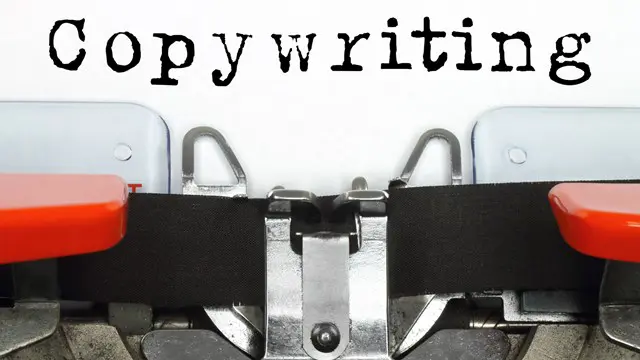
Search By Location
- Editor Courses in London
- Editor Courses in Birmingham
- Editor Courses in Glasgow
- Editor Courses in Liverpool
- Editor Courses in Bristol
- Editor Courses in Manchester
- Editor Courses in Sheffield
- Editor Courses in Leeds
- Editor Courses in Edinburgh
- Editor Courses in Leicester
- Editor Courses in Coventry
- Editor Courses in Bradford
- Editor Courses in Cardiff
- Editor Courses in Belfast
- Editor Courses in Nottingham
