- Professional Development
- Medicine & Nursing
- Arts & Crafts
- Health & Wellbeing
- Personal Development
1501 Editor courses
Azure DevOps and Continuous Delivery with Git
By Packt
Master Azure DevOps and Git for seamless, efficient software delivery. This comprehensive course covers everything from basic project management concepts to advanced continuous delivery techniques in Azure DevOps, tailored for technical professionals.
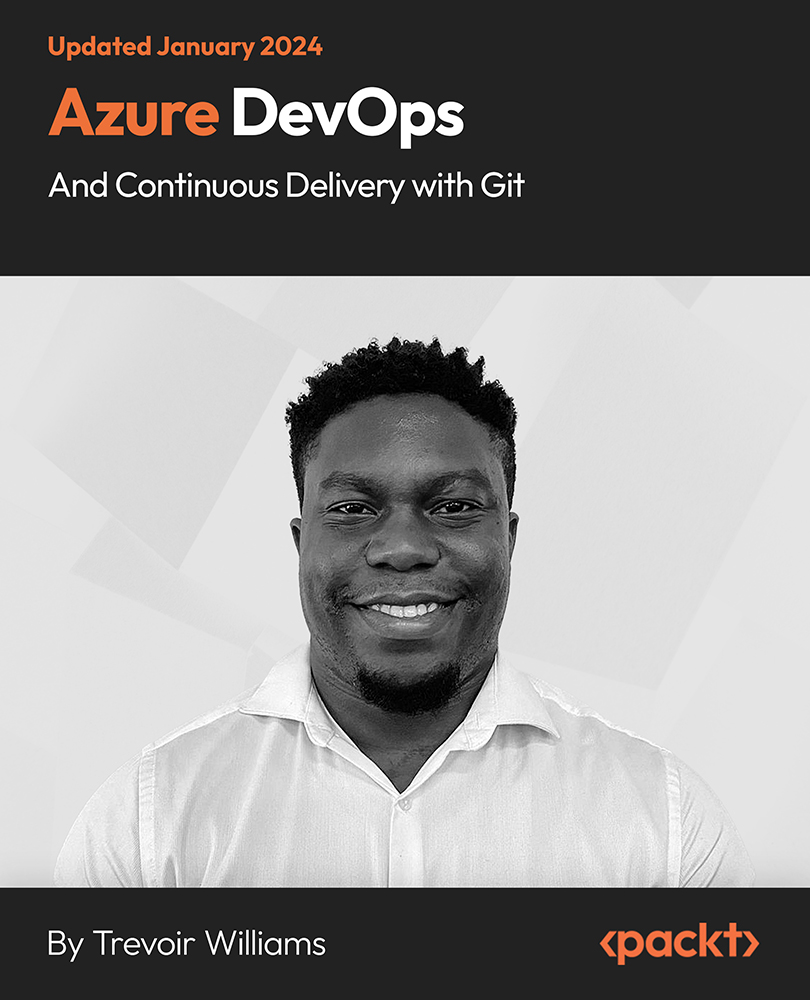
Photoshop (Digital Art Sketching)- 2 QLS Course
By Imperial Academy
Level 2- Two Endorsed Training | QLS Hard Copy Certificate Included | Plus 5 CPD Courses | Lifetime Access
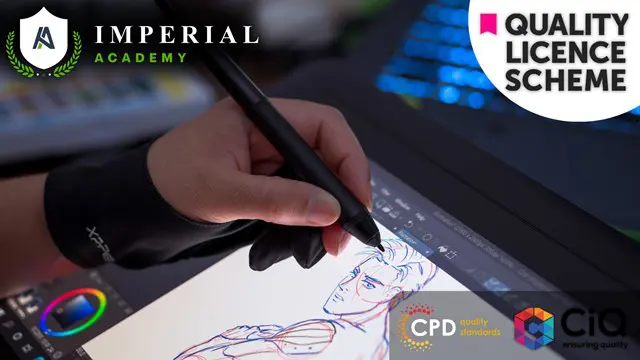
Photoshop (Digital Painting and Adobe After effects)
By Imperial Academy
Level 2 & 3 Endorsed Training | QLS Hard Copy Certificate Included | Plus 5 CPD Courses | Lifetime Access
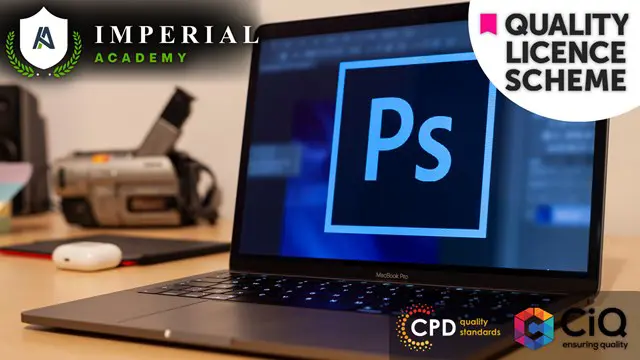
English Grammar and Functional Skills English at QLS Level 3 & 5
By Imperial Academy
Level 3 & 5 Endorsed Diploma | QLS Hard Copy Certificate Included | Plus 5 CPD Courses | Lifetime Access
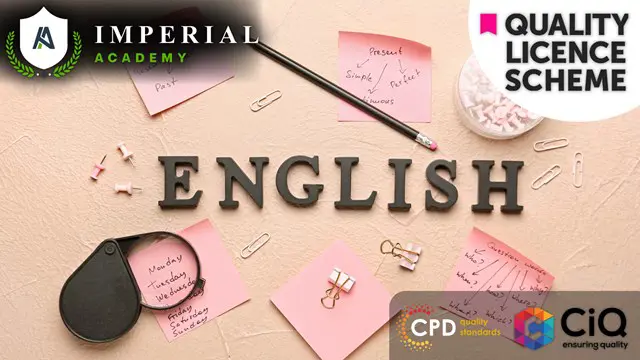
HTML5 & CSS3 - Project Based Learning
By Course Cloud
Course Overview Build your own professional website from scratch using HTML5 and CSS3. Designed by industry experts, this complete course will take you through the entire process of creating a complete functioning website step-by-step. It will teach you everything you need to know to build a professional website - from practices for ensuring smooth functionality and navigability, to up-to-date techniques for content integration. Through the guidance of an experienced instructor, you will learn how to use a web browser and text editor like a pro, in just a short space of time. This introductory training course is for anyone looking to build professional, functional websites of any kind, step-by-step. This best selling HTML5 & CSS3 - Project Based Learning has been developed by industry professionals and has already been completed by hundreds of satisfied students. This in-depth HTML5 & CSS3 - Project Based Learning is suitable for anyone who wants to build their professional skill set and improve their expert knowledge. The HTML5 & CSS3 - Project Based Learning is CPD-accredited, so you can be confident you're completing a quality training course will boost your CV and enhance your career potential. The HTML5 & CSS3 - Project Based Learning is made up of several information-packed modules which break down each topic into bite-sized chunks to ensure you understand and retain everything you learn. After successfully completing the HTML5 & CSS3 - Project Based Learning, you will be awarded a certificate of completion as proof of your new skills. If you are looking to pursue a new career and want to build your professional skills to excel in your chosen field, the certificate of completion from the HTML5 & CSS3 - Project Based Learning will help you stand out from the crowd. You can also validate your certification on our website. We know that you are busy and that time is precious, so we have designed the HTML5 & CSS3 - Project Based Learning to be completed at your own pace, whether that's part-time or full-time. Get full course access upon registration and access the course materials from anywhere in the world, at any time, from any internet-enabled device. Our experienced tutors are here to support you through the entire learning process and answer any queries you may have via email.

Writing (Creative Writing, Copywriting, Nonfiction Book Writing)
By Imperial Academy
3 QLS Endorsed Diploma | QLS Hard Copy Certificate Included | 10 CPD Courses | Lifetime Access | 24/7 Tutor Support
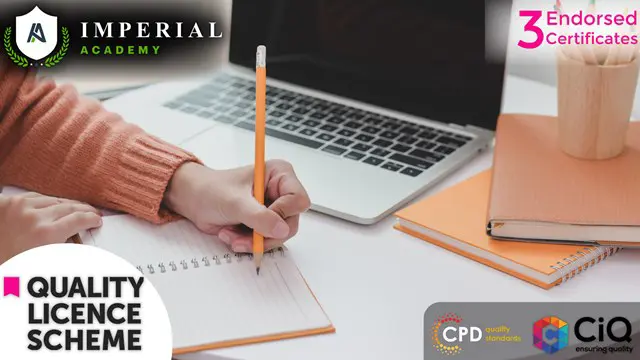
Focus Awards Level 5 Diploma in Education and Training (RQF)
By Britannia School of Academics
The Level 5 Diploma in Education and Training (L5 DET) is an industry-standard qualification for those teaching in the post-16 sector.
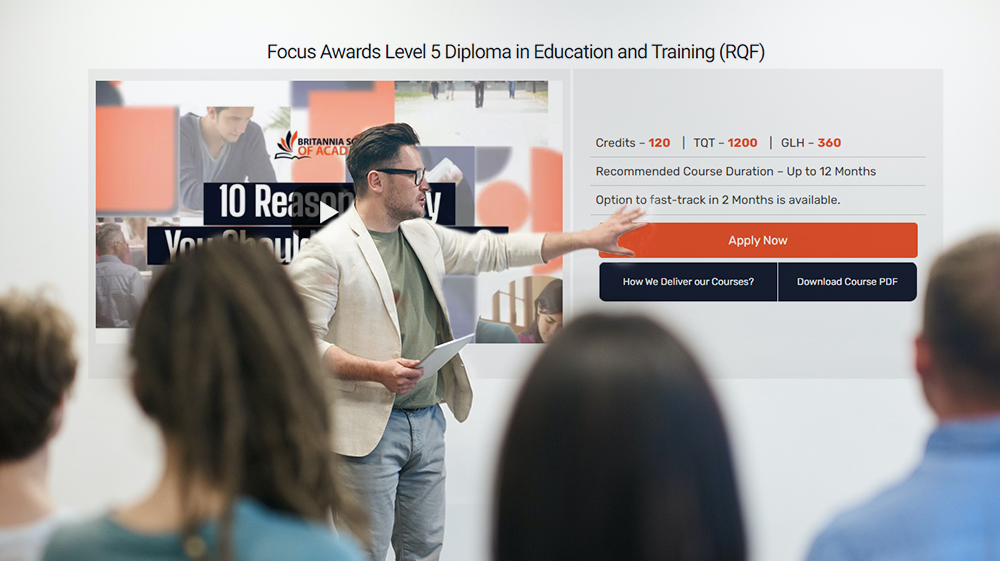
Technical Report Writing and Presentation Skills In the AI Era – For Engineers, Scientists and Technical Professionals in The Energy Industry
By EnergyEdge - Training for a Sustainable Energy Future
Develop your technical report writing and presentation skills with EnergyEdge's course designed for oil & gas professionals. Sign up now!
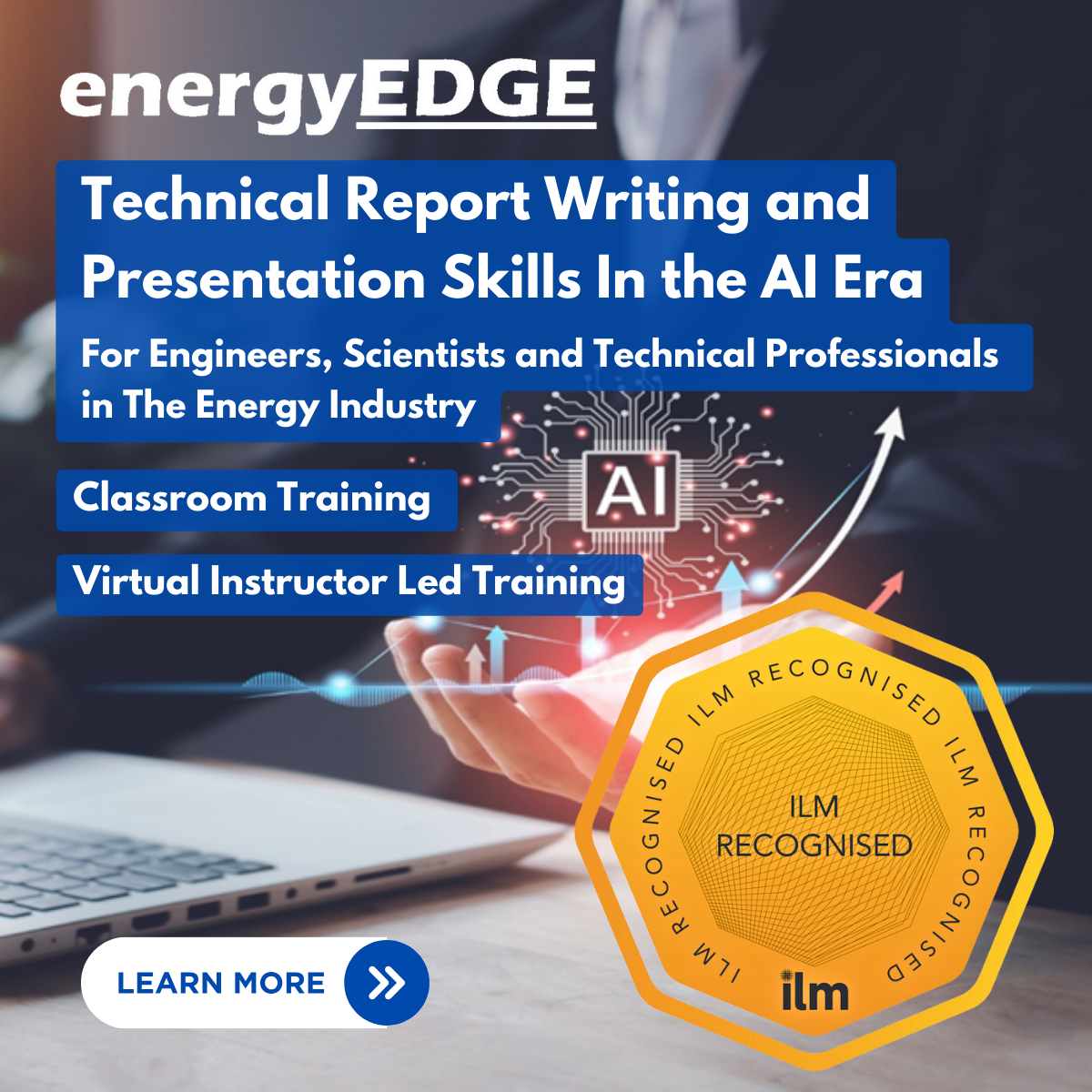
Network Security on an Ubuntu Linux Server
By Compete High
ð Unlock the Power of Network Security on an Ubuntu Linux Server! ð Are you ready to safeguard your digital fortress? Dive into the world of Network Security with our comprehensive online course tailored specifically for Ubuntu Linux Server users! ð¡ï¸ What You'll Learn: Master the fundamentals of network security protocols and practices. Implement robust firewall configurations on your Ubuntu Linux Server. Discover advanced encryption techniques to secure your data transmission. Harden your server against cyber threats and unauthorized access. Learn best practices for intrusion detection and prevention. Explore real-world scenarios and case studies for hands-on learning. ð¨âð» Who Is This Course For? IT professionals seeking to enhance their network security skills. System administrators responsible for securing Ubuntu Linux Servers. Beginners eager to delve into the world of cybersecurity on Linux systems. ð Why Choose Our Course? Expert-led tutorials designed for all skill levels. Practical demonstrations and step-by-step guidance. Access to a supportive online community and forums. Updated content reflecting the latest industry standards. Lifetime access to course materials for continuous learning. ð Take control of your server's security and fortify your knowledge in Ubuntu Linux network security! Enroll now and fortify your digital defenses today! Course Curriculum Module 1- Secure an Ubuntu Linux Server from Hackers Today! Secure an Ubuntu Linux Server from Hackers Today! 00:00 Module 2- Choosing a server host and setup Choosing a server host and setup 00:00 Module 3- Accessing the Ubuntu Linux server with putty Accessing the Ubuntu Linux server with putty 00:00 Module 4- How to download Putty for Windows How to download Putty for Windows 00:00 Module 5- Using a password manager like LastPass Using a password manager like LastPass 00:00 Module 6- Changing the password with passwd Changing the password with passwd 00:00 Module 7- Adding a new user with adduser Adding a new user with adduser 00:00 Module 8- Signing in with the added user Signing in with the added user 00:00 Module 9- Usermod to give the user sudo or root privileges Usermod to give the user sudo or root privileges 00:00 Module 10- Verify sudo access on user Verify sudo access on user 00:00 Module 11- Key basic Linux commands cd pwd and ls Key basic Linux commands cd pwd and ls 00:00 Module 12- Updating with apt-get update Draft Lesson 00:00 Module 13- Installing nano text editor Installing nano text editor 00:00 Module 14- Updating sshd_config with nano to PermitRootLogin no Updating sshd_config with nano to PermitRootLogin no 00:00 Module 15- Changing the SSH port from 22 to another number Changing the SSH port from 22 to another number 00:00 Module 16- Setting up RSA login by generating keys with puttygen Setting up RSA login by generating keys with puttygen 00:00 Module 17- Disabling password logins and ipv6 listening Disabling password logins and ipv6 listening 00:00 Module 18- Locked out of server and have to start over! Locked out of server and have to start over! 00:00 Module 19- Back in with a fresh install! Back in with a fresh install! 00:00 Module 20- Installing fail2ban to block IPs from repeated failed logins Installing fail2ban to block IPs from repeated failed logins 00:00 Module 21- Install UFW or Uniform Fire Wall to block some DDOS attacks and hacking attempts Install UFW or Uniform Fire Wall to block some DDOS attacks and hacking attempts 00:00 Module 22- Install and configure ntp to sync time Install and configure ntp to sync time 00:00 Module 23- Thank you very much for watching this complete Ubuntu Linux server security setup tutorial Thank you very much for watching this complete Ubuntu Linux server security setup tutorial 00:00

Search By Location
- Editor Courses in London
- Editor Courses in Birmingham
- Editor Courses in Glasgow
- Editor Courses in Liverpool
- Editor Courses in Bristol
- Editor Courses in Manchester
- Editor Courses in Sheffield
- Editor Courses in Leeds
- Editor Courses in Edinburgh
- Editor Courses in Leicester
- Editor Courses in Coventry
- Editor Courses in Bradford
- Editor Courses in Cardiff
- Editor Courses in Belfast
- Editor Courses in Nottingham
