- Professional Development
- Medicine & Nursing
- Arts & Crafts
- Health & Wellbeing
- Personal Development
1502 Editor courses
Level 2 Award in Essay Writing in English
By Compliance Central
Begin your journey to mastering the art of essay writing with Level 2 Award in Essay Writing in English. Throughout this course, you'll delve into the nuances of crafting compelling essays, honing your ability to structure arguments effectively and express ideas with clarity and precision. Dive deep into the artistry of Essay Writing in English, where every word becomes a brushstroke on the canvas of thought, weaving narratives that captivate and compel. Explore the intricacies of storytelling, dissecting timeless works like "Shooting an Elephant" and "Most Important Day" to uncover the nuances of narrative craft. Engage in lively discussions that sharpen your analytical edge and prompt introspection, culminating in the prompt for your very own narrative masterpiece. Elevate your writing prowess and unlock the door to boundless literary horizons with this transformative journey into Essay Writing in English. Unlock your literary potential today! Enrol now in the Level 2 Award in Essay Writing in English and begin your journey towards mastering the art of crafting compelling essays. Level 2 Award in Essay Writing in English Course Learning Outcomes: Master the fundamentals of essay structure and composition. Analyse and interpret narrative techniques employed in prominent essays. Develop critical thinking skills through engaging discussions and reflections. Hone your ability to craft compelling narratives that resonate with readers. Gain confidence in expressing ideas effectively through the written word. Create original narrative essays that showcase your newfound expertise in essay writing. Level 2 Award in Essay Writing in English Module 01: Introduction Module 02: The Narrative Essay Module 03: The Narrative Essay / part 2 Module 04: Introduction to the Essay 'Shooting an Elephant' Module 05: A reading of 'Shooting an Elephant' Module 06: Discussion on 'Shooting an Elephant' Module 07: Introduction to 2nd Essay - 'Most Important Day' Module 08: A reading - 'Most Important Day' Module 09: Discussion - 'Most Important Day' Module 10: Prompt for your own Narrative Essay Certificate of Achievement Endorsed Certificate of Achievement from the Quality Licence Scheme Learners will be able to achieve an endorsed certificate after completing the Essay Writing in English course as proof of their achievement. You can order the endorsed certificate for Free to be delivered to your home by post. For international students, there is an additional postage charge of £10. Endorsement The Quality Licence Scheme (QLS) has endorsed this Essay Writing in English course for its high-quality, non-regulated provision and training programmes. The QLS is a UK-based organisation that sets standards for non-regulated training and learning. This endorsement means that the Essay Writing in English course has been reviewed and approved by the QLS and meets the highest quality standards. Who is this course for? Level 2 Award in Essay Writing in English The Level 2 Award in Essay Writing in English is designed for individuals seeking to enhance their skills and knowledge in the dynamic field of Essay Writing in English, like - Content Writer Copywriter Essayist Editorial Assistant Communications Specialist Marketing Coordinator Requirements Level 2 Award in Essay Writing in English To enrol in this Level 2 Award in Essay Writing in English course, all you need is a basic understanding of the English Language and an internet connection. Career path Level 2 Award in Essay Writing in English Welcome to a realm of boundless opportunities! Explore diverse career paths after completing this Level 2 Award in Essay Writing in English course. Embrace the journey ahead in Essay Writing in English. Content Writer/Editor Copywriter Freelance Writer Communications Officer Curriculum Developer Editorial Assistant Certificates CPD Accredited PDF Certificate Digital certificate - Included QLS Endorsed Hard Copy Certificate Hard copy certificate - Included CPD Accredited Hard Copy Certificate Hard copy certificate - £9.99 CPD Accredited Hard Copy Certificate Delivery Charge: Inside the UK: Free Outside of the UK: £9.99 each

Powershell Training for Microsoft Office 365
By Study Plex
Recognised Accreditation This course is accredited by continuing professional development (CPD). CPD UK is globally recognised by employers, professional organisations, and academic institutions, thus a certificate from CPD Certification Service creates value towards your professional goal and achievement. Course Curriculum Introduction Introduction 00:02:00 PowerShell Basic Introduction PowerShell Introduction 00:05:00 PowerShell Console (PowerShell ISE, VS Code) 00:05:00 PowerShell Useful Commands (Get-Help) 00:04:00 PowerShell Useful Commands (Get-Command) 00:01:00 PowerShell Useful Commands (Get-Module) 00:03:00 Visual Studio Code Editor Initial Setup Visual Studio Code Setup 00:02:00 VS Code Interface & Install PowerShell Ext 00:03:00 Write & Test PowerShell Script 00:02:00 Connect To Azure Active Directory through Powershell Azure Active Directory Introduction 00:04:00 Prerequisite & Install AZURE AD PS Module 00:03:00 Connect to Azure AD PowerShell with Microsoft Office 365 Subscription 00:04:00 Install All Office 365 Service's Module (To Prepare All-in-one Scripts) 00:03:00 All-In-One PowerShell Script To Connect All M365 Services 00:09:00 Administration Of Microsoft Office 365 User Accounts View Microsoft Office 365 User Accounts 00:05:00 Create Single Microsoft Office 365 User Account 00:09:00 Create Multiple Microsoft Office 365 User Accounts 00:04:00 Modify Microsoft Office 365 User Account Properties 00:08:00 Delete Microsoft Office 365 User Accounts 00:03:00 Block Microsoft Office 365 User Accounts 00:02:00 Administration Of Microsoft Office 365 Licenses And Service View M365 Licenses Details 00:04:00 View M365 License's Services Details 00:03:00 Assign Licenses to Single User Account (Older AzureAD Module) 00:02:00 Assign Licenses to Multiple User Account 00:02:00

TEFL, Spelling, Punctuation and Grammar
By Imperial Academy
Level 5 & 7 Endorsed Diploma | QLS Hard Copy Certificate Included | Plus 5 CPD Courses | Lifetime Access
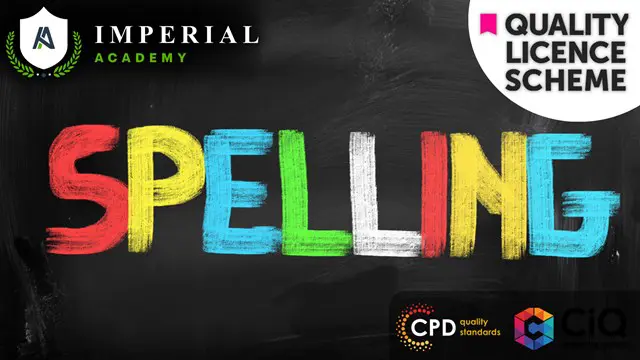
24 Hour Flash Deal **25-in-1 Mobile App Developer Diploma Mega Bundle** Mobile App Developer Diploma Enrolment Gifts **FREE PDF Certificate**FREE PDF Transcript ** FREE Exam** FREE Student ID ** Lifetime Access **FREE Enrolment Letter ** Take the initial steps toward a successful long-term career by studying the Mobile App Developer Diploma package online with Studyhub through our online learning platform. The Mobile App Developer Diploma bundle can help you improve your CV, wow potential employers, and differentiate yourself from the mass. This Mobile App Developer Diploma course provides complete 360-degree training on Mobile App Developer Diploma. You'll get not one, not two, not three, but twenty-five Mobile App Developer Diploma courses included in this course. Plus Studyhub's signature Forever Access is given as always, meaning these Mobile App Developer Diploma courses are yours for as long as you want them once you enrol in this course This Mobile App Developer Diploma Bundle consists the following career oriented courses: Course 01: Mobile and Web Development with Ionic & Angular JS Course 02: Flutter & Dart Development Course Course 03: Code Your Own Drawing Application in Android Studio Course 04: Building a TodoMVC Application in Vue, React and Angular Course 05: Learn Spring & Angular Material with a Full Web Application Course 06: Learn How To Create a Web App for iPad Course 07: Program Your Own Photo Editor App in Android Studio! Course 08: Build Progressive Web Apps with Angular Course 09: Web Applications for Specialisation on Development Course 10: Complete Web Development Course 11: Penetration Testing with OWASP ZAP: Mastery course Course 12: Web Application Penetration Testing Course 13: HTML and CSS Coding: Beginner to Advanced Course 14: Basics of WordPress Course 15: PHP Web Development with MySQL Course 16: JavaScript Functions Course 17: jQuery Masterclass Course: JavaScript and AJAX Coding Bible Course 18: Python Basic Programming Course 19: C Programming Language Course 20: C++ Programming Course 21: Advanced Diploma in User Experience UI/UX Design Course 22: Diploma in Front-End Web Development Course 23: Responsive Web Design Course 24: Secure Programming of Web Applications Course 25: Maya & Unity 3D: Modeling Environments for Mobile Games The Mobile App Developer Diploma course has been prepared by focusing largely on Mobile App Developer Diploma career readiness. It has been designed by our Mobile App Developer Diploma specialists in a manner that you will be likely to find yourself head and shoulders above the others. For better learning, one to one assistance will also be provided if it's required by any learners. The Mobile App Developer Diploma Bundle is one of the most prestigious training offered at StudyHub and is highly valued by employers for good reason. This Mobile App Developer Diploma bundle course has been created with twenty-five premium courses to provide our learners with the best learning experience possible to increase their understanding of their chosen field. This Mobile App Developer Diploma Course, like every one of Study Hub's courses, is meticulously developed and well researched. Every one of the topics is divided into Mobile App Developer Diploma Elementary modules, allowing our students to grasp each lesson quickly. The Mobile App Developer Diploma course is self-paced and can be taken from the comfort of your home, office, or on the go! With our Student ID card you will get discounts on things like music, food, travel and clothes etc. In this exclusive Mobile App Developer Diploma bundle, you really hit the jackpot. Here's what you get: Step by step Mobile App Developer Diploma lessons One to one assistance from Mobile App Developer Diplomaprofessionals if you need it Innovative exams to test your knowledge after the Mobile App Developer Diplomacourse 24/7 customer support should you encounter any hiccups Top-class learning portal Unlimited lifetime access to all twenty-five Mobile App Developer Diploma courses Digital Certificate, Transcript and student ID are all included in the price PDF certificate immediately after passing Original copies of your Mobile App Developer Diploma certificate and transcript on the next working day Easily learn the Mobile App Developer Diploma skills and knowledge you want from the comfort of your home CPD 250 CPD hours / points Accredited by CPD Quality Standards Who is this course for? This Mobile App Developer Diploma training is suitable for - Students Recent graduates Job Seekers Individuals who are already employed in the relevant sectors and wish to enhance their knowledge and expertise in Mobile App Developer Diploma Requirements To participate in this Mobile App Developer Diploma course, all you need is - A smart device A secure internet connection And a keen interest in Mobile App Developer Diploma Career path You will be able to kickstart your Mobile App Developer Diploma career because this course includes various courses as a bonus. This Mobile App Developer Diploma is an excellent opportunity for you to learn multiple skills from the convenience of your own home and explore Mobile App Developer Diploma career opportunities. Certificates CPD Accredited Certificate Digital certificate - Included CPD Accredited e-Certificate - Free CPD Accredited Hardcopy Certificate - Free Enrolment Letter - Free Student ID Card - Free

Learn Web Development from Scratch Course
By One Education
Ever stared at a website and thought, “How did they build that?” This course is your no-nonsense route to understanding the hows, whats and whys of web development—without needing a computer science degree or a background in tech. Whether you’re just curious or keen to reshape your digital future, we’ll walk you through HTML, CSS, JavaScript, and more—step by step, with clarity, purpose and the occasional chuckle where appropriate. Designed for complete beginners, this online course delivers the technical foundations of building websites from the ground up—clearly and without any fluff. By the end, you’ll understand how web pages come to life, how to structure content, and how styling and scripts bring everything together. No over-the-top jargon, no pressure—just a solid, well-paced approach to the world behind the screen. Expert Support Dedicated tutor support and 24/7 customer support are available to all students with this premium quality course. Key Benefits Learning materials of the Design course contain engaging voiceover and visual elements for your comfort. Get 24/7 access to all content for a full year. Each of our students gets full tutor support on weekdays (Monday to Friday) Course Curriculum: Here is a curriculum breakdown of the Learn Web Development from Scratch course: Section 01: Introduction Introduction How to Get Course requirements Getting Started on Windows, Linux or Mac How to ask Great Questions FAQ's Section 02: HTML Introduction HTML Choosing Code Editor Installing Code Editor (Sublime Text) Overview of a Webpage Structure of a Full HTML Webpage First Hello World! Webpage Section 03: HTML Basic Heading tags Paragraph Formatting Text List Items Unordered List Items Ordered Classes IDs Comments Section 04: HTML Intermediate Images Forms Marquee Text area Tables Links Navbar - Menu HTML Entities Div tag Google Maps Section 05: HTML Advanced HTML Audio HTML Video Canvas Iframes Input Types Input Attributes Registration Form Contact Us Form Coding Exercise Solution for Coding Exercise Section 06: JavaScript Introduction What is JavaScript Hello World Program Getting Output Internal JavaScript External JavaScript Inline JavaScript Async and defer Section 07: JavaScript Basics Variables Data Types Numbers Strings String Formatting Section 08: JavaScript Operators Arithmetic operators Assignment operators Comparison operators Logical operators Section 09: JavaScript Conditional Statements If-else statement If-else-if statement Section 10: JavaScript Control Flow Statements While loop Do-while loop For loop Coding Exercise Solution for Coding Exercise Section 11: JavaScript Functions Creating a Function Function Call() Function with parameters Section 12: JavaScript Error Handling Try-catch Try-catch-finally Section 13: JavaScript Client-Side Validations On Submit Validation Input Numeric Validation Section 14: Python Introduction Introduction to Python Python vs Other Languages Why It's Popular Command Line Basics Python Installation (Step By Step) PyCharm IDE Installation Getting Start PyCharm IDE First Python Hello World Program Section 15: Python Basic Variables Data Types Type Casting User Inputs Comments Section 16: Python Strings Strings String Indexing String Slicing String Built-in Functions Formatting String (Dynamic Data) Section 17: Python Operators Arithmetic Operators Assignment Operators Comparison Operators Logical Operators AND Operator OR Operator NOT Operator Booleans Section 18: Python Data Structures Arrays in Earlier Lists Add List Items Remove List Items Sort Lists Join Lists Tuples Update tuples Join tuples Dictionaries Add Dictionary Items Remove Dictionary Items Nested Dictionaries Sets Add Set Items Remove Set Items Join Set Items Section 19: Python Conditional Statements If Statement If-else Statement If-elif-else Statement If Statement Coding Exercise Section 20: Python Control Flow Statements Flow Charts While Loops Statement For Loops Statement The range() Function Nested Loops 2D List using Nested Loop Section 21: Python Core Games Guessing Game Car Game Section 22: Python Functions Creating a Function Calling a Function Function with Arguments Section 23: Python args, KW args for Data Science args, Arbitary Arguments kwargs, Arbitary Keyword Arguments Section 24: Python Project Project Overview ATM Realtime Project Course Assessment To simplify the procedure of evaluation and accreditation for learners, we provide an automated assessment system. Upon completion of an online module, you will immediately be given access to a specifically crafted MCQ test. The results will be evaluated instantly, and the score will be displayed for your perusal. For each test, the pass mark will be set to 60%. When all tests have been successfully passed, you will be able to order a certificate endorsed by the Quality Licence Scheme. Exam & Retakes: It is to inform our learners that the initial exam for this online course is provided at no additional cost. In the event of needing a retake, a nominal fee of £9.99 will be applicable. Certification Upon successful completion of the assessment procedure, learners can obtain their certification by placing an order and remitting a fee of £9 for PDF Certificate and £15 for the Hardcopy Certificate within the UK ( An additional £10 postal charge will be applicable for international delivery). Who is this course for? This Learn Web Development from Scratch course is designed to enhance your expertise and boost your CV. Learn key skills and gain a certificate of achievement to prove your newly-acquired knowledge. Requirements This Learn Web Development from Scratch course is open to all, with no formal entry requirements. Career path Upon successful completion of the Learn Web Development from Scratch Course, learners will be equipped with many indispensable skills and have the opportunity to grab.

WM668G IBM App Connect Enterprise V11 Application Development
By Nexus Human
Duration 5 Days 30 CPD hours This course is intended for This course is designed for experienced integration specialists and senior-level developers with experience in application development, messaging middleware applications, and transport protocols such as HTTP and FTP. Overview Describe the features and uses of IBM App Connect Enterprise Develop, deploy, and test message flow applications Generate message flow applications from predefined patterns Use the IBM App Connect Enterprise Toolkit problem determination aids to diagnose and solve development and runtime errors Describe the function and appropriate use of IBM App Connect Enterprise processing nodes Write basic Extended Structured Query Language and Java programs to transform data Use the IBM Graphical Data Mapping editor to transform data Define, use, and test simple XML and Data Format Description Language (DFDL) data models Describe supported transport protocols and how to call them in message flows IBM App Connect Enterprise provides connectivity and universal data transformation in heterogeneous IT environments. It enables businesses of any size to eliminate point-to-point connections and batch processing, regardless of operating system, protocol, and data format. This course teaches you how to use IBM App Connect Enterprise to develop, deploy, and support message flow applications. These applications use various messaging topologies to transport messages between service requesters and service providers, and allow the messages to be routed, transformed, and enriched during processing. In this course, you learn how to construct applications to transport and transform data. The course explores how to control the flow of data by using various processing nodes, and how to use databases and maps to transform and enrich data during processing. You also learn how to construct data models by using the Data Format Description Language (DFDL) Course Outline Introduction to IBM App Connect Enterprise Application development fundamentals Exercise: Importing and testing a message flow Creating message flow applications Exercise: Creating a message flow application Connecting to IBM MQ Exercise: Connecting to IBM MQ Controlling the flow of messages Exercise: Adding flow control to a message flow application Modeling the data Exercise: Creating a DFDL model Processing file data Exercise: Processing file data Using problem determination tools and help resources Exercise: Using problem determination tools Exercise: Implementing explicit error handling Mapping messages with the Graphical Data Mapping editor Referencing a database in a message flow application Exercise: Referencing a database in a map Using Compute nodes to transform messages Exercise: Transforming data by using the Compute and JavaCompute nodes Processing JMS, HTTP, and web service messages Preparing for production Exercise: Creating a runtime-aware message flow Additional course details: Nexus Humans WM668G IBM App Connect Enterprise V11 Application Development training program is a workshop that presents an invigorating mix of sessions, lessons, and masterclasses meticulously crafted to propel your learning expedition forward. This immersive bootcamp-style experience boasts interactive lectures, hands-on labs, and collaborative hackathons, all strategically designed to fortify fundamental concepts. Guided by seasoned coaches, each session offers priceless insights and practical skills crucial for honing your expertise. Whether you're stepping into the realm of professional skills or a seasoned professional, this comprehensive course ensures you're equipped with the knowledge and prowess necessary for success. While we feel this is the best course for the WM668G IBM App Connect Enterprise V11 Application Development course and one of our Top 10 we encourage you to read the course outline to make sure it is the right content for you. Additionally, private sessions, closed classes or dedicated events are available both live online and at our training centres in Dublin and London, as well as at your offices anywhere in the UK, Ireland or across EMEA.

Journalism at QLS Level 5 & 7
By Imperial Academy
Level 7 QLS Endorsed Course | QLS Endorsed Certificate Included | Plus 5 Career Guided Courses | CPD Accredited

3ds Max and Vray Training
By London Design Training Courses
Why Choose 3ds Max and Vray Training Course? Click here for more info 3ds Max a valuable tool for architectural modeling, product design, and manufacturing across numerous industries. While widely utilized, mastering the software requires effort. Engaging in 3ds Max tutorials proves particularly advantageous for game designers, aiding in their career advancement. Duration: 10 hrs Method: 1-on-1, Personalized attention Schedule: Tailor your own hours, available from Mon to Sat between 9 am and 7 pm Our 3ds Max course consists of two main sections, covering architectural visualizations for both interior and exterior scenes. By the end of the training, you'll have the expertise to create professional projects independently. We begin with fundamental and advanced 3D modeling, starting from simple objects and progressing to complex buildings, interiors, and products. 3ds Max and Vray Comprehensive Course Course Duration: 10 hours Course Overview: This course is designed to offer a comprehensive introduction to 3ds Max and Vray. Throughout this program, you will acquire the knowledge necessary to proficiently create 3D models, apply materials and textures, configure lighting and camera systems, and produce high-quality Vray renders. This course is suitable for individuals with various levels of experience, from beginners to those with some prior exposure to 3D modeling and rendering. Course Outline: Module 1: Introduction to 3ds Max and Vray Familiarization with the 3ds Max interface Configuring the workspace Navigating within 3ds Max Introduction to Vray and its user interface Module 2: 3D Modeling Creating fundamental shapes Employing modifiers Crafting intricate shapes through advanced 3D modeling techniques Grasping the fundamentals of polygonal modeling Crafting both organic and inorganic models Module 3: Materials and Textures Application and modification of textures Understanding UVW mapping Utilizing the material editor Developing custom materials Leveraging Vray materials Module 4: Lighting Introduction to various lighting techniques Exploring different types of lights Comprehending light properties Configuring lights for a scene Employing Vray lights Module 5: Cameras Familiarization with camera systems Understanding camera properties Setting up camera views Creating animations using cameras Utilizing Vray cameras Module 6: Rendering Introduction to rendering Exploring Vray Global Illumination Utilizing Vray Physical Cameras Harnessing Vray HDRI Lighting Implementing the Vray Rendering Workflow Module 7: Projects Integrating all acquired knowledge Crafting a simple interior scene Constructing a basic exterior scene Developing a complex scene featuring multiple objects and materials Course Requirements: To participate in this course, you will need: A computer with 3ds Max and Vray installed (trial versions can be obtained from Autodesk and Chaos Group websites) Basic computer operation skills An interest in 3D modeling and animation Course Goals: Upon completing this course, you will have gained a comprehensive understanding of 3ds Max and Vray. You will possess the skills required to create realistic and visually captivating 3D scenes using Vray. Furthermore, you will be well-equipped to continue honing your 3D modeling and rendering abilities. Resources: Vray Trial Download: https://www.chaosgroup.com/vray/sketchup/free-trial Materials:https://www.vray-materials.de/ Textures: https://textures.com/ By completing the 3ds Max and Vray Training Course, participants will acquire proficiency in 3D modeling and rendering using 3ds Max. They will establish a solid foundation and essential skills, enabling them to create captivating visualizations. This expertise opens doors to various job opportunities in fields such as architectural visualization, game design, film production, and product modeling.

Autodesk AutoCAD | 3ds Max Training
By London Design Training Courses
Why Learn Autodesk AutoCAD | 3ds Max Training Course? Course Link 3ds Max serves as a powerful tool in architectural modeling, product design, games and films. Engaging with 3ds Max tutorials proves invaluable, particularly for game designers, as it can significantly enhance their professional growth and career prospects. Duration: 16 hrs Method: 1-on-1, Personalized attention. Schedule: Tailor your own schedule by pre-booking a convenient hour of your choice, available from Mon to Sat between 9 am and 7 pm. AutoCAD and 3ds Max Training Course: Tailored Learning Experience: Benefit from personalized, one-on-one training tailored to your individual needs and learning pace. Flexibility in Learning: Choose between attending in-person sessions or participating in live online classes, granting you the flexibility to learn from anywhere at your convenience. Accessible Lesson Recordings: Access recorded lessons to revisit concepts, practice techniques, and reinforce your understanding whenever you need. Ongoing Email Support: Receive continuous assistance and expert guidance through lifetime email support, ensuring you never feel left behind in your learning journey. Learn from Certified Tutors and Industry Experts: Be educated by experienced professionals proficient in both Autodesk AutoCAD and 3ds Max, providing valuable insights into industry best practices. Complimentary Career Advice: Take advantage of our career advisory services to receive valuable guidance in navigating your professional path and making informed decisions. Download Autodesk Autocad and 3ds max AutoCAD and 3ds Max Training Course. Course Duration: 16 hours Course Overview: Join our training program to master AutoCAD and 3ds Max. Suitable for beginners and experienced 2D/3D modelers, this course equips you with essential skills to create stunning designs in both 2D and 3D. Course Outline: Part 1: Introduction to AutoCAD Familiarizing with the AutoCAD interface Understanding the drawing environment Mastering basic 2D geometry creation Exploring essential drawing tools and commands Introduction to blocks and symbols for efficient design Part 2: Advanced AutoCAD Techniques Delving into advanced drawing techniques Manipulating and editing 2D geometry like a pro Creating custom symbols and blocks for enhanced productivity Working with text and annotations for clear communication Utilizing layers and line types for organized design Part 3: Plans sections and Elevations Entering the realm of Plans sections and Elevations Crafting Plans and 2D construction detailing precision Modifying and manipulating 2D seamlessly Crafting custom materials and textures for realistic designs Part 4: Introduction to 3ds Max Embracing the 3ds Max interface and workspace setup Mastering navigation within 3ds Max Understanding the viewport for optimized design Exploring basic 3D modeling techniques in 3ds Max Part 5: Materials and Textures in 3ds Max Applying and modifying textures to elevate designs Unraveling the art of UVW mapping for precise texturing Utilizing the material editor for creative freedom Crafting custom materials to suit your design vision Harnessing the power of Vray materials for realistic renders Part 6: Lighting in 3ds Max Introducing various lighting techniques Understanding light properties for impactful designs Setting up lights strategically to enhance scenes Illuminating scenes using Vray lights Part 7: Cameras in 3ds Max Mastering camera systems in 3ds Max Exploring camera properties for cinematic effects Creating animation with cameras for dynamic scenes Utilizing Vray cameras to achieve stunning renders Part 8: Rendering in 3ds Max Unveiling the art of rendering Utilizing Vray Global Illumination for realistic lighting Leveraging Vray Physical Cameras for precise control Enhancing scenes with Vray HDRI Lighting Following a Vray Rendering Workflow for professional results Part 9: Advanced Modeling Techniques Crafting complex geometry with finesse Utilizing modifiers for intricate designs Exploring polygonal modeling for versatile creations Creating organic and inorganic models with expertise Unleashing the potential of advanced modeling techniques Part 10: Projects Applying all learned skills to create real-world scenes Designing a simple interior scene with attention to detail Crafting a captivating exterior scene for visual impact Creating a complex scene with multiple objects and materials Course Requirements: A computer with AutoCAD and 3ds Max installed Basic knowledge of computer operations An interest in 2D and 3D modeling and design

Search By Location
- Editor Courses in London
- Editor Courses in Birmingham
- Editor Courses in Glasgow
- Editor Courses in Liverpool
- Editor Courses in Bristol
- Editor Courses in Manchester
- Editor Courses in Sheffield
- Editor Courses in Leeds
- Editor Courses in Edinburgh
- Editor Courses in Leicester
- Editor Courses in Coventry
- Editor Courses in Bradford
- Editor Courses in Cardiff
- Editor Courses in Belfast
- Editor Courses in Nottingham
