- Professional Development
- Medicine & Nursing
- Arts & Crafts
- Health & Wellbeing
- Personal Development
1487 Editor courses
Effective proofreading not only enhances the credibility of content but also safeguards against errors that could compromise its message or integrity. Professionals in the field of proofreading are in high demand, with job opportunities spanning a wide range of industries, including publishing houses, marketing agencies, educational institutions, and online media companies. The average annual salary for proofreaders varies £20,000 to £40,000 in the UK. Embracing a career in proofreading offers not only the chance to refine language and ensure accuracy but also the opportunity to contribute significantly to the quality and effectiveness of written communication in today's fast-paced world. Key Features This Proofreading & Copy Editing Course Includes: CPD Certified Proofreading & Copy Editing course Level 3 Diploma Developed by Proofreading & Copy Editing Specialist Lifetime Access to Proofreading & Copy Editing course Course Curriculum Proofreading & Copy Editing course: Module 1: Introduction To Copy editing Module 2: Primary Copy editing Procedures Module 3: Checking The Written Copy Module 4: Resources Required For A Copyeditor Module 5: Setting And Using A Style Sheet Module 6: Legal Aspects Of Copy editing Module 7: Getting A Job And Career Progression Module 8: Introduction To Proofreading Module 9: The Workflow Of A Proofreader Module 10: Proofreading Marks And Symbols Module 11: What To Look For During Proofreading Module 12: Basics Of Grammar Module 13: Basics Of Sentence Module 14: Structure Of Sentence Module 15: Capitalisation And Punctuation Rules Module 16: Spelling Rules Module 17: Checking Commonly Confused Words Module 18: Professional Proofreading Learning Outcomes Proofreading & Copy Editing course: Apply essential copy editing techniques for written content improvement. Demonstrate proficiency in utilising proofreading marks and symbols. Establish and maintain a comprehensive style sheet for consistency. Identify and rectify grammatical errors in written material effectively. Navigate legal considerations in the context of copyediting tasks. Develop a structured proofreading workflow for meticulous error detection. Accreditation All of our courses, including this Proofreading & Copy Editing course, are fully accredited, providing you with up-to-date skills and knowledge and helping you to become more competent and effective in Proofreading & Copy Editing. Salaries in the UK The salaries for Proofreading & Copy Editing professionals vary depending on their experience and qualifications. However, most professionals in this field can expect to earn a competitive salary. The average salary for a Copy Editor in the UK is £38,000 per year. Satisfaction A recent survey found that 75% of Proofreading & Copy Editing professionals are satisfied with their jobs. The most common reasons given for job satisfaction were: Creative expression Problem-solving Variety and flexibility Independent work Requirements Learners do not require any prior qualifications to enrol on this Proofreading & Copy Editing course. You just need to have an interest in Proofreading & Copy Editing. CPD 10 CPD hours / points Accredited by CPD Quality Standards Who is this course for? This Proofreading & Copy Editing course can be taken by anyone who wants to understand more about the topic. With the aid of this course, you will be able to grasp the fundamental knowledge and ideas. Additionally, this Proofreading & Copy Editing course is ideal for: Aspiring Copyeditors and Proofreaders Writers seeking self-editing skills enhancement Editors aiming to diversify their skill set Individuals pursuing careers in publishing Communication professionals enhancing written communication skills Career path After completing this complete Proofreading & Copy Editing course you will have a variety of careers to choose from. The following job sectors of Proofreading & Copy Editing are: Editorial Assistant - £20K to £25K/year. Content Editor - £25K to £30K/year. Copywriter - £25K to £35K/year. Proofreader - £25K to £35K/year. Publishing Coordinator - £25K to £35K/year. Certificates Digital certificate - Included Will be downloadable when all lectures have been completed.

Autodesk Maya One to One Basic to Advance Training
By Real Animation Works
Maya face to face training customised and bespoke.

Complete Adobe After Effects CC Diploma
By Course Cloud
Looking to produce visually stunning work for film, TV, video, and web? Learn how to create incredible motion graphics and visual effects with Adobe After Effects. The Complete Adobe After Effects CC Diploma course is used in the post-production process of film making and television production. It is a digital visual effect, motion graphics, and compositing application, designed to help you to improve your videos with professional motion graphics and helps you to create excellent film, TV, video, and web content. So, if you are looking to devote yourself to motion graphics software and become a pro user of Adobe After Effects, enrol yourself now. Throughout the Complete Adobe After Effects CC Diploma course, you will be introduced to the various tools and techniques that you need to know for using the software. You will learn how to create a circle, apply animation effects, use graph editor, add backgrounds, work with colours, background audio, and much more. You will be equipped with all the knowledge of professional level video editing. This will enable you to produce video content that will help you earn money. Upon completion of this CPD accredited course, you will be awarded a certificate of completion, as proof of your expertise in this field and you can show off your certificate in your LinkedIn profile and in your resume to impress employers and boost your career. Our Complete Adobe After Effects CC Diploma is packed with 81 modules and takes 9 hours, 59 minutes to study. You will be able to study this course at your own pace, from anywhere and at any time. So enter this course and start exploring Adobe After Effects.

In this competitive job market, you need to have some specific skills and knowledge to start your career and establish your position. This Create Videos, Motion Graphics and Animation Using Canva will help you understand the current demands, trends and skills in the sector. The course will provide you with the essential skills you need to boost your career growth in no time. The Create Videos, Motion Graphics and Animation Using Canva will give you clear insight and understanding about your roles and responsibilities, job perspective and future opportunities in this field. You will be familiarised with various actionable techniques, career mindset, regulations and how to work efficiently. This course is designed to provide an introduction to Create Videos, Motion Graphics and Animation Using Canva and offers an excellent way to gain the vital skills and confidence to work toward a successful career. It also provides access to proven educational knowledge about the subject and will support those wanting to attain personal goals in this area. Learning Objectives Learn the fundamental skills you require to be an expert Explore different techniques used by professionals Find out the relevant job skills & knowledge to excel in this profession Get a clear understanding of the job market and current demand Update your skills and fill any knowledge gap to compete in the relevant industry CPD accreditation for proof of acquired skills and knowledge Who is this Course for? Whether you are a beginner or an existing practitioner, our CPD accredited Create Videos, Motion Graphics and Animation Using Canva is perfect for you to gain extensive knowledge about different aspects of the relevant industry to hone your skill further. It is also great for working professionals who have acquired practical experience but require theoretical knowledge with a credential to support their skill, as we offer CPD accredited certification to boost up your resume and promotion prospects. Entry Requirement Anyone interested in learning more about this subject should take this Create Videos, Motion Graphics and Animation Using Canva. This course will help you grasp the basic concepts as well as develop a thorough understanding of the subject. The course is open to students from any academic background, as there is no prerequisites to enrol on this course. The course materials are accessible from an internet enabled device at anytime of the day. CPD Certificate from Course Gate At the successful completion of the course, you can obtain your CPD certificate from us. You can order the PDF certificate for £9 and the hard copy for £15. Also, you can order both PDF and hardcopy certificates for £22. Career path The Create Videos, Motion Graphics and Animation Using Canva will help you to enhance your knowledge and skill in this sector. After accomplishing this course, you will enrich and improve yourself and brighten up your career in the relevant job market. Course Curriculum Create Videos, Motion Graphics and Animation Using Canva How to Make Videos on Canva Intro 00:04:00 2023 Additional Updates Canva Video Editor Tutorial for Beginners 2023 00:20:00 17 Canva Video Hacks for Faster Professional Videos 00:23:00 Create Instagram Reels on Canva (Part 1) 00:12:00 Create Instagram Reels on Canva (Part 2) 00:14:00 Start Using the Canva Video Editor How to Use Canva Video Editor (Basic) 00:34:00 How to Add Soundtrack and Audios 00:08:00 How to Make Videos in Canva (Intermediate) 00:39:00 How to Make (Advanced) Videos in Canva 00:30:00 How to Compress Your Videos without Losing Quality (Mobile App) 00:05:00 How to Split Videos on Canva 00:04:00 Final Tasks Video 1 Simple Start 00:01:00 Video 2 Intermediate 00:01:00 Video 3 Advanced 00:01:00 Certificate and Transcript Order Your Certificates or Transcripts 00:00:00
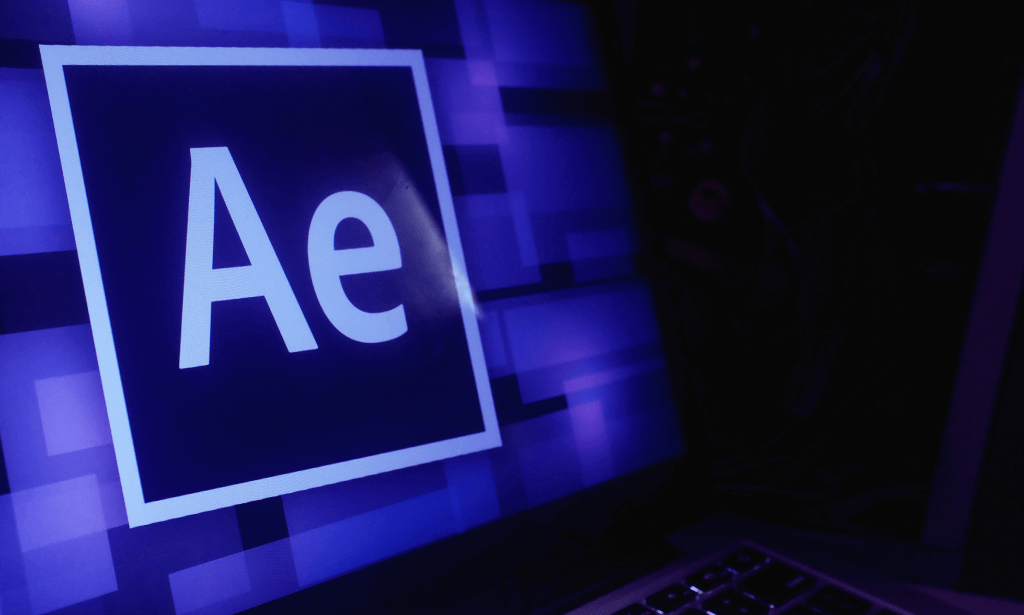
Description: The diploma in newspaper journalism course is specially designed for the people who have both creative minds and writing. This course is will guide and teach you about different types of newspaper writing. You will also be taught about the different researchers a journalist makes before reporting any story weather you are writings for national, regional and local press. You will also be introduced to different subjects that you will have to cover like political issues, sports, business, and culture. Who is the course for? For the individuals who are will to enter the field of newspaper journalism and take it as a serious profession creative writers. For those who are willing to enhance their current skills. Entry Requirement: This course is available to all learners, of all academic backgrounds. Learners should be aged 16 or over to undertake the qualification. Good understanding of English language, numeracy and ICT are required to attend this course. Assessment: At the end of the course, you will be required to sit an online multiple-choice test. Your test will be assessed automatically and immediately so that you will instantly know whether you have been successful. Before sitting for your final exam you will have the opportunity to test your proficiency with a mock exam. Certification: After you have successfully passed the test, you will be able to obtain an Accredited Certificate of Achievement. You can however also obtain a Course Completion Certificate following the course completion without sitting for the test. Certificates can be obtained either in hardcopy at a cost of £39 or in PDF format at a cost of £24. PDF certificate's turnaround time is 24 hours and for the hardcopy certificate, it is 3-9 working days. Why choose us? Affordable, engaging & high-quality e-learning study materials; Tutorial videos/materials from the industry leading experts; Study in a user-friendly, advanced online learning platform; Efficient exam systems for the assessment and instant result; The UK & internationally recognised accredited qualification; Access to course content on mobile, tablet or desktop from anywhere anytime; The benefit of career advancement opportunities; 24/7 student support via email. Career Path: Reporter Newspaper editor Political communicator Magazine journalist Broadcast journalist. Updated Version-Diploma in Newspaper Journalism Introduction and Principles of Journalism 00:18:00 History and Development of Journalism 00:20:00 Interviewing 00:35:00 News Writing, Production and Reporting 00:20:00 Media Regulatory Bodies 00:31:00 Writing Skills for Journalists 00:41:00 Journalism law 00:35:00 Defamation 00:20:00 Journalism Ethics 00:17:00 Health and Safety for Journalists 00:38:00 Niche Journalism 00:24:00 Tips on Writing a Good Feature Story 00:32:00 Newspaper Journalism 00:30:00 Becoming a Journalist 00:29:00 Certificate & Transcript Order Your Certificates and Transcripts 00:00:00 Old Version-Diploma in Newspaper Journalism Newspaper Journalism What is news? 01:00:00 What is a journalist? 01:00:00 The shape of the news story 00:15:00 Writing the intro in simple steps 01:00:00 Writing the intro, the golden rules 00:30:00 Writing the news story in simple steps 01:00:00 Writing the news story - clear writing 00:30:00 Quotes 01:00:00 Attribution 00:30:00 Newspaper Reporting What Is A Newspaper Reporter? 01:00:00 What Education Do I Need? 00:30:00 How To Start Newspaper Writing 01:00:00 The Rules Of Newspaper Reporting 02:00:00 Compiling Clippings 01:00:00 Learning About Style 01:00:00 What Is A Copy Editor? 01:00:00 Additional Fields Of Study 01:00:00 Online Reporting - What You Need To Know 01:00:00 Your Path To Success As A Newspaper Reporter 01:00:00 Additional Supporting Material Newspaper Journalism 00:00:00 Mock Exam Mock Exam- Diploma in Newspaper Journalism 00:20:00 Final Exam Final Exam- Diploma in Newspaper Journalism 00:20:00 Certificate and Transcript Order Your Certificates and Transcripts 00:00:00

In the dynamic realm of UK photography, a pervasive challenge beckons: the pursuit of timeless moments captured in a click. Our comprehensive "Photography Pro Series: Capturing Moments" course is designed to navigate this challenge, empowering enthusiasts with an arsenal of skills to master the art and science of photography. This Photography Pro Series: Capturing Moments series unveils the secrets behind creating captivating visual narratives, from digital basics to advanced techniques like astrophotography and drone imaging. With a curriculum meticulously curated to enhance both technical prowess and creative flair, participants will embark on a transformative journey, elevating their photographic proficiency to new heights. This Photography Pro Series: Capturing Moments Bundle Consists of the following Premium courses: Course 01: Photography : Digital Photography Course 02: Photoshop Training for Beginners Course 03: Portrait Photography Masterclass Course 04: Night Photography Course Course 05: Flash Photography: Off-Camera Flash Course 06: Advanced Photoshop CC Course 07: Drone Photography: Aerial Imaging and Cinematography Course 08: Outdoor Photography Course 09: Mastering the Art and Science of Astrophotography Course 10: Product Photography Course 11: Creating 360º Photos with Photoshop Course 12: Basic Food Photography Course 13: Family Portrait Photography Masterclass Course 14: Fashion Photography: Capturing Style and Elegance Course 15: Professional After Effect for Photography Course 16: Stage Lighting Course 17: iPhone Filmmaking Course 18: Customer Relationship Management Course 19: Workplace Health and Safety Advanced Diploma Course 20: Youtube and Instagram Video Production 10 Extraordinary Career Oriented courses that will assist you in reimagining your thriving techniques- Course 01: Effective Communication Skills Diploma Course 02: Business Networking Skills Course 03: Influencing and Negotiation Skills Course 04: Delegation Skills Training Course 05: Time Management Course 06: Leadership Skills Training Course 07: Decision Making and Critical Thinking Online Course Course 08: Emotional Intelligence and Social Management Diploma Course 09: Assertiveness Skills Course 10: Touch Typing Complete Training Diploma Learning Outcomes: Upon completion of this Photography Pro Series: Capturing Moments bundle, you should be able to: Grasp the essentials, from camera settings to composition. Unleash your creativity through basic and advanced Photoshop skills. Master portrait, night, drone, and astrophotography for diverse scenarios. Harness the power of off-camera flash for captivating results. Create immersive experiences using Photoshop for panoramic photos. Blend technical expertise with organisational and communication skills. Unlock the potential to freeze moments in time with precision and creativity. Through this Photography Pro Series: Capturing Moments course, you'll delve into digital photography, learn the magic of Photoshop, and master the nuances of various genres such as portrait, night, and outdoor photography. The captivating blend of theoretical insights and hands-on experiences ensures a holistic understanding of the craft. With an emphasis on safety, organisational skills, and customer relations, this course equips you not just as a photographer but as a versatile professional prepared for the multifaceted demands of the industry. CPD 300 CPD hours / points Accredited by CPD Quality Standards Who is this course for? Enthusiasts aspiring to elevate their photography skills. Professionals seeking to expand their visual communication toolkit. Creative minds keen on exploring diverse photographic genres. Please Note: Studyhub is a Compliance Central approved resale partner for Quality Licence Scheme Endorsed courses. Requirements To participate in this Photography Pro Series: Capturing Moments course, all you need is - A smart device A secure internet connection And a keen interest in Photography Pro Series: Capturing Moments Career path Freelance Photographer: •25,000 - •40,000 Photo Editor: •30,000 - •45,000 Drone Photographer: •28,000 - •45,000 Product Photographer: •25,000 - •35,000 Astrophotography Specialist: •30,000 - •50,000 Fashion Photographer: •25,000 - •40,000 Certificates CPD Accredited Certificate Digital certificate - Included CPD Accredited e-Certificate - Free CPD Accredited Hardcopy Certificate - Free Enrolment Letter - Free Student ID Card - Free

Power BI Masterclass 8 -Python, Finance, and Advanced DAX
By Packt
This comprehensive training program covers many concepts in Microsoft Power BI. From beginner to advanced levels, learn data visualization, advanced DAX expression, Python integration, custom visuals, data preparation, and collaboration in Power BI service. Develop expertise in Power BI and position yourself for a successful career in data analytics.
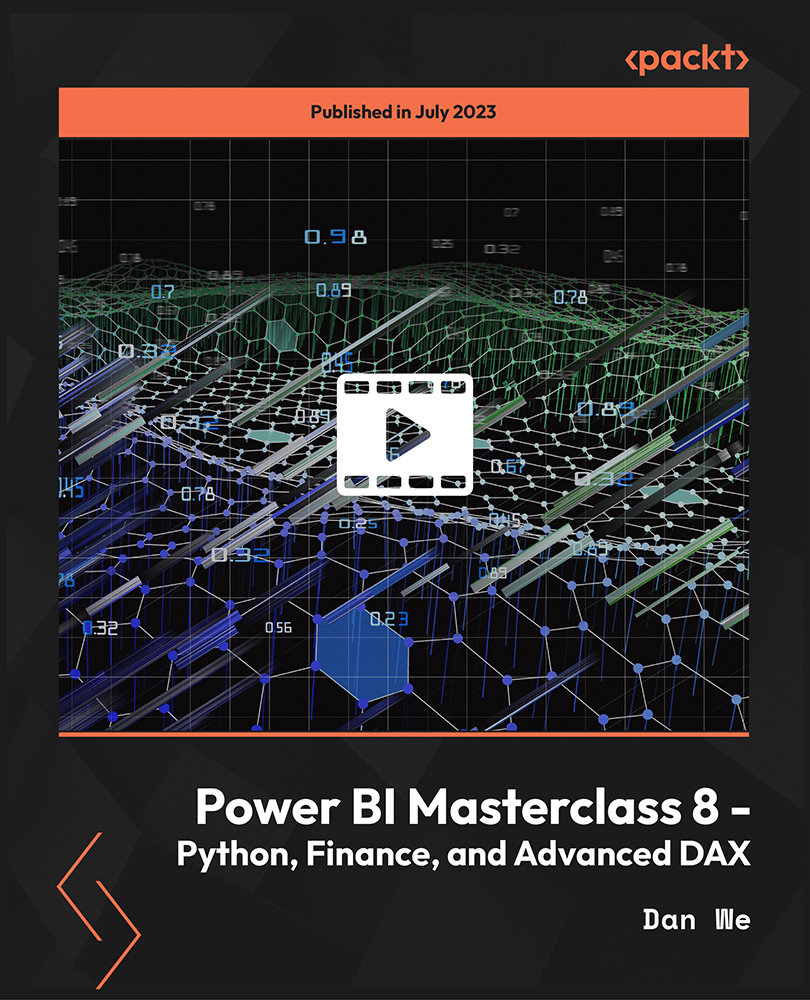
Cisco Advanced Scripting for Cisco Unified Contact Center Express v11.0 (ASCCX)
By Nexus Human
Duration 5 Days 30 CPD hours This course is intended for This course is intended for Cisco Unified Communications system channel partners and resellers who are responsible for deployment and application engineering for Cisco Unified Contact Center Express customers, System and technical support engineers, Day 1 and Day 2 support personnel, and Customers deploying and maintaining Cisco Unified CCX Overview Upon successful completion of this course, students will be able to create utilize advanced techniques in scripting and Cisco Unified CCX functionality The student will explore advanced techniques in scripting and Cisco Unified CCX functionality. During this five day class students will use advanced scripting to implement features that extend the functionality of Cisco Unified CCX. Cisco Unified CCX Overview Components of the Cisco Unified CCX Environment. Gateways. Routers. Cisco Unified Communications Manager. Cisco Unified CCX. Script Editor. Cisco Finesse. Cisco Unified Intelligence Center. Cisco Unified CCX Agent. External Servers. Cisco Unified CCX System Cluster Components. Engine. Database Server. Call Flow Terms. The Call Flow. The Debug Process Reactive. Non-Reactive Prompt Recording Utilities Prompt Recorder Emergency Message Recorder Basic ACD Routing Review Script Steps used in a Simple ACD Routing Script. Resource Group Routing. Defining the Contact Service Queue. Create a Simple ACD routing script Common Scripting Concepts Prompt Management. Using the Default Script. Terminating a Call and Ending a Script. Abandon Rates. Exception Handling. Script Interruptions. Check Agent Availability before and after entering queue. Using Java Methods for Holiday and Time of Day routing Accessing an External Database Database architecture and supported databases. Setting up the Database Subsystem. Using Database script steps Skills Based Routing Appling skills to agents. Defining the Contact Service Queue. Specifying the CSQ in the Script Advanced ACD Routing Overflow Routing. When to Overflow. How to get the Data Needed for Making Decisions. Describe Methods of Overflowing Basic ACD Callback Options Setup the Email Subsystem. Script for Email Notification. Script for Leaving a Recorded Message. Script for Callback when Queue Times have Decreased Enterprise Data and Session Management Define Enterprise Data in Cisco Finesse. Define a Call Variable Layout in Cisco Finesse. Define ECC Variables in the script editor. Set Enterprise Data in the script. Define Session Management. Setup Session Management. Use Session Management to Pass Variable Information Between Scripts Advanced ACD Callback Options Leave Queued Message with an Option for Callback. Scheduled Callback

Description Register on the Master JavaScript with Data Visualization today and build the experience, skills and knowledge you need to enhance your professional development and work towards your dream job. Study this course through online learning and take the first steps towards a long-term career. The course consists of a number of easy to digest, in-depth modules, designed to provide you with a detailed, expert level of knowledge. Learn through a mixture of instructional video lessons and online study materials. Receive online tutor support as you study the course, to ensure you are supported every step of the way. Get a certificate as proof of your course completion. The Master JavaScript with Data Visualization course is incredibly great value and allows you to study at your own pace. Access the course modules from any internet-enabled device, including computers, tablets, and smartphones. The course is designed to increase your employability and equip you with everything you need to be a success. Enrol on the now and start learning instantly! What You Get With This Course Receive a digital certificate upon successful completion of the course Get taught by experienced, professional instructors Study at a time and pace that suits your learning style Get instant feedback on assessments 24/7 help and advice via email or live chat Get full tutor support on weekdays (Monday to Friday) Certificate of Achievement After the successful completion of the final assessment, you will receive a CPD-accredited certificate of achievement. The PDF certificate is for 9.99, and it will be sent to you immediately after through e-mail. You can get the hard copy for 15.99, which will reach your doorsteps by post. Method of Assessment You need to attend an assessment right after the completion of this course to evaluate your progression. For passing the assessment, you need to score at least 60%. After submitting your assessment, you will get feedback from our experts immediately. Who Is This Course For The course is ideal for those who already work in this sector or are aspiring professionals. This course is designed to enhance your expertise and boost your CV. Learn key skills and gain a professional qualification to prove your newly-acquired knowledge. Course Content Introduction Getting Started Introduction to Getting Started 00:02:00 Course Curriculum 00:05:00 How to Get Pre-Requisites 00:02:00 Getting Started on Windows, Linux or Mac 00:01:00 How to ask a Great Questions 00:02:00 FAQ's 00:01:00 Setting Up Local Development Environment What is JavaScript 00:09:00 Choosing Code Editor 00:03:00 Installing Code Editor (Sublime Text) 00:04:00 Installing Code Editor(Visual Studio Code) 00:07:00 Hello World Program 00:14:00 Getting Output 00:11:00 Summary 00:02:00 JavaScript Fundamentals Introduction 00:02:00 Internal JavaScript 00:13:00 External JavaScript 00:09:00 Inline JavaScript 00:04:00 Async and defer 00:06:00 Variables 00:13:00 Data Types 00:10:00 Numbers 00:06:00 Boolean 00:04:00 Arrays() 00:12:00 Objects 00:06:00 Comments 00:05:00 Summary 00:01:00 JavaScript Strings Introduction 00:02:00 Strings 00:06:00 String Formatting 00:05:00 String Methods 00:12:00 Summary 00:02:00 JavaScript Operators Introduction 00:02:00 Arithmetic operators 00:07:00 Assignment operators 00:03:00 Comparison operators 00:06:00 Logical operators 00:08:00 Summary 00:02:00 JavaScript Conditional Statements Introduction 00:02:00 If statement 00:04:00 If-else statement 00:05:00 If-else-if statement 00:04:00 Switch-case statement 00:09:00 Summary 00:01:00 JavaScript Control Flow Statements Introduction 00:02:00 While loop 00:09:00 Do-while loop 00:03:00 For loop 00:08:00 Break 00:02:00 Continue 00:03:00 Coding Exercise 00:02:00 Solution for Coding Exercise 00:02:00 Summary 00:02:00 JavaScript Functions Introduction 00:02:00 Creating a Function 00:07:00 Function Call() 00:07:00 Function with parameters 00:05:00 Function Bind() 00:06:00 Summary 00:01:00 Data Visualization (Google Chart) Introduction 00:01:00 How to Use Google chart script 00:04:00 Line Graph chart 00:14:00 Scatter plots chart 00:02:00 Bar chart 00:04:00 Pie chart 00:02:00 3D Pie chart 00:02:00 Summary 00:01:00 JavaScript Error Handling Introduction 00:01:00 Try-catch 00:05:00 Try-catch-finally 00:17:00 Summary 00:01:00 JavaScript Client-Side Validations Introduction 00:01:00 On Submit Validation 00:09:00 Input Numeric Validation 00:12:00 Login Form Validation 00:05:00 Password Strength Check Validation 00:04:00 Summary 00:01:00 Order your Certificates & Transcripts Order your Certificates & Transcripts 00:00:00 Frequently Asked Questions Are there any prerequisites for taking the course? There are no specific prerequisites for this course, nor are there any formal entry requirements. All you need is an internet connection, a good understanding of English and a passion for learning for this course. Can I access the course at any time, or is there a set schedule? You have the flexibility to access the course at any time that suits your schedule. Our courses are self-paced, allowing you to study at your own pace and convenience. How long will I have access to the course? For this course, you will have access to the course materials for 1 year only. This means you can review the content as often as you like within the year, even after you've completed the course. However, if you buy Lifetime Access for the course, you will be able to access the course for a lifetime. Is there a certificate of completion provided after completing the course? Yes, upon successfully completing the course, you will receive a certificate of completion. This certificate can be a valuable addition to your professional portfolio and can be shared on your various social networks. Can I switch courses or get a refund if I'm not satisfied with the course? We want you to have a positive learning experience. If you're not satisfied with the course, you can request a course transfer or refund within 14 days of the initial purchase. How do I track my progress in the course? Our platform provides tracking tools and progress indicators for each course. You can monitor your progress, completed lessons, and assessments through your learner dashboard for the course. What if I have technical issues or difficulties with the course? If you encounter technical issues or content-related difficulties with the course, our support team is available to assist you. You can reach out to them for prompt resolution.

Search By Location
- Editor Courses in London
- Editor Courses in Birmingham
- Editor Courses in Glasgow
- Editor Courses in Liverpool
- Editor Courses in Bristol
- Editor Courses in Manchester
- Editor Courses in Sheffield
- Editor Courses in Leeds
- Editor Courses in Edinburgh
- Editor Courses in Leicester
- Editor Courses in Coventry
- Editor Courses in Bradford
- Editor Courses in Cardiff
- Editor Courses in Belfast
- Editor Courses in Nottingham
