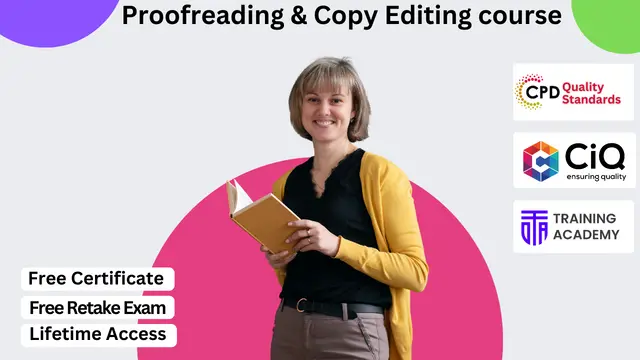- Professional Development
- Medicine & Nursing
- Arts & Crafts
- Health & Wellbeing
- Personal Development
Sketchup Courses London 1 on 1
By Real Animation Works
SketchUp Course With Layout and V-Ray

Microsoft Power BI: Data Analysis Professional (Second Edition) (v1.3)
By Nexus Human
Duration 3 Days 18 CPD hours This course is intended for This course is designed for professionals in a variety of job roles who are currently using desktop or web-based data management tools such as Microsoft Excel or SQL Server reporting services to perform numerical or general data analysis. They are responsible for connecting to cloud-based data sources, as well as shaping and combining data for the purpose of analysis. They are also looking for alternative ways to analyze business data, visualize insights, and share those insights with peers across the enterprise. This includes capturing and reporting on data to peers, executives, and clients. This course is also designed for professionals who want to pursue the Microsoft Power BI Data Analyst (Exam PL-300) certification. Overview In this course, you will analyze data with Microsoft Power BI. You will: Analyze data with self-service BI. Connect to data sources. Perform data cleaning, profiling, and shaping. Visualize data with Power BI. Enhance data analysis by adding and customizing visual elements. Model data with calculations. Create interactive visualizations. Use advanced analysis techniques. Enhance reports and dashboards. Publish and share reports and dashboards. Extend Power BI beyond the desktop. As technology progresses and becomes more interwoven with our businesses and lives, more data is collected about business and personal activities. This era of 'big data' is a direct result of the popularity and growth of cloud computing, which provides an abundance of computational power and storage, allowing organizations of all sorts to capture and store data. Leveraging that data effectively can provide timely insights and competitive advantages. Creating data-backed visualizations is key for data scientists, or any professional, to explore, analyze, and report insights and trends from data. Microsoft© Power BI© software is designed for this purpose. Power BI was built to connect to a wide range of data sources, and it enables users to quickly create visualizations of connected data to gain insights, show trends, and create reports. Power BI's data connection capabilities and visualization features go far beyond those that can be found in spreadsheets, enabling users to create compelling and interactive worksheets, dashboards, and stories that bring data to life and turn data into thoughtful action. Analyzing Data with Self-Service BI Topic A: Data Analysis and Visualization for Business Intelligence Topic B: Self-Service BI with Microsoft Power BI Connecting to Data Sources Topic A: Create Data Connections Topic B: Configure and Manage Data Relationships Topic C: Save Files in Power BI Performing Data Cleaning, Profiling, and Shaping Topic A: Clean, Transform, and Load Data with the Query Editor Topic B: Profile Data with the Query Editor Topic C: Shape Data with the Query Editor Topic D: Combine and Manage Data Rows Visualizing Data with Power BI Topic A: Create Visualizations in Power BI Topic B: Chart Data in Power BI Enhancing Data Analysis Topic A: Customize Visuals and Pages Topic B: Incorporate Tooltips Modeling Data with Calculations Topic A: Create Calculations with Data Analysis Expressions (DAX) Topic B: Create Calculated Measures and Conditional Columns Creating Interactive Visualizations Topic A: Create and Manage Data Hierarchies Topic B: Filter and Slice Reports Topic C: Create Dashboards Using Advanced Analysis Techniques Topic A: Create Calculated Tables, Variables, and Parameters Topic B: Enhance Visuals with Statistical Analysis Topic C: Perform Advanced Analysis Enhancing Reports and Dashboards Topic A: Enhance Reports Topic B: Enhance Dashboards Publishing and Sharing Reports and Dashboards Topic A: Publish Reports Topic B: Create and Manage Workspaces Topic C: Share Reports and Dashboards Extending Power BI Beyond the Desktop Topic A: Use Power BI Mobile Topic B: Extend Access with the Power BI API Additional course details: Nexus Humans Microsoft Power BI: Data Analysis Professional (Second Edition) (v1.3) training program is a workshop that presents an invigorating mix of sessions, lessons, and masterclasses meticulously crafted to propel your learning expedition forward. This immersive bootcamp-style experience boasts interactive lectures, hands-on labs, and collaborative hackathons, all strategically designed to fortify fundamental concepts. Guided by seasoned coaches, each session offers priceless insights and practical skills crucial for honing your expertise. Whether you're stepping into the realm of professional skills or a seasoned professional, this comprehensive course ensures you're equipped with the knowledge and prowess necessary for success. While we feel this is the best course for the Microsoft Power BI: Data Analysis Professional (Second Edition) (v1.3) course and one of our Top 10 we encourage you to read the course outline to make sure it is the right content for you. Additionally, private sessions, closed classes or dedicated events are available both live online and at our training centres in Dublin and London, as well as at your offices anywhere in the UK, Ireland or across EMEA.

Learn the power of coding with this Master JavaScript with Data Visualization course. With JavaScript being the focus, this program offers comprehensive insights into the heart of web development. The course begins with the basics, setting up your local development environment, and quickly moves on to exploring JavaScript fundamentals like strings, operators, and control flow statements, preparing you for a deep dive into the world of coding. Unlock your potential as we guide you through JavaScript's crucial aspects, including functions, error handling, and client-side validations. Each module is designed by industry experts, ensuring your understanding aligns with real-world scenarios. The course offers practical examples, and quizzes, fostering a rich learning environment that stimulates engagement and helps to master the topics. But what sets this course apart is its emphasis on Data Visualization using Google Chart. The integration of JavaScript with Data Visualization introduces you to new and innovative methods to present data in a more interactive and user-friendly format. By the end of the course, you should be proficient in JavaScript and able to design and implement complex data visualisations. Sign up today for a learning journey combining tech knowledge with creative visualisation skills! Learning Outcomes: After completing the JavaScript with Data Visualization course, you should be able to: Develop a comprehensive understanding of JavaScript fundamentals. Acquire the ability to write and manipulate JavaScript strings and operators. Gain mastery over JavaScript control flow and conditional statements. Learn to implement robust JavaScript functions for diverse applications. Understand JavaScript error handling and client-side validations. Learn to visualise data using Google Chart tools effectively. Gain the ability to create interactive, data-driven web applications. Who is this course for: This JavaScript with Data Visualization course is ideal for: Aspiring web developers seeking to learn JavaScript. Data analysts interested in expanding their skillset. Web designers aiming to enhance their interactivity skills. Software engineers looking to broaden their coding repertoire. Any tech enthusiast wanting to harness the power of Data Visualization. Certification After studying the course materials of the JavaScript with Data Visualization course, there will be a written assignment test which you can take either during or at the end of the course. After passing the test, you will have a range of certification options. A CPD Accredited PDF Certificate costs £4.99, while a CPD Accredited Hardcopy Certificate is £8.00. Also, a PDF Transcript costs £4.99, and a Hardcopy Transcript is £9.99. Select according to your needs, and we assure timely delivery of your chosen certificate. Requirements This professionally designed JavaScript with Data Visualization course does not require you to have any prior qualifications or experience. It is open to everyone, and you can access the course from anywhere at any time. Just enrol and start learning! Career Path: Upon completion of this JavaScript with Data Visualization course, you can gain the knowledge and skills required to pursue many career paths, such as: JavaScript Developer: £35,000 - £55,000 Per year. Front-end Developer: £40,000 - £60,000 Per year. Full-Stack Developer: £45,000 - £70,000 Per year. Data Visualization Engineer: £45,000 - £65,000 Per year. Web Application Developer: £40,000 - £60,000 Per year. Software Engineer: £50,000 - £80,000 Per year. Course Curriculum Introduction Getting Started Introduction to Getting Started 00:02:00 Course Curriculum 00:05:00 How to Get Pre-Requisites 00:02:00 Getting Started on Windows, Linux or Mac 00:01:00 How to ask a Great Questions 00:02:00 FAQ's 00:01:00 Setting up Local Development Environment What is JavaScript 00:09:00 Choosing Code Editor 00:03:00 Installing Code Editor (Sublime Text) 00:04:00 Installing Code Editor(Visual Studio Code) 00:07:00 Hello World Program 00:14:00 Getting Output 00:11:00 Summary 00:02:00 JavaScript Fundamentals Introduction 00:02:00 Internal JavaScript 00:13:00 External JavaScript 00:09:00 Inline JavaScript 00:04:00 Async and defer 00:06:00 Variables 00:13:00 Data Types 00:10:00 Numbers 00:06:00 Boolean 00:04:00 Arrays() 00:12:00 Objects 00:06:00 Comments 00:05:00 Summary 00:01:00 JavaScript Strings Introduction 00:02:00 Strings 00:06:00 String Formatting 00:05:00 String Methods 00:12:00 Summary 00:02:00 JavaScript Operators Introduction 00:02:00 Arithmetic operators 00:07:00 Assignment operators 00:03:00 Comparison operators 00:06:00 Logical operators 00:08:00 Summary 00:02:00 JavaScript Conditional Statements Introduction 00:02:00 If-else-if statement 00:04:00 If-else statement 00:05:00 If-else-if statement 00:04:00 Switch-case statement 00:09:00 Summary 00:01:00 JavaScript Control Flow Statements Introduction 00:02:00 While loop 00:09:00 Do-while loop 00:03:00 For loop 00:08:00 Break 00:02:00 Continue 00:03:00 Coding Exercise 00:02:00 Solution for Coding Exercise 00:02:00 Summary 00:02:00 JavaScript Functions Introduction 00:02:00 Creating a Function 00:07:00 Function Call() 00:07:00 Function with parameters 00:05:00 Function Bind() 00:06:00 Summary 00:01:00 Data Visualization (Google Chart) Introduction 00:01:00 How to Use Google chart script 00:04:00 Line Graph chart 00:14:00 Scatter plots chart 00:02:00 Bar chart 00:04:00 3D Pie chart 00:02:00 3D Pie chart 00:02:00 Summary 00:01:00 JavaScript Error Handling Introduction 00:01:00 Try-catch 00:05:00 Try-catch-finally 00:17:00 Summary 00:01:00 JavaScript Client-side Validations Introduction 00:01:00 On Submit Validation 00:09:00 Input Numeric Validation 00:12:00 Login Form Validation 00:05:00 Password Strength Check Validation 00:04:00 Summary 00:01:00

Editing on CapCut - A Crash Course
By IOMH - Institute of Mental Health
Overview of Teaching Assistant Level 3 Video content is booming. With easy access to smartphones, everyone can be a videographer today. However, editing videos that captivate audiences requires skills. This Editing on CapCut – A Crash Course teaches you professional editing techniques using CapCut to create stunning videos for social media and online platforms. Learn industry best practices from an experienced instructor. Unleash your creativity and find opportunities as a video creator, editor or influencer. Export high-quality videos after Editing. Employ advanced techniques to edit videos creatively. This Editing on CapCut - A Crash Course will help you to learn: Edit videos using CapCut software tools. Arrange clips and add visual effects in videos. Sync motions to audio using keyframes in CapCut. Generate automatic captions for videos. Insert music and sound effects into videos skillfully. Export high-quality videos after Editing. Employ advanced techniques to edit videos creatively. This course covers the topic you must know to stand against the tough competition. The future is truly yours to seize with this Editing on CapCut – A Crash Course. Enrol today and complete the course to achieve a certificate that can change your career forever. Details Perks of Learning with IOMH One-To-One Support from a Dedicated Tutor Throughout Your Course. Study Online — Whenever and Wherever You Want. Instant Digital/ PDF Certificate. 100% Money Back Guarantee. 12 Months Access. Process of Evaluation After studying the course, an MCQ exam or assignment will test your skills and knowledge. You have to get a score of 60% to pass the test and get your certificate. Certificate of Achievement Certificate of Completion – Digital / PDF Certificate After completing the Editing on CapCut – A Crash Course course, you can order your CPD Accredited Digital/ PDF Certificate for £5.99. Certificate of Completion – Hard copy Certificate You can get the CPD Accredited Hard Copy Certificate for £12.99. Shipping Charges: Inside the UK: £3.99 International: £10.99 Who Is This Course for? Aspiring video editors and content creators. Social media influencers and marketers want to create engaging videos. Small business owners looking to promote their brand through videos. Students interested in video production and Editing. Requirements There is no prerequisite to enrol in this course. You don’t need any educational qualification or experience to enrol in the Editing on CapCut – A Crash Course course. Do note: you must be at least 16 years old to enrol. Any internet-connected device, such as a computer, tablet, or smartphone, can access this online course. Career Path Video Editor - £18K to £35K per year Social Media Manager - £21K to £45K per year Digital Marketer - £19K to £50K per year Content Creator - £15K to £40K per year Videographer - £20K to £50K per year

Dive into the universe of 'Audacity Editing' and immerse yourself in a course tailor-made to shape your editing prowess. From the basics of preparing for an editing session to mastering intricate techniques to curate impeccable podcasts, this course promises an in-depth journey into the realm of audio manipulation. The culmination of these modules offers you not just knowledge but a true mastery of the tool, ensuring that your creations echo with finesse. Learning Outcomes Understand the fundamental principles of Audacity and its importance in editing. Recognise the prerequisites and equipment needed for seamless audio production. Master the art of creating engaging interludes, intros, and outros for various projects. Gain proficiency in advanced editing techniques, ensuring top-notch audio output. Utilise the Audacity manual effectively to tackle complex editing scenarios. Why buy this Audacity Editing? Unlimited access to the course for forever Digital Certificate, Transcript, student ID all included in the price Absolutely no hidden fees Directly receive CPD accredited qualifications after course completion Receive one to one assistance on every weekday from professionals Immediately receive the PDF certificate after passing Receive the original copies of your certificate and transcript on the next working day Easily learn the skills and knowledge from the comfort of your home Certification After studying the course materials of the Audacity Editing there will be a written assignment test which you can take either during or at the end of the course. After successfully passing the test you will be able to claim the pdf certificate for £5.99. Original Hard Copy certificates need to be ordered at an additional cost of £9.60. Who is this Audacity Editing for? Novices eager to start their journey in the domain of audio editing. Podcast creators seeking to elevate the quality of their content. Audio engineers wishing to expand their software proficiency. Music enthusiasts aiming to craft captivating sound projects. Content creators across platforms who wish to enhance their auditory elements. Prerequisites This Audacity Editing does not require you to have any prior qualifications or experience. You can just enrol and start learning.This Audacity Editing was made by professionals and it is compatible with all PC's, Mac's, tablets and smartphones. You will be able to access the course from anywhere at any time as long as you have a good enough internet connection. Career path Podcast Editor: £25,000 - £30,000 per annum. Audio Engineer: £27,000 - £35,000 per annum. Sound Designer: £28,000 - £34,000 per annum. Music Producer: £30,000 - £40,000 per annum. Radio Producer: £26,000 - £32,000 per annum. Audiobook Editor: £23,000 - £28,000 per annum. Course Curriculum Module 01: Introduction To The Course Introduction to the Course 00:03:00 Module 02: Why Learn To Edit Why Learn To Edit 00:11:00 Module 03: Just A Note On Equipment Just a Note on Equipment 00:05:00 Module 04: How To Prepare How to Prepare 00:11:00 Module 05: Audacity Key Basics Audacity Key Basics 00:07:00 Module 06: How To Create An Interlude With Music Added How to Create an Interlude with Music Added 00:14:00 Module 07: Editing A Podcast On Audacity Part 1 Editing a Podcast on Audacity Part 1 00:17:00 Module 08: Editing A Podcast On Audacity Part 2 Editing a Podcast on Audacity Part 2 00:16:00 Module 09: Inserting An Interlude Inserting an Interlude 00:10:00 Module 10: More Editing To Finish Part 1 More Editing to Finish Part 1 00:15:00 Module 11: More Editing to Finish Part 2 More Editing to Finish Part 2 00:17:00 Module 12: Ending the Podcast Adding an Outro Ending the Podcast Adding an Outro 00:08:00 Module 13: Editing Editing 00:02:00 Module 14: Audacity-Full Manual Audacity-Full Manual 02:36:00 Module 15: Editing Masterclass Tips Editing Masterclass Tips 00:15:00 Module 16: Replacing One Interlude with Another Replacing One Interlude with Another 00:14:00 Module 17: Conclusion Conclusion 00:03:00 Assignment Assignment - Audacity Editing 00:00:00

Adobe After Effects Basic to Fundamentals Training Course (Live Online Only)
By London Design Training Courses
Training duration: 10 hrs Course info Method: 1-2-1, Personalized attention, Tailored content, Flexible pace, Individual support. Schedule: Personalized training experience with our flexible 1-2-1 sessions. Tailor your own schedule by pre-booking a convenient hour of your choice, available from Monday to Saturday between 9 am and 7 pm. Unlock visual effects and motion graphics skills with our 3ds Max and After Effects Course. Certified tutors guide you through seamless integration of 3D models and animations. Live online format, recorded lessons, and lifetime email support provided. Enroll now and explore exciting career opportunities in visual effects, animation, and motion graphics. Course Outline: Adobe After Effects Fundamentals. Getting Started Overview of the workspace and interface. Importing and organizing assets for seamless workflow. Understanding projects and compositions for effective project management. Working with layers to create complex compositions. Applying Effects (FX) Introduction to applying effects in After Effects. Fixed and applied FX for enhancing visual appeal. Understanding animation principles for smooth motion. Modifying motion paths to control animation trajectories. Mastering keyframes for precise animation control. Exploring the basics of the graph editor for advanced animation adjustments. Text Animation Creating and animating text in After Effects. Enhancing text with layer styles for engaging visuals. Utilizing animation options for dynamic text effects. Implementing motion blur for realistic motion. Shape Layers Introduction to shape layers and their versatility. Creating shapes from Illustrator files for flexible designs. Working with paths and their applications in animations. Utilizing animation options to breathe life into shapes. Exporting and Finalizing Projects Effective project management and organization techniques. Understanding export options for optimal rendering. Exporting projects through Media Encoder for various platforms. Utilizing dynamic link to Premiere Pro for seamless integration. Masks and Chroma-keying Creating and animating masks for selective visual effects. Utilizing tracking masks for precise adjustments. Limiting effects to specific areas using track mattes and property links. Mastering green-screen chroma-keying with Keylight 1.2. Additional Effects Exploring additional effects such as Warp Stabilizer, Camera Tracker, Motion Tracker, and Puppet Pin tool. Implementing these effects to enhance motion graphics and visual effects. Creative applications and hands-on practice with each effect. By the end of this fast-paced and practical Adobe After Effects training course, participants will achieve the following learning outcomes: Key Skills in After Effects: Gain proficiency in essential After Effects skills to transform video projects effectively. Professional Techniques: Master a range of professional techniques and processes invaluable for film makers, motion designers, and animators. Project Planning: Learn how to plan projects, prepare assets, and set compositions for seamless video production. Animation and Effects: Acquire the ability to apply and animate various transformations and effects on images, videos, and text elements. Masking and Compositing: Develop skills in masking and compositing to create visually stunning and cohesive compositions. Rendering Videos: Understand the video rendering process to produce high-quality final outputs.

Chef Fundamentals: A Recipe for Automating Infrastructure
By Packt
The Chef-Certified beginner's guide to developing cookbooks locally and distributing changes with a Chef Server
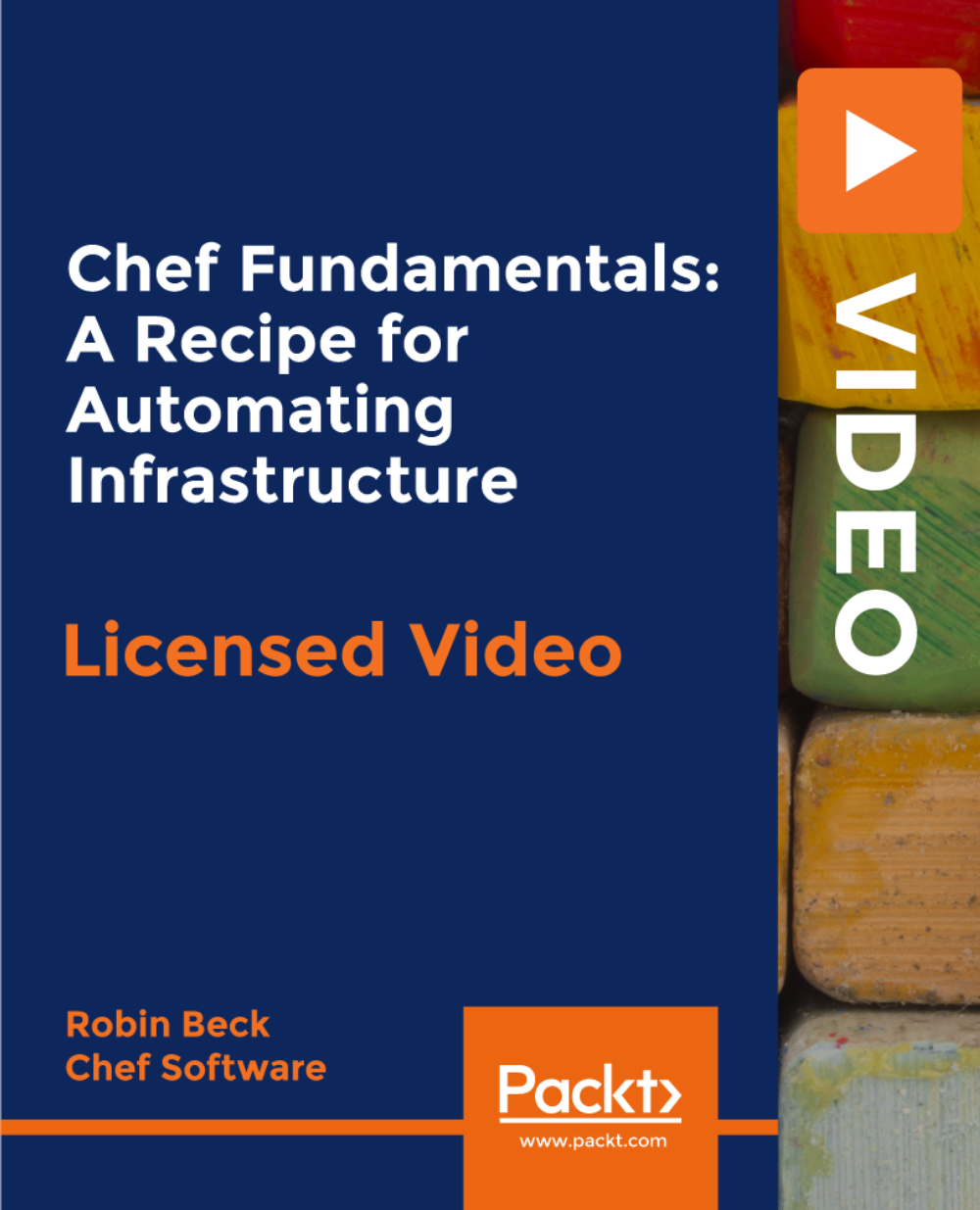
Android Studio Development Essentials
By Nexus Human
Duration 5 Days 30 CPD hours This course is intended for This course is intended for individuals who want to learn how to program Android applications using the Java Programming Language. Overview Upon successful completion of this course, students will have an understanding of basic application Android development. This course will teach the basics of Android Development using the Java Programming Language and Android Studio. Introduction and Setup Android Studio Development Essentials Introduction Setting up an Android Studio Development Environment Creating an Example Android App in Android Studio A Tour of the Android Studio User Interface Creating an Android Virtual Device (AVD) in Android Studio Using and Configuring the Android Studio AVD Emulator Testing Android Studio Apps on a Physical Android Device The Basics of the Android Studio Code Editor Android Architecture and State Changes An Overview of the Android Architecture The Anatomy of an Android Application Understanding Android Application and Activity Lifecycles Handling Android Activity State Changes Android Activity State Changes by Example Saving and Restoring the State of an Android Activity Views and Layouts Understanding Android Views, View Groups and Layouts in Android Studio A Guide to the Android Studio Layout Editor Tool A Guide to the Android ConstraintLayout A Guide to using ConstraintLayout in Android Studio An Android Studio Layout Editor ConstraintLayout Tutorial Manual XML Layout Design in Android Studio Creating an Android User Interface in Java Code Event Handling An Overview and Example of Android Event Handling A Guide to using Instant Run in Android Studio Android Touch and Multi-touch Event Handling Detecting Common Gestures using Android Studio and the Gesture Detector Class Implementing Custom Gesture and Pinch Recognition on Android Advanced Layout and Transitions An Introduction Android Fragments Using Fragments in Android Studio - An Example Creating and Managing Overflow Menus on Android Animating User Interfaces with the Android Transitions Framework An Android Transition Tutorial using beginDelayedTransition Implementing Android Scene Transitions ? A Tutorial Working with the Floating Action Button and Snackbar Creating a Tabbed Interface using the TabLayout Component Working with the RecyclerView and CardView Widgets An Android RecyclerView and CardView Tutorial Working with the AppBar and Collapsing Toolbar Layouts Implementing an Android Navigation Drawer An Android Studio Master/Detail Flow Tutorial Intents, Threads, Services, and Notifications An Overview of Android Intents Android Explicit Intents ? A Worked Example Android Implicit Intents ? A Worked Example Android Broadcast Intents and Broadcast Receivers A Basic Overview of Threads and Thread Handlers An Overview of Android Started and Bound Services Implementing an Android Started Service - A Worked Example Android Local Bound Services - A Worked Example Android Remote Bound Services - A Worked Example An Android 7 Notifications Tutorial An Android 7 Direct Reply Notification Tutorial Data Access and Storage Integrating Firebase Support into an Android Studio Project An Android 7 Firebase Remote Notification Tutorial An Introduction to Android 7 Multi-Window Support An Android Studio Multi-Window Split-Screen and Freeform Tutorial An Overview of Android SQLite Databases in Android Studio An Android TableLayout and TableRow Tutorial An Android SQLite Database Tutorial Understanding Android Content Providers Implementing an Android Studio Content Provider in Android Studio Accessing Cloud Storage using the Android Storage Access Framework An Android Storage Access Framework Example Multimedia, Maps and Printing Video Playback on Android VideoView and MediaController Classes Video Recording and Image Capture using Camera Intents Making Runtime Permission Requests in Android Android Audio Recording and Playback using MediaPlayer and MediaRecorder Working with the Google Maps Android API in Android Studio Printing with the Android Printing Framework An Android HTML and Web Content Printing Example A Guide to Android Custom Document Printing Final Build An Android Fingerprint Authentication Tutorial Handling Different Android Devices and Displays Signing and Preparing an Android Application for Release Integrating Google Play In-app Billing into an Android Application An Overview of Gradle in Android Studio An Android Studio Gradle Build Variants Example Additional course details: Nexus Humans Android Studio Development Essentials training program is a workshop that presents an invigorating mix of sessions, lessons, and masterclasses meticulously crafted to propel your learning expedition forward. This immersive bootcamp-style experience boasts interactive lectures, hands-on labs, and collaborative hackathons, all strategically designed to fortify fundamental concepts. Guided by seasoned coaches, each session offers priceless insights and practical skills crucial for honing your expertise. Whether you're stepping into the realm of professional skills or a seasoned professional, this comprehensive course ensures you're equipped with the knowledge and prowess necessary for success. While we feel this is the best course for the Android Studio Development Essentials course and one of our Top 10 we encourage you to read the course outline to make sure it is the right content for you. Additionally, private sessions, closed classes or dedicated events are available both live online and at our training centres in Dublin and London, as well as at your offices anywhere in the UK, Ireland or across EMEA.

Proofreading & Copy Editing course (CPD Level 3)
By Online Training Academy
Effective proofreading not only enhances the credibility of content but also safeguards against errors that could compromise its message or integrity. Professionals in the field of proofreading are in high demand, with job opportunities spanning a wide range of industries, including publishing houses, marketing agencies, educational institutions, and online media companies. The average annual salary for proofreaders varies £20,000 to £40,000 in the UK. Embracing a career in proofreading offers not only the chance to refine language and ensure accuracy but also the opportunity to contribute significantly to the quality and effectiveness of written communication in today's fast-paced world. Key Features This Proofreading & Copy Editing Course Includes: CPD Certified Proofreading & Copy Editing course Level 3 Diploma Free Certificate from Reed CIQ Approved Developed by Proofreading & Copy Editing Specialist Lifetime Access to Proofreading & Copy Editing course Course Curriculum Proofreading & Copy Editing course: Module 1: Introduction To Copy editing Module 2: Primary Copy editing Procedures Module 3: Checking The Written Copy Module 4: Resources Required For A Copyeditor Module 5: Setting And Using A Style Sheet Module 6: Legal Aspects Of Copy editing Module 7: Getting A Job And Career Progression Module 8: Introduction To Proofreading Module 9: The Workflow Of A Proofreader Module 10: Proofreading Marks And Symbols Module 11: What To Look For During Proofreading Module 12: Basics Of Grammar Module 13: Basics Of Sentence Module 14: Structure Of Sentence Module 15: Capitalisation And Punctuation Rules Module 16: Spelling Rules Module 17: Checking Commonly Confused Words Module 18: Professional Proofreading Learning Outcomes Proofreading & Copy Editing course: Apply essential copy editing techniques for written content improvement. Demonstrate proficiency in utilising proofreading marks and symbols. Establish and maintain a comprehensive style sheet for consistency. Identify and rectify grammatical errors in written material effectively. Navigate legal considerations in the context of copyediting tasks. Develop a structured proofreading workflow for meticulous error detection. Accreditation All of our courses, including this Proofreading & Copy Editing course, are fully accredited, providing you with up-to-date skills and knowledge and helping you to become more competent and effective in Proofreading & Copy Editing. Salaries in the UK The salaries for Proofreading & Copy Editing professionals vary depending on their experience and qualifications. However, most professionals in this field can expect to earn a competitive salary. The average salary for a Copy Editor in the UK is £38,000 per year. Satisfaction A recent survey found that 75% of Proofreading & Copy Editing professionals are satisfied with their jobs. The most common reasons given for job satisfaction were: Creative expression Problem-solving Variety and flexibility Independent work Requirements Learners do not require any prior qualifications to enrol on this Proofreading & Copy Editing course. You just need to have an interest in Proofreading & Copy Editing. CPD 10 CPD hours / points Accredited by CPD Quality Standards Proofreading & Copy Editing course (CPD Level 3) 3:55:00 1: Introduction to Copyediting 13:00 2: Primary Copyediting Procedures 11:00 3: Checking the Written Copy 16:00 4: Resources Required for a Copyeditor 03:00 5: Setting and Using a Style Sheet 14:00 6: Legal Aspects of Copyediting 13:00 7: Getting a Job and Career Progression 03:00 8: Introduction to Proofreading 13:00 9: Proofreading Marks and Symbols 25:00 10: What to Look For During Proofreading 16:00 11: Basics of Grammar 16:00 12: Basics of Sentence 08:00 13: Structure of Sentence 14:00 14: Capitalisation and Punctuation Rules 18:00 15: Spelling Rules 23:00 16: Checking Commonly Confused Words 14:00 17: Professional Proofreading 14:00 18: CPD Certificate - Free 01:00 Who is this course for? This Proofreading & Copy Editing course can be taken by anyone who wants to understand more about the topic. With the aid of this course, you will be able to grasp the fundamental knowledge and ideas. Additionally, this Proofreading & Copy Editing course is ideal for: Aspiring Copyeditors and Proofreaders Writers seeking self-editing skills enhancement Editors aiming to diversify their skill set Individuals pursuing careers in publishing Communication professionals enhancing written communication skills Career path After completing this complete Proofreading & Copy Editing course you will have a variety of careers to choose from. The following job sectors of Proofreading & Copy Editing are: Editorial Assistant - £20K to £25K/year. Content Editor - £25K to £30K/year. Copywriter - £25K to £35K/year. Proofreader - £25K to £35K/year. Publishing Coordinator - £25K to £35K/year. Certificates Reed Courses Certificate of Completion Digital certificate - Included Will be downloadable when all lectures have been completed.