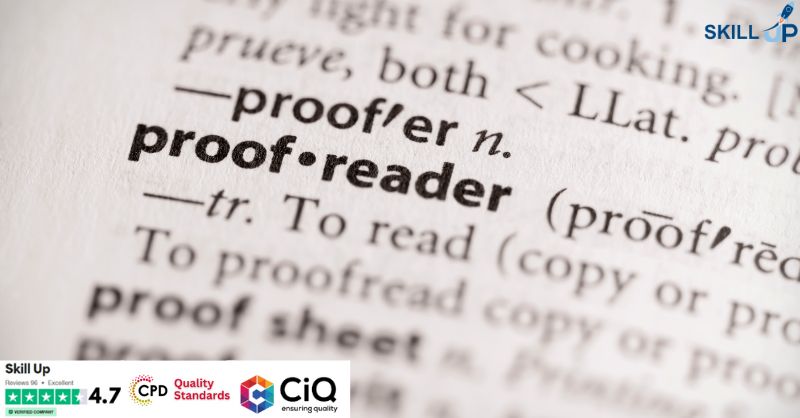- Professional Development
- Medicine & Nursing
- Arts & Crafts
- Health & Wellbeing
- Personal Development
WNAW41 SAP Web Intelligence Delta 4.1
By Nexus Human
Duration 1 Days 6 CPD hours This course is intended for Experienced Web Intelligence report creators and analysts upgrading from a previous version of SAP BusinessObjects Web Intelligence to SAP BusinessObjects Web Intelligence 4.1. In this course, participants will gain an understanding of the Deltas between Web Intelligence 3.1 and 4.1. Content Preview Data Ribbon Options Context Menus Drag-and-Drop functionality Application Modes -Data Mode -Reading Mode -Design Mode Freeze Columns New options in the formula editor Grouping Data New Predefined Cells Element Linking New Charting Engine Direct Connectivity to SAP BW BEx Queries

***24 Hour Limited Time Flash Sale*** Photoshop CC, Adobe Illustrator and Digital Art Admission Gifts FREE PDF & Hard Copy Certificate| PDF Transcripts| FREE Student ID| Assessment| Lifetime Access| Enrolment Letter Unleash your creative power with our comprehensive bundle: "Photoshop CC, Adobe Illustrator and Digital Art". This remarkable package is a unique combination of three QLS-endorsed courses and five CPD QS accredited courses that guide you in navigating the intricate world of digital art. From mastering the fundamentals with 'Basic Photoshop CC', and the 'Adobe Illustrator Masterclass', to harnessing advanced techniques in 'Adobe Photoshop for Professionals' and 'Adobe Lightroom CC', we have it all covered. Excitingly, this bundle includes three QLS-endorsed courses, guaranteeing quality and credibility. With these, you will receive a hardcopy certificate upon completion, testifying to your learning journey in the Adobe suite and digital art. Delve into practical knowledge in 'Digital Art - Sketching In Photoshop for Beginners', and sharpen your editing skills with 'Learn Editing 360º Photos with Photoshop' and 'How To Edit Your First Photo in Adobe Photoshop CC'. The final cherry on top is our course on 'Shading in Adobe Photoshop', making this bundle an all-encompassing resource for your artistic journey. Key Features of the Photoshop CC, Adobe Illustrator and Digital Art Bundle: 3 QLS-Endorsed Courses: We proudly offer 3 QLS-endorsed courses within our Photoshop CC, Adobe Illustrator and Digital Art bundle, providing you with industry-recognized qualifications. Plus, you'll receive a free hardcopy certificate for each of these courses. QLS Course 01: Basic Photoshop CC QLS Course 02: Adobe Illustrator Masterclass QLS Course 03: Digital Art - Sketching In Photoshop for Beginners 5 CPD QS Accredited Courses: Additionally, our bundle includes 5 relevant CPD QS accredited courses, ensuring that you stay up-to-date with the latest industry standards and practices. Course 01: Adobe Photoshop for Professionals Course 02: Adobe Lightroom CC Course 03: Learn Editing 360º Photos with Photoshop Course 04: How To Edit Your First Photo in Adobe Photoshop CC Course 05: Shading in Adobe Photoshop In Addition, you'll get Five Career Boosting Courses absolutely FREE with this Bundle. Course 01: Professional CV Writing Course 02: Job Search Skills Course 03: Self Esteem & Confidence Building Course 04: Professional Diploma in Stress Management Course 05: Complete Communication Skills Master Class Convenient Online Learning: Our Photoshop CC, Adobe Illustrator and Digital Art courses are accessible online, allowing you to learn at your own pace and from the comfort of your own home. Learning Outcomes: Gain a strong foundation in Adobe Photoshop and Illustrator. Understand the principles of digital art and develop creative sketching skills. Learn advanced techniques for editing photos in Photoshop and Lightroom. Acquire skills to edit 360º photos with Photoshop. Master shading techniques in Adobe Photoshop. Develop a comprehensive understanding of the Adobe suite and digital art. This bundle of courses is your doorway to the thrilling world of Photoshop CC, Adobe Illustrator, and Digital Art. It amalgamates the fundamentals of digital art with advanced techniques of photo editing, making it a comprehensive package for those looking to enhance their theoretical knowledge in this field. The course suite offers a step-by-step guide to navigate the Adobe suite effectively, enabling you to unleash your creative potential. From mastering shading techniques in Photoshop to editing 360º photos, this bundle encompasses the knowledge you need to succeed in the digital art sphere. The hardcopy certificates you earn at the end of QLS-endorsed courses will testify to your newly acquired skills. CPD 250 CPD hours / points Accredited by CPD Quality Standards Who is this course for? Individuals interested in learning the fundamentals and advanced techniques of Photoshop and Illustrator. School administrators or educators looking to integrate digital art into their curriculum. Anyone interested in theoretical knowledge of photo editing and digital art. Practitioners of Forest Schooling seeking to enhance their digital art skills. Career path Photoshop CC Expert - £30,000 - £50,000 per year. Adobe Illustrator Specialist - £35,000 - £55,000 per year. Digital Artist - £25,000 - £50,000 per year. Photo Editor - £22,000 - £45,000 per year. Digital Art Instructor - £28,000 - £52,000 per year. Graphic Designer - £23,000 - £50,000 per year. Certificates Digital certificate Digital certificate - Included Hard copy certificate Hard copy certificate - Included

Adobe Photoshop , Adobe Illustrator, Lightroom CC , After Effect
4.7(47)By Academy for Health and Fitness
In today's digital age, mastery in visual arts and multimedia plays a pivotal role in various professions. The UK sees a soaring demand for professionals proficient in graphic design, multimedia editing, and digital artistry. With potential high-income prospects and growing job demand, isn't it time you equipped yourself? Our comprehensive Adobe Course Bundle covering Photoshop, Illustrator, Premiere Pro CC, InDesign, Lightroom CC, and After Effects, promises to lay a solid foundation for your future creative endeavours. Whether you're looking to design captivating graphics, stunning websites, or high-quality promotional videos, our meticulously designed bundle covers it all. Equip yourself with the critical tools and techniques used in Photoshop and Illustrator, master the art of non-linear video editing with Premiere Pro CC, and learn how to craft attractive layouts with InDesign. Don't miss this opportunity! Enrol in our Adobe all within one all-inclusive bundle! This Animal Nutrition & Diet Course (Dog and Cat Nutrition) Bundle Contains 6 of Our Premium Courses for One Discounted Price: Course 01: Adobe Photoshop Course 02: Adobe Illustrator Certificate Course Course 03: Adobe Premiere Pro CC Course 04: Adobe InDesign Course 05: Adobe Lightroom CC Course 06: Adobe After Effect: Gradient Animation Learning Outcomes: By the end of this Adobe Photoshop , Adobe Illustrator, Lightroom CC , After Effect bundle course, learners will be able to: Learn to design captivating graphics with Adobe Photoshop. Gain insights into vector design using Adobe Illustrator. Understand non-linear video editing techniques with Premiere Pro CC. Discover layout design with Adobe InDesign. Learn image editing and management using Lightroom CC. Master the creation of motion graphics with Adobe After Effects. Become proficient in all Adobe Creative Suite tools, expanding your skillset. CPD 60 CPD hours / points Accredited by CPD Quality Standards Who is this course for? This Adobe Photoshop , Adobe Illustrator, Lightroom CC , After Effect course is ideal for: Aspiring Graphic Designers Enthusiastic Content Creators Prospective Digital Marketers Ambitious Visual Artists Requirements You will not need any prior background or expertise to enrol in this bundle! Career path Graphic Designer Video Editor Digital Content Creator Visual Effects Artist Digital Marketing Specialist Art Director Certificates Digital certificate Digital certificate - Included Hard copy certificate Hard copy certificate - £29 If you are an international student, you will be required to pay an additional fee of 10 GBP for international delivery, and 4.99 GBP for delivery within the UK, for each certificate

WM666 IBM Integration Bus V10 Application Development I
By Nexus Human
Duration 5 Days 30 CPD hours This course is intended for This intermediate course is designed for experienced Integration Specialists and Senior-Level Developers with experience in application development, messaging middleware applications, and transport protocols such as HTTP and FTP. Overview Describe the features and uses of the IBM Integration BusDevelop, deploy, and test message flow applicationsGenerate message flow applications from predefined patternsUse IBM Integration Bus problem determination aids to diagnose and solve development and runtime errorsDescribe the function and appropriate use of IBM Integration Bus processing nodesWrite basic Extended Structured Query Language and Java programs to transform dataUse the IBM Graphical Data Mapping editor to transform dataDefine, use, and test simple XML and Data Format Description Language (DFDL) data modelsDescribe supported transport protocols and how to call them in message flows This course teaches you how to use IBM Integration Bus to develop, deploy, and support message flow applications. Students will learn how to construct applications to transport and transform data. Course Outline Course introduction Introduction to IBM Integration Bus Application development fundamentals Exercise: Importing and testing a message flow Creating message flow applications Exercise: Creating a message flow application Connecting to IBM MQ Exercise: Connecting to IBM MQ Controlling the flow of messages Exercise: Adding flow control to a message flow application Modeling the data Exercise: Creating a DFDL model Processing file data Exercise: Processing file data Using problem determination tools and help resources Exercise: Using problem determination tools Exercise: Implementing explicit error handling Mapping messages with the Graphical Data Mapping editor Referencing a database in a message flow application Exercise: Referencing a database in a map Using Compute nodes to transform messages Exercise: Transforming data by using the Compute and JavaCompute nodes Processing JMS, HTTP, and web service messages Preparing for production Exercise: Creating a runtime-aware message flow Course summary Additional course details: Nexus Humans WM666 IBM Integration Bus V10 Application Development I training program is a workshop that presents an invigorating mix of sessions, lessons, and masterclasses meticulously crafted to propel your learning expedition forward. This immersive bootcamp-style experience boasts interactive lectures, hands-on labs, and collaborative hackathons, all strategically designed to fortify fundamental concepts. Guided by seasoned coaches, each session offers priceless insights and practical skills crucial for honing your expertise. Whether you're stepping into the realm of professional skills or a seasoned professional, this comprehensive course ensures you're equipped with the knowledge and prowess necessary for success. While we feel this is the best course for the WM666 IBM Integration Bus V10 Application Development I course and one of our Top 10 we encourage you to read the course outline to make sure it is the right content for you. Additionally, private sessions, closed classes or dedicated events are available both live online and at our training centres in Dublin and London, as well as at your offices anywhere in the UK, Ireland or across EMEA.

Level 3 Certificate in Transcription
By Compliance Central
Transcription skills are essential in various industries like legal, medical, and media. In the UK, a transcriptionist can earn between £18K to £35K annually. Do you ever wished you could create flawlessly composed writing out of spoken words? Of hearing voices vibrate on paper, of deciphering hidden messages? Turn your love of language into a rewarding career with the Level 3 Certificate in Transcription. Dive into the intricacies of Transcription and master its nuances across various contexts. From honing your comprehension skills to perfecting transcription accuracy, our comprehensive course equips you with essential techniques and strategies. Explore common homophones, unravel the mysteries of transcription formatting, and learn the art of speaker labelling. Delve into the realm of spelling intricacies and elevate your expertise with advanced modules. Discover invaluable tools and uncover lucrative transcription opportunities, paving your path towards a rewarding career in transcription. Ready to turn your passion for language into a lucrative career? Enrol now and unlock the world of transcription with our Level 3 Certificate course! Learning Outcomes: Acquire comprehensive understanding of transcription techniques. Enhance transcription comprehension skills. Master transcription accuracy and precision. Develop proficiency in formatting and spelling. Gain insight into advanced transcription tools and opportunities. Prepare for diverse roles in transcription-related fields. Level 3 Certificate in Transcription Module 01: Introduction. Module 02: Transcription Comprehension Module 03: A Comprehension Example Module 04: Transcription Accuracy Module 05: Accuracy Examples Module 06: Common Homophones Module 07: Transcription Formatting Module 08: Speaker Labeling Module 09: Spelling Module 10: Advanced Module Module 11: Useful Transcription Tools Module 12: Where & How to Find Transcription Opportunities Certificate of Achievement Endorsed Certificate of Achievement from the Quality Licence Scheme Learners will be able to achieve an endorsed certificate after completing the course as proof of their achievement. You can order the endorsed certificate for Free to be delivered to your home by post. For international students, there is an additional postage charge of £10. Endorsement The Quality Licence Scheme (QLS) has endorsed this course for its high-quality, non-regulated provision and training programmes. The QLS is a UK-based organisation that sets standards for non-regulated training and learning. This endorsement means that the course has been reviewed and approved by the QLS and meets the highest quality standards. Who is this course for? Level 3 Certificate in Transcription Who is this course for: Transcriptionist Audio Typist Language Transcriber Text Editor Data Entry Specialist Proofreading Specialist Closed Captioning Specialist Requirements Level 3 Certificate in Transcription To enrol in this Level 3 Certificate in Transcription course, all you need is a basic understanding of the English Language and an internet connection. Career path Level 3 Certificate in Transcription Career Path: Transcriptionist Medical Transcriptionist Legal Transcriptionist Captioner/Subtitle Podcast Transcription Specialist Court Transcriptionist Certificates CPD Accredited PDF Certificate Digital certificate - Included QLS Endorsed Hard Copy Certificate Hard copy certificate - Included CPD Accredited Hard Copy Certificate Hard copy certificate - £9.99 CPD Accredited Hard Copy Certificate Delivery Charge: Inside the UK: Free Outside of the UK: £9.99 each

The Power of Storytelling in Newspaper Journalism
By NextGen Learning
Journalists play a significant role in gathering and reporting news. Their work ranges from covering local events to global affairs, and their reports help to shape public opinion. Learning Outcomes: Understand the principles and history of newspaper journalism. Learn how to conduct interviews and report news stories. Develop writing skills for news reporting and feature stories. Gain knowledge of journalism ethics and law. Learn how to report on court cases and niche topics. Understand health and safety guidelines for journalists. The Newspaper Journalism & Report Writing course provides an in-depth understanding of the principles, history, and development of newspaper journalism. Students will learn how to conduct interviews, report on news stories, and develop writing skills for both news reporting and feature stories. The course also covers journalism ethics, law, and health and safety guidelines for journalists. Students will gain knowledge of news production, reporting, and niche journalism. They will also learn how to report on court cases and develop tips for writing a good feature story. The course is theoretical in nature and strictly covers the modules mentioned. Certification Upon completion of the course, learners can obtain a certificate as proof of their achievement. You can receive a £4.99 PDF Certificate sent via email, a £9.99 Printed Hardcopy Certificate for delivery in the UK, or a £19.99 Printed Hardcopy Certificate for international delivery. Each option depends on individual preferences and locations. CPD 15 CPD hours / points Accredited by CPD Quality Standards Who is this course for? Aspiring journalists Writers interested in report writing Students of journalism Professionals seeking to enhance their writing skills Career path Journalist: £20,000 - £50,000 Reporter: £18,000 - £40,000 Feature Writer: £20,000 - £45,000 Content Writer: £18,000 - £35,000 Editor: £25,000 - £60,000 Freelance Writer: £20,000 - £50,000

The Ultimate Excel VBA Course - Learn and Master VBA Fast
By Packt
Discover how to utilize VBA to automate procedures and effortlessly generate reports with a single button press. Streamline your tasks and achieve seamless productivity by performing various actions at the click of a button. No prior knowledge of VBA is required but familiarity with Excel will be an advantage.
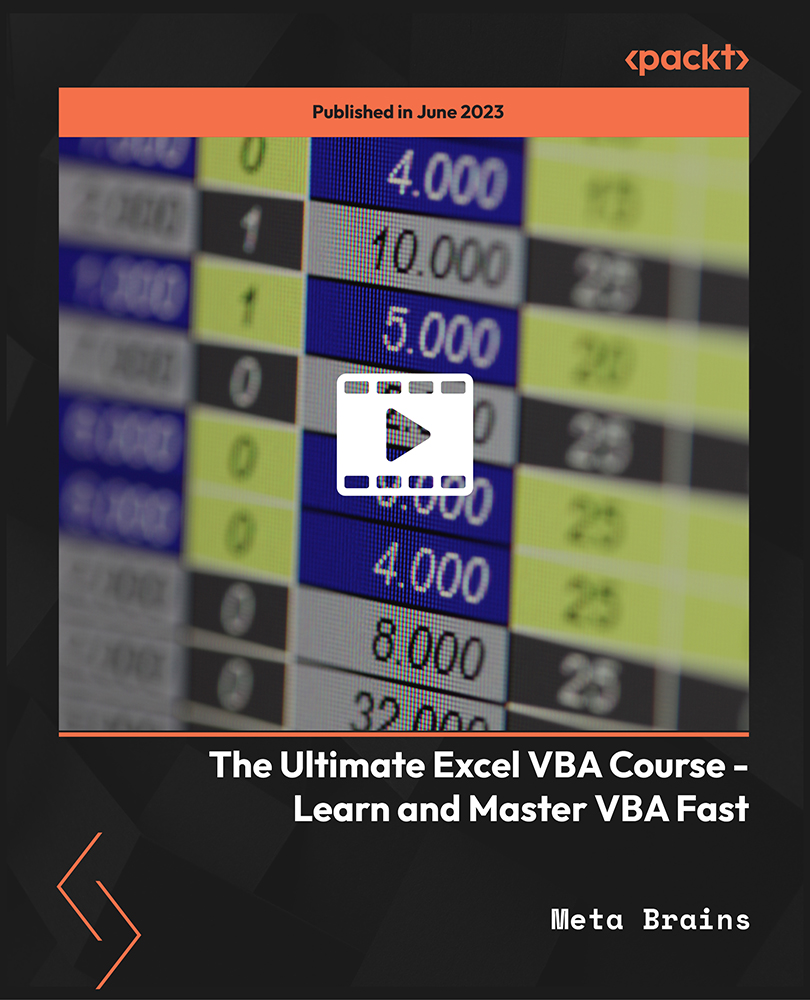
Five Key Skills You Gain from Reading! - Words Have Power Launch
By Words Have Power
This free interactive workshop illuminates the five top skills you gain from reading and gives some information on how to develop them further.
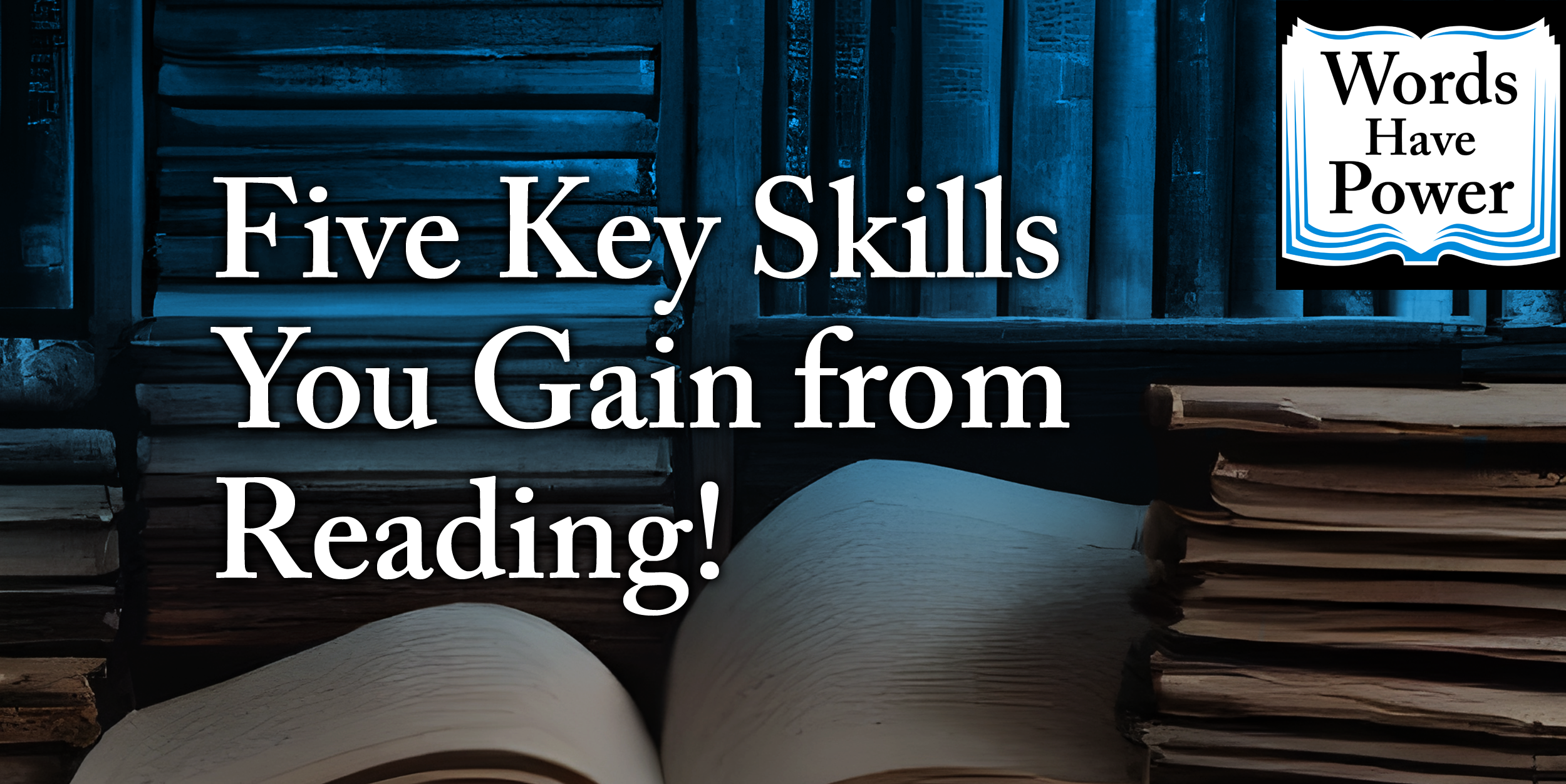
Journalism and Creative Writing - QLS Endorsed Training
By Imperial Academy
Level 5 & 7 Endorsed Diploma | QLS Hard Copy Certificates Included | Plus 5 CPD Courses | Lifetime Access