- Professional Development
- Medicine & Nursing
- Arts & Crafts
- Health & Wellbeing
- Personal Development
4443 EDI courses
Description: Learning the basics of Microsoft Word 2013 is very helpful to anyone who wants to utilise the program. However, if you want to learn the advanced features of this program, you need to get to use it again. In this course, you will learn the necessary skills, knowledge and information about the advanced functions and features of Microsoft Word 2013. You will know how to make the most of the functions the program can offer. Then you will know all the tools and how to use them. Who is the course for? Professionals who want to learn about the Microsoft Word 2013 People who have an interest in the advanced features of Microsoft Office 2013 Entry Requirement: This course is available to all learners, of all academic backgrounds. However, an education and experience in accounting is an advantage. Learners should be aged 16 or over to undertake the qualification. Good understanding of English language, numeracy and ICT are required to attend this course. Assessment: At the end of the course, you will be required to sit an online multiple-choice test. Your test will be assessed automatically and immediately so that you will instantly know whether you have been successful. Before sitting for your final exam you will have the opportunity to test your proficiency with a mock exam. Certification: After you have successfully passed the test, you will be able to obtain an Accredited Certificate of Achievement. You can however also obtain a Course Completion Certificate following the course completion without sitting for the test. Certificates can be obtained either in hard copy at a cost of £39 or in PDF format at a cost of £24. PDF certificate's turnaround time is 24 hours and for the hardcopy certificate, it is 3-9 working days. Why choose us? Affordable, engaging & high-quality e-learning study materials; Tutorial videos/materials from the industry leading experts; Study in a user-friendly, advanced online learning platform; Efficient exam systems for the assessment and instant result; The UK & internationally recognized accredited qualification; Access to course content on mobile, tablet or desktop from anywhere anytime; The benefit of career advancement opportunities; 24/7 student support via email. Career Path: The Microsoft Word Advanced Level course is a useful qualification to possess and would be beneficial for professions or careers from industries which are: Administrative Assistant PA Secretary Administrator Office Manager. Microsoft Word Advanced Level Module One - Getting Started 00:30:00 Module Two - Working with the Word Window 01:00:00 Module Three - Advanced Editing and Formatting Tasks 01:00:00 Module Four - Working with Illustrations 01:00:00 Module Five - Formatting Pictures 01:00:00 Module Six - Adding SmartArt 01:00:00 Module Seven - Adding Tables 01:00:00 Module Eight - Inserting Special Objects 01:00:00 Module Nine - Working with Document References 01:00:00 Module Ten - Reviewing Your Document 01:00:00 Module Eleven - Using Comments and Tracking 01:00:00 Module Twelve - Wrapping Up 00:30:00 Activities Activities-Microsoft Word Advanced Level 00:00:00 Mock Exam Mock Exam- Microsoft Word Advanced Level 00:20:00 Final Exam Final Exam- Microsoft Word Advanced Level 00:20:00 Certificate and Transcript Order Your Certificates and Transcripts 00:00:00

Description: This series builds on the concepts and skills taught in the Basic course. This Microsoft Office 2010 Access Beginners - Complete Video Course will teach you how to work with templates, create baseline plans, monitor and update projects, analyze project statistics, handle delays and conflicts, create reports, consolidate project files, share resources, and customize Project. You will also learn how to communicate project information by using Project Server 2010 and how to integrate Project data with other Office applications. This course is intended for information workers who want to learn beginning level Access 2010 skills. So, if you have the basic knowledge of computer and basic file management skill you can join this course. If you want to know more detail you have to be a part of this course. You will get all the basic knowledge from here, which will help you to pull up ahead. Assessment: At the end of the course, you will be required to sit for an online MCQ test. Your test will be assessed automatically and immediately. You will instantly know whether you have been successful or not. Before sitting for your final exam you will have the opportunity to test your proficiency with a mock exam. Certification: After completing and passing the course successfully, you will be able to obtain an Accredited Certificate of Achievement. Certificates can be obtained either in hard copy at a cost of £39 or in PDF format at a cost of £24. Who is this Course for? Microsoft Office 2010 Access Beginners - Complete Video Course is certified by CPD Qualifications Standards and CiQ. This makes it perfect for anyone trying to learn potential professional skills. As there is no experience and qualification required for this course, it is available for all students from any academic background. Requirements Our Microsoft Office 2010 Access Beginners - Complete Video Course is fully compatible with any kind of device. Whether you are using Windows computer, Mac, smartphones or tablets, you will get the same experience while learning. Besides that, you will be able to access the course with any kind of internet connection from anywhere at any time without any kind of limitation. Career Path After completing this course you will be able to build up accurate knowledge and skills with proper confidence to enrich yourself and brighten up your career in the relevant job market. Getting Started Database Concepts FREE 00:04:00 Exploring the Access Environment 00:11:00 Getting Help 00:02:00 Databases and Tables Planning and Designing Databases 00:12:00 Exploring Tables 00:11:00 Creating Tables 00:33:00 Fields and Records Changing the Design of a Table 00:15:00 Finding and Editing Records 00:06:00 Organizing Records 00:16:00 Data Entry Rules Setting Field Properties 00:14:00 Working with Input Masks 00:07:00 Setting Validation Rules 00:06:00 Basic Queries Creating and Using Queries 00:13:00 Modifying Query Results and Queries 00:05:00 Performing Operations in Queries 00:17:00 Using Forms Creating Forms 00:11:00 Using Design View 00:14:00 Sorting and Filtering Records 00:04:00 Working with Reports Creating Reports 00:10:00 Modifying and Printing Reports 00:16:00 Mock Exam Mock Exam- Microsoft Office 2010 Access Beginers - Complete Video Course 00:20:00 Final Exam Final Exam- Microsoft Office 2010 Access Beginers - Complete Video Course 00:20:00 Certificate and Transcript Order Your Certificates and Transcripts 00:00:00

Description: This Microsoft Office 2007 Word Beginners - Complete Video Course will provide you with an overview of the features and functions of Microsoft Office Word 2007. This level will teach you the basic elements and functions of Microsoft Word 2007. You will learn to work in the word environment, open, move around in, and close a document, display different views of a document, create and save a document, make changes to a document, insert saved text, find and replace text, correct spelling and grammatical errors, create and modify lists, quickly format text, and paragraphs, manually change the look of characters, manually change the look of paragraphs, change a document's theme, insert ready-made document parts, insert and modify pictures, change a document's background, use a picture as a watermark, preview a document, control what appears on each page, finalize a document, print a document. If you want to learn the beginning-level Word 2007 skills, you can join this course. Assessment: At the end of the course, you will be required to sit for an online MCQ test. Your test will be assessed automatically and immediately. You will instantly know whether you have been successful or not. Before sitting for your final exam you will have the opportunity to test your proficiency with a mock exam. Certification: After completing and passing the course successfully, you will be able to obtain an Accredited Certificate of Achievement. Certificates can be obtained either in hard copy at a cost of £39 or in PDF format at a cost of £24. Who is this Course for? Microsoft Office 2007 Word Beginners - Complete Video Course is certified by CPD Qualifications Standards and CiQ. This makes it perfect for anyone trying to learn potential professional skills. As there is no experience and qualification required for this course, it is available for all students from any academic background. Requirements Our Microsoft Office 2007 Word Beginners - Complete Video Course is fully compatible with any kind of device. Whether you are using Windows computer, Mac, smartphones or tablets, you will get the same experience while learning. Besides that, you will be able to access the course with any kind of internet connection from anywhere at any time without any kind of limitation. Career Path After completing this course you will be able to build up accurate knowledge and skills with proper confidence to enrich yourself and brighten up your career in the relevant job market. Getting Started The Word Window FREE 00:06:00 New Documents 00:22:00 Word Help 00:03:00 Navigation and Selection Techniques Document Navigation 00:16:00 Selection Techniques 00:05:00 Editing Text Working with Text 00:09:00 Using the Undo and Redo Commands 00:04:00 Cutting, Copying, and Pasting Text 00:06:00 Formatting Text Character Formatting 00:14:00 Tab Settings 00:13:00 Paragraph Formatting 00:10:00 Paragraph Spacing and Indents 00:08:00 Automatic Formatting 00:03:00 Tables Creating Tables 00:06:00 Working with Table Content 00:07:00 Changing Table Structure 00:10:00 Page Layout Headers and Footers 00:07:00 Margins 00:09:00 Page Breaks 00:03:00 Proofing and Printing Documents Checking Spelling and Grammar 00:14:00 Using Auto Correct 00:08:00 Finding and Replacing Text 00:10:00 Printing Documents 00:06:00 Graphics Adding Graphics and Clip Art 00:04:00 Working with Graphics 00:07:00 Mock Exam Mock Exam- Microsoft Office 2007 Word Beginners - Complete Video Course 00:20:00 Final Exam Final Exam- Microsoft Office 2007 Word Beginners - Complete Video Course 00:20:00 Certificate and Transcript Order Your Certificates and Transcripts 00:00:00

Description: In developing a website, it is important to choose a subject or theme that will suit your style and preference. In this course, you will learn to decide on the function and niche of your site. You will learn the importance of visualization and how to make your site content-rich. You will also be able to know how to do back links. Then you will see the significance of SEO, multimedia, and social sites to improve the traffic of your website. Who is the course for? Employees of the business industry and other businessmen who want to learn how to become profitable through website designing. People who have an interest in Website Design and Marketing and how to effectively communicate with their potential clients through the web. Entry Requirement: This course is available to all learners, of all academic backgrounds. Learners should be aged 16 or over to undertake the qualification. Good understanding of English language, numeracy and ICT are required to attend this course. Assessment: At the end of the course, you will be required to sit an online multiple-choice test. Your test will be assessed automatically and immediately so that you will instantly know whether you have been successful. Before sitting for your final exam you will have the opportunity to test your proficiency with a mock exam. Certification: After you have successfully passed the test, you will be able to obtain an Accredited Certificate of Achievement. You can however also obtain a Course Completion Certificate following the course completion without sitting for the test. Certificates can be obtained either in hard copy at a cost of £39 or in PDF format at a cost of £24. PDF certificate's turnaround time is 24 hours and for the hardcopy certificate, it is 3-9 working days. Why choose us? Affordable, engaging & high-quality e-learning study materials; Tutorial videos/materials from the industry leading experts; Study in a user-friendly, advanced online learning platform; Efficient exam systems for the assessment and instant result; The UK & internationally recognized accredited qualification; Access to course content on mobile, tablet or desktop from anywhere anytime; The benefit of career advancement opportunities; 24/7 student support via email. Career Path: The Web Development Basics course will be very beneficial and helpful, especially to the following careers: Businessman Marketing and Promotions Specialists Marketing Managers Product Creators Programmers Sales Managers Sales and Promotions Specialists Top Executives Website Developer. Updated Version - Web Development Basics Section 01: Getting Started Introduction 00:03:00 How to Get Course requirements 00:02:00 Getting Started on Windows, Linux or Mac 00:02:00 How to ask a Great Questions 00:01:00 FAQ's 00:01:00 Section 02: HTML Introduction HTML 00:05:00 Choosing Code Editor 00:06:00 Installing Code Editor (Sublime Text) 00:04:00 Overview of a Webpage 00:05:00 Structure of a Full HTML Webpage 00:07:00 First Hello World! Webpage 00:09:00 Section 03: HTML Basic Heading tags 00:09:00 Paragraph 00:08:00 Formatting Text 00:12:00 List Items Unordered 00:05:00 List Items Ordered 00:04:00 Classes 00:09:00 IDs 00:06:00 Comments 00:04:00 Section 04: HTML Intermediate Images 00:12:00 Forms 00:05:00 Marquee 00:06:00 Text area 00:06:00 Tables 00:06:00 Links 00:07:00 Navbar - Menu 00:04:00 HTML Entities 00:05:00 Div tag 00:06:00 Google Maps 00:07:00 Section 05: HTML Advanced HTML Audio 00:07:00 HTML Video 00:05:00 Canvas 00:06:00 Iframes 00:05:00 Input Types 00:04:00 Input Attributes 00:06:00 Registration Form 00:04:00 Contact Us Form 00:10:00 Coding Exercise 00:01:00 Solution for Coding Exercise 00:02:00 Section 06: JavaScript Introduction What is JavaScript 00:09:00 Hello World Program 00:14:00 Getting Output 00:11:00 Internal JavaScript 00:13:00 External JavaScript 00:09:00 Inline JavaScript 00:04:00 Async and defer 00:06:00 Section 07: JavaScript Basics Variables 00:13:00 Data Types 00:11:00 Numbers 00:06:00 Strings 00:06:00 String Formatting 00:05:00 Section 08: JavaScript Operators Arithmetic operators 00:07:00 Assignment operators 00:03:00 Comparison operators 00:06:00 Logical operators 00:08:00 Section 09: JavaScript Conditional Statements If-else statement 00:05:00 If-else-if statement 00:04:00 Section 10: JavaScript Control Flow Statements While loop 00:09:00 Do-while loop 00:03:00 For loop 00:08:00 Coding Exercise 00:02:00 Solution for Coding Exercise 00:02:00 Section 11: JavaScript Functions Creating a Function 00:07:00 Function Call() 00:07:00 Function with parameters 00:05:00 Section 12: JavaScript Error Handling Try-catch 00:05:00 Try-catch-finally 00:17:00 Section 13: JavaScript Client-Side Validations On Submit Validation 00:09:00 Input Numeric Validation 00:12:00 Section 14: Python Introduction Introduction to Python 00:02:00 Python vs Other Languages 00:04:00 Why It's Popular 00:04:00 Command Line Basics 00:07:00 Python Installation (Step By Step) 00:06:00 PyCharm IDE Installation 00:08:00 Getting Start PyCharm IDE 00:05:00 First Python Hello World Program 00:07:00 Section 15: Python Basic Variables 00:16:00 Data Types 00:13:00 Type Casting 00:07:00 User Inputs 00:08:00 Comments 00:04:00 Section 16: Python Strings Strings 00:05:00 String Indexing 00:05:00 String Slicing 00:04:00 String Built-in Functions 00:09:00 Formatting String (Dynamic Data) 00:05:00 Section 17: Python Operators Arithmetic Operators 00:08:00 Assignment Operators 00:05:00 Comparison Operators 00:05:00 Logical Operators 00:02:00 AND Operator 00:04:00 OR Operator 00:02:00 NOT Operator 00:03:00 Booleans 00:02:00 Section 18: Python Data Structures Arrays in Earler 00:02:00 Lists 00:06:00 Add List Items 00:07:00 Remove List Items 00:01:00 Sort Lists 00:03:00 Join Lists 00:08:00 Tuples 00:08:00 Update tuples 00:07:00 Join tuples 00:02:00 Dictionaries 00:06:00 Add Dictionary Items 00:04:00 Remove Dictionary Items 00:03:00 Nested Disctionaries 00:04:00 Sets 00:04:00 Add Set Items 00:03:00 Remove Set Items 00:01:00 Join Set Items 00:04:00 Section 19: Python Conditional Statements If Statement 00:03:00 If-else Statement 00:04:00 If-elif-else Statement 00:04:00 If Statement Coding Excercise 00:05:00 Section 20: Python Control Flow Statements Flow Charts 00:06:00 While Loops Statement 00:10:00 For Loops Statement 00:06:00 The range() Function 00:04:00 Nested Loops 00:04:00 2D List using Nested Loop 00:04:00 Section 21: Python Core Games Guessing Game 00:07:00 Car Game 00:10:00 Section 22: Python Functions Creating a Function 00:03:00 Calling a Function 00:06:00 Function with Arguments 00:05:00 Section 23: Python args, KW args for Data Science args, Arbitary Arguments 00:04:00 kwargs, Arbitary Keyword Arguments 00:06:00 Section 24: Python Project Project Overview 00:04:00 ATM RealTime Project 00:13:00 Old Version - Web Development Basics Web Development Basics What Are Niche Website? 01:00:00 The Role Of Visualization In Education 00:15:00 Identify Your Best Platform Or Software 01:00:00 Select A Web Host 01:00:00 Collect Your Site 00:15:00 Building A Content Rich Website 00:15:00 Build Backlinks 00:30:00 Use SEO, Multimedia And Social Sites 01:30:00 Use Analytics 01:00:00 Wrapping Up 00:15:00 Mock Exam Mock Exam-Web Development Basics 00:20:00 Final Exam Final Exam-Web Development Basics 00:20:00 Order Your Certificate and Transcript Order Your Certificates and Transcripts 00:00:00 Order Your Certificate and Transcript Order Your Certificates and Transcripts 00:00:00

Come and join us to learn this beautiful meditative technique and let your mind and body relax with your hands engaged in this amazing creative and mindful activity. Weaving is a technique that has existed for thousands of years, present in every culture across the globe. You can weave with various materials and we will be using only upcycled wool and other textile pieces. You are also more than welcome to bring your own fabric scraps or wool and incorporate them it into your project. During the 3 hours workshop, you will learn how to set up a basic weaving loom, see some examples, and discuss various possibilities how they could be incorporated into clothing and fashion projects. This workshop will familiarise you with basic weaving techniques. We will cover how to prepare a loom, the plain weave and the soumak stitch. You should be able to complete a small wall hanging about size A6 (4,1x5,8 inches) or a bookmark if you are a complete beginner. This workshop is led by Anna Baran, a trauma informed designer, artist, and maker based in the north of Edinburgh. She has always drawn inspiration from the sea, with her walks to local beaches, particularly Wardie Bay during the lockdown, becoming not only a source of new ideas for her artistic practice but also a way to gather materials such as driftwood, pieces of plastic ropes, and seashells. Anna has consistently sought to incorporate upcycled materials into her art, using her work to raise environmental awareness and promote art as an accessible medium for self-expression, regardless of financial circumstances. In addition to participating in various art exhibitions and fashion-related events, she has delivered a wide range of art and craft workshops to diverse communities across Edinburgh. This FREE workshop is for Adults women only and is sponsored by CORRA and HENRY DUNCAN GRANTS By attending this class you release Anna Baran, Giada Gaslini and Art and Spirituality Cic, from any liability arising out of any personal injuries, emotional or physical release, death, physical reaction, expectations of results, theft in the venue or damages that may happen to people and objects while attending. Pictures will be taken during the workshop, if you prefer not to be in them, please inform the teacher.

Arduino SMS Sending Motion Detector using Python Training Course
By Study Plex
Highlights of the Course Course Type: Online Learning Duration: 1 to 2 hours Tutor Support: Tutor support is included Customer Support: 24/7 customer support is available Quality Training: The course is designed by an industry expert Recognised Credential: Recognised and Valuable Certification Completion Certificate: Free Course Completion Certificate Included Instalment: 3 Installment Plan on checkout What you will learn from this course? Gain comprehensive knowledge about Arduino SMS Sending Motion Detector Understand the core competencies and principles of Arduino SMS Sending Motion Detector Explore the various areas of Arduino SMS Sending Motion Detector Know how to apply the skills you acquired from this course in a real-life context Become a confident and expert Python progammer or electronic and electrical engineer Arduino SMS Sending Motion Detector using Python Training Course Master the skills you need to propel your career forward in Arduino SMS sending motion detector. This course will equip you with the essential knowledge and skillset that will make you a confident Python programmer or electronic and electrical engineer and take your career to the next level. This comprehensive Arduino course is designed to help you surpass your professional goals. The skills and knowledge that you will gain through studying this Arduino course will help you get one step closer to your professional aspirations and develop your skills for a rewarding career. This Arduino SMS Sending Motion Detector using Python course is endorsed by the Quality Licence Scheme for its high-quality, non-regulated provision and training programmes. The Quality Licence Scheme is a brand of the Skills and Education Group, a leading national awarding organisation for providing high-quality vocational qualifications across a wide range of industries. This comprehensive course will teach you the theory of effective Arduino SMS sending motion detector practice and equip you with the essential skills, confidence and competence to assist you in the Arduino SMS sending motion detector industry. You'll gain a solid understanding of the core competencies required to drive a successful career in Arduino SMS sending motion detector. This course is designed by industry experts, so you'll gain knowledge and skills based on the latest expertise and best practices. This extensive course is designed for Python programmer or electronic and electrical engineer or for people who are aspiring to specialise in Arduino SMS sending motion detector. This Arduino SMS Sending Motion Detector using Python course has been endorsed by the Quality Licence Scheme for its high-quality, non-regulated provision and training programmes. This course is not regulated by Ofqual and is not an accredited qualification. Enrol in this Arduino course today and take the next step towards your personal and professional goals. Earn industry-recognised credentials to demonstrate your new skills and add extra value to your CV that will help you outshine other candidates. Who is this Course for? This comprehensive Arduino course is ideal for anyone wishing to boost their career profile or advance their career in this field by gaining a thorough understanding of the subject. Anyone willing to gain extensive knowledge on this Arduino SMS sending motion detector can also take this course. Whether you are a complete beginner or an aspiring professional, this course will provide you with the necessary skills and professional competence, and open your doors to a wide number of professions within your chosen sector. Entry Requirements This Arduino course has no academic prerequisites and is open to students from all academic disciplines. You will, however, need a laptop, desktop, tablet, or smartphone, as well as a reliable internet connection. Assessment This Arduino course assesses learners through multiple-choice questions (MCQs). Upon successful completion of the modules, learners must answer MCQs to complete the assessment procedure. Through the MCQs, it is measured how much a learner could grasp from each section. In the assessment pass mark is 60%. Advance Your Career This Arduino course will provide you with a fresh opportunity to enter the relevant job market and choose your desired career path. Additionally, you will be able to advance your career, increase your level of competition in your chosen field, and highlight these skills on your resume. Study Plex Subscription Study plex also provides a subscription option that allows you unlimited access to more than 700+ CPD courses for learning. You only need to spend £79 to take advantage of this fantastic offer, and you'll get an unlimited subscription for a full year. Additionally, you can cancel your membership from your account at any time by getting in touch with our friendly and devoted customer care team. Visit our subscriptions page for more details if you're interested. Why you should train with Study Plex? At Study Plex, you will have the chance to build social, technical and personal skills through a combination of extensive subjects tailored according to your interest. Along with receiving comprehensive knowledge and transferable skills, there are even more reasons o be involved with us, which include: Incredible Customer Support: We offer active customer service in the form of live chat, which you can access 24/7 Expert Tutor Support: You'll have access to our devoted and dedicated tutor support with all of our courses whenever you need it. Price Justified by Quality: We ensure that you will have the best experience possible for the price you are paying for the course. Money-back Guarantee: We provide a money-back guarantee if you are not satisfied with the course's quality. There is a 14-day time limit on this option (according to the terms and conditions). Instalment Facility: If your course costs more than £50, you can pay in three instalments using the instalment option. Satisfaction Guarantee: Our courses are designed to meet your demands and expectations by all means. Recognised Accreditation This course is accredited by continuing professional development (CPD). CPD UK is globally recognised by employers, professional organisations, and academic institutions, thus a certificate from CPD Certification Service creates value towards your professional goal and achievement. The Quality Licence Scheme is a brand of the Skills and Education Group, a leading national awarding organisation for providing high-quality vocational qualifications across a wide range of industries. What is CPD? Employers, professional organisations, and academic institutions all recognise CPD, therefore a credential from CPD Certification Service adds value to your professional goals and achievements. Benefits of CPD Improve your employment prospects Boost your job satisfaction Promotes career advancement Enhances your CV Provides you with a competitive edge in the job market Demonstrate your dedication Showcases your professional capabilities What is IPHM? The IPHM is an Accreditation Board that provides Training Providers with international and global accreditation. The Practitioners of Holistic Medicine (IPHM) accreditation is a guarantee of quality and skill. Benefits of IPHM It will help you establish a positive reputation in your chosen field You can join a network and community of successful therapists that are dedicated to providing excellent care to their client You can flaunt this accreditation in your CV It is a worldwide recognised accreditation What is Quality Licence Scheme? This course is endorsed by the Quality Licence Scheme for its high-quality, non-regulated provision and training programmes. The Quality Licence Scheme is a brand of the Skills and Education Group, a leading national awarding organisation for providing high-quality vocational qualifications across a wide range of industries. Benefits of Quality License Scheme Certificate is valuable Provides a competitive edge in your career It will make your CV stand out Course Curriculum Introduction Introduction 00:03:00 Who We Are 00:05:00 Hardware and Software Requirements Hardware and Software Requirements 00:02:00 Important Note: Review System Important Note: Review System 00:00:00 Circuit Design Circuit Design 00:04:00 Arduino Coding Arduino Coding 00:10:00 SMS API Service Sign Up for SMS API Service 00:02:00 Activate SMS API Service via Trial Request 00:03:00 Get Your Online Phone Number 00:04:00 Coding Download and Install Pycharm Python Editor 00:02:00 Download and Install Required Libraries Using Pycharm 00:06:00 Get the Send SMS Python API and Test it 00:09:00 Practical Motion Detector SMS Sending Process 00:10:00 Python Programming Download and Install Required Python Libraries 00:06:00 Download and Install Software Section Download and Install Arduino Pro IDE 00:09:00 Obtain Your Certificate Order Your Certificate of Achievement 00:00:00 Get Your Insurance Now Get Your Insurance Now 00:00:00 Feedback Feedback 00:00:00
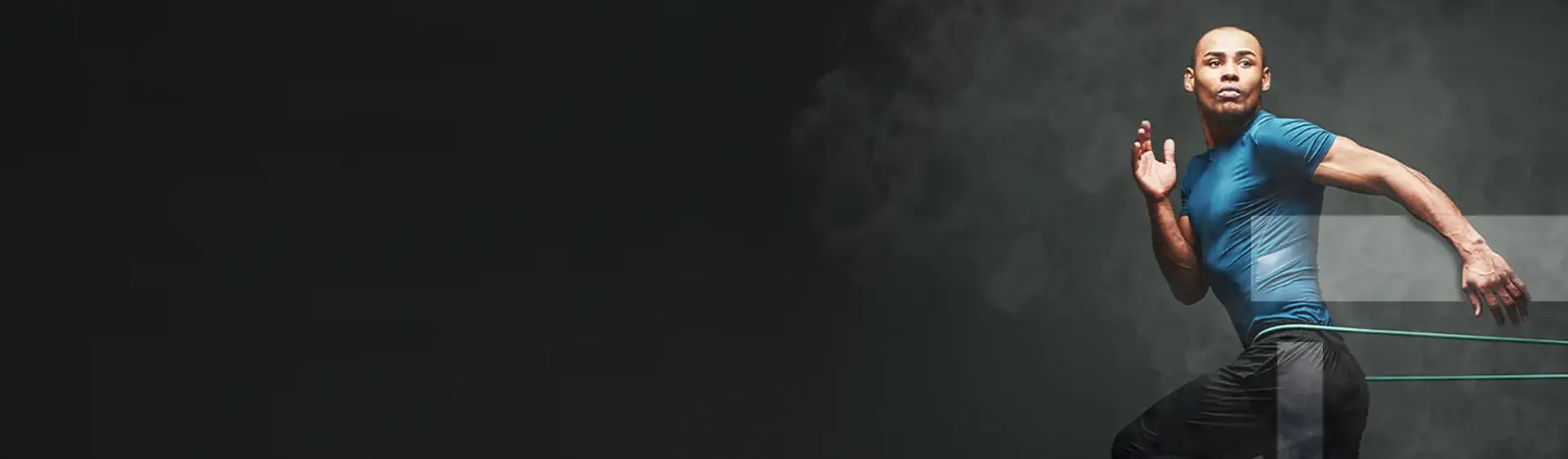
Artificial Intelligence & Project Management
By OnlinePMCourses
Artificial Intelligence is here. What does it mean for Project Management and Project Managers? I delivered a special live briefing on 1 November 2022, to answer the questions I was asking: 🤖 What is Artificial Intelligence? 🦾 What is the role of AI in Project Management? ⚠️ What are the issues surrounding AI? 🧩 What do Project Managers need to do to prepare ourselves? ⚖️ And ended with my assessment of Artificial Intelligence in Project Management

Course Overview Do you want to earn money passively from home? DO you want to drive more traffic to your website? Google AdWords is a great way for that. Learn how you can use Google ad services to get ahead of your competitors and drive traffic towards your business from this Learn Google AdWords and Earn Passive income with PPC course and boost your sales in no time. This course will teach you to how you can make a profit out of per click of your visitors. In this Learn Google AdWords and Earn Passive income with PPC course, you will learn how to set up an AdWords account, theories, keyword research, conversation tracking, sales and revenue tracking. You'll also understand the importance of quality scores, data analysis and understanding customer psychological level from this course. This course will help you understand the steps of monetizing your website from scratch. Learning Outcomes Be able to drive traffic to your website or landing page Create and optimize your own profitable Google AdWords campaigns Learn how to advertise your products and services online Increase sales to your website using AdSense Use conversion tracking to determine the value of your ad campaign Monetize more than 6 billion daily searches on Google Be able to remarket to your website visitors Who is this course for? This course is for those who want to learn the functions of Adword and earn money from Google ad services. This course will help you to learn how you can earn money passively using AdWord step by step. Entry Requirement This course is available to all learners, of all academic backgrounds. Learners should be aged 16 or over to undertake the qualification. Good understanding of English language, numeracy and ICT are required to attend this course. Certification After you have successfully completed the course, you will be able to obtain an Accredited Certificate of Achievement. You can however also obtain a Course Completion Certificate following the course completion without sitting for the test. Certificates can be obtained either in hardcopy at the cost of £39 or in PDF format at the cost of £24. PDF certificate's turnaround time is 24 hours, and for the hardcopy certificate, it is 3-9 working days. Why choose us? Affordable, engaging & high-quality e-learning study materials; Tutorial videos/materials from the industry-leading experts; Study in a user-friendly, advanced online learning platform; Efficient exam systems for the assessment and instant result; The UK & internationally recognized accredited qualification; Access to course content on mobile, tablet or desktop from anywhere anytime; The benefit of career advancement opportunities; 24/7 student support via email. Career Path Learn Google AdWords and Earn Passive income with PPC is a useful qualification to possess and would be beneficial for any related profession or industry such as: Digital Marketers Influencers Content Creators YouTubers Module 01: Introduction to Google Ads Welcome to Google Ads Masterclass! 00:13:00 Link to Isaac Rudansky's Digital Advertising Superstars Facebook Group 00:05:00 How to Make the Most of This Course, Plus a Sneak Peek of What's to Come! 00:20:00 Google Ads Formula Calculator 00:14:00 AdWords Formula Calculator I Built For You 00:05:00 What is Google Ads? 00:12:00 Where do Google Ads Show Up? 00:13:00 Complimentary Adventure Media Account Audit (exclusions apply) 00:06:00 Module 02: Creating and Setting Up Our First Google Ads Account Download Course Slides! 00:05:00 Creating Your First Google Ads Account 00:09:00 Understanding the Google Ads Account Hierarchy 00:08:00 Using Your Website Navigational Structure to Structure Your Google Ads Campaigns 00:20:00 Understanding Network Settings 00:14:00 Understanding Location Targeting 00:12:00 Configuring Location Targeting in Google Ads 00:10:00 Viewing Location Reports in Google Ads 00:15:00 Understanding Advanced Location Options 00:16:00 Setting and Configuring Languages 00:04:00 Setting Your Daily Budget and Understanding How Daily Budgets Work in Google Ads 00:13:00 Finding Your Hourly Reports in the Google Ads Interface 00:06:00 Using Google's Default Bid Strategy (Clicks) And Optional Max CPC Bid Limit 00:06:00 Bidding Strategies: Target Search Page Location 00:06:00 Bidding Strategies: Target ROAS 00:10:00 Bidding Strategies: Target CPA 00:05:00 Bidding Strategies: Target Outranking Share 00:08:00 Bidding Strategies: Maximize Clicks 00:05:00 Bidding Strategies: Enhanced CPC Bidding 00:05:00 Bidding Strategies: Manual CPC Bidding 00:05:00 Campaign Start and End Dates 00:02:00 Introduction to Dynamic Search Ads! 00:08:00 Understanding Sitelink Extensions 00:14:00 Callout Extensions 00:05:00 Call Extensions 00:08:00 Structured Snippet Extensions 00:06:00 App Extensions 00:02:00 Message Extensions 00:09:00 Location Extensions 00:10:00 Location Setting Exercise 00:05:00 Promotion Extensions 00:10:00 Price Extensions 00:12:00 Understanding Ad Rotation Settings 00:05:00 The Basics of Ad Scheduling 00:11:00 Understanding the Basics of Device Targeting 00:15:00 Understanding Campaign URL Options 00:07:00 Module 03: Structuring Your Ad Groups Like A Professional Ad Group Structure Basics and Organization 00:14:00 Ad Group Structure Ideas 00:07:00 Creating Our First Ad Group in Google Ads 00:09:00 Module 04: How To Write Killer Ads in Google Ads! The Anatomy of Google Text Ads 00:07:00 Compliance in Google Text Ads 00:06:00 Requesting a Manual Review of Your Ads and Expediting the Process 00:03:00 Best Practices for Successful Text Ads 00:14:00 Real-Life Case Ad Copy Case Study: Medical Equipment Company 00:15:00 The BJ Fogg Behavioral Model 00:39:00 Creating Our First Ad in Google Ads 00:13:00 Module 05: Setting Up Your AdWords Billing Configuring Your Billing Details in Google Ads 00:05:00 Module 06: Keywords in Depth - The Heartbeat of Your Account Keyword Basics: Keywords vs Queries 00:09:00 The Basics of Keyword Research 00:11:00 The Basics of Keyword Planning 00:13:00 The Basics of Keyword Organization 00:07:00 Understanding Keyword Match Types 00:12:00 Keyword Match Types: Broad Match 00:09:00 Keyword Match Types: Broad Match Modified 00:06:00 Keyword Match Types: Phrase Match 00:07:00 Keyword Match Types: Exact Match 00:12:00 Keyword Match Types: Negative Match 00:12:00 Using the Search Term Report to Find Negative Keywords Part 1 00:15:00 Using the Search Term Report to Find Negative Keywords Part 2 00:17:00 Understanding Negative Keyword Lists 00:12:00 Traffic Sculpting: Negative Keywords at the Ad Group Level 00:18:00 Adding Negative Keywords at The Ad Group Level 00:09:00 Traffic Sculpting Using OPTMYZR 00:07:00 Keyword Research: Google Suggestions, Google Related Searches and Autocomplete 00:14:00 Using Additional Research Tools to Get Negative Keyword Ideas 00:12:00 Keyword Research: Using the Google Keyword Planner 1 00:20:00 Keyword Research: Using the Google Keyword Planner 2 00:16:00 Keyword Research: Downloading Keyword Ideas from the Google Keyword Planner 00:16:00 Keyword Planning: The 6 Main Ways People Communicate With Search Engines 00:17:00 Keyword Planning: Understanding the Buyer Funnel 00:12:00 Keyword Planning: What Keywords Can Teach Us About Buying Intent 00:12:00 Keyword Planning: Using SEM Rush to Get Volume and Cost Estimates 00:18:00 Keyword Planning: Using SEM Rush to Get Keyword Ideas from Your Competitors 00:19:00 Keyword Planning: Using Google Keyword Planner to Get Volume & Cost Estimates 00:17:00 Keyword Organization: Getting Keywords Into Excel & Understanding Keyword Themes 00:17:00 Keyword Organization: Formatting Keywords in Excel 00:12:00 Keyword Organization: Using Pivot Tables to Visualize Your Campaign Structure 00:12:00 Keyword Organization: Using Mergewords to Generate Keyword Lists 00:14:00 Keyword Bidding Basics: Setting Your Initial Max CPC Bids 00:20:00 Module 07: Account Structure - How To Structure Ad Groups Like A pro Account Structure: How To Create A New Ad Group Within Your Campaign 00:07:00 Importing Your Keyword Lists From Excel Into Your New Ad Group 00:11:00 Creating Multiple, Relevant Ads For Your New Ad Groups 00:13:00 How To Navigate Between Ad Groups, Keywords and Ads Within A Campaign 00:08:00 Module 08: The Incredible Dynamics Of The AdWords Auction Introduction To The AdWords Auction 00:20:00 Understanding Quality Score: Click Through Rate And Ad Relevancy 00:15:00 Understanding Quality Score: Landing Page Quality 00:07:00 Understanding Ad Rank and How It Is Calculated 00:12:00 When You Could Ignore Low-Quality Scores (and when you can't!) 00:09:00 Advanced Techniques: Diagnosing Low-Quality Score With Excel Pivot Tables (1/3) 00:08:00 Advanced Techniques: Diagnosing Low-Quality Score With Excel Pivot Tables (2/3) 00:11:00 Advanced Techniques: Diagnosing Low-Quality Score With Excel Pivot Tables (3/3) 00:07:00 Module 09: Expanding And Refining Your Campaigns Navigating The AdWords Dashboard 00:16:00 How To Edit, Pause And Enable Keywords, Ad Groups and Campaigns 00:15:00 Editing The Essential Campaign Settings 00:06:00 How To Create New Campaigns That Will Improve Your Results 00:15:00 How To Use Your Website To Make The Best Campaigns Possible 00:16:00 How To Set Up Powerful Custom Schedules For Your Campaigns 00:12:00 Understanding Bid Adjustments And Using Them To Enhance Your Custom Schedules 00:12:00 Module 10: Negative Keywords - Your Greatest Ally Understanding Negative Keywords In-Depth 00:14:00 Using Broad, Phrase and Exact Match With Your Negative Keywords 00:07:00 Adding and Removing Negative Keywords and Negative Keyword Lists 00:20:00 Module 11: Making Your Ads Unstoppable With Multiple Ad Extnesions Introduction To Ad Extensions 00:06:00 The Benefits Of Using Ad Extensions 00:08:00 Different Types Of Ad Extensions and Best Practices 00:06:00 Adding Sitelink Extensions 00:08:00 Configuring Your Sitelink Extensions For The Best Results 00:11:00 Adding Callout Extensions And Phone Extensions 00:08:00 Module 12: Remarketing - Your Secret Weapon To Converting Like A Boss The 5 Primary Forms Of Remarketing 00:16:00 Realizing The Benefits And Importance Of Remarketing 00:13:00 How To Create And Add Your Remarketing Tag 00:09:00 Creating Your First Remarketing Audience 00:13:00 Configuring Your Remarketing Campaign Settings 00:14:00 Module 13: Keeping Track Of Profits With Conversion Tracking Understanding The Basics Of Conversion Tracking 00:14:00 Exploring The Different Conversion Actions Visitors Take On Your Site 00:14:00 Setting Up Conversion Tracking For Form Submissions 00:18:00 Generating And Installing Your Conversion Tracking Tag 00:09:00 Understanding The Basics Of Phone Call Tracking 00:09:00 Setting Up Phone Call Tracking And Understanding How To Analyze Conversion Data 00:10:00 Module 14: Profitable Bidding Strategies Return On Investment (ROI) vs Return On Ad Spend (ROAS)_ Important Distinction 00:15:00 How To Mathematically Calculate ROI and ROAS 00:09:00 Calculating Max CPC Bids From Your Conversion Rate And Conversion Value 00:12:00 Calculating Profitable Keyword Bids Based On Revenue Per Click 00:09:00 Module 15: Using AdWords Scripts To Enhance Performance and Increase Optimization Speed Introduction To AdWords Scripts - What Are Scripts 00:05:00 Bidding To Average Position AdWords Script (Part 1) 00:12:00 Bidding To Average Position AdWords Script (Part 2) 00:14:00 Module 16: Conclusion ... Goodbye For Now! Conclusion 00:03:00 Module 17: Bonus Material! Part 1 Understanding Search Queries and What We Learn From Searcher Languagage 00:18:00 Part 2 Accessing The Search Query Report and Understanding Long Tail Keywords 00:18:00 Part 3 Qualifying Your Ad Text And How To A_B Split Test Your Ads 00:23:00 Calculating Profitable Keyword Bids Based On Revenue Per Click 00:09:00

Description: Microsoft SharePoint is a web-based, collaborative platform that is a strong document management and storage system. Microsoft SharePoint 2016 Complete Course has been designed so that you, an administrator, site owner or a normal user, can fully garner knowledge about this web-based application and use it to full potential. In this course, for administrators, you will learn about the interface of SharePoint Team sites: opening, navigating, working, sharing contents, using communication features, etc. For site owners, you will learn to create a new site, adding and configuring libraries, site settings, assigning permission and rights. For the users, you will learn to share and edit contents, accessing SharePoint and using alternative methods. Learning Outcomes: Accessing and navigating through SharePoint sites Adding documents and searching in SharePoint sites Filter, group and sort lists, while also adding item to lists, modifying them and configuring views Collaborating with others by sharing and updating profiles, sharing and following content, and creating blog posts Using SharePoint across other Microsoft Office programs like Outlook Integrate SharePoint with OneDrive and using it on mobile devices Create and design SharePoint sites Management of document library, the site assets library, and adding wikis for sites How to add blogs and adding & configuring lists like - announcement list, task list, contact list, calendar lists and custom lists Site setting management through search options, administration settings and navigation settings Managing access rights through site permission configuration, security options and security components Create & backing up site collections, set quotas, and configure audit options Handle different features and apps Adding RSS feed to sites and creation and configuration of document sets Content type creation and adding columns to it Configure site policies, in-place records management, and information management policies Configure and utilize content organizer Understanding workflows and its composition SharePoint workflow planning and development Configuring and implementing search options and search alerts Assessment: At the end of the course, you will be required to sit for an online MCQ test. Your test will be assessed automatically and immediately. You will instantly know whether you have been successful or not. Before sitting for your final exam you will have the opportunity to test your proficiency with a mock exam. Certification: After completing and passing the course successfully, you will be able to obtain an Accredited Certificate of Achievement. Certificates can be obtained either in hard copy at a cost of £39 or in PDF format at a cost of £24. Who is this Course for? Level 3 Diploma in Microsoft SharePoint 2016 is certified by CPD Qualifications Standards and CiQ. This makes it perfect for anyone trying to learn potential professional skills. As there is no experience and qualification required for this course, it is available for all students from any academic background. Requirements Our Level 3 Diploma in Microsoft SharePoint 2016 is fully compatible with any kind of device. Whether you are using Windows computer, Mac, smartphones or tablets, you will get the same experience while learning. Besides that, you will be able to access the course with any kind of internet connection from anywhere at any time without any kind of limitation. Career Path After completing this course you will be able to build up accurate knowledge and skills with proper confidence to enrich yourself and brighten up your career in the relevant job market. Module : 1 Access SharePoint Sites 00:15:00 Navigate SharePoint Sites 00:15:00 Adding Documents 00:15:00 Searching SharePoint 00:15:00 Add Items to Lists 00:15:00 Modifying List Items 00:15:00 Configure List Views 00:15:00 Filter, Group, and Sort List Data 00:15:00 Update and Share Your Profile 00:15:00 Share and Follow SharePoint Content 00:15:00 Create a Blog Post 00:30:00 Open and Save SharePoint Documents with Microsoft Office 00:15:00 Use Document Versions in Microsoft Office 00:30:00 Access SharePoint Using Outlook 2016 00:15:00 Synchronize OneDrive with SharePoint 00:15:00 Use SharePoint with a Mobile Device 00:15:00 Activities Activities - Microsoft SharePoint 2016 For Users 00:00:00 Module : 2 Create a Site 00:45:00 Design Your SharePoint Site 01:00:00 Configure a Document Library for a Team Site 01:30:00 Configure the Site Assets Library for a Site 00:45:00 Add a Wiki to your Site 00:45:00 Add an Announcement List 00:45:00 Add a Task List 00:30:00 Add a Blog 00:30:00 Add a Custom List 01:30:00 Configure Site Search Options 00:30:00 Configure Site Administration Settings 00:30:00 Configure Site Navigation Settings 00:45:00 Configure Site Permissions and Security Options 01:00:00 Activities Activities - Microsoft SharePoint 2016 For Site Owners 00:00:00 Module : 3 Create a Site Collection 00:45:00 Set Quotas 00:30:00 Configure Audit Options 00:30:00 Back Up a Site Collection 00:15:00 Managing Features and Apps 00:30:00 Add an RSS Feed to Your Site 00:30:00 Create a New Content Type 01:15:00 Add Columns to Content Types 00:45:00 Configure Site Polices 00:45:00 Configure In-Place Records Management 01:00:00 Configure Information Management Policies 01:15:00 Configure and Use the Content Organizer 01:15:00 Understanding Workflows 00:30:00 Create and Run a Workflow 01:00:00 Configure Search Options 01:00:00 Create Search Alerts 00:15:00 Activities Activities - Microsoft SharePoint 2016 For Administrators 00:00:00 Certificate and Transcript Order Your Certificates and Transcripts 00:00:00

Description: Microsoft Access is a database management system application; it stores data in its own form on the Access Jet database engine. This application is used by mainly software developers to develop application software. Microsoft Access 2016 Beginner to Advanced course is a complete collection with all the contents necessary to give you an overview of this application. In this course, you will learn about its interface, create and edit databases, sorting and filtering data in a query, performing calculations, summarization of data, data normalization, advanced reporting, etc. By the end of this course, users should be comfortable with navigating the Access 2016 interface, creating a new database from scratch, querying a database, generating reports, sharing data, and much more. Learning Outcomes: Get familiarized with Microsoft Access 2016, create simple databases, and use the help options Change table data, manage records and create lookups Join data from different tables, sort and filter them, and perform calculations for queries Creating, adding controls, enhancing appearance and print preparation for reports How to utilize Access Options dialog box Relational database design, creating tables, managing table fields and creating table relationships Creating query joins and sub queries, joining tables with no common fields, relating data within a table, and working with sub datasheets Data normalization and creating junction tables Sharing Access data with other applications and through import and export options Managing reports through organizing information, formatting, including charts, adding calculated fields and sub-report inclusion to existing ones Create mailing label report and publishing reports in PDF format Designing forms through adding and setting controls, creating subforms, using tab pages to organize information, improve navigation, formatting and applying conditional formatting Data, field, form and record validation Creating macros, restricting records using conditions, validate data, automate data entry and convert a macro to VBA in order to enhance user interface design Link tables to external data sources, manage database, determine object dependency, document database, and analyze database performance Allow multiple user access to database by splitting it, implement security, set passwords, convert Access database to ACCDE file, and add digital signatures Create and modify switchboards and startup options Assessment: At the end of the course, you will be required to sit for an online MCQ test. Your test will be assessed automatically and immediately. You will instantly know whether you have been successful or not. Before sitting for your final exam you will have the opportunity to test your proficiency with a mock exam. Certification: After completing and passing the course successfully, you will be able to obtain an Accredited Certificate of Achievement. Certificates can be obtained either in hard copy at a cost of £39 or in PDF format at a cost of £24. Who is this Course for? Microsoft Access 2016 Beginner to Advanced is certified by CPD Qualifications Standards and CiQ. This makes it perfect for anyone trying to learn potential professional skills. As there is no experience and qualification required for this course, it is available for all students from any academic background. Requirements Our Microsoft Access 2016 Beginner to Advanced is fully compatible with any kind of device. Whether you are using Windows computer, Mac, smartphones or tablets, you will get the same experience while learning. Besides that, you will be able to access the course with any kind of internet connection from anywhere at any time without any kind of limitation. Career Path After completing this course you will be able to build up accurate knowledge and skills with proper confidence to enrich yourself and brighten up your career in the relevant job market. Module - 1 Orientation to Microsoft Access 01:00:00 Create a Simple Access Database 01:00:00 Get Help in Microsoft Access 00:30:00 Modify Table Data 00:30:00 Work with Records 01:00:00 Sort and Filter Records 00:30:00 Create Lookups 01:00:00 Join Data from Different Tables in a Query 01:00:00 Sort and Filter Data in a Query 01:00:00 Perform Calculations in a Query 00:30:00 Create Parameter Queries 00:30:00 Create Action Queries 00:30:00 Create Find Duplicate and Find Unmatched Queries 00:30:00 Summarize Data 00:30:00 Create a Report 01:00:00 Add Controls to a Report 00:30:00 Enhance the Appearance of a Report 00:30:00 Prepare a Report for Print 00:30:00 The Access Options Dialog Box 01:00:00 Relational Database Design 00:30:00 Create a Table 01:00:00 Modify a Table and Fields 00:30:00 Create Table Relationships 00:30:00 Create Query Joins 00:30:00 Join Tables That Have No Common Fields 00:30:00 Relate Data within a Table 00:30:00 Work with Subdatasheets 00:30:00 Create Subqueries 00:30:00 Data Normalization 01:00:00 Create a Junction Table 00:30:00 Import Data into Access 00:30:00 Export Data to Text File Formats 00:30:00 Export Access Data to Excel 00:30:00 Create a Mail Merge 00:30:00 Organize Report Information 00:30:00 Format Reports 00:30:00 Include Charts in a Report 00:30:00 Add a Calculated Field to a Report 00:30:00 Add a Subreport to an Existing Report 00:30:00 Create a Mailing Label Report 00:30:00 Publish a Report as PDF 00:30:00 Activities - Microsoft Access 2016 for Beginners 00:00:00 Module - 2 Add Controls to Forms 01:00:00 Set Form Controls 01:00:00 Create Subforms 00:30:00 Organize Information with Tab Pages 00:30:00 Enhance Navigation with Forms 00:30:00 Format a Form 01:00:00 Apply Conditional Formatting 00:30:00 Field Validation 00:30:00 Form and Record Validation 00:30:00 Create a Macro 01:00:00 Restrict Records Using a Condition 00:30:00 Validate Data Using a Macro 00:30:00 Automate Data Entry Using a Macro 00:30:00 Convert a Macro to VBA 00:30:00 Link Tables to External Data Sources 00:30:00 Manage a Database 00:30:00 Determine Object Dependency 00:30:00 Document a Database 00:30:00 Analyze the Performance of a Database 00:30:00 Split a Database for Multiple User Access 00:30:00 Implement Security 00:30:00 Set Passwords 00:30:00 Convert an Access Database to an ACCDE File 00:30:00 Package a Database with a Digital Signature 00:30:00 Create a Database Switchboard 01:00:00 Modify a Database Switchboard 00:30:00 Set Startup Options 00:30:00 Activities - Microsoft Access 2016 Advanced 00:00:00 Refer A Friend Refer A Friend 00:00:00 Mock Exam Mock Exam- Microsoft Access 2016 Beginner to Advanced 00:30:00 Final Exam Final Exam- Microsoft Access 2016 Beginner to Advanced 00:30:00 Certificate and Transcript Order Your Certificates and Transcripts 00:00:00

Search By Location
- EDI Courses in London
- EDI Courses in Birmingham
- EDI Courses in Glasgow
- EDI Courses in Liverpool
- EDI Courses in Bristol
- EDI Courses in Manchester
- EDI Courses in Sheffield
- EDI Courses in Leeds
- EDI Courses in Edinburgh
- EDI Courses in Leicester
- EDI Courses in Coventry
- EDI Courses in Bradford
- EDI Courses in Cardiff
- EDI Courses in Belfast
- EDI Courses in Nottingham