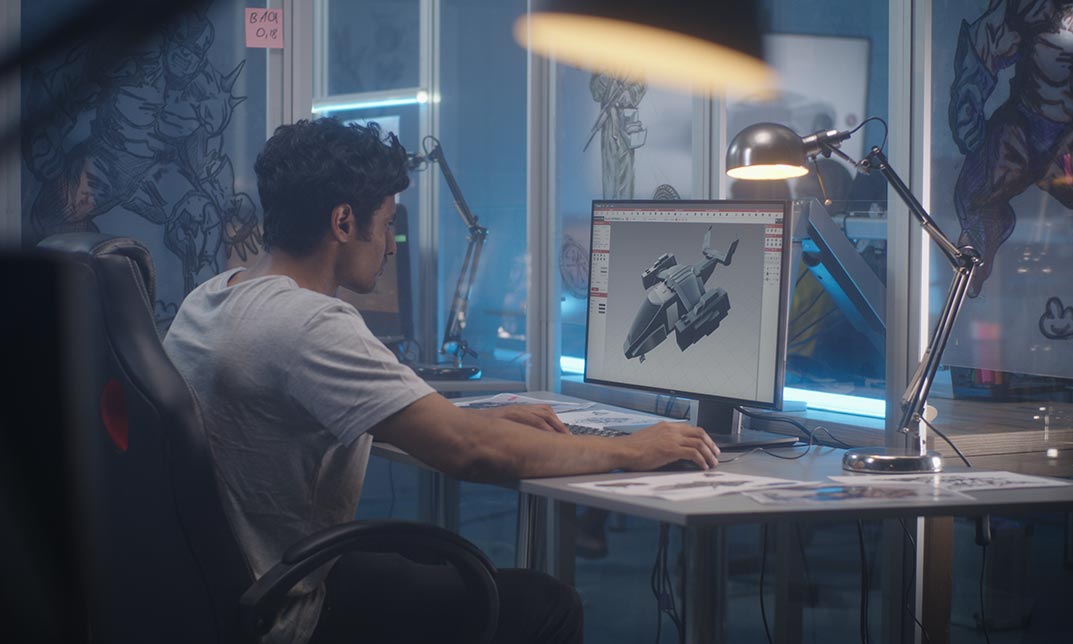- Professional Development
- Medicine & Nursing
- Arts & Crafts
- Health & Wellbeing
- Personal Development
4447 EDI courses
Advanced Instagram Marketing
By The Teachers Training
Overview Advanced Instagram Marketing Course is yet another 'Teacher's Choice' course from Teachers Training for a complete understanding of the fundamental topics. You are also entitled to exclusive tutor support and a professional CPD-accredited certificate in addition to the special discounted price for a limited time. Just like all our courses, this Advanced Instagram Marketing Course and its curriculum have also been designed by expert teachers so that teachers of tomorrow can learn from the best and equip themselves with all the necessary skills. Consisting of several modules, the course teaches you everything you need to succeed in this profession. The course can be studied part-time. You can become accredited within 05 Hours studying at your own pace. Your qualification will be recognised and can be checked for validity on our dedicated website. Why Choose Teachers Training Some of our website features are: This is a dedicated website for teaching 24/7 tutor support Interactive Content Affordable price Courses accredited by the UK's top awarding bodies 100% online Flexible deadline Entry Requirements No formal entry requirements. You need to have: Passion for learning A good understanding of the English language Be motivated and hard-working Over the age of 16. Certification CPD Certification from The Teachers Training Successfully completing the MCQ exam of this course qualifies you for a CPD-accredited certificate from The Teachers Training. You will be eligible for both PDF copy and hard copy of the certificate to showcase your achievement however you wish. You can get your digital certificate (PDF) for £4.99 only Hard copy certificates are also available, and you can get one for only £10.99 You can get both PDF and Hard copy certificates for just £12.99! The certificate will add significant weight to your CV and will give you a competitive advantage when applying for jobs. Section 1: Welcome To The Course Unit 1: Welcome To The Course 00:06:00 Unit 2: Course Overview 00:07:00 Section 2: Instagram Basics Unit 1: Why You Need An Instagram Content Plan 00:05:00 Unit 2: Instagram Facts You Must Know 00:04:00 Unit 3: Best Practices For Instagram 00:03:00 Unit 4: Is Instagram Worth Your Time & Efforts 00:04:00 Section 3: Setting Up & Optimising Your Instagram Account Unit 1: Types Of Instagram Accounts 00:11:00 Unit 2: Create An Instagram Account 00:04:00 Unit 3: Converting Personal Account To Business Account 00:04:00 Unit 4: Tips For Choosing The Right Handle Or Username 00:06:00 Unit 5: 6 Tips For A Perfect Profile Picture 00:13:00 Unit 6: Uploading The Profile Picture 00:02:00 Unit 7: Optimising Bio With Right Keywords 00:07:00 Unit 8: Optimising Your Instagram Account 00:05:00 Unit 9: How To Add Multiple Links In Your Instagram Bio 00:07:00 Unit 10: How To Stay Safe On Instagram? 00:01:00 Unit 11: Task 1: Set Up & Optimise Your Account 00:01:00 Section 4: Important First Steps Unit 1: 3 Questions Before We Begin 00:06:00 Unit 2: Getting Into Instagram Mindset 00:04:00 Unit 3: Following Your Competitors 00:06:00 Unit 4: Finding Accounts To Follow 00:06:00 Unit 5: Download Your Instagram Worksheet 00:01:00 Unit 6: How To Stay Updated With Latest Instagram Trends & Happenings 00:04:00 Unit 7: Task 2: Finding & Following Accounts In Your Niche 00:01:00 Section 5: What To Post On Instagram: Choose Your Content Style Unit 1: Types Of Instagram Content 00:05:00 Unit 2: What To Post On Personal Account 00:06:00 Unit 3: 8 Things You Should Post On Business Account 00:10:00 Unit 4: Re-Posting Other People's Content 00:04:00 Unit 5: Instagram Live 00:02:00 Unit 6: Using Instagram Stories 00:02:00 Unit 7: IGTV 00:04:00 Unit 8: Following Community Guidelines On Instagram 00:01:00 Unit 9: Task 3: Choose The Type Of Content 00:01:00 Section 6: Learn To Create Engaging Posts Unit 1: Image Size & Best Practices For Instagram Success 00:05:00 Unit 2: Clicking Pictures 00:03:00 Unit 3: Tools To Find Free Images For Posts 00:13:00 Unit 4: Buying Images 00:09:00 Unit 5: Create Your Post In 5 Minutes With A Free Tool 00:16:00 Unit 6: The Best Free App For Creating & Editing Posts 00:22:00 Unit 7: Design A Post With Me- In Less Than 5 Minutes 00:11:00 Unit 8: Task 4: Create Post For Your Instagram Account 00:02:00 Section 7: Video Posts Unit 1: Best Practices For Video Post 00:05:00 Unit 2: Types Of Videos On Instagram 00:07:00 Unit 3: Finding & Using Videos For Free 00:08:00 Unit 4: 9 Free Video Editing Apps 00:11:00 Section 8: Posting Unit 1: Ingredients Of A Perfect Caption 00:04:00 Unit 2: How To Include Call To Action For More Engagement 00:07:00 Unit 3: Simple Tips To Write Attractive Captions 00:07:00 Unit 4: What Are Hashtags + How To Choose Them 00:15:00 Unit 5: Hashtag Strategy 00:08:00 Unit 6: Publishing Post On Instagram 00:03:00 Unit 7: Finding The Best Time To Post: Manually (Free Method) 00:18:00 Unit 8: Free & Paid Apps To Find The Best Time To Post On Instagram 00:07:00 Unit 9: Task 5: Publish Your Post 00:02:00 Section 9: Making Instagram Marketing Easy Unit 1: Saving Draft In Instagram 00:06:00 Unit 2: How To Schedule Posts: Step By Step Tutorial 00:10:00 Unit 3: Best Scheduling Apps 00:13:00 Section 10: How To Create 1 Month Content In Advance To Post On Your Account Unit 1: Why You Need An Instagram Content Plan 00:02:00 Unit 2: Make A Content Calendar 00:07:00 Unit 3: Create 30 Days Of Instagram Content 00:05:00 Section 11: Instagram Stories Unit 1: Introduction To Instagram Stories 00:07:00 Unit 2: Types Of Instagram Stories 00:04:00 Unit 3: Stories: Walk-Through & Posting 00:11:00 Unit 4: Instagram Stories (Ads) 00:04:00 Unit 5: How To Re-Use Old Posts Through Stories For Maximum Engagement 00:04:00 Unit 6: Muting Someone's Stories 00:02:00 Unit 7: Creating Your Account Nametag 00:02:00 Unit 8: Keeping Instagram Stories For More Than 24 Hours (Or Forever) 00:03:00 Unit 9: Checking & Analyzing Instagram Stories Analytics 00:02:00 Unit 10: Task 7: Create & Post Instagram Stories 00:01:00 Section 12: Mistakes To Avoid On Instagram Unit 1: 5 Reasons Why Instagram Suspend Or Remove User Accounts 00:07:00 Unit 2: What Are Black Hat Techniques & Should You Use Them 00:09:00 Unit 3: Black Hat Strategies To Get Quick Followers, Likes & Comments 00:04:00 Unit 4: Engagement Rate: The Secret To Instagram Success 00:14:00 Unit 5: Short Term Success Or Long Term Legacy Or Impact 00:04:00 Section 13: Growing Account & Gaining Followers Unit 1: Growing On Instagram 00:05:00 Unit 2: Paid Methods To Grow Your Instagram Account 00:05:00 Unit 3: Buying Shoutouts For Growth 00:16:00 Unit 4: Collaborating With Influencers: Part 1 00:16:00 Unit 5: Collaborating With Influencers: Part 2 00:05:00 Unit 6: Instagram Ads 00:09:00 Unit 7: Free Ways To Grow Your Instagram Account 00:01:00 Unit 8: Method 1: Engagement Groups 00:05:00 Unit 9: Method 2: Shout For Shout (S4S) 00:08:00 Unit 10: Method 3: Reposting 00:08:00 Unit 11: Method 4: Cross Promotion 00:04:00 Unit 12: Method 5: Consistent Posting - Instagram Routine For Maximum Success 00:13:00 Unit 13: Bonus Method: Giveaways & Contests 00:10:00 Section 14: Hacks, Tips & Tricks To Level Up Your Instagram Game Unit 1: Adding Solid Color & Semi Transparent Background In Stories 00:05:00 Unit 2: How To Create A Peek - Through Background In Instagram Stories 00:03:00 Unit 3: Creating Attractive Story Backgrounds Within Instagram App 00:06:00 Unit 4: How To Use Unique Fonts In Bio, Captions, Comments 00:03:00 Unit 5: Adding 3D Text On Instagram Stories 00:03:00 Unit 6: Inspecting Instagram Accounts: Date Of Joining, Location, Country 00:02:00 Section 15: How To Earn Money From Your Instagram Account Unit 1: 5 Ways To Make Money On Instagram 00:02:00 Unit 2: Earn Money Through Affiliate Marketing 00:08:00 Unit 3: Earning From Sponsorships 00:07:00 Unit 4: Promote & Sell Your Own Products 00:12:00 Unit 5: How To Earn Money By Promoting Other Instagram Accounts 00:16:00 Unit 6: Account Flipping 00:06:00 Unit 7: Obvious But Uncommon Way Of Making Money On Instagram 00:04:00 Section 16: Influencer Marketing: Earn Money With Instagram Unit 1: Introduction To Influencer Marketing 00:04:00 Unit 2: Myths & Misconceptions About Influencer Marketing - Busted 00:11:00 Unit 3: Types Of Influencer On Instagram 00:07:00 Unit 4: Platforms/ Websites That Will Help You Collaborate With Brands 00:04:00 Unit 5: 3 Ways To Reach Out To Brands 00:06:00 Unit 6: Checklist For Writing Professional Email + 7 Key Points 00:05:00 Unit 7: Sample Email 00:02:00 Unit 8: Important Do's & Don'ts Of Influencer Marketing 00:07:00 Section 17: Bonus: Instagram Marketing On Autopilot Unit 1: Instagram Marketing On Autopilot 00:17:00 Unit 2: Hiring Virtual Assistants Or Freelancers 00:07:00 Unit 3: Conclusion 00:01:00 Resources Resources - Advanced Instagram Marketing 00:00:00 Assignment Assignment - Advanced Instagram Marketing 00:00:00

Register on the PHP and MySQL Login System today and build the experience, skills and knowledge you need to enhance your professional development and work towards your dream job. Study this course through online learning and take the first steps towards a long-term career. The course consists of a number of easy to digest, in-depth modules, designed to provide you with a detailed, expert level of knowledge. Learn through a mixture of instructional video lessons and online study materials. Receive online tutor support as you study the course, to ensure you are supported every step of the way. Get an e-certificate as proof of your course completion. The PHP and MySQL Login System is incredibly great value and allows you to study at your own pace. Access the course modules from any internet-enabled device, including computers, tablet, and smartphones. The course is designed to increase your employability and equip you with everything you need to be a success. Enrol on the now and start learning instantly! What You Get With The PHP and MySQL Login System Receive a e-certificate upon successful completion of the course Get taught by experienced, professional instructors Study at a time and pace that suits your learning style Get instant feedback on assessments 24/7 help and advice via email or live chat Get full tutor support on weekdays (Monday to Friday) Course Design The course is delivered through our online learning platform, accessible through any internet-connected device. There are no formal deadlines or teaching schedules, meaning you are free to study the course at your own pace. You are taught through a combination of Video lessons Online study materials Certification Upon successful completion of the course, you will be able to obtain your course completion e-certificate free of cost. Print copy by post is also available at an additional cost of £9.99 and PDF Certificate at £4.99. Who Is This Course For: The course is ideal for those who already work in this sector or are an aspiring professional. This course is designed to enhance your expertise and boost your CV. Learn key skills and gain a professional qualification to prove your newly-acquired knowledge. Requirements: The online training is open to all students and has no formal entry requirements. To study the PHP and MySQL Login System, all your need is a passion for learning, a good understanding of English, numeracy, and IT skills. You must also be over the age of 16. Course Content PHP and MySQL Login System Module 01: Introduction66 00:03:00 Module 02: Connection the MySQL Database with PDO 00:26:00 Module 03: Adding Security - Sanitise and Validate user data 00:38:00 Module 04: Register Users with Hashed Passwords 00:23:00 Module 05: Login & Logout users with Sessions 00:35:00 Module 06: Edit User Profile 00:18:00 Module 07: Creating Blog Posts 00:41:00 Module 08: Creating Admin Dashboard 00:33:00 Module 09: Deleting Users 00:24:00 Module 10: Download All files 00:00:00 Frequently Asked Questions Are there any prerequisites for taking the course? There are no specific prerequisites for this course, nor are there any formal entry requirements. All you need is an internet connection, a good understanding of English and a passion for learning for this course. Can I access the course at any time, or is there a set schedule? You have the flexibility to access the course at any time that suits your schedule. Our courses are self-paced, allowing you to study at your own pace and convenience. How long will I have access to the course? For this course, you will have access to the course materials for 1 year only. This means you can review the content as often as you like within the year, even after you've completed the course. However, if you buy Lifetime Access for the course, you will be able to access the course for a lifetime. Is there a certificate of completion provided after completing the course? Yes, upon successfully completing the course, you will receive a certificate of completion. This certificate can be a valuable addition to your professional portfolio and can be shared on your various social networks. Can I switch courses or get a refund if I'm not satisfied with the course? We want you to have a positive learning experience. If you're not satisfied with the course, you can request a course transfer or refund within 14 days of the initial purchase. How do I track my progress in the course? Our platform provides tracking tools and progress indicators for each course. You can monitor your progress, completed lessons, and assessments through your learner dashboard for the course. What if I have technical issues or difficulties with the course? If you encounter technical issues or content-related difficulties with the course, our support team is available to assist you. You can reach out to them for prompt resolution.

Register on the Create Videos, Motion Graphics and Animation Using Canva today and build the experience, skills and knowledge you need to enhance your professional development and work towards your dream job. Study this course through online learning and take the first steps towards a long-term career. The course consists of a number of easy to digest, in-depth modules, designed to provide you with a detailed, expert level of knowledge. Learn through a mixture of instructional video lessons and online study materials. Receive online tutor support as you study the course, to ensure you are supported every step of the way. Get an e-certificate as proof of your course completion. The Create Videos, Motion Graphics and Animation Using Canva course is incredibly great value and allows you to study at your own pace. Access the course modules from any internet-enabled device, including computers, tablet, and smartphones. The course is designed to increase your employability and equip you with everything you need to be a success. Enrol on the now and start learning instantly! What You Get With The Create Videos, Motion Graphics and Animation Using Canva course Receive a e-certificate upon successful completion of the course Get taught by experienced, professional instructors Study at a time and pace that suits your learning style Get instant feedback on assessments 24/7 help and advice via email or live chat Get full tutor support on weekdays (Monday to Friday) Course Design The course is delivered through our online learning platform, accessible through any internet-connected device. There are no formal deadlines or teaching schedules, meaning you are free to study the course at your own pace. You are taught through a combination of Video lessons Online study materials Certification After the successful completion of the final assessment, you will receive a CPD-accredited certificate of achievement. The PDF certificate is for £9.99, and it will be sent to you immediately after through e-mail. You can get the hard copy for £15.99, which will reach your doorsteps by post. Who is this course for? The course is ideal for those who already work in this sector or are an aspiring professional. This course is designed to enhance your expertise and boost your CV. Learn key skills and gain a professional qualification to prove your newly-acquired knowledge. Requirements The online training is open to all students and has no formal entry requirements. To study the Create Videos, Motion Graphics and Animation Using Canva course, all your need is a passion for learning, a good understanding of English, numeracy, and IT skills. You must also be over the age of 16. Course Content Create Videos, Motion Graphics and Animation Using Canva How to Make Videos on Canva Intro 00:04:00 How to Use Canva Video Editor (Basic) 00:34:00 How to Add Soundtrack and Audios 00:08:00 How to Make Videos in Canva (Intermediate) 00:39:00 How to Make (Advanced) Videos in Canva 00:30:00 How to Compress Your Videos without Losing Quality (Mobile App) 00:05:00 How to Split Videos on Canva 00:04:00 Final Tasks Video 1 Simple Start 00:01:00 Video 2 Intermediate 00:01:00 Video 3 Advanced 00:01:00 Frequently Asked Questions Are there any prerequisites for taking the course? There are no specific prerequisites for this course, nor are there any formal entry requirements. All you need is an internet connection, a good understanding of English and a passion for learning for this course. Can I access the course at any time, or is there a set schedule? You have the flexibility to access the course at any time that suits your schedule. Our courses are self-paced, allowing you to study at your own pace and convenience. How long will I have access to the course? For this course, you will have access to the course materials for 1 year only. This means you can review the content as often as you like within the year, even after you've completed the course. However, if you buy Lifetime Access for the course, you will be able to access the course for a lifetime. Is there a certificate of completion provided after completing the course? Yes, upon successfully completing the course, you will receive a certificate of completion. This certificate can be a valuable addition to your professional portfolio and can be shared on your various social networks. Can I switch courses or get a refund if I'm not satisfied with the course? We want you to have a positive learning experience. If you're not satisfied with the course, you can request a course transfer or refund within 14 days of the initial purchase. How do I track my progress in the course? Our platform provides tracking tools and progress indicators for each course. You can monitor your progress, completed lessons, and assessments through your learner dashboard for the course. What if I have technical issues or difficulties with the course? If you encounter technical issues or content-related difficulties with the course, our support team is available to assist you. You can reach out to them for prompt resolution.

Register on the Graphic Design Using Canva today and build the experience, skills and knowledge you need to enhance your professional development and work towards your dream job. Study this course through online learning and take the first steps towards a long-term career. The course consists of a number of easy to digest, in-depth modules, designed to provide you with a detailed, expert level of knowledge. Learn through a mixture of instructional video lessons and online study materials. Receive online tutor support as you study the course, to ensure you are supported every step of the way. Get a digital certificate as a proof of your course completion. The Graphic Design Using Canva is incredibly great value and allows you to study at your own pace. Access the course modules from any internet-enabled device, including computers, tablet, and smartphones. The course is designed to increase your employability and equip you with everything you need to be a success. Enrol on the now and start learning instantly! What You Get With The Graphic Design Using Canva Receive an e-certificate upon successful completion of the course Get taught by experienced, professional instructors Study at a time and pace that suits your learning style Get instant feedback on assessments 24/7 help and advice via email or live chat Get full tutor support on weekdays (Monday to Friday) Course Design The course is delivered through our online learning platform, accessible through any internet-connected device. There are no formal deadlines or teaching schedules, meaning you are free to study the course at your own pace. You are taught through a combination of Video lessons Online study materials Certification Upon successful completion of the course, you will be able to obtain your course completion e-certificate. Print copy by post is also available at an additional cost of £9.99 and PDF Certificate at £4.99. Who Is This Course For: The course is ideal for those who already work in this sector or are an aspiring professional. This course is designed to enhance your expertise and boost your CV. Learn key skills and gain a professional qualification to prove your newly-acquired knowledge. Requirements: The online training is open to all students and has no formal entry requirements. To study the Graphic Design Using Canva, all your need is a passion for learning, a good understanding of English, numeracy, and IT skills. You must also be over the age of 16. Course Content Unit 01: Working with Adobe Colours Online Introduction to Adobe Colour 00:03:00 Adobe Colour Lesson 2 00:03:00 Adobe Colour Lesson 3 00:05:00 Unit 02: Basic Graphics Design using Canva Getting Started 00:03:00 Designing a Flyer 00:10:00 How to Create Professional Quote Designs 00:18:00 How to Create A Story or WhatsApp Status Design 00:17:00 WhatsApp Status Design 00:06:00 Unit 03: Photo-Editing Basics Snapseed 00:14:00 Double Exposure 00:16:00 Exposure Adjustments 00:06:00 Colour Splash Part-1 00:15:00 Colour Splash Part-2 00:17:00 Unit 04: Intermediate to Pro Lessons on Canva Graphic Designs Create Flyer Designs on Canva 00:28:00 How to Work with Layers in Canva App 00:02:00 Unit 05: Bonus Creating a 3D Mockup Design withYour Phone 00:02:00 Order your Certificates & Transcripts Order your Certificates & Transcripts 00:00:00 Frequently Asked Questions Are there any prerequisites for taking the course? There are no specific prerequisites for this course, nor are there any formal entry requirements. All you need is an internet connection, a good understanding of English and a passion for learning for this course. Can I access the course at any time, or is there a set schedule? You have the flexibility to access the course at any time that suits your schedule. Our courses are self-paced, allowing you to study at your own pace and convenience. How long will I have access to the course? For this course, you will have access to the course materials for 1 year only. This means you can review the content as often as you like within the year, even after you've completed the course. However, if you buy Lifetime Access for the course, you will be able to access the course for a lifetime. Is there a certificate of completion provided after completing the course? Yes, upon successfully completing the course, you will receive a certificate of completion. This certificate can be a valuable addition to your professional portfolio and can be shared on your various social networks. Can I switch courses or get a refund if I'm not satisfied with the course? We want you to have a positive learning experience. If you're not satisfied with the course, you can request a course transfer or refund within 14 days of the initial purchase. How do I track my progress in the course? Our platform provides tracking tools and progress indicators for each course. You can monitor your progress, completed lessons, and assessments through your learner dashboard for the course. What if I have technical issues or difficulties with the course? If you encounter technical issues or content-related difficulties with the course, our support team is available to assist you. You can reach out to them for prompt resolution.

Creating Best-Seller Online Class is a wonderful learning opportunity for anyone who has a passion for this topic and is interested in enjoying a long career in the relevant industry. It's also for anyone who is already working in this field and looking to brush up their knowledge and boost their career with a recognised certification. Creating Best-Seller Online Class consists of several modules that take around 4 hours to complete. The course is accompanied by instructional videos, helpful illustrations, how-to instructions and advice. The course is offered online at a very affordable price. That gives you the ability to study at your own pace in the comfort of your home. You can access the modules from anywhere and from any device. Why choose this course Earn an e-certificate upon successful completion. Accessible, informative modules taught by expert instructors Study in your own time, at your own pace, through your computer tablet or mobile device Benefit from instant feedback through mock exams and multiple-choice assessments Get 24/7 help or advice from our email and live chat teams Full Tutor Support on Weekdays Course Design The course is delivered through our online learning platform, accessible through any internet-connected device. There are no formal deadlines or teaching schedules, meaning you are free to study the course at your own pace. You are taught through a combination of Video lessons Online study materials Mock exams Multiple-choice assessment Certification Upon successful completion of the course, you will be able to obtain your course completion PDF Certificate at £9.99. Print copy by post is also available at an additional cost of £15.99 and the same for PDF and printed transcripts. Course Content Section 01 - Build a Business Teaching Online Let's Start Teaching Online 00:10:00 Hardware and Software to Create Courses 00:03:00 Validating Course Subjects 00:04:00 Editing Videos 00:06:00 Section 02 - Discovering Sales Channels Creating Udemy Courses 00:10:00 Following Udemy Policies 00:20:00 Upload Course to Udemy 00:15:00 Publishing on Skillshare 00:13:00 Publishing to Skillsuccess 00:02:00 How to Signup for Amazon Video Direct to Publish Content 00:12:00 Additional Sales Channels 00:07:00 Section 03 - Student Engagement Customer Engagement 00:05:00 KPI's and Goals 00:05:00 Engaging Content 00:05:00 Customer Channels 00:02:00 Customer Needs 00:02:00 Brand Marketing 00:05:00 Customer Success 00:06:00 Customer Value 00:09:00 Section 04 - Copywriting Copywriting Intro 00:03:00 Headlines 00:06:00 Copywriting Basics 00:11:00 Offer 00:06:00 Closing 00:06:00 Basic Writing Skills 00:10:00 Sell the Sizzle 00:05:00 Writing Sales Copy 00:07:00 Conclusion 00:09:00 Section 05 - Coaching Introduction to Coaching Authority 00:04:00 Coaching Added Benefit 00:05:00 One-on-One Coaching 00:07:00 Group Coaching 00:07:00 Facebook Group Coaching 00:04:00 Email Coaching 00:05:00 Coaching Clients to Higher Income 00:04:00 Life Coaching 00:05:00 Promoting Coaching Services 00:04:00 Order your Certificates & Transcripts Order your Certificates & Transcripts 00:00:00 Frequently Asked Questions Are there any prerequisites for taking the course? There are no specific prerequisites for this course, nor are there any formal entry requirements. All you need is an internet connection, a good understanding of English and a passion for learning for this course. Can I access the course at any time, or is there a set schedule? You have the flexibility to access the course at any time that suits your schedule. Our courses are self-paced, allowing you to study at your own pace and convenience. How long will I have access to the course? For this course, you will have access to the course materials for 1 year only. This means you can review the content as often as you like within the year, even after you've completed the course. However, if you buy Lifetime Access for the course, you will be able to access the course for a lifetime. Is there a certificate of completion provided after completing the course? Yes, upon successfully completing the course, you will receive a certificate of completion. This certificate can be a valuable addition to your professional portfolio and can be shared on your various social networks. Can I switch courses or get a refund if I'm not satisfied with the course? We want you to have a positive learning experience. If you're not satisfied with the course, you can request a course transfer or refund within 14 days of the initial purchase. How do I track my progress in the course? Our platform provides tracking tools and progress indicators for each course. You can monitor your progress, completed lessons, and assessments through your learner dashboard for the course. What if I have technical issues or difficulties with the course? If you encounter technical issues or content-related difficulties with the course, our support team is available to assist you. You can reach out to them for prompt resolution.

Register on the Child and Adolescent Addiction Counselor today and build the experience, skills and knowledge you need to enhance your professional development and work towards your dream job. Study this course through online learning and take the first steps towards a long-term career. The course consists of a number of easy to digest, in-depth modules, designed to provide you with a detailed, expert level of knowledge. Learn through a mixture of instructional video lessons and online study materials. Receive online tutor support as you study the course, to ensure you are supported every step of the way. Get a digital certificate as proof of your course completion. The Child and Adolescent Addiction Counselor is incredibly great value and allows you to study at your own pace. Access the course modules from any internet-enabled device, including computers, tablet, and smartphones. The course is designed to increase your employability and equip you with everything you need to be a success. Enrol on the now and start learning instantly! What You Get With The Child and Adolescent Addiction Counselor Receive a e-certificate upon successful completion of the course Get taught by experienced, professional instructors Study at a time and pace that suits your learning style Get instant feedback on assessments 24/7 help and advice via email or live chat Get full tutor support on weekdays (Monday to Friday) Course Design The course is delivered through our online learning platform, accessible through any internet-connected device. There are no formal deadlines or teaching schedules, meaning you are free to study the course at your own pace. You are taught through a combination of Online study materials Certification Upon successful completion of the course, you will be able to obtain your course completion e-certificate free of cost. Print copy by post is also available at an additional cost of £9.99 and PDF Certificate at £4.99. Who Is This Course For: The course is ideal for those who already work in this sector or are an aspiring professional. This course is designed to enhance your expertise and boost your CV. Learn key skills and gain a professional qualification to prove your newly-acquired knowledge. Requirements: The online training is open to all students and has no formal entry requirements. To study the Child and Adolescent Addiction Counselor, all your need is a passion for learning, a good understanding of English, numeracy, and IT skills. You must also be over the age of 16. Course Content Drug and Alcohol Addiction Section 01: Promo Video 00:02:00 Moral Model 00:06:00 Psy Model 00:07:00 Medic Model 00:09:00 Socio Cult model 00:05:00 Pharmacotherapy 00:03:00 Section 02: Minnesota 00:04:00 Counsel Therapy 00:07:00 Harm Reduct 00:05:00 Treatm Practice 00:05:00 Policy Drugs 00:09:00 Section 03: Community Reach 00:06:00 Alcohol Education 00:06:00 Workplace 00:05:00 Family Addiction 00:08:00 Let Go 00:05:00 Section 04: Wine installation 00:12:00 Intervention 00:05:00 Why Helper 00:03:00 Qualities 00:04:00 Encoders and Hex editors 00:19:00 Creating windows payloads with Msfvenom 00:10:00 Frequently Asked Questions Are there any prerequisites for taking the course? There are no specific prerequisites for this course, nor are there any formal entry requirements. All you need is an internet connection, a good understanding of English and a passion for learning for this course. Can I access the course at any time, or is there a set schedule? You have the flexibility to access the course at any time that suits your schedule. Our courses are self-paced, allowing you to study at your own pace and convenience. How long will I have access to the course? For this course, you will have access to the course materials for 1 year only. This means you can review the content as often as you like within the year, even after you've completed the course. However, if you buy Lifetime Access for the course, you will be able to access the course for a lifetime. Is there a certificate of completion provided after completing the course? Yes, upon successfully completing the course, you will receive a certificate of completion. This certificate can be a valuable addition to your professional portfolio and can be shared on your various social networks. Can I switch courses or get a refund if I'm not satisfied with the course? We want you to have a positive learning experience. If you're not satisfied with the course, you can request a course transfer or refund within 14 days of the initial purchase. How do I track my progress in the course? Our platform provides tracking tools and progress indicators for each course. You can monitor your progress, completed lessons, and assessments through your learner dashboard for the course. What if I have technical issues or difficulties with the course? If you encounter technical issues or content-related difficulties with the course, our support team is available to assist you. You can reach out to them for prompt resolution.

Learning Outcomes Understand the basics of minute taking Understand the uses of the meeting minutes template Roles of a minute taker before after and during the minute Gain knowledge of technology in minute taking. Develop your listening skills to extract important information Understand minutes layout and standards Know the common dos and don ts for different types of meetings on different occasions Learn to effectively proofread, edit and format minutes to ensure accuracy Description The beauty industry is an ever-evolving industry with an increasing number of customers. That's why it is the perfect career option for makeup and beauty enthusiasts. If you are a beauty enthusiast and currently looking for a promising career path, the beauty industry is perfect. Beauty Skincare can help you prepare for your career here. In this comprehensive course, you will learn the essentials of skin care. The highly informative modules will teach you skincare techniques for various skin types. Here, you will develop the skills for using different remedies for acne. The course will educate you on how to reduce ageing effects. Furthermore, you will understand the diagnosis strategies for skin diseases. In addition, you will receive an in-depth understanding of how to protect your skin from the sun and ageing effects. Along with valuable skill sets, you will receive a certificate of achievement. This certificate will help you pursue your dream job in this industry. Join today! Certificate of Achievement After the successful completion of the final assessment, you will receive a CPD-accredited certificate of achievement. The PDF certificate is for 9.99, and it will be sent to you immediately after through e-mail. You can get the hard copy for 15.99, which will reach your doorsteps by post. Method of Assessment At the end of the course, some assessment questions will be provided. In order to pass this exam, you must score at least 60%. When you submit the assessment, our team will examine it and deliver you feedback. Career path This course will help you develop a clear understanding of this area. After completing the course you will be able to explore career options such as Beautician Beauty Salon Owner Skincare Consultant Beauty Sales Representative Course Content Module 01: Skin Anatomy Skin Anatomy 00:27:00 Module 02: Skin Nutrients Skin Nutrients 00:33:00 Module 03: Skin Care for Different Skin Types Skin Care for Different Skin Types 00:27:00 Module 04: Skin Care for Different Ethnicities Skin Care for Different Ethnicities 00:25:00 Module 05: Reducing Ageing Effects Reducing Ageing Effects 00:30:00 Module 06: Hair Removal Examined Hair Removal Examined 00:28:00 Module 07: Diagnosis of Skin Disease Diagnosis of Skin Disease 00:22:00 Module 08: Eczema Eczema 00:34:00 Module 09: Keratinising and Papulosquamous Disorders Keratinising and Papulosquamous Disorders 00:27:00 Module 10: Skin Infections Skin Infections 00:28:00 Module 11: Remedies for Acne Prone Skin Remedies for Acne Prone Skin 00:26:00 Module 12: Seasonal Skin Care Seasonal Skin Care 00:26:00 Module 13: Effect of the Sun and Its' Remedies Effect of the Sun and Its' Remedies 00:19:00 Order your Certificates & Transcripts Order your Certificates & Transcripts 00:00:00 Frequently Asked Questions Are there any prerequisites for taking the course? There are no specific prerequisites for this course, nor are there any formal entry requirements. All you need is an internet connection, a good understanding of English and a passion for learning for this course. Can I access the course at any time, or is there a set schedule? You have the flexibility to access the course at any time that suits your schedule. Our courses are self-paced, allowing you to study at your own pace and convenience. How long will I have access to the course? For this course, you will have access to the course materials for 1 year only. This means you can review the content as often as you like within the year, even after you've completed the course. However, if you buy Lifetime Access for the course, you will be able to access the course for a lifetime. Is there a certificate of completion provided after completing the course? Yes, upon successfully completing the course, you will receive a certificate of completion. This certificate can be a valuable addition to your professional portfolio and can be shared on your various social networks. Can I switch courses or get a refund if I'm not satisfied with the course? We want you to have a positive learning experience. If you're not satisfied with the course, you can request a course transfer or refund within 14 days of the initial purchase. How do I track my progress in the course? Our platform provides tracking tools and progress indicators for each course. You can monitor your progress, completed lessons, and assessments through your learner dashboard for the course. What if I have technical issues or difficulties with the course? If you encounter technical issues or content-related difficulties with the course, our support team is available to assist you. You can reach out to them for prompt resolution.

Search By Location
- EDI Courses in London
- EDI Courses in Birmingham
- EDI Courses in Glasgow
- EDI Courses in Liverpool
- EDI Courses in Bristol
- EDI Courses in Manchester
- EDI Courses in Sheffield
- EDI Courses in Leeds
- EDI Courses in Edinburgh
- EDI Courses in Leicester
- EDI Courses in Coventry
- EDI Courses in Bradford
- EDI Courses in Cardiff
- EDI Courses in Belfast
- EDI Courses in Nottingham