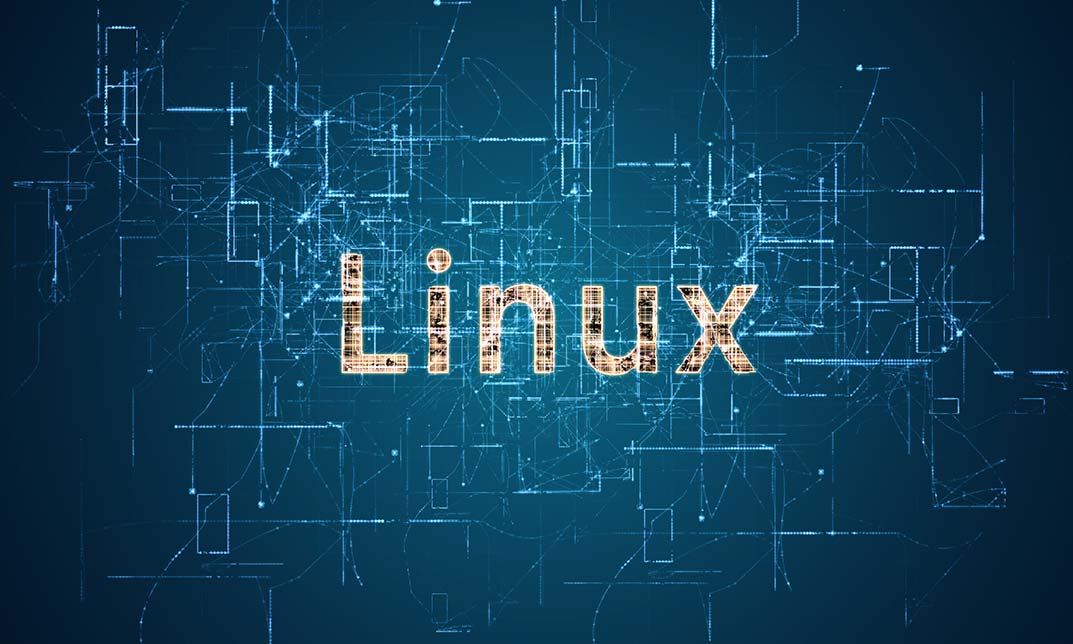- Professional Development
- Medicine & Nursing
- Arts & Crafts
- Health & Wellbeing
- Personal Development
4440 EDI courses
Discover the fascinating world of mushroom cultivation with our Farming - Growing Mushroom CPD Accredited Course. This online programme guides you through every stage of mushroom growing, from understanding the basics to developing a profitable mushroom business. You will explore how to identify edible mushrooms, learn the science behind mushroom cultures, and delve into the essential techniques for spawning and preparing mushroom compost. The course also covers the specific environmental conditions mushrooms require, whether grown indoors or outside, ensuring you gain a thorough grasp of the factors that influence successful mushroom growth. Perfect for those interested in sustainable farming or expanding their horticultural knowledge, this course offers clear, structured modules designed to build your understanding step-by-step. Alongside cultivation methods, it includes practical insights into harvesting and storing mushrooms to maintain freshness and quality. Additionally, you will gain valuable knowledge on running a mushroom-focused enterprise, enabling you to consider commercial opportunities in this niche market. Whether for personal interest or business development, this course provides a well-rounded, accessible approach to mushroom farming, all from the comfort of your own space. Course Curriculum: Module 01: Introduction to Mushroom Cultivation Module 02: Identifying Edible Mushrooms Module 03: Mushroom Culture Part One Module 04: Mushroom Culture Part Two Module 05: Mushroom Spawning Module 06: Mushroom Compost Part One Module 07: Mushroom Compost Part Two Module 08: Making and Casing Mushroom Beds Module 09: Mushrooms Growing Conditions Module 10: Growing Mushrooms Outside Module 11: Harvesting and Storing Mushrooms Module 12: Mushroom Business Course Assessment You will immediately be given access to a specifically crafted MCQ test upon completing Farming - Growing Mushroom - CPD Accredited course. For each test, the pass mark will be set to 60%. Accredited Certificate After successfully completing this Farming - Growing Mushroom - CPD Accredited course, you will qualify for the CPD Quality Standards (CPD QS) certified certificate from Training Express. CPD 10 CPD hours / points Accredited by The CPD Quality Standards (CPD QS) Who is this course for? The Farming - Growing Mushroom - CPD Accredited training is ideal for highly motivated individuals or teams who want to enhance their skills and efficiently skilled employees. Requirements There are no formal entry requirements for the course, with enrollment open to anyone! Career path Learn the essential skills and knowledge you need to excel in your professional life with the help & guidance from our Farming - Growing Mushroom - CPD Accredited training.

Come and join us to learn this beautiful meditative technique and let your mind and body relax with your hands engaged in this amazing creative and mindful activity. Weaving is a technique that has existed for thousands of years, present in every culture across the globe. You can weave with various materials and we will be using only upcycled wool and other textile pieces. You are also more than welcome to bring your own fabric scraps or wool and incorporate them it into your project. During the 3 hours workshop, you will learn how to set up a basic weaving loom, see some examples, and discuss various possibilities how they could be incorporated into clothing and fashion projects. This workshop will familiarise you with basic weaving techniques. We will cover how to prepare a loom, the plain weave and the soumak stitch. You should be able to complete a small wall hanging about size A6 (4,1x5,8 inches) or a bookmark if you are a complete beginner. This workshop is led by Anna Baran, a trauma informed designer, artist, and maker based in the north of Edinburgh. She has always drawn inspiration from the sea, with her walks to local beaches, particularly Wardie Bay during the lockdown, becoming not only a source of new ideas for her artistic practice but also a way to gather materials such as driftwood, pieces of plastic ropes, and seashells. Anna has consistently sought to incorporate upcycled materials into her art, using her work to raise environmental awareness and promote art as an accessible medium for self-expression, regardless of financial circumstances. In addition to participating in various art exhibitions and fashion-related events, she has delivered a wide range of art and craft workshops to diverse communities across Edinburgh. This FREE workshop is for Adults women only and is sponsored by CORRA and HENRY DUNCAN GRANTS By attending this class you release Anna Baran, Giada Gaslini and Art and Spirituality Cic, from any liability arising out of any personal injuries, emotional or physical release, death, physical reaction, expectations of results, theft in the venue or damages that may happen to people and objects while attending. Pictures will be taken during the workshop, if you prefer not to be in them, please inform the teacher.

Search By Location
- EDI Courses in London
- EDI Courses in Birmingham
- EDI Courses in Glasgow
- EDI Courses in Liverpool
- EDI Courses in Bristol
- EDI Courses in Manchester
- EDI Courses in Sheffield
- EDI Courses in Leeds
- EDI Courses in Edinburgh
- EDI Courses in Leicester
- EDI Courses in Coventry
- EDI Courses in Bradford
- EDI Courses in Cardiff
- EDI Courses in Belfast
- EDI Courses in Nottingham