- Professional Development
- Medicine & Nursing
- Arts & Crafts
- Health & Wellbeing
- Personal Development
Visual Effects in Graphic Design Adding Impact to Designs
By Compete High
Overview: Visual Effects in Graphic Design Adding Impact to Designs Welcome to 'Visual Effects in Graphic Design Adding Impact to Designs', a comprehensive course designed to elevate your graphic design skills to the next level. With a focus on enhancing visual appeal and engagement, this course offers a deep dive into various techniques and tools to create stunning visual effects in graphic design. Module 1: Introduction to Visual Effects in Graphic Design In Module 1, you will embark on an exploration of the fundamentals of visual effects in graphic design. Gain a solid understanding of the principles behind impactful visual effects and how they contribute to the overall design aesthetic. Learn about the importance of visual hierarchy, balance, and composition in creating visually striking designs. Module 2: Typography and Text Effects Typography is a powerful tool in graphic design, and Module 2 is dedicated to mastering it. Discover techniques for creating eye-catching text effects that command attention and convey your message effectively. From elegant typographic layouts to dynamic text animations, this module will equip you with the skills to make your text pop. Module 3: Color Manipulation and Gradients Color plays a crucial role in graphic design, and Module 3 delves into the art of color manipulation and gradients. Learn how to use color theory to evoke emotions and create visually cohesive designs. Explore advanced techniques for blending colors seamlessly and creating captivating gradient effects that add depth and dimension to your artwork. Module 4: Image Editing and Manipulation Module 4 focuses on image editing and manipulation techniques to transform ordinary images into extraordinary works of art. Master the tools and workflows of leading graphic design software to retouch photos, remove imperfections, and create stunning visual effects that captivate your audience. Module 5: Depth and 3D Effects Bring your designs to life with Module 5, where you will learn how to incorporate depth and 3D effects into your artwork. Explore techniques for creating realistic shadows, reflections, and perspective illusions that add depth and dimensionality to your designs. From simple drop shadows to complex 3D renders, this module will expand your design capabilities in exciting new ways. Module 6: Visual Effects for Web Design In Module 6, you will discover how to apply visual effects specifically tailored for web design. Learn how to optimize graphics for online platforms, create interactive elements, and design visually engaging websites that leave a lasting impression on visitors. From parallax scrolling to animated SVGs, this module will empower you to create immersive web experiences that stand out in a crowded digital landscape. 'Visual Effects in Graphic Design Adding Impact to Designs' is your gateway to mastering the art of visual effects in graphic design. Whether you're a seasoned designer looking to level up your skills or a newcomer eager to explore the possibilities of graphic design, this course offers a comprehensive roadmap to unleash your creativity and create designs that leave a lasting impact. Join us on this journey and unlock the secrets to creating visually stunning artwork that resonates with your audience. Course Curriculum Module 1_ Introduction to Visual Effects in Graphic Design Introduction to Visual Effects in Graphic Design 00:00 Module 2_ Typography and Text Effects Typography and Text Effects 00:00 Module 3_ Color Manipulation and Gradients Color Manipulation and Gradients 00:00 Module 4_ Image Editing and Manipulation Image Editing and Manipulation 00:00 Module 5_ Depth and 3D Effects Depth and 3D Effects 00:00 Module 6_ Visual Effects for Web Design Visual Effects for Web Design 00:00

Adobe Audition CC - Audio for Everyone
By Compete High
ð§ Unleash Your Audio Creativity with Adobe Audition CC - Audio for Everyone! ð¶ Are you passionate about creating captivating audio content but struggle with the technicalities? Whether you're a budding podcaster, an aspiring musician, a content creator, or a filmmaker looking to master the art of audio, our comprehensive online course, 'Adobe Audition CC - Audio for Everyone,' is your ticket to unlocking limitless potential in the world of sound! ð What You'll Learn: Master Adobe Audition CC: From the fundamentals to advanced techniques, navigate the software with ease and confidence. Audio Editing Excellence: Learn the art of editing, mixing, and polishing audio to professional standards. Effectively Remove Imperfections: Say goodbye to background noise, clicks, and unwanted sounds with precise editing tools. Create Stunning Soundscapes: Craft immersive audio experiences, layering effects, music, and vocals seamlessly. Podcasting & Voiceovers: Elevate your podcasts and voiceovers with pro-level editing and enhancements. Musical Magic: Explore music production techniques, from recording to mastering your tracks. ð Why Choose Our Course? Expert Guidance: Led by industry experts with years of experience in audio production. Practical Learning: Hands-on exercises and real-life examples to reinforce your skills. Flexible Learning: Study at your pace, from anywhere, with lifetime access to course materials. Supportive Community: Connect with fellow learners, share insights, and grow together. ð Take your passion for audio to the next level! Join 'Adobe Audition CC - Audio for Everyone' and turn your creative visions into sonorous realities. No prior experience required-just a passion for sound! Course Curriculum
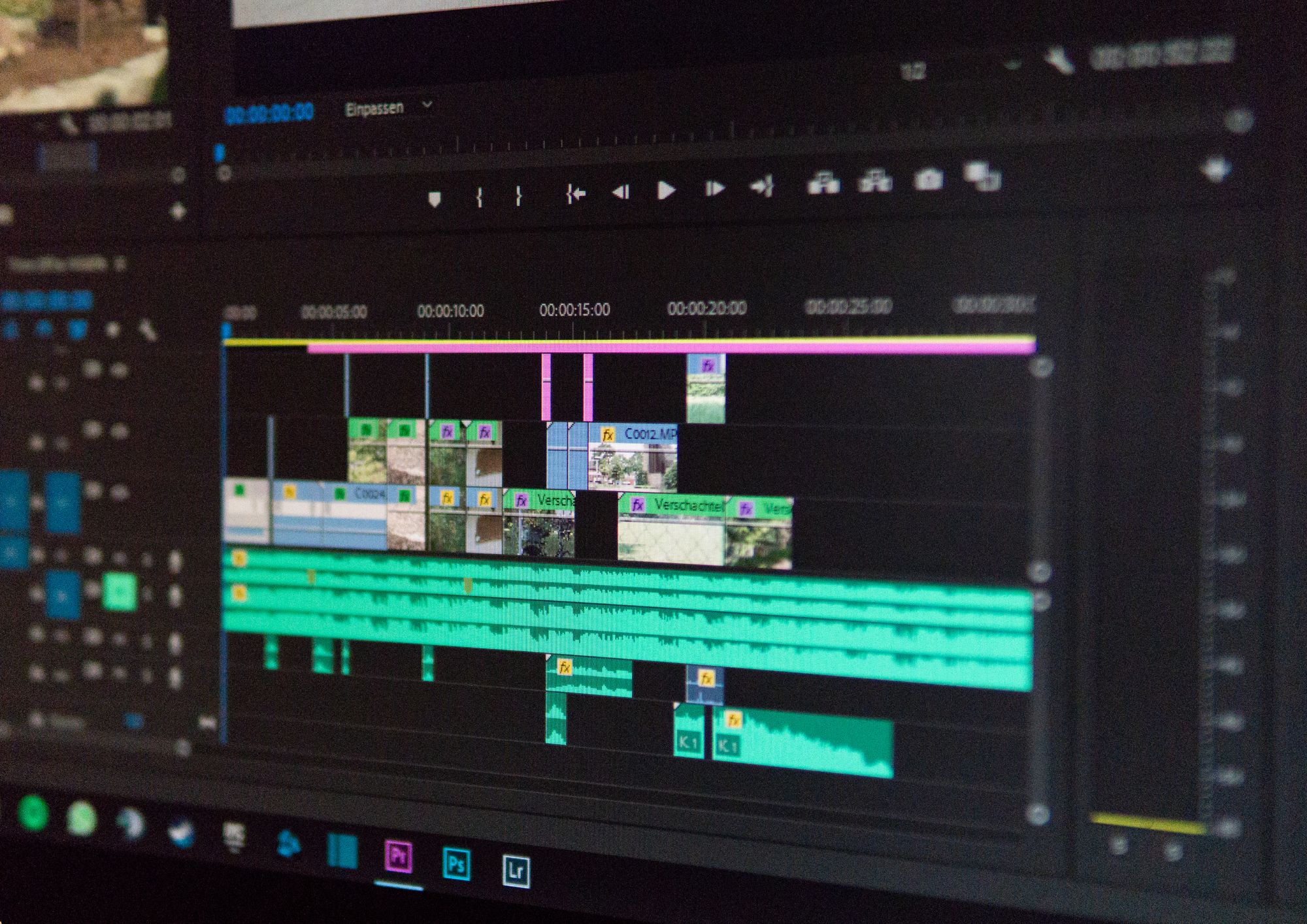
Microsoft 365
By Compete High
Course Overview: Microsoft 365 Mastery Welcome to Microsoft 365 Mastery, a comprehensive course designed to empower individuals with the skills and knowledge needed to leverage the full potential of Microsoft 365 and its suite of applications. In this course, you will explore the diverse functionalities of Microsoft 365, covering its key components and applications through a structured series of modules. Module 1: Overview of Microsoft 365 and Its Applications Gain a comprehensive understanding of Microsoft 365, including its core components and applications. Explore how Microsoft 365 enhances productivity and collaboration in modern workplaces. Module 2: OneDrive and SharePoint Online Delve into OneDrive and SharePoint Online, powerful cloud-based storage and collaboration platforms. Learn how to efficiently manage files, collaborate on documents, and organize content using these tools. Module 3: Microsoft Teams and Outlook Discover the collaborative power of Microsoft Teams and the productivity features of Outlook. Explore how Teams facilitates seamless communication and collaboration, while Outlook helps manage emails, calendars, and tasks effectively. Module 4: Microsoft Planner and Forms Master Microsoft Planner for task management and project coordination, and learn to create surveys and quizzes using Microsoft Forms. Explore how these tools streamline workflow and gather valuable insights. Module 5: Power Automate and 365 Security Features Unlock the potential of automation with Power Automate, and explore essential security features within Microsoft 365. Learn to automate repetitive tasks and safeguard sensitive data effectively. Module 6: Admin Center and Accessibility Navigate the Microsoft 365 Admin Center and understand its role in managing user accounts, licenses, and security settings. Learn about accessibility features to ensure inclusivity and compliance within your organization. Module 7: Collaborative Editing and Integration with Other Tools Explore collaborative editing features across Microsoft 365 applications and discover how they enhance teamwork and productivity. Learn about integration possibilities with third-party tools to extend the capabilities of Microsoft 365. Module 8: Best Practices and Migration Strategies Acquire best practices for deploying and managing Microsoft 365 within your organization. Understand migration strategies to seamlessly transition from legacy systems to Microsoft 365 while minimizing disruptions. Throughout the course, you will engage in hands-on exercises, case studies, and practical demonstrations to reinforce your learning and develop valuable skills applicable to real-world scenarios. By the end of this course, you will emerge as a proficient Microsoft 365 user equipped to drive productivity, collaboration, and innovation within your organization. Join us on this journey to Microsoft 365 mastery! Course Curriculum Module 1_ Overview of Microsoft 365 and Its Applications Overview of Microsoft 365 and Its Applications 00:00 Module 2_ OneDrive and SharePoint Online OneDrive and SharePoint Online 00:00 Module 3_ Microsoft Teams and Outlook Microsoft Teams and Outlook 00:00 Module 4_ Microsoft Planner and Forms Microsoft Planner and Forms 00:00 Module 5_ Power Automate and 365 Security Features Power Automate and 365 Security Features 00:00 Module 6_ Admin Center and Accessibility Admin Center and Accessibility 00:00 Module 7_ Collaborative Editing and Integration with Other Tools Collaborative Editing and Integration with Other Tools 00:00 Module 8_ Best Practices and Migration Strategies Best Practices and Migration Strategies 00:00

Adobe Premier Pro Training
By Compete High
Overview With the ever-increasing demand for Adobe Premier Pro] in personal & professional settings, this online training aims at educating, nurturing, and upskilling individuals to stay ahead of the curve - whatever their level of expertise in Adobe Premier Pro] may be. Learning about Adobe Premier Pro] or keeping up to date on it can be confusing at times, and maybe even daunting! But that's not the case with this course from Compete High. We understand the different requirements coming with a wide variety of demographics looking to get skilled in Adobe Premier Pro]. That's why we've developed this online training in a way that caters to learners with different goals in mind. The course materials are prepared with consultation from the experts of this field and all the information on Adobe Premier Pro] is kept up to date on a regular basis so that learners don't get left behind on the current trends/updates. The self-paced online learning methodology by Compete High in this Adobe Premier Pro Training course helps you learn whenever or however you wish, keeping in mind the busy schedule or possible inconveniences that come with physical classes. The easy-to-grasp, bite-sized lessons are proven to be most effective in memorising and learning the lessons by heart. On top of that, you have the opportunity to receive a certificate after successfully completing the course! Instead of searching for hours, enrol right away on this Adobe Premier Pro Training course from Compete High and accelerate your career in the right path with expert-outlined lessons and a guarantee of success in the long run. Who is this course for? While we refrain from discouraging anyone wanting to do this Adobe Premier Pro Training course or impose any sort of restrictions on doing this online training, people meeting any of the following criteria will benefit the most from it: Anyone looking for the basics of Adobe Premier Pro], Jobseekers in the relevant domains, Anyone with a ground knowledge/intermediate expertise in Adobe Premier Pro], Anyone looking for a certificate of completion on doing an online training on this topic, Students of Adobe Premier Pro], or anyone with an academic knowledge gap to bridge, Anyone with a general interest/curiosity Career Path This Adobe Premier Pro Training course smoothens the way up your career ladder with all the relevant information, skills, and online certificate of achievements. After successfully completing the course, you can expect to move one significant step closer to achieving your professional goals - whether it's securing that job you desire, getting the promotion you deserve, or setting up that business of your dreams. Course Curriculum Module 1 Introduction to Adobe Premiere Pro Introduction to Adobe Premiere Pro 00:00 Module 2 Workspace and Workflow Workspace and Workflow 00:00 Module 3 Importing Footage Importing Footage 00:00 Module 4 Managing Assets Managing Assets 00:00 Module 5 Editing Sequence and Clips Editing Sequence and Clips 00:00 Module 6 Editing Audio Editing Audio 00:00 Module 7 Titling and The Titler Titling and The Titler 00:00 Module 8 Effects and Transitions Effects and Transitions 00:00 Module 9 Animation and Keyframes Animation and Keyframes 00:00 Module 10 Exporting Exporting 00:00

Cloud-Based Business Operations Mastery
By Compete High
ð Unlock the Future of Business: Master Cloud-Based Operations! ð Are you ready to revolutionize your business operations and propel your success into the digital era? Introducing our groundbreaking online course: Cloud-Based Business Operations Mastery! ð Why Cloud-Based Operations? In today's fast-paced business landscape, agility is key. The cloud offers unparalleled flexibility, scalability, and efficiency. Whether you're a startup, a small business, or a seasoned enterprise, embracing cloud-based operations is the game-changer you've been waiting for. ð¥ Benefits of Enrolling: Boost Efficiency: Streamline your processes with cloud-based solutions. Cost Savings: Say goodbye to hefty infrastructure costs. Global Accessibility: Access your data and applications from anywhere in the world. Scalability: Grow your business without limitations. Enhanced Security: Fortify your digital assets against evolving cyber threats. ð¼ Who Should Enroll? Entrepreneurs and business owners IT professionals and managers Operations and logistics professionals Anyone ready to future-proof their business ð What's Included? Engaging video lessons Interactive quizzes and assessments Real-world case studies Live Q&A sessions Exclusive access to a thriving community of like-minded professionals ð Secure Your Spot Today! Seize this opportunity to propel your business into the future. Enroll in Cloud-Based Business Operations Mastery now and join the ranks of industry leaders who are transforming their operations for unparalleled success. ð Don't be left behind - evolve with the cloud and thrive in the digital age! ð ð Click [Enroll Now] to embark on your journey to Cloud-Based Business Operations Mastery! ð Course Curriculum Basic Overview 00:00 Hardware Needed 00:00 Google Chrome Based Tools 00:00 File Storage 00:00 File Management 00:00 E-Mail Management 00:00 E-Mail Management - Part 2 00:00 Social Media Messaging 00:00 Creating Audio Content 00:00 Audio Editing 00:00 Video Content Creation 00:00 Video Content Editing 00:00 Text and PDF Document Creation - Part 1 00:00 Text and PDF Document Creation - Part 2 00:00 Editing HTML Pages 00:00 Creating And Editing Graphics 00:00 Personal Project Management 00:00 Task Management 00:00 Password Management 00:00 Conclusion 00:00 Advanced Overview 00:00 Administration of Priviledges 00:00 Private Video Presentations 00:00 Semi Public Video Presentations 00:00 Real Time Written Collaboration 00:00 Real Time Public Presentations 00:00 Asynchronous Collaboration 00:00 Audio Content Collaboration 00:00 Written Content-Report Collaboration - Part 1 00:00 Written Content-Report Collaboration - Part 2 00:00 WordPress Collaboration 00:00 Cpanel Management in the Cloud 00:00 Cpanel Collaboration 00:00 JVZoo Collaboration 00:00 Warrior Plus Collaboration 00:00 Amazon S3 Collaboration 00:00 Social Media Collaboration 00:00 Phone SMS Communications 00:00 Collaborative Project Management 00:00 Conclusion 00:00

Accelerated Content Mastery with Dragonfire
By Compete High
ð¥ Unlock Your Full Potential: Accelerated Content Mastery with Dragonfire! ð¥ ð Ready to Ignite Your Content Creation Skills and Soar Ahead in Your Field? ð ð¥ Welcome to the Ultimate Accelerated Content Mastery Course with Dragonfire! ð¥ Are you tired of struggling to create captivating content that truly engages your audience? Do you dream of becoming a content wizard, effortlessly producing high-quality material that stands out in today's competitive digital landscape? Look no further! Join us on an exhilarating journey as we harness the power of Dragonfire to transform your content creation abilities into an unstoppable force! ð What You'll Master with Dragonfire: ð Rapid Learning Techniques: Unleash the secrets of accelerated learning to absorb information faster and retain it longer. ð¥ Content Alchemy: Learn to craft compelling stories, persuasive copy, and captivating multimedia content that leaves a lasting impression. ð§ Cognitive Enhancement: Amplify your creativity and productivity using cutting-edge techniques backed by science. ð Digital Dominance: Harness the latest tools and platforms to amplify your reach and impact in the online world. ð Course Highlights: ð¥ Dynamic Modules: Engaging video lectures, interactive exercises, and real-world case studies designed to accelerate your learning journey. ð Expert Guidance: Benefit from insights shared by industry-leading professionals who have mastered the art of content creation. ð Tailored Strategies: Customize your learning experience with personalized strategies tailored to your unique goals and aspirations. ð Unlock Your Potential: Gain access to exclusive resources, templates, and tools that will supercharge your content creation process. ð Bonuses Galore: Dive deeper with bonus sessions, live Q&A sessions, and a supportive community of like-minded content creators. ð¥ Don't Miss Out on This Transformational Opportunity! ð¥ Join the Accelerated Content Mastery with Dragonfire course today and blaze a trail toward content creation excellence. Elevate your skills, captivate your audience, and propel your career to new heights! ð¥ Enroll Now and Embrace the Power of Dragonfire! ð¥ Course Curriculum Basic Dragon Naturally Speaking Overview 00:00 Versions and Pricing 00:00 Should I Upgrade 00:00 Install And Set Up 00:00 Issues with Purchase And Activation 00:00 Creating the Profile 00:00 Using the Vocabulary Editor 00:00 Importing Word Lists 00:00 Learn from Existing-Documents 00:00 Customize By E-Mail 00:00 Basic Mic Operation - Part 1 00:00 Basic Mic Operation - Part 2 00:00 Basic Dictation - Part 1 00:00 Dictation - Common But Infrequent Text 00:00 Restricted Recognition 00:00 Correction - Part 1 00:00 Correction - Part 2 00:00 Dragon Anywhere - Part 1 00:00 Dragon Anywhere - Part 2 00:00 Conclusion 00:00 Advanced Overview 00:00 Adding Profiles 00:00 Working With Other Voices 00:00 Transcribing Recorded Audio 00:00 Transcribing Live Audio 00:00 Using Playback-Advanced 00:00 Using Playback 00:00 Editing By Voice 00:00 Editing By Voice 00:00 Formatting By Voice 00:00 Formatting By Voice 00:00 Using Search By Voice 00:00 Voice Pressing 00:00 Using Voice Pressing 00:00 Using Find and Replace 00:00 Searching the Web 00:00 Posting to Social Media 00:00 Dragon Anywhere Editing and Formatting 00:00 Dragon Anywhere Syncing with Other Apps 00:00 Conclusion 00:00

Soundcraft Mastery: Unleashing Creativity with Audacity
By Compete High
ð¶ Soundcraft Mastery: Unleashing Creativity with Audacity ð§ Are you ready to transform your passion for music into a masterpiece? Dive into the world of audio production and unlock your full creative potential with our groundbreaking online course: Soundcraft Mastery. ð¥ Why Soundcraft Mastery? ⨠Unleash Your Creative Genius: Break free from the constraints of ordinary audio production and learn to create music that resonates with your unique style. ⨠Master Audacity Like a Pro: Elevate your skills with the industry-standard Audacity software. From the basics to advanced techniques, we cover it all, ensuring you're equipped to produce professional-grade tracks. ⨠Comprehensive Curriculum: Our meticulously crafted curriculum covers everything from understanding audio fundamentals to advanced mixing and mastering techniques. Whether you're a beginner or an experienced producer, there's always room to grow. ⨠Hands-On Projects: Put theory into practice with hands-on projects designed to reinforce your learning. Gain real-world experience as you create your own tracks, receiving valuable feedback from experienced instructors. ⨠Learn at Your Own Pace: Life is busy, and we get it. Our flexible online platform allows you to learn at your own pace, fitting the course around your schedule. No deadlines, no stress-just pure, enjoyable learning. ⨠Exclusive Community Access: Connect with like-minded enthusiasts, share your work, and collaborate on projects within our exclusive online community. Networking with fellow students and professionals opens doors to endless possibilities. ⨠Lifetime Access: Once you enroll, you get lifetime access to the course material, ensuring you can revisit and reinforce your skills whenever inspiration strikes. ð Unlock Your Musical Potential Today! Join Soundcraft Mastery and embark on a transformative journey into the heart of audio production. Whether you dream of creating chart-topping hits or want to enhance your hobby, this course is your gateway to a world of sonic possibilities. Don't miss this opportunity to revolutionize your sound. Enroll now and let the music begin! ð Unleash Your Creativity with Audacity - Because Your Sound Matters! ð Course Curriculum Basic Overview 00:00 Download and Install 00:00 Audacity Toolbar - Part One 00:00 Audacity Toolbar - Part Two 00:00 Hardware Needed 00:00 Importing Content 00:00 Audio From Mp4 00:00 Using Projects and Project Files 00:00 Creating A Simple Recording 00:00 Labeling Tracks 00:00 Adding Metadata 00:00 Using Track View Features 00:00 Adding Tracks 00:00 Noise Reduction and Normalization 00:00 Doing Simple Edits 00:00 Splitting Tracks 00:00 Adjusting Audio Speed 00:00 Exporting Audio - Part 1 00:00 Exporting Audio - Part 2 00:00 Conclusion - Line In Audio 00:00 Advanced Overview - Hands On Walkthrough 00:00 Hardware Configuration 00:00 Recording On Facebook Live 00:00 Recording An Interview On Skype 00:00 Doing Noise Reduction And Normalization 00:00 Adding In Introductory Ending Comments 00:00 Adding In Bumper Music 00:00 Creating the Metadata 00:00 Editing Out Unwanted Audio 00:00 Speeding Up The Editing Process 00:00 Speeding Up the Final Recording 00:00 Working with Your Project Files 00:00 Splitting Tracks For Editing 00:00 Labeling Segments 00:00 Exporting the Snippets 00:00 Hosing Your Audio 00:00 Making Your Audio Available To The Public 00:00 Recording Computer Audio - Part 1 00:00 Recording Your Computer Audio - Part 2 00:00 Conclusion 00:00

Introduction to Live Streaming - Camtasia, Final Cut Pro X, and Wirecast
By Compete High
ð Unlock the Power of Live Streaming with Our Comprehensive Course! Are you ready to harness the captivating world of live streaming and take your content creation to new heights? Introducing our exclusive 'Introduction to Live Streaming' course, meticulously designed to empower you with the skills and expertise to excel in this dynamic digital landscape. ð¥ Master Three Leading Platforms: Camtasia, Final Cut Pro X, and Wirecast In this immersive course, you'll delve into the fundamentals of live streaming using industry-leading software - Camtasia, Final Cut Pro X, and Wirecast. Whether you're a beginner or seeking to refine your existing knowledge, our step-by-step modules cater to all levels of expertise. ð What You'll Learn: Camtasia Mastery: Unleash the potential of Camtasia and learn to create engaging, high-quality videos tailored for live streaming. From editing to effects and seamless integration, become proficient in this versatile tool. Final Cut Pro X Essentials: Elevate your editing prowess with Final Cut Pro X. Unlock advanced editing techniques, effects, and transitions to produce professional-grade live streaming content. Wirecast Unleashed: Dive into the intricacies of Wirecast, understanding its functionalities, live switching, and streaming optimization. Craft polished live streams with confidence. ð Course Highlights: Comprehensive tutorials for each platform, ensuring a thorough understanding of their features. Hands-on projects and exercises to apply your newfound skills in real-time scenarios. Insider tips, tricks, and best practices from industry experts to amplify your live streaming proficiency. Access to a supportive community of learners, fostering collaboration and continuous improvement. ð Why Choose Us? We pride ourselves on delivering top-notch, practical education that empowers our students to succeed. With a user-friendly interface and expertly curated content, our course ensures an enriching learning experience at your pace and convenience. ð Join Us Today and Unlock the Gateway to Seamless Live Streaming! Don't miss this opportunity to embark on your journey toward live streaming excellence. Enroll now and equip yourself with the skills and knowledge needed to create compelling, immersive live content across Camtasia, Final Cut Pro X, and Wirecast! Course Curriculum

Media and Art Diploma
By Compete High
Product Overview: Media and Art Diploma Are you passionate about exploring the dynamic world of media and art? Are you eager to hone your creative skills and develop expertise in various digital mediums? Look no further than our comprehensive Media and Art Diploma program. This diploma is designed to provide you with a solid foundation in essential areas of media and artistry, equipping you with the tools and knowledge necessary to thrive in today's competitive creative industries. Module 1: Introduction to Media and Art Embark on your journey into the vibrant realm of media and art. In this foundational module, you'll gain an understanding of the historical and contemporary context of media and art, exploring key concepts, theories, and practices. Delve into the diverse forms of artistic expression and learn how media influences culture and society. Module 2: Digital Photography Unlock the power of visual storytelling through the lens of digital photography. Whether you're a beginner or an enthusiast, this module will teach you the fundamentals of photography, including camera operation, composition techniques, lighting principles, and post-processing skills. Explore various genres and styles, from portrait and landscape photography to still life and documentary photography. Module 3: Videography Dive into the world of videography and learn how to craft compelling narratives through moving images. From scripting and storyboarding to shooting and editing, this module covers all aspects of video production. Master camera techniques, cinematography principles, and editing software to create professional-quality videos for a range of platforms and purposes. Module 4: Audio Production Unleash your creativity in the realm of audio production. Explore the art and science of sound, from recording and editing to mixing and mastering. Learn how to use industry-standard software and hardware to produce high-quality audio content, including music, podcasts, voiceovers, and sound effects. Develop your ear for sound design and learn to create immersive auditory experiences. Module 5: Graphic Design Discover the power of visual communication through graphic design. This module introduces you to the principles of design, typography, color theory, and layout. Gain hands-on experience with industry-standard design software as you create logos, posters, advertisements, and other visual assets. Explore the intersection of art and technology, and learn how to effectively convey messages and concepts through graphic imagery. Module 6: Motion Graphics and Animation Take your creativity to the next level with motion graphics and animation. Learn how to bring static images to life and create dynamic visual content for film, television, web, and mobile platforms. From motion graphics and kinetic typography to 2D and 3D animation, this module covers a range of techniques and tools to help you express your ideas with motion and movement. Throughout the Media and Art Diploma program, you'll have the opportunity to work on hands-on projects, receive personalized feedback from industry professionals, and collaborate with peers in a supportive learning environment. Whether you aspire to pursue a career in photography, filmmaking, graphic design, animation, or multimedia production, this diploma will empower you to unleash your creative potential and make your mark in the world of media and art. Join us and embark on an inspiring journey of creativity, innovation, and expression. Course Curriculum Module 1_ Introduction to Media and Art Introduction to Media and Art 00:00 Module 2_ Digital Photography Digital Photography 00:00 Module 3_ Videography Videography 00:00 Module 4_ Audio Production Audio Production 00:00 Module 5_ Graphic Design Graphic Design 00:00 Module 6_ Motion Graphics and Animation Motion Graphics and Animation 00:00

Podcast Launchpad: Mastering iTunes Broadcasting
By Compete High
ð Podcast Launchpad: Mastering iTunes Broadcasting ð Are you ready to catapult your voice into the digital airwaves and make a lasting impact? Introducing the ultimate online course designed to transform your podcasting dreams into reality - Podcast Launchpad: Mastering iTunes Broadcasting! ðï¸ Unlock the Power of Your Voice In a world where attention is a precious commodity, your message deserves to be heard. Whether you're a seasoned content creator or a podcasting newbie, this comprehensive course is your ticket to mastering the art of iTunes broadcasting. Unleash the power of your voice, captivate your audience, and establish your presence in the thriving podcasting landscape. ð¥ What's Inside the Launchpad? â Module 1: Podcasting Essentials Lay the groundwork for a successful podcast. Crafting a compelling podcast concept. Understanding your target audience. â Module 2: Production Perfection Mastering audio recording techniques. Editing like a pro with industry-standard software. Creating captivating intros and outros. â Module 3: iTunes Optimization Navigating the iTunes podcasting landscape. Crafting attention-grabbing podcast titles and descriptions. Leveraging keywords to boost discoverability. â Module 4: Building a Loyal Audience Strategies for promoting your podcast on social media. Building a community around your brand. Monetization opportunities for your podcast. â Module 5: Launching Like a Pro Creating a buzz before your first episode drops. Leveraging launch strategies for maximum impact. Turning first-time listeners into loyal subscribers. ð Your Podcasting Journey Begins Here! Don't miss your chance to become a podcasting sensation. Join Podcast Launchpad today and transform your passion into a powerful, influential voice on iTunes. Take the leap and let the world hear your story! ð Enroll Now and Let Your Voice Soar! Course Curriculum Basic Overview 00:00 Minimum Hardware Solution 00:00 Minimum Software Solution 00:00 Audacity Audio Creation 00:00 Camtasia Audio Content Creation 00:00 Anchor.fm Audio Content Creation 00:00 Blogtalkradio-Audio-Content-Creation 00:00 freeconferencecall-audio-content-creation 00:00 Skype - Audio Content Creation 00:00 GoToWebinar - Audio Content Creation 00:00 Repurpose Live Video Into Audio 00:00 Repurpose Live Vide Into Audio - Part 2 00:00 Repurpose Live Vide Into Audio - Part 2 00:00 Audio Editing and Addition of Intro 00:00 Audio Editing - Noise Reduction 00:00 Podcast Hosting 00:00 Podcast Artwork 00:00 Submitting Your Podcast - Part 1 00:00 Submitting Your Podcast - Part 2 - Hosting Sites 00:00 Conclusion 00:00 Advanced Overview 00:00 Your Podcast Website 00:00 Turning Your Podcast Into Video 00:00 Promoting Your Podcast On YouTube - Part 1 00:00 Promoting Your Podcast Video On YouTube 00:00 Promoting Your Podcast Video on YouTube - Part 2 00:00 Promoting Your Podcast In Your Twitter Account 00:00 Promoting Your Podcast on Pinterest 00:00 Promoting Your Content On LinkedIn 00:00 Promoting Your Podcast to Facebook - Part 1 00:00 Promoting Your Podcast on Facebook - Part 2 00:00 Creating Your Podcast Transcript 00:00 Promoting Your Podcast On Your Website 00:00 Promoting Your Podcast Offline - QR Code 00:00 Building Your E-Mail Subscriber List - Part 1 00:00 Building Your E-Mail Subscriber List - Part 2 00:00 Building Your E-Mail Subscriber List - Part 3 00:00 Monetizing Your Podcast - Part 1 00:00 Monetizing Your Podcast - Part 2 00:00 Conclusion 00:00
