- Professional Development
- Medicine & Nursing
- Arts & Crafts
- Health & Wellbeing
- Personal Development
4443 EDI courses
Blender to Unreal Engine - 3D Plants and Vegetation
By Packt
In this course, our focus is to create an entire foliage pack completely made in Blender-one of the top open-source and free 3D modeling software out there. You will learn how to create 12 different foliage types with over 30 variations, including plants, grass, water lilies, and reeds; you will also learn how to integrate them into UE5 (Unreal Engine 5).
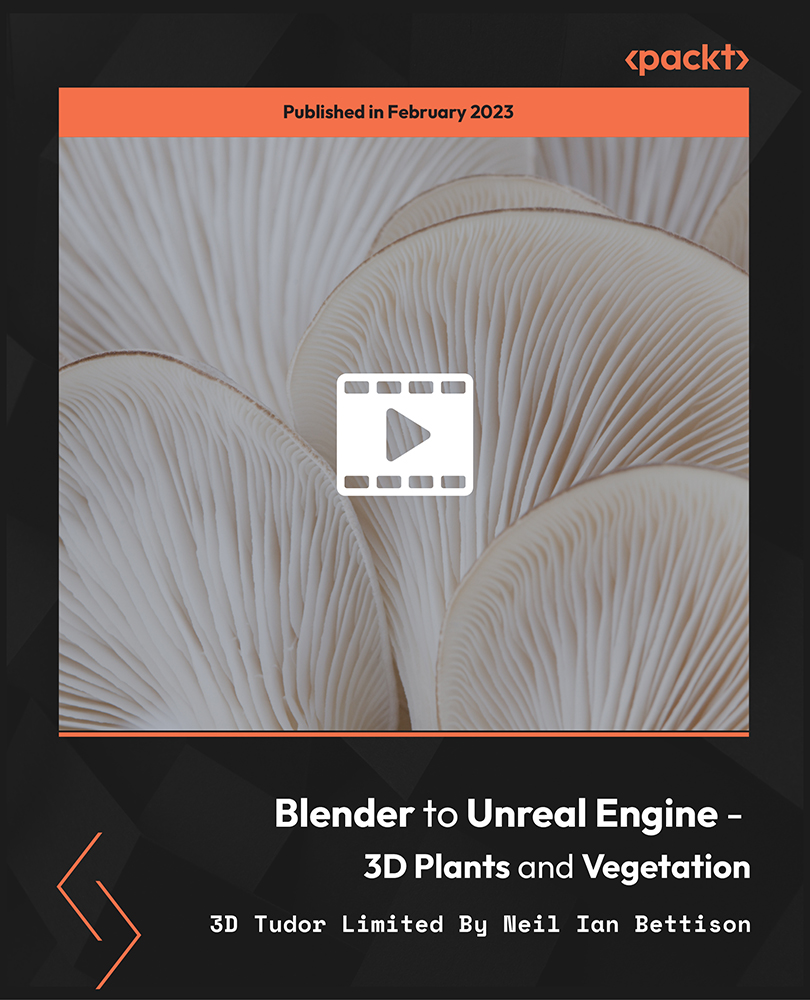
Level 2 Award in Essay Writing in English
By Compliance Central
Begin your journey to mastering the art of essay writing with Level 2 Award in Essay Writing in English. Throughout this course, you'll delve into the nuances of crafting compelling essays, honing your ability to structure arguments effectively and express ideas with clarity and precision. Dive deep into the artistry of Essay Writing in English, where every word becomes a brushstroke on the canvas of thought, weaving narratives that captivate and compel. Explore the intricacies of storytelling, dissecting timeless works like "Shooting an Elephant" and "Most Important Day" to uncover the nuances of narrative craft. Engage in lively discussions that sharpen your analytical edge and prompt introspection, culminating in the prompt for your very own narrative masterpiece. Elevate your writing prowess and unlock the door to boundless literary horizons with this transformative journey into Essay Writing in English. Unlock your literary potential today! Enrol now in the Level 2 Award in Essay Writing in English and begin your journey towards mastering the art of crafting compelling essays. Level 2 Award in Essay Writing in English Course Learning Outcomes: Master the fundamentals of essay structure and composition. Analyse and interpret narrative techniques employed in prominent essays. Develop critical thinking skills through engaging discussions and reflections. Hone your ability to craft compelling narratives that resonate with readers. Gain confidence in expressing ideas effectively through the written word. Create original narrative essays that showcase your newfound expertise in essay writing. Level 2 Award in Essay Writing in English Module 01: Introduction Module 02: The Narrative Essay Module 03: The Narrative Essay / part 2 Module 04: Introduction to the Essay 'Shooting an Elephant' Module 05: A reading of 'Shooting an Elephant' Module 06: Discussion on 'Shooting an Elephant' Module 07: Introduction to 2nd Essay - 'Most Important Day' Module 08: A reading - 'Most Important Day' Module 09: Discussion - 'Most Important Day' Module 10: Prompt for your own Narrative Essay Certificate of Achievement Endorsed Certificate of Achievement from the Quality Licence Scheme Learners will be able to achieve an endorsed certificate after completing the Essay Writing in English course as proof of their achievement. You can order the endorsed certificate for Free to be delivered to your home by post. For international students, there is an additional postage charge of £10. Endorsement The Quality Licence Scheme (QLS) has endorsed this Essay Writing in English course for its high-quality, non-regulated provision and training programmes. The QLS is a UK-based organisation that sets standards for non-regulated training and learning. This endorsement means that the Essay Writing in English course has been reviewed and approved by the QLS and meets the highest quality standards. Who is this course for? Level 2 Award in Essay Writing in English The Level 2 Award in Essay Writing in English is designed for individuals seeking to enhance their skills and knowledge in the dynamic field of Essay Writing in English, like - Content Writer Copywriter Essayist Editorial Assistant Communications Specialist Marketing Coordinator Requirements Level 2 Award in Essay Writing in English To enrol in this Level 2 Award in Essay Writing in English course, all you need is a basic understanding of the English Language and an internet connection. Career path Level 2 Award in Essay Writing in English Welcome to a realm of boundless opportunities! Explore diverse career paths after completing this Level 2 Award in Essay Writing in English course. Embrace the journey ahead in Essay Writing in English. Content Writer/Editor Copywriter Freelance Writer Communications Officer Curriculum Developer Editorial Assistant Certificates CPD Accredited PDF Certificate Digital certificate - Included QLS Endorsed Hard Copy Certificate Hard copy certificate - Included CPD Accredited Hard Copy Certificate Hard copy certificate - £9.99 CPD Accredited Hard Copy Certificate Delivery Charge: Inside the UK: Free Outside of the UK: £9.99 each

Photoshop Training: Adobe Lightroom, Illustrator, After Effects CC, Premiere Pro
4.9(27)By Apex Learning
Do you want to engage in creative ventures while earning some additional money? Then, mastering photoshop is crucial. Harness your creativity at work by learning Adobe Photoshop with our easy-to-follow Photoshop course, which will assist you in using Photoshop professionally, and you'll be able to start earning money for your photoshop expertise. This Photoshop course will assist you in mastering the fundamentals of Adobe Photoshop as well as you will be familiar with using views, techniques, flags, ratings, collections, keywords and metadata, workflow, editing, using various tools, using HSL, creating slide shows, projects, and assignments, and many other things. Learning Illustrator, Lightroom, After Effects, Premier Pro, Audition, Animate, and other programmes will help you advance your skills. You will also learn how to freelance on Upwork. In this Photoshop course, you will learn a wide range of knowledge and abilities related to using Photoshop. You'll create a tonne of unique work involving Photoshop abilities that you may include in your resume to increase its value. After completing this Photoshop bundle and gaining additional knowledge and skills, you'll be prepared to enter the creative industry and find employment as a Photoshop freelancer, graphic designer, After-Effects animator, and in a variety of other creative roles. This Adobe Photoshop Training Bundle Consists of the following Premium courses: Course 01: Adobe Lightroom Course 02: Adobe Illustrator Certificate Course Course 03: Basic Adobe Photoshop Course 04: Complete Adobe After Effects CC Diploma Course 05: Adobe Premiere Pro Course 06: Adobe Audition Course 07: 2D Animation: Adobe Animate Course 08: Adobe InDesign Training Course 09: Learn to Make Vector Art on Adobe Illustrator Course 10: Logo Animation Fundamentals Course 11: Professional Photography Diploma Course 12: Freelancing on Upwork Course 13: Learning Computers and Internet Level 2 Course 14: Decision Making and Critical Thinking Learning outcome: A closer look at what you will learn: Learn Adobe software to differentiate yourself in any creative field. Understand how to export files from Photoshop and employ its numerous effects. Know how to use the tools in Adobe Illustrator effectively. Learn the fundamentals of Adobe Photoshop and how to use it. Become well-versed in the Adobe After Effects programme. Produce motion projects like logo animations and cinematic logo introductions. Utilise the de-haze, grain, and vignette features in Lightroom Classic. Gain knowledge on how to make vector art in Adobe Illustrator. Explore the competencies required to become a professional photographer. Discover how to get started freelancing on Upwork. So, enrol in our creative Photoshop course right now and unleash your potential! The Adobe Photoshop bundle incorporates basic to advanced level skills to shed some light on your way and boost your career. Hence, you can strengthen your Adobe Photoshop Training expertise and essential knowledge, which will assist you in reaching your goal. Curriculum: Course 01: Adobe Lightroom Overview The Essentials Views Techniques Flags Ratings Collections Keywords and Metadata Workflow Exporting Basics Editing Tools HSL Slideshows Projects and Assignments Conclusion Final Lesson Practice Materials Certificate: PDF Certificate: Free (Previously it was £6*11 = £66) Hard Copy Certificate: Free (For The Title Course: Previously it was £10) CPD 160 CPD hours / points Accredited by CPD Quality Standards Who is this course for? Anyone who wishes to enter the creative sector and develop a firm, solid foundation in Photoshop should take this course. Complete beginners will be able to learn the software's most complex functions from the very beginning. Anyone who wishes to begin utilising Photoshop professionally and receive compensation for their Photoshop abilities. Anyone who wants to create their own graphics and edit their own photographs from scratch, including beginners, hobbyists, graphic designers, motion graphics creators, Illustrator users, etc. Useful for any seasoned Photoshop user because many self-taught users are lacking in many capabilities and approaches. Requirements Our Adobe Photoshop Training course is fully compatible with PCs, Macs, laptops, tablets and Smartphone devices. Career path Following completion of this Photoshop course, you may apply for a variety of job prospects in the field with additional education, experience, and skill. Graphic Designer - £27,500 per year Illustrator and 2D Animator - £32,925 per year Video Editor - £27197 per year Animator - £31619 per year After-Effects Animator - £22896 per year Certificates Certificate of completion Digital certificate - Included You will get the PDF Certificate for the title course (Adobe Lightroom) absolutely Free! Certificate of completion Hard copy certificate - Included You will get the Hard Copy certificate for the title course (Adobe Lightroom) absolutely Free! Other Hard Copy certificates are available for £10 each. Please Note: The delivery charge inside the UK is £3.99, and the international students must pay a £9.99 shipping cost.
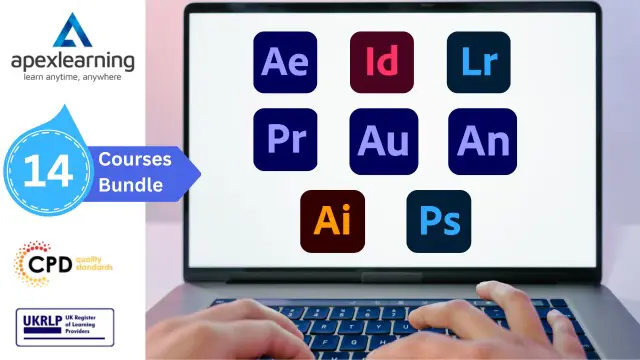
Make Apps with ChatGPT and Generative AI
By Packt
This course will teach you how to link ChatGPT's API directly into your applications and solutions. Learn to integrate the API into Power Apps. Build any business application you want using Power Apps, which can now incorporate ChatGPT. Extend ChatGPT to any platform, including React, Webflow, Zapier, Excel, and so on.

AutoCAD Training at QLS Level 6
By Imperial Academy
Free Level 6 QLS Endorsed Certificate | CPD Accredited | Audio Visual Training | Lifetime Access
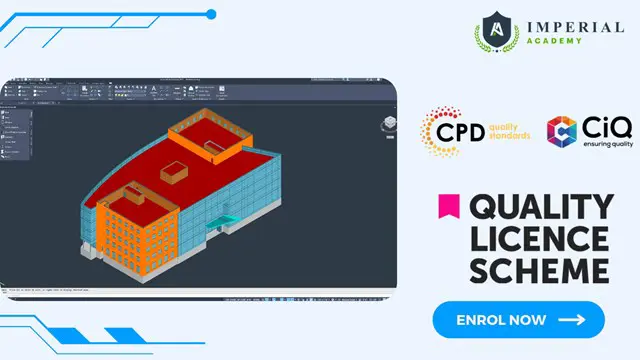
English Essentials - Spelling, Punctuation & Grammar (QLS Endorsed)
By Imperial Academy
Free Level 5 QLS Endorsed Certificate | CPD Accredited | 150 CPD Points | Advanced Learning Materials | Lifetime Access

Social Media Marketing (Facebook, Twitter, YouTube, Instagram, SEO & Digital Marketing)
By Imperial Academy
FREE Level 7 QLS Endorsed Certificate | 11 CPD Courses + 11 PDF Certificates| 140 CPD Points| Installment Payment

Vim Masterclass
By Packt
This course will help you get started with the Vim editor. You will start the course by learning how to use Vim to make simple edits and as you move ahead, you will become comfortable in editing multiple files at once, creating macros, making global substitutions in files, formatting, normalizing data, and a lot more.
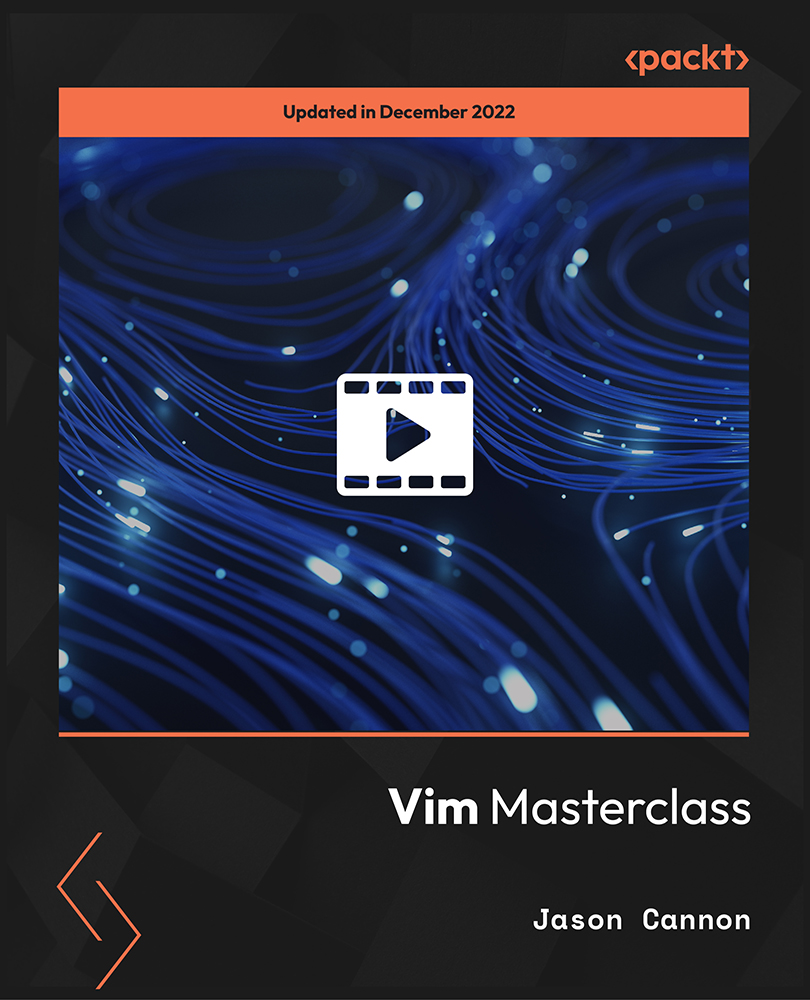
AZ-104: Microsoft Azure Administrator Full Course
By Packt
This course teaches you to prepare for AZ-104 Certification. The course gives you the knowledge to make you Azure ready and become a better Azure administrator. All the changes that were made to AZ-103 by Microsoft to make it AZ-104 are incorporated in this course.

Adobe InDesign, Illustration, Adobe Photoshop, Adobe Lightroom & Adobe Premiere - 20 Courses Bundle
By NextGen Learning
Get ready for an exceptional online learning experience with the Adobe InDesign, Illustration, Adobe Photoshop, Adobe Lightroom & Adobe Premiere bundle! This carefully curated collection of 20 premium courses is designed to cater to a variety of interests and disciplines. Dive into a sea of knowledge and skills, tailoring your learning journey to suit your unique aspirations. The Adobe InDesign, Illustration, Adobe Photoshop, Adobe Lightroom & Adobe Premiere is a dynamic package, blending the expertise of industry professionals with the flexibility of digital learning. It offers the perfect balance of foundational understanding and advanced insights. Whether you're looking to break into a new field or deepen your existing knowledge, the Adobe InDesign package has something for everyone. As part of the Adobe InDesign, Illustration, Adobe Photoshop, Adobe Lightroom & Adobe Premiere package, you will receive complimentary PDF certificates for all courses in this bundle at no extra cost. Equip yourself with the Adobe InDesign bundle to confidently navigate your career path or personal development journey. Enrol today and start your career growth! This Bundle Comprises the Following CPD Accredited Courses: Adobe InDesign Adobe Illustrator Certificate Course Basic Adobe Photoshop User Experience Design from A-Z: Adobe XD UI/UX Design Advanced Graphic Design Diploma Course Learn to Make Vector Art on Adobe Illustrator Learn Illustrator CC: Create Simple Flat Vector Characters Adobe Premiere Pro CC Edit 3 Times Faster with Adobe Premier Pro Flat Design in Adobe Illustrator Adobe After Effect: Gradient Animation Adobe Lightroom CC How To Edit Your First Photo in Adobe Photoshop CC Shading in Adobe Photoshop Learn Editing 360º Photos with Photoshop Career Development Plan Fundamentals CV Writing and Job Searching Learn to Level Up Your Leadership Networking Skills for Personal Success Ace Your Presentations: Public Speaking Masterclass Learning Outcome: Gain comprehensive insights into multiple fields. Foster critical thinking and problem-solving skills across various disciplines. Understand industry trends and best practices through the Adobe InDesign Bundle. Develop practical skills applicable to real-world situations. Enhance personal and professional growth with the Adobe InDesign Bundle. Build a strong knowledge base in your chosen course via the Adobe InDesign Bundle. Benefit from the flexibility and convenience of online learning. With the Adobe InDesign package, validate your learning with a CPD certificate. Each course in this bundle holds a prestigious CPD accreditation, symbolising exceptional quality. The materials, brimming with knowledge, are regularly updated, ensuring their relevance. This bundle promises not just education but an evolving learning experience. Engage with this extraordinary collection, and prepare to enrich your personal and professional development. Embrace the future of learning with the Adobe InDesign, Illustration, Adobe Photoshop, Adobe Lightroom & Adobe Premiere, a rich anthology of 15 diverse courses. Each course in the Adobe InDesign bundle is handpicked by our experts to ensure a wide spectrum of learning opportunities. ThisAdobe InDesign, Illustration, Adobe Photoshop, Adobe Lightroom & Adobe Premiere bundle will take you on a unique and enriching educational journey. The bundle encapsulates our mission to provide quality, accessible education for all. Whether you are just starting your career, looking to switch industries, or hoping to enhance your professional skill set, the Adobe InDesign, Illustration, Adobe Photoshop, Adobe Lightroom & Adobe Premiere bundle offers you the flexibility and convenience to learn at your own pace. Make the Adobe InDesign package your trusted companion in your lifelong learning journey. CPD 20 CPD hours / points Accredited by CPD Quality Standards Who is this course for? The Adobe InDesign, Illustrator and Photoshop bundle is perfect for: Lifelong learners looking to expand their knowledge and skills. Professionals seeking to enhance their career with CPD certification. Individuals wanting to explore new fields and disciplines. Anyone who values flexible, self-paced learning from the comfort of home. Career path Unleash your potential with the Adobe InDesign bundle. Acquire versatile skills across multiple fields, foster problem-solving abilities, and stay ahead of industry trends. Ideal for those seeking career advancement, a new professional path, or personal growth. Embrace the journey with the Adobe InDesign bundle package. Certificates CPD Quality Standard Certificate Digital certificate - £4.99 Hardcopy Certificate (FREE UK Delivery) Hard copy certificate - £9.99

Search By Location
- EDI Courses in London
- EDI Courses in Birmingham
- EDI Courses in Glasgow
- EDI Courses in Liverpool
- EDI Courses in Bristol
- EDI Courses in Manchester
- EDI Courses in Sheffield
- EDI Courses in Leeds
- EDI Courses in Edinburgh
- EDI Courses in Leicester
- EDI Courses in Coventry
- EDI Courses in Bradford
- EDI Courses in Cardiff
- EDI Courses in Belfast
- EDI Courses in Nottingham