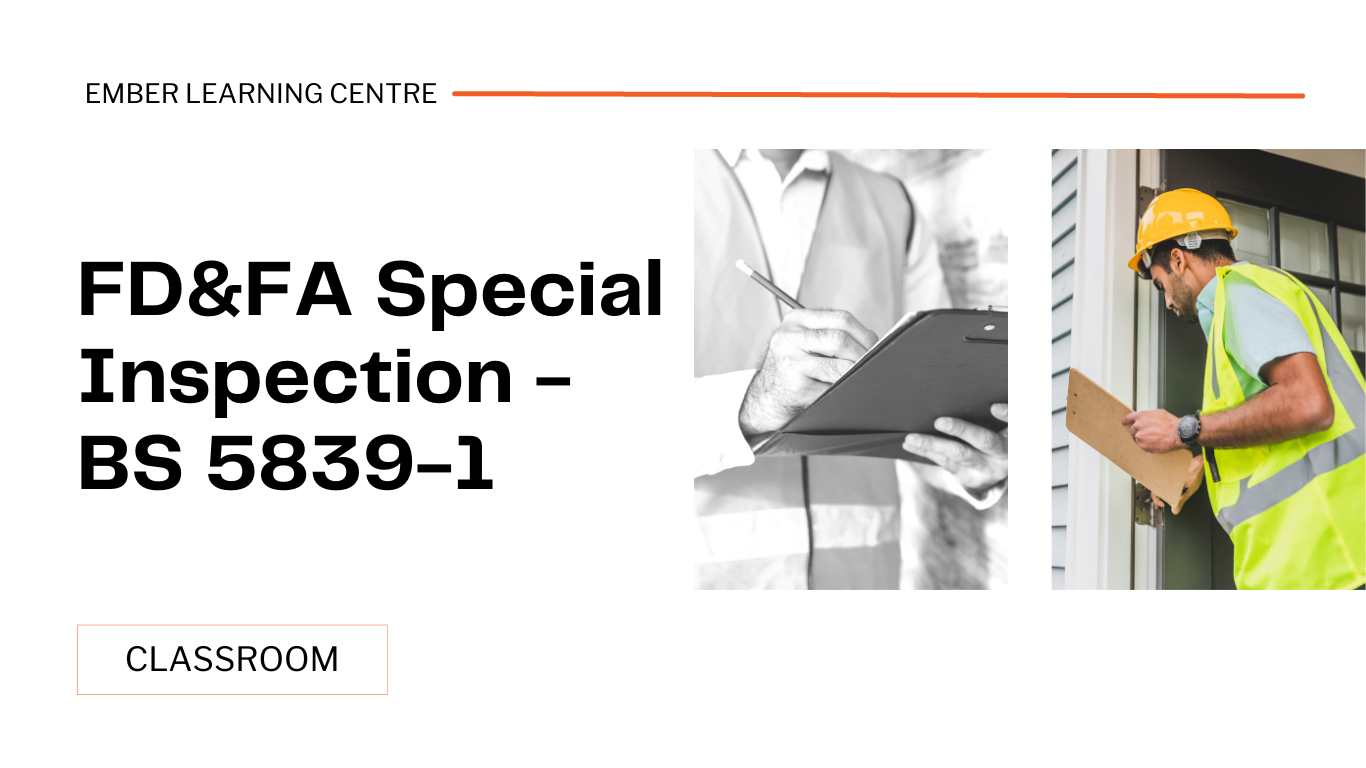- Professional Development
- Medicine & Nursing
- Arts & Crafts
- Health & Wellbeing
- Personal Development
4343 EDI courses
This course provides the basic requirements for auditing I&HAS to PD 6662, EN 50131, BS 8243, and access control / CCTV systems to certification bodies' standards. The course enables certified contractors to conduct objective auditing of their own systems.

TEFL, Spelling, Punctuation and Grammar
By Imperial Academy
Level 5 & 7 Endorsed Diploma | QLS Hard Copy Certificate Included | Plus 5 CPD Courses | Lifetime Access
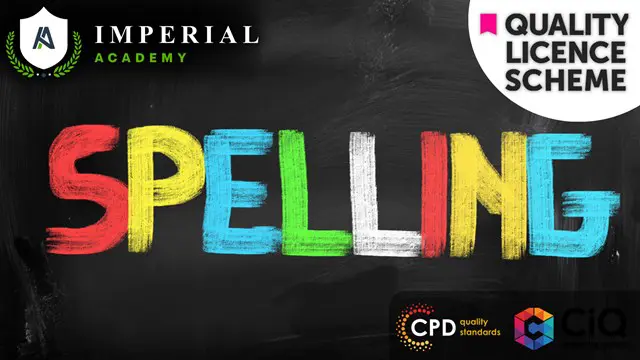
Medical Transcription with Medical Terminology - QLS Endorsed
By Imperial Academy
Level 3 & 4 Endorsed Diploma | QLS Hard Copy Certificate Included | Plus 5 CPD Courses | Lifetime Access
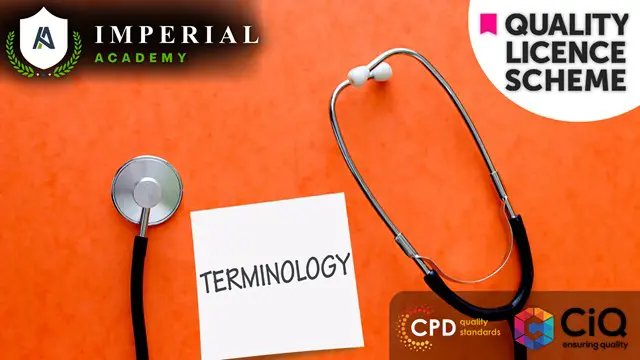
Learners will be introduced to EAS as part of the fire safety solution for tall residential properties. This CPD course provides learners with an understanding of the requirements of BS 5839-1 in relation to, design, installation, commissioning, and maintenance of EAS.
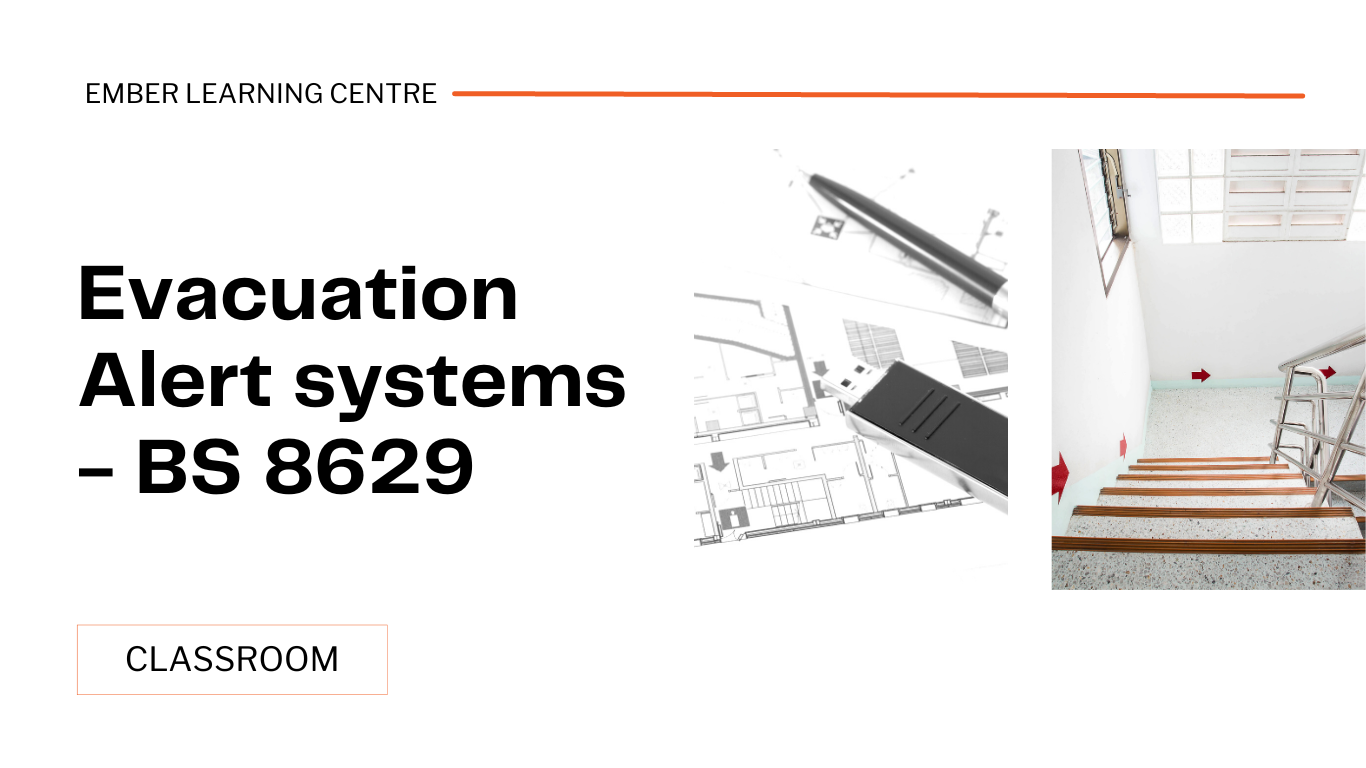
Delegates will develop knowledge of the requirements for the design, installation and commissioning of Fire Detection and Fire Alarm systems within domestic properties in compliance with the requirements of BS 5839-6 and other codes of practice.

Microsoft Power BI - The Complete Masterclass [2023 EDITION]
By Packt
Are you someone wishing to learn the skills to analyze data professionally using Power BI? Do you want to learn to create impressive reports? Then this is the right course for you! Learn the complete workflow in Power BI from A-to-Z and advanced analytics with DAX-calculated columns and measures, forecasting, and advanced analytics.
![Microsoft Power BI - The Complete Masterclass [2023 EDITION]](https://cademy-images-io.b-cdn.net/bab38fc7-4e4f-4573-8132-6b5a58158af4/ebdaf70d-feb6-411f-bf7b-b9df63fe5068/original.jpeg?width=3840)
24-Hour Knowledge Knockdown! Prices Reduced Like Never Before Did you know that 95% of UK consumers use search engines to find information online? If you're a business owner or entrepreneur, that means your online presence is crucial. But how do you get your website seen by the right people? Do you dream of crafting captivating stories or novels that transport readers to new worlds? This comprehensive bundle offers something for everyone. This Copywriting, SEO bundle will equip you with the skills to write compelling content that not only engages readers but also ranks high on search engines like Google. You'll learn the secrets of SEO (Search Engine Optimization) to drive traffic to your website and boost your sales. Additionally, you'll have the opportunity to explore your creative side and develop your storytelling skills, whether you're a budding novelist or simply want to write more engaging short stories. Key Features of the Copywriting, SEO (Ranking on Google) and Creative Writing Bundle: 3 QLS-Endorsed Courses: We proudly offer 3 QLS-endorsed courses within our Copywriting, SEO (Ranking on Google) and Creative Writing bundle, providing you with industry-recognized qualifications. Plus, you'll receive a free hardcopy certificate for each of these courses. QLS Course 01: Diploma in Copywriting at QLS Level 5 QLS Course 02: SEO - Search Engine Optimisation QLS Course 03: Diploma in Creative Writing at QLS Level 5 5 CPD QS Accredited Courses: Additionally, our bundle includes 5 relevant CPD QS accredited courses, ensuring that you stay up-to-date with the latest industry standards and practices. Course 01: Creative Writing : Start Writing Your Own Stories Course 02: Creative Writing Course - Novel Course 03: Content Management Course 04: Creative Writing Course - Short Stories Course 05: SEO Training Kit In Addition, you'll get Five Career Boosting Courses absolutely FREE with this Bundle. Course 01: Professional CV Writing Course 02: Job Search Skills Course 03: Self-Esteem & Confidence Building Course 04: Professional Diploma in Stress Management Course 05: Complete Communication Skills Master Class Convenient Online Learning: Our Copywriting, SEO (Ranking on Google) and Creative Writing courses are accessible online, allowing you to learn at your own pace and from the comfort of your own home. Learning Outcomes of Copywriting Understand the principles of powerful copywriting and content creation for driving sales and SEO. Gain a thorough understanding of how to rank #1 on Google using strategic SEO practices. Enhance your creative writing skills and learn how to craft engaging short stories and novels. Learn effective content management strategies for digital platforms. Comprehend the theoretical groundwork of creating captivating narratives. Develop a comprehensive knowledge of SEO to optimise content for search engine visibility. Receive three QLS-endorsed hardcopy certificates to boost your professional credibility. Whether you're a business owner, marketer, or aspiring writer, this bundle offers the perfect blend of practical skills and creative exploration. Take control of your online presence and unlock new career possibilities today! Why Choose Us? Get 3Free QLS Endorsed Certificate upon completion of Copywriting Get a free student ID card with Copywriting Training program (£10 postal charge will be applicable for international delivery) The Copywriting is affordable and simple to understand This course is entirely online, interactive lesson with voiceover audio Get Lifetime access to the Copywriting course materials The Copywriting comes with 24/7 tutor support Start your learning journey straightaway! *** Course Curriculum *** QLS Course 01: Diploma in Copywriting at QLS Level 5 Module 01: Introduction To Copywriting Module 02: Basics Of Copywriting Module 03: Eye-Catching Headlines Module 04: Attention-Grabbing Advertisements Module 05: Essential Copywriting Skills Module 06: Online Copywriting Module 07: Press Related Copywriting Module 08: Print Media Copywriting Module 09: Copywriting For Mainstream Media Module 10: Copywriting For Other Media Module 11: How To Write Better Copy Module 12: Making An Impact With Creative Copy Module 13: So You Want To Be A Copywriter? Module 14: Final Tips QLS Course 02: SEO - Search Engine Optimisation Section 1: Introduction Section 2: SEO: Core Concepts Section 3: On - Page Optimisation Section 4: Keyword Research & Optimisation Section 5: SEO Content Writing Section 6: Off Page SEO Section 7: Conclusion QLS Course 03: Diploma in Creative Writing at QLS Level 5 Module 01: Introduction To Creative Writing Module 02: The Development Of Creative Writing Module 03: Novel Writing Module 04: Writing Non-Fiction Module 05: Creating Fictional Characters Module 06: Writing Realistic Dialogue Module 07: Writing Horrors, Thriller And Murder Stories Module 08: Writing For Children Module 09: Writing Poetry Module 10: Proposal Writing Module 11: Critical Thinking Module 12: Business Writing Module 13: Other Writings Module 14: Editing, Evaluating And Getting Published =========>>>>> And 10 More Courses <<<<<========= How will I get my Certificate? After successfully completing the course, you will be able to order your Certificates as proof of your achievement. PDF Certificate: Free (Previously it was £12.99*13 = £168) QLS Endorsed Hard Copy Certificate: Free (For The 3 QLS Course: Previously it was £119*3 =357) CPD 450 CPD hours / points Accredited by CPD Quality Standards Who is this course for? Anyone interested in learning more about the topic is advised to take this bundle. This bundle is ideal for: Aspiring writers looking to expand their skill set in creative and SEO-based writing. Content creators, bloggers, and marketers seeking to enhance their writing prowess and understand SEO. Individuals pursuing a career change and wanting to enter the field of digital content creation. Entrepreneurs aiming to boost their online presence through compelling content and effective SEO. Requirements You will not need any prior background or expertise to enrol in this bundle. Career path After completing this bundle, you are to start your career or begin the next phase of your career. Copywriter: £20,000 to £50,000 annually SEO Specialist: £25,000 to £45,000 annually Content Manager: £30,000 to £55,000 annually Creative Writer (Novels & Short Stories): £15,000 to £40,000 annually (depends on sales) Digital Marketer: £25,000 to £55,000 annually Certificates Advanced Certificate in SEO - Search Engine Optimisation at QLS Level 4 Hard copy certificate - Included Please note that International students have to pay an additional £10 as a shipment fee. CPD Accredited Digital Certificate Digital certificate - Included Upon passing the Course, you need to order a Digital Certificate for each of the courses inside this bundle as proof of your new skills that are accredited by CPD QS for Free. Diploma in Copywriting at QLS Level 5 Hard copy certificate - Included Please note that International students have to pay an additional £10 as a shipment fee. Diploma in Creative Writing at QLS Level 5 Hard copy certificate - Included Please note that International students have to pay an additional £10 as a shipment fee.
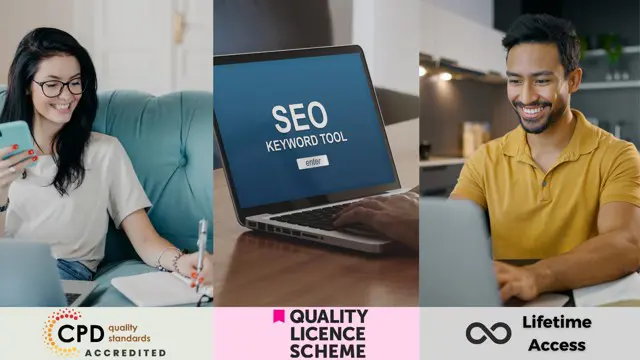
ECS Card Health & Safety Course Bromley
By MJ Electrical Training
ECS Health & Safety Course with MJ Electrical Training. Available every week, use this course to complete the application process when applying for an ECS Labourers Card.

ECS Card Health & Safety Course Dover
By MJ Electrical Training
ECS Health & Safety Course with MJ Electrical Training. Available every week, use this course to complete the application process when applying for an ECS Labourers Card.

Search By Location
- EDI Courses in London
- EDI Courses in Birmingham
- EDI Courses in Glasgow
- EDI Courses in Liverpool
- EDI Courses in Bristol
- EDI Courses in Manchester
- EDI Courses in Sheffield
- EDI Courses in Leeds
- EDI Courses in Edinburgh
- EDI Courses in Leicester
- EDI Courses in Coventry
- EDI Courses in Bradford
- EDI Courses in Cardiff
- EDI Courses in Belfast
- EDI Courses in Nottingham