- Professional Development
- Medicine & Nursing
- Arts & Crafts
- Health & Wellbeing
- Personal Development
Embark on your journey into the world of WordPress with the Beginner's WordPress Course. Discover the essentials of WordPress, from an introduction to the platform and a walkthrough of its features, to exploring website themes, editing your website's content, and optimizing it for search engines. This course provides a solid foundation for individuals new to WordPress, empowering them to create and manage their own websites. Learning Outcomes: Understand the fundamentals of the WordPress platform and its user interface. Navigate through the WordPress dashboard and key features. Explore various WordPress themes and their customization options. Edit and manage website content, including text, images, and media. Implement basic SEO techniques to optimize their WordPress websites. Create and publish new web pages and posts using WordPress. Familiarize themselves with essential plugins and their functionalities. Troubleshoot common issues and perform basic maintenance tasks. Why buy this WordPress Course for Beginner? Unlimited access to the course for forever Digital Certificate, Transcript, student ID all included in the price Absolutely no hidden fees Directly receive CPD accredited qualifications after course completion Receive one to one assistance on every weekday from professionals Immediately receive the PDF certificate after passing Receive the original copies of your certificate and transcript on the next working day Easily learn the skills and knowledge from the comfort of your home Certification After studying the course materials of the WordPress Course for Beginner you will be able to take the MCQ test that will assess your knowledge. After successfully passing the test you will be able to claim the pdf certificate for £5.99. Original Hard Copy certificates need to be ordered at an additional cost of £9.60. Who is this course for? This WordPress Course for Beginner course is ideal for Individuals new to website creation and WordPress. Bloggers, freelancers, and small business owners aiming to build a web presence. Creative professionals seeking to manage their portfolio using WordPress. Aspiring web developers looking to learn the basics of WordPress. Prerequisites This WordPress Course for Beginner was made by professionals and it is compatible with all PC's, Mac's, tablets and smartphones. You will be able to access the course from anywhere at any time as long as you have a good enough internet connection. Career path Freelance Web Designer (with WordPress expertise): £20,000 - £40,000 Content Creator/Blogger (with self-managed WordPress site): Earnings may vary Small Business Owner (with WordPress-based website): Earnings may vary Digital Marketing Assistant (with WordPress skills): £22,000 - £30,000. Course Curriculum Wordpress Course Introduction WordPress Course Overview 00:03:00 Buying Domain 00:01:00 Where To Get Web Hosting 00:01:00 Setup Hosting Nameservers 00:01:00 Wordpress Platform Walkthrough How To Install WordPress 00:01:00 WordPress Settings Optimization 00:03:00 WordPress Widgets Walkthrough 00:01:00 WordPress Posts and Media Walkthrough 00:01:00 Wordpress Website Themes Walkthrough Marketing Agency WordPress Theme Example 00:06:00 Local Business Theme Install 00:01:00 Install Free Website Builder 00:01:00 WordPress Plumber Business Theme Walkthrough 00:02:00 Update Homepage Setting 00:01:00 How To Setup WordPress Menu 00:02:00 Wordpress Website Editing Walkthrough Edit Your Website With Elementor 00:04:00 Elementor Elements Walkthrough 00:02:00 How To Create a Contact Form 00:01:00 Create Terms of Service and Privacy Policy Pages 00:02:00 How To Setup Footer Menu 00:01:00 Wordpress Website SEO Optimization Yoast SEO Plugin Setup 00:01:00 Yoast SEO On-Page Optimization 00:02:00 WordPress Page Title Optimization 00:04:00 Advanced WordPress SEO 00:20:00 Advanced WordPress On-Page SEO 00:17:00 BONUS WordPress Course Sales Video 00:01:00 Assignment Assignment - WordPress Course for Beginner 00:00:00

Unlock your literary potential with the 'Diploma in Creative Writing Complete Course at QLS Level 5,' a captivating journey into storytelling and creative expression. This course, enriched with creative writing prompts, writing examples, and writing images, is designed to unlock the creativity of budding writers. It offers a deep dive into crafting narratives, character creation, and various writing styles, from novel and non-fiction to business and proposal writing. Experience a unique adventure in writing, where each lesson acts as a gateway to imaginative worlds and engaging storytelling. With a focus on developing a strong foundation in both fiction and non-fiction, this course offers growth and insight into the art of writing, preparing you for everything from space battles in fiction to the clarity needed in business writing. Progress from a beginner to a skilled writer, mastering the art of storytelling across different genres. This course ensures a comprehensive development for writers, with a curriculum that covers poetry, character development, and business communication. With our support, every challenge transforms into an opportunity, guiding you towards achieving literary excellence. Learning Outcomes: Master the craft of storytelling across genres, including novels, non-fiction, and poetry. Develop the ability to create complex, believable characters and realistic dialogue. Gain expertise in structuring horrors, thriller, and children's stories with compelling narratives. Acquire skills in proposal writing, critical thinking, and business communication. Learn the intricacies of editing, evaluating, and the process of getting published. Why buy this Diploma in Creative Writing Complete Course at QLS Level 5? Unlimited access to the course for a lifetime. Opportunity to earn a certificate accredited by the CPD Quality Standards and CIQ after completing this course. Structured lesson planning in line with industry standards. Immerse yourself in innovative and captivating course materials and activities. Assessments designed to evaluate advanced cognitive abilities and skill proficiency. Flexibility to complete the Course at your own pace, on your own schedule. Receive full tutor support throughout the week, from Monday to Friday, to enhance your learning experience. Unlock career resources for CV improvement, interview readiness, and job success. Certification After studying the course materials of the Diploma in Creative Writing Complete Course at QLS Level 5 there will be a written assignment test which you can take either during or at the end of the course. After successfully passing the test you will be able to claim the pdf certificate for £5.99. Original Hard Copy certificates need to be ordered at an additional cost of £9.60. Who is this Creative Writing Complete Course for? Individuals with a passion for storytelling and a desire to explore various writing genres. Aspiring authors looking to craft their first novel or delve into the world of non-fiction. Creative minds interested in children's literature, poetry, or speculative fiction. Professionals aiming to enhance their writing skills for business or academic purposes. Anyone seeking to enrich their understanding of the writing process and industry standards. Prerequisites This Diploma in Creative Writing Complete Course at QLS Level 5 does not require you to have any prior qualifications or experience. You can just enrol and start learning.This Diploma in Creative Writing Complete Course at QLS Level 5 was made by professionals and it is compatible with all PC's, Mac's, tablets and smartphones. You will be able to access the course from anywhere at any time as long as you have a good enough internet connection. Career path Author: £25,000 - £40,000 per annum Content Writer: £20,000 - £35,000 per annum Copywriter: £23,000 - £50,000 per annum Technical Writer: £30,000 - £55,000 per annum Editor (Creative Writing Courses): £27,000 - £52,000 per annum Scriptwriter: £25,000 - £60,000 per annum Endorsed Certificate of Achievement from the Quality Licence Scheme Learners will be able to achieve an endorsed certificate after completing the course as proof of their achievement. You can order the endorsed certificate for only £115 to be delivered to your home by post. For international students, there is an additional postage charge of £10. Endorsement The Quality Licence Scheme (QLS) has endorsed this course for its high-quality, non-regulated provision and training programmes. The QLS is a UK-based organisation that sets standards for non-regulated training and learning. This endorsement means that the course has been reviewed and approved by the QLS and meets the highest quality standards. Please Note: Studyhub is a Compliance Central approved resale partner for Quality Licence Scheme Endorsed courses. Course Curriculum Module 01: Introduction to Creative Writing Introduction to Creative Writing 00:13:00 Module 02: The Development of Creative Writing The Development of Creative Writing 00:16:00 Module 03: Novel Writing Novel Writing 00:18:00 Module 04: Writing Non-Fiction Writing Non Fiction 00:16:00 Module 05: Creating Fictional Characters Creating Fictional Characters 00:29:00 Module 06: Writing Realistic Dialogue Writing Realistic Dialogue 00:14:00 Module 07: Writing Horrors, Thriller and Murder Stories Writing Horrors, Thriller and Murder Stories 00:21:00 Module 08: Writing for Children Writing for Children 00:16:00 Module 09: Writing Poetry Writing Poetry 00:19:00 Module 10: Proposal Writing Proposal Writing 00:27:00 Module 11: Critical Thinking Critical Thinking 00:15:00 Module 12: Business Writing Business Writing 00:25:00 Module 13: Other Writings Other Writings 00:28:00 Module 14: Editing, Evaluating and Getting Published Editing, Evaluating and Getting Published 00:24:00 Assignment Assignment - Creative Writing 04:00:00 Order your QLS Endorsed Certificate Order your QLS Endorsed Certificate 00:00:00

iBeacons are not just about transforming retail, in fact, they are much more than that. The Mobile Application Development: iBeacon course is designed to minimise your quest regarding iBeacons and enables you to discover and respond to beacons and helps in creating your personalised beacon-based apps. This comprehensive course provides step by step demonstration of how to include iBeacons into a mobile app to trigger a user's phone to view product information, deliver coupons, or help in finding your way. You will also learn how to program iBeacon discovery, monitoring, triggers, and notifications with Swift, and provides a broad overview of wireless concepts, deployment plans, and practical examples of using iBeacon. Who is this course for? Mobile Application Development: iBeacon is suitable for anyone who wants to gain extensive knowledge, potential experience, and professional skills in the related field. This course is CPD accredited so you don't have to worry about the quality. Requirements Our Mobile Application Development: iBeacon is open to all from all academic backgrounds and there is no specific requirements to attend this course. It is compatible and accessible from any device including Windows, Mac, Android, iOS, Tablets etc. CPD Certificate from Course Gate At the successful completion of the course, you can obtain your CPD certificate from us. You can order the PDF certificate for £9 and the hard copy for £15. Also, you can order both PDF and hardcopy certificates for £22. Career path This course opens a new door for you to enter the relevant job market and also gives you the opportunity to acquire extensive knowledge along with required skills to become successful. You will be able to add our qualification to your CV/resume which will help you to stand out in the competitive job industry. Course Curriculum Introduction to iBeacons How iBeacons Work FREE 00:04:00 A simple Demo 00:01:00 Creating a Virtual Beacon With Estimote 00:02:00 Building Your Own App Setting up the Design Environment 00:12:00 Using the designer to add iBeacons 00:12:00 Testing your App 00:04:00 Using the Viewer to Test Your App 00:01:00 Using iBeacons to Open External Web Pages and Videos 00:02:00 Advanced Editing Creating a wish listshopping cart 00:12:00 Triggering Facebook and Twitter Sharing with an iBeacon 00:07:00 Adding a Bar Code and QR Code Reader 00:03:00 Adding Mapping Functonality with Google Maps 00:07:00 Customizing the App - Beacon Messages, Icons and Splash pages 00:14:00 Custom iBeacon Triggered Sounds 00:05:00 Eddystone - The New Beacon Protocal by Google Eddystone Introduction 00:03:00 Certificate and Transcript Order Your Certificates or Transcripts 00:00:00
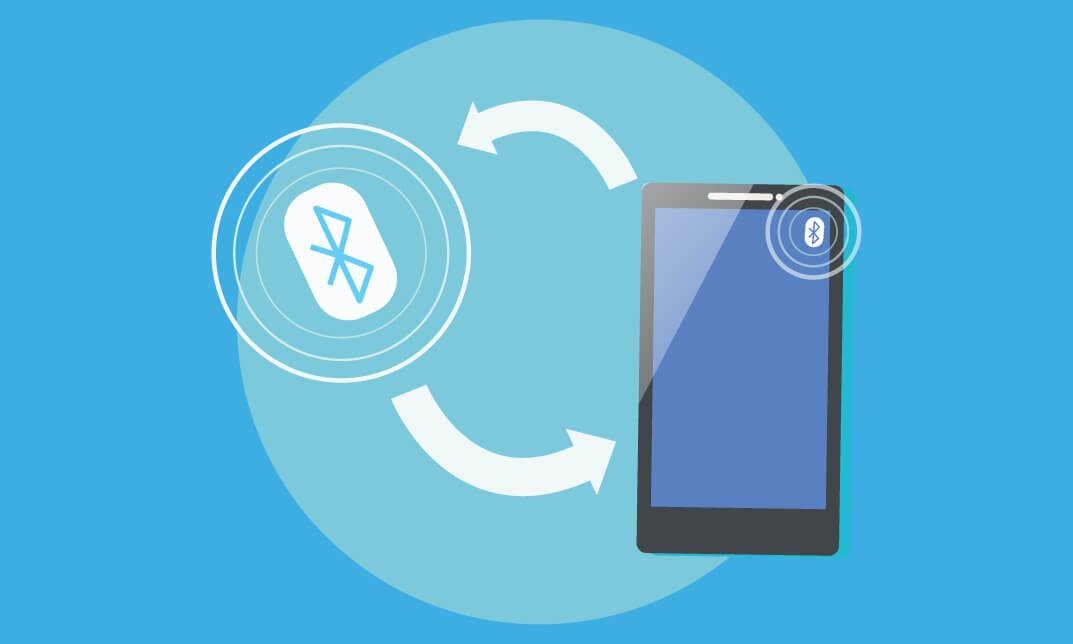
Enhance your medical writing skills with our Level 3 course. From understanding medical journalism to mastering clinical research writing, this CPD Certified program offers comprehensive training for aspiring medical writers and professionals in the healthcare industry.

Overview Uplift Your Career & Skill Up to Your Dream Job - Learning Simplified From Home! Kickstart your career & boost your employability by helping you discover your skills, talents and interests with our special Start A T-Shirt Business Course. You'll create a pathway to your ideal job as this course is designed to uplift your career in the relevant industry. It provides professional training that employers are looking for in today's workplaces. The Start A T-Shirt Business Course is one of the most prestigious training offered at StudyHub and is highly valued by employers for good reason. This Start A T-Shirt Business Course has been designed by industry experts to provide our learners with the best learning experience possible to increase their understanding of their chosen field. This Start A T-Shirt Business Course, like every one of Study Hub's courses, is meticulously developed and well researched. Every one of the topics is divided into elementary modules, allowing our students to grasp each lesson quickly. At StudyHub, we don't just offer courses; we also provide a valuable teaching process. When you buy a course from StudyHub, you get unlimited Lifetime access with 24/7 dedicated tutor support. Why buy this Start A T-Shirt Business? Unlimited access to the course for forever Digital Certificate, Transcript, student ID all included in the price Absolutely no hidden fees Directly receive CPD accredited qualifications after course completion Receive one to one assistance on every weekday from professionals Immediately receive the PDF certificate after passing Receive the original copies of your certificate and transcript on the next working day Easily learn the skills and knowledge from the comfort of your home Certification After studying the course materials of the Start A T-Shirt Business there will be a written assignment test which you can take either during or at the end of the course. After successfully passing the test you will be able to claim the pdf certificate for £5.99. Original Hard Copy certificates need to be ordered at an additional cost of £9.60. Who is this course for? This Start A T-Shirt Business course is ideal for Students Recent graduates Job Seekers Anyone interested in this topic People already working in the relevant fields and want to polish their knowledge and skill. Prerequisites This Start A T-Shirt Business does not require you to have any prior qualifications or experience. You can just enrol and start learning.This Start A T-Shirt Business was made by professionals and it is compatible with all PC's, Mac's, tablets and smartphones. You will be able to access the course from anywhere at any time as long as you have a good enough internet connection. Career path As this course comes with multiple courses included as bonus, you will be able to pursue multiple occupations. This Start A T-Shirt Business is a great way for you to gain multiple skills from the comfort of your home. Course Curriculum Section 01: Introduction to the T-Shirt Business Welcome to the Course! 00:05:00 Start A T-Shirt Business | Course Overview 00:04:00 Section 02: How to Purchase T-shirt Designs Purchasing T-Shirt Designs | Section Overview 00:02:00 The Cheapest & Fastest Place to Purchase Shirt Designs! 00:08:00 Get Pre-Vetted Freelancers to Create Your Shirt Designs 00:04:00 Hold a Contest for Freelancers to Create Your T-Shirt Design 00:05:00 Section 03: How to Create Your Own T-shirt Designs for Free How to Create T-Shirt Designs | Section Overview 00:02:00 Download This FREE Photo Editor to Create & Edit Designs 00:04:00 Get Text & Font For Your DesignsFor Free! 00:04:00 My Favorite Place to Get Royalty Free Images 00:02:00 Become a Member Here to Access Thousands of Images for Your Designs 00:03:00 Create & Export Your First Completed T-Shirt Design! 00:05:00 Section 04: Create T-Shirt Designs Fast With Templates Placeit T-shirt Design Maker | Access 5000+ Design Templates 00:08:00 Canva T-shirt Designer | Access T-Shirt Design Templates, Images, Fonts & More! 00:07:00 Section 05: Market Research, Keywords & Trademarks for Your T-shirt Business Market Research, Keywords & Trademarks | Section Overview 00:02:00 Selecting A Niche | Create Your Niche List 00:02:00 Market Research | Check Market Trends & Demand 00:04:00 Market Research | What Is Already Selling? 00:06:00 Create A Keyword List | Keyword Research for SEO 00:04:00 Spy on Your Competitors Keywords | What Is Already Working? 00:03:00 How to Search 'Buyer' Keywords from Amazon 00:02:00 Trademarks & Copyright Research | Avoid Future Issues 00:05:00 Section 06: Getting Started on Merch by Amazon Getting Started on Merch by Amazon 00:02:00 Merch by Amazon | Platform Overview 00:04:00 Applying For Merch by Amazon | Request Invitation 00:09:00 Uploading Designs to Merch by Amazon 00:08:00 GIMP 2.10 for Merch by Amazon (Updated 2021) 00:09:00 Tiering Up on Merch by Amazon 00:10:00 Section 07: Getting Started on Spring (Teespring) Getting Started on Teespring | Section Overview 00:02:00 Create Your Teespring Account | Signup & Settings 00:04:00 Teespring Dashboard | Platform Overview 00:04:00 Build Your Teespring Storefront | Banner, Avatar & More 00:12:00 Upload Designs to Teespring | Edit Products & Publish Listings 00:06:00 6 Ways to Optimize Your Product Listings on Teespring 00:16:00 Teespring Analytics Tracking | Connect Google Analytics 00:06:00 Teespring Conversion Tracking | Facebook Pixel Example 00:10:00 Create Discount Codes | Teespring Promotions 00:08:00 Section 08: Getting Started on Redbubble Getting Started on Redbubble | Section Overview 00:02:00 Build Your Redbubble Shop | Banner, Avatar & Artist Bio 00:06:00 Redbubble | Upload Your First Design & Publish Your Product Listing 00:06:00 Tags & Keywords | Optimize Your Redbubble Listings 00:06:00 Create Collections | Organize Your Redbubble Shop 00:04:00 How to Select Default Product Views On Redbubble 00:07:00 Redbubble Markups | Edit Your Product Pricing 00:04:00 Connect Google Analytics to Redbubble 00:05:00 Section 09: Other Marketplaces & Platforms for Your Shirt Designs CafePress | Getting Started on CafePress 00:05:00 TeePublic | Getting Started on TeePublic 00:02:00 Zazzle | Getting Started on Zazzle 00:03:00 Spreadshirt | Getting Started on Spreadshirt 00:03:00 FunnyShirts | Getting Started on FunnyShirts 00:03:00 Section 10: Free Marketing Strategies to Promote Your Designs Free Marketing Strategies | Section Overview 00:01:00 Listing Optimization | SEO, Keywords & Quality 00:01:00 Facebook Marketing | Strategies to Promote for Free on Facebook 00:08:00 Instagram Marketing | Building Your Instagram Brand Page 00:04:00 Pinterest Marketing | Marketing Your Brand with Pinterest 00:03:00 Section 11: Paid Promotion Strategies | Create Ads for Your Designs Paid Promotion Strategies | Section Overview 00:02:00 Create Mock-Ups for Your Ads | Get High Quality Photo or Video Mockups 00:06:00 Facebook Post Boost | Boost Your Facebook Post to Increase Engagement 00:04:00 Facebook Targeted Ads | Custom Audience & Targeted Ads 00:13:00 Google Ads | Create Targeted Ads on Google & YouTube 00:05:00 Section 12: Thanks for Joining! Bonus Lecture 00:03:00 Assignment Assignment - Start A T-Shirt Business 00:00:00

Create your custom magazine or blog with Wix by taking this Online Magazine or Blog Website Wix Course. Get to know about the exciting Wix blogging features and create mesmerising online magazines or blogs. If you wish to create stunning online blogs but don't have any web skills, this Online Magazine or Blog Website Wix course is the only thing you need. The course will teach you how to create, edit and publish your blog on Wix. From the valuable lessons, you'll learn how to set up your site and choose your fonts and colours and add the Wix blog to your site. Then, the training will take you through customising website elements and creating a pop-up menu using Lightboxes. Finally, you'll know how to connect your articles to your elements to make them appear on every page. Learning Objectives Learn the fundamental skills you require to be an expert Explore different techniques used by professionals Find out the relevant job skills & knowledge to excel in this profession Get a clear understanding of the job market and current demand Update your skills and fill any knowledge gap to compete in the relevant industry CPD accreditation for proof of acquired skills and knowledge Who is this Course for? Whether you are a beginner or an existing practitioner, our CPD accredited Online Magazine or Blog Website Wix course is perfect for you to gain extensive knowledge about different aspects of the relevant industry to hone your skill further. It is also great for working professionals who have acquired practical experience but require theoretical knowledge with a credential to support their skill, as we offer CPD accredited certification to boost up your resume and promotion prospects. Entry Requirement Anyone interested in learning more about this subject should take this Online Magazine or Blog Website Wix course. This course will help you grasp the basic concepts as well as develop a thorough understanding of the subject. The course is open to students from any academic background, as there is no prerequisites to enrol on this course. The course materials are accessible from an internet enabled device at anytime of the day. CPD Certificate from Course Gate At the successful completion of the course, you can obtain your CPD certificate from us. You can order the PDF certificate for £4.99 and the hard copy for £9.99. Also, you can order both PDF and hardcopy certificates for £12.99. Career path The Online Magazine or Blog Website Wix will help you to enhance your knowledge and skill in this sector. After accomplishing this course, you will enrich and improve yourself and brighten up your career in the relevant job market. Course Curriculum Introduction Introduction 00:01:00 Getting started Set up your site, formatting fonts and selecting a colour palette 00:07:00 Add the Wix Blog to Your Site 00:02:00 Start designing Adding a custom header strip with parallax 00:10:00 Creating the 1st custom blog element 00:07:00 Creating the 2nd custom element 00:06:00 Adding a Wix blog element 00:06:00 Pop-Up Menu Creation Pop-Up Menu creation using Wix Lightboxes 00:06:00 Connecting your articles to your elements to make them visible. Creating Category Pages 00:03:00 Connect the blog to custom elements 00:05:00 Final Connections 00:09:00 Certificate and Transcript Order Your Certificates or Transcripts 00:00:00

In this competitive job market, you need to have some specific skills and knowledge to start your career and establish your position. This Product Photography will help you understand the current demands, trends and skills in the sector. The course will provide you with the essential skills you need to boost your career growth in no time. The Product Photography will give you clear insight and understanding about your roles and responsibilities, job perspective and future opportunities in this field. You will be familiarised with various actionable techniques, career mindset, regulations and how to work efficiently. This course is designed to provide an introduction to Product Photography and offers an excellent way to gain the vital skills and confidence to work toward a successful career. It also provides access to proven educational knowledge about the subject and will support those wanting to attain personal goals in this area. Learning Objectives Learn the fundamental skills you require to be an expert Explore different techniques used by professionals Find out the relevant job skills & knowledge to excel in this profession Get a clear understanding of the job market and current demand Update your skills and fill any knowledge gap to compete in the relevant industry CPD accreditation for proof of acquired skills and knowledge Who is this Course for? Whether you are a beginner or an existing practitioner, our CPD accredited Product Photography is perfect for you to gain extensive knowledge about different aspects of the relevant industry to hone your skill further. It is also great for working professionals who have acquired practical experience but require theoretical knowledge with a credential to support their skill, as we offer CPD accredited certification to boost up your resume and promotion prospects. Entry Requirement Anyone interested in learning more about this subject should take this Product Photography. This course will help you grasp the basic concepts as well as develop a thorough understanding of the subject. The course is open to students from any academic background, as there is no prerequisites to enrol on this course. The course materials are accessible from an internet enabled device at anytime of the day. CPD Certificate from Course Gate At the successful completion of the course, you can obtain your CPD certificate from us. You can order the PDF certificate for £9 and the hard copy for £15. Also, you can order both PDF and hardcopy certificates for £22. Career path The Product Photography will help you to enhance your knowledge and skill in this sector. After accomplishing this course, you will enrich and improve yourself and brighten up your career in the relevant job market. Course Curriculum Product Photography Lesson 01: Introduction 00:02:00 Lesson 02: Class Project Overview 00:01:00 Lesson 03: Shoot Preparation 00:11:00 Lesson 04: Studio Setup 00:09:00 Lesson 05: Shooting Angles 00:08:00 Lesson 06: What is Composition? 00:08:00 Lesson 07: Achieving Balanced Composition 00:09:00 Lesson 08: Creating Engaging Content 00:06:00 Lesson 09: Finding Your Style 00:07:00 Lesson 10: Styling Step by Step 00:10:00 Lesson 11: Editing on Your Smartphone 00:14:00 Lesson 12: Promoting Your Work 00:09:00 Lesson 13: Conclusion 00:02:00 Lesson 14: A Book Review 00:08:00 Certificate and Transcript Order Your Certificates or Transcripts 00:00:00

Learn touch typing efficiently and accurately with our comprehensive Touch Typing Course. Suitable for beginners and those looking to refine their skills, this course covers everything from basic setup to mastering the entire keyboard.

Teaching Online Advanced Diploma
By The Teachers Training
The Teaching Online Advanced Diploma course is designed to equip educators with the necessary skills to excel in the world of online teaching. This CPD-accredited program covers essential topics such as the role and responsibilities of an online teacher, remote learning fundamentals, digital communication, lesson planning, and effective teaching methodologies. Whether you’re a seasoned educator looking to enhance your skills or someone passionate about teaching and technology, this course provides valuable insights and a formal qualification. With 10 CPD points available, you’ll be well-prepared to kickstart a rewarding career in remote teaching.

Gain full proficiency in Microsoft Office and add a brand new qualification to your CV! The Microsoft Office course is the ultimate training bundle package for Microsoft Office, taking you from beginner to expert in no time. You will learn how to perform a wide range of administrative tasks which will equip you with the most in-demand skills needed to work in an office-based role. This course is a step-by-step instructor-guided course, taking you through key procedures, best practices and shortcuts. Master Microsoft Office in only one week and take your career to the next level! Learning Outcomes Attain mastery in navigating and utilising Excel 2016 for computations, formatting, and workbook management. Develop advanced word processing abilities in Word 2016, from basic formatting to publishing. Craft engaging presentations in PowerPoint 2016, integrating various media and graphics. Gain expertise in data management through Access 2016, including data modification and report generation. Enhance overall productivity by understanding and implementing Microsoft Office's efficient features. Why choose this Microsoft Office course? Unlimited access to the course for a lifetime. Opportunity to earn a certificate accredited by the CPD Quality Standards after completing this course. Structured lesson planning in line with industry standards. Immerse yourself in innovative and captivating course materials and activities. Assessments are designed to evaluate advanced cognitive abilities and skill proficiency. Flexibility to complete the Microsoft Office course Course at your own pace, on your own schedule. Receive full tutor support throughout the week, from Monday to Friday, to enhance your learning experience. Who is this Microsoft Office course for? Individuals aiming to bolster their digital productivity skills. Professionals looking to advance their documentation and presentation prowess. Data enthusiasts wanting to harness Excel's computational capabilities. Students seeking comprehensive knowledge in Microsoft tools. Administrative staff aiming for streamlined data management. Career path Data Analyst: £25,000 - £40,000 Administrative Assistant: £18,000 - £28,000 Presentation Designer: £23,000 - £35,000 Document Controller: £22,000 - £38,000 Office Manager: £25,000 - £45,000 Database Administrator: £30,000 - £50,000 Prerequisites This Microsoft Office course does not require you to have any prior qualifications or experience. You can just enrol and start learning.This Microsoft Office course was made by professionals and it is compatible with all PC's, Mac's, tablets and smartphones. You will be able to access the course from anywhere at any time as long as you have a good enough internet connection. Certification After studying the course materials, there will be a written assignment test which you can take at the end of the course. After successfully passing the test you will be able to claim the pdf certificate for £4.99 Original Hard Copy certificates need to be ordered at an additional cost of £8. Course Curriculum Excel 2016 Getting Started with Microsoft Office Excel 2016 Navigate the Excel User Interfact 00:28:00 Use Excel Commands 00:10:00 Create and Save a Basic Workbook 00:19:00 Enter Cell Data 00:12:00 Use Excel Help 00:05:00 Performing Calculations Create Worksheet Formulas 00:15:00 Insert Functions 00:17:00 Reuse Formulas and Functions 00:17:00 Modifying a Worksheet Insert, Delete, and Adjust Cells, Columns, and Rows 00:10:00 Search for and Replace Data 00:09:00 Use Proofing and Research Tools 00:07:00 Formatting a Worksheet Apply Text Formats 00:16:00 Apply Number Format 00:07:00 Align Cell Contents 00:09:00 Apply Styles and Themes 00:12:00 Apply Basic Conditional Formatting 00:11:00 Create and Use Templates 00:08:00 Printing Workbooks Preview and Print a Workbook 00:10:00 Set Up the Page Layout 00:09:00 Configure Headers and Footers 00:07:00 Managing Workbooks Manage Worksheets 00:05:00 Manage Workbook and Worksheet Views 00:07:00 Manage Workbook Properties 00:06:00 Word 2016 Getting Started with Word Navigate in Microsoft Word 00:12:00 Create and Save Word Documents 00:24:00 Manage Your Workspace 00:06:00 Edit Documents 00:16:00 Preview and Print Documents 00:04:00 Customize the Word Environment 00:08:00 Formatting Text and Paragraphs Apply Character Formatting 00:17:00 Control Paragraph Layout 00:19:00 Align Text Using Tabs 00:07:00 Display Text in Bulleted or Numbered Lists 00:03:00 Apply Borders and Shading 00:05:00 Working More Efficiently Make Repetitive Edits 00:06:00 Apply Repetitive Formatting 00:10:00 Use Styles to Streamline Repetitive Formatting Tasks 00:14:00 Managing Lists Sort a List 00:05:00 Format a List 00:06:00 Adding Tables Insert a Table 00:07:00 Modify a Table 00:06:00 Format a Table 00:03:00 Convert Text to a Table 00:04:00 Inserting Graphic Objects Insert Symbols and Special Characters 00:04:00 Add Images to a Document 00:11:00 Controlling Page Appearance Apply a Page Border and Color 00:03:00 Add Headers and Footers 00:06:00 Control Page Layout 00:05:00 Add a Watermark 00:04:00 Preparing to Publish a Document Check Spelling Grammar and Readability 00:07:00 Use Research Tools 00:06:00 Check Accessibility 00:03:00 Save a Document to Other Formats 00:04:00 Workbooks - Microsoft Word 2016 (Beginner) Workbooks - Microsoft Word 2016 (Beginner) 00:00:00 PowerPoint 2016 PowerPoint Interface Navigate the PowerPoint Environment 00:28:00 View and Navigate a Presentation 00:15:00 Create and Save a PowerPoint Presentation 00:13:00 Use PowerPoint Help 00:10:00 Presentation Basics Select a Presentation Type 00:08:00 Edit Text 00:13:00 Build a Presentation 00:27:00 Formatting Format Characters 00:11:00 Format Paragraphs 00:16:00 Format Text Boxes 00:09:00 Inserting Options Insert Images 00:10:00 Insert Shapes 00:15:00 Working with Objects Edit Objects 00:16:00 Format Objects 00:06:00 Group Objects 00:04:00 Arrange Objects 00:07:00 Animate Objects 00:07:00 Table Create a Table 00:09:00 Create a Table 00:09:00 Insert a Table from Other Microsoft Office Applications 00:06:00 Charts Create a Chart 00:10:00 Format a Chart 00:10:00 Insert a Chart from Microsoft Excel 00:05:00 Review and Presentatin Review Your Presentation 00:11:00 Apply Transitions 00:05:00 Print Your Presentation 00:05:00 Deliver Your Presentation 00:08:00 Access 2016 Introduction to Access Orientation to Microsoft Access1 00:39:00 Create a Simple Access Database 00:10:00 Get Help and Configure Options in Microsoft Access 00:06:00 Modify Data Modify Table Data 00:17:00 Sort and Filter Records 00:05:00 Working with Queries Create Basic Queries 00:15:00 Sort and Filter Data in a Query 00:14:00 Perform Calculations in a Query 00:08:00 Access Forms Create Basic Access Forms 00:07:00 Work with Data on Access Forms 00:23:00 Working with Reports Create a Report 00:23:00 Add Controls to a Report 00:12:00 Enhance the Appearance of a Report 00:05:00 Prepare a Report for Print 00:03:00 Organize Report Information 00:15:00 Format Reports 00:12:00
