- Professional Development
- Medicine & Nursing
- Arts & Crafts
- Health & Wellbeing
- Personal Development
Dive deep into the cinematic world of storytelling with 'Screenwriting for Beginners: Crafting Film and TV Scripts'. Whether you've dreamt of the silver screen's allure or the intimate pull of TV drama, this course illuminates the path. Discover the core elements that breathe life into stories, from initial conception to final edits. Dive into the mechanics of structure, unravel the secrets of screenplay building, and master the art of adapting research into riveting tales. By the end, you'll grasp not just the craft, but also the business intricacies that turn words into watchable wonders. Learning Outcomes Understand the foundational principles and concepts of screenwriting. Develop storylines with a structured and impactful narrative. Create compelling screenplays by integrating research and source material. Differentiate writing styles for varied mediums and formats. Apply techniques for refining scripts and navigating the screenwriting industry. Why buy this Screenwriting for Beginners: Crafting Film and TV Scripts? Unlimited access to the course for a lifetime. Opportunity to earn a certificate accredited by the CPD Quality Standards and CIQ after completing this course. Structured lesson planning in line with industry standards. Immerse yourself in innovative and captivating course materials and activities. Assessments designed to evaluate advanced cognitive abilities and skill proficiency. Flexibility to complete the Course at your own pace, on your own schedule. Receive full tutor support throughout the week, from Monday to Friday, to enhance your learning experience. Unlock career resources for CV improvement, interview readiness, and job success. Who is this Screenwriting for Beginners: Crafting Film and TV Scripts for? Aspiring screenwriters keen to embark on their cinematic journey. Writers from other genres looking to transition into screenwriting. Film enthusiasts wanting a deeper understanding of story creation. Individuals keen on exploring writing for varied broadcast mediums. Those intrigued by the business dynamics of the entertainment industry. Career path Screenwriter - £25,000 to £60,000 Script Editor - £30,000 to £55,000 Story Researcher - £24,000 to £40,000 TV Writer - £28,000 to £65,000 Film Critic - £20,000 to £50,000 Development Executive - £35,000 to £70,000 Prerequisites This Screenwriting for Beginners: Crafting Film and TV Scripts does not require you to have any prior qualifications or experience. You can just enrol and start learning.This Screenwriting for Beginners: Crafting Film and TV Scripts was made by professionals and it is compatible with all PC's, Mac's, tablets and smartphones. You will be able to access the course from anywhere at any time as long as you have a good enough internet connection. Certification After studying the course materials, there will be a written assignment test which you can take at the end of the course. After successfully passing the test you will be able to claim the pdf certificate for £4.99 Original Hard Copy certificates need to be ordered at an additional cost of £8. Course Curriculum Module 01: Introduction to Screenwriting Introduction to Screenwriting 00:21:00 Module 02: Story Development and Structure Story Development and Structure 00:27:00 Module 03: Building Blocks of a Screenplay Building Blocks of a Screenplay 00:29:00 Module 04: The Screenwriting Process The Screenwriting Process 00:17:00 Module 05: Adapting Source Material and Research Adapting Source Material and Research 00:20:00 Module 06: Writing for Different Mediums and Formats Writing for Different Mediums and Formats 00:24:00 Module 07: Editing, Refining and Rewriting Editing, Refining and Rewriting 00:22:00 Module 08: The Business of Screenwriting The Business of Screenwriting 00:28:00

Unlock the universe through your lens with the 'Mastering the Art and Science of Astrophotography' course. Dive deep into the vast night skies, the mesmerising Milky Way, the glowing moon, and even the radiant sun. From grasping the fundamental concepts to showcasing your celestial captures, this course ensures you acquire a comprehensive understanding of the intricacies of astrophotography. Learning Outcomes Comprehend the core principles of astrophotography and celestial phenomena. Capture detailed images of the moon, Milky Way, and solar system objects. Implement advanced and creative methods for celestial imaging. Process and edit astrophotographs enhancing their visual appeal. Learn effective techniques for showcasing and sharing astrophotographic images. Why buy this Mastering the Art and Science of Astrophotography course? Unlimited access to the course for a lifetime. Opportunity to earn a certificate accredited by the CPD Quality Standards and CIQ after completing this course. Structured lesson planning in line with industry standards. Immerse yourself in innovative and captivating course materials and activities. Assessments designed to evaluate advanced cognitive abilities and skill proficiency. Flexibility to complete the Course at your own pace, on your own schedule. Receive full tutor support throughout the week, from Monday to Friday, to enhance your learning experience. Unlock career resources for CV improvement, interview readiness, and job success Who is this Mastering the Art and Science of Astrophotography course for? Aspiring astrophotographers eager to capture celestial wonders. Hobbyist photographers looking to extend their expertise to the night sky. Science enthusiasts wanting to merge their passion with visual arts. Teachers and educators aiming to use astrophotography in their curriculum. Anyone with a keen interest in the cosmos and visual storytelling. Career path Astrophotographer: £30,000 - £45,000 Astronomy Educator: £35,000 - £50,000 Photo Editor with a focus on space imagery: £28,000 - £40,000 Science Journalist with a specialty in astronomy: £32,000 - £48,000 Planetarium Show Producer: £29,000 - £43,000 Space Outreach Coordinator: £31,000 - £47,000 Prerequisites This Mastering the Art and Science of Astrophotography does not require you to have any prior qualifications or experience. You can just enrol and start learning. This course was made by professionals and it is compatible with all PC's, Mac's, tablets and smartphones. You will be able to access the course from anywhere at any time as long as you have a good enough internet connection. Certification After studying the course materials, there will be a written assignment test which you can take at the end of the course. After successfully passing the test you will be able to claim the pdf certificate for £4.99 Original Hard Copy certificates need to be ordered at an additional cost of £8. Course Curriculum Module 1: Introduction to Astrophotography Introduction to Astrophotography 00:22:00 Module 2: Night Sky Fundamentals Night Sky Fundamentals 00:17:00 Module 3: Capturing the Moon and Lunar Landscapes Capturing the Moon and Lunar Landscapes 00:20:00 Module 4: Milky Way and Night Sky Panoramas Milky Way and Night Sky Panoramas 00:22:00 Module 5: Solar Photography and Solar System Objects Solar Photography and Solar System Objects 00:20:00 Module 6: Advanced Techniques and Creative Approaches Advanced Techniques and Creative Approaches 00:22:00 Module 7: Image Processing and Editing Image Processing and Editing 00:22:00 Module 8: Showcasing and Sharing Your Astrophotography Showcasing and Sharing Your Astrophotography 00:23:00

The 'Unix Administration: Unix Operating System' course offers a comprehensive introduction to Unix, focusing on key concepts, file and directory management, essential commands, and the basics of the VI text editor. Participants will gain practical knowledge and skills in Unix administration, enabling them to navigate and manage the Unix operating system effectively. Learning Outcomes: Understand the fundamentals of Unix and its significance in modern computing. Explore directory and file management techniques, including creation, manipulation, and organization. Master essential Unix commands for tasks such as navigation, file operations, and system management. Learn the basics of the VI text editor for efficient file editing and manipulation. Acquire proficiency in using Unix shell commands to enhance system administration. Develop skills in managing user accounts, permissions, and security settings. Gain knowledge of process management and system monitoring in Unix. Understand basic networking concepts and how they apply to Unix systems. Why buy this Unix Administration: Unix Operating System? Unlimited access to the course for forever Digital Certificate, Transcript, student ID all included in the price Absolutely no hidden fees Directly receive CPD accredited qualifications after course completion Receive one to one assistance on every weekday from professionals Immediately receive the PDF certificate after passing Receive the original copies of your certificate and transcript on the next working day Easily learn the skills and knowledge from the comfort of your home Certification After studying the course materials of the Unix Administration: Unix Operating System there will be a written assignment test which you can take either during or at the end of the course. After successfully passing the test you will be able to claim the pdf certificate for £5.99. Original Hard Copy certificates need to be ordered at an additional cost of £9.60. Who is this course for? This Unix Administration: Unix Operating System does not require you to have any prior qualifications or experience. You can just enrol and start learning. IT professionals seeking to enhance their Unix administration skills. System administrators and network administrators working with Unix-based systems. Software developers and programmers interested in Unix environments. Students and enthusiasts looking to gain hands-on experience with Unix. Individuals pursuing a career in IT infrastructure and system management. Prerequisites This Unix Administration: Unix Operating System was made by professionals and it is compatible with all PC's, Mac's, tablets and smartphones. You will be able to access the course from anywhere at any time as long as you have a good enough internet connection. Career path Unix System Administrator - Median salary of £40,000 - £50,000 per year. Network Administrator - Median salary of £30,000 - £40,000 per year. IT Operations Manager - Median salary of £50,000 - £70,000 per year. Software Developer - Median salary of £35,000 - £45,000 per year. IT Consultant - Median salary of £40,000 - £60,000 per year. Course Curriculum Unix Administration: Unix Operating System Introduction to Unix 01:00:00 Directory and File Management (Part- I) 00:58:00 Directory and File Management (Part- II) 00:59:00 Commands in Unix 00:59:00 Basics of VI Editor 00:59:00 Assignment Assignment - Unix Administration: Unix Operating System 00:00:00

Capture stunning images with just your smartphone! This comprehensive online course, Smartphone Photography, unveils the secrets of transforming everyday moments into captivating photographs. From mastering the fundamentals of lighting to exploring advanced camera features and editing techniques, you'll discover how to create visually appealing images for personal use or social media success. Learning Outcomes: Understand the basics of smartphone photography and its potential. Explore lighting techniques to enhance your photos. Master your smartphone's camera modes and features. Adjust camera settings to achieve desired effects. Utilize add-on lenses for creative photography. Learn photography tricks and effects for unique shots. Discover editing tools and apps for enhancing your photos. Optimize your smartphone photography for Instagram success. Why buy this Smartphone Photography Online Course? Unlimited access to the course for forever Digital Certificate, Transcript, student ID all included in the price Absolutely no hidden fees Directly receive CPD accredited qualifications after course completion Receive one to one assistance on every weekday from professionals Immediately receive the PDF certificate after passing Receive the original copies of your certificate and transcript on the next working day Easily learn the skills and knowledge from the comfort of your home Certification After studying the course materials of the Smartphone Photography Online Course you will be able to take the MCQ test that will assess your knowledge. After successfully passing the test you will be able to claim the pdf certificate for £5.99. Original Hard Copy certificates need to be ordered at an additional cost of £9.60. Who is this course for? This Smartphone Photography Online Course course is ideal for Photography enthusiasts eager to elevate their smartphone photography skills. Individuals looking to create compelling images for personal or social media use. Bloggers, influencers, and content creators seeking visually appealing content. Anyone interested in exploring the creative possibilities of smartphone photography. Prerequisites This Smartphone Photography Online Course was made by professionals and it is compatible with all PC's, Mac's, tablets and smartphones. You will be able to access the course from anywhere at any time as long as you have a good enough internet connection. Career path Social Media Influencer - Average Earnings: Varies widely based on followers and engagement. Photographer (Specializing in Smartphone Photography) - Average Earnings: £20,000 - £30,000 per year. Content Creator for Brands - Average Earnings: £25,000 - £35,000 per year. Freelance Photographer - Average Earnings: Varies based on projects and clients. Visual Marketing Specialist - Average Earnings: £25,000 - £35,000 per year. Course Curriculum Module 01: Introduction Introduction 00:32:00 Module 02: Smartphone Photography Basics Smartphone Photography Basics 00:31:00 Module 03: Lighting Lighting 00:21:00 Module 04:Camera Modes and Features Camera Modes and Features 00:31:00 Module 05: Camera Settings Camera Settings 00:33:00 Module 06: Using Add on Lenses Using Add on Lenses 00:26:00 Module 07: Photography Tricks and Effects Photography Tricks and Effects 00:19:00 Module 08: Editing Your Photos and Useful Photo Apps Editing Your Photos and Useful Photo Apps 00:32:00 Module 09: Smartphone Photography for Instagram Success Smartphone Photography for Instagram Success 00:27:00 Assignment Assignment - Smartphone Photography Online Course 00:00:00

Embark on a transformative journey into the world of digital artistry with our comprehensive Basic Photoshop Training with GIMP course. Unleash your creativity as you delve into photo manipulation and graphic design. Whether you're a budding artist or a seasoned enthusiast, this course offers the perfect blend of theory and hands-on practice to master the intricacies of Adobe Photoshop and its online counterpart, Photoshop AI. Learning Outcomes: Gain proficiency in navigating Adobe Photoshop and Photoshop online. Acquire essential skills in image editing, including cropping, resizing, and resolution adjustments. Master advanced techniques such as layer manipulation and blending modes. Develop expertise in text effects, from glowing to gold, to add flair to your designs. Understand the fundamentals of GIMP, a powerful alternative to Adobe Photoshop, for versatile image editing. Why buy this Basic Photoshop Training With GIMP? Unlimited access to the course for forever Digital Certificate, Transcript, student ID all included in the price Absolutely no hidden fees Directly receive CPD accredited qualifications after course completion Receive one to one assistance on every weekday from professionals Immediately receive the PDF certificate after passing Receive the original copies of your certificate and transcript on the next working day Easily learn the skills and knowledge from the comfort of your home Certification After studying the course materials of the Basic Photoshop Training With GIMP there will be a written assignment test which you can take either during or at the end of the course. After successfully passing the test you will be able to claim the pdf certificate for £5.99. Original Hard Copy certificates need to be ordered at an additional cost of £9.60. Who is this Basic Photoshop Training With GIMP course for? Aspiring graphic designers seeking to enhance their digital art skills. Photographers aiming to refine their editing capabilities. Students pursuing degrees in design, media, or related fields. Small business owners looking to create professional marketing materials. Individuals interested in exploring a career in digital design or visual communication. Prerequisites This Basic Photoshop Training With GIMP does not require you to have any prior qualifications or experience. You can just enrol and start learning.This Basic Photoshop Training With GIMP was made by professionals and it is compatible with all PC's, Mac's, tablets and smartphones. You will be able to access the course from anywhere at any time as long as you have a good enough internet connection. Career path Graphic Designer: £20,000 - £35,000 Per Annum Digital Illustrator: £22,000 - £40,000 Per Annum Photo Editor: £18,000 - £30,000 Per Annum Web Designer: £21,000 - £35,000 Per Annum Social Media Content Creator: £18,000 - £32,000 Per Annum Marketing Assistant: £18,000 - £28,000 Per Annum Course Curriculum Section 01: Working with Photoshop Creating A New Document 00:01:00 Using Common Selection Tools 00:02:00 Understanding File Types and Modes 00:02:00 Cropping, Resizing and Resolution 00:03:00 Using Layers 00:02:00 Using Layer Blending Modes 00:02:00 Using the Text Tool 00:02:00 Using Glowing Text Effect 00:02:00 Using Gold Text Effect 00:02:00 Section 02: Working with GIMP Getting Started With GIMP 00:02:00 Creating, Saving and Exporting Images 00:02:00 Resizing, Cropping, Rotating and Flipping 00:02:00 Working with Layers 00:02:00 Working with Selection Tools 00:03:00 Working with Paint Tools 00:05:00

Imagine the earthy aroma of fresh fungi as you embark on the 'Mushroom Growing Course,' an immersive program designed for those with a passion for horticulture and sustainable living. From the basic botany of fungi to the intricate steps of cultivation, this course delivers comprehensive knowledge about mushroom cultivation. Module one introduces the fundamentals of mushroom growing, planting the seed for a bountiful harvest of understanding. Progress through identifying edible species, understanding the lifecycle, and advancing to more sophisticated techniques in spawning and compost preparation. Learning Outcomes Develop a foundational understanding of the mushroom cultivation process. Identify various edible mushrooms and understand their unique growth conditions. Master the techniques for creating and managing mushroom compost. Acquire skills in preparing and maintaining mushroom beds for optimal growth. Understand the business aspects of mushroom cultivation and how to harvest and store produce effectively. Why choose this Mushroom Growing Course? Unlimited access to the course for a lifetime. Opportunity to earn a certificate accredited by the CPD Quality Standards after completing this course. Structured lesson planning in line with industry standards. Immerse yourself in innovative and captivating course materials and activities. Assessments are designed to evaluate advanced cognitive abilities and skill proficiency. Flexibility to complete the Mushroom Growing Course Course at your own pace, on your own schedule. Receive full tutor support throughout the week, from Monday to Friday, to enhance your learning experience. Who is this Mushroom Growing Course for? Hobbyists interested in starting their own mushroom cultivation at home. Agricultural enthusiasts aiming to diversify their farming practices. Entrepreneurs seeking opportunities in the niche market of mushroom production. Culinary professionals and food producers wishing to source their own gourmet mushrooms. Individuals focused on sustainability and organic farming practices. Career path Mycologist - £25,000 to £55,000 Horticulturist - £18,000 to £28,000 Agricultural Manager - £25,000 to £50,000 Sustainable Farmer - Variable, often self-employed Food Scientist - £25,000 to £45,000 Agricultural Consultant - £30,000 to £60,000 Prerequisites This Mushroom Growing Course does not require you to have any prior qualifications or experience. You can just enrol and start learning.This Mushroom Growing Course was made by professionals and it is compatible with all PC's, Mac's, tablets and smartphones. You will be able to access the course from anywhere at any time as long as you have a good enough internet connection. Certification After studying the course materials, there will be a written assignment test which you can take at the end of the course. After successfully passing the test you will be able to claim the pdf certificate for £4.99 Original Hard Copy certificates need to be ordered at an additional cost of £8. Course Curriculum Module-01: Introduction to Mushroom Cultivation Introduction to Mushroom Cultivation 00:28:00 Module-02: Identifying Edible Mushrooms Identifying Edible Mushrooms 00:36:00 Module-03: Mushroom Culture Part One Mushroom Culture Part One 00:30:00 Module-04: Mushroom Culture Part Two Mushroom Culture Part Two 00:17:00 Module-05: Mushroom Spawning Mushroom Spawning 00:20:00 Module-06: Mushroom Compost Part One Mushroom Compost Part One 00:23:00 Module-07: Mushroom Compost Part Two Mushroom Compost Part Two 00:16:00 Module-08: Making and Casing Mushroom Beds Making and Casing Mushroom Beds 00:26:00 Module-09: Mushrooms Growing Conditions Mushroom Growing Conditions 00:23:00 Module-10: Growing Mushrooms Outside Growing Mushrooms Outside 00:26:00 Module-11: Harvesting and Storing Mushrooms Harvesting and Storing Mushrooms 00:26:00 Module-12: Mushroom Business Mushroom Business 00:22:00 Assignment Assignment - Mushroom Growing Course 00:00:00

The Podcasting course offers a comprehensive journey into the world of podcast creation, from foundational concepts to advanced techniques. Participants will gain a deep understanding of podcasting fundamentals, including planning, recording, editing, and promotion. With practical insights into podcasting tools, voice coaching, and video podcasting, this course empowers individuals to create engaging and professional podcasts. Participants will also learn about effective promotion and the option of outsourcing tasks for a successful podcasting venture. Learning Outcomes: Establish a strong foundation in podcasting fundamentals and its role in modern media. Develop effective podcast planning strategies to engage and captivate listeners. Explore a variety of podcasting tools and software for seamless production. Learn recording techniques for producing high-quality podcast episodes. Enhance vocal delivery and presentation skills through power voice coaching. Gain expertise in editing podcast episodes for polished content. Navigate the process of publishing and distributing podcasts across platforms. Extend your podcasting skills to video content creation for wider audience engagement. Why buy this Podcasting? Unlimited access to the course for forever Digital Certificate, Transcript, student ID all included in the price Absolutely no hidden fees Directly receive CPD accredited qualifications after course completion Receive one to one assistance on every weekday from professionals Immediately receive the PDF certificate after passing Receive the original copies of your certificate and transcript on the next working day Easily learn the skills and knowledge from the comfort of your home Certification After studying the course materials of the Podcasting you will be able to take the MCQ test that will assess your knowledge. After successfully passing the test you will be able to claim the pdf certificate for £5.99. Original Hard Copy certificates need to be ordered at an additional cost of £9.60. Who is this course for? This Podcasting course is ideal for Aspiring podcasters eager to dive into the world of audio storytelling. Content creators looking to expand their audience through podcasting. Marketers and entrepreneurs aiming to leverage podcasts for brand exposure. Individuals with a passion for broadcasting and sharing their expertise. Prerequisites This Podcasting was made by professionals and it is compatible with all PC's, Mac's, tablets and smartphones. You will be able to access the course from anywhere at any time as long as you have a good enough internet connection. Career path Podcaster - Earnings vary based on audience size, sponsorship, and monetization strategies. Content Creator - Average Salary: £25,000 - £40,000 per year. Digital Marketer - Average Salary: £28,000 - £45,000 per year. Media Producer - Average Salary: £30,000 - £50,000 per year. Communication Specialist - Average Salary: £25,000 - £35,000 per year. Course Curriculum Module 01: Podcasting Fundamentals Podcasting Fundamentals 00:18:00 Module 02: Planning Podcast Planning Podcast 00:26:00 Module 03: Podcasting Tools Podcasting Tools 00:15:00 Module 04: Recording a Podcast Recording a Podcast 00:15:00 Module 05: Power Voice Coaching Power Voice Coaching 00:18:00 Module 06: Editing Your Podcast Editing Your Podcast 00:25:00 Module 07: Publishing Podcast Publishing Podcast 00:22:00 Module 08: Creating a Video Podcast Creating a Video Podcast 00:16:00 Module 09: Promoting and Marketing Promoting and Marketing 00:14:00 Module 10: Podcast Outsourcing Podcast Outsourcing 00:13:00 Assignment Assignment - Podcasting 00:00:00

Microsoft Word, PowerPoint and Outlook In 90 Minutes!
By The Teachers Training
This course condenses Microsoft Word, PowerPoint, and Outlook into a powerful 90-minute learning experience. Learn the core functionalities to create professional documents, captivating presentations, and manage your email efficiently. Ideal for busy professionals or anyone new to Microsoft Office. Boost your productivity and become a Microsoft whiz in just 90 minutes! Enroll now and conquer your workday!
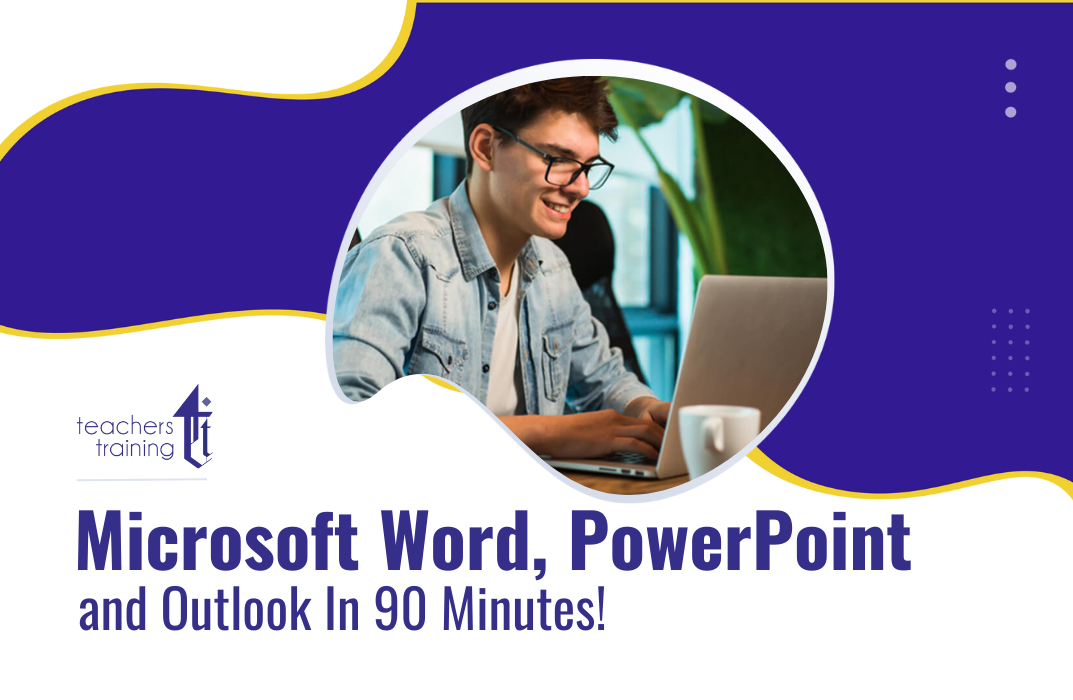
Overview In a world where digital media reigns supreme, Amazon Prime offers a unique platform for budding video publishers to make their mark. Introducing the course, 'Amazon Prime Publishing with Video Direct' - your golden ticket to diving into the intricacies of video publishing on this monumental platform. Navigate the vast realms of earnings, understand the subtle nuances of the platform's features, and unearth the potential of reaching Amazon Prime's colossal member base. Additionally, our curriculum highlights the often-overlooked legal requirements and provides a step-by-step guide to curating, editing, and uploading your video masterpieces. Plus, learn the secrets to getting those all-important first views, even if it's just starting with friends and family. Learning Outcomes: Understand the potential earnings from publishing videos on Amazon Prime. Recognise the pros and cons of Amazon Video Direct features. Differentiate between uploading standalone videos and episodic series and determine which suits your content. Navigate Amazon Prime's legal terms, ensuring your video content aligns with requirements. Master the process of video creation, editing, and successful uploading on Amazon Prime. Why buy this Amazon Prime Publishing with Video Direct course? Unlimited access to the course for forever Digital Certificate, Transcript, student ID all included in the price Absolutely no hidden fees Directly receive CPD accredited qualifications after course completion Receive one to one assistance on every weekday from professionals Immediately receive the PDF certificate after passing Receive the original copies of your certificate and transcript on the next working day Easily learn the skills and knowledge from the comfort of your home Certification After studying the course materials of the Amazon Prime Publishing with Video Direct there will be a written assignment test which you can take either during or at the end of the course. After successfully passing the test you will be able to claim the pdf certificate for £5.99. Original Hard Copy certificates need to be ordered at an additional cost of £9.60. Who is this Amazon Prime Publishing with Video Direct course for? Aspiring video content creators looking to launch their projects on Amazon Prime. Digital media enthusiasts aiming to capitalise on Amazon Prime's vast audience. Individuals curious about the financial prospects of video publishing on major platforms. Content developers keen on understanding the do's and don'ts of Amazon's legal requirements. Marketing strategists aiming to boost video views organically. Prerequisites This Amazon Prime Publishing with Video Direct does not require you to have any prior qualifications or experience. You can just enrol and start learning.This Amazon Prime Publishing with Video Direct was made by professionals and it is compatible with all PC's, Mac's, tablets and smartphones. You will be able to access the course from anywhere at any time as long as you have a good enough internet connection. Career path Video Content Publisher on Amazon Prime: Average salary £30,000 - £45,000 per annum. Digital Media Strategist: Average salary £35,000 - £50,000 per annum. Content Compliance Officer: Average salary £28,000 - £42,000 per annum. Video Editor for Digital Platforms: Average salary £25,000 - £38,000 per annum. Amazon Platform Specialist: Average salary £32,000 - £48,000 per annum. Digital Marketing Associate: Average salary £27,000 - £40,000 per annum. Course Curriculum Section 01: Welcome to Amazon video direct for publishing on Amazon Prime! 00:02:00 How much money am I earning with Amazon? 00:04:00 Section 02: What is the worst feature in Amazon video direct? 00:05:00 Why is reaching Amazon Prime members a huge opportunity 00:06:00 Surprising requirements found in the legal terms 00:10:00 Section 03: Is uploading a standalone or episodic series better 00:06:00 How to create, edit, and upload the videos 00:05:00 Earning the first minutes watched with marketing to friends and family 00:03:00 Assignment Assignment - Amazon Prime Publishing with Video Direct 00:00:00

Embark on a transformative journey into the heart of collaborative digital workplaces with our dynamic course, 'Learn the Fundamentals of Microsoft SharePoint.' Unveil the power of SharePoint as you traverse through meticulously crafted lessons, each a key to unlocking the full potential of this versatile platform. From creating seamless team sites to integrating with Microsoft Teams, this course is your gateway to mastering SharePoint's intricacies. Dive into the world of web part customization, site management, and effective collaboration, ensuring that every minute spent in this course adds a valuable layer to your skill set. Whether you're a budding professional or a seasoned enthusiast, join us in demystifying SharePoint and reshaping the way you collaborate and manage content. Learning Outcomes Gain a comprehensive understanding of SharePoint's core features and functionalities. Master the art of creating and customizing team sites, fostering efficient collaboration. Explore advanced concepts like web part addition, layout editing, and section customization. Learn to seamlessly integrate Microsoft Teams with SharePoint for enhanced communication. Acquire the skills to manage site access, create news posts, and utilize SharePoint as a communication hub. Why choose this Learn the Fundamentals of Microsoft SharePoint course? Unlimited access to the course for a lifetime. Opportunity to earn a certificate accredited by the CPD Quality Standards and CIQ after completing this course. Structured lesson planning in line with industry standards. Immerse yourself in innovative and captivating course materials and activities. Assessments designed to evaluate advanced cognitive abilities and skill proficiency. Flexibility to complete the Course at your own pace, on your own schedule. Receive full tutor support throughout the week, from Monday to Friday, to enhance your learning experience. Unlock career resources for CV improvement, interview readiness, and job success. Who is this Learn the Fundamentals of Microsoft SharePoint course for? Professionals aiming to enhance their digital collaboration skills. Individuals seeking a comprehensive grasp of Microsoft SharePoint fundamentals. Team leaders looking to optimize team sites and streamline content management. Project managers wanting to leverage SharePoint for efficient project collaboration. Anyone interested in harnessing the power of Microsoft Teams and SharePoint integration. Career path SharePoint Administrator: £30,000 - £50,000 Digital Collaboration Specialist: £35,000 - £55,000 Project Manager (SharePoint): £40,000 - £60,000 IT Support Specialist: £25,000 - £45,000 Business Analyst (Collaboration Tools): £35,000 - £55,000 Information Architect: £45,000 - £70,000 Prerequisites This Learn the Fundamentals of Microsoft SharePoint does not require you to have any prior qualifications or experience. You can just enrol and start learning.This Learn the Fundamentals of Microsoft SharePoint was made by professionals and it is compatible with all PC's, Mac's, tablets and smartphones. You will be able to access the course from anywhere at any time as long as you have a good enough internet connection. Certification After studying the course materials, there will be a written assignment test which you can take at the end of the course. After successfully passing the test you will be able to claim the pdf certificate for £4.99 Original Hard Copy certificates need to be ordered at an additional cost of £8. Course Curriculum Learn The Fundamentals Of Microsoft PowerPoint Lesson 01: What is Sharepoint? 00:02:00 Lesson 02: The SharePoint LookBook 00:02:00 Lesson 03: Getting Sharepoint and home page overview 00:02:00 Lesson 04: Create a new team site 00:03:00 Lesson 05: Team site home page 00:02:00 Lesson 06: Uploading files 00:03:00 Lesson 07: Creating a New List 00:06:00 Lesson 08: Adding web parts 00:04:00 Lesson 09: Reorganising and customising web parts 00:02:00 Lesson 10: Republish the team site 00:01:00 Lesson 11: Add members to the team site 00:02:00 Lesson 12: Microsoft Teams & SharePoint integration 00:06:00 Lesson 13: Create a new communication site 00:02:00 Lesson 14: Add countdown timer web part 00:03:00 Lesson 15: Edit web part layouts 00:02:00 Lesson 16: Edit sections 00:03:00 Lesson 17: Add Youtube web part 00:01:00 Lesson 18: Change page look and edit top navigation 00:03:00 Lesson 19: Create a News post 00:03:00 Lesson 20: Manage Site Access 00:01:00
